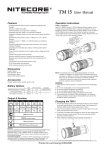Download For more Specification & Features open the pdf catalogue file
Transcript
POWERT-DVT3300 WONJIN User’s Manual Subject: Air Compression System for DVT Model: POWER-DVT3300 Page 1 / 14 POWERT-DVT3300 WONJIN Contents - 1. Indication - 2 ---------------------------------- 3 Specification - 3. Front Panel Display-------------------------------------------------- 4 - 4. Set up ----------------------------------------------------------- 5~8 - 5. Start up ---------------------------------------- 9~10 - 6. Garment Detection Procedure------------------------------------------- 11 - 7. Pressure Setting ---------------------------------------------------- 12~14 - 8. Garment --------------------------------------------- 15 - 9. Battery Operation --------------------------------------------- 16 - 10.OPERATION MODE - 11. Warranty. ---------------------------------------------------------- 17 - 12. A/S Center. ------------------------- 3 Page 2 / 14 POWERT-DVT3300 WONJIN 1. Indications Air compression system, Power-DVT3300 is designed to apply Pneumatic compression in order to prevent deep vein thrombosis (DVT) and pulmonary embolism . The machine has some kinds of operation mode by automatically / manually User selection. The machine is designed to operate normally on AC line power source with grounded hospital power cord or DC battery power without interruption. Page 3 / 14 POWERT-DVT3300 WONJIN 2. Specification Descriptions Air Compression System for DVT Product Name POWER-DVT3300 Model Picture Power requirement 100V ~ 240 VAC , 50/60 HZ Power consumption Maximum 18W Power Cord Hospital Grade Plug ( Detachable ) Operation Mode A1,A2,A3, B1,B2,B3,B4,C1,D1,D2 0~99 Adjustable Timer Applied Pressure Operation Method Compression Type Dimension Leg sleeve Foot cuffs : : 30 ~ 60 mmHg ( calf, Thigh ) 130mmHg Continuous Leg sleeve : Gradient, Sequential, Foot cuff : Uniform 200 mm (L) x190 mm (W) x 260 mm (H) 2.3 Kg Weight Battery Hours Capacity : 10.8 Vdc ( 5.07 lb ) 4,400 mAH Lithium ion (Optional) Run Time : 6 ~ 8 Hours Page 4 / 14 POWERT-DVT3300 WONJIN 3. Front Panel Display 3-1. Name of each part and operation method 3-1-1. Menu If you press the Menu key, Cursor will appear on the display with blinking 3-1-2. Move If you press “S”,”R” button, cursor will move where you want to change. 3-1-3. Mode Some kinds of working mode is programmed in a Microprocessor . Call a mode you want and work. 3-1-4. Interval You will adjust a interval between working time When you ‘d like to use manual mode ( B1,B2,B3,B4,C1,D1,D2) Page 5 / 14 POWERT-DVT3300 WONJIN 3-1-5. Pressure Time You will adjust a pressure time using manual mode. 3-1-6. Pressure You will adjust a pressure using manual mode. 3-1-7. Time Display the working time how long this machine is working. 3-1-8. Battery indicator Indicate a charging and discharging status of battery. 3-1-9. SET If you press the “Menu” key, The cursor will be shown in “Mode” button with blinking, You will move the cursor using “Move” button to the position you want to set . You set the value using “set” button. After setting, You fix the value using “Start/Stop” button. 3-1-10. Start/Stop 1) Use this key to begin or finish the operation of this machine. 2) Use this key to fix the value Page 6 / 14 POWERT-DVT3300 WONJIN 4. Set up 1) Place the machine on the footboard via the bed hook or Place it on a hook of moving cart or on a horizontal surface such as on a table or floor . 2) This machine can operate with only one or two garments to the patient . 3) Plug the tubing set (1 or 2 ea) into the side of the machine. 4) Plug the tube into the garments wrapped onto the patient’s limb or foot 5) Match the left and right port of the tubing set with connector of the left and right limb of the patient. Check the tubing set for putting wrong side, kinking and Secure attachment at the machine and the garments. 6) Plug the machine power cord into a properly grounded hospital grade receptacle. 5. Start Up If the patient is ready to begin this machine with put on a garments and put into a plug to the machine and tubing set, 1) Press the Power button on the Front side to input AC Power source. 2) Press the on/off button on the display at top side. Then, This machine can operate to check that garments are wearing or not, one side or both side for normal operation 3) If there is no garment, The machine will beep and display is flashing for error message. 4) If one or two garments are indicated automatically, this machine can operate A1 mode . 5) If you want to use this machine manually, go to B mode . 6) An automatic check for garment and pump test will be performed during the programmed time automatically by built- in Microprocessor. 7) The pump will begin to operate as a part of the garment detection procedure 8) If this machine will notice the error mode like beeping or flashing, you need to check the plugging and tubing Page 7 / 14 POWERT-DVT3300 WONJIN connection properly. 9) After checking No. (8), Restart to press “Start/stop” button again. 6. Garment Detection Procedure 1) After start up, This machine begins conducting the garment dectection procedure at each port to determine if the garment have been properly attached to the machine. If necessary, on/off button may be pressed again to operate Properly. During garment detection , the pumps and valves are operating and air is delivered out the machine port to detect the number and types of garments connected Leg sleeves (Thigh or Calf ) and/or Foot cuff. 2) If the machine senses a properly attached garment and the type of garment detected matches the user selected garment, port status indicator with drawing on the display will be lit as soon as this machine is atarted. 3) If the senses a properly attached garment but the type of garment detected does not match the user selected garment Configuration, then a garment mismatch alarm is triggered and drawing on the display is flashing to give a signal. 4) Once the garment detection procedure is completed and any garment mismatch errors are shown, the machine will be disabled ( no working any more). So, normal operation begins by restarting on/off button. 5) If only one port is connected to a garment for single limb compression, then the user selected garment is set up. And open port will be ignored 6) If any garments are not properly detected or if no garments are attached to the machine, the system will alarm and flashing for indication. Check the garment application and tubing connection then restart the machine if necessary. 7) If a garment is attached anytime after the garment detection procedure has Page 8 / 14 POWERT-DVT3300 WONJIN started, the machine must be restarted to ensure that the proper therapy will be applied to the limb. 8) After garments have been successfully detected, the machine begins the process of applying programmed compression Alternating from one port to the other if two garments are attached. Otherwise, the machine applies pneumatic compression to only one port when one garment is attached. 9) For successive cycles, the machine works automatically (manually with B mode) to maintain set pressure and time. 7.Pressure settings 1) The pressure is automatically controlled by built-in microprocessor for A1, A2, A3 mode 2) Following mode is controlled by manually for pressure, pressure time and Interval. --- B1, B2, B3, B4, C1, D1, D2 3) The pressure setting depends on the garment ; 3-1. Pressure : Leg sleeves : 30 ~ 60 mmHg Foot cuff : 110 ~140 mmHg 3-2. Pressure Time : 4 ~ 9 sec 3-3. Interval : 18 ~ 60 sec 8. Garment 1) Thigh cuff : ①. 3 chambers ②. Size : Small, 2) Calf cuff : ①. 3 chambers ②. Size : Small, 3) Foot cuff : Medium , Large Medium , Large ①. 1 chamber ②. Size : Regular Page 9 / 14 POWERT-DVT3300 WONJIN 9. Battery Operation If the machine is equipped with the optional battery pack , Battery status indicator on the display works to represent the charge level of the battery. The battery will begin charging as soon as the machine is plugged into an AC power source and automatically the machine converts to AC power supply . The amount of charging time required to charge the battery will vary depending on the battery’s overall condition and the machine’s status during charging. Fully drained battery will take approximately 10~12 hours with the machine on standby status. A fully charged battery will provide 6~8 hours of operation time depending on sleeve configuration , program operation mode and battery condition. If the operation time on battery power is extremely short, the battery should be returned for A/S service for replacement. The machine has built-in Battery .. If you need to buy new one or replace a Battery , Please contact A/S center. Page 10 / 14 POWERT-DVT3300 WONJIN 10. OPERATION MODE 10-1. A1 MODE ( A1 MODE ) 10-2. A2 MODE ( A2 MODE ) Page 11 / 14 POWERT-DVT3300 WONJIN 10-3. A3 MODE ( A3 MODE ) Page 12 / 14 POWERT-DVT3300 WONJIN 10-4. B MODE ( B MODE ) 10-5. C1. MODE ( C1 MODE ) Page 13 / 14 POWERT-DVT3300 WONJIN 10-6. D MODE ( D1, D2 MODE ) Page 14 / 14















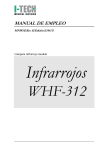







![User Manual [PDF 1.83MB]](http://vs1.manualzilla.com/store/data/005708072_1-847484e89010f626b2bba7bc797371fb-150x150.png)