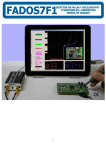Download FADOS7F1 (10V3) FAULT DETECTOR AND PC OSCILLOSCOPE
Transcript
www.burntec.com Endüstriyel Proje Tasarım Ar-Ge Ltd. Şti. Industrial Project Design R&D Co. Ltd. FADOS7F1 (10V3) FAULT DETECTOR AND PC OSCILLOSCOPE USER MANUAL 1 www.burntec.com PRODUCT DESCRIPTION FADOS7F1 Fault Detector and PC Oscilloscope is basically computer-based VI (Voltage-Current) test equipment. It connects to PC via USB port and works 5V voltage by taking energy from USB port. FADOS7F1 works by applying sinusoidal voltage through a serial resistor point of touched on circuit and voltage-current graph is displayed on the computer screen. In addition to this feature, computer software by analyzing voltage-current graph to displays equivalent circuit diagram and values of electronic components. Equivalent circuit diagram and measurement of electronic components values features make successful analyze, but sometimes software makes possibility of faulty analysis so that it does not used for measurement on the circuit, these features used for convenience to user in giving an information for finding faulty easily. Feature of Dual Channel VI test, solid and faulty electronic cards comparable with touch of same points at the same time and using this method, faulty points out of tolerance can be detected. Using feature of recording reference values to memory and comparing data from memory, it can test easily electronic cards. In addition to the basic features, FADOS7F1 VI Tester can also be used dual-channel oscilloscope, square wave generator and analogue voltage output. 2 www.burntec.com SECURITY 1- FADOS7F1 is produced by using lead-free solder and designed in accordance CE regulations; users must use the following usage rules. 2- Chassis must be isolated and grounded. Connect the chassis ground connection point of the probe is the same as your computer, careful to avoid the potential difference. 3- Feature of oscilloscope, if probe key is set to 1X, it measures ±5 Voltage, probe key is set to 10X, it measures ±50 Voltage. Do not use above these limits of voltage. 4- It tests electronic cards without giving to energy. Before test, electronic card and the devices must be made high-voltage capacitor discharges. 5- The users of this equipment must have knowledge and experience to repair of electronic cards. Thus, during using FADOS7F1, do not this mistakes such as touch chassis to high-voltage, non-isolated ground, test high-voltage capacitor discharges. Without enough knowledge and experience in this subject, keep away high voltages such as mains voltage which can damage the system and themselves. 6- Giving high-voltage from probes, series resistors which contained in the device damaged and makes the circuit an open circuit. In this case, the computer port which is connected device via USB port damaged but observed in other parts of the computer is not damaged. 3 www.burntec.com TECHNICAL FEATURES A- FAULT DETECTION FEATURE: Output Voltage : ±1V, ±2V, ±5V, ±10V Output Resistance : Current Level: Short Circuit Current Test Frequency Low : 47 KΩ Medium : 2,7 KΩ High : 550 Ohm : Low Current : 212 μA (10V) Medium Current : 3.7 mA (10V) High Current : 18 mA (10V) :2 Hz Low2 Frequency : 3.4 Hz Low1 Frequency : 10.3 Hz Test Frequency : 27.3 Hz High Frequency : 780 Hz : Very Low Frequency Other Feature :1: Automatic selection steps of voltage, current, frequency. 2: Equivalent circuit diagram. 3: Resistor, capacitors, diodes etc measurement. 4: Recording data and comparing with recorded data. 5: 3 graphs at different adjustments can be screened simultaneously. B- PC OSCILLOSCOPE FEATURES: Sampling Rate : 400 K/S Input Voltage : Probe 1X: ±5 V Channel / ADC : 2 Channel / 12 Bit Sensivity : 2.5 mV Image Rate : 0.02 mS/div….100 mS/div Instant Memory : 64 Kbyte Probe 10X: ±50 V C- DIGITAL AND ANALOG OUTPUT: Output : Channel 2 Output Voltage : -5V….+5V (Adjustable) Frequency (Digital): From 0.2KHz to 25KHz Table 1: FADOS 7F1 Technical Features 4 www.burntec.com Product Content Physical Features (Without Accessories) 1 FADOS7F1 Product Dimensions : 75 mm Width 2 Oscilloscope Probes : 40 mm Height 1 USB Cable : 20 mm Deep 1 Software CD Weights : 450 gram with all accessories 1 Hand Bag for FADOS7F1 Picture 1: FADOS 7F1, USB Cable, Probes 5 www.burntec.com CONTENTS Page PRODUCT DESCRIPTION .............................................................................. 2 SECURITY ...................................................................................................... 3 TECHNICAL FEATURES .................................................................................. 4 PRODUCT CONTENT ............................................................................................... 5 PHYSICAL FEATURES (WITHOUT ACCESSORIES)............................................................. 5 FADOS 7F1 FAULT DETECTOR AND PC OSCILLOSCOPE................................ 7 USAGE AREAS ...................................................................................................... 7 UNIQUE FEATURES ................................................................................................ 7 INSTALLATION .....................................................................................................10 DRIVER INSTALLATION ..........................................................................................10 GENERAL USAGE INFORMATION ................................................................ 11 VI TEST – PROGRAM FEATURES OF FAULT DETECTON PART ..................... 13 PASSIVE COMPONENTS R, L, C (RESISTOR, INDUCTOR, CAPACITOR) CURRENT – VOLTAGE VI GRAPHS ............................................................... 15 RESISTOR VI GRAPH .............................................................................................15 CAPACITOR VI GRAPH ..........................................................................................17 CAPACITOR QUALITY TEST AND RC CIRCUIT ...............................................................17 INDUCTOR VI GRAPH ............................................................................................19 SEMI CUNDOCTORS .................................................................................... 20 DIODE, ZENER DIODE VI GRAPH ..............................................................................20 TRANSISTOR – TRIAC – THYRISTOR – FET – IGBT VI GRAPH ..........................................22 TESTING INTEGRATED (IC - SMD INTEGRATES) ........................................ 23 ELECTRONIC CIRCUIT REGISTRATION MEMORY AND COMPARISION WITH MEMORY ...................................................................................................... 25 COMPARISION TESTING COMPONENTS OF ELECTRONIC CIRCUIT .......... 26 3G – 3 DIFFERENT GRAPH DISPLAY ........................................................... 32 OSCILLOSCOPE – PROGRAM FEATURES ..................................................... 33 RECOMMENDATIONS .................................................................................. 34 WARRANTY AND CONDITIONS ................................................................... 35 6 www.burntec.com FADOS 7F1 FAULT DETECTOR AND PC OSCILLOSCOPE Fault Detector and PC Oscilloscope have been especially developed to determine faults at all type electronic cards by ProT Ar-Ge Industrial Project Design R&D Ltd. Co. The main purpose, make it easier to find fault of electronic cards. It is included oscilloscope, signal source, multimeter etc. Usage Areas ECU Automotive electronic cards, servo-step motor drivers, cards of medical devices, military electronic cards, computer and monitor cards, television-audio-radio cards, cards of textile machines, mobile phone electronic cards etc. (all type electronic cards.) Unique Features Equivalent circuit diagram and measuring values of all components features are unique in the World. As an example; if resistor connected parallel to capacitor, it shows circuit diagram and value of them at the same time. Picture 2: FADOS 7F1 7 www.burntec.com FADOS 7F1 includes 7 important functions: 1. Double - Channel Fault Detection (VI Graph) Comparing solid and faulty card without giving energy. 2. Equivalent Circuit Diagram Composing R, C, or Diode Circuit Diagram according to the point touched. 3. Measuring of Resistor, Capacitor, and Diode Feature of measuring the value of touched point. 4. Fault Detection by Comparison from Memory By recording solid card to memory, comparing faulty card from memory. 5. Double – Channel Digital PC Oscilloscope As occasion may require, device can be used as oscilloscope. 6. Square Wave Signal Output Ch.1 is used as oscilloscope and Ch.2 is used as signal generator. 7. Analogue Voltage Output Ch.1 is used as oscilloscope and Ch.2 gives analog voltage output. 8 www.burntec.com Picture 3: FADOS 7F1 Fault Detector – VI Tester Screen Picture 4: FADOS 7F1 Oscilloscope – Analog Output Screen 9 www.burntec.com INSTALLATION 1- Connect FADOS7F1 to PC via USB. Install drivers in CD. 2- Click FADOS7F1 SETUP.exe and install program. 3- Run FADOS7F1.exe DRIVER INSTALLATION 1- Connect FADOS7F1 to PC via USB. Windows XP 'New Hardware Found' with warning direct you to install the driver. Insert the CD into the CD rom and install the driver. 2- Windows Vista and Windows 7 open Device Manager. On the desktop right-click on My computer and click Properties of open the Control Panel and double-click the System icon. In the System Properties window click the Hardware tab. In the Hardware tab click the Device Manager Button. Or Click Start Click Settings Click Control Panel In the Control Panel double-click the Systems icon. In the System Properties window click the Hardware tab. In the Hardware tab click the Device Manager Button. 3- Find “Prot Ar-Ge FADOS7F1 Fault Detector” inside Universal Serial Bus Controllers and click right then, select “update software driver”. 4- Select (Search for the best driver location) and click browse, find FADOS7F1 Driver’s folder. 5- Click OK and install driver. 10 www.burntec.com Note: Each product has different calibration settings, so that please do not lost program CD. GENERAL USAGE INFORMATION 1. Product Oscilloscope – Analog Output screen pop-up and if you click Fault Detector – VI Tester button, input screen Fault Detect. 2. Oscilloscope 1,8 V offset voltage is transmitted output through the internal resistance of 1 MΩ. If you select 10X probes, this resistance is 10 MΩ. In this case, the touched point, usually does not make any effect. 3. Open circuit’s graph is in the middle and horizontal position at Test-Fault Detect screen. Current – Voltage Graph (VI) makes angle according to the value of resistance, capacitor is like circle and ellipse, short circuit is vertical position. 4. Middle current step if resistance values are high and VI graph is horizontal axis, you can see more clearly high resistance value at low current step. If VI graph is more closer to vertical axis, it means resistance value is low and values can be read more clearly at high current step. 5. Usually, test capacitor at high frequency mode. If capacitor value is low, test at low current step and if capacitor value is high, test high current step. If capacitor value is like slim ellipse at high current step and vertical axis, you can see value of capacitor by reducing frequency of the frequency step. 6. Solid integrated pin (without pin of supply and ground) is usually like double reverse diode. Resistor or capacitor effects even as graph, observed double reverse diode. Some integrated output can be observed one diode. But, if you see pin of integrated like resistor, it means integrated is faulty. 7. Capacity test especially determines quality of electrolytic capacitor. If this curve is horizontal, capacitor is quality. Low quality capacitor curve according 11 www.burntec.com to horizontal makes an angle. If angle is more, capacitor is faulty. Due to current this test may be misleading, while testing a capacitor at circuit. Therefore considering this situation to test. For capacitor quality, the best measurement in this product is done by looking at the Capacity Resistance curve. 8. At fault detection important thing is graph display and interpret. First, try to find fault with compare. In a short time you will learn difference between solid and faulty card. The equivalent circuit and values are auxiliary elements. If you always look equivalent circuit and values, it can take more times to detect fault. This product interprets VI graph. The computer program composes equivalent circuit diagram and shows values of components by interpreting graph. 12 www.burntec.com VI TEST – PROGRAM FEATURES OF FAULT DETECTON PART FADOS 7F1 was developed by ProT Ar-Ge Industrial Project Design R&D Ltd. Co. for finding fault of electronic cards. While testing with V/I graph, do not apply power to card. Generally, probe chassis is connected to card chassis and a signal is applied to touch point by the device. V/I graph of this signal is seen at the screen. Signals scans from negative voltage to positive voltage and when open circuit, it appears horizontally in the middle of the screen. It can test Mosfet, Thyristor, IGBT, Transistor, SCR and Triac etc. all electronic components and integrated. All control buttons are placed to the left of the panel used in fault detection. Picture 5: Fault Detector – VI Tester Screen 13 www.burntec.com Channel: Used to select channel. Auto: When Auto is selected, according to feature of touched point, the most appropriate values of voltage, frequency, and current steps are determined. Voltage Step: FADOS 7F1 has various voltage steps ±1V, ±2V, ±5V, ±10V. simultaneously. Frequency Step: FADOS 7F1 has various frequency steps Very Low Freq., Low 2 Freq., Low 1 Freq., Test Freq., and High Freq. Current Step: FADOS 7F1 has various current steps Low Current, Middle Current, High Current. Compare: If this option is selected, solid and faulty cards are compared by touching probes to the same points of both cards. Capacity Test: Capacity test determines quality of electrolytic capacitor. TTT FET IGBT: If this option is selected, determines TTT, FET, IGBT etc. Type of semi – conductors. Recording: Opens file form and records; or opens recorded file. Grf: For 3 different steps, 3 different graphs are generated and fast passage is possible at any time. 1G, 2G, 3G: 1, 2 or 3 graphs at different adjustments can be screened. simultaneously. Recording: Opens file form and records; or opens recorded file. Circuit: Indicates name or code of point to be tested. Folder name in the system. Point: Name or code of test point. Recorded as file name in the system. : Goes to previous test point. : Goes to next test point. Test Point: Serial number of test point. Auto Test: If tolerance of test point is lower than or equal to tolerance mentioned below, it goes to next test point automatically. Reference: Channel1 indicates solid circuit, Channel2 indicates faulty circuit or circuit to be tested. When saved at memory, Reference=Channel1 is saved. Values of circuits composed of resistance, capacitor, and diode are displayed; and circuit. diagram is displayed 14 www.burntec.com PASSIVE COMPONENTS R, L, C (RESISTOR, INDUCTOR, CAPACITOR) CURRENT – VOLTAGE VI GRAPHS Resistor VI Graph Resistor current – voltage (V/I) graph appears with a specific angle to horizon; and resistor symbol and value are seen at the bottom of the graph. While resistors at high values appear with angle close to horizontal axis, resistors at low values are seen at screen with an angle close to vertical axis. Picture 6 and 7 display resistors typical signals and values for the equivalent circuit. High resistor generates a line close to horizontal line. So that, for testing high resistance selects low current step. Low resistor generates a line close to vertical line. So that, for testing low resistance selects high current step. Picture 6: 33 kΩ and 470kΩ Resistors VI Graph, The Equivalent Circuit Diagram and Value Measurement (Channel 1 Red - Channel 2 Blue) 15 www.burntec.com Picture 7: Resistor VI Graph, The Equivalent Circuit Diagram and Value Measurement Picture 8: Short Circuit and Resistor VI Graph 16 www.burntec.com Capacitor VI Graph Due to their energy storage characteristics, reactive components produce a phase shift between voltage and current flow. This is displayed as a circular or elliptical signature. Capacitor symbol and value are seen at the bottom. Picture 9 displays capacitor typical signals and values for the equivalent circuit. High capacitor generates vertical ellipse. For testing high capacitor select high current and low frequency. Low capacitor generates horizontal ellipse. For testing low capacitor (lower than 10 nF) select low current and high frequency. Picture 9: Capacitor VI Graph, The Equivalent Circuit diagram and Value Measurement Capacitor Quality Test and RC Circuit When “Capacitor Test” is selected, an additional curve displaying the quality of capacitor appears. If this curve is at horizontal axis or close to it, quality is high; and quality is low as much as the angle degree is high. High quality capacitor generates a horizontal line. 17 www.burntec.com Picture 10: High Quality Capacitor Picture 11: Low Quality Capacitor 18 www.burntec.com Picture 12: Capacitor and RC Circuit If capacitor and resistor are parallel, elliptical shape makes an angle to horizon. Inductor VI Graph The diagram below shows the signature of a ferrite transformer primary winding with the test voltage range set Low and test frequency set High. This demonstrates the effect of a significant value of resistance causing the inductive ellipse to be tilted. 19 www.burntec.com Picture 13: Inductor VI Graph, The Equivalent Circuit Diagram SEMI CONDUCTORS Diode – Zener Diode VI Graph Diodes start to transmit current after high transmission voltage. For this reason, diodes are seen horizontally at one part of the graph, and are seen vertically at the other part. If cathode of diode is connected to chassis, a curve appears at horizontal axis at negative voltage and before transmits voltage; and the curve appears at vertical axis at transmit voltage. If anode of diode is at chassis, a curve appears to down at negative voltage. A Zener diode exhibits the same signature as a conventional diode for voltages below the Zener voltage. When the reverse bias exceeds the Zener voltage, a low resistance signature is displayed. If diode and resistor are serial on circuit, after transmission, graph makes an angle to horizon. 20 www.burntec.com Picture 14: Diode and Serial Diode - Resistor VI Graph, The Equivalent Circuit Diagram Picture 15: Zener Diode VI Graph, The Equivalent Circuit Diagram 21 www.burntec.com Transistor – Triac – Thyristor – FET - IGBT VI Graph Active components such as transistor, triac and FET can be tested by transmitting them while both of two channels are used. A transistor contains two semiconductor junctions connected. Transistors also must have emitter chassis. First, touch collector with a probe (Channel 1 probe or Channel 2 probe). Collector must be at nontransmission position. Then, touch other probe (Channel 1 probe or Channel 2 probe) base in order to provide transistor to start transmitting. Transistor characteristics should be seen as at the screen. Triac, Thyristor, Fet and IGBT can be tested in the same way. If Thyristor,Triac, Transistor, FET, IGBT selection (T.T.T FET IGBT button) is applied, type of component can be determined. Picture 16: Transistor VI Graph 22 www.burntec.com Picture 17: FET VI Graph TESTING INTEGRATED (IC – SMD INTEGRATES) Integrated circuits can be tested all the pins with the help of probes. Circuits made up of many components encapsulated within a single package. The component count within an IC may vary from as few as half a dozen devices on a "chip" to many thousands of components in, for instance, a modern microprocessor. Because of the need to package so many components into an extremely small space, components within an IC are often microscopically small. As a result, modern ICs contain components and connections which are susceptible to damage from electrical stress and static discharge at levels far lower than those which would damage normal components. For this reason, many ICs incorporate protection diodes on their signal input and output pins. 23 www.burntec.com When testing integrates signals display similar to the double-inverse diode, zener diode and diodes. It can be capacitors or resistors are connected to these. If pin of integrated has double reverse diode, it means this pin can be solid. We can use the same technique to locate faults in ICs which are large and very complex, such as memory chips and microprocessors. The pin arrangement of such complex ICs means that it is especially appropriate to use comparison techniques to test these devices. As we look at these devices we will find that, despite the large number of pins, there are only a few distinct graph patterns on a digital IC. Note: You will frequently notice differences in the signatures between similar ICs from different vendors or which have been manufactured using different technologies. Compare the graph on a suspect pin with graphs from other pins on the same device before regarding the device as faulty. Picture 18: Solid Integrated Pins – Compare 2 Integrated Pins 24 www.burntec.com ELECTRONIC CIRCUIT REGISTRATION MEMORY AND COMPARISON WITH MEMORY It is possible to save points touched on a card in an order, and then comparing them with other cards. First, open a new file by writing name or code of card that will be saved. For uploading image; click open image and upload electronic card’s image and you see electronic card’s image on the right. On the image “+”, “–” buttons are for zoom. Click point on the image which you want to save than touch the point which is in the electronic card, will be saved by channel 1; if required name or code of this point can be written. Then, press save button. If you click Add number and Increment button, points that will be saved are saved in an order. In order to test from saved file, press “record memorized test” button, select data to be tested and open first saved point. Saved data is seen as a red graph at first channel. Touch the point to be tested with second channel. If it is same as the saved data or in tolerance values, it is written “Harmonious” at screen. If it is out of tolerance values, it is written “Disharmony”, percentage value is seen and wrong voice is heard. When automatic test is activated, if a test point is harmonious, then it goes to next point automatically. By this way, cards can be tested faster with the help voices. Note: Electronic circuit test points, we can only register with Channel 1. Using recording menu to open as a reference test points by recorded Channel 1, using Channel 2 comparison data with faulty or solid circuit. 25 www.burntec.com New Folder: Opens a folder by using the name given to a new circuit. Open Image: Open and upload the circuit of the image. Add Number: Add numbers automatically test point. Inc.: Increments number automatically. Save: Saves the value of test point with mentioned name to the determined folder. If name is not given, saves with serial number. Change: Changes the marked test point data and save a new test point data. Open: Opens data clicked on the list to Channel1. Delete: Deletes the marked test point data from computer. COMPARISION TESTING COMPONENTS OF ELECTRONIC CIRCUIT When a component is tested in a circuit, generates a complicated signal other due to parallelism other components in the circuit. FADOS 7F1 makes the comparison by removing the component values of the equivalent circuit and measuring signals. Connect solid card to Channel 1, connect fault card to Channel 2 and touch same points at the same time. If it is same as, it is written “Harmonious” at screen. If it is out of tolerance values, it is written “Disharmony”, percentage value is seen and wrong voice is heard. 26 www.burntec.com Picture 19: Comparison Test Comparing this system is very sensitive and is considered compatible with the values within the given tolerance. Picture 20: Comparison Test A significant difference, different resistance value of the test circuit from reference circuit. 27 www.burntec.com Picture 21: Comparison Test Integrated circuit is usually double reverse diode. It can be capacitors or resistors are connected to these. If pin of integrated has double reverse diode, it means this pin can be solid. 28 www.burntec.com Picture 22: Comparison Test – Integrated Pin Faults Using FADOS 7F1, faults can be easily find. Pin of integrated is damaged reverse diode by deterioration; diodes can be resistance, open circuit or short circuit. It is integrated fault. One diode damaged and now it is a resistor. 29 www.burntec.com Picture 23: Comparison Test – Integrated Pin Faults Picture 24: Comparison Test – Parallel Resistor Faults 30 www.burntec.com Picture 25: Parallel Capacitor Faults Picture 26: Comparison Test 31 www.burntec.com 3G - 3 DIFFERENT GRAPH DISPLAYS If you click 1G button, you see 2G and 3G. It means 1, 2 or 3 graphs at different adjustments (voltage, frequency and current) can be screened simultaneously. Picture 27: 3G Graph Display Picture 28: 3G Graph Display 32 www.burntec.com OSCILLOSCOPE – PROGRAM FEATURES Picture 29: Oscilloscope Screen Osc. Active/Passive: Activates oscilloscope or shows latest screen display. Channel: Selects channel. Channel1, Channel2 and both channels are selected in an order. Manual/Auto: When automatic, catches the latest signal if the signal is off. Save: Saves oscilloscope data or opens recorded data. Channel: Channel is selected for synchronous. Up/Down: Starts synchronous at increasing or decreasing signal. Probe X1: Adjusts voltage value according to X1 or X10 coefficient probe. Top or Low: Highest or lowest value on screen. Point: Displays voltage value of cursor at vertical line while at memory position. Frequency: Displays frequency if perceive incoming signal. Active/Passive: If active, then gives square wave or analogue output from Channel2. Signal / DAC: Square wave or analogue output is selected. 33 www.burntec.com Frequency: Output frequency. Voltage: Voltage of square wave or analogue output. Voltage Adjustment: (Voltage/Division) Adjusts screen sensitivity of voltage. Data received from device is 12 Bit, 2.5mV sensitive. Zero Adjustment: Moves position of ‘0V’ point up or down. Numbers indicate voltage values. If numbers are double-clicked, ‘0V’ reference of that channel starts from clicked point. Displayed Part: If ‘Osc. Passive’, then adjusts starting point of displayed part of whole memory. Time Adjustment: Time/Division. RECOMMENDATIONS 1. Fault detection probes must be set to 1X at fault detection. 2. Test solid card channel 1, faulty card channel 2. First touch the channel 1 probe, and then touch channel 2 probes. 3. Fault detection is important to have same graphics at channel 1 and channel 2. The circuit diagram and values are elements of help. The circuit diagram values are not for measuring purposes, it is only for comparison purposes. 4. For fault detection, usually use middle current level. For high value resistor or low value capacitor, select low current step. 5. When recording in the memory, click save button after touching solid card’s pins with channel 1. When the data open from memory, using Channel 2 comparison data with faulty or solid card. 6. Each product has different calibration settings which is include in CD, so that please do not lost program CD. 34 www.burntec.com WARRANTY AND CONDITIONS 1. The warranty period is 1 year from the date of product delivery. 2. The repair period is seven (7) business days. 3. Used the product contrary to the matters contained in FADOS user manual are not covered by the warranty. Giving high-voltage from probes, series resistors which contained in the device damaged and makes the circuit an open circuit. It is an user error and this situation is not covered under warranty. 4. The device is in a solid box. Normally use, the card is not physically damaged. Breaking, wetting etc. are not covered by warranty. 5. Depending of intensive use probes, copper which is in the cable may be damaged. Therefore, failure of the probe is not covered by warranty. 6. If device is faulty, send us or an authorized repair service or send Prot Ar-Ge Company. Prot Ar-Ge Industrial Project Design R&D Co. Ltd. Address: Reyhan Mah. Mantıcı Cad. Aytı İşhanı No: 21/15B Osmangazi/BURSA Phone: 00 90 224 223 17 45 [email protected] www.protarge.com 35