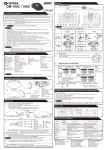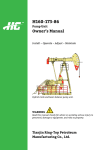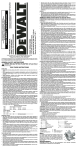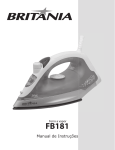Download 2 Connection
Transcript
KeTop T40 Handheld Terminal Siemens S5 Coupling User’s Manual V 1.2 Notes on This Manual At various points in this manual you will see notes and precautionary warnings regarding possible hazards. The meaning of the symbols used is explained below. ! DANGER z DANGER indicates an imminently hazardous situation which, if not avoided, will result in death or serious injury. ! WARNING z WARNING indicates a potentially hazardous situation which, if not avoided, could result in death or serious injury. ! CAUTION z CAUTION indicates a potentially hazardous situation which, if not avoided, may result in minor or moderate injury. CAUTION z CAUTION used without the safety alert symbol indicates a potentially hazardous situation which, if not avoided, may result in property injury. This symbol reminds you of the possible consequences of touching electrostatically sensitive components. Note Notes on use of equipment and useful practical tips are identified by the “Notice” symbol. Notices do not contain any information that draws attention to potentially dangerous or harmful functions. © KEBA 2005 Specifications are subject to change due to further technical developments. Details presented may be subject to correction. All rights reserved. Document: version 1.2 / material no.: 61871 Filename: t40_s5_en.doc, last saving on: 10. 12. 2004 KEBA AG, Postfach 111, Gewerbepark Urfahr, A-4041 Linz Tel.: ++43 / 732 / 70 90-0, Fax: ++43 / 732 / 73 09 10, E-Mail: [email protected], www.keba.com KEBA GmbH, Ulmer Straße 123, D-73037 Göppingen Tel.: ++49 / 7161 / 97 41-0*, Fax: ++49 / 7161 / 97 41-40 KEBA Corp., 100 West Big Beaver Road, Troy, MI 48084 Tel. ++1 / 248 / 526 - 0561, Fax: ++1 / 248 / 526 - 0562, E-Mail: [email protected] Siemens S5 Coupling Contents History Modification from / to V1.0 V1.0/V1.1 Date Aug. 02 Oct.03 Modified pages 10,14 V1.1/V1.2 12-2004 all Author First edition sam sam In all drawings „example of connection“ CB111 has been changed to KeTop CB211. User's Manual, version: 1.2 / material no.: 61871 © KEBA 2005 Description New Layout sam 3 Contents 4 KeTop T40 User's Manual, version: 1.2 / material no.: 61871 © KEBA 2005 Siemens S5 Coupling Contents Contents 1 Introduction.....................................................................................................................................7 2 Connection ......................................................................................................................................8 Connection to Siemens Programmer Port ................................................................................9 Connection to a Siemens CP525/524 Module........................................................................12 3 Configuration of KeTop................................................................................................................15 Configuration Software ...........................................................................................................15 Configuration...........................................................................................................................15 Creating Texts with Variables .................................................................................................16 4 KeTop Power-Up Phase after Turning On..................................................................................18 Coupling to Siemens CP525/524............................................................................................19 Coupling to Siemens S5 Programmer Port.............................................................................20 5 Definition of Data Block ...............................................................................................................22 KeTop T40 -> PLC ..................................................................................................................24 PLC -> KeTop T40 ..................................................................................................................26 Graphic Functions...................................................................................................................32 6 Error Messages.............................................................................................................................42 User's Manual, version: 1.2 / material no.: 61871 © KEBA 2005 5 Siemens S5 Coupling Introduction 1 Introduction This document is a supplement to the User's Manual "KeTop T40 Handheld Terminal – General Information" and exclusively refers to Siemens S5 couplings. The following chapters describe the usage of the KeTop on the Siemens S5 programmer port and on the Siemens communication processors CP525/524. The data are exchanged between the KeTop T40 and the PLC by reading and writing a freely selectable data block (DB) with a minimum length of 40 data words (DW). This data block must be defined and provided in the PLC. For a detailed description of the configuration of the KeTop, the basic functions and the key labelling of the KeTop, please refer to the User's Manual "KeTop T40 Handheld Terminal – General Information". User's Manual, version: 1.2 / material no.: 61871 © KEBA 2005 7 Connection KeTop T40 2 Connection The KeTop T40 can be connected serially to the Siemens control via a programmer port (protocol AS511) of a S5 central processor or via a communication processor CP525/524 (protocol RK512). In case the KeTop T40 is connected to the programmer port and the Siemens programmer is used as well, the KeTop T40 must be adapted for the programmer multiplex mode. The KeTop is connected to the S5 via the interface COM2 of the KeTop T40 which can be configured as RS-232-C or RS-422-A by means of DIP switches. Also refer to the User's Manual "KeTop T40 Handheld Terminal – General Information", chapter "Connection". Since the S5 programmer port is a 20mA CL interface and the KeTop T40 only features a RS-232-C or RS-422-A interface (COM2), an interface converter must be used. 8 User's Manual, version: 1.2 / material no.: 61871 © KEBA 2005 Siemens S5 Coupling Connection Connection to Siemens Programmer Port For the communication via the data block, no function blocks are required. Direct Connection to KeTop T40 The following two drawings show the two connection variants (RS-232-C, RS-422-A) of the Siemens S5 to the COM2 interface of the KeTop T40. RS-232-C S5-PG SI1/SI2 20 mA CL SUB-D 15-pin female connector RXD 9 RXD 2 TXD 7 TXD 6 KeTop T40 COM2 RJ45 Twisted pairs of wires Interface converter 20 mA CL S6 TXD 1 2 RXD RS-232-C 3 4 GND Current direction 5 6 7 8 Example of connection: Current Loop to Siemens S5 programmer port via COM2 RS-232-C RS-422-A S5-PG SI1/SI2 20 mA CL SUB-D 15-pin female connector KeTop T40 COM2 RJ45 Twisted pairs of wires Interface converter S6 A 1 2 B 2 TXD 7 A' 3 TXD 6 RXD 9 RXD 20mA CL RS-422-A 4 5 Current direction B' 6 7 8 Example of connection: Current Loop to Siemens S5 programmer port via COM2 RS-422-A User's Manual, version: 1.2 / material no.: 61871 © KEBA 2005 9 Connection KeTop T40 Connection via Connection Box KeTop CB211 The S5 programmer port can be connected to the X3 of the connection box KeTop CB211 via the interface converter. The following drawings show the two connection variants (RS-232-C, RS422-A) of the Siemens S5 to the connection box KeTop CB211. RS-232-C S5-PG SI1/SI2 20 mA CL SUB-D 15-pin female connector RXD 9 RXD 2 TXD 7 TXD 6 Connection box KeTop CB211 Twisted pairs of wires X3 1 Interface converter TxD 20 mA CL RS-232-C RxD 2 RXD 3 GND TxD 4 5 GND 6 Current direction Example of connection: CL to Siemens S5 programmer port via connection box, RS-232-C RS-422-A Connection box KeTop CB211 S5-PG SI1/SI2 20 mA CL SUB-D 15-pin female connector RXD 9 RXD 2 TXD 7 Twisted pairs of wires 20mA CL TXD RS-422-A 6 X3 1 Interface converter A (TxD-) A' (RXD-) 2 B (TxD+) B' (RXD+) 3 A' (RxD-) A (TXD-) 4 B' (RxD+) B (TXD+) 5 6 Current direction Example of connection: CL to Siemens S5 programmer port via connection box, RS-422-A 10 User's Manual, version: 1.2 / material no.: 61871 © KEBA 2005 Siemens S5 Coupling Connection Multiplex Mode It is possible to operate the KeTop T40 and the Siemens programmer simultaneously on the S5 programmer port. In this case, one interface (COM2) of the KeTop T40 is connected to the Siemens control and the other interface (COM1) to the Siemens programmer. The interfaces are assigned during configuration. All commands of the programmer are transmitted to the Siemens control via the handheld terminal. KeTop T40 S5 programmer Siemens Simatic S5 AG KETOP COM1 COM2 Programmer port S5 programmer to programmer port via the KeTop T40 (through multiplex mode) User's Manual, version: 1.2 / material no.: 61871 © KEBA 2005 11 Connection KeTop T40 Connection to a Siemens CP525/524 Module For the communication between the CPU and the CP module, 3 function blocks are required: Function block SYNCHRON SEND ALL RECEIVE ALL Function synchronizes CP and CPU transmits data from the CPU to the CP transmits data from the CP to the CPU S5 115U FB249 S5 135U FB125 S5 150U FB185 S5 155U FB125 FB244 FB120 / FB126 FB121 / FB127 FB180 FB120 / FB126 FB122 / FB127 FB245 FB181 In this case the function blocks SEND ALL and RECEIVE ALL must be called cyclically by the PLC program. At the AG 115U / CPU 943, these function blocks are part of the operating system and therefore do not need any space in the user memory. At the AG 135U / CPU 922 (R-processor), the block headers are stored on floppy disks and must be loaded into the AG. At the AG 150U and the AG 155U, the function blocks are available on floppy disks as STEP5 program and must be loaded into the AG. In this case the function blocks are not part of the operating system and must, therefore, be ordered separately at SIEMENS. The definitions of the procedure 3964R and of the interpreter RK512 are taken from the manual „SIEMENS SIMATIC S5 - COM 525 for CP 525 and CP 524“. At the latest CPUs of the S5 (945, 928B,...) series, the protocol RK512 can be operated via a plug-in interface module. The programming differs to that of the CP525 and is described in the corresponding Siemens manual. For transmitting data, the procedure 3964R is used. In this case transmission errors are recognized by a vertical parity check and block check characters. For controlling the protocol and interpreting the transmitted data, the interpreter RK 512 is used. In this case the KeTop T40 has the higher priority, the CP module the lower priority. Direct Connection to the KeTop T40 The following two drawings show both connection variants (RS-232-C, RS422-A) of the Siemens S5 to the COM2 interface of the KeTop T40. 12 User's Manual, version: 1.2 / material no.: 61871 © KEBA 2005 Siemens S5 Coupling Connection RS-232-C CP525/524 SI1/SI2 20 mA CL SUB-D 25-pin female connector KeTop T40 COM2 RJ45 Twisted pairs of wires +RXD 13 Interface converter 20 mA CL S6 TXD -RXD 14 1 2 RXD -TXD 19 RS-232-C 3 4 +TXD 10 GND Current direction 5 6 7 8 Example of connection: Current Loop to Siemens CP525/524 via COM2 RS-232-C RS-422-A CP525/524 SI1/SI2 20 mA CL SUB-D 25-pin female connector KeTop T40 COM2 RJ45 Twisted pairs of wires +RXD 13 Interface converter 20 mA CL -RXD 14 -TXD 19 S6 A 1 B 2 A' 3 RS-422-A 4 +TXD 10 5 Current direction B' 6 7 8 Example of connection: Current Loop to Siemens CP525/524 via COM2 RS-422-A User's Manual, version: 1.2 / material no.: 61871 © KEBA 2005 13 Connection KeTop T40 Connection via Connection Box KeTop CB211 The S5 communication processor can be connected to the X3 of the connection box KeTop CB211 via the interface converter. The following drawings show the two connection variants (RS-232-C, RS422-A) of the Siemens S5 to the connection box CB211. RS-232-C CP525/524 SI1/SI2 20 mA CL SUB-D 25-pin female connector Connection box KeTop CB211 Twisted pairs of wires X3 1 Interface converter +RXD 13 TxD 20 mA CL RxD 2 -RXD 14 RxD 3 -TXD 19 GND TxD 4 RS-232-C +TXD 10 5 GND 6 Current direction Example of connection: CL to Siemens CP525/524 via connection box CB211, RS-232-C RS-422-A Connection box KeTop CB211 CP525/524 SI1/SI2 20 mA CL SUB-D 25-pin female connector Twisted pairs of wires +RXD 13 20 mA CL -RXD 14 -TXD 19 RS-422-A +TXD 10 X3 1 Interface converter A (TxD-) A' (RXD-) 2 B (TxD+) B' (RXD+) 3 A' (RxD-) A (TXD-) 4 B' (RxD+) B (TXD+) 5 6 Current direction Example of connection: CL to Siemens CP525/524 via connection box CB211, RS-422-A 14 User's Manual, version: 1.2 / material no.: 61871 © KEBA 2005 Siemens S5 Coupling Configuration of KeTop 3 Configuration of KeTop Configuration Software For setting the device configuration and generating the texts, KEBA supplies a configuration software which is executable under Windows. The configuration is described in detail in the User's Manual "KeTop T40 Handheld Terminal – General Information" (e.g. functions for editing the keypad assignment and for loading the configuration) and, in general, can also be used for the Siemens S5 coupling. Therefore the following chapters only describe the specific details of the Siemens S5 coupling. Configuration Menu items Protocol selection First select whether the KeTop T40 is connected to the programmer port „Serial S5 PG (AS511)“ or to a communication processor „Serial S5 CP (RK512)“. Serial S5 CP (RK512) or Serial S5 PG (AS511) Selection of requested Siemens coupling and configuration of interface. PLC interface Selection of requested interface and baudrate. AS511: fixed 9600 baud RK512: 9600, 19200, 38400, 57600, 115200 baud. Data block Entry of data block type (DB or DX), data block number and ID. The ID (max. of 4 characters) must correspond to the ID in the data block (also refer to "DW16, DW17: ID (DB-ID) ". User's Manual, version: 1.2 / material no.: 61871 © KEBA 2005 15 Configuration of KeTop KeTop T40 Creating Texts with Variables At the Siemens coupling, the number of the variable corresponds to the data word of the data block. The data word contains the corresponding PLC variable. Each data word from DW 34 on can be used. A write access of the handheld terminal to variables located in the range from DW0 to DW33 may lead to undefined statuses in the KeTop T40 and should be avoided therefore. Text memory (programming software) No. 0 : Text DR/DW/DD: Data type: Format: I/O type: : n DR DW DD right-side data byte data word double data word The Siemens format of a data word is defined in the programming software using the parameters "data type" and "format" according to the following table: Siemens Format KG KM KB KF KH KC Handheld terminal Data type FLOAT32 UINT8 UINT8 SINT16 UINT16 STRING Format DEC BIN DEC DEC HEX TEXT The I/O type of the variable determines whether the variable is an input (IN), an output (OUT) or an input/output variable (IN/OUT) (for details and examples, please refer to the User's Manual "KeTop T40 Handheld Terminal – General Information"). 16 User's Manual, version: 1.2 / material no.: 61871 © KEBA 2005 Siemens S5 Coupling Configuration of KeTop Example Programming software: "Edit text lines" Line 0 Display PUMP 1: 50% 1 2 3 No. 0 1 2 3 4 : Data block DB x Text PUMP 1: ###% DW:34 Data type:UINT8 Format:DEC I/O type:OUT Var.no.: Line 0 1 2 3 1 2 3 4 50 : : 1999 Handheld Terminal DW 26 27 28 29 34 35 36 37 Siemens Simatic S5 Example of a text display with an output variable Output variables are cyclically updated. Input variables are sent to the PLC after confirmation by Enter. User's Manual, version: 1.2 / material no.: 61871 © KEBA 2005 17 KeTop Power-Up Phase after Turning On KeTop T40 4 KeTop Power-Up Phase after Turning On The handheld terminal carries out a power-on self-test. For details on the test steps, refer to the User's Manual "KeTop T40 Handheld Terminal – General Information". ► The first part of the test is identical for each KeTop T40 coupling and thus described in the User's Manual "KeTop T40 Handheld Terminal – General Information". ► Then the Siemens S5 configuration data are loaded. The following message is displayed: S5 Vx.x Initializing... In case of an error, the handheld terminal remains in this condition. ► After successfully loading the Siemens S5 configuration data, different messages are displayed depending on the coupling used. 18 User's Manual, version: 1.2 / material no.: 61871 © KEBA 2005 Siemens S5 Coupling KeTop Power-Up Phase after Turning On Coupling to Siemens CP525/524 S5 CP RK512 Vx.x DBxxxID: “........“ CHANNEL: COMn, mmmmm ooooo,E,8,1 x.x xxx “........“ n ooooo E mmmmm Program version DB or DX number ID (4 bytes), e.g.: „KEBA" Number of interface port Baudrate (9600, 19200, 38400, 57600, 115200 Baud) Parity always set to even Type of interface ( RS232 or RSxx2 for RS232/RS422) ► The next display depends on the following conditions: Connection to PLC OK No Yes ID in PLC corresponds to ID in KeTop T40. No Yes Display of texts (text numbers) activated by the PLC Error: Wrong DB-ID Communication Timeout after approx. 12 sec. For the description of the errors, please refer to the chapter "Error Messages". User's Manual, version: 1.2 / material no.: 61871 © KEBA 2005 19 KeTop Power-Up Phase after Turning On KeTop T40 Coupling to Siemens S5 Programmer Port ► Depending on whether the handheld terminal is operated in the multiplex mode or not, the following message appears on the display: Without multiplex function S5 PG AS511 Vx.x DBxxxID: “........“ CHANNEL: COMn, mmmmm ooooo,E,8,1 x.x xxx “........“ n ooooo E mmmmm oder With multiplex function S5 PG-MUX AS511 Vx.x DBxxxID: “........“ CHANNEL: COMn, mmmmm ooooo,E,8,1 Program version DB or DX number ID (4 bytes), e.g.: „KEBA" Number of interface port Baudrate (9600, 19200, 38400, 57600, 115200 Baud) Parity always set to even Type of interface ( RS232 or RSxx2 for RS232/RS422) ► After approx. 3 seconds, the system parameters are requested from the PLC. The following message is displayed: Like before Vx.x Wait for S5 Systemparameter 20 User's Manual, version: 1.2 / material no.: 61871 © KEBA 2005 Siemens S5 Coupling KeTop Power-Up Phase after Turning On ► The next display depends on the following conditions: Connection to PLC OK No Yes ID in PLC corresponds to ID in KeTop T40. No Yes Display of texts (text numbers) activated by the PLC Error: Wrong DB-ID Communication Timeout For the description of the errors, please refer to the chapter "Error Messages". User's Manual, version: 1.2 / material no.: 61871 © KEBA 2005 21 Definition of Data Block KeTop T40 5 Definition of Data Block The data words DW0 to DW3 of this data block are cyclically written by the KeTop T40, the data words DW16 to DW46 are cyclically read. The range from DW37 on can be used for write/read accesses of variables if necessary (see chapter "DW37 – DW46: Variables"): S7 S5 DBW0 DW0 15 14 13 12 DL 11 DR 10 9 8 7 6 5 4 3 2 1 0 PLC Bit number Status HT active Edit mode Cyclic reading of user program Cyclic writing of HT HT Edit line DBW2 DW1 DBW4 DW2 16 15 14 13 12 11 10 9 8 7 6 5 4 3 2 1 DBW6 DW3 32 31 30 29 28 27 26 25 24 23 22 21 20 19 18 17 Internal ASCII-Code Key code Key status DBW8 DW4 DBW10 : DBW30 DW5 : DW15 DBW32 DW16 1st character 2nd character DBW34 DW17 3rd character 4th character DBW36 DW18 reserved DB-ID DB-ID Control word Activate command interface Check RUN counter of PLC Beep Keyclick depress Keyclick release Disable Menu Text output (text number) DBW38 RUN counter of PLC DW19 DBW40 DW20 DBW42 DW21 DB DBW44 DW22 DW DBW46 DBW48 DW23 DW24 DBW50 DW25 DBW52 DW26 16 15 14 13 12 11 10 9 8 7 6 5 4 3 2 1 DBW54 DW27 32 31 30 29 28 27 26 25 24 23 22 21 20 19 18 17 DBW56 DW28 34 33 DBW58 : DBW72 DW29 : DW36 0 ... n DBW74 DW37 0 ... n DBW76 DW38 0 ... n DBW78 DW39 0 ... n DBW80 DW40 0 ... n DBW82 DW41 0 ... n DBW84 DW42 0 ... n DBW86 DW43 0 ... n DBW88 DW44 0 ... n DBW90 DW45 0 ... n DBW92 DW46 0 ... n DBW94 DW47 0 ... n Variable DBW96 : DBWxxx DW48 : DWxxx 0 ... n Variable : Variable Number of commands Totaly number of words Command interface 14 13 12 11 10 9 8 7 6 5 4 3 2 1 30 29 28 27 26 25 24 23 22 21 20 19 18 17 34 33 0 ... n 0 ... n LEDs: on/off LEDs: flashing mode Line 0 : Line 7 Cyclic writing of user program 15 31 Text number 16 32 10 variables Acyclic writing and reading Acyclic writing and reading Acyclic writing Cyclic reading of HT Handshake bits: 11: execute command(s) (start command) (PLC) 00: execution of command(s) without errors (HT) 01: an error occured while the command(s) was (were) executed (HT) Freely selectable data block with data word definition 22 User's Manual, version: 1.2 / material no.: 61871 © KEBA 2005 Siemens S5 Coupling Definition of Data Block Note on use of SIEMENS S7 Simatic control If a SIEMENS Simatic S7 control is connected, the data word addresses must be doubled. In STEP 7, the data operands and data blocks are addressed byte by byte (compared to STEP 5 where the addressing is done word by word). Therefore the addresses of the data operands must be converted accordingly: DW [n] STEP 5 DL [n] 15 14 13 12 11 DR [n] 10 9 8 7 6 5 4 3 2 1 0 2 1 0 DBW [2n] STEP 7 DBB [2n] 7 6 5 4 3 DBB [2n+1] 2 1 0 7 6 5 4 3 Compared to STEP 5, the address of a data word will be doubled in STEP 7. In STEP 7 the division into right and left data byte does not exist any more. The numbering of the bits is from 0 to 7 in both cases. User's Manual, version: 1.2 / material no.: 61871 © KEBA 2005 23 Definition of Data Block KeTop T40 KeTop T40 -> PLC DW0: Status Bit 0 - 3: Edit line If the edit mode is active (bit 4 = 1), these 4 bits contain the current input line. The value ranges from KH xxx0 (line 0) to KH xxx7 (line 7). Example DW9 = KH xxx1 Line index: 0 Length: 1 Width: 2 3 Surface: _ _ _ _ _ _ The cursor stands in the second line (line index 1). Bit 4: Edit mode This bit signalizes if the edit mode is activated in the handheld terminal. Bit 4 = 1: In this case, the current line in which the cursor is located is contained in the bits 0-3. Edit mode not active. The bits 0-3 are 0. Bit 4 = 0: Bit 5: HT active bit The PLC can use the active bit as sign of life from the KeTop 40. When the bit changes from 0 to 1, the PLC can recognize a write access of the HT (to DW0 - DW15). Following that, the PLC can reset the bit. DL1: Internal ASCII Code To each key an internal ASCII code is assigned. This assignment is fixed. While a key is pressed on the KeTop T40 the corresponding ASCII code is entered into DL0. If several keys are pressed simultaneously the ASCII code of the key pressed at last will be entered. If no key is pressed 0 will be entered. DR1: Key Code While a key is pressed on the KeTop T40, the corresponding USER code is entered into DR0. This user-specific key code can be defined during configuration. If no key is pressed 0 will be entered. 24 User's Manual, version: 1.2 / material no.: 61871 © KEBA 2005 Siemens S5 Coupling Definition of Data Block DW2, DW3: Key Status These data words contain the bit-coded map of all keys pressed on the KeTop T40 at the moment. The 32 keys are represented by two data words. One data bit is assigned to each key. User's Manual, version: 1.2 / material no.: 61871 © KEBA 2005 25 Definition of Data Block KeTop T40 PLC -> KeTop T40 DW16, DW17: ID (DB-ID) To make sure that a handheld terminal does not write to a data block that is not destined for communication, an ID must be defined in the handheld terminal as well as in the DB. The ID for the handheld terminal is entered in the programming software after selecting the protocol. Then the ID is loaded together with the entire program from the PC to the handheld terminal where it is stored in the flash memory. In the data block, the ID must be entered into the data bytes DL16 to DR17. Then the handheld terminal cyclically reads this data range and checks if the ID corresponds to the ID in the flash memory. The user must enter the ID into the corresponding data words of the PLC. If the two entries do not correspond to one another the error message „Error: Wrong DB-ID“ will be displayed on the KeTop T40. DW 16 DW 17 DL 1st character 3rd character DR 2nd character 4th character Example ID: „KEBA“ DW 16 DW 17 26 DL K (4BH) B (42H) DR E (45H) A (41H) User's Manual, version: 1.2 / material no.: 61871 © KEBA 2005 Siemens S5 Coupling Definition of Data Block DW18: Control Word Bit 0: Bit 0 = 0: Bit 0 = 1: Bit 1: Bit 1 = 0: Bit 1 = 1: Bit 2: Bit 2 = 0: Bit 2 = 1: Bit 3: Bit 3 = 0: Bit 3 = 1: Bit 4: Bit 4 = 0: Bit 4 = 1: Bit 5: Bit 5 = 0: Bit 5 = 1: Bit 6: Bit 6 = 0: Bit 6 = 1: Test output This diagnostic function can be activated to control the text numbers entered in DW29 - DW36. The message texts specified in DW29 to DW36 will be displayed on the KeTop T40. The text numbers entered in DW29 to DW36 will be displayed on the KeTop T40 as decimal numbers. Disable Menu This diagnostic function can be activated to control the text numbers entered in DW29 - DW36. The call of the main menu by pressing the keys 1 and 2 is enabled. The call of the main menu by pressing the keys 1 and 2 is disabled. Keyclick release When a key is released on the KeTop T40, a beep is output for 20 ms. No keyclick when key is released. Keyclick when key is released. Keyclick depress When a key is pressed on the KeTop T40, a beep is output for 20 ms. No keyclick when key is pressed. Keyclick when key is pressed. Beep For direct activation of the buzzer installed in the KeTop T40. Buzzer off. Buzzer on. Check RUN counter of PLC Used to enable the checking of the RUN counter of the PLC. Checking of „RUN counter of PLC“ disabled. Checking of „RUN counter of PLC“ enabled. Command interface Used to activate the command interface. Command interface inactive. Command interface active. DW19: RUN Counter of PLC This 16-bit value must be incremented continuously by the PLC program. This enables the HT to check the RUN state of the PLC program. If this value does not change for longer than 1 second an error message will be displayed on the HT. This check function is activated via the bit „Check RUN counter of PLC“ (DW18, bit 5). DW20, DW21 and DW22: Command Interface Via the command interface, one or more commands can be issued to the KeTop T40 as kind of a „batch job“. User's Manual, version: 1.2 / material no.: 61871 © KEBA 2005 27 Definition of Data Block KeTop T40 The command interface is enabled and disabled via the bit 6 contained in the control word (DW 18). Bit 6 = 0 command interface inactive Bit 6 = 1 command interface inactive The command interface is divided into two data areas: One area (DW20, DW21 and DW22) the HT cylically reads and one area that will only be read if one or more commands are issued to the HT. DW18 1 Handshake bits DW20 x x x x x x Control word Activate command interface Number of commands DW21 DB DW22 DW Total number of words DB DW 1st command Number of words 18 5 Parameter 2nd command Number of words Parameter 3nd command 8 Number of words 2 Parameter The number of words per command can be higher than the associated number of parameter words actually needed. Therefore memory within a string of commands can be reserved for the entry of commands with different lengths. Example: 1st command (constant) = 2nd command (variable) = rd 3 command (constant) = circle a) ellipse b) line c) period rectangle (number of words=4) (number of words =5) (number of words =4) (number of words =2) (number of words =5) or 28 User's Manual, version: 1.2 / material no.: 61871 © KEBA 2005 Siemens S5 Coupling 1st command (constant) = 2nd command = 3rd command (constant) = Definition of Data Block circle (number of words =4) text with different length, (number of words =9) e.g.: “alarm“ or “warning“ rectangle (number of words =5) The commands are issued to the KeTop T40 through the setting of both handshake bits. Setting the handshake bits from the PLC user program: 11 execute command(s) (start command) Setting the handshake bits from the handheld terminal: 00 01 execution of command(s) without errors an error occurred while the command(s) was (were) executed User's Manual, version: 1.2 / material no.: 61871 © KEBA 2005 29 Definition of Data Block KeTop T40 DW23 - DW25: Turn On/Off the LEDs Setting data bits in this data word turns on the corresponding LEDs on the KeTop T40. 0 = LED off 1 = LED on Notice The LEDs used in the handheld terminal can be switched to a flashing mode (flashmap) or a lighting mode (bitmap). LED bitmap 0 0 1 1 LED flashmap 0 1 1 0 LED state on KeTop T40 LED is off LED is flashing LED is flashing LED is on DW26 – DW 28: Switch LEDs to the flashing mode Setting data bits in these data words switches the corresponding LEDs on the KeTop T40 to the flashing mode. The flashing frequency is 2 Hz. 0 = LED is not flashing 1 = LED is flashing 30 User's Manual, version: 1.2 / material no.: 61871 © KEBA 2005 Siemens S5 Coupling Definition of Data Block DW29 - DW36: Text Number Line 0 – 7 In the flash memory of the KeTop T40, text lines consisting of 40 ASCII characters each can be stored. The text lines are numbered from 0 to n. They are called by the PLC with the number entered in the programming software. The maximum number of texts can be defined in the programming software. A data word of the data block is assigned to each display line. When a text number is entered into the corresponding data word, the text assigned to this number in the programming software will be displayed. If a message text not defined is called either a blank line or the message " Invalid text: xxxx" will be displayed. DW37 – DW46: Variables The handheld terminal cyclically reads the data words DW16 to DW46. Variables frequently used should be contained in this range of data words to avoid additional read accesses to the PLC: For each variable out of this range, an additional read access is required. For example, a text combination that displays at the same time 4 variables from 4 different positions in the DB needs 5 times the time needed for a text combination of which all variables are in the range from DW37 to DW46. User's Manual, version: 1.2 / material no.: 61871 © KEBA 2005 31 Definition of Data Block KeTop T40 Graphic Functions The graphic functions are activated from the control. The functions enable displaying a text and drawing graphical elements (line, circle, rectangle and ellipse) at any position of the KeTop T40 display (pixel-oriented). x y position x position 0 1 2 3 4 5 y 0 1 2 3 4 5 6 7 Letter A in standard size at x/y position 0/0 of HT display The graphic functions on the KeTop T40 are activated via the command interface (see chapter "DW20, DW21 and DW22: Command Interface"). Graphical Elements The elements circle, rectangle and ellipse can also be represented as filled areas. To delete a graphical element, draw the same element of the same size, at the same position and in inverse color. If you position graphical elements over existing texts or bitmaps, these texts and bitmaps will be overwritten. 32 User's Manual, version: 1.2 / material no.: 61871 © KEBA 2005 Siemens S5 Coupling Definition of Data Block Pixel (B0H) This command enables representing a single pixel at the specified x/y position of the HT display. Command interface x/y Command: B0H 2 x Parameter y Line (B1H) This command enables representing a line on the HT display according to the specified x/y coordinates. Command interface x0/y0 B1H 4 x0 Parameter y0 x1 x1/y1 User's Manual, version: 1.2 / material no.: 61871 © KEBA 2005 y1 33 Definition of Data Block KeTop T40 Rectangle (B2H) This command enables representing a rectangle on the HT display according to the specified x/y coordinates. Command interface x0/y0 Command: B2H 5 x0 y0 Parameter x1 x1/y1 y1 fill fill 0H 1H graphic not filled graphic filled Circle (B3H) This command enables representing a circle on the HT display at the specified x/y position with the radius r. Command interface Command: B3H 4 x x/y r y Parameter r fill fill 0H 1H 34 graphic not filled graphic filled User's Manual, version: 1.2 / material no.: 61871 © KEBA 2005 Siemens S5 Coupling Definition of Data Block Ellipse (B4H) This command enables representing an ellipse on the HT display at the specified x/y position with the radiuses rx and ry. Command interface Command: B4H ry 5 x x/y y rx Parameter rx ry fill fill 0H 1H graphic not filled graphic filled Clear window (B8H) This command enables clearing a rectangular area on the HT display according to the specified x/y coordinates. Command interface x0/y0 Command: B8H 4 x0 Parameter y0 x1 ABCDEFG x1/y1 y1 This command corresponds to the drawing of a filled rectangle with the set background color. User's Manual, version: 1.2 / material no.: 61871 © KEBA 2005 35 Definition of Data Block KeTop T40 Set colors (B9H) This command enables setting the foreground and background color (at present only black or white) for all following graphical elements and graphical texts. The color remains active until another color is set. Command interface Command: B9H 1 Parameter: fg bg fg (foreground) 0H FFH white black bg (background) 0H FFH white black Set line type (BAH) This command is used to set a line type on which all other graphical elements are based. This setting remains valid until a new line type is defined. Command interface Command: Parameter: BAH 1 Bitmap of line Examples of line types: Bitmap of line: Pixels on display: Line type: 1 1 1 1 1 1 1 1 1 1 1 1 1 1 1 1 Bitmap of line: Pixels on display: Line type: 1 1 1 1 1 0 0 0 1 1 1 1 1 0 0 0 Bitmap of line: Pixels on display: Line type: 1 1 1 1 0 1 1 0 1 1 1 1 0 1 1 0 Notice When defining a line type take care to arrange several identical bitmaps one after the other. If you choose an unsuitable bitmap the line might get irregular. Display bitmap (BBH) 36 User's Manual, version: 1.2 / material no.: 61871 © KEBA 2005 Siemens S5 Coupling Definition of Data Block This command enables displaying the contents of a Windows bitmap file from the bitmap memory of the KeTop according to the specified x/y coordinates. The maximum size of the bitmaps is limited by the size of KeTop T40 display (128x64 pixels). Command interface x/y Command: BBH 4 Bitmap no. H Parameter Bitmap no. L x y During configuration, identification numbers are assigned to the bitmaps. User's Manual, version: 1.2 / material no.: 61871 © KEBA 2005 37 Definition of Data Block KeTop T40 Graphical Text These texts must be prepared in the PLC and can then be displayed on the handheld terminal with the command B5H. The text can be placed freely on the display. The text characters may be represented in double height or double width. As standard the characters are displayed in the format 5 x 7 pixels (incl. space 6 x 8 pixels). So characters with a double height have a format of 5 x 14 pixels (incl. space 6 x 16 pixels) and characters with a double width 10 x 7 pixels (incl. space 12 x 8 pixels). Displaying a character means that the area for the character is cleared and then the character is written into the empty field. An existing graphic or bitmap representation will be deleted at this position. Notice A) Programmed texts stored in the HT can only be displayed in lines or columns. These texts cannot be displayed at any pixel position or with a larger size. B) For graphical texts that are directly sent from the PLC to the handheld terminal display, no editor function is available. That means the HT will not correctly interpret symbols (___, ###) for the input and output of variables. 38 User's Manual, version: 1.2 / material no.: 61871 © KEBA 2005 Siemens S5 Coupling Definition of Data Block Text (B5H) This command enables representing a maximum of 40 text characters at the specified x/y position of the HT display (provided the characters are not displayed with a double width and begin at the pixel column 0). The text is displayed up to the end of the line (no line folding and no continuation in the next line). 4 + (length of text+1) / 2 Command interface Command: B5H 11 x y Size of charcter Text attribut Length of text (13 in example) 'D' 'r' 'u' 'c' 'k' ' ' 'z' 'u' ' ' 'g' 'r' 'o' 'ß' x,y Position of text on HT display Font size This parameter defines the size of the characters on the HT display. The following settings are possible: 00H ... normal 01H ... double height 02H ... double width 03H ... double height, double width Text attribute This parameter contains the font attribute and specifies if the transmitted text should be displayed normally, in inverse characters, normally flashing or inverse flashing. 00H ... normal 01H ... inverse 02H ... normally flashing 03H ... inverse flashing Length of text Number of characters of text User's Manual, version: 1.2 / material no.: 61871 © KEBA 2005 39 Definition of Data Block KeTop T40 Font sizes possible on the HT display: 6 pixels 8 pixels 12 pixels 8 pixels font_size = 0 (Character: 5x7 pixels) font_size = 2 (Character: 10x7 pixels) 6 pixels 16 pixels font_size = 1 (Character: 5x14 pixels) 40 12 pixels 16 pixels font_size = 3 (Character: 10x14 pixels) User's Manual, version: 1.2 / material no.: 61871 © KEBA 2005 Siemens S5 Coupling Definition of Data Block Example of graphic commands via command interface: The following graphical elements should be displayed on the HT: 0 0 10 39 19 59 68 79 84 99 119122127 103 9 12 19 31 39 44 54 59 63 Handshake bits 1 DW20 Number of commands 1 Total number of words 4 24 DW21 100 (DB) DW22 0 (DW) Command DB100 Number of words B2H DW0 5 19 (x0) 5 12 (y0) Rectangle (filled) 24 68 (x1) 44 (y1) 1 (fill) B3H 4 103 (x) 4 31 (y) Circle 21 (r) 0 B1H 4 122 (x0) Line 4 9 (y0) 84 (x1) 54 (y1) B5H 7 10 (x) 54 (y) 0 (Size of charcter) Text 7 0 (Text attribut) Length of text (5 in example) 68H ('H') 61H ('a') 6CH ('l') 6CH ('l') 6FH ('o') User's Manual, version: 1.2 / material no.: 61871 © KEBA 2005 41 Error Messages KeTop T40 6 Error Messages In case of an error caused by the user (e.g. communication interrupt, wrong data in DB), a short warning tone is triggered on the HT. Then the contents of the display will be overwritten by an error mask. In this condition, inputs and outputs are not possible any more. The device remains inactive until the error is eliminated. Then the error message automatically disappears from the display and the previous contents will be restored. Possible errors: Communication interrupt Communication Timeout If this error message appears immediately after turning on the HT, check z the set protocol parameters of the PLC, and if the connection cable is correctly plugged in (see chapter Connection). If this error message appears during operation, check z the mechanical connection to the PLC, and z if the PLC still responds to the HT. Wrong ID in S5 data block: Error: Wrong DB-ID (xxxxxxxxxxxxxxxx) xx ID read out from the control in HEX notation (two ‚x‘ for one character, 8 characters in total). If the ID „KeTopT40“ is read out from the control the HEX code (4B45544F50543430) will be displayed on the KeTop. The ID in the flash memory of the handheld terminal does not correspond to the ID in the data block. Compare the settings of the protocol parameters (ID) with the settings in the data block (see page 26). 42 User's Manual, version: 1.2 / material no.: 61871 © KEBA 2005 Siemens S5 Coupling Error Messages AS 511: Data block does not exist in the PLC: AS511 Error DBxxx does not exist xxx set number of DB RK 512: Output of error code sent by the PLC (for the significance, refer to the RK512 error table in the Siemens manual): RK512 Error xxx (yyH) xxx yy error code decimal error code hexadecimal PLC program in STOP state (only when the checking of the RUN counter of the PLC is enabled): PLC Program stopped! User's Manual, version: 1.2 / material no.: 61871 © KEBA 2005 43 Error Messages 44 KeTop T40 User's Manual, version: 1.2 / material no.: 61871 © KEBA 2005