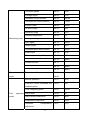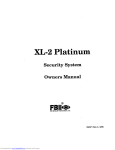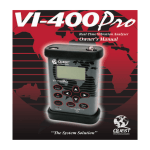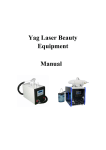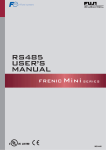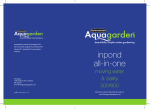Download INSTRUCTION MANUAL
Transcript
DCS Series On AC Servo Drive System INSTRUCTION MANUAL Hangzhou riding technology CO., LTD. CONTENTS SAFETY INSTRUCTIONS………………………………………………………1-6 1.OVERVIEW 1-1 to 1-5 1.1 Product introduction………………………………………………………………..7-10 1.2 Confirm matters……………………………………………………………………10-10 1.3 Instruction about DCS series servo drive models..........................................10-10 1.4 Servo motor model description……...…………………………………………..11-11 1.5 Product appearance………………………………………………………………12-15 2.WIRING AND DETAILED INSTRUCTIONS 2-1 to2-6 2.1 DAS and DCS series drives wiring diagram……………………………………16-18 2.2 Power Supply………………………………………………………………………18-18 2.3The input and output command control sequence (CN1) …………………….18-22 2.4 Encoder (CN2) ……………………………………………………………………23-24 2.5 Control of the power supply, power……………………………………………..24-24 2.6 The main power, Braking resistor……………………………………………….24-24 3. SERVO PARAMETER DESCRIPTION 3-1 to 3-3 3.1 Parameter Settings……………………………………………………………….25-25 3.2 Summary of Parameters…………………………………………………………25-30 3.3 Parameter Description……………………………………………………………34-77 4.THE MAIN OPERATION FUNCTIONS OF SERVO 4-1 to 4-7 4.1Touch Panel introduction……………………………………………………………78-78 4.2 Mode selection………………………………………………………………………79-79 4.3 Function list…………………………………………………………………………..79-80 4.4 Sequence monitoring mode……...…………………………………………………81-81 4.5 Monitoring mode……………………………………………………………………..81-83 4.6 Parameters compilation mode………………………………………………………83-83 4.7 Internal functionality mode…………………………………………………………..83-89 5. SERVO POWER OPERATION 5-1 to 5-3 5.1 Connect the power supply………………………………………………………...90-90 5.2 Electrical test run…………………………………………………………………..90-94 5.3 Basic adjustment…………………………………………………………………...94-97 6. SERVO ALARM 6-1 to 6-4 6.1 Alarm content……...………………………………………………………………98-98 6.2 Alarm explain……...………………………………………………………………99-101 6.3 Alarm handling .……...……………………………………………………………101-106 6.4 Non-Alarm troubleshooting ………...……………………………………………107-109 7. PERIPHERALS 7-1 to 7-2 7.1 Power filter……...……………………………………………………………….109-110 7.2 AC reactor……………………………………………………………………….110-112 Safety Instructions Safety Signs (1)Do not attempt to install, operate, maintain or inspect the converter unit, servo amplifier (drive unit) and servomotor until you have read through this Instruction Manual, Installation guide, Servo motor Instruction Manual and appended documents carefully and can use the equipment correctly. Do not use the converter unit, servo amplifier (drive unit) and servo motor until you have a full knowledge of the equipment, safety information and instructions. In this Instruction Manual, the safety instruction levels are classified into "WARNING" and "CAUTION". Warning sign Description WARNING Indicates that incorrect handling may cause hazardous conditions, resulting in death or severe injury. Indicates that incorrect handling may cause hazardous conditions, CAUTION resulting in medium or slight injury to personnel or may cause physical damage. Note that the CAUTION level may lead to a serious consequence according to conditions. Please follow the instructions of both levels because they are important to personnel safety. What must not be done and what must be done are indicated by the following diagrammatic symbols. (2) Symbol Use the symbol in order to emphasize key points. Symbol Description Symbol Description INSTRUCTIONS FOR NORMAL PROHIBITION USERS NO TOUCHING MAKE SURE GROUNDING NO DISMANTLING BE CAREFUL OF ELECTRIC BE BE CAREFUL OF HIGH CAREFUL OF TEMPERATURE BURNING 1 Security Matters 1.CAUTION WARNING 1. Do not touch inside of the servo amplifier. Otherwise, you may be electric shocked. 2. Servo amplifier and GND terminal of servo motor must be connected to the ground or it may cause electric shock. 3. Please check wiring at least 5mins later after powered off or it may cause electric shock. 4. Please do not damage the cable line, cable or impose unnecessary stress, pressure load objects on it. Otherwise, may result in malfunction, damage and electric shock. 5. During operation, do not touch the rotating part of the servo motor. Otherwise, you may be injured. CAUTION 1. Operate servo motor and servo amplifier under specific order. Otherwise, fire and malfunction may occur. 2. Do not place the facility in environment which has easy access to splashed water, corrosive gas, flammable gas or flammable materials. Otherwise, fire and fault may occur. 3. Servo amplifiers, servo motors and peripheral equipment are in high temperature when operated, keep distance or you may be burned. 4. During a period of time after powered off, the servo amplifier heat radiator, regenerative resistor, servo motor are in a high temperature state. Do not touch it or you may be burned. 5.During the using of servo motor in final product ,if the surface temperature exceeds 70℃, please tag a label to inform high temperature. 2 2.Precautions for storage PROHIBITION 1. Do not store the facility where it easily has access to dripping water, harmful liquid or gas. Otherwise, it may be malfunction. 2. Do not put it in place with great vibration or directly on the ground for storage. Otherwise, it may be malfunction. INSTRUCTION 1. Please keep facility with no direct sunlight and within certain temperature and humidity requirements range (-20℃~ 60℃ 10% ~ 90% RH below, no dewing). Otherwise, it may be malfunction. 2. When store it after installation, put the film upon the servo motor properly to prevent moisture, oil and water. Please coat the machining surface (shaft, flange surface) with rust inhibitor every 6 months. To prevent rust on bearings, please rotate axis by hands or idling for at least 5mins every month. 3. If you want to store for a long time, please contact our company. 3.CAUTIONS FOR CARRYING CAUTION • When transporting, do not hold the cable or the motor shaft by hands. The device may be damaged and people are likely to be hurt. Mandatory 1. When excessive loaded, it may lead to the collapse of the goods, please comply with safety requirements. 2. Servo motor‘s eyebolt can only be used for transferring. Please do not use it to carry handling equipment. Otherwise, The device may be damaged and people are likely to be hurt. 3 4.INSTRUCTIONS FOR INSTALLATION CAUTION 1. Do not sit on the servo motor or put heavy objects on top of it. Otherwise the machine may malfunction and be damaged, or it may cause electric shock and injury. 2. Do not block the exhaust hole and do not let debris enter. Otherwise the machine may cause fire and electric shock accident. 3. Be sure to follow the installation directions. Otherwise the machine may burn and malfunction. 4. Do not apply strong impact. Otherwise the machine may malfunction. INSTRUCTION 1. As part of the servo motor, shaft is not deal with waterproof and oil proof measures, you must take measures to prevent water and oil entering into the servo motor. Otherwise the machine may malfunction. 2. If the body of servo motor is likely to be splashed by a large number of water and oil, the equipment should be treated with waterproof or oil proof measures. For a small amount of flying oil conditions, the servo motor can be self-treated to protect it. If you must utilize the facility in the environment full of moisture or mist of oil, please install the wire and connector downwards. Otherwise, it may lead to bad insulation, short circuit or heavy accident. 3. Do not dismantle servo motor. Otherwise, fire and danger may occur. 4 5. WIRING CAUTION CAUTION Wire the equipment correctly and securely. Otherwise, the servo motor may operate unexpectedly. PROHIBITION 1. Do not connect servo motor U, V, W terminals with industrial power supply (380V).Otherwise, fire and malfunction may occur. 2. Connect the servo motor U, V, W terminals with the ground (PE), and do not mistake on order of U, V, W terminals. Otherwise, fire and malfunction may occur. 3. Do not conduct encoder with voltage and resistance testing. If you want to test the voltage and resistance of servo motor side of U, V, W terminals, please cut off the connection with the servo amplifier. 4. Do not take the wrong terminal sequence of the encoder. Otherwise, the encoder and the servo amplifier may be damaged. INSTRUCTION Ground is used to prevent electric shock in case of accidents. For safety reasons, be sure to install the ground. 6. OPERATION AND RUNNING INSTRUCTION CAUTION 1. Excessive adjustments and changes will lead to instability, so do not operate it casually. Otherwise, it could be dangerous. 2. Please fasten the servo motor and disconnect the mechanical equipment before test running. After confirmation of the operation, you can install motor with equipment. Otherwise, it could be dangerous. 3. Self-protection arrester brake is not a stop equipment to protect facility. Please install safe stop equipment on side of facility. Otherwise, failure, injury and other accidents may occur. 4. When servo drive alarming, try to find reasons. Reset alarm and run again only after confirming the security. Otherwise, it could be injured. 5. Please do not be close to the device after following instantaneous power failure because it may restart again suddenly. (Please consider how to ensure the personal safety of re-start within the mechanical design)Otherwise, it could be injured. 6. Verify the specifications of power. Otherwise, it may cause fire, failures and injuries. 5 PROHIBITION Brake inserted in servo motor is used for self-protection, so please do not brake for the normal reason. Otherwise, there may be a problem or injury. INSTRUCTION Please set the emergency stop circuit externally so as to stop running at any time by cutting off the power. Otherwise it may cause failure, burns and injuries. 7. Precautions for Maintenance, Inspection PROHIBITION • Do not allow non-professional personnel to dismantle equipment. If you are required to dismantle or fix the facility, please contact your product sales engineer or contact us directly. 6 CHAPTER 1 OVERVIEW 1.1 Product introduction Servo system is automatic control systems whose control object is the mechanical parameters. It is a servo system that can response to the change of input automatically, quickly and accurately. AC servo technology is quite mature and there is quite improvement of its performance as it has developed for many years. It is widely used in textile machinery, printing and packaging machines, CNC machine tools, and automated production lines and other fields. RiDing DAS&DCS series on AC servo drive system, using digital signal processor DSP, large-scale programmable gate array CPLD, and the intelligent integrated power modules IPM with high integration, small size, stable operation. With abundant hardware and software protection alarm, it is easy to determine the risk and avoid failure. Product quality is quite stable with good heat dissipation and low repair rate. Product is simple. After setting the operating parameters, there is no need to conduct other operation or care about its interference with other devices. It has used the optimal PID algorithm, space vector control. It can quickly response and follow good with high precision, high efficiency, have certain advantages over similar products at domestic and abroad. Basic Specifications Main Phase number power Voltage frequency Three-phase or Single-phase AC220V -15% +10%(Single-phase -10% Power +10%) 50/60HZ Control Phase number Single-phase power Voltage frequency AC220V -15% +10% 50/60HZ Control mode SVPWM sine wave driver Feedback Incremental 2500 line encoder ①servo enabled ②+ overtravel Sequence input (CONT1 ~ 5) ③- overtravel ④Emergency Stop⑤ reset⑥ clear deviation⑦switch control mode ⑧ Function · The external regenerative resistor overheating ⑨Multi-speed selection ①servo ready ②positioning end ③servo alarm detection ④ overtravel detection ⑤emergency stop detection ⑥zero bias Sequence output (OUT1 ~ 4) 7 ⑦ zero speed ⑧ current limiting detection ⑨Braking time input and output signals Encoder Frequency dividing signal setting frequency Signal form dividing output Pulse output Settings 16~2500(pulse/rev) ①differential line driver A phase B phase, Z phase②open collector output Z phase command Maximum input pulse frequency: differential receiver 500KHZ, open collector 200KHZ pulse frequency Maximum Input pulse signal ① RS-422 drive line signal ② open collector signal connection Position form control Output pulse species ①Command pulse / command sign ② forward pulse / reverse pulse ③ 90°phase difference signal Command pulse Command pulse compensation α, the command pulse compensation α1, compensation the command pulse compensation α2, the command pulse compensation 3 / command pulse compensation β as a position command, can set 4 types of command compensation, and can switch at any time Input position control ①Command pulse compensation α selection 1 ② Command pulse compensation α selection 2 ③ clear bias④ prohibition command pulse, the above functions can be assigned to sequence input CONT1 ~ 5 Speed control range 1:5000 deceleration 0 ~ 10s Corresponds to 0 ~ maximum speed; acceleration time and deceleration time time can be set separately, can be set 2 acceleration / deceleration time and can decelerate with S word Input external speed Using analog speed control voltage to control speed, from the reference set-10V ~ command +10 V input voltage, voltage correspond with speed. You can set 3 internal speeds. Set internal speed Setting Speed control 8 Torque control ① Multi-speed selection 1 ② Multi-speed selection 2 ③ Forward ④ Reverse Input speed control ⑤ Select deceleration time these functions can be assigned to sequence input CONT1 ~ 5 Input external torque Using analog torque control voltage to control torque, from the reference set-10V ~ command +10 V input voltage, voltage correspond with torque. ①Forward Input torque control ②Reverse,the above functions can be assigned to sequence input CONT1 ~ 5 Drive has built-in braking resistor internally, you can add external one. Regenerative braking ① ② ③ ④ ⑤ ⑥ Control mode Electronic gear ratios position control speed control torque control position - speed control location - Torque Control speed - Torque Control 1~32767/1~32767 Feedback speed, the command speed, average torque, peak torque, the feedback current position, the command current location, position deviation, the DC bus voltage, heat sink temperature, input voltage, input signal, output signal, the command accumulated pulse, frequency of the input pulse train , the current alarm, alarm recording, sequential mode Four function keys, 5 bits LED digital display Surveillance function Keyboard, display Subsidiary function Zero speed clamp function, it’s simple and can be self tuned. Over current, over speed, over-voltage, encoder error, memory error, regenerative resistor overheating, overload, undervoltage, overvoltage, deviations beyond tolerance, the amplifier overheating. Indoor, altitude 1000m below, no dust, no Protection Placed place 9 corrosive gas, no direct sunlight Operational Temperature/humidity 0 ~ 40 ° C/1080% non-condensing environment Affordable vibration / Shock 4.9(m/s2)/19.6(m/s2) 1.2 Confirm Matters After products (RIDING servo) arrival, please open the package, confirm the following contents. Confirm matters 1. Box is intact, check whether the goods are damaged because of transport. 2. Check the drive and servo motor‘s nameplate, confirm your product type and model are right. 3. Check the delivery note, accessories are complete Complete operational servo components should include: (1) Servo drive and servo motor. (2) A power output wiring connecting to motor WUV terminal. (Optional) (3) An encoder wiring connecting to the motor encoder. (Optional) (4) the control wiring connecting to the host computer. (Order) If you find any anomalies, do not hesitate to contact with sale shop where you buy or directly to our company. 1.3 Instruction about DCS series servo drive models DCS 32 05 — V T 1 / A A 0 1 2 3 4 5 6 7 8 9 1: Indicates the type of controller, DCS or DAS. 2: Indicates the power supply voltage level, 32 means three-phase 220V, 12 means single-phase 220V. 3: Indicates the rated output current, unit is amperes (A). 4: Indicates the methods of control. 5: Indicates controller type, T represent standard, A represent analog. 6: The derived code ‘1’ represent same controller with different motor, you can consult details from configuration label 7: The derived number. 8: The derived number. 9: Indicate the external package, 0 for steel shell, 1 for plastic shell. 10 Note: This version of the manual for the DCS series, DAS series interface definition and wiring instructions refer to version V1.2. 1.4 Servo motor model description 130 1 ST — Z M 050 C 2 A I S / Z M 2 3 4 5 6 7 8 9 10 12 11 1: Indicates base number. 2: Indicates the code of performance parameters, ST means sine wave-driven permanent magnet synchronous motors. 3: Indicates braking, no brakes if the third digit are default. 4: Indicates the feedback type, ‘M’ for photoelectric encoder, X for rotary transformers, G for tachometer generator. 5: Indicates the output torque × 0.1NM. 6: Indicates rated speed: A for 1500r/min B for 2000 r/min C for 2500r/min D for 3000r/min E for 1000r/min 7: Indicates the controller input is 3-phase 220V. 8: Indicates the type of output shaft: A means straight shaft with key, key width 6mm B No keys on straight shaft. C means straight shaft with key, key width 8mm D means straight shaft with key, key width 5mm E means straight shaft with key, key width 10mm 9: The derived number. 10: Indicates whether it is equipped with synchronous wheel, S represent equipped with 18 tooth synchronous wheel, NO synchronous wheels if this digit is default. 11. Distinguish differences in the details. 12: The derived number. 11 1.5 Product Appearance 1) Appearance of the servo drives below 4A 5-digit 7-segment display with four operating keys Main power terminal, an external braking resistor terminal, connect the external power supply (not directly connected to 380V power supply, otherwise the drive will be destroyed) Connect sequence Input and output signals (DB25) The main power indicator light, it becomes light when the servo drive connects to main power. Connect the servo motor Encoder cable (DB15) Control power and the power output 12 2) 4 ~ 8A servo driver appearance 5-digit 7-segment display with four operating keys Main power terminal, an external braking resistor terminal, connect the external power supply (not directly connected to 380V power supply, otherwise the drive will be destroyed) Connect sequence Input and output signals (DB25) The main power indicator light, it becomes light when the servo drive connects to main power. Control power and the power output. Connect the servo motor Encoder cable (DB15) 13 3) 8 ~ 12A servo driver appearance 5-digit 7-segment display with four operating keys Connect sequence Input and output signals (DB25) Connect the servo motor encoder cable (DB15) S1 S2 PE L1 L2 L3 U V W P+ DB Control power Main power terminal, connect an external power supply (not directly connected to 380V power supply, otherwise the drive will be destroyed) Utility power output External braking resistor 14 4) 12 ~ 30A servo driver appearance 5-digit 7-segment display with four operating keys Control power Main power terminal, connect an external power supply (not directly connected to 380V power supply or the drive will be destroyed) Communications port (RJ45) Connect sequence Input and output signals (CT26) Utility power output Connect the servo motor Encoder line (CT15) External braking resistor 15 CHAPTER 2 WIRING AND DETAILED INSTRUCTIONS 2.1 DCS Series Drive Wiring Diagram Input Power: Single phase 200 ~ 230V or three phase 200 ~ 230V 1-1 Standard drive wiring diagram 16 External braking resistance Three phase 220V Servo motor Analog input The output of A phase pulse(differential) Power supply of input pulse when collector is open The output of B phase pulse(differential) The output of Z phase pulse(differential) Input pulse (differential) The output of A phase pulse (collector is open) Servo controller 17 Note: 1. The shielded cable which connects CN1, CN2 must be grounded. 2. The control power S1, S2 must correspond to the connection; it can run only after connecting to main source. 3. The upper diagram is just for reference, please follow the user manual when practically connecting. Power input: single phase 200 ~ 230V or three phase 200 ~ 230V 1-2 Analog special-drive wiring diagram NOTE: 1. The shielded cable which connects CN1, CN2 must be grounded. 2. The control power S1, S2 must correspond to the connection; it can run only after connecting to main source. 3. The upper diagram is just for reference, please follow the user manual when practically connecting 2.2 Power Supply Supply to the servo amplifier single-phase 220V or three-phase 220V commercial power. When use one phase electrics, connect to L1, L2. When use three phase electric, connect L1, L2 and L3 terminals. No matter how you supply the power (single-phase or three-phase), L1, L2 must be respectively connect S1, S2. When supplied by three phase. You can choose any two phases to connect with assistant control power supply S1, S2. Voltage: Single phase 200 ~ 230V -10% ~ +10%, three-phase 200 ~ 230V -15% ~ +10% Frequency: 50/60Hz Phase number: Single phase (power supply L1, L2), three-phase (power supply L1, L2, L3) / single-phase (control power s1, s2) ※ If the supply voltage exceeds a given limit value, it will damage the servo amplifier. 2.3The input and output command control sequence (CN1) Servo amplifier connector 1 (CN1) connected with the host controller control sign. The signs are defined as table. 18 Code CN1 connector number Standard Dedicated analog P24 1 1 M24 14 14 CONT1 2 2 CONT2 3 3 CONT3 4 4 CONT4 5 5 CONT5 Signal Function and definition name Control signal input and output power supply Enter the command control sequence 6 OUT1 15 15 OUT2 16 16 Output command control OUT3 17 17 sequence OUT4 18 18 PPI 19 CA 8 *CA 7 CB 20 *CB 21 FFA 9 9 Coded disc *FFA 10 10 division FFB 11 11 frequency *FFB 12 12 signal FFZ 23 23 output *FFZ 24 24 Differential input ( the input pulse train) or open collector input 19 Control signal input and output signals with input power.(DC24V/0.3A) Enter the command control sequence signal. (DC24V/10mA) CONT1: Servo Enable (RUN) CONT2: (not specified) CONT3: (not specified) CONT4: (not specified) CONT5: (not specified) Output command control sequenceSignal ( Maximum DC30V/50mA) OUT1: (not specified) OUT2: (not specified) OUT3: (not specified) OUT4: (not specified) PPI: Open collector power input (DC24V +5% / -5%) Differential input CA, * CA, CB, * CB: Maximum input frequency 500KHz Open collector input, * CA, * CB: Maximum input frequency 200kHz it has several patterns like command pulse / sign, forward / reverse pulse and 90 degree phase difference of 2-way signal pulse . The frequency division output terminal. Output is 90 degree phase difference of 2-way signals which is proportional to the rotate volume of servo motor. (Differential mode output) FZ terminal is open collector output of Z-phase pulse. (Maximum DC30V/50mA) M5: Standard Potential FZ 25 25 M5 6 20 The analog voltage input terminals. Speed command voltage(when input M1 13 13 speed control signal)-10 ~ +10 VTorque command voltage (when control Torque). -10 ~ +10 V Standard potential is of M1 terminal. ※ Terminal symbols M1 do not connect to M5, M24. Vref 22 22 Analog Input Interface circuit diagram Signal name Circuit Input instructions control sequence Interface Specification DC24V/10mA (every point) Servo amplifier Output instructions control sequence Interface Specification DC30V/50mA (max) Servo amplifier Input pulse sequence Interface Specification Differential Input (Drive line) Servo amplifier Output pulse sequence Interface Specification Differential output (Drive line) 20 Output pulse sequence (Open collector) Interface Specification DC30V/50mA (max) Servo amplifier Analog Input Interface Specification Input impedance 20kΩ M1 servo amplifier ■ Wiring Example of input pulse sequence it can be input DC12V but only with the different wiring. ① The case of differential output device Shielding wire Vin: CA-* CA (CB-* CB) should be between the voltage amplitude Within 2.8V ~ 3.7V. (Over this range, the input pulse may not be accepted sometimes.) Drive line IC equivalent with AM26LS31 Ends grounding The part of upper pulse generation Connect to connector assembly Servo amplifier 21 ②The case of open collector output device (DC24V input) Shielding wire DC24V power DC24V Power supply: power supply voltage range should be within DC24 ± 5% or less. In addition, the circuit is maximum 40mA demand of power. Ample power must be prepared. Output transistor Ends grounding The part of upper pulse generation Connect connector assembly to Servo amplifier ③The open collector output devices (DC12V input) DC12V power Shielding wire DC12V Power supply: power supply voltage range should be within DC12 ± 5% or less. In addition, the circuit is maximum 40mA demand of power. Ample power must be prepared. Output transistor Ends grounding The part of upper pulse generation Connect connector assembly to Servo amplifier 22 2.4 Encoder (CN2) Connect the servo motor encoder signal to the servo amplifier connector 2 (CN2). The definition of CN2 port is below. CN2 Terminal No. Signal 1 +5V Optical encoder of servo motor use +5V power supply. 2 Z+ Connect to photoelectric encoder Z + of servo motor 3 Z- Connect to photoelectric encoder Z - of servo motor 4 B+ Connect to photoelectric encoder B + of servo motor 5 B- Connect to photoelectric encoder B - of servo motor 6 A+ Connect to photoelectric encoder A + of servo motor 7 A- Connect to photoelectric encoder A - of servo motor 8 U+ Connect to photoelectric encoder U + of servo motor 9 U- Connect to photoelectric encoder U - of servo motor 10 GND Optical encoder of servo motor use the ground. 11 V+ Connect to photoelectric encoder V+ of servo motor 12 V- Connect to photoelectric encoder V - of servo motor 13 W+ Connect to photoelectric encoder W+ of servo motor 14 W- Connect to photoelectric encoder W - of servo motor Function name Anti-load side of the servo motor has been built a 2500 lines encoder; please connect encoder wiring to the servo amplifier wiring connector 2 (CN2) . The maximum encoder wiring length is 15m, restricted according to electric cables and wiring. Definition of RiDing servo motor side optical encoder output port. Encoder Terminal No. Signal 1 FG Shield ground 2 +5V Connect to servo drives CN2 +5V terminal. 3 GND Connect to servo drives CN2 GND terminal. 4 A+ Connect to servo drives CN2 A+ terminal. Function name 23 5 A- Connect to servo drives CN2 A- terminal. 6 B+ Connect to servo drives CN2 B+ terminal. 7 B- Connect to servo drives CN2 B- terminal. 8 Z+ Connect to servo drives CN2 Z+ terminal. 9 Z- Connect to servo drives CN2 Z- terminal. 10 U+ Connect to servo drives CN2 U+ terminal. 11 U- Connect to servo drives CN2 U- terminal. 12 V+ Connect to servo drives CN2 V+ terminal. 13 V- Connect to servo drives CN2 V- terminal. 14 W+ Connect to servo drives CN2 W+ terminal. 15 W- Connect to servo drives CN2 W- terminal. 2.5 Control Power and Motive Power W, V, U, PE corresponding to 4,3,2,1 are the power supply interfaces of servo motor power . S2, S1, the normal operation supply for controller working, is AC 220V auxiliary power supply (-10% ~ +10%), they must be connected to either of the two phases of DC bus L1, L2, L3 so that amplifier can work properly. 2.6. The Main Power and Braking Resistor L1, L2, L3,single-phase 200 ~ 230V -10% ~ +10%, three-phase 200 ~ 230V -15% ~ +10% DB; P+, braking resistance is greater than or equal to 20Ω, greater than or equal to 50 watts 【it has been built at the servo amplifier heat sink (80 watts, 60Ω),if the braking power isn’t enough, you can connect additional resistor】 24 CHAPTER 3: PARAMETERS 3.1 Parameter Settings Setting method Use key to select the parameters edit mode, switch to the PN-01,using select the parameter number. Press / button for more than 1 second into the parameter setting. 3.2 Parameter List No. 01 02 03 04 Definition Command pulse compensation α Command pulse compensation β Input pulse train form Rotation direction switch / output pulse phase switching Setting range Initial Change value 1~32767(1 scale) 4 All the time 1~32767(1 scale) 1 All the time 2 Outage 0 Outage - - 0 Outage 0: Command pulse / command sign 2: Forward pulse / reverse pulse 1:90-degree phase difference of 2way signals 0: Positive direction forward (CCW) / B-phase feed 1: Positive direction reverse (CW) / B-phase feed 2: Positive direction forward (CCW) / A-phase feed 3: positive direction reversal (CW) / A-phase feed 05 ~ For manufacturer setting - 08 09 Control mode 0:Position to 1: Speed 25 2:Torque 3: Position - speed 4: Position - torque 5: Speed - torque 10 11 12 13 14 15 16 17 18 19 20 21 CONT1 distribution CONT2 distribution CONT3 distribution CONT4 distribution CONT5 distribution OUT1 distribution OUT2 distribution OUT3 distribution OUT4 Signal 0 ~ 21 (1 scale) 0: not specified 2: Reset [RST] signal 4:-OT 8:External regenerative signal resistor overheating 12:Command α signal pulse selecting 0 14:Control mode switching 16:Reverse signal rotate manually [REV] 18: Multi-speed 2 [X2] 1: Servo start [RUN] 3: + OT 5: Emergency stop [EMG] 7: Clear bias 11:Prohibition command pulse 13: Command pulse α selecting 1 15:Manually rotate forward [FWD] 17: Multi-speed 1 [X1] 19:Acceleration and deceleration time selection 20:current limit in effective 21: Idle [BX] signal 0 ~ 10 (1 scale) 1: Ready [RDY] 0: not specified 3: Alarm detection: 2:Locate a junction 7:Forced stop signal finishing [PSET] detection 4:Alarm 9: Zero speed b 10:Current limit Signal detection: junction detection 6: OT detection 11: Braking time Signal 8: Zero bias For manufacturer setting Zero range tolerance N] Outage 0 Outage 0 Outage 0 Outage 0 Outage 0 0 0 Outage Outage Outage 0 Outage 16~2500[Pulse](1Scale) 2500 Outage - - 1~2000[Pulse](1Scale) 400 distribution Output pulses 1[RU 26 - All the time Exceeding 22 10~10000[×100 Pulse](1 Scale) 2000 All the time 10~2000[r/min](1 Scale) 50 All the time 0.000~1.000 Seconds (0.001 Scale) 0.000 All the time 0~300%(1 Scale) 300 All the time 0: No detection, 1: detection 1 Outage 1 Outage - - - 0: Can rewrite,1: Prohibit rewrite 0 All the time 0~18(1 Scale) 4 Outage 200.0 All the time 500.0 All the time deviation degree 23 24 25 26 27 28 29 30 Zero speed range Time range for locating end Maximum current limit Low voltage alarm Low voltage 0: Urgent deceleration stop,1: Idling startup For manufacturer setting Written arguments against change The initial display for touch panel 31 Internal rate of 1 32 Internal rate of 2 33 Internal rate of 3 34 Maximum speed 35 Acceleration time 1 0.1~ Maximum speed [r/min](0.1 Maximum speed [r/min](0.1 Maximum speed [r/min](0.1 1000. Scale) 0.1~ Scale) 0.1~ Scale) 0.1~ 0 Maximum speed [r/min](0.1 Scale) 2500. All the time All the time 0 0.001~9.999 seconds (0.001 Scale) 0.100 All the time 0.001~9.999 seconds (0.001 Scale) 0.100 All the time 37 Acceleration time 2 0.001~9.999 seconds (0.001 Scale) 0.500 All the time 38 Deceleration 0.500 All the time 36 (run for test) Deceleration 1 (run for test) time time 0.001~9.999 seconds (0.001 Scale) 27 2 39 40 41 42 43 44 45 46 Zero speed clamp electric level Position controller gain 1 Speed controller gain 1 Speed regulator integral coefficient S letter time constant Feed-forward gain Feed-forward filter time constant Torque filter time constant 0.0~500.0[r/min](0.1 Scale) 0.0 All the time 1~400[rad/sec](1 Scale) 25 All the time 1~1000[Hz](1 Scale) 100 All the time 0~4096(1 Scale) 400 All the time 0.0~100.0[msec](0.1 Scale) 2.0 All the time 0.000~1.200(0.001 Scale) 0.000 All the time 0.00~250.00[msec](0.1 Scale) 1.0 All the time 0.00~20.00[msec](0.01 Scale) 0.00 All the time 0.00~20.00[msec](0.01 Scale) 0.00 All the time 47 Speed setting filter 48 Main reason for the 0: Position deviation (x 10), 1: 1 gain switch Feedback speed, 2: Command speed 49 50 51 52 Gain switching level Gain switching time constant Position controller gain 2 Speed All the time 1~1000(1 Scale) 100 All the time 0~100[msec] (1 Scale) 10 All the time 1~300%(1 Scale) 100 All the time controller 1~300%(1 Scale) 100 All the time 100 All the time 0.000 All the time gain 2 53 Speed regulator integral coefficient 2 54 Analog setting filter 0.000~9.999[msec](0.001 Scale) 55 For manufacturer setting 56 Deceleration time after lose enable 57 For ~ setting manufacturer 1~300%(1 Scale) - - - 0.001~9.999[msec](0.001 Scale) 0.001 All the time - - 28 59 60 61 62 63 Given location filter 0~100.00[rad~sec](0.01 Scale) coefficient Adjusted by the manufacturer Adjusted by All the time - - - - - 50~3000[rpm](1 Scale) 2500 Outage 5.0 Outage the manufacturer For manufacturer setting 64 Motor rated speed 65 Motor rated current 1~20.0[A](0.1 Scale) 66 0.00 Motor rated voltage 110~230[V](1 Scale) 220 - Outage 67 Motor rated torque 1.00~10.00[NM](0.01 Scale) 5.00 Outage 68 Motor pole pairs 1~6(1 Scale) 4 Outage 69 Encoder lines 1000~5000(1 Scale) 2500 Outage 70 Analog command gain ±0.00~±1.50(0.01 Scale) 1.00 All the time 71 Analog command compensation -2000~+2000 (facto ry set). All the time - - 0 Outage 0 Outage 0 Outage 0 Outage 72 ~ 73 74 75 76 77 For manufacturer - setting CONT is effective all the time 1 CONT is effective all the time 2 CONT is effective all the time 3 CONT is effective all the time 4 0~21 29 78 79 80 Command pulse 1 All the time 1 All the time 1 All the time 0~8 3 Outage 1~31 1 Outage 1 Outage 2.0 All the time 200.0 All the time 0.01~5.00[sec](0.01 Scale) 0.50 All the time 0~1000 10 All the time - - - compensationα1 Command pulse compensationα2 Command 1~32767(1 Scale) pulse compensationα3 Communications 81 protocol 82 Station Number 83 Baud rate 84 Easy adjustment: range setting 85 Easy adjustment: speed setting 86 Easy adjustment: timer setting 87 88 ~ 90 Easy 0: 38400[bps] 、 1: 19200[bps] 、 3: 9600[bps] adjustment: timer setting For manufacturer setting 0.5~200.0[rev](0.1 Scale) 10.0~ Maximum speed [r/min](0.1 Scale) 91 Test current given 0~3.00(times) 1.00 All the time 92 Test speed given method FN-10 0.0~ Maximum speed [r/min] 200.0 All the time 93 Test Run method 0: position 1: speed 2: current 1 All the time 0.00~ Maximum speed [r/min] 50.0 All the time - - - 94 95 Given inching speed FN - 01 For manufacturer ~99 setting 30 3.3 Parameter Description Record setting contents of parameters in sequence number. Pn-01 /Pn-02 No. Definition Set range 01 Command pulse compensation α 02 Command pulse compensation β Initial value 1~32767(1Sc ale) 1~32767(1Sc ale) Change 4 All the time 1 All the time Valid only in position control. Use the amount of movement of mechanical system responded to each command pulse as unit to set parameters (electronic gear). Calculate by the following equations. ■ Command pulse compensation α / β formula Amount of movement of mechanical systems for a circle of servo motor )rotation)) Command pulse compensation α × 10000 Pulse/circle Command pulse compensation β = (Unit volume) ※ Unit volume is for「1」,「0.1」,「0.01」,「0.001」values. Command pulse compensation α Command pulse compensation β 10,000 pulse/turn = (Amount of movement of mechanical systems for a circle of servo motor rotation) 31 × (Unit volume) The screws on the 10 [mm] wires connected to the servo motor output shaft. Set 1 / 100 to as unit. (Amount of movement of mechanical systems for a circle of servo motor rotation) × Command pulse compensation α 10,000 pulse/turn = (Unit volume) Command pulse compensation β Command pulse compensation α 10mm = × 1/100 Command pulse compensation β 10,000 pulse/turn Therefore, command pulse compensation α=10、Command pulse compensation β=1. 1 pulse 0.01 mm 1000 pulse 10mm (motor rotate 1 circle) Pn-03 No. Name Input pulse sequence 03 form Set range 0: Command pulse / command sign 2: Forward pulse / reverse pulse 1: 90-degree phase difference 2-ways signals 32 Initial value 2 Change Outage Valid only in position control. Select the signal form of input pulse train terminal. Set the pulse train form of the servo amplifier's input pulse train terminal [CA], [* CA], [CB], [* CB]. Maximum input frequency for differential input is 500 [KHz], the open collector input is100 [kHz]. However, please input the various signals to meet the following conditions. (Signal CA, * CA, CB, * CB share same conditions) ■ Command pulse / command sign (parameter 03 settings: 0) Use command pulse to represent rotation, use the command sign to represent the direction of rotation. Differential Input ・ Reverse command Forward order ・ The arrow “↑↓” above calculate pulse as " 1 pulse ". Open collector input Reverse command Forward command The "ON" above refers to signal “Lo” when transistor get through. The arrow “↓” calculate pulse for "1 pulse " 33 ■ Forward pulse / reverse pulse (parameter 03 settings: 2) Forward pulse represent positive direction, reverse pulse represent opposite direction rotation. Differential Input Reverse command Forward command Open Collector Input ・ The arrow“↑↓” above calculate pulse as " 1 pulse " Forward command Reverse command ■2-way signal with 90 degree phase difference (parameter 03 settings: 1) Use A phase and B phase signal to indicate the direction of rotation and amount of rotation. The edge of A phase and B phase is equivalent to a pulse. The "ON" above refers to signal “Lo” when transistor put through. The arrow “↓” above press calculation for " 1 pulse " 34 Differential Input ・ ・ Reverse command Forward commond Open Collector Input Forward command Reverse command The "ON" above refers to signal low when transistor put through. The arrow “↓” above press calculation for "1 pulse" 35 Pn-04 No. Name Setting range Initial value Change Switch of 0: Positive direction forward rotate CCW / rotation B-phase feed direction / 1: Positive direction reverse rotate CW When CCW (clockwise) / B-phase feed 04 (counterclock 0 Outage 2: Positive direction forward rotate CCW wise) rotate, (counterclockwise) / A-phase feed Output pulse 3: Positive direction reverse rotate CW phase (clockwise) / A-phase feed switching Servo motor’s rotation direction and phase of output pulse must correspond with machine motion direction. For the forward pulse, define the positive direction as the rotation direction of B phase feeding pulse train when command sign is High electrical level and 2-way signals with 90 phase difference input. Phase switch of output pulse selects the phase of servo motor rotation when CCW (counterclockwise). ·Value of 0 or 1 A phase B phase ·Value of 2 or 3 A phase B phase Forward / Reverse Define the counterclockwise rotation CCW (counterclockwise) of the servo motor’s output shaft saw from the front as positive turn, rotate clockwise CW as the reverse. Forward direction 36 Pn-09 NO. Definition Initial Set range value Change 0: position 1: speed 2: torque 3: position 09 Control mode speed 4: position torque 5: speed 0 Outage torque 3 control functions for DAS type ・Position Control Control the rotation of servo motor’s output shaft (pulse train input). ・ Speed control Control the rotation speed of servo motor’s output shaft. ・Torque Control Control the torque of servo motor’s output shaft. ■ Methods to switch to various control modes Use control mode (14) of CONT signal distribution to switch the control mode, choose between the two. You can switch position speed, position torque, speed torque at any time. Parameters 09, Parameter setting Control mode Control mode =OFF Control mode =ON 0 Position control (fixed) 1 Speed control (fixed) 2 Torque control (fixed) 3 Position control Speed control 4 Position control Torque control 5 Speed control Torque control 37 Position control Pulse sequence operation Switch control mode (14) : ON Prohibition command pulse (11): OFF. Manual forward (15) or manual reversal (16): ON Manual operation Setting is 3 to 5, even in the running, also can be used to switch CONT Speed control Switch control mode (14) : ON Torque control ■ Position Control Suitable for pulse train operation, multi-speed operation (3-speed) and the input analog speed command operation. Prohibition command pulse (11) prohibits with ON. ■ Speed control Suitable for multi-speed operation (3-speed) and the input analog speed command operation. ■ Torque Control Suitable for the analog torque command input operation. 38 Pn-10/ Pn-14 No. Definition CONT1 10 signal 0~21(1Scale) distribution CONT2 11 signal CONT3 signal distribution CONT4 13 signal distribution CONT5 14 0: not specified 2: reset [RST] 4: - OT 8: external distribution 12 Set signal distribution regenerative resistance overheat 12: Command range 1: Servo start [RUN] 3: + OT 5: Emergency stop [ENG] 7: Clear bias value 1[RU N] Change Outage 0 Outage 0 Outage 0 Outage 0 Outage 11: Prohibition command pulse pulse α selecting 0 13: Command pulse 14: control mode α selecting 1 16: Reverse rotate 15: Manually rotate manually [REV] [FWD] 18: Multi-speed 2 [X2] 20. Current limit take effect Initial forward 17: Multi-speed 1 [X1] 19: acceleration or deceleration time selection 21: idle [BX] Pn-15/ Pn-18 No. 15 16 17 Definition OUT1 signal distribution OUT3 distribution range signal 0~11(1Scale) distribution OUT2 Set signal 0: not specified 1: ready [RDY] 2: locate finishing 3: detecting alarm: a [PSET] contact 4: detecting alarm: 7: detecting b contact mandatory stop 6: OT detected 9: zero speed 8: a zero bias 10: detecting current limit 39 Initial value Change 0 Outage 0 Outage 0 Outage 18 OUT4 signal 0 distribution Outage (1) Server start [RUN] The signal that enables servo motor to rotate Input command control sequence signal Run command [RUN] ... the factory assigned to CONT1 ■ Function when the server startup [RUN] signal is in effect, servo motor is in rotatable state. When the servo start signal is at stop, servo motor powered by the commercial power won’t rotate. If it is cut during rotation, the servo motor will slow down with the greatest capacity to decelerate、stop (it will idle when the speed is lower than the zero speed rotational speed <parameter 23>). When servo motor has stopped, it won’t keep torque. When the server startup [RUN] is cut off, ignoring all the rotating command. You can judge it is generally rotatable when the Servo start [RUN], + OT /-OT turn on and mandatory stop [EMG] is put through without warning. When server startup [RUN] signal is connected, other signal is cut off, it is stopped. ■ Parameter setting When the server starts [RUN] signal is assigned to the input command sequence terminal, set the value (1) corresponding to parameter. It will be regarded as OFF when this signal isn’t assigned to the command control sequence input terminal. ■ Related After the compulsory stop signal is connected, motor will stop with greatest capacity. (2) Reset [RST] Reset servo amplifier’s alarm detection. 40 Input command control sequence signal Reset [RST] ■Function Reset servo amplifier’s alarm detection by inputting command control sequence signal (with reset [RST] signal ON). The alarm that can be canceled by [RST]:| The alarm that can be canceled by repowering: OC2 Over-current 2 EC OS Over speed EH Current sampling circuit damage OL Overload OC1 Over-current 1 LU Low voltage HU Overvoltage RH1 OF Regenerative resistance overheat Deviation beyond DE AH Encoder errors Memory errors Amplifier overheating ■ Parameter setting When the reset [RST] signal is assigned to the input command control sequence terminal, it will set the value (2) corresponding to parameter. It will be regarded as OFF when this signal isn’t assigned to the command control sequence input terminal. ■ Related Any of the following methods can be used to reset the alarm detection. 1) Input command control sequence signals [RST] ON 2) Operate ENT key in the trial operation mode / alarm reset [Fn-04] state, 3) press ENT (for more than 1 second) in alarm detection [Sn-02] status. 4) Cut off and re-supply power. Alarm records can be initialized in the trial operation mode / alarm recording initialization [Fn-05] mode. (3) Exceeds the range / over travel detection You can force it to stop machine movement by using limit switch and other signals. Input command control sequence signal Overtravel / Overtravel detection 41 ■ Function +OT(3)/-OT(4) It’s OT input of machine movement direction. Once cut off the input signal, it can conduct the emergency deceleration, stop with the servo motor's greatest capacity ignoring the rotation command for detection of the direction. You can only operate (b contact) by sequence input from opposite direction of detecting direction or by manual operation (forward command / reverse command) in trial mode. If it overtravels, the position deviation is cleared. ■ Parameter setting Set value 3 and value 4 when + OT signal and - OT signal are assigned to the input command control sequence terminal. It will be regarded as ON when this signal isn’t assigned to the input command control sequence terminal. Set value 6 when OT detection signal is assigned to the input command control sequence terminal. ■ Related 1) Detecting the direction Servo motor will detect + OT signal when it rotates in positive direction. The positive direction is the direction set by parameter4.When servo motor rotate in negative direction, it won't stop even if it detects +OT signal. 2) OT detection (6) If you cut off the input command control sequence + OT (3) /-OT (4), then it will turn into connecting output command control sequence signal. (4) Mandatory stop / Mandatory stop detection It is a terminal control sequence using the input command signal to the servo motor to force the signal down. Input command control Mandatory stop / force to stop the detection sequence / output signal ■ Function 1) Forced to stop (valid in speed control / position control mode) Forced the servo motor to stop(b contact) when Mandatory stop(5) is cut off. This signal is always valid in all control states, so it can be used prior. Mandatory stop (5) is generally safe and has a good detection speed, so it can be connected directly to servo amplifier. This terminal is always connected to operation disc or other automatic-lock-type the button switch (command switch). Once detected mandatory stop, the position deviation is cleared. 2) Mandatory stop detection When mandatory stop (5) signal is cut off, mandatory stop detection (7) is connected, you can notify outside. 42 ■ Parameter setting When the mandatory stop detection signal is assigned to the input command control sequence terminal, it will set the value (5) corresponding to parameter. It will be regarded as ON when this signal isn’t assigned to the command control sequence input terminal. When the mandatory stop detection signal is assigned to the output command control sequence terminal, it will set the value (7) corresponding to parameter. ■ Related 1) Ready [RDY] When the mandatory stop (5) signal is assigned to the input command control sequence terminal, the server starts [RUN] signal is connected. If the mandatory stop (5) is on, the ready [RDY] signal will be connected, the servo motor’s output shaft is rotatable. 2) Mandatory stop condition When the mandatory stop (5) is cut off, the servo start the [RUN] signal is connected , servo motor will stop in zero speed mode (its command speed is 0). Once connected mandatory stop signal, it turn into a rotatable state. When servo start [RUN] signal is cut off, motor idles. 3) Rotate command All rotating command is invalid when the mandatory stop signal is cut off,. (6) Clear deviation Clear the differentials between command position and feedback position (position deviation) as 0. Input command control sequence signal Clear deviation ■ Function During it is put through, clear the differentials between command position and feedback position (position deviation) as 0. Use the feedback current location to be command value of the current position. ■ Parameter setting When the clear deviation signal is assigned to the input command control sequence terminal, it will set the value (7) corresponding to parameter. ■ Related During position control mode, when clear the deviation is connected, all of the run command is invalid. If clear the deviation signal connect to the servo motor when it is running, the pulse command and manual forward mode [FWD] in trial mode is invalid, the servo motor begins to stop. 43 Set accumulated deviation by the link stopper as 0 in case of the movement deviation when the load is released. (7) Regenerative resistor overheating Connect thermal resistor in external regenerative resistor (optional) to the signal. it will cut off the alarm signal according to regenerative resistor overheating, forcing the servo motor to stop. Input command control Regenerative resistor overheating sequence signal ■ Function When the regenerative resistor cut off by overheat, it will force the servo motor to stop (b contact). If it is cut during rotation, the servo motor will slow down with the greatest speed to stop (it will idle when the speed is lower than the zero speed rotational speed <parameter 23>). Servo motor can’t keep its torque after stop. ■ Parameter setting When the Regenerative resistor overheating signal is assigned to the input command control sequence terminal, it will set the value (8) corresponding to parameter. It will be regarded as ON when this signal isn’t assigned to the command control sequence input terminal. (8) Prohibit the command pulse Select input pulse sequence in position control mode valid / invalid. Input command control Prohibition command pulse sequence signal ■ Function Servo amplifier’s manual operation is valid when prohibition command pulse (11) signal is in effective. Use this signal to switch manual operation and pulse train operation when you operate forward [FWD] or reverse [REV] during position control mode. ※It will be regarded as OFF when this signal isn’t assigned to the command control sequence input terminal. 44 As far as the server start [RUN] (1) is put through, pulse train input will be in effective. ■ Parameter setting When the Prohibition command pulse signal is assigned to the input command control sequence terminal, it will set the value (11) corresponding to parameter. ■ The manual operation and pulse train operation speed Operation mode pulse train Manual operation (analog speed) Manual operation (multi-step speed) Servo start [RUN] Prohibition command pulse Manual forward[FWD] Or manual reverse [REV] multi-step [X1] speed1 pulse train analog command speed ■Only run with the pulse train As shown below, there is no need to prohibit the command pulse (11) distribution. 45 Speed Pulse train Operation mode Servo start[RUN] Pulse train (9) Command pulse compensation α choose 0 / 1 Change the magnification of the mechanical system movement. Input command control sequence signal Command pulse compensation α selecting 0/1 ■Function Choose one of the pulse compensation value by switching command pulse compensation α 0 (12) or command pulse compensation α 1 (13). ■Command pulse compensation Command compensation pulse Command pulse α compensation α Pulse compensation value Choose 1 Choose 0 OFF OFF Parameter 1 OFF ON Parameter 78 ON OFF Parameter 79 ON ON Parameter 80 ■Parameter setting When the command pulse compensation α 0 and command pulse compensation α1 are assigned to the input command control sequence terminal, it will set the value (12) and the value (13) corresponding to parameter. (10) Control mode switching Doing control mode switch. 46 Input command control sequence signal Control mode switching ■Function Through the on / off control mode switch (14) to switch the control mode. Control mode switching is only valid when parameter 09 is 3, 4 or 5. ■Control mode (parameter 09) Parameter setting Control mode Control mode switch Control mode switch =OFF Control mode switch =ON 0 Invalid The position control (fixed) 1 Invalid Speed control (fixed) 2 Invalid Torque control (fixed) 3 Effective Position control Speed control 4 Effective Position control Torque control 5 Effective Speed control Torque control ■ Parameter setting When the control mode switching signal is assigned to the input command control sequence terminal, it will set the value (14) corresponding to parameter. ■ Related For more details on control mode, refer to parameter No. 09. (11) Forward command [FWD] / Reverse command [REV] The servo motor rotation signal. Input command sequence signal control Forward command [FWD] / Reverse command [REV] ■ Function When the servo motor connect to the forward command [FWD] (reverse command [REV]) signal, the servo motor will rotate forward (reverse). ON for acceleration, OFF for deceleration. 1) Speed control Define the speed with the terminal voltage of analog speed command input [Vref] and selection of multi speed [X1], [X2]. 2) Position control Same as speed control. Motor start running when receive clockwise command [FWD] (reverse command [REV]) signal. During operation, the other [REV] or [FWD] signal is invalid. 3) Torque Control The servo motor shaft output torque, defined by the torque command voltage,. 47 Control mode FWD/REV signal FWD / REV put through at the same time Speed control ON level Decelerate to stop Position control ON Limits maintain previous action before the action Torque control ON level Deceleration stop Speed control Rotating speed Position control Torque control Keep state even FWD / REV is put Put through REV FWD at through same time->deceleration As stop connecting Rotating REV's is effective, start reversing still valid, it speed won’t reverse ■ Parameter setting When the forward command [FWD] signal is assigned to the input command control sequence terminal, it will set the value (15)( reverse command [REV] for(16)) corresponding to parameter. It will be regarded as OFF when no this signal is assigned to the command control sequence input terminal. ■ Related 1) the gain of analog speed command [Vref] input terminal (when speed command): State set by manufacturer is that motor will rotate at maximum speed for positive direction when +10 [V] of the speed command voltage is input. 48 1) The forward direction of rotation Use parameter 70 value can change the ratio between speed command voltage and the rotation speed. If the parameter 70 setting value is 0.1, compared to +10 [V] of the speed command voltage, rotation speed will be as (maximum rotation speed × 0.1) [r / min]. Rotating speed ※ (×1.5) (×1.0)※ Maximum rotation speed r / min (×0.1)※ -10[V] +10[V] ※( Speed command voltage ) here is the setting value for parameter 70 - Maximum rotation speed r/min Note 1) Due to characteristics derivation of each the servo amplifier and servo motor, the actual rotation speed of the motor there is always common difference between actual speed and the ± 10 [V] / ± maximum rotational speed of ± 1% [r / min]. Conduct fine tuning of the rotation speed according to parameters No.70. 130ST motor ... ± 10V / ± 2500 ± 1% [r / min] Rotating speed Deviation: ±1% + maximum rotating speed (r/min) Speed voltage 49 command 2) Decomposition ability of analog speed command input voltage. Analog speed command input [Vref] terminal could have decomposition ability of 10 bits under full-scale condition. (12) Multi-speed 1 [X1] / 2 [X2] Choose manual operation speed. Input instruction control sequence signal Multi-speed 1 [X1] / 2 [X2] ■ Function By switching multi-speed 1 [X1] / 2 [X2] signal, we can choose one from four command pulse compensations. Multi-speed selection X2 X1 Rotating speed OFF OFF Analog speed command [Vref] terminal input OFF ON Standard parameter 31 ON OFF Standard parameter 32 ON ON Standard parameter 33 1) Speed control Using analog speed command [Vref] the input terminal voltage ,and select appropriate speed from the multi-stage speed [X1], [X2]. 2) Position control Same as the speed control. ■ Parameter setting When assigning the Multi-speed 1 [X1] and 2 [X2] signal to the terminal of input instruction control sequence, set the parameter values corresponding to (17th) or (18th). (13) Acceleration and deceleration time selection Choose acceleration and deceleration time when on the manual operation running. Input command control sequence signal Deceleration time selection ■ Function Select one from two deceleration times by switching the acceleration and deceleration time selection signal. 50 Set servo motor acceleration time and deceleration time according to parameters from 35th to 38th. The deceleration time and acceleration time can be set separately. We can set the acceleration time according to the parameter 35th (37th),and do not need to rely on the direction of rotation. Parameters 35 and 37 can be switched by acceleration deceleration time selection signal. Acceleration and deceleration time Acceleration and Acceleration time Deceleration time OFF Parameter 35 Parameter 36 ON Parameter 37 Parameter 38 deceleration choice (19) ■ Parameter setting When acceleration and deceleration time are assigned to the enter command select signal control sequence terminal, we can set the parameter values corresponding to (19). When the signal is not assigned to the sequence of input commands to control terminals, we deal with it as OFF. (14) Idling [BX] Force the servo motor in idle state. Input command control sequence signal Idling [BX] ■ Function During the idle (BX) signal is connected, cut off the servo amplifier output, and set the servo motor in idle state. Servo motor output shaft use the load torque to decelerate (accelerate); idle signal in all control state (position control, speed control and torque control) is effective. When in the position control model, the signal turned into idle. When use the pulse train to do positioning control, the number of host controller's output pulse is different from the number of servo motor rotation. During in speed control and torque control model, turn to idle. If cutting off idling signal during deceleration, output the command speed or the command torque. 51 Rotating speed ■ Parameter setting When the idling is assigned to command control sequence terminals, we can set the parameter values corresponding to (21) ■ Related Idling is effective is effective in all control modes. (15) Ready [RDY] In the state that the motor can rotate, ready signal can be connected. Output command control sequence signal Ready [RDY] ■ Function Connected when the following conditions. 1) Servo start [RUN] (1) signal connected 2)Forced stop [EMG] (5) signal connected ※ 3) Alarm detection: a contact (3) signal off (Alarm detection: b contact (4) signal connected) 4)Regenerative resistor overheat (8) signal connected ※ 5) Power supply voltage exceeds 150 [V] 6) Idling [BX] (21) signal is cut off ※ If 2), 4) are not assigned to the CONT terminal, connection is invalid. By identifying the upper control device is ready [RDY] signal ON / OFF, we can confirm the servo motor in the status of rotation. ■ Parameter setting When the ready [RDY] signal is assigned to the command control output terminal sequence, we must set the corresponding numerical of parameter (1). (16) Positioning end [PSET] Positioning can be confirmed whether the action completed. Output command control Positioning end [PSET] sequence signal ■ Function Connect when the following conditions: 52 1) Do not alarm. 2) The speed of rotation speed is lower than the rate of zero (parameter 23th). 3) The deviation is less than zero offset amplitude (parameter 21th). 4) Whether the judge in positioning the end of time (parameter 24th) to the above conditions during the period. Alarm detected: contacts OFF a Zero speed OFF ON zero offset OFF ON Positioning is over OFF ON ■ Parameter setting The time determined whether the positioning is over (parameter 24) When positioning end [PSET] signal is assigned to the command control output terminal sequence, we must set values in the corresponding numerical of parameters(2). ■ Relation 1) when energized It takes about 1.5 seconds from energized to confirm the position of the servo amplifier management. 53 main power supply (L1,L2, No L3) electricity Internal control power power on 0.5 seconds No electricity power on About 1 seconds Amplifier initialization About seconds 1.5 Positioning end Servo detected t) alarm (b About 1.5 seconds after power positioning completing signal is connected 2) Position control When the input of command position (pulse train) and the location of feedback (deviation) is less than zero error rate (parameter 21), and the rotation speed below the speed range of zero (parameter 23), position control signal will be connected. 54 偏差量 Deviation value A zero deviation range: ※parameter 21 偏差ゼロ幅:パラメータ 21 番 Time 回転速度 Rotating speed Zero speed range: parameter 23 速度ゼロ幅:パラメータ 23 番 Zero speed 速度ゼロ zero offset 偏差ゼロ Positionin 位置決め完了 g end ON ON OFF OFF ON ON ON ON OFF OFF ON ON ON ON OFF OFF ON ON Determine whether the positioning end time: parameter 24 Position 3) Position is over following the output of alarm detection (PSET) Position is over following the alarm detection [PSET] Cause Servo start OFF [EMG] OFF Positioning method end signals Forced (RUN) Compulsory Deceleration stop zero When speed stoping,turn - based OFF on Mandatory zero speed Note Ready [RDY] Signal OFF connect after lifting the forced OFF stopping , 55 Mandatory zero When +OT,-OTdetected speed - servo lock Alarm detected (minor fault) Alarm detected (serious fault) With a pulse train, forward stoping,turn command, on command reverse run Mandatory zero Turn OFF after the speed alarm is - based OFF detected Turn ON after the alarm is reset Turn OFF after the alarm is detected Turn ON after the alarm is reset Base OFF Note) A slight trouble ... beyond deviation (OF), regenerative resistor overheat (rH1), amplifier overheat (AH), under-voltage (Lv) Serious problems ... detect faults besides minor faults Forced zero speed ... use the greatest ability to decelerating. Basis OFF ... Servo motor on the state of driving (idling). (17) Alarm detection: a junction (b junction) When the servo amplifier protection action (alarm) is detected, ON (OFF) output. Output command control sequence Alarm detection: a junction Alarm detection: b junction signal When the servo amplifier detects alarm, the servo amplifier side will be maintained. Cause of the alarm is solved, the reset signal [RST] is connected, then turn on/off (can running). Upper control device can confirm the alarm is stop by identifying the ON / OFF signal. ( ) is the alarm detection within: the action of b junction. <Alarm detection: Notes when using b junction> Power Reset Alarm detected: b junction 1 second Alarm detected After energized, about 1 seconds OFF, please note. 56 (18) A zero offset Confirm that the servo motor has reached the commanded position. Output command control sequence signal A zero offset ■ Functions Set the deviation which between feedback current location and the current position (position deviation) in the parameter 21 no more than setting value, then connecting. Zero offset signals are effective in the position control mode. All modes are normal connected except position control mode. The parameter 21 value do not affect the positioning accuracy. ■ Parameter setting When the zero offset signal is assigned to the command control output terminal sequence, setting the value (8) corresponding to parameter. (19) Zero speed When the servo motor speed close to 0 (zero) state, it is connected. Output command control sequence signal Zero speed ■ Function When the actual rotation speed of servo motor is less than the value of parameter 23, it is connected. ■ Parameter setting When the zero speed signal is assigned to the control output terminal sequence, set the value (9) corresponding to parameter. Pn-19 No. 19 Name Output pulse Set range 16~2500[pulse](1Scale) Initial value Change 2500 Outage count Set the output pulses per a round of servo motor. Output is in the form of 90-degree phase difference of 2 signals. The direction of output shaft of servo motor is positive, the B phase output forward signal. By setting the rotation direction (parameter 4) can switch the phase of the order. * Parameter 4 = 1 or 2, the counterclockwise rotation is relative to forward of B phase. * Parameter 4 = 1 or 2, the counterclockwise rotation is relative to forward of A phase. The output pulse number of the servo amplifier output terminal [FA], [* FA], [FB], [* FB] can be setting. 57 A phase [FA] A phase [*FA] B phase [FB] B phase [*FB] Z phase [FZ] Z phase [*FZ] Pulse amplitude:t11≥1μs (500kHZ) The signal value of A phase and B phase is 50 [% duty cycle]. Z phase output a pulse per a cycle. Output amplitude depends on the number of output pulses. The signal of A and Z phase are synchronous. Output frequency must be less than 500 [kHz]. Servo amplifier does not limit output frequency. We can not specify the relationship between output shaft position of the servo motor and the position of Z-phase. Pn-21 No. Name 21 Zero bias Set range 1~2000[pulse](1Scale) Initial value 400 Change Outage tolerance range Valid only in position control. Set the amplitude of zero bias. Setting value is the number of encoder pulses. The unit is the encoder feedback pulse (not the command pulse). 58 Bias[pulse] A zero bias amplitude (parameter 17) time zero bias OFF ON If the zero bias signal and the zero speed signal are constantly connected in the end of the position determine (parameter 20), then signal connection is completed. Zero speed OFF ON Zero bias OFF ON OFF End of the position determine ON Time in the end of the position determine (parameter 24) Pn-22 No. 22 Name Set range Bias 10~10000[×100 overflow pulse](1Scale) Initial value 2000 Change All the time range Valid only in position control. Set the number of bias overflow pulses (alarm detection). The unit is the encoder feedback pulse (not the command pulse). Set the initial value is 2000, bias number is 200,000. When the difference between the command position and the feedback position is equivalent to the servo motor running 15.2 circle, initial value is detected. 59 Bias overflow range is set for alarm detection. Pn-23 No. Name Set range 23 Zero 10~2000[r/min](1 speed Scale) Initial value Change 50 All the time amplitude Determine whether the servo motor is stop. Set the amplitude for zero speed signal Rotating speed Zero speed amplitude (parameter 19) Time Zero speed ON OFF connected rate. If the zero bias signal (parameter 13) and the zero speed signal (parameter 15) are constantly connected in the end of the position determine (parameter 16), then signal connection is completed. Zero speed OFF ON zero offset OFF ON Positioning end OFF ON Determine whether the positioning end of the time (parameter 20) 60 Pn-24 No. Name 24 Set range Initial value Determine time of the 0.000~1.000 Seconds positioning end (0.001 scale) 0.000 Change All the time Valid only in position control. Set the determine time of the positioning end. If both zero bias signal (parameter 13) and the zero speed signal (parameter 15) are continuous connected during determine positioning end (parameter 16), the positioning end signals turn on. Pn-25 No. 25 Name Limitation Set of range 0~300%(1 maximum current Initial value 300 Change All the time scale) Set the limit value of servo motor output torque. The setting based on the torque limit signal (20) of input control sequence command signal, the setting state as the following table. Current limit signal distribution Content actions Not Distribute Has been effective (parameter No. 25 setting) OFF Maximum torque ON Effective value (parameter 25) Distribute Pn-26 No. 26 Name Alarm detection when low voltage Set range 0: Do not Checkout, Initial value 1 Change Outage 1: Checkout Set alarm detection when the servo startup [RUN] signal is turned on and under the state that the power supply voltage is lower. 61 Pn-27 No. 27 Name Low voltage start Set range Initial value 0: Emergency deceleration stop, 1: Idle 1 Change Outage Valid only in the speed control. Set the servo motor action when connecting the servo start (RUN) signal and detecting the lack of power supply. Set range The action when detected low voltage 0:Urgent Slow down with maximum capacity of the servo motor deceleration stop In the idling state, decelerate with load torque (growth rate). 1: Idling Pn-29 No. Name 29 Set Parametes 0:Rewrite rewrite forbidden range Initial value 0 1:Rewrite , Change All the forbidden time Prohibit parameters compile. Even the parameter 29 have been chose as prohibit rewritten, it can be compiled. Pn-30 No. 30 Name The initial display of touch panel Set range 0~18(1Scale) 62 Initial value 4 Change Outage Set the initial display of touch panel. Settin Correspo Display g n-ding content SN-01 Sequenc Setting Correspo Display n-ding ON-04 Setting Correspo Display content n-ding content Feedback 14 ON-11 Input value 0 7 e mode 1 SN-02 The position 8 ON-05 Comman current signal 15 ON-12 d position Output signal alarm 2 SN-03 Alarm 9 ON-06 Position record 16 ON-13 bias Pulse accumulati on 3 SN-04 Display 10 ON-07 Busbar station 17 ON-14 voltage Peak torque number 4 ON-01 Operation 11 Electricity ON-08 speed 5 ON-02 Comman 18 ON-15 Angle 12 Pulse frequency Cooling ON-09 d speed temperat ure 6 ON-03 Average 13 ON-10 Analogue torque Pn-31/ Pn-33 No. Name Set range 63 Initial value Change 31 Internal speed 1 0.1~( Maximum speed) 200.0 All [r/min](0.1Scale) 32 Internal speed 2 time 0.1~( Maximum speed) 500.0 All [r/min](0.1 Scale) 33 Internal speed 3 the the time 0.1~( Maximum speed) 1000.0 All [r/min](0.1 Scale) the time Valid in position control and speed control. Set the rotation speed of forward running [FWD] (reverse running [REV]) signal. Use the X1, X2 signal ON / OFF combinations can change the rotation speed. Even in the motor rotating state, it can be changed, and the number of parameters and setting value is unconcerned. Multi-speed selection X2 X1 OFF OFF OFF ON Parameters 31 ON OFF Parameters 32 ON ON Parameters 33 Rotating speed Input terminal of analog speed command [Vref] Pn-34 No. Name 34 Maximum speed Set range 0.1~( Maximum speed )[r/min](0.1Scale) Initial value 2500 Change All the time Set the maximum speed of servo motor. In torque control mode, the difference between the set value and the actual rotation speed of the servo motor is about 100 [r / min]. 64 (This is because the speed control is unused) Setting of the maximum rotation speed is invalid when in the position control mode. Pn-35 /Pn-38 No. Name 35 Acceleration time 1 Set range Initial value 0.000~9.999 Change 0.100 All the time 0.100 All the time 0.500 All the time 0.500 All the time Seconds (0.001Scale) 36 Deceleration time 1 0.000~9.999 Seconds (0.001 Scale) 37 Acceleration 0.000~9.999 time 2 Seconds (0.001 Scale) 38 Deceleration time 2 0.000~9.999 Seconds (0.001 Scale) Valid in position control and speed control. Set the acceleration and deceleration time of servo motor. On all acceleration and deceleration actions speed control and position control (except for pulse train input) is effective. The time is set to achieve the 0 ~ 2000 [r / min] required time Acceleration time 2 and deceleration time 2 is valid when time selection signal is connected. The ON/OFF of acceleration and deceleration time is valid all the time, and acceleration time / deceleration time also can be changed. Acceleration and deceleration time selection signal is control distribution signal of parameters. The outside option of acceleration and deceleration time: Deceleration/acceleration time Acceleration Deceleration time choosing (19) time OFF Parameters 35 Parameters 36 ON Parameters 37 Parameters 38 Acceleration time 1 and deceleration time 1 can be set independently, and can only extend 65 the deceleration time. According to servo driver and the load, etc., deceleration time can be used flexibly. Rotating speed Time Forward order [FWD] ON OFF OFF Parameter 35 Parameter s 36 When the upper control device output analog speed voltage, and the servo amplifier's frequency dividing output use position control in feedback way, please set the acceleration time and deceleration time in 0.000 seconds. Pn-39 No. Name Zero 39 Set range Initial value speed clamp electrical 0.0~500.0[r/min](0.1Scale) 1.0 level Change All the time ※valid in position control and speed control Set the servo motor rotation speed of zero speed clamp. Valid in the input position control and analog speed command of speed control. If the speed command value of analog speed command (Vref) input terminal is below zero 66 speed clamp level, it will conduct zero speed clamp to the rotational speed in order to prevent the input value of analog speed command float around zero. Rotating speed [r/min] Analogue speed command input values (Vref)[r/min] Zero speed clamp electric level Parameters39 Note: When the analog voltage is near Setting value, "zero Settings" and command is instable, sometimes leading to instability of the motor shaft. Pn-40/ Pn-42 No. Name Set range Initial value 40 Position controller gain 1 1~400[rad/sec](1Scale) 25 41 Speed controller gain 1 1~1000[Hz](1 Scale) 100 42 speed controller integral coefficient 1 0~4096(1 Scale) 400 Change All the time All the time All the time Pn-43 No. 43 Name the S-pattern time constant Set range 0.0~100.0[msec](0.1 Scale) 67 Initial value 2.0 Change All the time ※ Valid in speed control. Allow servo motors to accelerate / decelerate in S-pattern curve. Input pulse train with some frequency, it will accelerate / decelerate in time constant set. Even when the upper controller can not accelerate in a straight line, they can smoothly accelerate / decelerate. Speed control is set for low speed section ① Pulse sequence ② Rotating speed ① Time Pn-44 No. 44 Name Feedforward gain Set range Initial value 0.000~1.200(0.001Scale) 0.000 Change All the time Valid only in position control mode. For machines of low rigidity or high load-inertia ratio, increase the this value. If set higher value, you can reduce position deviation, improve the response. Pn-45/ Pn-46 No. Name Set range 45 Feed-forward filter time constant 46 Torque filter time 0.00~20.00[msec] Initial value 0.0~250.0[msec] (0.1Scale) 68 1.0 (0.01 0.00 Change All the time All the constant Scale) time Valid in position control and speed control However, 40 and 46 is valid only in position control. ■ Position controller gain 1 (parameter No. 40) Use to determine the response of position control loop. If you increase the setting value, the location tracking of command can get a good adjustment of the results, but if the setting value is too large, then it may easily lead to excessive regulation. ■ Speed controller gain 1 (parameter No. 41) Used to set the gain of the speed controller. Set this parameter to increase the position response to level load disturbance. Higher setting increases the response level. But it is liable to generate vibration and/or noise. ■ Speed controller integral coefficient 1 (parameter 42) Use to determine the response of the speed control loop. Higher setting increases the response level, but if the setting value is too large, the mechanical system liable to generate vibration and/or noise. ■ Feed-forward filter time constant (parameter 45) Is the parameter relating to filter control for feed-forward of the position control loop. If this parameter is reduced, the response speeds up, but prone to torque shocks. ■ Torque filter time constant (parameter No. 46) Is the parameter related to filter control of torque command. If parameter increases, it alleviates the mechanical resonance, but sometimes disrupt the stability of the control. Pn-47 No. Name Speed 47 setting filter Set range 0.00~20.00[msec](0.01Scale) Initial value Change All the 0.00 time Valid in position control and speed control set when you want to filter control the speed command. PN-48/PN-53 No. Name Set range 48 Main reason for the gain changing 0: Position deviation (× 10) 1: Speed feedback 2: Command speed 49 Gain changing level 1~1000(1 Scale) 69 Initial value 1 100 Change All the time All the time 50 Gain changing time constant 0~100 [msec] (1 Scale) 10 51 Position controller gain 2 1~300%(1 Scale) 100 1~300%(1 Scale) 100 1~300%(1 Scale) 100 Speed 52 controller gain 2 speed controller integral coefficient 2 53 All the time All the time All the time All the time ※valid in position control and speed control mode. Feedback speed Gain changing level (parameters 49) Time Position controller gain 2 (parameter 51) Position controller Position controller gain gain 1 (parameter 40) Speed controller Speed controller gain Gain 1 (parameter 41) Speed integralSpeed integral coefficient ((parameter 42) coefficient Gain switching time constant (parameter 50) However, only 51 of the position control in effect at the time. When the gain switch cause: PN-48 the current value greater than the gain changing level, we use the second gain. change the gain 1 (parameter No. 40 to 42) when stop to gain 2 (parameter No. 51 to No. 53) can reduce noise, vibration when stop. Gain 2 (parameter No. 51 to No. 53) setting the value 70 of the unit is%, the ratio of the first gain setting. Examples) Speed controller gain 1 (parameter No. 41) is 100 [Hz] If the speed controller gain 2 (parameter 52) set to 100, the actual was 100 [Hz]. If the speed controller gain 2 (parameter 52) is set to 80, the actual is 80 [Hz]. ※ Position controller gain 2 (parameter No. 51), the speed controller integral coefficient 2 (parameter No. 53) is the same. Pn-54 No. 54 Name Analogue Set setting filters range 0.000~9.999[sec](0.001Scale) Initial value 0.000 Change All the time It’s able to filter control the input voltage of analog torque command terminal [Vref] . PN-56/PN-57 No. Name deceleration 56 Set time after losing enable signal 57 Changing time for start acceleration speed range 0 . 001~9.999[msec] ( 0.001 Scale) 0.1~100.0 [msec] (0.1 Scale) Initial value 0.001 0.1 Change All the time All the time ※ Valid in speed control. Deceleration time after losing enable signal is the deceleration time of the speed when the start signal ON → OFF; set value 9.999 for this parameter is invalid. It’s permitted that set the acceleration time from current speed to zero when enable signal changes from valid to invalid in speed control, but it’s unable to set the acceleration time from current speed to zero speed when direction signal and speed signal change from valid to invalid. 71 Pn-60 No. Name Set Given location filter coefficient 60 range Initial value 0~100.00[rad~sec](0.01 Scale) 0.00 Change All the time ※ Valid in position control It’s the parameter to filter control position signal of position control loop. Reduce the value of this parameter can suppress the overshoot, track ability will improve, it may cause noise when it’s too small. Pn-62 No. 62 Name Set - range - Initial value Change - - Pn-64/Pn-69 No. 64 65 66 67 68 69 Name Motor Set rated speed Motor rated current Motor rated voltage Rated torque motor Motor pole pairs number encoder lines of range Initial value Change 50~3000[rpm](1 Scale) 2500 Outage 1~20.0[A](0.1 Scale) 5.0 Outage 110~230[V](1 Scale) 220 Outage 1.00~10.00[NM](0.01 Scale) 5.00 Outage 1~6(1 Scale) 4 Outage 1000~5000(1 Scale) 2500 Outage Only for manufacturer setting. Do not change these values by any means.. 72 Pn-70/71 No. Name Set range Initial value Change All the 70 Analogcommand ±0.00±1.5(0.01 Scale) gain 1.0 71 Analogcommand -2000~+2000 compensation (Factory set) time All the time Can adjust gain and compensation of input analog speed command [Vref] terminal. ■analog command gain Can set the range of 0.01 scale within the range of ± 0.00 ± 1.50 . You can also specify a negative sign in order to reverse the rotation direction. 1) Speed control (speed command voltage) 2) torque control (torque command voltage) Rotating ※ (×1.5) + Maximum speed r/min rotating torque ※ (×1.0) ※ (×1.5) + 300% ※ (×1.0) ※ -10[V] (×0.1) Speed +10[V] comman Values in () refer parameter 70 - Maximum speedr/min ※ (×0.1) -9[V] to rotation +9[V] torque comman Values in () refer parameter 70 to -300% ■Compensation for analog command Can be set to 1 scale within the range of -2000 to 2000. The setting range is [-2.00 ~ [2.00] The initial value is the factory setting. You can use the test mode of touch panel for automatic compensation adjustment ([Fn-07]). Adjusted value is reflected in the parameter No. 70. 73 Speed command voltage (or torque command) Compensation Settings range ±2.72V Rotating speed Pn-74/ Pn-77 No. 74 75 76 77 Name CONT valid all time 1 CONT valid all time 2 CONT valid all time 3 CONT valid all time 4 Set range Initial value Change 0~21(1 Scale) 0 Outage 0~21(1 Scale) 0 Outage 0~21(1 Scale) 0 Outage 0~21(1 Scale) 0 Outage You can make any signal from control signal sequences of input command valid all the time. The assignable signal: 1: Servo Start (RUN) Run command is often valid. 11: Command pulse inhibit (INH) Often prohibit the command pulse. Set only when running under manual operation in position control. (Pulse sequence mode does not set) 74 15: Manual Forward (FWD), 14: reverse command (REV) Speed / torque control, it is often valid. In position control is not always valid. 17: Multi-speed selection 1 (X1), 18: Multi-speed selection 2 (X2) A particular velocity of multi-speed is in effect. Pn-78/Pn-80 No. 78 79 80 Name Command Set range pulse compensation α1 Command pulse compensation α2 Command pulse compensation α3 Initial value 1~32767(1 Scale) 1 1~32767(1 Scale) 1 1~32767(1 Scale) 1 Change All the time All the time All the time Valid only in the position control mode. Assigned by order of the command signal "command pulse compensation α selection 0" and "Command pulse compensation α selection 1" to switch the command pulse compensation α values. Command compensation selection 1 pulse Command pulse Command α compensation α choose 0 pulse compensation α OFF OFF Parameter 1 OFF ON Parameter 78 ON OFF Parameter 79 ON ON Parameter 80 Pn-81/Pn-83 75 No. 81 Name Communication protocol 82 Station number 83 Baud rate Set range Initial value Change 0~8 3 Outage 1~31(1Scale) 1 Outage 0 Outage 0: 38400[bps]、1: 19200[bps]、 2: 9600[bps] ■ Communication Protocol With 0 to 8 set the communication protocol RS485 communication. ■ Station Number With 1 to 31 set RS485 communication station number of servo amplifier. ■ Baud Rate Set the baud rate of RS485 communication. Pn-84/ Pn-85 No. 84 Name Simple adjustment: rotation setting Simple 85 adjustment: speed setting Set range 0.5~200.0[rev](0.1 Scale) 10.0~ Maximum speed [r/min](0.1 Scale) Initial value 2.0 500.0 Simple 86 adjustment: 0.01~5.00[sec](0.01Scale) 0.50 0~1000 10 timer Settings Simple 87 adjustment: counter setting Set simple adjustment. Pn-91/ Pn-98 76 Change All the time All the time All the time All the time No. 91 Name Test Set current given Test speed 92 given 0.00~3.00(times) mode All the time 200.0 All the time 1 All the time 50.0 All the time - - - - - - - - - - - - - - - 0.00~ Maximum speed 2:current speed feed given FN01 Change 1.00 Test operation 0:position1:speed Jog 94 Initial value [r/min] FN10 93 range 0.00~ Maximum [r/min] speed For 95 manufacturer adjustment For 96 manufacturer adjustment For 97 manufacturer adjustment Current 98 controller cut-off frequency Current 99 controller integral time 77 CHAPTER 4: THE MAIN OPERATION FUNCTIONS OF SERVO 4.1 Introduce Touch Panel Seven-Segment Display Key Shift the setting to the right (SHIFT)。 Confirm the model and numerical (ENT)。 Push this button for 1 more than second when confirming。 Changing MODE (MODE). Delete (ESC). Choose servo model. Reduce digital value (-1). Choose Servo mode. Add digital value (+1). 78 4.2 Mode selection Select mode Select subschema Display proportion Switch on the power Sequence mode SN-01 P-SOF Monitor mode ON-01 0.0 PN-01 5 FN-01 JOG Parameters editing mode Internal function mode 4.3 Function List Settings can be changed on the model of Parameters compilation and location data compilation. Mode Subschema Select Expressions Subschema and examples Sequence mode SN-01 P-SOF The current alarm SN-02 EC Sequence Alarm record SN-03 1-EC monitoring mode Display station number SN-04 Ad01 Feedback speed ON-01 1000 79 setting Monitoring mode Command speed ON-02 1000 Average torque ON-03 1.00 Feedback current position ON-04 H0100 Command the current position ON-05 L1000 Position offset ON-06 10000 Dc bus voltage ON-07 100 Electricity Angle ON-08 10.0 Radiator temperature ON-09 25 Analogue voltage value ON-10 10.0 Input signal ON-11 10001 Output signal ON-12 1001 Command pulse accumulation ON-13 10000 Peak torque ON-14 3.00 Pulse sequence input frequency ON-15 10.0 ON-16 Spare ON-17 - ON-18 Spare ON-19 Spare Version number Parameters edit Parameters editor PN-01 mode ~ PN-99 Manual operation FN-01 JOG Clear the current command and FN-02 PRT feedback pulse Clear integrating pulse Trial mode FN-03 CPCR FN-04 RT Alarm record initialization FN-05 ALRT Parameters initialization FN-06 PART compensation FN-07 OFFT operation Alarm reset Automatic adjustment 80 Test operation FN-10 ESY.1 Mode operation FN-11 PTN 4.4 Sequence Monitoring Mode The servo amplifier condition and alarm detection records can be displayed on sequence control mode. Press the MODE button, display [ ], press the ENT key (press more than 1 second), can display input. : Sequence mode : The current alarm : Alarm records : Display station number 4.5 Monitor Mode The speed of the servo motor and the accumulated value of input pulse can be displayed on monitor mode. Use the MODE key to display [ ], press the ENT key (more than 1 second) to display content. On-01: feedback speed On-02: command speed On-03: average torque On-04: feedback current position On-05: command current position On-06: position offset On-07: dc bus voltage On-08: electricity angle On-09: radiator temperature On-10: input voltage On-11: input signal On-12: output signal On-13: command cumulative pulse On-14: command cumulative pulse On-15: input pulse sequence frequencies On-16: spare On 17: version number of software On-18: spare On 19: spare (1) Feedback speed ------------------display digits: 4-bit signed On01 81 Showing current rotation speed of servo motor. Even if running beyond the normal speed (mechanical system), it can indicate the correct value. set 1 [r / min] as the unit for display . Use a negative sign when inverting (turning the motor shaft clockwise direction). (2)Command speed ------------------display digits: 4-bit signed On02 Sent speed command to the current servo motor, including the speed command voltage, multi-speed and pulse sequence. Set 1 [r / min] as the unit for display. Use a negative sign when inverting (turning the motor shaft clockwise direction). (3) Average torque--------------------- display digits: three-bits signed On03 Servo amplifier sent average torque of an command to the servo motor. Rating value is displayed as 100%. It is displayed as 1% within the range from 0% to maximum torque. (4) Feedback current position---------------- display digits: ten-bit signed On04 Display servo rotation. The show is the rotation of motor shaft rotation encoder (10,000 pulses / rev). (5) Command the current location------------ display digits: ten-bit signed On05 Servo amplifier is to display the servo motor position (without regarding to pulse compensation). When it reaches the target position and you cut off the run command, it can’t reflect the correct location in the load (mechanical system) rotating case. (6) Position deviation------------------- display digits: ten-bit signed On06 Displays the command position and deviation of position feedback. The deviation is the conversion value of pulses of the encoder. See "(4) feedback current location" item about the Show. (7) The show of bus voltage----------------- display digits: three-bit unsigned On07 Display bus voltage,and convert into AC voltage (8)Electrical angle of the rotor --------------- display digits: four-bit unsigned On08 The magnetic angle of the current rotor (9) The radiator’s temperature----------------- display digits: three-bit unsigned On09 The current radiator’s temperature (10) Input voltage-------------------------- display digits: three-bit signed On10 Input voltage of analog input [Vref] is displayed with 0.1V as a unit. Negative sign is negative (-) voltage. The range is-10.0V ~ +10.0 V. (11) Input signal --------------On11 Show servo amplifier’s input signal ON / OFF. When the input signal is ON, it will display 1. (12) Output signal------------ On12 Show servo amplifier’s output signal ON / OFF. When the input signal is ON, it will display 1. (13) Command the value of accumulated pulses---------- display digits: ten-bit unsigned On13 Command the value of the cumulative pulse under the case of RUN . 82 (14) Peak torque--------------------- display digits: three-bit unsigned On14 Display the maximum output of torque controller within 2 seconds. Display range: 0% ~ 300%. (15) Input pulse train frequency-------------- display digits: four-bit signed On15 Show the pulse train frequency from the input to input terminal of the pulse train , the smallest unit is 0.1 [kHz]. Display range:-999.9kHz ~ 999.9kHz. 4.6 Parameter Edit Model Use parameter compilation model to compile parameters. Press the MODE key to display [ ], then select from the ∧ or ∨ key to get compiled parameters’ number. Press ENT key to edit its contents. 4.7 Internal Functions Mode In internal function mode, we can operate the servo amplifier and get all kinds of reset through the touch panel key . Press the MODE key to display [FN-01], press "∧", "∨" can perform the test operation. : Manual operation : Position reset : Clear accumulated : pulse Alarm reset :Alarm record initialization : spare : Parameters initialization : test operation Automatic compensation adjustment : mode operation : spare 83 (1) Manual operation The servo motor can rotate during pressing the button on the touch panel. Servo motor rotation speed is determined according to the standard parameter 1. ※1 ENT(More than 1 second) ESC ESC ENT ∧ ∨ It is rotating in the forward direction. It is rotating in the negative direction When the servo motor is controlled by a command sequence of input and output drive signals, it will display [NG]. ※ 1) the reason of NG display · RUN signal and FWD / REV signal is turned on. * Motor is rotating Note In forced stop, the external regenerative resistor overheating, ± OT idle signal or even test operation, is still valid. If in test operation motor does not rotate, check the signal above. 84 (2) Position reset To reset current position of the servo motor commands and feedback current position. ※1 ENT(More than 1 second) ESC ESC ENT ENT ESC Reset is over ※ 1) The reason of NG display · RUN signal and FWD / REV signal is turned on * Motor is rotating (3) Clear the accumulated pulse To clear command integral pulse and returning integral pulse of the servo amplifier. ※1 ENT(More than 1 second) clear command integral pulse ENT ESC ESC ∧ ∨ returning integral 85 pulse pulse Clear is over ※ 1) The reason of NG display · RUN signal and FWD / REV signal is turned on * Motor is rotating (4) Alarm reset To reset the current detection alarm of the servo amplifier. ENT(More than 1 second) ENT ESC ESC Initialization iscompleted ※ Alarm reset sometimes does not deactivated some of the alarm. In this case, you can reset it later by the way of the re-energizing. The alarm can be deactivated with the alarm reset | Re-energize can deactivate the alarm OC2 Over-current 2 EC Encoder error OS Over speed EH Current sampling loop damaged. OL Overload OC1 Over-current 1 LU Voltage inadequate HU Overvoltage RH1 Regenerative resistance overheating DE Memory error OF deviation beyong the limit. AH Amplifier overheating (5) Alarm recording initialization To clear the alarm detection record for the servo amplifier. Alarm detection record (alarm ]. recording) can be monitored in the sequence mode[ ENT ENT(More than 1 second) ESC ESC 86 Initialization iscompleted Alarm record will be stored even after power is off. (6) Parameter Initialization Initialize the parameters. ENT(More than 1 second) ENT ESC ESC Initialization is over ※ 1) The reason of NG display · RUN signal is turned on • Parameter 29 (parameter rewrite inhibit) is "1: can’t rewrite". (7) Automatic compensation adjustment The current input voltage of command control sequence input port [Vref] remains 0V. 87 ※1 ENT ENT(More than 1 second) ESC ESC Compensation is over If using FWD (REV) Multi-speed selection signal to cut off the X1 and X2 terminals, the output of servo motor will immediately rotate according to the analog speed command voltage. When the speed command voltage decreases to 0V, the output of servo motor will rotate a little. → If necessary, use the "zero speed clamp." Adjustment compensation voltage in the following order ① Set 0V to the [Vref] terminal. No matter whether giving the running command or not. ② Use the touch panel to select [ ], get self-compensation with ENT. ③ Turn Running command [RUN] signal, confirm that the output shaft of servo motor does not rotate. (10) Test operation The user can choose parameter 93, simple operation mode (0: position mode; 1: speed mode, 2: torque mode) position mode, the moving distance for the 84 parameter, movement one time, acceleration time is 35, the deceleration time is 36 . In Speed mode ,starting speed is set to the parameter 92,the acceleration and deceleration time is same with position mode. When torque mode, the output of torque should be set to the parameter 91, setting unit is percentage of the rated torque. 88 In FN10 mode, press ENT, display essy.x (x = 0: position mode; x = 1: speed mode, x = 2: torque mode) press the ENT again, display essy.x, press UP or DWN button to select forward or reverse for the motor running, after operation ,the run mode will jump to the current speed display, position mode will not jump out,but torque mode will jump to the current Output. Use the keyboard back to FN10, press the ent l to make the motor stop, sliding freely to stop. ②off-line display ①Display of process choose FN-10 ENT(More than 1 second) ENT ESY.1 _ESY.1 ESC ESC Starting with ENT use FN - 10 back to② ENT Starting with ENT ③Display the action di l stop halfway FN-10 (11) Mode operation Can make the servo motor run continuously. If started, it can run continuously back and forth before stopping. Even if the wiring is not connected with the upper control device, it can run continuously, therefore, use it when confirming the valid torque Process name Mobile distance Parame Mode operation ter 84 Action time Infinite Deceler Accelerati ation time time Parame ter 35 Rotatin g speed timer Paramet Parame Parame er ter 86 ter 36 85 89 Rotating direction Outlet loop CCW (count ercloc kwise) CW (Clock wise) CHAPTER 5: SERVO TRIAL OPERATION 5.1 Turn On Power ● AC servo drive and motor must be grounded, PE terminal must be connect to ground terminal of equipment. ● Recommend that the power of AC servo drive is provided through isolate transformer or power filter,in order to ensure safety and anti-interference. ● Input power of AC servo drive is single-phase / three-phase AC 220V, if the power supply is 380V three-phase,step-down transformer is needed. ● Check the connections carefully before power on. 1) The Chapter 2 provide detailed wiring diagram. 2) The power of AC servo drive is divided into the main power supply (L1, L2, L3) and control power (S1, S2).If the main power is supplied by three-phase, L1, L2, L3 need to be connected; if the main power is supplied by single-phase,connecting any two ports of L1,L2,L3 can make it work. 3) When the control power and main power is on, the main power indicator lights and drive digital display showing the motor in a free state. 4) Turn on/off the power frequently may damage the soft-start circuit and the dynamic braking circuit, so the frequency of turning on/off power should be less than 5 times per hour. 5.2 Motor test Running 1)Check before running After completion of the installation and connection, check as below before power on. ● Power terminal wiring is correct, the input voltage is reliable, drive maybe burn down if the temperature is too high. ●Confirm that no short-circuit and grounding is correct. ● Confirm that encoder wiring is correct. ●Confirm that control terminals are connected,the polarity and amplitude of DC power is correct. ●Confirm that drive and the motor is installed securely. ●Confirm that motor shaft is loaded. ●Confirm that the servo amplifier and servo motor is working properly. 2)Drive JOG test running ●In order to avoid damage to the machinery,running under the state that servo motor shaft is not connected to the mechanical system. * Check the parameter 4 (the direction of rotation switch / CCW (counterclockwise) is normal ) The order of test running (1) Secure the servo motor in order to prevent its lateral tip over. 90 (2) The wiring between servo amplifier and servo motor is according to Chapter 2 . If running single test, do not connect to CN1. (3) Check the servo wiring is correct before power on. Ⅰ) Check indicator. (Red light is normal) Ⅱ) Confirm that the touch panel can display. 5 -digit 7-segment display with four operating keys Main power terminal, an external braking resistor terminals, connect the external power supply (do not directly connected to 380V power supply, the drive will be destroyed) The main power indicator light, if the servo drives power on or internal charging. Connection sequence, Input and output signals (DB25) Control power Connect the servo motor encoder cable (DB15) 91 ※ If alarm detected, please cut off the power, make sure the wiring is correct. Test running use touch panel Press MODE button to enter the trial running mode. Press panel to run the servo motor. Parameter 94th set the rotation speed of servo motor, the acceleration time of jog speed set by parameter 35th; jog stop is free deceleration. ENT (1 Second above)second Positive direction Offline When press the ∨ and the ∧ key,the motor running, when release the button the motor stops rotating. Reverse direction No. 94 35 Definition Set 0.1~ Maximum rotation speed JOG move speed Acceleration range [r/mim](0.1 Scale ) time 0.000~9.999 seconds (0.001 (include test running) Scale ) Initial value 50.0 0.100 Change All the time All the time (4)After confirmed the above, please cut off the run command (RUN)and the power. 3)Drive test running ● Under the state that the servo motor shaft is not connected to the mechanical system,in order to avoid damage to the machinery. The user can choose parameter 93th---simple operation mode (0: position mode; 1: speed mode; 2: torque mode) 92 1)Under position mode,the parameter 84th sets the moving distance, parameter 35 sets acceleration time, parameter 36th sets deceleration time. 2)Under speed mode,parameter 92th sets the speed, the setting of acceleration and deceleration time is the same with position mode. 3)Under torque mode,parameter 91th sets the output torque,the unit is the percentage of the rated torque. In FN10 mode, press ENT will display essy.x (x = 0: position mode; x = 1: speed mode; x = 2: torque mode), press the ENT again will show-essy.x,then press UP or DWN button Select forward or reverse running mode,if under the speed mode,the current speed will display. position mode will not display, torque mode will displays the current output torque. Use the keyboard to return FN10 mode, press the ent will enable the motor to stop with free deceleration. Thus, the test running completed. 1 represent enable signal accessing or enable signal setting(check the PN-74 ~ PN-77 values if are set to 1, if yes then set them to 0 and power on again; or if external enable signal is turn on, turn off enable signal) 4) Running under speed mode (1) CN1 and control signal connection: the servo enabled (RUN), Multi-Speed 1 (X1), Multi-speed 2 (X2), if the multi speed signal is not selected to be input,the analog voltage signal can be instead, ON-10 shows the input voltage, the proportional relationship between input voltage to motor speed can be adjusted through changing the maximum speed (parameter PN-34) or analog gain (parameter PN-70). Positive direction overtravel + OT and reverse direction overtravel + OT are invalid. (2) Turn on the power of servo drive,the main power indicator lights up, the drive’s LED light display. If an alarm signal lights up, please check the wiring carefully. (3) Set the control mode switching PN-09 parameter to 1, running in speed control mode. (4) Set the basic parameters of the speed mode: Input signal distribution (parameter PN-10 ~ PN-14) Output signal distribution (parameter PN-15 ~ PN-18) Feedback pulse number of motor encoder(parameter PN-19) Internal speed of 1 (parameter PN-31) Internal speed of 2 (parameter PN-32) Internal speed of 3 (parameter PN-33) Maximum speed (parameter PN-34) Acceleration time of 1 (parameter PN-35) Deceleration time of 2 (parameter PN-36) (5) Ensure that no alarms and no unusual circumstances,then give the servo enabled (RUN) signal,at the same time give multi-speed selective signal or analog voltage signal, the motor will be running. Changing multi-speed selective signal or changing the analog voltage signal can change the motor speed. 93 5)Running under position mode (1)CN1 and control signal connection: the servo enabled (RUN), pulse signals (CA, * CA, CB, * CB). Positive direction overtravel + OT and reverse direction overtravel + OT are invalid. (2)Turn on the power of servo drives,the main power indicator light, LED light display. If an alarm signal lights up,please check the wiring carefully. (3)Set the control mode switching PN-09 parameter to 0, run in position control mode. (4)Set the basic parameters of the speed mode: Electronic gear ratio (parameter PN-01 ~ PN-02) Input pulses mode (parameter PN-03) Rotation direction switch (parameter PN-04) Input signal distribution (parameter PN-10 ~ PN-13) Output signal distribution (parameter PN-15 ~ PN-18) Feedback pulse number of motor encoder (parameter PN-19) Maximum speed (parameter PN-34) (5) Ensure that no alarms and no unusual circumstances, then give the servo enabled (RUN) signal and enter the command pulse, the motor will be running.Changing the pulse frequency can change the motor speed. 5.3 Basic Adjustment ● Wrong parameter settings may lead to equipment failure and accidents ,so the correctness of the parameters should be recognized before the start ● Recommend that test the no-load running before testing the load running 1) Basic gain adjustment ● Speed control mode (1) Speed control mode works in the double-loop system. Inner loop for current , outer loop for speed. Speed loop uses PI control. (2) Speed proportional gain (parameter PN-41) should be as large as possible in condition of oscillation does not occur and the relatively mechanical vibration is small. In general, the larger the load inertia, the speed proportional gain should be greater. (3) Speed integral time coefficient (parameter PN-42), according to the given conditions, should be relatively large as possible. When velocity integral time coefficient is larger, the response rate will increase, and can eliminate steady state error, but is prone to oscillation. Therefore, under the conditions of oscillation does not occur, setting should be a bit larger. When velocity integral time coefficient is too small and there is large disturbance in the load, speed has big changes. In general the larger the load inertia, speed integral time coefficient should be smaller. (4) Set the S word time constant (parameter PN-43) to allow the servo motor accelerate/decelerate in S-shaped curve, the greater the set value, the smoother the motor accelerates and decelerates, but when the set is too large, the motor acceleration and deceleration will be slower. 94 ● Position control mode (1) position control mode works in three closed-loop system,Inner loop for the current , middle loop for the velocity and outer loopfor the position. Speed loop uses PI control and position loop uses P control. (2)First according to the above method, set the appropriate speed proportional gain and speed of integration time factor. (3) position feedforward gain (parameter PN-44) is set to 0.00 (4) Position proportional gain (parameter PN-40), in a stable range,shoulde be as large as possible.When the position proportional gain is large, the location tracking feature is good,and the hysteresis error is small, but it is prone to occur oscillation in stop position . To ensure that the middle ring adjusts faster than the outer loop,position proportional gain should be smaller than the speed proportional gain. (5) For the mechines whose stiffness is small and load inertia gain is large, improving the position feed-forward gain (parameter PN-44), can reduce the amount of position deviation and improve response. However, if it is too large, may cause overshoot. Position proportional gain setting can refer to the following table Mechanical stiffness Position PN - 40 percentage gain setting Low stiffness 10[rad/sec]~30[rad/sec] in Stiffness 40[rad/sec]~70[rad/sec] High stiffness 70[rad/sec]~110[rad/sec] 2)Basic parameters adjustment 95 CA*CA CB*CB Analog input Speed choose signal input Electronic gear denomina tor PN-1 PN-2 Input pulse train mode PN-3 Pulse input Analog command compensa tion PN-71 Multi-spe ed choose Position feedforwar d gain PN-44 Feedback time constant PN-45 Switch control mode PN-9 Position control gain PN-40 Analog command gain PN-70 accelerat ion and decelerat ion time PN-35 PN-36 S word time constant PN-43 Speed setting Filter PN-47 Speed control Gain PN-41 Speed integral time coefficient PN-42 Multi-spe ed setting PN-31 PN-32 PN-33 Current control Output with different frequency FFA*FFA Output pulse Position detection FFB*FFB FFZ*FFZ 96 speed PG M Torque filter time constant PN-46 3) The adjustment of start and stop feature Start and stop characteristics of the servo system that the acceleration and deceleration time depends on the load inertia and the frequency of the decision, and the servo drive and servo motor itself can also impact on it. Too frequent start and stop, hard acceleration, rapid deceleration, large load inertia will cause the servo drive and servo motor overheating and reduce the life of the servo drive. In general motor load inertia should be smaller than 5 times of the rotor inertia. In the use of large load, hard acceleration and rapid deceleration may drive abnormal over-voltage alarm or abnormal brake or brake damage. To avoid this, do the following adjustments (1) Increasing the acceleration and deceleration time (parameters of PN-35, parameters of PN-36), set the value appropriately. (2) Rduce the drive current limit (parameter PN-25) (3) Rduce the maximum speed of the motor (parameter PN-34) (4) Istallation of the external braking device (5) To use a motor whose inertia and power is a little larger. CHAPTER 6: SERVO ALARM 6.1 Alarm Content The contents of the alarm detection After detection of alarm, the servo amplifier alarm codes flash automatically on the touch panel,. If there are detections of multiple alarms, the touch panel displays the alarms in the following order of priority. 7 flashing interval on the touch panel is 0.5 seconds. Priority order Display Name 1 OC1 Overcurrent 1 2 OC2 Overcurrent 2 3 OS Overspeed 4 HU Overvoltage 5 EH Current sampling loop damage. 6 DE Storage error 97 7 EC Encoder communication abnormalities 8 RH1 Regeneration resistance overheating 9 OL Overload 10 OF Exceed permissible deviation 12 AH Amplifier overheating Actions when the alarm be detected When the alarms are detected, although the servo motor slowing down, different test content should have different actions. <Alarm occurs when the detection> • Rear idler detection Display Name OC1 Overcurrent 1 OC2 Overcurrent OS Overspeed HU Overvoltage EH Current sampling loop damage. DE Storage error EC Encoder communication abnormalities RH1 Regeneration resistance overheating The idling after the deceleration cessation with the maximum torque Display Name OL Overload LU undervoltage OF Exceed permissible deviation AH Amplifier overheating Be displayed automatically after the alarm detection. 98 6.2 Alarm Explained 1. Overcurrent 【Content detected】 【Display】 OC1、OC2 Main circuit transistor’s output current exceeds the specified value. Received power wiring on the servo motor may be grounded or there is a short circuit. In the ordinary course of events, resistor between the above and the ground should be MΩs, the resistance between the coil should maintain balance. 2. Over speed 【Content detected】 【Display】 OS Servo motor rotation speed exceeds 1.1 of the maximum speed Motor rotation speed may over travel. Over travel Highest rotating speed Time 3. Overvoltage 【Display】 HU 【Content detected】 Servo amplifier internal DC voltage greater than the upper limit. 4. Current sampling loop damage. 【Content detected】 【Display】 EH Current sampling circuit at the servo motor may be damaged. 5. Storage error 【Content detected】 【Display】 DE Parameters which stored in the internal EEPROM at the servo amplifier contents damage Please initializing setting the parameters when storage error happened. If after the implementing of the initialization, there is still detected memory failure, you need to replace the servo amplifier. 99 6.Abnormal encoder 【Content detected】 【Display】 EC Assembly in the servo motor encoder and servo amplifier is not normal Servo motor encoder wiring may be torn off or broken. Therefore, the encoder cable should use the optional cable or a designated wire. Encoder wiring for the voltage amplitude of about +5 V, so when laying, please avoid strong magnetic fields or strong electric field. When encoder wiring laying, you should stay away from the main body of servo amplifier, 8. Overload inverter, and electromagnetic contactor and so on. (100mm or more) 【Content detected】 Servo amplifier output torque (command value) practical value is beyond the allowable value of the servo motor . If detected when constant speed or stop, it would take the correction about the motor capacity. High frequency operating, lower operating frequency. If didn’t detect in this state, the higher the frequency of addition and subtraction may be the reason. Whatever the case, be sure to do the confirmating the heat value of OL in the servo amplifier touching panel monitor mode. 【Display】 OL 9. Undervoltage 【Content detected】 Power supply voltage provided to the servo amplifier falls below the minimum voltage specification range. The alarm only when the parameter 26 is set to 1 can be detected. For the reason caused by Instant power failure, supply voltage may drop. And, there may be not enough power capacity. The case of a bad power supply environment, the parameter setting of 26 may not be detected undervoltage. At this point if the setting parameter 27 to select idle, then, in an instant power failure, you can continue to run. Undervoltag can be confirmed by the display on the touch pane. It can also confirme the DC intermediate voltage in the monitor mode of the touch panel. Undervoltage detection, the DC intermediate voltage is about 210V. 【Display】 LU 10. Exceed permissible deviation 【Display】 OF 【Content detected】 Deviation (the difference between the current location of the command and feedback current position) over the deviation beyond the range value of the of parameter 22th settings. The initial value of standard parameter 22th is 2000 (× 100) pulse. If deviation is over 2 million pulses, that is, giving the detection alarm of beyond deviation. The general usage of the servo amplifier,the relation between the deviation with the 100 rotational speed is proportional, be more. There are 10,000 pulses when the motor shaft turn a circle.When generated approximately equivalent to the motor shaft at 20 rpm deviation, it could be detected deviation exceeded. When swith on the command [RUN] and detect beyond deviations, the reason may be the change of the servo motor power wiring. 11. Amplifier overheating 【Content detected】 The cooling sink of the servo amplifier temperature exceeds 80 ℃. Please use the servo amplifier when the enviroment temperature is under +55℃. The lifetime of the large-capacity capacitor within servo amplifier is greatly influenced by environmental temperature. 【Display】 AH 6.3 Alarm Handling Alarm Alarm name Code Running statue Probable cause Handling When the drive is on power Drive circuit fault Replace the driver Encoder fault Replace the servo motor Excessive load inertia 1. Reduce the load inertia 2. Replace more powerful When the driver and servo motor motor first Encoder zero 1. Replace servo motor starts 2.Send back to the error manufacturers to re-adjust back to the encoder zero Motor U, V, W Check the wiring and phase connect the wiring sequence error correctly Encoder lead error The entered Upper computer sets command pulse inputted command pulse during motor frequency is too frequency correctly operating high Electronic gear Set the appropriate ratio is too large electronic gear ratio correctly Acceleration 1. Increase the and acceleration and 101 OS Over Speed When only connecte the control power (S1, S2), not connected the main power (L1, L2, L3) When both connected to control power (S1, S2) and the main power (L1, L2, L3) HU Main circuit overvoltage deceleration time constant is too small, so that exceed constant speed is overshoot (speed controlling) deceleration time constant (parameter PN-35, PN-36) 2. S word time constant (parameter PN-43) set larger 3. Speed of answer (parameter PN-41) set a little higher Encoder fault Replace servo motor Servo system parameters are not adjusted well, causing overshoot Driver internal circuit board fault 1. Reset the gain related to the regulator 2. If gain is difficult to set a suitable value, replace the suitable motor Driver internal circuit board fault Power supply voltage is too high Replace servo amplifer Disconnect the brake resistor wiring Connection again Damage to the brake resistor Under the condition of power off,checking the measurement of the brake resistor is consistent with the label, if judged it’s damaged, replace the brake resistor during motor operating Replace servo amplifer View the driver value of ON-07 is greater than the 400Vor not, check the power supply is too large or not. Damage to the Replace servo amplifer brake transistor 102 within the driver Damage to the brake circuit within the driver Braking resistor doesn’t have enough capacity. Servo motor inertia is not enough When power is The main power conected wire contact badly Unstable power supply, power supply voltage is low LU 20ms or more power outages Main circuit undervoltage during motor operating When connected to control power 1. Reduce the frequency of start and stop 2. Increase the acceleration / deceleration time constant 3. Reduce the current limit amplitude 4. Reduce the load inertia 5. Reduce speed 6. External braking resistor capacity sufficient Replace servo motor with greater inertia Terminal driver power between the main power lights is bright, if not bright, check whether connection is right or not View the driver ON-07 value is less than 150V or not,determine whether the stability of power supply or not Check the power supply Components within the drive fault Replace servo amplifer Power capacity not enough Check the power supply Power break down instantaneously Driver circuit Replace servo amplifer board fault 103 When the motor starts OF Position deviation exceeds during motor operating AH Amplifier overheat Power-on, and the servo drive stopped working 1 hour or more, the ambient temperature is normal Motor run-time Motor U, V, W down-lead error Encoder Lead error Position percentage gain is too small Correct wiring Increase the position percentage gain 1. Check the torque limit value Less output 2. Reduce the load torque capacity 3. Replace high-power servo amplifer and servo motors Pulse command View ON-15 is less than frequency is too 500 or not, if not, reduce high the pulse frequency Driver power Replace servo amplifer circuitry failure Driver Increase the position gain parameters are not adjusted well Pulse command View ON-15 is less than frequency is too 500 or not, if not, reduce high the pulse frequency Input supply Load voltage drops to voltage is lower below the operating voltage, select the correct transformers and install voltage regulators Circuit within the Replace servo amplifer driver fault Cooling fan does not work process 104 View ON-09 show temperature, over 50 ° C confirms the coiling fan does not switch on. replace the servo amplifer Environment temperature high, heat dissipation can not work well. Renewable electricity can not be consumed. When turn on the power. communication During motor operating error Encoder EC To maximize the ventilated effect in the environment Extend the deceleration time Encoder cables Check the encoder cable wiring is correct or not, error and whether there is broken Encoder cable Check the encoder cable bad contact is good contact Encoder Replace servo motor damaged EH Detection circuit Replace servo amplifer within driver fault When turn on The current Replace servo amplifer Current the power sampling circuit sampling loop within driver damaged damage. When turn on the power Storage error DE When turn on the power OL Overload During motor operating Storage devices damaged Communication between storage with the main chip memory abnormal Circuit board within driver fault Replace servo amplifer Replace servo amplifer Exceed the 1. Check the load rated torque 2. Reduce the start-stop operation frequency 3. Replaced by more powerful drivers and servo motors 105 Drive to power lines U, V, W connect wrong The motor operates with oscillation and unstable Servo Check the wiring and confirm U, V, W correct wiring 1. Increase the gain 2. Increase the acceleration and deceleration time 3. Reduce the load inertia motor Replace servo motor abnormalities OC1 Over-current 1 When turn on the power During motor operating OC2 Over-current 2 During motor operating Driver internal circuit damage Drive power lines U, V, W It short-circuit Acceleration and deceleration time is too small Replace servo amplifer Excessive rigidity of the control loop parameters Output current is too large Reduce the rigidity, which reduces the position gain (PN-40), speed gain (PN-41) Reduce the maximum current limit parameter PN-25 Properly grounded Check power line Increase the acceleration and deceleration time (PN-35,PN-36) Poorly grounded, external interference Driver internal Replace driver. circuit damage, lack of phase,and so on. Replace drive Drive fault 106 6.4 Troubleshooting Non-alarm Fault phenomenon No display or unreadable code after LED powered on Failure reason Fault treatment Control power lines S1, S2 bad contact Control power supply voltage is too low Driver internal circuit board damaged Initial display parameter have not set Using multimeter measure S1, S2 voltage is ends about 220V voltage or not, if not, then make sure the power cord is connected Using multimeter measure S1, S2 voltage is lower thanthe 100V or not, and if so, determine the input power voltage is too low Mechanical reasons, the motor is mechanically stuck (motor stall) If the motor is brake motor, it may be in lock state Driver is in fault Check the mechanic Power-on initial show value is not required one The motor does not rotate when give it the instruction Replace servo amplifer Change the number value parameter PN-30 0 display order mode 1 shows the current alarm 2 shows the alarm history 3 shows the station number 4 shows the motor speed 5 shows the speed command 6 shows the average torque 7 shows the current location of the feedback 8 shows the current location of the command 9 shows the position deviation 10 shows the WB voltage 11 shows the electrical angle 12 shows the heat sink temperature 13 shows the analog voltage value 14 shows the input signal 15 shows the output signal 16 shows the cumulative command pulses 17 shows the peak torque 18 shows the output pulse frequency To unlock the brake by powering on the brake motor View the LED display of the driver show the alarm 107 alarm status Control signal cable is correct or bad contacts code or not, power reset to clear the alarm, part of the alarm can use FN-04 operation to clear it without power off. Check the ligature and cofirm whether the servo can receive the enable signal and the position of command or speed command Servo enable signal can view the status of the input signal ON-11 Position command pulse can view input pulse frequency can be viewed ON-15 The speed command signal can view input analog voltage signal ON-10 Servo motor Replace servo motor damaged Abnormal sound vibration motor Driver fault Replace drivers Poor installation Check it suitable with the mechanical drive transmission Servo motor Replace servo motor or damaged in Gain is too high, the speed loop gain PN-41 cause too large oscillations Only rotating Control cable in one error direction when be Parameter is not given F/R set well command Reduce the gain, and reduce the value of PN-41parameters Check the control cable is connected wrong Pulse mode(PN-03) is select correctly or not. Set it correctly and view whether the input pulse frequency ON-15 have positive and negative changes View the input pulse frequency is unsigned changes Driver fault in ON-15, PC oscilloscope output pulse waveform is normal, replace the driver Upper computer View the input pulse frequency is unsigned changes fault in ON-15, PC oscilloscope output pulse waveform is not normal, consulting the provider of PC Zero off-set of In the absence of instructions given but the motor the analog rotates view the value of ON-10, is more deviated voltage from zero. If so, do the zero setting FN-07 operation, Motor rotation Note: only for the driver running in speed mode 108 without instruction Servo rigidity is too weak, the rotates motor a little bit Although PC to stop action, continues to send pulses External interference Given Servo rigidity is instructions to too weak, the stop the motor rotates motor a does not stop little bit when Although PC to operating stop action, continues to send pulses Increase rigidity, and increase position gain PN – 40, speed gain PN - 41 In the absence of instructions, but the motor has rotated, view the input pulse frequency ON-15 is zero or not, if using an oscilloscope found the PC with the output pulse, consulting the host computer provider Properly connected to the shielding line on control line or add magnetic shield Increase rigidity, and increase position gain PN – 40, speed gain PN - 41. In the absence of instructions, but the motor has rotated, view the input pulse frequency ON-15 is zero or not, if using an oscilloscope found the PC with the output pulse, consulting the host computer provider CHAPTER 7: PERIPHERALS 7.1 Power Filter Servo amplifier is the same as general inverter, process switching action in the high-frequency PWM control circuit; Therefore, radiation and conduction disturbances often impact on the external machine of peripheral devices . As a countermeasure, the following method is very effective. 109 Radio Radiated interference Servo motor Servo amplifier Power Conducted Electrostatic Electromagnetic induction induction interference interference Measuring instrument sensor Electronic equipment ①servo amplifier is placed in a metal container (control panel) which is grounded,and it can’t be close to the computer or instrumentation settings. ② If servo amplifier impacts on machines of the same power, then set filter(power filter) to the primary side of the servo amplifier. If servo amplifier impacts on machines of the different power, then use the anti-interference transformer (TRAFY). ③ The wire which connects servo amplifier to a servo motor should be installed into the metal pipe,and the metal pipe is grounded (multipoint earthing is OK). ④ It is best to use stubby ground line; ground wire from each machine is directly to the copper (article) . (The grounding line can’t be across the machines) ⑤ The following signals must not be connected to each other. Grounding terminals FG (frame grounding) Command input and output control sequence With DC +24 V power supply 0V 110 Encoder 0V with power ⑥ main circuit and control circuit wiring must not bundle together, nor parallel wiring. Main circuit: Commercial power supply, servo amplifier and servo motor power wiring Control circuit: DC +24 V, DC +15 V level signal lines Servo motor encoder wiring ⑦ PC equipment (programmable controllers, general-purpose computers, etc.) and 220V power supply, should use the anti-jamming transformer (TRAFY). power filter servo amplifier S Article copper platoon 7.2 AC Reactor AC reactor must be connected to the primary side of the servo amplifier in following situations. (1) a larger power capacity If the power capacity is more than 500kVA, when connect to the power the servo amplifier input current will be high, often damage the internal rectifier diode. (Power capacity meet prescribed specifications for the wires whose length is 20m as standard) (2) The power voltage imbalance If power voltage is imbalance, the current focus on the high-voltage phase. When the voltage imbalance rate is more than 3% AC reactor should be connected. (Maximum voltage[V])- ( Minimum voltage[V]) Power imbalances rate = ×100 (Three-phase average voltage[V]) 111 To balance the input current can insert in the reactor. Reactors can also prevent the power voltage drop. (3) suppression of high harmonic Since the servo amplifier’s capacitance is uesd for input, then generate high harmonic, AC reactor can inhibit the current power system disorders, to prevent machines which connecting to the same system generate interference. If the power voltage is imbalanced, then the high harmonics increases. AC reactor should be inserted into the primary side of the servo amplifier. Rated current emits heat if use small size,when use of large, the inhibitory effect decreases. Connected to AC reactor can meet the high harmonic suppression countermeasure guidelines limit requirements. Servo amplifier Business Power AC Reactor Three-phase220 200V 112