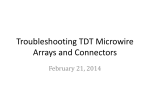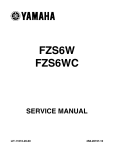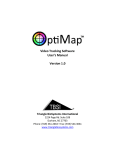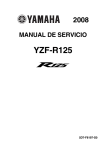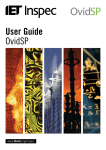Download The recommended minimum PC requirements are as follows
Transcript
TBSI M Series System’s Manual Version 3.0 Triangle BioSystems International 2224 Page Rd. Suite 108 Durham, NC 27703 Phone: (919) 361-2663 • Fax: (919) 544-3061 www.trianglebiosystems.com Multiplexed System User’s Manual Contents 32 CHANNEL MULTIPLEXING HEADSTAGE SYSTEMS ............................................................................................................... 3 Introduction ............................................................................................................................................................................. 3 Features ................................................................................................................................................................................... 3 System Configuration .............................................................................................................................................................. 4 Multiplexed Headstage Specifications ..................................................................................................................................... 4 Multiplexer System Parts List .................................................................................................................................................. 5 Headstage Specifications ......................................................................................................................................................... 6 Headstage Mechanical Overview ............................................................................................................................................ 7 32 Channel Headstage Pinout.................................................................................................................................................. 7 Demultiplexer Base Station Specifications .............................................................................................................................. 8 Demultiplexer Base Station Mechanical Overview .................................................................................................................. 8 Demultiplexer Base Station Interface Options ........................................................................................................................ 8 Demultiplexer Base Station Analog Output ............................................................................................................................. 9 Demultiplexer Base Station Digital Interface ........................................................................................................................ 10 System Setup and Testing ...................................................................................................................................................... 11 Headstage Accessory Options................................................................................................................................................ 12 LED Headstage Options.......................................................................................................................................................... 13 Multiple Headstages and demux recievers............................................................................................................................ 13 Commutators ......................................................................................................................................................................... 14 Gain and Phase Response ...................................................................................................................................................... 14 Troubleshooting ..................................................................................................................................................................... 15 Application Notes .................................................................................................................................................................. 15 Contact Us.............................................................................................................................................................................. 15 Version 3.0 -2- 8/2014 Multiplexed System User’s Manual 32 CHANNEL MULTIPLEXING HEADSTAGE SYSTEMS Introduction Figure 1: Multiplexing Headstage System Triangle BioSystems International (TBSI) offers a multiplexed analog headstage that is used to provide a reduced wired connection between implanted electrodes, neural recording and analysis equipment. The main function of the headstage is to precondition the neuron pulse signals and provide a high gain, bandpass filtered buffered connection over a 3 wire cable. Each headstage design is based on a custom, low power VLSI developed by TBSI. The result is a solution with superior performance and reduced wire connection in a very small form-factor with less weight. The 32 channel high gain, bandpass filter headstages are available with system gain of 800 with an adjustable bandpass filtering from the factory. Features • 3 wire interface cable for 32 channels with typical of 2 to 3 feet length • • 32ch: Size:5x15x20 mm @ 0.8 grams • • • • Options for multiple headstages providing 62, 93, 124, 155, 186, 207 recording channels with 4, 5, 6, 7, 8, 9 wired cables respectively. Available with system gain of 800 Bandpass filtering of .8Hz to 7khz Optional Blue, Red and Green LED available for video tracking Option to choose between both Analog and/or Digital outputs Version 3.0 Figure 2: Headstage and Base Station -3- 8/2014 Multiplexed System User’s Manual System Configuration See the section entitled System Setup and Testing for more details on proper system assembly and positioning. Figure 3: TBSI Multiplexed Recording Setup Multiplexed Headstage Specifications The multiplexed neural headstage system consists of a Tethered Headstage, Slip-ring Commutator, and Demultiplexer Base Station as shown below: Figure 4: Multiplexed Headstage System Flow Diagram Version 3.0 -4- 5/2015 Multiplexed System User’s Manual Multiplexer System Parts List Figure 5: Multiplex System Parts Multiplexer System Parts List Item # Part Number 1 Various 2 Various 3 Various 4 Various 5 6 7 8 Version 3.0 100-0000-11 202-0001-10 008-0012-01 200-0011-00 Description Headstage Commutator Demultiplexed Base Station Multiplexer Test Cable Base Station 6 VDC power supply 120 VAC/240 UL and FCC approved DB37 Connector Headstage Shorting Plug (For M64 and up) Earth Ground Cable -5- 5/2015 Multiplexed System User’s Manual Headstage Specifications PARAMETER Power Supply Headstage Pwr supply Average I cc 3.0V Analog Channel Max Input voltage range Max Output Voltage range Common mode center DC Offset System Gain 800 Bandwidth @ 3V Input impedance Output impedance MIN TYP MAX UNITS 2.99 3.0 3.01 V 5.6 6.1 6.7 mA -2 -1.2 -10 790 .8 0 0 800 +2 mV +1.2 V V 10 810 7000 mV Hz 11 158 MΩ Ω Input referred noise 8.5 µVrms Input referred noise Channel sample Rate THD Phase Delay Headstage Mechanical Measurements (Length, Width, Height) 5.5 50 µVrms Weight Version 3.0 kHz -63 dB 30 24 14 µSecs 3 mm 2.7 g -6- NOTES 3.0 Bipolar power (+2.1V, -.9V and ACgnd @ 0V) Without LEDs For gain of 800 System (headstage gain of 100) Measured at DB37 connector of Base Station ACgnd @ 0V For Bipolar power supplies only Factory default gain -3dB input signal level BW At 1kHz At 1khz For DC – 10khz frequency with all inputs grounded For 500Hz – 5kHz frequency with all inputs grounded Per-channel sampling rate @5kHz and 1 volt p-p input @ 5kHz input Dimensions of 32ch headstage board only Headstage only (wire not included in weight) 5/2015 Multiplexed System User’s Manual Headstage Mechanical Overview Top View Bottom View Figure 6: Headstage Mechanical Overview Complete headstage weight is 2.7 g (coated) or 3.4 grams (standard version) 32 Channel Headstage Pinout Pin # 1 2 3 4 5 6 7 8 9 10 11 12 13 14 15 16 17 18 Pin Connection GND Channel 17 Channel 18 Channel 19 Channel 20 Channel 21 Channel 22 Channel 23 Channel 24 Channel 25 Channel 26 Channel 27 Channel 28 Channel 29 Channel 30 Channel 31 Channel NC GND Pin # 19 20 21 22 23 24 25 26 27 28 29 30 31 32 33 34 35 36 Pin Connection GND Channel 1 Channel 2 Channel 3 Channel 4 Channel 5 Channel 6 Channel 7 Channel 8 Channel 9 Channel 10 Channel 11 Channel 12 Channel 13 Channel 14 Channel 15 Channel 16 GND .025” Omnetics Female TBSI P/N: A9409 Mating Male Electrode Connector TBSI P/N: A9707 Version 3.0 -7- 5/2015 Multiplexed System User’s Manual Demultiplexer Base Station Specifications • • • • • Input referred noise, typical: 4 µV RMS Input voltage range: +/- 0.5 V Analog channel bandwidth: 7 kHz DC offset: < 100 µVDC Phase delay typical: 30 µsec at 10 kHz Demultiplexer Base Station Mechanical Overview Figure 7: Demultiplexer Base Station Overview Demultiplexer Base Station Interface Options The Base Station is available in many different configurations to accommodate a wide range of data acquisition interface requirements. Custom interface cables for adaption to other Data Acquisition Systems are available upon request and purchase. There are three configurations which are a composition of analog and digital output configurations. The first is purely a digital output, the second is a purely analog output and the third is a combination of digital and analog. Version 3.0 -8- 5/2015 Multiplexed System User’s Manual Demultiplexer Base Station Analog Output Pin # 1 2 3 4 5 6 7 8 9 10 11 12 13 14 15 16 17 18 19 20 21 22 23 24 25 26 27 28 29 30 31 32 33 34 35 36 37 Figure 8: Demultiplexer Base Station Output Image Version 3.0 -9- Description GND Channel 30 Output Channel 28 Output Channel 26 Output Channel 24 Output Channel 22 Output Channel 20 Output Channel 18 Output Channel 16 Output Channel 14 Output Channel 12 Output Channel 10 Output Channel 8 Output Channel 6 Output Channel 4 Output Channel 2 Output No Connect No Connect No Connect Channel 31 Output Channel 29 Output Channel 27 Output Channel 25 Output Channel 23 Output Channel 21 Output Channel 19 Output Channel 17 Output Channel 15 Output Channel 13 Output Channel 11 Output Channel 9 Output Channel 7 Output Channel 5 Output Channel 3 Output Channel 1 Output GND No Connect 5/2015 Multiplexed System User’s Manual Demultiplexer Base Station Digital Interface TBSI offers an internal DAQ board option and NeuroWare™ software which can be used for data acquisition and analysis. The DAQ board information is sent to the PC via a USB connection. Figure 9: TBSI NeuroWare Screen Shot Version 3.0 - 10 - 5/2015 Multiplexed System User’s Manual System Setup and Testing The steps below should be followed when setting up your Multiplex system to optimize its performance. 1) Connect power supply to de-multiplexer Base Station Plug the DC end of the power supply cable into the Base Station. The Base Station is powered by an AC line wall adapter. Use a suitable International adapter to mate the standard US plug to your AC outlet. Figure 10: Power Supply Image 2) Connect signal output cable to Base Station analog output DB37 connector If you have an Analog Output Base Station, connect the analog output cable to the DB37 connector. It can be added to the DB37 mating connector to check for signal output. The lengths of the wires are not critical. The analog output channel positions are described in the section entitled Base Station Signal Interface – Analog Output. If you have a Digital Base Station, plug the USB cord into the Base Station and PC and follow the instructions provided in the Neuroware Manual or your data acquisition software for signal acquisition and viewing. 3) Turn on Base Station Turn on Base Station, the power light will illuminate. 4) Connect a function generator to the headstage via headstage signal cable Once the Base Station and headstage (see #7 below) have both been switched on, the “Signal Lock” LED on the Base Station front panel should light up. After confirming the signal lock integrity, you can view the analog signals (output from the DB37 connector on the back of the Base Station) with an oscilloscope. Please note the default system gain is 800, therefore you can expect the analog output values to be about 800 Vp-p of the signal from the function generator. Connect function generator to test cable with an input of 1kHz Sine Wave signal at maximum 4m Vp-p amplitude. Figure 11: Headstage and Signal Cable Version 3.0 - 11 - 5/2015 Multiplexed System User’s Manual Headstage Accessory Options Three optional biosensors. These accessories replace channels typically used for neural recording on the headstage. The features can be installed individually or together in any combination. See the TBSI Biosensors Brochure for more information. Accelerometer This accelerometer will measure x, y, and z acceleration and outputs the information via three recording channels. Ultrasonic Microphone This single ultrasonic microphone enables recording of audio frequencies between 1 kHz and 35 kHz using one recording channel. Temperature Sensor A Thermistor temperature sensor option is available. The sensor must be attached to a mating connector and externalized to the head of the animal much like traditional recording electrodes. This sensor utilizes one recording channel. Figure 12: Headstage with Temperature Sensor Version 3.0 - 12 - 5/2015 Multiplexed System User’s Manual LED Headstage Options Red, blue and green LED options are available for the 32 channel headstage for video tracking. The LEDs are placed facing upward on the top headstage and are utilized to allow for video tracking. Both LEDs turn on with the On/Off switch. Multiple Headstages and demux recievers Figure 13: Headstage with LED's The 32, 64, 96 and 128 channel M-series are shown below: Figure 14: Multiple Headstages and Receivers For every 32 channels there is an addition DB37 Connector output to accommodate the new output load. Version 3.0 - 13 - 5/2015 Multiplexed System User’s Manual Commutators To learn more about our commutators please refer to our commutator brochure. Gain and Phase Response Please refer to the section of this document entitled “Headstage Transmitter Specifications” for numerical data on bandwidth and input referred noise. Figure 15: Gain and Phase Response Graphs Version 3.0 - 14 - 5/2015 Multiplexed System User’s Manual Troubleshooting Problem: Suggestion: No neural signals are visible on any of the analog outputs at the DB37 connector. Verify the AC power connection is in place and the green “Power” LED is illuminated on the front of the Base Station box. Problem: Suggestion: Not all channels are visible on the neural signal. Make sure the headstage connection to the animal is secure. Application Notes 1) If you do not intend to record from all of the available signal channels you must ground any unused channels at the electrode connector or EIB interface. Failure to do so can create artifact noise from the floating channels on the other signal channels. Contact Us Triangle BioSystems International 2224 Page Rd. Suite 108 Durham, NC 27703 Phone: (919) 361-2663 • Fax: (919) 544-3061 www.trianglebiosystems.com Need more help? You can reach TBSI customer support by phone at the number listed above (M-F Eastern US Time) or email us at [email protected]. If you need replacement parts or accessories for your system or to learn the latest about available TBSI products visit our website, call or email us at [email protected]. Version 3.0 - 15 - 5/2015