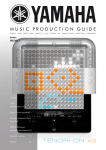Download Joel Farland E-Drums for Heaven 17
Transcript
M U S I C P R O D U C T I O N G U I D E THE OFFICIAL NEWS GUIDE FROM YAMAHA & EASY SOUNDS FOR YAMAHA MUSIC PRODUCTION INSTRUMENTS Edition January 2011 Contents Interview: Joel Farland3 MOTIF Keyboard Sound Sensations! 7 MOTIF Sound Library: New YouTube Videos 11 MOTIF XF / XS / S90 XS: Song production with Arpeggios 13 The column by hape 13: Keep in touch! 17 DTX Guide Part 6: Effects 18 Free Drum Kits for DTX900 & DTXTREMEIII 21 Sounds & Goodies 22 Imprint 35 Joel Farland E-Drums for Heaven 17 MUSIC J a n u a r y PRODUCTION 2 0 GUIDE 1 1 Joel Farland - in heaven seventeen with Yamaha‘s DTX By the time the british synthpop band „Hea- so it’s been a new experience for Martyn and Glenn ven 17“ had their first success in the early too. Playing with Julian Crampton (bass) has been 1980‘s, Joel Farland wasn‘t even planned. awesome – the guy is ridiculous! This doesn‘t stop the australian drummer to go on tour with these legends of pop - playing on a Yamaha DTX900 system. Aside from Heaven 17, other stuff I’ve been up to includes sessions with producers Guy Chambers and Jaz Rogers, a live album with Tim Hughes and Ben Hi Joel, tell us about your recent activities with Cantelon, a few europe dates with Worship Central, Heaven 17! and trips to Florida and Morocco with British Arts 2010 was a crazy year with them. They put together Council act, The Sancho Plan. a new band at the beginning of 2010, and kicked off Have there been any “Spinal Tap”-moments on this the year filming a joint session with La Roux at Maida tour? If so, please tell us about it! Vale for BBC6. Following that, we did a UK tour and DVD recording, a Europe tour, hit up the festival circuit in the summer, promoted the hell out of the Penthouse & Pavement re-release in the autumn which included a career highlight of doing Later…with Jools I needed help to find the drum riser one night, due to too much stage smoke….and I slow-danced with Pudsey the Charity Bear at the after show party for the Children in Need telethon. Holland, an ad campaign for Plusnet, Children in Where do you see the major advantages of using Need, and we finished the year with another UK tour. Electronic Drums on Stage? PHEW! They’ve never had a proper live band before, Versatility and sampling. Being able to play the exact 3 MUSIC PRODUCTION J a n u GUIDE a r y 2 0 1 1 sounds that are on a record. The gear I use depends Freese (especially with Nine Inch Nails) Aaron Ster- on the music. If it’s acoustic music, I want to use real ling, and my old teacher Ralph Salmins. He taught me drums, if it’s electric, then I’ll use pads. I don’t want how to play parts with a click properly when I was at to have to emulate one on the other. The amount of the Royal College of Music. snaps, whooshes, bleeps and whistles in pop, having electronic drums on stage is a must, or you can’t play Name us 3 of your most influential albums. the music properly. You can also play things that It’s too hard to give you three all time influential, but wouldn’t be possible on real drums – I take a ‘zap’ in terms of electronic drums/programming, there’s the solo during one of the songs, for example! aforementioned Kylie live album, and these scratch How are the reactions from other musicians at festivals e.g? the surface: • Radiohead – Kid A • Robyn - Robyn Everyone loves it. Not many people rock up with a • Kraftwerk – Manmachine purely electronic kit these days, especially with one • Nine Inch Nails – This One’s On Us (Live) that looks as sexy as the DTX950. The most surprising • Human League – Dare thing to most people is that there are no cymbals. One • Peter Gabriel – Everything! particular drummer went out and bought one straight • Goldfrapp - Black Cherry after we toured together, he loved it so much. It’s great • The Presets - Apocalypso seeing guys like William Bowerman (La Roux) around • Daft Punk – Discovery – he uses the same gear. Sound engineers always ask • Gorillaz – Demon Days what gear I’m using, as it sounds so great. We’ve had • LCD Soundsystem – This is Happening some of the best sound engineers in the business tou- • The Knife – Deep Cuts ring with us, and they’ve all said that our drum sound • Groove Armada – Soundboy Rock is one the best they’ve worked with. • Phoenix – Wolfgang Amadeus Which Drummers // which sound have influenced you most? Which Drumkits from the DTX950 do you use? None really – the sounds for Heaven 17 are so spe- In terms of approach to electronics, Andrew Small and cific, so I built and sampled all the kits from Heaven Andy Gangadeen are the guys I really love. Andrew’s 17’s list. I use the in house kits if I’m practicing for playing, programming, attention to detail, sonics and myself at home sometimes. I quite like the 70’s New how he builds a song are something else. His playing York kit – I think that’s the Gadd kit– right? on the Kylie Showgirl Homecoming live album is a complete and utter lesson. Andy Gangadeen did Spice So you do utilize samples in the DTX? girls, and is now doing Chase & Status, amongst loads Definitely. It’s the main reason I went for the DTX of others – check him out with a band called The Bays initially. I build all the Heaven 17 kits – a kit for every too. Other big influences are Matt Chamberlain, Josh song - using samples from the original masters. There 4 MUSIC J a n u a r y PRODUCTION 2 0 GUIDE 1 1 is quite a lot of old Linndrum samples in there. We entire gig, so I’m in complete control of my sound. usually spend a few days in the studio bouncing out If I need a sound to be a variable dynamic or a lower all the samples from the Logic multi-tracks. There’s dynamic, eg for a fill or a softer verse, I’ll put it on a between 3 and 12 sounds per song, and it’s roughly separate trigger. For example, I’ll use the rim trigger a 22 song set. So we’re talking 200+ samples for the on the SD firing at 127 for a backbeat say, then have gig. I’ll chuck them into the brain via the USB, alloca- the head trigger variable, if I need a crescendo fill. te the separate outs, and tweak so I’ve got consistent levels across all songs. Then I’ll take my laptop into rehearsals, so we can re-bounce anything that doesn’t work. With the DTX it’s so quick to get new samples in, normalise and chop them to size. Once the sounds are on the USB it takes 2 minutes. The ease means that I can work really quickly for Glenn and Martyn during the rehearsal period – we can change and re-bounce sounds instantly. Once the samples are in the brain, I have the triggers firing at 127, which gives me complete control over I’m constantly tweaking the kits from night to night. Mainly it’s trigger rejection settings, as every stage and riser is different – under stage bass bins can make the kit light up like a Christmas tree! Sometimes after hearing the desk mix back we’ll want certain sounds louder or softer. The gig is constantly evolving – Martyn and Glenn have ridiculous ears, and are perfectionists, which is great to work with. Do you make any modifications to the kits used for Heaven 17? the output and my internal dynamics. The ideal is for As we were touring an album transcription, I didn’t the sound engineer to have all my faders at ‘0’ for the take any crash or ride cymbal pads– there was none on 5 MUSIC PRODUCTION J the record! So I have 2 TP65 pads instead. I also have a FatKat pedal sat next to the kick pedal as a backup. Tell us about your plans for 2011. There are quite a few things in the pipeline with Heaven 17 – mainly for the 2nd half of the year – festivals onwards. With the new live band, it’s just the beginning for them. Currently I’m about to go into rehearsals with a new artist next week so watch this space – it’s really great stuff. 6 a n u GUIDE a r y 2 0 1 1 MUSIC J a n u a r PRODUCTION y 2 0 GUIDE 1 1 MOTIF Keyboard Sound Sensations! The American company Gospel Musicians has amazingly well and are a tremendous addition to the been causing a stir for a few weeks now with keyboard sounds. two new sound libraries for MOTIF XF / XS / ES, which were produced by mastermind Jamal Hartwell in collaboration with Dave Polich (DCP Productions, Yamaha sound designer). The sound libraries ‘Neo Soul Rhodes’ and ‘MKSensations’ offer extremely authentic Fender Rhodes electric pianos and MKS-20 keyboard sounds, which MOTIF users could previously only have dreamed of. Both products are available from the EASY SOUNDS shop. The libraries have already received euphoric user feedback on international web forums. In direct comparison with the Preset Voices these new Voices do With the ‘Neo Soul Rhodes’ you actually feel like you’re playing on a Rhodes 73. MOTIF Neo-Soul Rhodes This library provides a sample-based emulation of the legendary Fender Rhodes electric piano. Its authenticity and attention to detail are so good that neither the internal Presets nor, as yet, any other MOTIF sound library come anywhere close to it. A combination of physical modelling and sampling of an original Fender Rhodes was used to create the user Waveforms, which provide several different Velocity Layers to reproduce every nuance of the Rhodes electric piano. 7 MUSIC PRODUCTION J a n u GUIDE a r y 2 0 The samples were recorded at 96kHz/24-bit using high developed by Harold Rhodes (1910-2000). Origi- quality Apogee converters. nally conceived as a portable piano its success and The fidelity of the Rhodes sound is characterized by its warmth, presence, expressiveness and assertiveness. In particular, the realistic reproduction of the low frequencies supports the fat sound of the simulated electric piano. The sound library contains two different basic Waveforms with a total of 113 MB of different Rhodes sounds. 1 1 popularity were due to its new and unique sound. The Fender Rhodes piano was – and is – especially used in jazz, pop, funk, and soul music. Thanks to its unique, bell-like and, unlike other electric pianos such as the Wurlitzer 200 A, softer sound, its easy portability, and its relatively sturdy tuning, it quickly became popular among musicians. The most common variants of the piano are the Fender Rhodes Mark I, which was available from 1970, and The first Rhodes sound, ‘Neo Rhodes’, features a the Fender Rhodes Mark II, which was introduced in warm basic sound which is ideal for soul, neo-soul, 1979 and differs from its predecessor in that it has a pop, funk, jazz, and RnB. flat top shell. Both models have repeatedly undergone The second basic sound, ‘DirtyRDZ’, is more direct, minor technical modifications over the years and are aggressive and dirty, with the typical ‘Thwak’ in the equipped with 73 (range E1 to E4) or 88 keys (range mid region making it particularly useful for Hip Hop. A2 to C5). They are available in two variants: the Both basic sounds offer opportunities for a large number of different variations, some of which are nicely realized in the 16 Voices of the sound library. ‘Suitcase’ and the ‘Stage’. The ‘Suitcase’ features a transistor-based amplifier with speakers and a stereo panning effect (which, strictly speaking, is achieved by the use of two coordinated tremolo units, one for Unlike the Preset Waveforms, the samples of the new the left and one for the right channel). Due to its enor- Waveforms are several seconds in length. mous weight it is more suitable as a home piano or for studio use. The ‘Stage’ variant requires an external The library „Neo Soul Rhodes“ includes: • 16 Voices with different Rhodes electric piano variations • 2 new User Waveforms with the electric pianos „Neo Rhodes“ and „DirtyRDZ“ • 113 MB Samples What is a Fender Rhodes? amplifier, typically a Roland Jazz Chorus or Fender Twin Reverb, the latter having been used by Rhodes to test the piano. The resulting improved portability and the need for external amplification on stage led to the most widespread use of the 73-key ‘Stage’ variant. Although the Fender Rhodes is no longer in production and decreased in popularity during the early 1990s, it has undergone something of a renaissance The Fender Rhodes, Rhodes Piano, or simply Rhodes is an electromechanical musical instrument that was 8 during the last decade, particularly in the field of electronic music. MUSIC J a n u a r y PRODUCTION 2 0 GUIDE 1 1 Lately, the characteristic Rhodes sound has been determined by a spring which can be positioned on it. much used, especially in house, nu-jazz and R & B The Rhodes is, therefore, detuned by transportation productions, leading to an increased demand for old rather than by differences in temperature, as is usual Rhodes pianos. for a conventional piano. The sound is amplified via a On a Rhodes the sound is generated by an ‘asymmetrical tuning fork’. This fork consists of a stiff 1mm pickup similar to that of an electric guitar. Source: http://en.wikipedia.org/wiki/Fender_Rhodes diameter wire (the ‘tine’), which is hit with a rubbertipped hammer triggered by the keyboard. The tine is fixed via a metal block to the tonebar, a resonator that resembles the bar of a vibraphone. Thus, by playing a key on the keyboard the two sides of the tuning fork are brought to oscillation. This results in both low-frequency sounds and high-frequency harmonics. MOTIF MKSensation This library provides a sample-based emulation of the legendary Roland MKS-20 digital piano. The MKS-20 is the rack version of the RD-1000 digital piano introduced in 1986, and was the first to apply SA synthesis (Structured Adaptive Synthesis). However, due to the disharmony the harmonics are very widely spread, there being no string tension as on a conventional piano. In fact, the tine is actually a cantilevered string. The first overtone has 7x the frequency of the basic tone, the second overtone has 21x the frequency. The harmonics of the output signal are generated by a magnetic pickup, which is inherently nonlinear. Considering the possibilities at that time, the MKS-20 offered very realistic piano and electric piano sounds. Nowadays, thanks to the continuing development of sampling technology, much more authentic piano sounds are possible. However, just like Yamaha‘s CP-80, the MKS-20 achieved cult status thanks to its unique sound and is still much sought after on So, like a vibraphone, the the second-hand market. tonebar cannot go out of tune. The pitch of the tuning rod is 9 MUSIC PRODUCTION J The samples were recorded at 96kHz/24-bit using high quality Apogee converters. The aim was to use the MOTIF to exactly replicate the sound of the MKS-20 and, in my opinion, it’s mission accomplished! The accuracy of the MKS-20 sound is characterized by warmth, expressiveness, and assertiveness. In addition to the several variations of the piano and electric piano sounds, the library also contains the MKS-20’s clavinet, vibraphone and harpsichord sounds. The sound library contains the following: • 16 Voices (MOTIF ES) • 32 Voices (MOTIF XF / XS) • 8 Performances (MOTIF XF / XS) • 8 User Waveforms (Piano 1 - 3, E-Piano 1 + 2, Clavinet, Harpsichord, Vibraphone) • 185 MB Samples (all versions) Pricing: „Neo Soul Rhodes“ = 59,00 EUR „MKSensations“ = 75,00 EUR More detailed information and demos can be found on our website: http://www.easysounds.de/ You can also visit the following URL to watch some videos to the products that were recorded by the producer Jamal Hartwell (President of Gospel Musicians, USA): http://store.gospelmusicians.com/gospel/YamahMotif-Sounds-Samples/ 10 a n u GUIDE a r y 2 0 1 1 MUSIC J a n u a r y PRODUCTION 2 0 GUIDE 1 1 MOTIF Sound Library: New YouTube Videos EASY SOUNDS has set up a YouTube channel for the presentation of the MOTIF sound library. http://www.youtube.com/user/motifnews So far the following videos are available: Moessieurs Channel For some years now the MOTIF sound library has been presented in detail on the French YouTube channel Moessieurs. Besides the French there is also an English version available for each video. • MOTIF Soundlibrary Part 1: Live For the current EASY SOUNDS sound library, • MOTIF Soundlibrary Part 2: Dance/Electronic ‘Xtasyn’, these five videos were published recently: • MOTIF „Xtasyn“ Demo • MOTIF „Xtasyn“ Voices • MOTIF XF : Easy Sounds Xtasyn Performance Panel • MOTIF „Xtasyn“ Performance • MOTIF XF : Easy Sounds Xtasyn Voices Panel • MOTIF „Neo Soul Rhodes“ • MOTIF XF : Easy Sounds Xtasyn song demo • MOTIF „MKSensations“ • MOTIF XF : Easy Sounds Xtasyn Drum Kit The „MOTIF Sound Library Part 1 + 2“ videos contain a complete overview of the MOTIF sound library available at EASY SOUNDS. The motifnews Channel has got off to a good start; in • MOTIF XF : Easy Sounds Xtasyn 4Z drum & slice drums Here is the link to the videos: http://www.youtube.com/user/papaphoenix its first week the channel was in the top 50 of the most followed YouTube channels. More videos will follow soon. 11 MUSIC PRODUCTION J Yamaha CP1 Special Book For all users and those who are interested in the Yamaha Stage Piano CP1 a ‘Special Book’ is now available for free download. This book contains interesting information on the development, technology and sound programming of the CP1. In addition, various sound examples are available from the download page. http://www.yamahasynth.com And, as if that’s not enough of a good thing, chief developer Toshi Kunimoto has personally recorded some CP1 tutorial movies: http://www.yamahasynth.com/library/ tutorial_movies/stage_pianos/cp1/ 12 a n u GUIDE a r y 2 0 1 1 MUSIC J a n u a r y PRODUCTION 2 0 GUIDE 1 1 MOTIF XF / XS / S90 XS: Song production with Arpeggios Part 2 - Recording the Arpeggio data with Cubase by hape13 Welcome back to my small workshop series. • Switch This part describes how to record the • „Bank Select Sw“ to „on“ MIDI data from the Performance‘s ARPs • „Prog Change Sw“ to „on“ with Cubase (or another DAW) for further processing. But first some comments. To be able to follow the steps described here I expect you to have a properly installed Yamaha Editor (Studio Manager or VST) and a basic knowledge of using it. If you want to use the Bank Select and Program Change events to select the Performance, the instrument has to be enabled to receive and process these events. This can be done Utility Settings S70/90 XS: • Press the [UTILITY] button • Use the cursor [►] to switch to ‘MIDI’ • Press [ENTER] • Use the cursor [▼] to navigate and the [INC / DEC] buttons to make the following settings: • „Bank Select“ to „on“ • „Prog Change“ to „on“ in the Utility settings of the instruments with the In Part 1, some SysEx commands have already been following steps: explained. The table below contains the commands that are necessary for the following procedures. Utility Settings MOTIF XS/XF: • Press the [UTILITY] button • Press [F5] (Control) • Press [SF2] (MIDI) • Use the cursor [▼►] to navigate and the [INC / DEC] buttons to make the following settings: 13 MUSIC PRODUCTION J a n u GUIDE a r y 2 0 1 1 The first command sets the Arpeggio output parameter the track and activate its record button. If you start MIDI Out to ‘on’ for each part. The second command the recording now, all MIDI events generated by the assigns the MIDI Out channels 1-4 to the Parts 1-4. This enables you to later separate the MIDI data recorded in Cubase by MIDI channels and assign up-to-four Arpeggios are recorded onto the track. This results in the following picture: them to different Parts. Status Quo If you followed the first part of this workshop, you should have a Cubase project stored on your computer that contains only one chord track and the SysEx commands that control the ARP-switching. It should look roughly like this: Refining Due to the synchronizing between Cubase and the instrument a small time delay occurs in the recording of the events. This should be corrected immediately after the recording is done. Open the newly added Part using the Key Editor (either by double clicking As an example I have made a short film containing a small arrangement. It is available from my server: http://gallery.me.com/hp13/100457 (Username: „yamaha“, password: „arpw2“) or by using the menu). Return the song position to the beginning of the recording so you can see the offset of the first event in comparison to the beginning of the nearest bar. Deactivate the quantization As already indicated in the last part, you should now grid or alternatively choose the turn off the MIDI output of the track containing the highest resolution of 1 / 128th. bank select and prog change events. If you now start Select all Events of the Part the Project from position 1, only the SysEx data and by pressing ’[Ctrl] + [A]’ (PC) or ‘[Command] + [A]’ the chord track are sent. Please run through the Project (Mac). Now use the mouse to drag the nearest event to at least once to the end and check if all functions from the start to the changes to the end of the Arpeggios work as intended. If they do, create a new MIDI track in the Project. Set the MIDI input of this track to your instrument. To avoid MIDI feedback loops you should disable the output. The MIDI channel of the track should be set to ‘All’. Then set the Locator positions for the recording – usually at the beginning of the first SysEx Part (the zero position of the Project) and the end of the Part that stops the ARPs. Select (highlight) 14 the beginning of the bar. All other selected events will follow this motion in exactly the same proportion. MUSIC J a n u a r y PRODUCTION 2 0 GUIDE 1 1 Let me give you a short digression into the subject of Once you have started the process Cubase will create Groove & Quantization. The Performance Arpeggios up to four new MIDI tracks, depending on the recor- from the MOTIF and S70/90 XS instruments were ded data. These tracks are assigned to the appropri- largely produced with a lot of ‘human feeling’. This ate MIDI channels 1-4 while the original Part that means that the aforementioned first event does not contains all events is automatically muted. You could necessarily belong exactly on the first beat – it might delete the origin Part now, but I prefer to leave it in as well be brought forward. For my purposes the the mute state with a disabled MIDI output, so that, if described action has always been enough to continue something goes wrong or I want to check something, to work with the time-corrected events. However, I still have the original data. Your Project should now depending on the type of ARPs that you record, it is look similar to that in the picture below. possible that you’ll have to search for an appropriate event to correct the time offset; one that is almost exactly on a specific beat and thus corrects all events in relation to it. If you let Cubase‘s quantization function do the work, the events would be drawn to match the corresponding grid and thus loose the ‘human feeling’ in most cases, which could lead to utter uselessness. If For the actions ‘timing correction’ and ‘splitting the an error has occurred, simply use the undo feature in Parts’ I‘ve created a short video that shows the steps Cubase, or regularly save your work using unique file one by one. names. Splitting http://gallery.me.com/hp13/100455 (Username: „yamaha“, password: „arpw2“ If you have not already done so, route the MIDI Back to the procedure. After you have corrected outputs of the newly created tracks to your instrument. the timing you should divide the events into tracks, On the instrument, change the mode to the Multi, according to the MIDI channels to which they were Song-, or Pattern-Mixing mode and select an empty sent during the recording. Here the function ‘Split Parts’ from the ‘MIDI’ menu comes in handy. Make sure you select ‘Split by channels’ when Cubase asks you how it should split the Parts. program/song/pattern. To set up the empty Multi to match the Voices of the used Performance you have to copy the Performance into the Multi / Mixing. The corresponding job works as follows (from the Song or Pattern mode): Job: MOTIF XS/XF: • [MIXING] button • [JOB] button • [F3] button (Copy) • [SF3] button (Perf) • Select the Performance to be copied • [ENTER] button 15 MUSIC PRODUCTION J Job: S70/90 XS: a n u GUIDE a r y 2 0 1 1 Now mute all Cubase tracks that are no longer needed, • [JOB] button and start the song. For the further processing of the • Use the cursor [▼►] to navigate and Project all the usual tools are available, both for the choose ‘Copy’ MIDI data and the options of the Yamaha Editor. And • [ENTER] button remember that you are able to expand the boundaries • Use the cursor [▼►] to navigate and of the four Arpeggios of a Performance by using the select ‘Perf’ • Select the Performance to be copied described procedure to create additional Arpeggio tracks. • [ENTER] button Then store the Multi / Mixing in your instrument. Coming up next Now start the Yamaha Editor from within Cubase and In the next instalment I’ll show you some ideas about perform a synchronization operation from the instru- how to put the recorded material to further use. Until ment to the Editor. It is sufficient to simply synchroni- then, best wishes – and have fun! ze using the option ‘Current’. The first four Parts of the Multi-/Song-Mixing in the Editor are now assigned to the Voices of the copied Performance. During the synchronization process all four Parts are set to MIDI channel 1, so you have to change them back to match the channel settings of your Cubase tracks. The ‘ARP’ buttons are also activated, so you should deactivate them. As a result your Editor should look similar to the picture below. In addition, you have to enter the Part Edit mode and disable the parameter ‘Arp Play Only’ (this parameter is found in the ‘General’ section), otherwise the Part will not respond to MIDI events from the Cubase track. 16 Yours, hp MUSIC J a n u a r y PRODUCTION 2 0 GUIDE 1 1 The column by hape 13: Keep in touch! A few weeks ago I came across a forum discussion, which was originally about a software editor. The thread then shifted to how this software could be operated using a touch panel. Almost simultaneously the news media introduced a new technology that allowed very realistic 3D holographic projections. This led me to think about the increasing virtualisation of our world. Various modules or pieces of the puzzle are already available for many applications today. For example, the hybrid Yamaha Grand Piano D9. There are fast internet connections, high-resolution cameras, affordable displays and projectors. If I remember correctly, at the Musikmesse 2008 the Yamaha booth hosted an impressive demonstration from Prof. Ratko Delorko of how a modern student-teacher situation for piano lessons might look with the aid of these components. In the future students no longer cycle to the piano teacher, since he is sitting in a studio in LA, while the students are at the Cologne Music Academy. Of course, it would be a good idea to make an appointment that takes the different time zones into account! The inevitable next step would be using the new holographic technology to project the teacher next to the students on the piano bench. Or vice versa. Now, how could a concert situation look using this technique? Let‘s imagine Keith Jarrett giving a solo piano concert at New York‘s Carnegie Hall. In thirteen other concert halls around the world corresponding grand pianos are networkconnected and recreate the performance of the virtuoso in almost real time. Or you could use specific time delays, so it’s not necessary to attend the New York concert at 02:00am in the German concert hall. All this is supported by a holographic 3D projection, which is so realistic that it begs the question; in which of the fourteen concert halls is the artist physically present? He might even have stayed at home and be using blue screen technique to ‘beam’ himself into all the halls. Thinking about it, if such a realistic projection is possible, what’s the point of the grand piano? Provide a little space in your living room – and the appropriate technology – and not only could the artist stay at home, the audience, too, could experience the concert from the comfort of their own couch. Consider the energy savings! The pianist does not have to fly round the world, the audiences do not arrive by car, the concert halls don‘t have to be heated. No traffic jams, no parking problems, dramatic reduction of CO2 emissions. Maybe I should get a patent on the idea before someone else does. And the possibilities don’t end there. The keywords are: touch and couch! Interestingly, writing this I notice that there’s only a single letter difference between those two words. What unites them? To play the grand piano in the concert situation mentioned above, it is not even necessary to sit directly at the instrument. So even the performer gets to sit on his sofa. However, I draw the line at imagining him with his feet up and a folded blanket over his knees! The artist plays on a touch screen that transmits his performance via W-LAN/Computer to a grand piano that in turn distributes the notes around the world. Crazy, right? I admit to being a fan of modern technology – nowadays there are many areas where it seems quite impossible to get along without it. But in music it’s different. A beautiful acoustic guitar, a bass, a nice acoustic drum kit and, for us keyboardists, a beautiful Yamaha grand piano right under the fingers – here the headline ‘Keep in touch’ has a totally different meaning, I can promise you from my own experience. Have fun, maybe even with new experiences with more traditional ‘equipment’. Yours, hp 17 MUSIC PRODUCTION J a n u GUIDE a r y 2 0 1 1 DTX Guide – Part 6: Effects This Quick Guide for the Yamaha DTX series Pressing [SF2] VAR, [SF3] REVERB, or [SF4] refers to the electronic drums („E-Drums“) CHORUS selects the individual effect blocks for DTXTREME III, DTX900K, and DTX950K. Let’s detailed editing. look at the effects. Besides the effects that are adjustable for each Drum The DTX900 / DXTXTREME III offer the following Kit there are some more global effects available that effects for Drum Kits: have an impact on the entire stereo output signal of • Reverb • Chorus • Variation The Reverb and Chorus effects are applied as System Effects on the overall sound of the DTX900. This means that they work for both the Drum Kits as well as the backing tracks of the songs. The Variation effect is solely attributed to the sound of the current Drum Kit. all sounds: • Master Effect The Master effect type is selected from the display called up via [UTILITY] → [F3] EFFECT → [SF2] MEF • Master EQ The Master EQ is set in the display from [UTILITY] → [F3] EFFECT → [SF1] MEQ Finally, for the audio input (AUX IN), the Insertion A and B effects are available. The effects of these two The effect settings are available from [DRUM KIT] → blocks are only applied to the audio signal coming [F4] EFFECT from an external audio device or microphone. The Here display [SF1] CONNECT gives a global view on the connections between the three effect blocks. You can also set the Return Levels. 18 effect type for Insertion A or B is selected from [UTILITY] → [F4] AUX IN → [SF3] INS A bzw. [SF4] INS B MUSIC J a n u a r y PRODUCTION 2 0 GUIDE 1 1 Effect Bypass The effects can be switched on and off in a quick and to activate the bypass. This can be done for all three effect blocks. flexible way. Here the same display scheme applies: There are two ways to use the Effect Bypass func- If the effect bypass is off (the BYPASS indicator is tion that allows the circumvention of the three effect displayed with white text on black background) the blocks (Reverb, Chorus, and Variation): respective effect is enabled. When the effect bypass is turned on (the BYPASS indicator is displayed with PLAY display (F1 PLAY = SF1 – SF3) From the PLAY display, the sub-function buttons black text on white background) the respective effect is disabled. SF1 to SF3 can be used to switch the effects VARIA- Of course these two BYPASS options are linked. So TION (SF1), REVERB (SF2), and CHORUS (SF3) if you disable the REVERB effect from within the on and off. PLAY display, it also appears in the effect display as If the bypass is turned off (the BYPASS indicator is disabled. displayed with white text on black background) the EFFECT BYPASS is a temporary setting that applies respective effect is enabled. When the effect bypass to all Drum Kits and is not stored. is turned on (the BYPASS indicator is displayed with black text on white background) the respective effect is disabled. So if you want to permanently switch off certain effect blocks in a Drum Kit, you should select the type „No Effect“ which is the first effect type in the selection list. Effect types To get a good understanding of the possibilities and operation of the effects, you should try and change the effect types in existing Drum Kits. EFFECT display (F4 EFFECT) Here’s how to do it: Alternatively, the bypass function is available in the EFFECT display. • Choose a song that corresponds most to your favorite music style This all means that you don‘t have to switch back to • Start the song the PLAY mode when you are editing effect parame- • Press [DRUM KIT] and [F4] EFFECT ters and want to temporarily block the other effect • Press [SF2] VAR to get to the Variation effect blocks. To disable an effect block from within the EFFECT display, first select the desired block VAR, REVERB, or CHORUS with SF1 - SF3, then press SF5 BYPASS display • Move the cursor to the parameter „Type“ • Select and try different types of the Variation effect 19 MUSIC PRODUCTION J • Press [SF3] REV to get to the Reverb effect display • Move the cursor to the parameter „Type“ • Select and try different types of the Reverb effect In case you want to go into the depths of the effect programming, you can use the cursor button > to get to additional displays with the effect‘s parameters. Since the Chorus effect has a minor role for drum sounds, I willingly neglect it here. Effect sends You can set different send levels for each of the Drum Kit‘s instruments: • Press [F2] VOICE and [SF1] SELECT • Select the SOURCE display by pressing [SF5] • Select the source you would like to alter its send level setting • Press [SF2] OUT-TUNE - here you will find the send levels for Reverb, Chorus, and Variation You can also set the send levels from the INPUT display. In this case the send levels are set for a Voice Set. Therefore the values of the effect sends are not numeric values but offset controls. The center position corresponds to the parameter settings in the SOURCE display. Turning the knob to the left reduces the preset values, turning it to the right increases them. Master Effect and Master EQ The Master effect offers the possibility to make the sound of a Drum Kit even more powerful. Here the effect type „Compressor“ plays a major role. The Master effect is available in [UTILITY] → [F3] → [SF2] MEF. Each one of the several types feature some presets to select. 20 a n u GUIDE a r y 2 0 1 1 The overall sound can also be affected with the MASTER EQ. The EQ can be found in [UTILITY] → [F3] → [SF2] MEQ. Your own settings can be saved with STORE and will then maintain in the device even after turning it off. Peter Krischker MUSIC J a n u a r y PRODUCTION 2 0 GUIDE 1 1 Free Drum Kits for DTX900K / DTX950K / DTXTREMEIII Yamaha offers free content for DTX900K, DTX950K, and DTXTREMEIII. There are five content packages available for downloading: • Extra Content 1 - Jazz Kit (4 Drum Kits) • Extra Content 2 - Rock Kit (13 Drum Kits) • Extra Content 3 - Electronic Kit (15 Drum Kits) • Extra Content 4 - Vintage Kit (6 Drum Kits) • Extra Content 5 - Oak Kit (6 Kits) Altogether there are 44 Drum Kits (containing 150 MB samples) available. For more information and the download links visit: http://dtxdrums.yamaha.com Go to the Downloads / Driver and Software section. Ocean Way Drums DTXPANSION Kit These three Drum Kits have been produced by Yamaha‘s sound designer Dave Polich and are based on the sample library from Ocean Way (Sonic Reality). The Drum Kits feature a very complex programming containing multiple velocity layers. You can download the file at: http://www.dtxperience.com/dtxpansion.php 21 MUSIC PRODUCTION J a n u GUIDE a r y 2 0 1 1 Flash Memory Content for MOTIF XF Yamaha is working with third party software vendors (KEYFAX, EASY SOUNDS, DSF, SONIC REALITY) to offer an extensive amount of free and optional Flash Memory content. User Voice Bank 2 – Yamaha Bank A selection of additional Voices from the Yamaha Library: S700 piano, organs, brass & reeds, sweet voices, pads. From the first day of delivery all registered MOTIF XF users will have access to a free download User Voice Bank 3 -Third Party Bank file containing a first stock of Samples to build their Organs, synth leads, synth comps, synth strings, own expandable sample library for the non-volatile pads, atmospheres... A Voice selection from the Flash Memory of their MOTIF XF. sound libraries of DCP PRODUCTIONS and This Content Package contains three new User Voice Banks, 353 User Waveforms, 458 MB of Samples and EASY SOUNDS. This Bank for instance includes 32 Voices from the EASY SOUNDS Libraries „Organ Session“ and „Phat Analog“ each. 12 User Drum Kits (Oriental Drums & Percussion). Here is an overview of the Voice Banks contained in the Flash Memory Content Package: User Voice Bank 1 – Factory Content 22 User Voice Bank 4 – Oriental Instruments 128 Oriental instrument Voices, with micro-tuning, mainly programmed by the Turkish musician Mert Topel. If you want to play these Voices with a „normal“ tone scale, go to VOICE - EDIT - Contains the same content of the new MOTIF XF COMMON EDIT - F1 General - SF2 Play Mode Factory Bank. That‘s why no additional Flash and set the parameters Bank to „pre“ and Tuning Memory content is added to this Bank. Number to „1“. MUSIC J a n u a r PRODUCTION y 2 0 GUIDE 1 1 User Drum Voice Bank - Oriental Drums & Percussion XFlash2 = „Live“ Sound Library for live musicians and producers, The User Drum Voice Bank features twelve new about 384 MB of Samples, 384 Voices, Drumkits (Acoustic Drums, Oriental Percussion, 128 Performances Hip Hop, House...). These Voice Banks can be individually loaded into Bundle of the sound libraries Stage & Studio, Organ Session and Phat Analog the volatile SDRAM of the MOTIF XF, if no Flash Memory Module is installed. XFlash3 „Atmospherics“ It is also recommended to load the Voice Banks into Pads, atmospheres, sound effects, about 384 MB the SDRAM for a quick audition of the material befo- of Samples, 384 Voices, 64 Performances re loading them into the Flash Memory. This free Flash Memory Content can be requested by sending an e-mail containing the keywords „MOTIF XF Flash Content“ to: [email protected] The MOTIF XF user will receive an e-mail from EASY SOUNDS with a password and a link where the file can be downloaded. Bundle of the sound libraries Chill Xperience, Magical Pads and Mystic Spheres These Voice Banks can be completely loaded into a Flash Memory Expansion Module. Single components (User Voice Banks e.g.) may also be loaded into the volatile SDRAM memory. This is handy for a quick audition of the material or if no Flash Memory Module is installed. In addition to these packages the complete MOTIF XS In addition you are automatically registered for the Sound Library from EASY SOUNDS will be adapted free monthly Music Production Guide. for the MOTIF XF and be available in time for the delivery of the XF. Almost all the titles of the library Optional soundsets for the MOTIF XF There will be a comprehensive software offering for the MOTIF XF from third party vendors. Like for the MOTIF XS the soundforges KEYFAX (motifator.com) and EASY SOUNDS (easysounds.de) will be the leading developers. can either be loaded into the SDRAM memory or the Flash Memory. Here is an overview of all planned MOTIF XF soundsets: • „Stage & Studio“ • „Dance Xpanded“ • „Synth Xtreme“ Both companies plan to provide comprehensive Flash • „Hypnotic Stepz“ Memory Content Packages. Here is an overview of the • „Chill Xperience“ planned EASY SOUNDS products: • „Phat Analog“ • „Magical Pads“ XFlash1 = „Dance“ Dance, Trance, Electronic, Pop ... about 384 MB of Samples, 384 Voices, 64 Performances Bundle of the sound libraries Synth Xtreme, • „Mystic Spheres“ • „Vocoder Dreamz“ • „Organ Session“ • „Drum Performer“ • „FM Xpanded - Vol. 1“ Dance Xpanded and Hypnotic Stepz 23 MUSIC PRODUCTION J a n u GUIDE a r y 2 0 1 1 MOTIF XS European Loyalty Program – Version 2 The „European Loyalty Program” offers MOTIF To register for the Loyalty program simply write an XS users free additional but nonetheless high- e-mail with the keyword „MOTIF XS Loyalty class content. Program“ to: It is mainly a premium Voice and Samplelibrary which is produced by EASY SOUNDS in collaboration with Yamaha Music Europe and contains the following: • The 3-layers Yamaha S700 stereo piano (32 MB compressed) of the Yamaha S90 ES which is known as the ultimate piano sound from Yamaha [email protected] As soon as the registration process is complete the MOTIF XS user will receive an e-mail from EASY SOUNDS with a password and a link where the file can be downloaded. The size of the download file is 221 MB. synths. The Piano is featured in different variations (e.g. Brite, Dark, Ballad Stack) • „Sweet Voices“ from the Yamaha Tyros (Trumpet, Trombone, Saxophone, Panflute...) In addition you are automatically registered for the free monthly Music Production Guide. Alternatively the „European Loyalty Content Packa- • New Choir and Scatvoices ge“ can be delivered on an USB memory stick, • Best-of compilations of optional soundsets from which must be ordered for a reasonable price from EASY SOUNDS (synths, pads & atmospheres, organs...) • Best-of compilation of the Xpanded series from Yamaha Europe (converted from MOTIF ES) • A WAV pool containing 200 WAV files with 93 MB in total. These are drum loops, vocal and vocoder phrases, sound effects, and atmospheres www.easysounds.de in addition to the e-mail procedure mentioned above. Remember to add the keyword „MOTIF XS Loyalty Program“ to your USB memory stick order. Furthermore the Loyalty Program contains a com- Already registered MOTIF XS users can request an prehensive MOTIF XS Quick Guide in PDF format. update by sending an e-mail to: This Quick Guide is compiled of all XS articles and workshops from the MOTIF News Guide. 24 [email protected] MUSIC J a n u a r y PRODUCTION 2 0 GUIDE 1 1 MOTIF XS Soundset: “Oriental Instruments & Percussion” MOTIF XS User can enjoy a free soundset: The 128 Voices and 36 Performances are mostly built „Oriental Instruments & Percussion“ can be from the new User Waveforms and Samples. Some downloaded from Yamaha Music Europe in Voices are modified Preset Voices. cooperation with EASY SOUNDS. The soundset contains the following: • 36 Performances • 128 Voices This free soundset can be requested by sending an e-mail containing the keyword „Oriental“ to: [email protected] • 9 User Drum Voices The MOTIF XS user will receive an e-mail from • 113 User Waveforms of oriental instruments EASY SOUNDS with a password and a link where • 84 MB Samples the file can be downloaded. The size of the download • 6 Turkish Authentic Micro Tunings „Oriental Instruments“ has been produced by turkish musicians and is developed for the use in both traditional and modern turkish music. Authentic samples of oriental musical instruments file is 66 MB. In addition you are automatically registered for the free monthly Music Production Guide. Alternatively the „European Loyalty Content Packa- plus the most popular turkish Micro Tunings are the ge“ can be delivered on an USB memory stick, basic building blocks of this soundset. which must be ordered for a reasonable price from Nonetheless these special oriental instruments can be www.easysounds.de in addition to the e-mail proce- used in music styles like pop, world, chill out, ambient dure mentioned above. Remember to add the keyword and whatever you can imagine. „Oriental Instruments“ to your USB memory stick order. 25 MUSIC PRODUCTION J a n u GUIDE a r y 2 0 1 1 S90 XS / S70 XS Soundpackage A free „Soundpackage“ with additional high- WAV-Pool class content is available for S90 XS / S70 XS The WAV pool contains 200 WAV files with a total users. size of 93 MB. These are drum loops, vocoder This Soundpackage is produced by EASY SOUNDS under contract to Yamaha Music Europe and contains the following: Pop & Dance phrases, sound effects, and atmos. MOTIF News Guides All already published editions of the “MOTIF News Guide” are included in PDF format. This Voice Bank features 128 professional User Voices compiled from popular EASY SOUNDS This free soundpackage can be requested by sending libraries for the MOTIF XS and the MOTIF ES an e-mail containing the keyword „S90 XS / S70 XS Xpanded series from Yamaha Europe converted for the S90 XS / S70 XS. The set “Poc & Dance” contains Voices from these EASY SOUNDS soundsets: • Chill Xperience • Dance Xpanded • Magical Pads • Mystic Spheres • Stage & Studio • Synth Xtreme Vocoder Dreamz The S90 XS / S70 XS version of “Vocoder Dreamz” features 40 Vocoder Voices and a comprehensive manual on how to use them with the S90 XS [email protected] You will receive an e-mail from EASY SOUNDS with a password and a link where the file can be down loaded. The size of the download file is 136 MB. In addition you are automatically registered for the free monthly Music Production Guide. Alternatively the Soundpackage can be delivered on an USB memory stick, which must be ordered for a reasonable price from www.easysounds.de in addition Vocoder. The User Voice Bank is divided to the e-mail procedure mentioned above. Remember as follows: to add the keyword „S90 XS / S70 XS Soundpackage“ • 1 – 16 Vocoder Voices (Vocoder + Pad/Atmo/Synth) • 17 – 36 Vocoder Voices (Basic Type) • 37 – 40 Vocoder Voices (LFO-Type) 26 Soundpackage“ to: to your USB memory stick order. MUSIC J a n u a r PRODUCTION y 2 0 GUIDE 1 1 MOTIF-RACK XS: Sound & Infopackage MOTIF-RACK XS users can obtain the free This free soundpackage can be requested by sending „Sound & Infopackage“ that‘s produced by an e-mail containing the keyword „MOTIF-RACK XS EASY SOUNDS under contract to Yamaha Sound & Infopackage“ to: Music Europe. The software package contains the following: • Soundset „POP & DANCE“ with 128 professional Voices • WAV-Pool with 200 loops and audio-phrases • Demo song • PDF file of a comprehensive guide plus tips & tricks [email protected] You will receive an e-mail from EASY SOUNDS with a password and a link where the file can be down loaded. The size of the download file is 125 MB. In addition you are automatically registered for the free monthly Music Production Guide. MO6/8, S90 ES, MOTIF-RACK ES: Free Soundlibrary Users of the MO6 / MO8, S90 ES, and MOTIFRACK ES can obtain a free Sound & Infopack age that‘s produced by EASY SOUNDS under contract to Yamaha Music Europe. This includes the soundset “Pop Xpanded” with 192 profesional live- and arpeggio-sounds. For details on this soundset see the box to the right. Furthermore a comprehensive documentation of the soundset, Quick Guides, demo-sounds, and other useful files are included. This free soundpackage can be requested by sending an e-mail containing the keyword „Pop Xpanded“ to: [email protected] You will receive an e-mail from EASY SOUNDS with MO6 / MO8 / S90 ES / MOTIF-RACK ES Voice-Library „Pop Xpanded“ This library contains 192 User Voices compiled from the MOTIF ES libraries “Arp Xpanded” and “Live Xpanded”. User Voice Bank 1 is identical to “Arp Xpanded” and features 128 Voice based on 106 new User Arpeggio Phrases. (In the MOTIF-RACK ES version the Arpeggiator is deactivated, since the RACK has no User Arpeggios.) Voices 1 – 64 of the User Voice Bank 2 are identical to the 64 „Live-Voices“ of „Live Xpanded“. These are keyboard and synth sounds which are specially programmed for pop, rock, dance, and live entertainment. a password and a link where the file can be down The Voices 65 – 128 of the User Voice Bank 2 are loaded. The size of the download file is 13 MB. compiled by the best synthesizer sounds of the factory In addition you are automatically registered for the free monthly Music Production Guide. preset sounds from the MOTIF ES and MOTIFRACK ES. 27 MUSIC PRODUCTION J a n u GUIDE a r y 2 0 1 1 MM6 / MM8: Software package „Live & Studio“ Users of the MM6 and MM8 can obtain the and Controller events which set the effects and sounds free software package „Live & Studio“ that‘s of the MM6 / MM8 to be controlled in “PC-Mode” produced by EASY SOUNDS under contract to with 16 MIDI channels (multimode). Yamaha Music Europe. The software package contains the following: • MM6 / MM8 Live Peformance Bank • Song-Templates • Demo-Song with audio and MIDI tracks for Cubase, Logic, Standard MIDI File) • WAV loop pool for Cubase + Logic (drums, synths, vocals, effects, atmos) • MM6 / MM8 Quick Guide The 64 Performances for the MM6 are more suitable for live music than the more pattern orientated factory Performances. The demo songs combine MIDI and audio tracks. The MIDI tracks control the MM6 / MM8. The audio tracks are used to play back samples from the included “WAV pool”. The free software package can be requested by sending an e-mail containing the keyword „MM6 / MM8 Live & Studio“ to: [email protected] You will receive an e-mail from EASY SOUNDS with a password and a link where the file can be down loaded. The size of the download file is 131 MB. The Song templates contain setup data in formats for Cubase, Logic, and standard MIDI file (SMF). They feature SysEx events, Bank Select, Program Change, 28 In addition you are automatically registered for the free monthly Music Production Guide. MUSIC J a n u a r y PRODUCTION 2 0 GUIDE 1 1 TENORI-ON: European Voice & Samplebank Yamaha Music Europe and EASY SOUNDS provi- Tenori-On User Voice Manager to individually de their free soundlibrary “European Voice & re-map the drum and FX kits. This way you can Samplebank” to all Tenori-On users. modify the supplied kits or combine new ones from the scratch. The downloadable file (48 MB) contains the The User Voices “CO_CombKit1” and following: “CO_CombKit2” demonstrate how the sounds can be • 18 Tenori-On User Voices (Samplings) combined in a creative way. They use samples from • 4 Tenori-On Demos (AllBlock-Files) different sample directories. Combining sounds really • 268 Samples in WAV-Format (19 MB) widens the sound variety enormously. • Comprehensive PDF documentation So if you want to set up your own kits from the WAV The User Voices feature multiple drum kits, sound files you first should audition the samples using a file effects, vocal / vocoder kits, and synth sounds. Here‘s player, sampler, or audio sequencer. Then simply drag an overview of the User Voices: and drop the samples you want to use into the Voice Manager software. BA_MiniSquare.tnw FX_Atmo.tnw BA_Xbass.tnw FX_Long.tnw This free sound library can be requested by sending an CO_CombKit1.tnw FX_Short.tnw e-mail containing the keyword„Tenori-On European CO_CombKit2.tnw SQ_DarkUni.tnw Voice & Samplebank“ to: DR_AnalogKit1.tnw SQ_Xsynth.tnw DR_AnalogKit2.tnw VO_VocalsFemale.tnw DR_BreakKit.tnw VO_VocalsMale.tnw You will receive an e-mail from EASY SOUNDS with DR_XdrumAdd.tnw VO_VocoderFemale.tnw a password and a link where the file can be down DR_XdrumBasic.tnw VO_VocoderMale.tnw loaded. The size of the download file is 49 MB. [email protected] The samples used in the Voices are also provided as In addition you are automatically registered for the WAV files. Hence you can use the downloadable free monthly Music Production Guide. 29 MUSIC PRODUCTION J a n u GUIDE a r y 2 0 1 1 DTX-MULTI 12 „Oriental Percussion“ The new DTX Electronic Percussion Pad MUL- The download package includes the following: TI-12 uses many of the high-end features and • 50 Patterns sounds from the DTX and MOTIF series and • 24 Kits provides an optimum tool for live drumming, • 132 User Waves (18 MB Samples) productions or rehearsals. The soundset has been designed primarily for traditio- With over 1,200 high-class sounds - including newly- nal and modern Turkish music. developed drum, percussion and keyboard sounds It‘s based on authentic samples of oriental percussion - the DTX-12 MULTI enriches any musical situation. instruments. Up to 200 User Sets can be programmed and added with effects to get ready for every conceivable musical style with the best sounds around. In addition, the large 64MB Flash-ROM Wave-Memory can be filled with additional samples which then can be assigned to the Pads. Now the brand new soundset „Oriental Percussion“ The oriental instruments are however well suited for use in other music styles such as Pop, World, Chill Out, Ambient, etc. „Oriental Percussion“ was programmed by the Turkish musician and producer Mert Topel. Since 1990 Mert Topel is working as a musician with nationally and internationally known pop and rock for the DTX-MULTI 12 is available for registered stars such as Tarkan (1993-2008) and many others. users. It is provided by EASY SOUNDS on behalf of Mert recorded several albums as a producer of jazz, Yamaha Music Europe - free of charge. fusion, rock bands, and singers like Kirac, Mor ve Otesi, Gülden Goksen, Grizu etc. He also has his own 30 MUSIC J a n u a r y PRODUCTION 2 0 GUIDE 1 1 jazz-rock band „Fenomen“, which published its first album in 2006 - with very good response from jazz lovers. Right now his band is working on a second album. Another project is a collaboration with Alper Maral in the production of an electro-acoustic-oriented album called „The Voltage Control Project“, which appears in 2010. The DTX-12 MULTI Patterns produced by Mert Topel should inspire the musician in the first place and serve as basis for his own music productions. This free soundset can be requested by sending an e-mail containing the keyword „DTX-M12 Oriental“ to: [email protected] The user will receive an e-mail from EASY SOUNDS with a password and a link where the file can be downloaded. The size of the download file is 24 MB. Mert Topel In addition you are automatically registered for the free monthly Music Production Guide. Alternatively the Soundpackage can be delivered on an USB memory stick, which must be ordered for a reasonable price from www.easysounds.de in addition to the e-mail procedure mentioned above. Remember to add the keyword „DTX-M12 Oriental“ to your USB memory stick order. 31 MUSIC PRODUCTION J a n u GUIDE a r y 2 0 New: Free Drum Kits for the DTX-MULTI 12 Yamaha now provides 25 high quality Drum Kits (75 MB) for the DTX-MULTI 12 for free download. It is the same content that has been available for some time now for DTX900K, DTX950K, and DTXTREMEIII. Here‘s an overview of the available Kits, which are divided into two files: File 1 = Acoustic Kits • Jazz Maple (5 variations) • Oak X Single (5 variations) • Vintage (5 variations) • Rock Single (5 variations) File 2 = Electronic Kits • ClasscDance • Classic RX • Drum’n’Bass • HipHop90bpm • House 128bpm More information and download links can be found here: http://dtxdrums.yamaha.com Go to Downloads / Drivers and Software 32 1 1 MUSIC J a n u a r y PRODUCTION 2 0 GUIDE 1 1 Free Tutorial DVD for MOTIF XS / XF users The free tutorial DVD “The World of MOTIF XS” (English language) is available for all registered european MOTIF XS and MOTIF XF users. The DVD procures comprehensive instructions on how to use a MOTIF XS in a music production environment. The running time of over 3 hours covers deep insights in topics like interactive Arpeggios, live performances, sampling, recording sessions, Cubase AI and much more. Although the instructions refer to the MOTIF XS, this DVD is of interest for MOTIF XF users, because the XS‘ operation is substantially the same concept. To request this DVD simply write an e-mail to: [email protected] Please give your name, address, serial number of your MOTIF XS or MOTIF XF, and the keyword “The World of MOTIF XS” - even if you already are a registered MOTIF XS user. Important note: This DVD can not be shipped outside Europe! Cubase AI tutorial videos for registered users Thanks to the cooperation between Yamaha and Steinberg most of the recent instruments and mixing desks from the Yamaha Music Production range have the DAW software Cubase AI included – for those who do not own a DAW software yet this is one good reason more to buy from Yamaha. Even more Cubase AI is a music production tool with functions which were exclusive for high-end studios not very long time ago. Even better: European customers buying a Yamaha Music Production instrument with included Cubase AI software are qualified to request a free English language tutorial CD from ASK Video containing 23 videos on how to use Cubase AI4. The CD is English language only and only available as long stocks last. So better be quick – request your CD by sending an e-mail containing the serial number of your Yamaha instrument and your name and address to: [email protected] MOTIF XS users can order this CD in combination with the tutorial DVD “The World of MOTIF XS”. Important note: This CD-ROM can not be shipped outside Europe! 33 MUSIC PRODUCTION J a n u GUIDE a r y 2 0 1 1 Optional sound sets for MOTIF-Series / S-Series / MO „Xtasyn“ „Hypnotic Stepz“ Up-to-date synth and drum sounds for dance, trance, pop, and electronic. Phat leads & synthcomps, pads, FX. Special attack Waveforms for punchy sounds For users having a penchant for stepsequencers and analogue synth sounds. Synth sounds, drums and sequences are impressively combined „FM Xpanded – Vol. 1: Electric Piano & Clavinet“ „Magical Pads“ Sample-based FM sounds with very high dynamic and authenticity, which are heavily based on classic DX7 sounds, but also offer new and innovative creations Provides warm, analogue pad sounds with huge atmosphere. Refined with sweeps, swells, synthbrasses, atmosounds, and musical sound effects. „Phat Analog“ „Mystic Spheres“ Synthleads, pads & more! Timeless Voice and sample library with a Minimoog emulation (Leadsynths) and JP-8 sounds. The ultimate analogue extension! The ultimate Ambient + Electronic set. It contains atmospheres, pads, sound effects, spacy synth leads, trance sounds, vocal pads, and analogue vintage sounds „Chill Xperience“ „Vocoder Dreamz“ Soundset for Chill Out, Lounge, Ambient, New Age, Electronic, and related genres. These sounds offer a high level of musical inspiration Combines vocoder Voices, vocal phrase kits, and drum loop kits. The vocal phrases and drum loops are controlled by User Arpeggios. Its speciality is the vocoder choirs „Drum Performer“ „Organ Session“ Lavishly produced ‘Real Drums’ for extremely realistic sound; dry, fat and punchy. Extreme range of sounds achieved by different recording techniques This set is an impressive emulation of the legendary Hammond B3. Smacky organ sounds with concise key click and controllable percussion. Perfect for Rock, Pop and Jazz „Stage & Studio“ General information: The ultimate top 40 and live set! Contains the most important standard instruments and synth sounds for live musicians. Outstanding performance and power The above sound sets are available for the following devices: „Dance Xpanded“ Each sound set contains 128 Voices. Depending on the device, additional content such as Performances, Samples, User Arpeggios, and WAV Loops are included. Further details can be found on www.easysounds.de Sounds for Dance, Trance, Electronic, Chill Out, Pop. The Voices include atmospheres, pads, leads, synth basses, chord synths, gated pads, and arpsounds •MOTIF XF, MOTIF XS, MOTIF ES, MOTIF-RACK XS, MOTIF-RACK ES, S90 XS, S70 XS, S90 ES, MO6, MO8 •The sound sets ‘FM Xpanded’, Drum Performer and ‘Vocoder Dreamz’ are available exclusively for MOTIF XS and MOTIF XF Price per soundset= 35,- EUR The soundsets are available from: EASY SOUNDS – Peter Krischker 34 „Synth Xtreme“ [email protected] Offers a vast range of fat, analogue synth sounds of the highest quality. Suitable for Trance, Electronic, Techno, and many other genres of trendy pop music http://www.easysounds.de MUSIC J a n u a r y PRODUCTION 2 0 GUIDE 1 1 Imprint & further links Important websites for MOTIF users Official international Yamaha website for synthesizers including a comprehensive download section http://www.yamahasynth.com/ Official website of Yamaha Music Europe GmbH http://www.yamaha-europe.com American MOTIF support website including message board + KEYFAX webshop + „XSpand Your World“ downloads http://www.motifator.com/ EASY SOUNDS website + webshop sounds and USB sticks for Yamaha synths http://www.easysounds.de Yamaha Music Production Guide The official News Guide about the Yamaha Music Production product series and Computer Music Instruments Published by John Melas MOTIF Site EASY SOUNDS Editor softwares for the MOTIF series Peter Krischker http://www.jmelas.gr/motif/ Am Langberg 97 A D-21033 Hamburg Telephone: +49 40 - 738 62 23 in cooperation with Music Production Guide History Yamaha Music Europe GmbH You can download all already published english Siemensstraße 43 editions as one single ZIP file using this link to the D-25462 Rellingen EASY SOUNDS website: Telephone: +49 41 01 - 30 30 http://www.easysounds.eu/NewsGuides_E.zip e-mail: [email protected] A full overview of the topics of all already The free Music Production Guide is published month- published editions can be downloaded here: ly and contains news, tips & tricks, software offers, http://www.easysounds.eu/History.zip and interviews on and around Yamaha synthesizers Furthermore you can download a free MOTIF XS Quick Guide that is made of all single articles and workshops ever been published in the of the MOTIF series, S series, MO series, MM series, Tenori-On, and articles about recording, software, and Computer Music Instruments. MOTIF News Guide: You can subscribe or unsubscribe to the free Music http://www.easysounds.eu/MotifXSGuide.zip Production Guide by sending an informal e-mail to: [email protected] 35 MUSIC PRODUCTION J 36 a n u GUIDE a r y 2 0 1 1