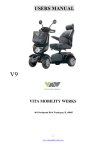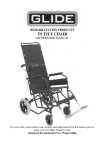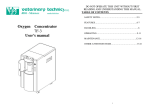Download user manual
Transcript
AC Mobility User Manual for the Atigra Mid Wheel Drive electric wheelchair AC Mobility The Atigra Mid Wheel Drive Electric Wheelchair User Manual Complies with AS3695 Crash tested to ISO7176-19 Page 1 of 25 March 2012 AC Mobility User Manual for the Atigra Mid Wheel Drive electric wheelchair Table of Contents Item Table of Contents Introduction Safety Guidelines Important Notices Key Components of the Atigra Mid Wheel Drive Specifications General description of the Atigra Mid Wheel Drive General Warnings Chair checklist and maintenance Operating Instructions for your Atigra Mid Wheel Drive Batteries Fault finding Repairs and service How to prepare the Atigra for storage, shipment or travel Packing and shipping instructions Warranty Page 2 of 25 Page 2 3 4 4 6 7 8 13 18 19 20 22 23 23 23 24 March 2012 AC Mobility User Manual for the Atigra Mid Wheel Drive electric wheelchair Introduction Thank you for selecting an “Atigra Mid Wheel Drive” electric wheelchair. The Atigra Mid Wheel Drive is a versatile, highly functional chair that is the result of extensive market research and technical design to meet the needs of a wide variety of people. Many people contributed to the design of the chair, suggesting the range of functions the chair should incorporate to meet the widest range of user needs - for young and old, - for indoor and outdoor application, - for simple and complex seating systems. Atigra Mid Wheel Drive has been designed with a high degree of adjustability to address key issues such as: client changes and growth over time, the ability to add a variety of options and accessories different control systems, the importance of good looks! We wish to thank those clients, therapists, industry professionals and rehabilitation engineers who have assisted us in this process. We hope that you, the owner, find the Atigra Mid Wheel Drive electric wheelchair reflects their input and is of real benefit to you in your daily life. Knowledge of the chair and the User Manual The following pages are designed to help you make the best use of your Atigra Mid Wheel Drive. Please ensure you read carefully all the information about the use of chair and its maintenance. Review the manual from time to time to ensure that you and your carers/assistants are thoroughly informed about your chair. Please read the Safety and Warning notices carefully and consult your dealer if you have any queries. The safety warnings used in this manual are intended to be used only as guidelines and you may find it necessary to develop your own methods to solve problems you may encounter in your daily driving. Seek assistance from your health professional or wheelchair dealer when required. While this User’s Manual is based on the latest specifications and product information at the time of publishing, some changes make take place as we continually strive to improve the product. Consequently you may see some variations between the descriptions and photos in this User Manual and the product you have purchased. Your wheelchair should be inspected and be serviced on a regular and programmed basis to keep it operating in a safe and fully operational manner. Please see the Wheelchair Checklist included in the manual and consult your wheelchair dealer. Should you have any queries regarding the use of your chair or any safety issues, please ask your health professional, your local wheelchair distributor or contact us at the address below for assistance. Should you have any suggestions for improving the Atigra Mid Wheel Drive, we would be pleased to receive them. Additional information Additional information, including all test results for compliance with relevant standards, is available on request. Head Office : Telephone Fax Email Website 5 Boulder Rd, Malaga, Western Australia 6090 (08) 9209 1777 (08) 9209 1999 [email protected] www.acmobility.com.au Page 3 of 25 March 2012 AC Mobility User Manual for the Atigra Mid Wheel Drive electric wheelchair Safety Guidelines It is important that you read all the instructions in the User Manual before you attempt to operate your new Atigra Mid Wheel Drive chair. If you are unsure about any of the information or require assistance for setting up the chair, please contact your health professional or your wheelchair dealer from whom you purchased this chair. The following symbols are used in the User Manual to identify warnings and caution notices. Please study them carefully. If you are unsure about any of the information, please contact your health professional or your wheelchair dealer from whom you purchased this chair for assistance. ! Warning! Failure to heed the Warning and Caution notices in the User Manual may result in personal injury or property damage! Important Notices Please study the following important notices and safety guidelines before you begin to use your chair. They may assist you to get the best performance from your chair and to avoid any risks of injury to you or other people. Selecting the correct chair for you It is important that you choose the chair that is best suited for your needs. This may include consideration of the following factors plus other factors that may be particular for you: Your size, disability, balance and co-ordination Your intended use of the chair The types of hazards you will encounter when using your chair Any seating needs Other options you may require for your comfort and safety Adjustment of your chair and its performance characteristics It is important that the chair and its driving characteristics are adjusted to meet your particular needs and abilities. Please consult your therapist or medical adviser in conjunction with your wheelchair supplier before adjustments are made. It is important that they ensure the wheelchair is adjusted in a manner suitable for your driving ability, size, weight, physical condition and for the areas and type of driving you will be doing. ! When transferring into or out of the chair It is important that you seek assistance to transfer into and out of the chair to avoid the chance of falling which may lead to injury. Before transferring make sure that : The chair is located in a stable position the power to the wheelchair is turned OFF the manual park brakes are applied there are no obstacles that will prevent you from making a direct transfer into the chair, such as loose items on the seat. Ensure that the legrests/footrests have been removed from the chair all items you may lean or rest on are secure and able to take your weight during the transfer you are correctly positioned to make the transfer in a safe manner any persons who will be assisting you are correctly positioned and ready to make the transfer Page 4 of 25 March 2012 AC Mobility User Manual for the Atigra Mid Wheel Drive electric wheelchair When seated in the chair 1. ! 2. Avoid the risk of overbalancing the chair by making sure that you do not shift your weight distribution to the point where the chair may become unstable and tip over. Do not reach or lean over from the chair as this will cause the centre of gravity to shift. When not driving the chair, make sure the power to the wheelchair is turned OFF as this will prevent any unintended movement by the chair that may be caused by you or others who come into contact with the joystick controller. This will also reduce the risk of the electric brakes being released or unintended movement of the chair through electromagnetic interference, as described below. Accident prevention and your safety To help prevent accidents arising through unforeseen events, travelling over rough or uneven ground, encountering obstacles etc, we strongly recommend that you wear a seat belt when driving your power wheelchair. ! Transport in a motor vehicle It is not recommended that users of wheelchairs be transported in motor vehicles while seated in their wheelchair. It is important that your Atigra Mid Wheel Drive chair is correctly secured by an approved restraint system when it is transported in a motor vehicle. The controller should be turned off and the park brakes applied. Failure to do so may result in personal injury or property damage. ! Obstacles and driving hazards You may encounter obstacles or hazards when driving your chair. It is important to remain observant for obstacles or hazards such as : objects on the ground. ramps or slopes which you cross that may cause the chair to change its lateral or longitudinal stability. Do not go up or down inclines that have water, ice, oil or other slippery substances on the surface loose, slippery or rough surfaces. ! Such obstacles or hazards may make the chair unstable and tip over, which may cause injury to yourself or others. Plan ahead; do not drive the chair on any surface if you have doubts about the surface and whether it may affect the chair stability or your ability to control the wheelchair in a safe manner. Do not attempt to climb ramps or slopes where the angle is greater than 10 degrees Driving over kerbs or single steps The chair was not designed for climbing or descending kerbs or single steps of more than 50mm (2”). To climb or descend kerbs or single steps of greater height may cause the chair to tip over or for you to fall out of the chair, possibly resulting in injury to yourself or to others. When you encounter a kerb or single step, try to avoid it by finding a ramp or another way around it. ! It is strongly recommended that you have someone assist you by stabilizing the chair when climbing or descending a kerb or single step! It is important that any kerb or step is approached at right angles and at slow speed to reduce the risk of making the chair unstable or losing control of the driving of the chair. Failure to do so may result in injury to yourself or others, or damage to your chair! Stairs and Escalators Never use the chair to climb or descend a set of stairs or an escalator! Doing so may result in injury to yourself or others, or damage to your chair! ! Public roads, highways and parking areas ! Show extreme caution when driving your wheelchair on a public road, highway or parking area. Page 5 of 25 March 2012 AC Mobility User Manual for the Atigra Mid Wheel Drive electric wheelchair Key components of the Atigra Mid Wheel Drive 1. Seat frame showing seat cushion, backrest, armrests and side panels 2. Controller 3. Legrest hanger and footplate - folded 5. Manual park brake 6. Drive wheel & casters 4. Legrest hanger release catch Item Description 1 Seat frame showing seat cushion, backrest, armrests and side panels 2 Controller for driving the wheelchair, and operating “on chair” and “off chair” accessories 3 Legrest hanger and footplate 4 Legrest hanger release catch – allows the hanger to swing back and to be removed 5 Manual park brakes – to be used when the wheelchair is in freewheeling mode and is to be parked or stored 6 Drive wheel plus front and rear casters Page 6 of 25 March 2012 AC Mobility User Manual for the Atigra Mid Wheel Drive electric wheelchair Specifications Overall width Overall length Overall height 66.5 cms 91 cms 106 cms Seat frame width adjustment range Seat frame depth adjustment range 38 – 51 cms 38 – 51 cms Seat angle adjustment – std, no power tilt Seat angle adjustment – power tilt 0 – 10 degrees Range #1: 0 – 38 degrees Range #2: 7 – 45 degrees Backrest length Backrest angle Std backrest length = 50 cms, height adjustable Custom sizes available Adjustable from 80 degrees to 120 degrees Armrests Armrest pads Height adjustable, removable Std – 6.5 cms long, 350 cms long Legrests Heavy duty, height adjustable, swing away, removable Length adjustment = 10 cms Aluminium; adjustable in Dorsiflexion/plantarflexion angle Forwards/backwards position Sideways position Inversion/eversion angle Footplates Floor to seat height – without tilt 46 cms as measured to top of seat pan when in 0 degree setting 46 cms as measured to top of seat pan when in 0 degree setting Floor to seat height – with power tilt Wheels Front and rear casters Drive wheels 15 x 5 cms solid casters 14” (350mm) pneumatic Maximum wheelchair speed Approximately 10 kph Battery type 2 x 50 amp hour AGM batteries (recommended) 2 x 38 amp hour gel batteries Maximum User Weight 135 kgs Chair weight – without batteries 93 kgs Product warranty Seat and base frame Motor and gearbox Electronics 10 years 1 year 1 year Page 7 of 25 March 2012 AC Mobility User Manual for the Atigra Mid Wheel Drive electric wheelchair General description of the Atigra Mid Wheel Drive The Atigra Mid Wheel Drive is a highly versatile electric wheelchair that incorporates the following key components : Adjustable seat width The seat width is infinitely adjustable from 15” (38cms) through to 20” (51cms). This adjustment is built into the frame. A 4MM ALLEN KEY IS REQUIRED TO MAKE THE ADJUSTMENT. To adjust the seat width, remove the seat cushion, seat board or seat pan release the two grub screws at the front of the seat frame (location shown), and two at the rear of the seat frame remove the backrest attachment clamps and the backrest remove the backrest stabiliser bar, or any obstacle that will prevent the backrest from being widened Adjust the seat width to the desired setting Please note – when you change seat width, you may need to change the seat and backrest upholstery Backrest attachment clamps Adjustable seat depth The seat depth is infinitely adjustable from 15” (38cms) through to 20” (51cms). Seat cam Seat depth adjustment bolt This adjustment is built into the frame. A 17MM SPANNER AND A 5MM ALLEN KEY ARE REQUIRED TO MAKE THE ADJUSTMENT. To adjust the seat depth Loosen the seat depth adjustment bolt on each side of the wheelchair Push or pull the seat cams to change the seat depth to the desired position. Check that the seat depth is the same on each side and correct if necessary Retighten the seat depth adjustment bolts You may need to adjust the backrest angle for the client (please see section below) You do not need to replace the upholstery nor any other parts when you change the seat depth. Page 8 of 25 March 2012 AC Mobility User Manual for the Atigra Mid Wheel Drive electric wheelchair Adjustable backrest angle The backrest angle can be manually adjusted from approximately 80 degrees to 120 degrees. THIS ADJUSTMENT CAN BY DONE WITH A 10 MM OR AN ADJUSTABLE SPANNER. RELEASE THE LOCKNUT ON EACH TURNBUCKLE. ROTATE EACH THE TURNBUCKLE EVENLY UNTIL THE DESIRED BACKREST ANGLE IS ACHIEVED. RETIGHTEN THE LOCKNUTS. Seat support surfaces The T2 seat can be provided with a profiled seat cushion that includes abductor, adductors and a shallow bum well. The seat cushion is constructed from a high density, high hardness base foam (EN50/250) with a soft viscoelastic overlay (52/60) to provide comfort and immersion to aid pressure management. Alternatively, a metal seat pan can be provided for other commercially available seat cushions. Backrest support surfaces The backrest upholstery is constructed from a high density, high hardness base foam (EN50/250) with a soft viscoelastic overlay (52/60) to provide comfort and immersion. Low profile backrest upholstery is are available for those clients who do not need a lot of lateral trunk support. Deep contour backrest upholstery is available for those clients who need a greater degree of lateral trunk support. Alternatively, other commercially available backrest systems can be fitted. Adjustable backrest height The backrest is attached to the seat frame by clamps that can be loosened to move the backrest to the desired height. The total height adjustment is approximately 10 cms. A PHILLIPS HEAD SCREWDRIVER IS REQUIRED TO MAKE THIS ADJUSTMENT. Backrest attachment clamps Floor to seat height The Atigra has an entry seat height of 46cms to the top of the seat pan when the seat is set at zero degrees Page 9 of 25 March 2012 AC Mobility User Manual for the Atigra Mid Wheel Drive electric wheelchair Adjustable armrest height and armrest pad position In order to position the client’s arms and shoulders correctly the armrests are adjustable in height by 10 cms from approx 25 cms above the seat side rail to 35 cms. A 4MM ALLEN KEY IS REQUIRED TO MAKE THIS ADJUSTMENT. Please note that customized armrests can be provided if this range is not suitable the T2 armrest pads can be moved forwards or backwards by up to 10 cms. A 5/16” OR AN ADJUSTABLE SPANNER IS REQUIRED TO MAKE THIS ADJUSTMENT. To adjust the pad position Loosen the two attachment bolts Slide the armrest pad to the desired position Retighten the attachment bolts Note – there are two mounting points at the front and the rear of the armrest, giving a 10cms adjustment range Please note that customized armrests or armrest pads can be provided if this range is not suitable Removable armrests To make it easier for therapists and carers to transfer the client to and from the chair by standing transfer or by hoist, the armrests can be easily removed and then replaced back at the original height setting. REMOVING THE ARMRESTS IS MADE SIMPLY BY LOOSENING THE ARMREST ATTACHMENT KNOB. Armrest attachment knob Page 10 of 25 March 2012 AC Mobility User Manual for the Atigra Mid Wheel Drive electric wheelchair Armrest side panels Armrest side panels are provided in the T2 seat. They are not height or position adjustable. Please note that customized armrest side panels can be provided if the standard panels are not suitable Adjustable seat rake angle The seat rake of the T2 seat can be adjusted from 0 degrees to +10 degrees. A 17 MM OR AN ADJUSTABLE SPANNER IS REQUIRED TO MAKE THIS ADJUSTMENT. Swing away, removable legrests Adjustable footplates The legrests can be swung away and/or removed if required. To remove the legrest Push the legrest release lever to release the legrest catch Swing the legrest away Lift the legrest off the mounting points if required The footplates can be adjusted in the following ways: Height – approx 10 cms. The nominal range is from 33 cms to 49 cms from the top of the seat side rail. This can be customized if required. A 14 MM SPANNER IS REQUIRED TO MAKE THIS ADJUSTMENT. LOOSEN THE BOLT AT THE BASE OF THE LEGREST HANGER, ADJUST THE FOOTPLATE TO THE DESIRED HEIGHT AND RE-TIGHTEN THE BOLT. Dorsiflexion and plantarflexion to allow for foot angle. The range adjustment is +/- 90 degrees. A 3 MM AND A 4 MM ALLEN KEY IS REQUIRED TO MAKE THIS ADJUSTMENT. LOOSEN THE FOOTPLATE FASTENER BOLTS ON EACH PLATE, ADJUST THE PLATE ANGLE AS DESIRED AND RETIGHTEN THE FOOTPLATE FASTENER BOLTS Page 11 of 25 March 2012 AC Mobility User Manual for the Atigra Mid Wheel Drive electric wheelchair Lateral (sideways) position to open or close the gap between the footplates. A 3 MM AND A 4 MM ALLEN KEY IS REQUIRED TO MAKE THIS ADJUSTMENT. LOOSEN THE FOOTPLATE FASTENER BOLTS ON EACH PLATE, ADJUST THE PLATE POSITION AS DESIRED AND RE-TIGHTEN THE FOOTPLATE FASTENER BOLTS Longitudinal (fore/aft) position to accommodate the client’s leg position and flexibility. A 3 MM AND A 4 MM ALLEN KEY IS REQUIRED TO MAKE THIS ADJUSTMENT. REMOVE THE FOOTPLATE FASTENER BOLTS ON EACH PLATE, ADJUST THE PLATE POSITION ON THE FOOTPLATE SUPPORT TUBE BELOW AS DESIRED AND RE-ATTACH THE FOOTPLATE FASTENER BOLTS Lateral plate angle to allow for foot inversion and eversion. A 3 MM AND A 5 MM ALLEN KEY IS REQUIRED TO MAKE THIS ADJUSTMENT. Note - the footplates can also be flipped up for easy access to the front of the wheelchair. Abiltity to free wheel the chair The Atigra can be free wheeled by releasing the wheel hubs in the centre of the drive wheel. To freewheel the wheelchair grasp the loop on the wheel hub pulling the loop out sideways turning the loop to dis-engage To re-engage the drive wheels, turn the loop until the wheel hub slides back and locks into position Page 12 of 25 March 2012 AC Mobility User Manual for the Atigra Mid Wheel Drive electric wheelchair Manually applied park brakes Manual park brakes are included on the Atigra. Please note that these should be applied whenever the wheel hubs have been released and the chair is not being moved. Manual park brake Controller system The Atigra may be fitted with the PG Drives VR2 or Rnet controller system, or the Dynamic Controls DX controller system Batteries We recommend 2 x 38 amp hour capacity, gel, deep cycle batteries are used in the Atigra Maximum User Weight 300 lbs or 135 kilogrammes Please consult your dealer for more information about your chair and accessories. General Warnings Please take the time to carefully study all the following warnings. They are designed to help you avoid an accident which may lead to injury to you or to others. Warning #1 - Electromagnetic interference ! What is electromagnetic interference (EMI) ? Electromagnetic interference is the interference that may occur as a result of electromagnetic energy emitted from radio wave sources. Such radio waves can adversely affect the operation of electronic devices, such as the controller on your wheelchair. Sources of electromagnetic interference Sources that emit electromagnetic energy can be broadly classified into three groups: Hand held portable transceivers Medium range mobile transceivers Long range transmitters and transceivers eg mobile phones, CB radios. These devices have the antenna mounted on them. eg radios and other communications equipment on police, fire, ambulance and other emergency vehicles. The antenna is normally mounted on the outside of the vehicle. eg commercial radio and TV stations, HAM radios, microwave stations Page 13 of 25 March 2012 AC Mobility User Manual for the Atigra Mid Wheel Drive electric wheelchair The closer the chair is to the source of the EMI, the greater the potential impact of the EMI on the operation of the chair. The effect of electromagnetic interference on your wheelchair It is important that you are aware of the potential dangers that may arise from EMI with the operation of your chair. Such interference may appear as the unintended release of the electric brakes on the chair and possibly movement of the chair by itself or movement of the chair in unintended directions. EMI can also permanently damage the wheelchair control system. The interference can occur without warning. Any of these effects could result in severe injury to you or other people or cause other property damage! Please remain vigilant for the possible effects of EMI and take care in the operation of your chair. Immunity to interference Wheelchairs differ in their ability to resist EMI. An immunity level of 20 volts per metre or more (a higher level is better) is desired for reasonable protection against the common sources of EMI. How to avoid EMI Sources of intense electromagnetic fields as listed above may be encountered when driving your chair. Some of these sources will be obvious and can be easily avoided. Some sources however will not be obvious and exposure to the electromagnetic fields will be unavoidable. You can help to avoid possible problems by : being aware of sources of electromagnetic interference and their location, such as radio or TV stations, and avoiding coming close to them being aware of hand held devices that may be brought close to the chair. You should switch off the power to the chair should you be aware that any source of possible electromagnetic interference has been brought close to the chair being aware that adding accessories or components, or modifying the wheelchair or its controller system, may make the wheelchair more susceptible to EMI ! If the chair shows any signs of electromagnetic interference, you should switch off your chair immediately. Do not attempt to turn the power on and drive the chair until you are satisfied that the source of electromagnetic interference is no longer present and you are able to drive the chair safely. Warning – use of devices that emit electromagnetic interference ! Do not attempt to turn on or use a hand held transceiver or other hand held communication device eg CB radio, mobile/cellular phone while your wheelchair is switched on. Advising your dealer You should contact your dealer immediately and report any unintended electric brake release or movement of the chair. Please advise your dealer if there was a source of electromagnetic interference nearby. ! Warning #2 - Setting up the chair for the first time Every wheelchair is different in its driving and operating characteristics and it is important that you take time to understand the all the chair functions and safety features before starting to use it. Please take note of the following important factors to be discussed and established BEFORE using your chair. This should be done in conjunction with your health professional and wheelchair dealer. Warning #3 - Adjustment of the chair to the correct settings for you ! It is important to make sure that the seat settings and any accessories are correctly set for you and meet your needs in terms of disability, balance and co-ordination. This must be done in conjunction with your health care professional. Page 14 of 25 March 2012 AC Mobility User Manual for the Atigra Mid Wheel Drive electric wheelchair Note – it is important to make sure the settings are correct, or you may risk severe injury to yourself or to others. Warning #4 - Controller settings ! It is important the controller settings are correct for your needs and abilities. These should only be adjusted by a qualified health professional or technician who can ensure that the settings are correct for you. Seek assistance and advice from your health professional if you notice any changes to the driving characteristics of the chair Advise your health professional if your ability to control the wheelchair and your driving changes Do not drive the chair if the settings are not satisfactory Note – it is important to make sure the settings are correct, or you may risk severe injury to yourself or to others. Warning #5 - Training in the correct use of the wheelchair ! It is vital you receive training in the use of the chair by your health professional before using the chair. It is important that: In conjunction with your health professional, you work out how you’ll use the chair in your daily activities including transferring into and out of the chair. How you will manage the hazards that you may encounter when driving the chair. You receive full training in the use of all aspects of the chair in a safe manner. Any other people who may assist you are also fully knowledgeable in the operation of the chair and the daily requirements for maintenance such as charging the batteries and checking the tyre pressures. Please see the wheelchair maintenance checklist below. This training is important to help avoid any possible injury to yourself or to others ! Warning #6 - Weight limits for the chair Please note that the weight limit for the chair is 135 kgs (297 lbs). Make sure that the total weight of the wheelchair user plus any other items carried do not exceed this weight limit. Exceeding the weight limit of the chair may cause damage to the chair components, in particular to the seat upholstery, seat frame, fasteners or suspension system, or affect the stability of the chair. Exceeding the weight limit may cause an accident which results in injury to yourself or others. Exceeding the weight limit will also void the warranty on the chair. Warning #7 –The use of your chair in wet conditions ! Your chair is not designed for usage in rain or storms or under other circumstances where it may be exposed to high levels of moisture, such as: deep pools of water pressure washing of the chair leaving the chair in moist areas such as bathrooms – – – Do not use the chair in a shower. Salt water can be particularly damaging to the wheelchair components and electrical circuits, causing rust or damage. Do not use the chair if the joystick rubber boot is damaged in any way as moisture can damage the control system. Should your chair should get wet, please dry it as soon as possible to help avoid any damage. Page 15 of 25 March 2012 AC Mobility User Manual for the Atigra Mid Wheel Drive electric wheelchair Warning #8 – The terrain and the designed use of your chair ! The Atigra Mid Wheel Drive chair is designed for use on firm, even surfaces. Be particularly careful when driving if the surface is different in any way, particularly on loose, slippery or rough surfaces. Plan ahead; do not drive the chair on any surface if you have doubts about it and whether it may affect the chair stability or your ability to control it in a safe manner. Loss of wheelchair stability or control may cause injury to you or to others! Warning #9 - Stability of the chair ! The stability of the chair can be affected by : The centre of gravity as determined by the wheelchair + user + other items and accessories added to the chair The way the chair is configured The surface the chair is being used on The slope of the surface For your safety and that of others, it is important that: The weight limits of the chair are not exceeded, as noted above The client weight is not correctly distributed in the chair The chair is not configured in a manner such that the stability of the chair will be adversely affected ie excessive backrest recline The chair is not placed on a slope, driven over uneven ground or over/down/into obstacles that will cause the chair to tip forwards, backwards or to the side Exercise caution turning the wheelchair when on a slope The chair is not driven in an unsafe or reckless manner You do not stand on the frame of the wheelchair. You do not use the footplates as a platform You never operate the chair without the anti tip bars ! Warning #10 – Footplate clearance height The lowest point of the footplates should clear the ground by 65mm (2 ½”) to ensure adequate clearance. Warning #11 – Reaching, leaning or bending ! When you reach, lean or bend you shift the centre of gravity of your chair. If this is shifted too far, the chair may tip over. This may cause injury to you or others and may cause property damage. To reduce the risk of the chair being tipped over: Do not lean forward or sideways beyond the wheelchair frame. Do not reach backwards over the backrest of the chair further than you can extend your arm without shifting your weight or lifting off the seat Do not attempt to pick up an object from the floor by reaching down between your knees Move your chair as close as possible to the object you wish to reach Position the chair so that the front casters are extended away from the rear drive wheels so as to make the chair more stable Turn the power to the chair “OFF” Warning #12 - Making changes, adjustments or modifications to the chair ! Do not make any changes, adjustments or modifications to the chair unless you have consulted your health professional and your wheelchair dealer. It is important that you do not make any changes that may adversely affect the driving characteristics or stability of the chair. Failure to do so may cause risk of injury to yourself or others. Page 16 of 25 March 2012 AC Mobility User Manual for the Atigra Mid Wheel Drive electric wheelchair Please note – unauthorized modification of your chair will void the warranty of your chair. Warning #13 - Tyre pressure Do not use your wheelchair unless the tyres are inflated at the correct tyre pressure. Do not over inflate the tyres! Failure to maintain the correct tyre pressures may cause the tyre to explode or to come off the wheel, and may result in personal injury or property damage! ! Warning #14 - Batteries ! ! Batteries contain sulphuric acid which can burn your skin, eyes or clothing. Always wear protective clothing and gloves when checking or changing batteries in your chair. When changing batteries, seek help from your dealer or other qualified service personnel. Batteries are heavy and must be handled carefully to avoid personal injury. Batteries must be installed correctly, ensuring that the cables are connected to the correct battery terminals. Batteries store energy – be careful that metal objects (including jewellery that you may be wearing) are not allowed to touch the battery terminals, causing them to short circuit. This could cause burns or a fire! Warning #15 – lifting the chair Do not attempt to lift the chair by any detachable part such as: The armrests The legrests Page 17 of 25 March 2012 AC Mobility User Manual for the Atigra Mid Wheel Drive electric wheelchair Chair checklist and maintenance schedule An electric wheelchair needs some basic care and attention to ensure it provides reliable service. We recommend that you ensure the wheelchair is checked regularly for maintenance requirements and receives a thorough annual maintenance check. To help keep your chair operating in a safe manner, please carry out the following checks on your wheelchair according to the schedule outlined. Check your chair for any obvious problems every time before you use it. Daily Armrests Ensure that the armrests are secure Check armrest pads for damage Backrest angle adjustment turnbuckle Ensure that the backrest adjustment turnbuckle is in good condition and tightened correctly Batteries charged Ensure batteries are fully charged Casters Check front and rear casters for damage Check casters for free rotation Check that caster forks swivel freely Controller system Check for damage to controller cables and connections Check for damage to the rubber boot around the joystick Drive wheels and clutch release system Weekly Fasteners Check that the wheel hub clutch release system or motor brake release system operates easily and smoothly Check for any loose fasteners Legrests and footrests Check that the legrests lock securely Check that the footrest plates operate correctly Seat depth adjustment cam Check the seat depth adjustment cam is tightly fastened. Tyres Check tyres and casters for any damage or excessive wear. Check for correct inflation. The maximum pressure in the pneumatic drive wheels is 35psi or 240kPa Upholstery Clean and check seat and backrest for damage to upholstery, such as scuffs or tears. Monthly Cleaning your Atigra Mid Wheel Drive It is recommended that you clean your chair regularly to keep it in good condition. This will also give you a chance to inspect the wheelchair closely, finding any items that may need maintenance or repair. keep the upholstery and frame clean by wiping with a soft cloth, specially after driving through wet, sandy or muddy conditions. Do not use harsh abrasive materials when cleaning. Do not apply liquid cleaners or solvents directly to the controller system, battery charger or any electrical connections. Page 18 of 25 May 2010 AC Mobility User Manual for the Atigra Mid Wheel Drive electric wheelchair keep wheels free from lint, hair, sand and carpet fibres. lightly oil wheel axles and bearings once every three months Important : should you notice any faults with your wheelchair, contact your dealer immediately Annual maintenance Contact your wheelchair dealer each year for a thorough wheelchair maintenance check and service. Operating instructions for your Atigra Mid Wheel Drive To drive your Atigra Mid Wheel Drive Before driving your chair: you must be thoroughly familiar with the wheelchair and its components you must ensure that the wheelchair and controller system has been correctly adjusted for your needs be familiar with and understand all the warning and caution notices about the use of the wheelchair 1. Before operating your Atigra Mid Wheel Drive chair, please carry out the daily checklist of the chair to ensure that all components are securely in place and the wheelchair is ready for use. 2. Ensure the battery charger is disconnected from the wheelchair 3. Hub release system for freewheeling Check that the wheel hubs are fully engaged. Should the wheel hubs be disengaged, rotate the hub until it is fully locked into the motor drive shaft. Make sure the power to the chair is turned OFF before attempting to engage/disengage the wheel hubs. DO NOT use the motors to engage the wheel hubs as this may damage the wheel hubs and put you or others at risk! 4. Ensure that the manual park brakes have been released. 5. Turn the power on by pressing the “ON/OFF” button on the joystick controller 6. Check that the battery power is sufficient for your purposes. This can be estimated by the battery power light display on the joystick controller. 7. Select a slow speed program to start. 8. Push the joystick gently in the direction you wish the chair to go. The further you move the joystick from the centre position, the faster the chair will go in that direction. To slow down and stop, allow the joystick to return to the centre position. The chair will slow down and stop. When stopped, the electromagnetic park brakes on each motor will engage and prevent the chair from moving. Do not use ON/OFF button to stop the chair except in an emergency. The wheelchair may stop suddenly, causing you to fall from the chair. This may cause personal injury. Page 19 of 25 March 2012 AC Mobility User Manual for the Atigra Mid Wheel Drive electric wheelchair Batteries Warnings Batteries contain sulphuric acid which can burn your skin, eyes or clothing. Do not allow battery acid to get on your chair or surrounding areas as damage may result. Always keep batteries upright. Always wear protective clothing and gloves when checking or changing batteries in your chair. When changing batteries, seek help from your dealer or other qualified service personnel. Batteries are heavy and must be handled carefully to avoid personal injury. Batteries must be installed correctly, ensuring that the cables are connected to the correct battery terminals. Batteries store energy – be careful that metal objects (including jewellery that you may be wearing) are not allowed to touch the battery terminals, causing them to short circuit. This could cause burns or a fire! Battery type Your Atigra Mid Wheel Drive uses two 12 volt deep cycle batteries to drive the wheelchair. Use only gel or sealed case, low maintenance type, batteries with a minimum rating of 28 ampere hour. Batteries of 38 amp hour or greater are preferred. Installing batteries in the battery boxes Battery Box Release Bolt – located on both sides at the rear of the battery box 1. 2. 3. 4. 5. 6. remove the Battery Box Release Bolts in the support tube (see illustration above) lower the battery box release the two Battery Box Cover Knobs and remove the battery box lid insert batteries according to the battery connection guide under the lid and attach the cables to the terminals as shown (see illustration above). replace battery box lid and re-insert the Battery Box Cover Knobs re-insert the Battery Box Release Bolts Check carefully the polarity on each of the battery terminals before connecting the leads! Please note that the red lead is always attached to the positive terminal on the battery. Caution - damage may result to the wheelchair’s controller and electrical system if the cables are connected incorrectly! If you have queries, please check with your authorized dealer or service personnel. Page 20 of 25 March 2012 AC Mobility User Manual for the Atigra Mid Wheel Drive electric wheelchair How to charge your batteries Charging the batteries from a mains power supply 1. 2. 3. 4. 5. Locate the charging point on your chair, which is normally located in the controller on the chair. Locate the battery charger that has been supplied by your dealer Before connecting the battery charger to the chair, please read the instructions for use of the charger first. These may vary according to the type of charger supplied by your dealer. If you have any queries, contact your wheelchair dealer. Insert the battery charger lead into the charging point on the chair Operate the charger as per the charger instruction manual Charging the batteries from a generator supply The voltage output from a generator can fluctuate considerably during the time the generator is going through its: start up period (Generator Start Up) shut down period (Generator Shut Down) These fluctuations can cause serious damage to or failure of the wheelchair electrical circuit and components. This can show up as damaged electrical components such as the wheelchair controller or loss of wheelchair programs. It is essential that if the wheelchair batteries are to be charged from a generator, an industrial grade surge protector in good condition must be used in the supply line to the wheelchair to protect it from damage. It is strongly recommended that you: DO NOT connect the battery charger to the generator power supply before Generator Start Up Allow at least 5 minutes for the voltage to stabilize after generator start up before the charger is connected to the power supply Disconnect the battery charger from the generator power supply BEFORE the Generator Shut Down Ensure that the generator has sufficient fuel to run for the estimated battery charging period otherwise the generator will shut down and the wheelchair may be damaged NOTE: The Warranty Against Defects will be voided if a generator is used to charge the wheelchair batteries and an industrial grade surge protector in good working order is not included in the circuit to protect the wheelchair electrical circuit and components Training in the use of your battery charger We recommend you ask your dealer for a demonstration of : charging the batteries, indications of when the battery charge level is low the correct method of connecting the battery charger indications when the battery charger is operating correctly how to determine when the batteries are fully charged How to get maximum battery life Fully charge your batteries BEFORE using them for the first time Your batteries must be charged after each usage. It is recommended that you recharge the batteries as soon as possible after use. Avoid heavily discharging the batteries by restricting the distances you drive for the first ten charge and discharge cycles. This will help to extend the life of the batteries. DO NOT fully discharge the batteries as this will reduce battery life Make sure the batteries are fully recharged before re-using Use the correct battery charger as supplied by your wheelchair dealer NOTE: Fully charging your batteries after each use is essential. Failure to do will result in shortened driving distances and shorted battery life. Page 21 of 25 March 2012 AC Mobility User Manual for the Atigra Mid Wheel Drive electric wheelchair How to get the maximum driving distance from your batteries You can help to get the maximum driving distance from your batteries by: fully charging the batteries before use ensuring the wheels and castors rotate and turn smoothly your tyre pressures are correctly inflated planning your route to avoid slopes, hills, rough, sandy or uneven surfaces if possible limiting additional items being carried avoiding driving patterns that use more energy such as - fast acceleration - start/stop driving Electrical circuit protection The power circuit on the Atigra Mid Wheel Drive is protected by 1. a circuit breaker located in the rear battery box. Should the circuit breaker operate for any reason, opening the power circuit and stopping the chair operation, it can be reset by pushing the button located on the top of the battery box. 2. An in-line fuse located in the blue cables connected to the circuit breaker Circuit breaker IMPORTANT NOTE : if the circuit breaker does not reset, or the circuit breaker continues to trip, please contact your dealer and seek assistance. If an in-fuse blows, contact your dealer to check the battery box cables for damage Fault Finding Problem : Action to take : The controller lamp flashes If lamp flashes immediately when the power is switched on and the joystick is engaged, switch the power off, wait a few seconds, then switch on again. Wait for two seconds before re-engaging the joystick. Problem : Action to take : The controller lamp flashes slowly while driving The slow flashing means that the battery charge level is low and should be placed on charge as soon as practicable Problem : Action to take : The controller lamp flashes continuously and the chair will not operate. The continuous flashing of the lamp means that there may be a major problem. Switch the power off, contact your dealer and advise of the problem. Problem : Action to take : The chair is difficult to steer First, check the tyre pressure of all tyres. Second, check to see that both clutches are engaged correctly Page 22 of 25 March 2012 AC Mobility User Manual for the Atigra Mid Wheel Drive electric wheelchair Please Note If you detect that there are problems with the motors, the battery charger, the controller or damage to the wheelchair frame, it is recommended that you contact the nearest Authorized Service Agent or your distributor without delay. If you notice any other irregular aspect of your chair or if the chair fails to respond after making some of the above inspections, phone your nearest Authorized Service Agent or dealer for assistance. They will advise if the wheelchair should be returned for repairs. If the chair is to be returned, they will also advise on the availability of replacement units, and the required method of packing and shipping. Tools supplied with the wheelchair The Atigra wheelchair is not supplied with any special tools as these not required for day to day operation. Should repairs be required, please contact your Authorized Service Agent or your dealer. Replacement parts list The commonly replaced items on your Atigra Mid Wheel Drive are: Tyres Use Front caster Drive wheel Rear caster Type Microcellular Pneumatic Microcellular size 150 x 50mm (6” x 2” approx) 350 x 80mm (14” x 3” approx) 150 x 50mm (6” x 2” approx) Repairs by the user Note: Battery servicing, changing tyres and inflation of tyres is potentially hazardous. The user replaces damaged tyres, tubes and batteries at their own risk. If this is done, it is recommended to take place as outlined above. It is recommended that all repairs are carried out by your nearest Authorized Service Agent or distributor. Repairs and service If you need repairs or service, please contact your dealer or AC Mobility for a list of recommended repairers. How to prepare the Atigra for storage, shipment or travel 1. 2. 3. 4. 5. Disconnect the batteries and tape the terminals to prevent any possible electrical contact Remove the controller handpiece from the armrest and wrap securely to protect it from impact damage Remove the armrests and legrests. We recommend the armrests and legrests be wrapped separately in protective covering such as bubble wrap Wrap the chair with a protective material to protect it from impact damage. A waterproof wrapping material is recommended. Note – care must be taken when re-connecting the batteries to ensure the connections are made according to the circuit diagram located under the battery box cover Packing and shipping instructions The best method for shipment of the chair is to have it shipped on a pallet. It is recommended that 1. The chair is strapped to the pallet at the designated tie down points 2. The park brakes are applied and the clutches are engaged 3. A protective cover such as a cardboard lid be placed over the chair to prevent any contact with the chair by outside objects. The lid should be secured to the pallet. Page 23 of 25 March 2012 AC Mobility User Manual for the Atigra Mid Wheel Drive electric wheelchair Warranty Against Defects The warranty set out below applies as a minimum only, unless the products are subject to any Statutory Warranty against Defects under the Australian Consumer Law which exceeds the minimum warranty. If any goods are supplied by AC Mobility in circumstances where Statutory Warranties apply to that supply, AC Mobility shall provide a warranty which meets any Statutory Warranty, or, if the Statutory Warranty is for a lesser period that that described below, for the period described below, and subject to the terms set out below. Minimum Warranty This is to certify that the Atigra Mid Wheel Drive is guaranteed to be free of fault, wear and tear excluded, as follows: Batteries; Electric motors and battery charger; Micro processor controller and related controller items; and Upholstery; for a period of twelve months from the date of purchase. Wheelchair - frame; for a period of seven years from the date of purchase. Terms 1. 2. 3. 4. AC Mobility provides consumers with the following warranty in relation to this Product, in addition to providing any warranty required to comply with the requirements of the Competition and Consumer Act 2010 (Commonwealth) in Australia. In this warranty we have used the following definitions: (a) AC Mobility means AC Mobility Pty Ltd, ABN 56 054 417 426 of 5 Boulder Rd, Malaga WA 6090 (b) Products mean the goods (c) Material means a material or component in the manufacture of the Products (d) Retailer means the authorized dealer of the Product from which the Product was purchased (e) Warranty Period means the warranty period set out above, commencing from the date of delivery of the Product from AC Mobility. If the Product or part (as the case may be) is repaired or replaced, there will be no extension to the original warranty period. (f) Workmanship means the handling, assembly and manufacturing in order to manufacture the Product (g) Form means a warranty claim form issued by AC Mobility in respect of the Product AC Mobility warrants that for the duration of the Warranty Period the Product will be free of faults arising from defects in Workmanship or Materials on the terms and conditions set out in this warranty. AC Mobility undertakes that if during the Warranty Period the Product, or any part of the Product, has failed to operate correctly due to faulty Workmanship or defective Material, it Page 24 of 25 March 2012 AC Mobility User Manual for the Atigra Mid Wheel Drive electric wheelchair 5. 6. 7. 8. 9. will repair or replace the Product or part (as the case may be) free of charge provided that the following procedure is met: (a) the purchaser must contact the Retailer or AC Mobility upon becoming aware of any defect to a Product upon which the consumer will be required to complete a Form and provide satisfactory proof of purchase; (b) AC Mobility will review the Form to determine if there is a defect, and if so AC Mobility agrees to (at its option) repair, replace or supply equivalent goods, or pay the cost of any of those remedies to the purchaser; and (c) if AC Mobility requests the return of the applicable Product or part, the purchaser will be responsible for the collection and freight costs of returning that Product or part the Retailer or AC Mobility. This warranty is a minimum warranty, and is in addition to any non-excludable legal rights or remedies conferred on the consumer under any applicable Act and any similar laws. To the extent permitted by law, where AC Mobility is the party that may make the decision, AC Mobility’s liability for any non-excludable condition or warranty is limited to rectifying any defect at its option as set out in paragraph 4(b). Subject to the requirements of any applicable Act or legislation and to the extent permitted by law, no liability (whether expressed or implied) of any nature whatsoever, is accepted by AC Mobility for any consequential loss, damage or injury arising as a result of any fault in the Product. This warranty does not extend to damage to the Product which occurs during transit or transportation, or which is caused by any abuse, accident or improper installation, connection, use, adjustment or repair or use of the goods otherwise than in accordance with instructions issued by AC Mobility. The warranty on the Product is waived if any addition or attachment to the Product does not have AC Mobility’s approval. The Product is designed to perform specific tasks under established test loads and unauthorized attachments may produce stresses for which the design is not appropriate. The warranty on the Product will be waived if the maximum client weight + other items of 135kgs is exceeded. The following applies to consumers who purchased the Product in Australia: The Product comes with guarantees that cannot be excluded under the Australian Consumer Law. You are entitled to a replacement or refund for a major failure and compensation for any other reasonably foreseeable loss or damage. You are also entitled to have the goods repaired or replaced if the goods fail to be of acceptable quality and the failure does not amount to a major failure. Notice to the consumer (if any) There are no other express warranties. Contact information AC Mobility Pty Ltd 5 Boulder Rd Malaga WA 6090 Telephone (08) 9209 1777 Fax (08) 9209 1999 Email : [email protected] Page 25 of 25 March 2012