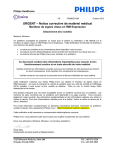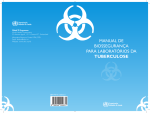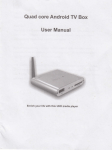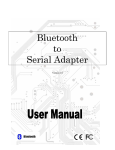Download COMCOT User Manual for version 1.6
Transcript
COMCOT User Manual Version 1.6 (Drafted on Sep 19 2006) (Updated on Feb 26 2007) School of Civil and Environmental Engineering, Cornell University Ithaca, NY 14853, USA 1 Journey of COMCOT COMCOT, COrnell Multigrid COupled Tsunami model, originated from the work of S.N. Seo based on Shuto’s model (Aug.10, 1993) and Yongsik Cho arranged version 1.0 (Aug.10, 1993). A significant improvement was achieved by Seung-Buhm Woo (1999, 3). Many features, including nonlinear model, Automatic Initial surface interpolation, general grid matching and user interface, were introduced and finally formed version 1.4. However, at this stage, the code was still not well organized and there were limitations in many aspects (e.g., grid setup, initial condition ...), especially efficiency, capability and flexibility. The code, at that time, was written in Fortran 77 and inconveniently, needed to be recompiled for each new simulation. Many achievements were made on COMCOT during this period, such as the successful simulations of 1960 Chile Tsunami and 1986 Taiwan Hua-lien tsunami, involving the calculations of runup and inundation. The coming of Fortran 90 gave a new power to the programming of this code. With the helps of many others, especially Tom Logan (ARSC), Steven Lantz (Cornell) and Philip L.-F. Liu (Cornell), further improvements and modifications were introduced by Xiaoming Wang (2003), which yielded version 1.5. The most significant progress is the migration from Fortran 77 to Fortran 90, allowing dynamic allocation of memory. Parameter module was introduced, making the code much neat and readable. And subroutines dealing with nonlinear equations were also optimized to get a better efficiency by Tom Logan (ARSC, 2003). Furthermore, many redundant or unnecessary subroutines were either removed or combined together, including subroutines pqstill, pqtotal, mass, mass_s, mass_c, moment, momt_s, momt_c, ini_mvd, jnzoa, jnqoa, et_o_prt, et_a_prt, et_b_prt, etc. Some subroutines were renovated or completely rewritten, including subroutines involving parameter input and data output. Old parameter setup files, comcot_common.inc and comcot_v_1_4.inc, were removed and their data entries were incorporated into comcot_v_1_4.ctl. In addition, new features were added in version 1.5, like Cartesian coordinate support for the 1st level grid (layer 1), submarine landslide model, Okada’s fault model, given static initial surface profile, given time history data input in incident wave maker (used for benchmark problem 2 in Catalina Workshop 2003). Unlike its previous versions which only allow one-to-one grid hierarchy (each grid can contain only one sub-level grid), in version 1.5, 1st level grid (layer 1) can employ up to 4 2nd level grids (layer 2s) although sub-level grids still use one-to-one grid hierarchy. This gives more flexibility for a simulation if multiple sub-regions are of interest. The code was compacted from about 5,000 lines to roughly 3,700 lines with enhanced capability, efficiency and flexibility. However, the development of version 1.5 was an on-going process. With new bugs identified and new features added in, the code was modified frequently on different requirements, yielding several variations of version 1.5. Numerical simulations performed on this version include 2002 Hua-lien tsunami, 2003 Algerian tsunami, 2004 and 2005 Indian 2 Ocean tsunamis and 2006 Java tsunami. For the 2004 Giant Tsunami, both runup and inundation were extensively studied in several regions. Gradually, more and more pressure was brought in the rollout of a new version, which should be more stable, efficient, user-friendly and most of all, comprise all the features developed before. Finally, version 1.6 comes. In this version, a brand-new user interface is designed which requires only one parameter file, comcot.ctl, containing all the parameter setups for incident waves, fault models, landslide model and grid information. The grid hierarchy is no longer one-to-one. In each grid level, up to 4 sub-level grids can be implemented simultaneously (Figure 10). Hot start function is also added to allow a simulation being resumed from a specified time step. Although lots of tests are made to make sure results consistent with its previous, bugs and errors may still exist. Please send your feedback to [email protected]. More details for version 1.6 are illustrated in the following sections in this document. Xiaoming Wang Sep 20, 2006 3 1. Introduction COMCOT adopts staggered leap-frog finite difference schemes to solve Shallow Water Equations. A nested grid system, dynamically coupled up to four regions (which will be referred to as layers) with different grid resolution, is adopted in the model to fulfill the need for tsunami simulations in different scales. Nested grid system means in a region of one grid size, there is one or more regions with smaller grid sizes situated in, which eventually, forms a hierarchy of grids, or grid levels. The region with largest grid size is called 1st level grid and all the grid regions directly nested in the 1st level grid, are called 2nd level grids, so on and so forth. In one grid region, up to 4 sub-level grid regions can be defined. It should be noted that in one grid region, a uniform grid size is adopted in COMCOT. Spherical or Cartesian coordinate system, as well as either linear or nonlinear version of governing equations can be chosen for each region. The initial free surface deformation due to a submarine earthquake is assumed the same as the vertical displacement of the sea floor as long as the uplift motion is much faster than the wave propagation; otherwise, submarine landslide model should be used to include transient motion effect. For a given earthquake, the displacement of seafloor is determined from a linear elastic dislocation theory (Manshinha and Smylie, 1971, or Okada, 1980). For theoretical background and detailed derivations, please refer to Liu, P. L.-F., Woo, S.-B. and Cho, Y.-S. (1998) "Computer programs for tsunami propagation and inundation", Cornell University. 4 2. Files required in COMCOT v1.6 The following files are included in this package. 1. comcot.exe: The executable program of COMCOT v1.6 (in Windows platform, x86, 32-bit). 2. comcot.f90: The source code (in Fortran 90). 3. comcot.ctl: Parameter file for COMCOT v1.6, including information for fault model, incident wave maker, landslide model and all the grids implemented in a simulation. 4. layerXY.dep: Input water depth files containing both bathymetry data and topography data for each grid (or layer) implemented in a simulation. “XY” represents the Identification Number (ID) of a grid. “X” denotes the level of a grid in the hierarchy of a nested grid system and “Y” stands for the numbering of this grid in its grid level. For example, layer23 means that it is a 2nd level grid (X=2) and it is the 3rd one (Y=3) in its level. In version 1.6, the grid with the largest grid size is the 1st level grid, called layer01, and in one simulation, up to 4 regions of sub-level grids can be implemented in layer01, which are layer21, layer22, layer23 and layer24. Generally, in one grid region, regardless of its level, up to 4 sub-level grid regions can be nested in. Water depth file for each grid is generated by the following code, where nx and ny are the x and y dimensions of the grid region and array h(nx,ny) contains the water depth data. In a grid region, the origin of the coordinate system is situated at the lower left corner with x axis pointing upward (northward) and y axis pointing rightward (eastward). open (25,file='layerXY.dep',status='unknown') do i=1, ny write (25, '(10f9.3)') (h(i, j), i=1, nx) enddo close(25) where XY should be replaced by the grid identification number. If, in a simulation, time history input in incident wave maker or landslide model is used, additional data files will be required. 5 5. fse.dat: For time history input in incident wave maker, a data file, named fse.dat, must be prepared before a simulation starts. In fse.dat, there are two data columns separated by blank space or Tab. The first column contains time in seconds and the second column contains the corresponding free surface elevations in meters. These two columns must be of the same length (i.e., the same of number of data entries). 6. bottom_motion_time.dat and bottom_motion_XXXXXX.dat: if landslide model is used, a file named bottom_motion_time.dat must exist, which contains a column of time sequence in seconds corresponding to snapshots of water depth data in bottom_motion_XXXXXX.dat taken at different time due to a landslide. The six digits, XXXXXX, are related to the numbering of data entries in bottom_motion_time.dat. For example, if there are totally 44 data entries in bottom_motion_time.dat, then XXXXXX is numbering from 000001 to 000044. Then, bottom_motion_000027.dat contains the snapshot of water depth at the time given at entry 27 (i.e., line 27) in bottom_motion_time.dat during a landslide event. Remember that water depth changes continuously during landslide. A snapshot of water depth at time t means the instantaneous water depth at every grid point at that given time during the landslide event. bottom_motion_XXXXXX.dat can be generated via the following code, where nx and ny are dimensions in the x and y directions of landslide region and h(nx, ny) contains the water depth open (25,file='bottom_motion_XXXXXX.dat',status='unknown') do j=1, ny write (25, '(F10.5)') (h(i, j), i=1, nx) enddo close(25) where XXXXXX should be replaced by the numbering of a snapshot. 7. ini_surface.dat: If initial water surface displacement is obtained from a given data file, a data file named ini_surface.dat, should be prepared before run. In ini_surface.dat, special water surface deformation profile can be described as the initial condition of a simulation. This data file can be created via the following code, where deform(nx,ny) contains the 6 water surface displacement at each grid point and nx, ny are dimensions of 1st level grid. open (25,file=’ini_surface.dat’, status='unknown') do j=1, ny write (25, '(15f8.3)') (deform(i, j), i=1, nx) enddo close(25) Then, at the beginning of a simulation starts, this initial water surface displacement is interpolated into all sub-level grids. 3. Preparation of Input files The user should prepare the topographic information and focal parameters for the specific tsunami simulation. The detailed information on preparing these files, as well as a further explanation of the variable in input data files is given in the follows sections. 3.1 Preparation of comcot.ctl comcot.ctl contains all the control parameters for a simulation, including setup for incident wave maker, landslide, fault model and nested grids. This file is written in ASCII format and can be edited in any TXT-capable editor (e.g., wordpad, UltraEdit ...). Figure 1 First 36 lines in comcot.ctl 7 3.1.1 Generation information The first block contains general information for a simulation, including total run time, data output interval, type of initial surface profile generation, starting type (cold start or hot start) and the resuming time step. For each line, parameter should be specified after ‘:’ in “Value” field. “Total run time (seconds)” defines the total physical duration to be simulated. “Time interval for output file ( unit: sec )” defines the time interval (in seconds) to output data (including free surface elevation, and volume flux if specified). “Specify ini surface (0:FLT,1:File,2:WM,3:LS)” is used to specify how the initial surface deformation is generated: 0 – by fault model 1 – by a given data file, ini_surface.dat 2 – by incident wave maker 3 – by landslide model “Start Type (0-Cold start; 1-Hot start)” is used to specify the starting type of a simulation. 0 – Start a simulation from the very beginning, t=0s; 1 – Start a simulation from a resuming time step where data are previously saved. “Starting step #” specified the time step number where a simulation starts from if hot start is used or, the time step number when related data are saved for a later restart if cold start is selected. 3.1.2 Fault Parameters If in the line “Specify ini surface (0:FLT,1:File,2:WM,3:LS)”, “0” is selected, fault parameters should be given under the block “Parameters for Fault Model” in comcot.ctl. 8 Figure 2 specify fault parameters Fault parameters for a specific earthquake: Focal Depth: Distance measured vertically from the focus to earth surface. Length of source area: Length of the rectangular fault plane. Width of source area: Width of the rectangular fault plane. Dislocation of fault plate: Relative Dislocation between foot block and hanging block on the fault plane. Strike direction (theta): Strike direction of the fault plane, measured from the north to the fault line, with fault plane on the right-hand side. Dip angle (delta): Angle between earth surface and the fault plane. Slip angle (lamda): Angle measured counter clock wise from the fault line to the direction of relative motion of hanging block on the fault plane. Origin of computation (Latitude, degree): Latitude of the lower-left (i.e., southeast) corner grid in the 1st level grid, layer01. Origin of computation (Longitude, degree): Longitude of the lower-left (i.e., southeast) corner grid in the 1st level grid, layer01. Location of epicenter (Latitude, degree): Latitude of the epicenter of an earthquake. Location of epicenter (Longitude, degree): Latitude of the epicenter of an earthquake. If fault model is selected, a data file, named “ini_surface.dat”, will be created (using the same 9 format given in section 3.1.3), containing the initial surface displacement at every grid of layer01, calculated from the built-in fault model. 3.1.3 Given Initial Surface Displacement If in the line “Specify ini surface (0:FLT,1:File,2:WM,3:LS)”, “1” is specified, which means the initial water surface displacement is specified in an external data file, a data file, named ini_surface.dat, must be prepared. If an array, deform (nx,ny), stores water elevation at every grid in layer01, this file can be created via following scripts open (25,file='ini_surface.dat',status='unknown') do j=1,ny write (25,'(15f8.3)') (deform(i,j),i=1,nx) enddo close (25) 3.1.4 Incident Wave Maker If in the line “Specify ini surface (0:FLT,1:File,2:WM,3:LS)”, “2” is specified, wave maker parameters should be given under the block “Parameters for Wave Maker” in comcot.ctl. Figure 3 Parameter setup for wave maker Either solitary waves or a given time history profile can be sent into the numerical domain (layer01) through any of the four boundaries. “Wave type ( 1: Solitary, 2:given profile )” is used to determine the incident wave type: 10 1 – Send Solitary wave into the numerical domain, layer01. 2 – Input a wave profile defined in a time history file, fse.dat, through one boundary. 3 – Focused solitary wave. When using this option, incident wave through a boundary will converge to a specified location ("focus"). Two additional parameters will be asked for when the program starts: x and y coordinates of the focus in layer01. “Incident direction( 1:top,2:bt,3:lf,4:rt )” defines which boundary the wave is sent through. 1: waves come from the top boundary of the domain; 2: waves come from the bottom boundary of the domain; 3: waves come from the left boundary of the domain; 4: waves come from the right boundary of the domain; 5: Oblique incident wave. When using this option, an oblique wave will be sent into the numerical domain through boundaries. The oblique angle will be required after the program starts. The angle ranges is measured from the northward (upward) to the incident direction, ranging from 0 to 360. “Characteristic Wave height” specifies the characteristic wave height of the incident wave (only effective when solitary wave is sent in). “Characteristic Water depth” specifies the characteristic water depth, which is effective for both wave types. This value is used to calculate volume flux associated with incident waves based on linear shallow water wave theory. 3.1.5 Parameters for Submarine Landslide Model If in the line “Specify ini surface (0:FLT,1:File,2:WM,3:LS)”, “3” is specified, landslide parameters should be given under the block “Parameters for Submarine Land Slide” in comcot.ctl. 11 Figure 4 Parameter setup for submarine landslide model Compared to the dimension of the 1st level grid (i.e., layer01), landslide, generally, occurs within a small confined region. In COMCOT v1.6, during a submarine landslide, water depth in that small confined region is required to be sampled at locations coincident with grids of layer01 at the time given in bottom_motion_time.dat, which should be prepared by user. The position of the small landslide region is defined in layer01 in terms of its grid indices. “X_Start” defines the left (west) boundary of the landslide region expressed in terms of the grid index of layer01 in x direction. “X_End” defines the right (east) boundary of the landslide region expressed in terms of the grid index of layer01 in x direction. “Y_Start” defines the lower (south) boundary of the landslide region expressed in terms of the grid index of layer01 in y direction. “Y_End” defines the upper (north) boundary of the landslide region expressed in terms of the grid index of layer01 in y direction. The grid dimension of landslide region can be obtained from nx = X_End-X_Start+1 ny = Y_End-Y_Start+1 For each time given in bottom_motion_time.dat, there is a data file, bottom_motion_XXXXXX.dat, storing a snapshot of water depth at every grid in the landslide 12 region at that time. The six digits, XXXXXX, are related to the numbering of data entries in bottom_motion_time.dat. For example, if there are totally 44 data entries in bottom_motion_time.dat, then XXXXXX is numbering from 000001 to 000044. Then, bottom_motion_000027.dat contains the snapshot of water depth at the time given at entry 27 (i.e., line 27) in bottom_motion_time.dat during a landslide event. The snapshot file, e.g., bottom_motion_000027.dat, can be generated via the following code, where nx and ny are grid dimensions in the x and y directions of landslide region and matrix h(nx, ny) contains water depth at every grid in the landslide region defined by X_Start, X_End, Y_Start and Y_End. open (25,file='bottom_motion_000027.dat',status='unknown') do j=1, ny write (25, '(F10.5)') (h(i, j), i=1, nx) enddo close(25) 3.1.6 Grid setup for Layer01 In comcot.ctl, configuration for grids of all levels follows the parameter block of landslide model. The first block contains configurations for the 1st level grid (the largest grid region), layer01. Figure 5 Setup for layer01 The meaning of each entry is illustrated as follows. “Coordinate (0:Spherical, 1:cartesian)” is used to specify the coordinate system used for 13 layer01. 0 – Use Spherical coordinates 1 – Use Cartesian Coordinates “Governing Eqn. (0:linear, 1:nonlinear)” is used to specify the governing equations used for layer01. 0 – Use linear shallow water equations. 1 – Use nonlinear shallow water equations. It should be noted that if spherical coordinate system is adopted, only linear shallow equations can be used. Moving boundary scheme (associated with runup and inundation calculation) in COMCOT v1.6 only works with nonlinear shallow water equations. “Grid length (dx, sph:minute, cart:meter)” is used to specify the grid size (Δx) of layer01 in meters if using Cartesian Coordinates or in minutes if using Spherical Coordinates. “Latitude of south boundary” gives the latitude of south (lower) boundary of layer01. This parameter is not effective if all the grids are using Cartesian coordinates and the fault model is not chosen in a simulation. “Time step” defines the time step (Δt) used for the 1st level grid, layer01, in a simulation. The grid size (Δx) and time step (Δt) should satisfy Courant Condition to make the program stable CΔt < cr , Δx where C is the phase speed which can be evaluated as C = gh . g is the gravity acceleration (g=9.81m/s2) and h is the characteristic water depth (should choose the maximum water depth which will yield the largest C). For COMCOT, cr < 0.5 is recommended (may allow up to cr < 0.7 if linear equation is adopted). “Use Bottom friction ?(only cart,nonlin,0:y,1:n)” is used to determine if bottom friction is used in this grid. 0 – With bottom friction 14 1 – Without bottom friction. 2 – Include bottom friction with variable roughness coefficients Bottom friction is evaluated with Manning’s Equation and only works when nonlinear Shallow Water Equations are used. When the option “0” is selected, the roughness coefficient is a constant (uniform throughout the grids), which is specified at the entry below. “Manning's relative roughness coef.(bottom fric)” defines the Manning’s coefficient, n. When the option “2” is specified for bottom friction, the roughness coefficients are variable in space. The roughness data should be prepared before starting the simulation and the data should be written in the following format: open (25,file=filename, status='unknown') do j=1, ny write (25, '(10f9.5)') (lo%fric_vcoef (i, j), i=1, nx) enddo close(25) And “filename” should be in the format “fric_coef_layerXX.dat” and “XX” represents the identification number of the current grid (e.g., ‘01’ for layer01 and “21” for the first 2nd-level grid – layer21). nx and ny are the x and y dimension of the current grids “Output Volume Flux ? ( 0-Yes, 1-No )” is used to determine if the volume flux (uh and vh) is output for this layer. By default, COMCOT will only output the free surface elevation. “ix” is used to define the total number of grids in x (west-to-east) direction of layer01 (x dimension of layer01). “jy” is used to define the total number of grids in y (south-to-north) direction of layer01 (y dimension of layer01). 3.1.7 Setup for Sub-Level Grids After finishing the parameter setup for layer01, configuration for all sub-level grids (layer21 to layer44) should be set up if one or more sub-level grid will be included in a simulation. 15 Figure 6 Setup for layer21 The entries are identical in all the parameter blocks for sub-level grids. Among these parameters, two are important to the determination of position of a grid in the hierarchy of grid levels in a nested grid system. One is “Grid Identification Number”, which distinguishes current grid region from the others. The other one is “Parent Grid’s ID Number” determining which grid is its parent grid (upper-level grid where the grid is directly situated). The other parameters different from those of layer01 are explained as follows, taking layer21 as an example. “Run Layer 21? (0:Yes, 1:No)” determines if this grid region is included in a simulation. 0 – Yes, included in this simulation 1 – No, not included in this simulation “Grid Size Ratio of Layer01 to Layer21” defines the grid size ratio of this grid region (layer21) to its parent grid (layer01). For example, if this value is 5, the area of one layer01 grid will equal to that of 25 layer21 grids (5×5). “X_Start” defines the position of left (west) boundary of this sub-level grid region in its parent grid (expressed in terms of x indices of its parent grid). “X_End” defines the position of right (east) boundary of this sub-level grid region in its parent grid (expressed in terms of x indices of its parent grid). “Y_Start” defines the position of lower (south) boundary of this sub-level grid region in 16 its parent grid (expressed in terms of y indices of its parent grid). “Y_End” defines the position of upper (north) boundary of this sub-level grid region in its parent grid (expressed in terms of y indices of its parent grid). Therefore, this rectangular sub-level grid region is outlined by its four corners in its parent grid: (x_start,y_start), (x_end,y_start), (x_end, y_end) and (x_start, y_end). The total number of grids in x and y directions can be calculated as nx = (X_End-X_Start+1)*grid size ratio ny = (Y_End-Y_Start+1)*grid size ratio It should be mentioned that the 2-digit grid identification number must be kept untouched by users. The first digit indicates the level of this grid region in the hierarchy of nested grid system (ranging from 2 to 4). The second digit, ranging from 1 to 4, stands for the numbing of the grid region in its grid level. The grid level is defined in terms of the largest grid region (the 1st level grid, named layer01). Grid regions, directly nested in the 1st level grids (layer01), are called 2nd level grids. And grid regions, directly nested in a 2nd level grids (e.g., layer21), are called 3rd level grids, so on and so forth. Up to 4 grid levels can be defined in COMCOT v1.6. In each sub-level grid, to make the program stable, the Courant Condition, CΔt < cr , Δx should also be satisfied, and cr < 0.5 is recommended (may allow up to cr < 0.7 if linear equation is adopted). By default, the time step of a sub-level grid is half of that of its parent grid. Grid size of a sub-level grid is determined by that of its parent grid and the grid size ratio. If, for a sub-level grid, the grid size of its parent grid is 10.0m and the grid size ratio of this sub-level grid to its parent is 5, the grid size of this sub-level grid is 10.0/5=2.0m. 17 3.2 Preparation of water depth data The water depth data (including both bathymetry and topography) corresponding to grid layerXY is stored in a data file named layerXY.dep, where XY is its grid identification number. If the matrix h(nx,ny) stores its water depth value at every grid point, the data file layerXY.dep can be created by the following scripts open (25,file='layerXY.dep',status='unknown') do i=1, ny write (25, '(10f9.3)') (h(i, j), i=1, nx) enddo close(25) where XY should be replaced by the grid identification number. For a sub-level grid (ID ranging from 21 to 44), the grid dimension (nx,ny) can be determined from the following relationship nx = (X_End-X_Start+1)*grid size ratio ny = (Y_End-Y_Start+1)*grid size ratio It is also extremely important to make sure that in water depth file, bathymetry data takes positive sign and topographical data takes negative sign. The coupling between one sub-level grid and its parent grid requires lots of efforts and caution. The following figures also illustrate the coupling of a grid region with its parent grid (with a grid size ratio = 3). Figure 7 An example of nested grid (zoom-in display of zone 1 and zone2 are shown in figure 8 and figure 9) 18 Figure 8 Lower-left corner of sub-level grid in its parent grid (zone 1 in figure 7) Figure 9 Upper-right corner of sub-level grid in its parent grid (zone 2 in figure 7) Furthermore, an example of a nested grid system is sketched in Figure 10, showing the capability and flexibility of COMCOT v1.6. The two-digit number is the grid identification number of that grid region. In this example, totally, one 1st level-grid (01), three 2nd level grids (21, 23 and 24), four 3rd level grids (31, 32, 33, and 34) and four 4th level grids (41, 42, 43 and 44) are implemented in one simulation. 19 Figure 10 Example of nested grid setup This figure is also illustrating the default grid setup in comcot.ctl for the attached test example in the release package of COMCOT v1.6. 3.3 Cold Start and Hot Start This function is designed for a special purpose. In some cases, small grid regions of interest are far away from source region and it will take a long time for leading wave of a tsunami to arrive at these regions. The time for leading wave traveling from source region to right before entering the small grid regions can be estimated based on water depth and phase speed, and furthermore, the corresponding time step will be obtained, which is specified as the resuming time step for a later restart after "Starting step # " in comcot.ctl. Then, cold start the simulation with all sub-level grids turned off. After the simulation passes through that specified time step, stop the program, modify comcot.ctl to turn on all the sub-level grids required, change Start Type to 1 (Hot Start) and rerun the simulation. For this time, the simulation will start from the specified time step with all sub-level grids. When this function is enabled, for the first run, three data files for the first-level grids (layer01) will be created storing free surface elevation and volume flux at the time step specified after "Starting step #" in comcot.ctl (i.e., snapshot of layer01 at this step). If the time Starting step # 20 = 1000, the three data files will be z1_01_001000.dat, m1_01_001000.dat and n1_01_001000.dat. In the next run (hot start), these files will be loaded in as the initial condition for this restart. COMCOT will also automatically save resuming snapshots of all grids every 1000 time steps for later start. To resume from any of these saved snapshots, changing the “start_type” option to 2 and specifying the starting time step after “starting step#”, the simulation will start from the specified time step. 4 Output Data Generally, only the free surface elevation will be output in data files named in the form z_AB_dddddd.dat, where "z" stands for free surface elevation, two digits " AB" denote the corresponding grid identification number and the six digits, "dddddd", corresponds to the time step number when the data is output. Therefore, data file z_AB_dddddd.dat stores the free surface elevation at all grid points in grid region layerAB at time step dddddd. For example, z_23_001234.dat stores the free surface elevation at all grid points of layer23 at time step 1234. It should be mentioned that the total number of time steps required for a simulation and also time step number for data output are also calculated based on the time step (Δt) of layer01. For example, if 0.5s time step is used for layer01, the time step number 1234 corresponds to a physical time t=1234*0.5=617.0s. However, if the switch "Output Volume Flux" is set to "0" for layerAB, two additional types of data files, m_AB_dddddd.dat and n_AB_dddddd.dat will be created, storing volume flux data in x direction and y direction, respectively, at all the grid points in layerAB at time step dddddd. The following scripts will be able to read the data in a output data file "F_AB_dddddd.dat" into a predefined matrix B(nx,ny) open (25,file='F_XY_dddddd.dat',status='unknown') do i=1, ny read (25, '(15f9.3)') (B(i, j), i=1, nx) 21 enddo close(25) where F denotes "z", "m" or "n"; AB represents Identification Number of a grid region and "dddddd" stands for the time step # at which the data is written. In addition, if the switch "Output Volume Flux" is set to "2", neither water surface elevation nor fluxes will be out. 22 5. Example A set of sample data files is included in the package of COMCOT v1.6. The default configuration in comcot.ctl defines a nested grid setup illustrated in Figure 10. The dimensions for all grid regions are all the same, 100*100. The grid size and time step for layer01 are 10.0m and 0.025s, respectively. A constant water depth, 10.0m, is used and a solitary wave with amplitude 0.5 m is sent into layer01 through its lower boundary. The other three boundaries use open boundary condition. Two snapshots of layer01 at t=50s and t=100s are shown in Figure 11. Figure 11 Wave field Snapshots of layer01 23