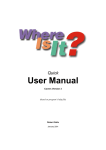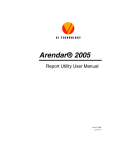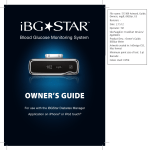Download Information Integration New Jersey Institute of Technology
Transcript
Information Integration
Submitted to the
Department of Computer Science
College of Computing Sciences
New Jersey Institute of Technology
in Partial Fulfillment of
the Requirements for the Degree of
Master of Science in Computer Science
by
Saurabh Joshi
&
Azar Daruwalla
Project Advisor: Dr. James Geller
New Jersey Institute of Technology
1
APPROVALS:
Proposal Number: _________________________
Approved by: ___________________________________
(Project Advisor- Dr. James Geller)
Date Submitted: ____December 2, 2005___________
Final Evaluation: _______________________________
(Graduate Advisor/Committee)
Signature: __________________________________
(Saurabh Joshi)
Signature: __________________________________
(Azar Daruwalla)
2
Abstract
We have developed a program, using WebL, which performs an analysis of the Internet
and provides the user with information about Web sites and most of the Web pages on
those sites. Information from these Web pages can be retrieved and tabulated to perform
an additional independent analysis later. The primary focus of the program is to crawl all
the three lettered sites from www.aaa.com to www.zzz.com and for this purpose an
independent algorithm has been implemented. This algorithm generates the three lettered
strings from aaa to zzz and then passes them on to the crawler which uses them to scroll
through the Web sites. The program also keeps a track of the tables, which exists on these
Web pages and then performs an analysis as to how many of these tables have been
actually used to present tabulated information to the Web surfer and how many have been
just used to just decorate or beautify the Web pages. Finally, the program returns a
percentage of the tables used from the total number of tables encountered, which have
been used for presenting tabulated information to the users along with other figures such
as the total number of pages visited and total number of tables present on all the Web
pages. All these numbers can be used to predict how many tables could be found when
we consider larger portions of the Internet.
3
Table of Contents
i. Title Page ____________________________________________________________1
ii. Approval Page ________________________________________________________2
iii Abstract ____________________________________________________________3
iv Table of Contents _____________________________________________________4
1. Introduction
6
1.1 Problem Statement
6
1.2 Web Crawler
___
__________________
1.3 WebL-Language
6
7
2. WebL Usage ___________________
____10
2.1 Hello World
10
2.2 Web Crawler
12
2.2.1 Base Class
____12
2.2.2 Implementation
____18
2.2.3 Problem Faced ___
2.2.4 Controlling the Crawler
__________
19
____20
2.3 Information Extraction from WebPages
21
2.4 Shift to Java Coding
24
2.5 Analysis
26
3. Observations and Recommendations
29
4. Conclusion
30
5. Future Work
36
4
References
37
Appendix A – Java Code
38
Appendix B – WEBL Code
54
Appendix C – User Manual___
59
Appendix D – Allocation of Work
60
5
1. INTRODUCTION:
The goal of the project “Information Integration” is to design a Web Crawler that will
crawl through the Internet, integrating the information of the data tables that are present
on the Web.
1.1 PROBLEM STATEMENT
The aim of the Information Integration project is to design a Web Crawler that will crawl
through the Internet, get the information of the data tables that are present on the Web,
then go one step further and retrieve information about the tables from the Web pages
and then find out as to what percentage of tables on the Web pages are used to decorate
the Web pages and how many are actually used to store relevant data. Finally, the total
percentage of the real data tables needs to be calculated based on the information
obtained about the total number of tables and the total number of Web pages visited.
1.2 Web Crawler
What is a Web Crawler : The definition for Web crawler is a Web indexing
program that builds an index by following hyperlinks continuously from Web page to
Web page. The Crawler needs to be designed to suite individual requirements.
To design this Web Crawler which we use as a tool in our project, we made use
of a language designed by Compaq Systems Research Center, called as WebL, which is a
convenient programming language for the Web [4].
6
1.3 WebL- Language Selection
WebL (pronounced “Webble”) is a Web scripting language for processing documents
on the World-Wide Web. It is well suited for retrieving documents from the
Web, extracting information from the retrieved documents, and manipulating the
contents of documents. In contrast to other general purpose programming languages,
WebL is specifically designed for automating tasks on the Web. Not only
does the WebL language have built-in knowledge of Web protocols like HTTP
and FTP, but it also knows how to process documents in plain text, HTML and
XML format.
The flexible handling of structured text markup as found in HTML and XML documents
is an important feature of the language. In addition, WebL also supports features
that simplify handling of communication failures, the exploitation of
replicated documents on multiple Web services for reliability, and performing multiple
tasks in parallel. WebL also provides traditional imperative programming language
features like objects, modules, closures, control structures, etc. [4].
To give a better idea of how WebL can be applied for Web task automation, and
also what makes WebL different from other languages, it is instructive to discuss
the computational model that underlies the language. In addition to conventional
features you would expect from most languages, the WebL computation model is
based on two new concepts, namely service combinators and markup algebra [4].
Basic Features
7
• WebL is designed for rapid prototyping of Web computations.
It is well-suited for the automation of tasks on the WWW.
• WebL’s emphasis is on high flexibility and high-level abstractions rather than
raw computation speed. It is thus better suited as a rapid prototyping tool than a
high-volume production tool.
• WebL is implemented as a stand-alone application that fetches and processes
Web pages according to programmed scripts.
Programming Language
• WebL is a high level, imperative, interpreted, dynamically typed, multithreaded,
expression, language.
• WebL’s standard data types include boolean, character, integer (64-bit), double
precision floats, Unicode strings, lists, sets, associative arrays (objects), functions,
and methods.
• WebL has prototype-like objects.
• WebL supports fast immutable sets and lists.
• WebL has special data types for processing HTML/XML that include pages,
pieces (for markup elements), piece sets, and tags.
• WebL uses conventional control structures like if-then-else, while-do, repeat until,
try-catch, etc.
• WebL has a clean, easy to read syntax with C-like expressions and Modula-like
control structures.
• WebL supports exception handling mechanisms (based on Cardelli & Davies’
service combinators) like sequential combination, parallel execution, timeout,
8
and retry. WebL can emulate arbitrary complex page fetching behaviors by
combining services.
Protocols Spoken
• WebL speaks whatever protocols Java supports, i.e. HTTP, FTP, etc.
• WebL can easily fill in Web-based forms and navigate between pages.
• WebL has HTTP cookie support.
• Programmers can define HTTP request headers and inspect response headers.
• Programmers can explicitly override mime types and DTDs used when parsing
Applications
WebL is a general purpose programming language, and can thus be used to build
different applications.
Some of the applications that can be built according to Compaq’s Manual are as follows :
• Web shopping robots,
• Page and site validators,
• Meta-search engines,
• Tools to extract connectivity graphs from the Web and analyze them,
• Tools for collecting URLs, host names, word frequency lists,
• Page content analysis and statistics,
• Custom servers and proxy-like entities,
• Locating and downloading multi-media content.
9
2.1 Hello World
Below is the first program we wrote to get an overall feel of the language. The primary
purpose of writing this program was to learn the techniques involved in debugging,
compilation and execution of the program and along with that the art of developing basic
structures for the bigger programs.
Program “Hello World “
begin
var hw;
hw = "Hello World";
PrintLn(hw);
end;
In order to edit this program the editor used was TextPad. For compiling the program first
we needed to change the extension of the text file from “.txt” to “.webl”. Once the
extension had been changed we needed to establish a remote connection to the AFS
machines or to the AI machines at NJIT where WebL has already been installed. Once
the connection has been established we needed to login with our respective UCID and
AFS Passwords and then execute the files which we have saved in our AFS accounts by
using the command “webl” followed by the file name.
10
The errors or exceptions which are generated can be appropriately trapped by using “Try
Catch” blocks around the code piece sets where the errors are expected to occur. The
basic structure for commenting is exactly that of the C language and in WebL programs
we use “//” and “/* */” for comments. In WebL we can also write import statements to
facilitate the reuse of code. WebL allows you to package commonly used routines to a
module. An example module might be routines to process pages from a
specific Web server. Client programs can access the routines by importing the module.
This is indicated by the client writing an import statement specifying all the
modules that a program requires. After importing a module, the variables declared
in that module can be accessed. This is done by writing the module name, followed
by an underscore character and the variable name. For example, the following program
imports module A, accesses a variable and calls a function in that module:
Program
begin
import A;
PrintLn(“The value of x in A is “, A_x);
A_Doit();
end;
The import statement may occur only at the beginning of a program. Imported variable
references must always be explicitly qualified by the module name and an
underscore. Note the choice of the underscore character allows us to separate the
variable name space and module name space (i.e. a module and a variable might
11
have the same name).
One of the side-effects of importing a module is the loading of the module into
memory. WebL keeps track of all loaded modules in a global module list. Before
importing a module, the module list is checked to see whether the module has been
loaded before — if so, the previously loaded module is reused. Thus a module can
be loaded only once. There is no operation to unload a module.
2.2 Web Crawler
The following example implements a Web Crawler that prints the URL and title of
all pages visited. The crawl is restricted to pages on the yahoo.com domain that
have a URL that ends in a “/”, “.htm” or “.html”. The queue is initially seeded with
two pages from where the crawl will progress in a breadth-first fashion. Note that
the program finally goes to sleep while the crawl is in progress.
2.2.1 Web Crawler Base Class
/************** Basic Crawler**************/
import Str, WebCrawler;
var MyCrawler = Clone(WebCrawler_Crawler,
[.
Visit = meth(s, page);
var title = Text(Elem(page, "title")[0]) ? "This page has no title";
PrintLn(page.URL, " title=", title);
end,
12
ShouldVisit = meth(s, url)
Str_StartsWith(url,‘http://www[.]yahoo[.]com‘)
and
Str_EndsWith(url, "(/)|([.]html?)")
end,
.]);
MyCrawler.Start(3);// Only three threads are used.
MyCrawler.Enqueue("http://www.yahoo.com/");
Stall();
/***************End of Crawler****************/
The creation of the crawler can be explained as follows:
In this example, we illustrate how to build a simple Web Crawler framework that
can easily be customized. The basic idea is to define a generic Crawler object of
which methods can be overridden to customize its behavior. By the way, our
crawler implementation is provided as standard in WebL in a module called WebCrawler.
First we define the generic Crawler object as follows:
1 import Str, Farm;
2
3 export var Crawler
4 [.
5
// Pages visited so far (and removed from queue)
13
6
// and pages waiting in the queue.
7
enqueued = [. .],
8
9
// Will contain the farm after the start method is called
10.
11
farm = nil,
12
13
// Method that should be overridden.
14
Visit = meth(s, page) PrintLn(page.URL) end,
15
ShouldVisit = meth(s, url) true end,
16
17
Enqueue = meth(s, url)
18 // First remove everything following #
19 var pos = Str_IndexOf("#", url);
20
if pos != -1 then
21
url = Select(url, 0, pos)
22 end;
23 lock s do
24
25
var present = s.enqueued[url] ? false;
if !present and s.ShouldVisit(url) then
26
s.enqueued[url] := true;
27
s.farm.Perform(s.ProcessPage(s, url))
28
end
14
29
end
30 end,
31
32 ProcessPage = fun(s, url)
33
try
34
var page = GetURL(url); // fetch the page
35
s.Visit(page);
36
37
// Process all the links from this page.
38
every a in Elem(page, "a") do
39
s.Enqueue(a.href) ? nil
40
end
41
catch E
42
43
on true do PrintLn(url, " err: ", E.msg)
end;
44 end,
45
46 Start = meth(s, noworkers)
47
s.farm = Farm_NewFarm(noworkers);
48 end,
49
50
Abort = meth(s) s.Stop() end
51 .]; // End of Program
15
First we need to keep track of all pages visited so far with an associative array (aka
a WebL object called enqueued) where the fields are the visited URLs, and the value is
either true or false (line 7). Note that an alternative implementation could use a set
instead of an object without any performance penalty [7]. Farm (line 1) introduces a
technique for programming and controlling several concurrently executing threads.
Lines 14 and 15 define the two methods that need to be overridden to customize the
crawler. The Visit method is called each time a new page is visited, and the Should- Visit
method indicates whether a specific URL should be crawled or not.
The Enqueue method (lines 17-30) adds a URL to the queue of pages to be fetched.
The first task is to strip off any references from the URL (lines 19-22). Line 24 then
checks if we visited the page already. Note the use of the ? service combinator to
catch the exception should the URL not be in the visited array. If the URL is not
present, and we should visit this page (line 25), we remember that we have seen the
page (line 26), and then pass the job of retrieving the page to a farm object (line 27).
Eventually, when a worker on the farm reaches a new job, the ProcessPage function
is invoked (lines 32-44). After the page is fetched (line 34), we call the method Visit
to let the crawler process the page (line 35). Lines 38-40 take care of enqueing all
the anchors found on the page.
WebCrawler
Clone applies to the generic crawler and our own object that contains the
modifications to the generic crawler we would like to make (lines 3-16).
16
1 import Str, WebCrawler;
2
3 var MyCrawler = Clone(WebCrawler_Crawler,
4
[.
5
Visit = meth(s, page)
6
var title = Text(Elem(page, "title")[0]) ? "N/A";
7
PrintLn(page.URL, " title=", title);
8
end,
9
10
ShouldVisit = meth(s, url)
11
Str_StartsWith(url, ‘http://www-yahoo.com‘)
12
and
13
Str_EndsWith(url, "(/)|(.html?)")
14
15
16
end,
.]);
17
18
MyCrawler.Start(2);
19
MyCrawler.Enqueue("http://www.yahoo.com/");
20
MyCrawler.Enqueue("http://www.yahoo.com/");
21
while !MyCrawler.Idle() do Sleep(10000) end
17
Our particular implementation of the Visit method extracts and prints the URL and
title of the page (lines 5-8). The ShouldVisit method (lines 10-15) restricts crawling
to host names of the form "www.yahoo.com" and URLs that end either in "/" or
".html".
Lines 18-20 start up the crawler with two workers and enqueue two starting point
URLs. Line 21 goes into a loop that checks every 10 seconds whether the workers
have become idle, in which case the crawler terminates.
2.2.2 Implementation:
As our basic aim is to develop a Web Crawler to first crawl through the Web
and extract the pages we crawl. Certain features for crawling have been provided by
the programming language itself. The Web Crawler that we have developed
exports a single object called Crawler that implements a low performance multi-threaded
Web Crawler. To use the Web Crawler, the methods Visit( ) and ShouldVisit( ) must be
overridden by the programmer. The Visit( ) method is called by the Crawler each time a
page is visited, and the ShouldVisit( ) method returns true when a specific URL must be
crawled. The Crawler is activated by the Start( ) method which takes as argument an
integer specifying how many threads should perform the crawl. At this point the Crawler
has no pages to crawl yet. Pages are inserted into the crawler queue with the Enqueue( )
method. As each page in the queue is processed, the crawler extracts all the anchor
(“<A>”) tags in that page, and calls the ShouldVisit( ) method to determine if the page
18
referred to by the anchor should be crawled or not. The Abort() method can be called at
any time to terminate the crawl.
2.2.3 Problem Faced
When we wrote the crawler to scroll through the web sites there were some problems
with the execution of the crawler and the exceptions generated are as follows:
NoSuchField Exception - Object does not have such field.
NotAFunctionOrMethod Exception - Left-hand side is not callable.
ArgumentError Exception - Number of actual and formal arguments do not match.
FieldError Exception - Unknown field or illegal field assignment.
NotAVariable Exception - Left hand side is not a variable.
FieldDefinitionError Exception - Could not define field.
IndexRangeError Exception - Index is out of range.
NotAnObject Exception - Left hand side is not an object.
We studied all these exceptions and then the problems in the code were resolved
accordingly. Also we faced problems when the connection to the host servers were lost
or when sometimes the Web servers did not return the correct MIME type information
for certain documents, which makes it impossible for WebL to parse the document.
The exceptions even though handled properly would make the working thread sleep for
100 seconds thereby resulting in the loss of connection to the server.
We overcame this problem by time limiting the crawler. The thread which was
handling the exception was initially made to sleep for 100 seconds before the next Web
19
address was generated but later in order to prevent the problems caused by loss of
connectivity, with the Web server the sleeping time was reduced to 5 seconds.
2.2.4 Controlling the Crawler
Initially when the algorithm for the Web address generation was not implemented the
prime task was to control the crawler on any particular site. Just for experimenting we
chose www.yahoo.com as the starting Web site for the crawler. When the crawler started
crawling through the www.yahoo.com Web site it then visited all the links that existed on
the www.yahoo.com homepage and then on all the links that existed on the Web page
represented by the first link. In order to test if the data retrieved was accurate, first we
had to restrict the crawling only to one specific Web site. Hence we decided to restrict the
Web Crawler to Dr. James Geller’s Web page. http://web.njit.edu/~geller/ where there
was just one table that we needed to retrieve information from. Once it was verified that
the program was returning accurate results we tried it on those Web pages which had
very few links. In this way we could manually check the results and then implement the
logic in the entire program. Still after restricting the crawl to a particular Web page there
were problems for the crawler, because crawling from one page to another was like a
chain reaction which was not stoppable. There were other problems such as looping
where the crawler would crawl from Web site www.abc.com to www.xyz.com and then
back to Web site www.abc.com which formed an endless loop. Similarly when the
crawler tried to dig into all the Web pages on a particular Web site it would go from one
folder on the Web site to another and eventually it would time out before returning the
20
results. Therefore another strategy was developed where we developed a function which
mapped the integers to letters of the English language and then generated three lettered
combinations which were passed on to the crawler as a Web site for the crawler to crawl
through. This way a lot of problems of looping, timeout and chain reaction were
automatically resolved and the desired output was obtained.
2.3 Information Extraction from WebPages
The following are WebL functions commonly used for analyzing Web pages.[4]
Function Description
The functions contain the keywords “piece” and “pieceset” which are explained as
follows.
Piece:
A piece is a WebL value type that denotes a region of a page. Each piece refers to
two tags: the begin tag that denotes the start of the region, and the end tag that
denotes the end of the region. The region includes both the begin and end tag, and
everything between them in the page.
Piece Sets:
As its name indicates, a piece set is a collection of pieces belonging to the same page. It
is a set in the sense that a piece can belong only once to a piece set but a piece can be a
member of several piece sets. A piece set is also a list because pieces in a piece set are
ordered. The piece ordering in a piece set is based on the begin tag and end tag positions
of a piece in a page. The pieces are ordered according to the left-to-right order of the
21
begin tags. Piece sets play a very important part in WebL. They form the basis of many
of the operations that extract data from Web pages.
Elem(p: page): pieceset
Returns all the elements in a page.
Elem(p: page, name: string):pieceset
Returns all the elements in page p with a specific name.
Elem(q: piece): pieceset
Returns all the elements that are contained (nested) in piece q.
Elem(q: piece, name: string):pieceset
Returns all the elements with a specific name contained in piece q.
Para(p: page, paraspec: string):pieceset
Extracts the paragraphs in p according to the paragraph terminator specification
Para(p: piece, paraspec: string):pieceset
Extracts the paragraphs in p according to the paragraph terminator specification
Pat(p: page, regexp: string): pieceset
Returns all the occurrences of a regular expression pattern in page p.
Pat(q: piece, regexp: string):pieceset
Returns all the occurrences of a regular expression pattern located
inside the piece q.
PCData(p: page): pieceset
Returns the “parsed character data” of the page. This corresponds to the
individual seqences of text on the page, as delimited by markup tags.
PCData(p: piece): pieceset
22
Returns the “parsed character data” of the piece. This corresponds to the
individual seqences of text inside the piece, as delimited by markup tags.
Seq(p: page, pattern: string):pieceset
Matches all the occurrences of a sequence of elements identified by
search” on pattern.
Seq(p: piece, pattern: string):pieceset
Matches all the occurrences of a sequence of elements identified by
pattern inside the piece p.
All these functions were tried and tested at different times and then finally the Elem( )
function was used as it was giving the most useful results of all the functions. Sometimes
there were a lot of exceptions and it was very difficult to debug the program, as there was
inadequate knowledge available and also, as the language is no longer supported, the
documentation available is limited. The errors generated did not explicitly specify which
parts of the code were causing the problem and this is why we decided to move onto
JAVA to make the debugging process is simpler.
23
2.4 Shift to Java Coding
We had by now started running small snippets of WEBL code on Web pages from
www.aaa.com to www.aaz.com to test our program, but through out the trial and error
phase we encountered situations where the program would die. At certain times we felt
this was the limitation of the WEBL language itself but at other times it was caused by
the network connection freezing, since we were running the program by accessing our
college AI servers and those programs were running for hours and days. So, during the
testing phase we decided to give Java a try, which we could execute from our respective
home systems and we were also counting on Java’s stability. We started researching Java
Web crawlers and ways to extract information while crawling. Since we had a time
constraint, we had to be careful not to spend too much time on Java and then make a
decision of not continuing with it. [6]
One of the programs that we wrote to test the functionality of Java to implement the
crawler is shown in Appendix A.
Pseudo code summary of the program: [5]
1) Get the user's input: the starting URL and the desired file type.
2) Add the URL to the currently empty list of URLs to search. While the list of
URLs to search is not empty,
24
3) Get the first URL in the list.
4) Move the URL to the list of URLs already searched. Check the URL to make sure
its protocol is HTTP,
5) If not, break out of the loop, back to "While".
6) See whether there's a robots.txt file at this site that includes a "Disallow"
statement.
7) (If so, break out of the loop, back to "While".)
8) Try to "open" the URL (that is, retrieve that document from the Web).
9) If it's not an HTML file, break out of the loop, back to "While."
10) Step through the HTML file. While the HTML text contains another link,
Validate the link's URL and make sure robots are allowed (just as in the outer
loop).
11) If it's an HTML file, If the URL isn't present in either the to-search list or the
already searched list, add it to the to-search list.
12) Else if it's the type of the file the user requested, add it to the list of files found.
After spending some time on the Java Web Crawler, we decided to go back to WEBL,
since unlike WEBL, Java did not have any pre-created class such as the Crawler class
which is used in our program to crawl through the Web. WEBL is a language which is
designed to develop Web Crawlers, as compared to Java which is a much vast
programming language and learning Java itself requires a complete semester. To create
an efficient Web Crawler that would extract information about tables on each Web page
25
would definitely be quite time consuming. Also WEBL provided other programmer
friendly methods such as Elem() which could be used to extract information on tables.
Due to the above reasons we decided to revert back to WEBL.
2.5 Analysis
We will now discuss our main program shown in Appendix B.
First we developed a function that takes an integer as an input and returns the
corresponding character as an output. For example if the input is 1 the output is ‘a’, so if
the input to the method is 111 the output would be aaa. We now crawl the Web page
www.aaa.com. Then we run the main program consisting of three nested loops, a loop for
each character from www.aaa.com to www.zzz.com. The third most character from left is
updated most frequently. Every time the third most character completes one round from
a to z the second character is incremented by one. Once the second character completed a
round from a to z, increments the first character by one.
Example:
aaa, aab, aac ….. aaz, aba, abb, abc ….. abz, ….. azz, baa, bab, bac ……. zzz.
If we wanted to crawl www.aaaa.com to www.zzzz.com then we would have 4 loops
instead.
After much consideration and much analysis we decided on using the Elem function to
access all table tags and tr tags in the Web page. (The Elem() function is explained in
Section 2.3). The Elem() function helps us in extracting all the information about the
table. HTML stands for Hyper Text Markup Language. An HTML file is a text file
26
containing small markup tags. The markup tags tell the Web browser how to display the
page.
Example:
<html>
<head>
<title>Title of page</title>
</head>
<body>
This is my first homepage. <b>This text is bold</b>
</body>
</html>
Tables are defined with the <table> tag. A table is divided into rows (with the <tr> tag),
and each row is divided into data cells (with the <td> tag). The letters “td” stands for
"table data," which is the content of a data cell. A data cell can contain text, images, lists,
paragraphs, forms, horizontal rules, etc.
<table border="1">
<tr>
<td>row 1, cell 1</td>
<td>row 1, cell 2</td>
</tr>
<tr>
<td>row 2, cell 1</td>
<td>row 2, cell 2</td>
27
</tr>
</table>
The above HTML code looks as follows in a browser:
Row 1, cell 1 row 1, cell 2
Row 2, cell 1 row 2, cell 2
We have imported the “WebCrawler” class the helps us crawl the Web. The variable
“MyCrawler” is a clone of a “WebCrawler” object providing it with all the functionality
provided by the “WebCrawler” class. Within the loops we keep a count of the Web pages
traversed, a count of all the tables within the tables and all the rows within those tables.
We spawn 3 threads to work in parallel, crawling and extracting information from the
Web pages. To control the crawler we are only crawling all HTML pages.
At the end of crawling from www.aaa.com to www.zzz.com we are providing
information about the total number of Web pages, the total number of tables in those
pages, the total number of real tables in them and finally how many of those tables are
only for layout.
Our conclusion from observing various Web pages is that if a table has more than 10
rows, it can reasonably be said that those tables are real tables containing data while the
others are more likely for layout.
28
3. Observations and Recommendations
During the course of the whole project we have had many set backs and faced many
problems. Firstly when running the crawler from www.aaa.com to www.aaz.com, the
crawler died regularly at www.aay.com. There were many observations made in regards
to the program dying, one being that WEBL is a language that has become obsolete and
has not been updated for some time now. Secondly we were never able to run WEBL on
our systems owing to our paucity of knowledge about it. We were able to figure out how
to run our programs on our college AI server machines. But since we were running the
programs from home there used to be situations where the network connection would
freeze, leaving the program at some particular point where we did not have much
information about the total number of Web pages or tables. Also, WEBL does not have
features like Java in regards to writing to a File or accessing some kind of database,
making life little more difficult.
Since we hardly knew what each function did in WEBL, we had to crawl the Web and
then execute each method to verify what it does and then make some kind of decision on
how to move ahead. The other main problem with WEBL was with the syntax. The
syntax is quite different compared to Java and not consistent at some places.
Our recommendation in regards to the project would be to use our logic to write the same
program in Java.
29
4. Conclusion
In general the project revolved around extracting information about tables from the
Internet. We have been successful in crawling through a limited part of the Internet to
find out as to how many Web pages exists in a limited domain such as www.aaa.com to
www.zzz.com. Another result obtained was the number of the tables that exist on the
pages visited by the crawler. Then an analysis was performed mathematically to find out
how many tables had more than ten rows of data. In general it was observed that the
tables with more than ten rows were actually used for storing data on the Web pages,
while those tables with fewer than ten rows were used for the layout of the Web pages.
After determining the number of tables used for layout and the number of tables actually
used for data representation the percentage of real tables in the total table was found out
to aid the research.
The output of the program we have written, provides us with the information needed for
the analysis.
30
Figure 1: Sample Output
The output shown in Figure 1 shows that the Web crawler crawled through the Web sites
www.aaa.com to www.aaz.com. In this run the crawler scrolled through 5129 Web pages
and found a total of 52091 tables on these Web pages. Also out of these 52091 tables
4998 tables were used to display tabulated data on the Web pages and 47093 tables were
actually used just for designing the layout of the Web pages. Thereby, out of the 52091
tables only 9.59% of the tables were used to represent actual data on the pages. Similarly
we have all the other results tabulated for an overall analysis
31
Total
Total
Web Sites
Total
Percentage
Number of
of Tables
tables used
used for
for layout
storing data
Number of
Total Web
tables used
Pages
Tables
for storing
Crawled
actual data
www.aaa.com5129
52091
4998
47093
9.59
6751
57485
5412
52073
9.41
7281
69423
4389
65034
6.32
6126
46400
3897
42503
8.39
5957
56321
4315
52006
7.66
5128
62343
6189
56154
9.92
3904
56512
5123
51389
9.06
4858
43525
4393
39132
10.09
45134
444100
38716
405384
www.aaz.com
www.baa.comwww.bzz.com
www.caa.comwww.czz.com
www.daa.comwww.dzz.com
www.eaa.comwww.ezz.com
www.faa.comwww.fzz.com
www.gaa.comwww.gzz.com
www.haa.comwww.hzz.com
32
Total
Total
Web Sites
Total
Percentage
Number of
of Tables
tables used
used for
for layout
storing data
Number of
Total Web
tables used
Pages
Tables
for storing
Crawled
actual data
www.iaa.com-
7132
65775
5219
60556
7.93
7264
84951
4388
80563
5.16
4467
44186
5897
38289
13.34
5919
63423
4188
59235
6.60
8914
54565
6249
48316
11.45
13782
35792
6713
29079
18.75
7561
60137
6718
53419
11.17
8291
68038
5931
62107
8.71
www.izz.com
www.jaa.comwww.jzz.com
www.kaa.comwww.kzz.com
www.laa.comwww.lzz.com
www.maa.comwww.mzz.com
www.naa.comwww.nzz.com
www.oaa.comwww.ozz.com
www.paa.comwww.pzz.com
33
Total
Total
Web Sites
Total
Percentage
Number of
of Tables
tables used
used for
for layout
storing data
Number of
Total Web
tables used
Pages
Tables
for storing
Crawled
actual data
www.qaa.com7445
53528
4807
48721
8.98
9124
54962
3926
51036
7.14
6786
71092
7894
63198
11.10
5640
51791
6641
45150
12.82
8128
63541
3528
60013
5.55
5903
42775
3423
39352
8.02
4981
52289
4112
48177
7.86
13457
74193
6174
68019
8.32
9852
70108
5927
64181
8.45
www.qzz.com
www.raa.comwww.rzz.com
www.saa.comwww.szz.com
www.taa.comwww.tzz.com
www.uaa.comwww.uzz.com
www.vaa.comwww.vzz.com
www.waa.comwww.wzz.com
www.xaa.comwww.xzz.com
www.yaa.comwww.yzz.com
34
Total
Total
Web Sites
Total
Percentage
Number of
of Tables
tables used
used for
for layout
storing data
Number of
Total Web
tables used
Pages
Tables
for storing
Crawled
actual data
www.zaa.com4983
43857
3729
40128
8.50
184763
1499103
134180
1364923
8.95
www.zzz.com
Total
Table 1: Output Table
The output table in Table 1 shows the complete summary of the program outputs,
generated by the crawler while crawling through the Web sites www.aaa.com to
www.zzz.com. In this run the crawler scrolled through 184763 Web pages and found a
total of 1499103 tables on these Web pages. Also out of these 1499103 tables 134180
tables were used to display tabulated data on the Web pages and 1364923 tables were
actually used just for designing the layout of the Web pages. Thereby, out of the 1499103
tables only 8.95% of the tables were used to represent actual data on the pages.
35
5. Future Work
As future work we recommend using Java, which is much more stable, syntactically
consistent and not obsolete as WEBL. Using Java, one could also take other factors into
account, such as the total number of columns, to make much more accurate assumptions
in regards to which tables are real data table or just for layout. Using Java one could also
write all the information that was collected in regards to the total number of Web pages,
total number of tables in those Web pages and which of those tables have actual data in
them, into a file to make analysis easier.
The same crawler could then be used to extract certain kinds of information from tables,
Example: Information about tables that have pictures, tables that have pie charts or bar
diagrams or specific information within tables such as cost of a particular product or any
sensitive information. It could also search for certain patterns of data in the tables or to do
a page content analysis and statistics. One could also add bridges between the WEBL and
Java code, It is possible to call Java objects directly from WEBL code, without extending
the WEBL system.
36
References:
1) Hannes Marais, Automating the Web with WebL. Bay Area Roundtable, June12,
1998.
2) Hannes Marais, Concepts and applications of the WebL Programming Language.
SRI, November 9, 1998 and UC Davis, November 12, 1998.
3) Hannes Marais and Tom Rodeheffer. Automating the Web with WebL. In Dr. Dobb's
Journal, January 1999.
4) WebL - A programming language for the Web. In Computer Networks and ISDN
Systems (Proceedings of the WWW7 Conference), Volume 30, pages 259-270.
Elsevier, April 1998, also appeared as SRC Technical Note 1997-029
5) Web site http://java.sun.com/
6) Cay S. Hortsman, Gary Cornell. Core Java – Advanced Features Sun Microsystems
Press 2nd Edition.
7) WebL - A programming language for the Web. In Computer Networks and ISDN
Systems (Proceedings of the WWW7 Conference), Volume 30, page 154.
37
Appendix A – Java Code
import java.applet.Applet;
import java.text.*;
import java.awt.*;
import java.awt.event.*;
import java.util.*;
import java.net.*;
import java.io.*;
public class WebCrawler extends Applet implements ActionListener, Runnable {
public static final String SEARCH = "Search";
public static final String STOP = "Stop";
public static final String DISALLOW = "Disallow:";
public static final int SEARCH_LIMIT = 50;
Panel panelMain;
List
listMatches;
Label labelStatus;
Vector vectorToSearch;
38
Vector vectorSearched;
Vector vectorMatches;
Thread searchThread;
TextField textURL;
Choice choiceType;
public void init() {
panelMain = new Panel();
panelMain.setLayout(new BorderLayout(5, 5));
Panel panelEntry = new Panel();
panelEntry.setLayout(new BorderLayout(5, 5));
Panel panelURL = new Panel();
panelURL.setLayout(new FlowLayout(FlowLayout.LEFT, 5, 5));
Label labelURL = new Label("Starting URL: ", Label.RIGHT);
panelURL.add(labelURL);
textURL = new TextField("", 40);
panelURL.add(textURL);
panelEntry.add("North", panelURL);
Panel panelType = new Panel();
panelType.setLayout(new FlowLayout(FlowLayout.LEFT, 5, 5));
Label labelType = new Label("Content type: ", Label.RIGHT);
39
panelType.add(labelType);
choiceType = new Choice();
choiceType.addItem("text/html");
choiceType.addItem("audio/basic");
choiceType.addItem("audio/au");
choiceType.addItem("audio/aiff");
choiceType.addItem("audio/wav");
choiceType.addItem("video/mpeg");
choiceType.addItem("video/x-avi");
panelType.add(choiceType);
panelEntry.add("South", panelType);
panelMain.add("North", panelEntry);
// list of result URLs
Panel panelListButtons = new Panel();
panelListButtons.setLayout(new BorderLayout(5, 5));
Panel panelList = new Panel();
panelList.setLayout(new BorderLayout(5, 5));
Label labelResults = new Label("Search results");
panelList.add("North", labelResults);
Panel panelListCurrent = new Panel();
40
panelListCurrent.setLayout(new BorderLayout(5, 5));
listMatches = new List(10);
panelListCurrent.add("North", listMatches);
labelStatus = new Label("");
panelListCurrent.add("South", labelStatus);
panelList.add("South", panelListCurrent);
panelListButtons.add("North", panelList);
// control buttons
Panel panelButtons = new Panel();
Button buttonSearch = new Button(SEARCH);
buttonSearch.addActionListener(this);
panelButtons.add(buttonSearch);
Button buttonStop = new Button(STOP);
buttonStop.addActionListener(this);
panelButtons.add(buttonStop);
panelListButtons.add("South", panelButtons);
panelMain.add("South", panelListButtons);
add(panelMain);
setVisible(true);
41
repaint();
// initialize search data structures
vectorToSearch = new Vector();
vectorSearched = new Vector();
vectorMatches = new Vector();
// set default for URL access
URLConnection.setDefaultAllowUserInteraction(false);
}
public void start() {
}
public void stop() {
if (searchThread != null) {
setStatus("stopping...");
searchThread = null;
}
}
public void destroy() {
}
42
boolean robotSafe(URL url) {
String strHost = url.getHost();
String strRobot = "http://" + strHost + "/robots.txt";
URL urlRobot;
try {
urlRobot = new URL(strRobot);
} catch (MalformedURLException e) {
return false;
}
String strCommands;
try {
InputStream urlRobotStream = urlRobot.openStream();
byte b[] = new byte[1000];
int numRead = urlRobotStream.read(b);
strCommands = new String(b, 0, numRead);
while (numRead != -1) {
if (Thread.currentThread() != searchThread)
break;
numRead = urlRobotStream.read(b);
if (numRead != -1) {
String newCommands = new String(b, 0, numRead);
strCommands += newCommands;
43
}
}
urlRobotStream.close();
} catch (IOException e) {
// if there is no robots.txt file, it is OK to search
return true;
}
// assume that this robots.txt refers to us and
// search for "Disallow:" commands.
String strURL = url.getFile();
int index = 0;
while ((index = strCommands.indexOf(DISALLOW, index)) != -1) {
index += DISALLOW.length();
String strPath = strCommands.substring(index);
StringTokenizer st = new StringTokenizer(strPath);
if (!st.hasMoreTokens())
break;
String strBadPath = st.nextToken();
if (strURL.indexOf(strBadPath) == 0)
return false;
}
44
return true;
}
public void paint(Graphics g) {
//Draw a Rectangle around the applet's display area.
g.drawRect(0, 0, getSize().width - 1, getSize().height - 1);
panelMain.paint(g);
panelMain.paintComponents(g);
// update(g);
// panelMain.update(g);
}
public void run() {
String strURL = textURL.getText();
String strTargetType = choiceType.getSelectedItem();
int numberSearched = 0;
int numberFound = 0;
if (strURL.length() == 0) {
setStatus("ERROR: must enter a starting URL");
return;
}
// initialize search data structures
45
vectorToSearch.removeAllElements();
vectorSearched.removeAllElements();
vectorMatches.removeAllElements();
listMatches.removeAll();
vectorToSearch.addElement(strURL);
while ((vectorToSearch.size() > 0) && (Thread.currentThread() ==
searchThread))
{
// get the first element from the to be searched list
strURL = (String) vectorToSearch.elementAt(0);
setStatus("searching " + strURL);
URL url;
try {
url = new URL(strURL);
} catch (MalformedURLException e) {
setStatus("ERROR: invalid URL " + strURL);
break;
}
// mark the URL as searched (we want this one way or the other)
vectorToSearch.removeElementAt(0);
46
vectorSearched.addElement(strURL);
if (url.getProtocol().compareTo("http") != 0)
break;
if (!robotSafe(url))
break;
try {
// try opening the URL
URLConnection urlConnection = url.openConnection();
urlConnection.setAllowUserInteraction(false);
InputStream urlStream = url.openStream();
String type
= urlConnection.guessContentTypeFromStream(urlStream);
if (type == null)
break;
if (type.compareTo("text/html") != 0)
break;
byte b[] = new byte[1000];
int numRead = urlStream.read(b);
String content = new String(b, 0, numRead);
while (numRead != -1) {
if (Thread.currentThread() != searchThread)
47
break;
numRead = urlStream.read(b);
if (numRead != -1) {
String newContent = new String(b, 0, numRead);
content += newContent;
}
}
urlStream.close();
if (Thread.currentThread() != searchThread)
break;
String lowerCaseContent = content.toLowerCase();
int index = 0;
while ((index = lowerCaseContent.indexOf("<a", index)) != -1)
{
if ((index = lowerCaseContent.indexOf("href", index)) == -1)
break;
if ((index = lowerCaseContent.indexOf("=", index)) == -1)
break;
if (Thread.currentThread() != searchThread)
break;
index++;
String remaining = content.substring(index);
48
StringTokenizer st
= new StringTokenizer(remaining, "\t\n\r\">#");
String strLink = st.nextToken();
URL urlLink;
try {
urlLink = new URL(url, strLink);
strLink = urlLink.toString();
} catch (MalformedURLException e) {
setStatus("ERROR: bad URL " + strLink);
continue;
}
if (urlLink.getProtocol().compareTo("http") != 0)
break;
if (Thread.currentThread() != searchThread)
break;
try {
// try opening the URL
URLConnection urlLinkConnection
= urlLink.openConnection();
urlLinkConnection.setAllowUserInteraction(false);
InputStream linkStream = urlLink.openStream();
49
String strType
= urlLinkConnection.guessContentTypeFromStream(linkStream);
linkStream.close();
if (strType == null)
break;
if (strType.compareTo("text/html") == 0) {
// check to see if this URL has already been
// searched or is going to be searched
if ((!vectorSearched.contains(strLink))
&& (!vectorToSearch.contains(strLink))) {
if (robotSafe(urlLink))
vectorToSearch.addElement(strLink);
}
}
if (strType.compareTo(strTargetType) == 0) {
if (vectorMatches.contains(strLink) == false) {
listMatches.add(strLink);
vectorMatches.addElement(strLink);
numberFound++;
if (numberFound >= SEARCH_LIMIT)
break;
}
}
50
} catch (IOException e) {
setStatus("ERROR: couldn't open URL " + strLink);
continue;
}
}
} catch (IOException e) {
setStatus("ERROR: couldn't open URL " + strURL);
break;
}
numberSearched++;
if (numberSearched >= SEARCH_LIMIT)
break;
}
if (numberSearched >= SEARCH_LIMIT || numberFound >= SEARCH_LIMIT)
setStatus("reached search limit of " + SEARCH_LIMIT);
else
setStatus("done");
searchThread = null;
}
void setStatus(String status) {
labelStatus.setText(status);
}
51
public void actionPerformed(ActionEvent event) {
String command = event.getActionCommand();
if (command.compareTo(SEARCH) == 0) {
setStatus("searching...");
if (searchThread == null) {
searchThread = new Thread(this);
}
searchThread.start();
}
else if (command.compareTo(STOP) == 0) {
stop();
}
}
public static void main (String argv[])
{
Frame f = new Frame("WebFrame");
WebCrawler applet = new WebCrawler();
f.add("Center", applet);
Properties props= new Properties(System.getProperties());
props.put("http.proxySet", "true");
props.put("http.proxyHost", "webcache-cup");
props.put("http.proxyPort", "8080");
Properties newprops = new Properties(props);
52
System.setProperties(newprops);
applet.init();
applet.start();
f.pack();
f.show();
}
}
53
Appendix B WEBL Code:
// A demonstration web crawler that restricts its
// crawl to a specific site.
import Str, WebCrawler;
var i ; var j; var k;
var WebPageCount;
var n; var RealTables; var DecorationTables; var p; var string; var TotalTables;
i = 0; j = 0; k = 0; n = 0;
TotalTables = 0; WebPageCount = 0; RealTables = 0; DecorationTables = 0; p = 0;
//==============================================================
var F = fun(a)
if a == 1 then return "a"
elsif a == 2 then return "b"
elsif a == 3 then return "c"
elsif a == 4 then return "d"
elsif a == 5 then return "e"
elsif a == 6 then return "f"
elsif a == 7 then return "g"
elsif a == 8 then return "h"
elsif a == 9 then return "i"
54
elsif a == 10 then return "j"
elsif a == 11 then return "k"
elsif a == 12 then return "l"
elsif a == 13 then return "m"
elsif a == 14 then return "n"
elsif a == 15 then return "o"
elsif a == 16 then return "p"
elsif a == 17 then return "q"
elsif a == 18 then return "r"
elsif a == 19 then return "s"
elsif a == 20 then return "t"
elsif a == 21 then return "u"
elsif a == 22 then return "v"
elsif a == 23 then return "w"
elsif a == 24 then return "x"
elsif a == 25 then return "y"
elsif a == 26 then return "z"
end;
end;
while i < 26 do
//while i < 2 do
55
i = i + 1;
while j < 26 do
//while j < 26 do
j = j + 1;
while k < 26 do
//while k < 3 do
k = k + 1;
string = F(i) + F(j) + F(k);
PrintLn(string);
//==============================================================
var MyCrawler = Clone(WebCrawler_Crawler,
[.
Visit = meth(s, page)
var title = Text(Elem(page, "title")[0]) ? "notitle";
PrintLn(page.URL, " title=", title);
WebPageCount = WebPageCount + 1;
n = 0;
var q = Elem(page, "table");
every table in q do
p = 0;
56
n = n + 1;
TotalTables = TotalTables + 1;
var qtr = Elem(table, "tr");
every tr in qtr do
p=p+1
end;
if p > 10 then
RealTables = RealTables + 1;
end;
end;
end,
ShouldVisit = meth(s, url)
Str_StartsWith(url, `http://www[.]`+string+`[.]com/`)
and
Str_EndsWith(url, "(/)|(index.html?)")
end,
.]);
MyCrawler.Start(3);
// use 3 worker threads to crawl site
MyCrawler.Enqueue("http://www."+string+".com/");
while !MyCrawler.farm.Idle() do Sleep(5) end;
end; //k end
k = 1;
57
end;
j = 1;// j end
PrintLn (" Final TotalTables");
PrintLn (TotalTables);
PrintLn (" Final Total WebPage Count");
PrintLn (WebPageCount );
PrintLn ("The total number of real tables is");
PrintLn (RealTables );
PrintLn ("The total number of decoration tables is");
PrintLn (TotalTables - RealTables);
PrintLn ("Percentage of real tables");
PrintLn ((RealTables / TotalTables) * 100);
end; // i end
58
Appendix C-User Manual
The WEBL program that we were running was saved on your local AFS account. We
used to access the AI machine from our local systems using Telnet.
To access the AI machine from your Windows system, go to start -> Run, then type
“telnet ai1.njit.edu”. This will open the particular AI systems login page where we enter
the AFS user id and password. On entering the correct user id and password you will get
to the AI machine prompt.
Example: ai1-41 ahd2>:
At the prompt you can enter “webl <filename>.webl”. This shall compile and start
running the WEBL code.
The college AFS account already has WEBL loaded there by making our task of
compiling and running the program easier.
Since our programs used to die out we had split our programs into files. For 26 alphabets
there are 26 files, each file labeled as, Example:
aaa-azz.webl, baa-bzz.webl, caa-czz.webl ….. zaa-zzz.webl.
So to run the first file for website www.aaa.com to www.aaz.com you will have to run
the file aaa-azz.webl by entering “webl aaa-azz.webl” at the prompt.
The programs are in “afs/cad/research/p/2/TableSearch/Azar” directory.
59
Appendix D – Allocation of Work
Sections
What?
Who did?
I
Ii
Iii
Iv
1.1
1.2
1.3
2.1
2.2.1
2.2.2
2.2.3
2.2.4
2.3
2.4
2.5
3
4
5
Title Page
Approval Page
Abstract
Table of Contents
Problem Statement
Web Crawler
WebL Language Selection
Hello World
Web Crawler – Base Class
Web Crawler - Implementation
Web Crawler – Problems Faced
Web Crawler – Controlling the Crawler
Information Extraction from WebPages
Shift to Java Coding
Analysis
Observation and Recommendations
Conclusion
Future Work
References
Appendix A – Output
Appendix B – Program Code
Appendix C – User Manual
Appendix D – Allocation of Work
Saurabh Joshi
Azar Daruwalla
Saurabh Joshi
Azar Daruwalla
Saurabh Joshi
Saurabh Joshi
Azar Daruwalla
Saurabh Joshi
Saurabh Joshi
Saurabh Joshi
Saurabh Joshi
Saurabh Joshi
Saurabh Joshi
Azar Daruwalla
Azar Daruwalla
Azar Daruwalla
Saurabh Joshi
Azar Daruwalla
Azar Daruwalla
Saurabh Joshi
Azar Daruwalla
Azar Daruwalla
Saurabh Joshi
60