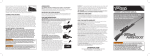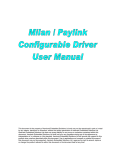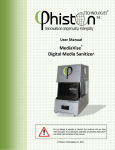Download TSP050 SCH2 User Manual V1[1].
Transcript
SCH2 User Manual TSP050.doc Issue 1.3 – June 2004 This document is the copyright of Money Controls Ltd and may not be reproduced in part or in total by any means, electronic or otherwise, without the written permission of Money Controls Ltd. Money Controls Ltd does not accept liability for any errors or omissions contained within this document. Money Controls Ltd shall not incur any penalties arising out of the adherence to, interpretation of, or reliance on, this standard. Money Controls Ltd will provide full support for this product when used as described within this document. Use in applications not covered or outside the scope of this document may not be supported. Money Controls Ltd. reserves the right to amend, improve or change the product referred to within this document or the document itself at any time. ©Money Controls 2004. All rights reserved. SCH2 User Manual TSP050.doc Issue 1.3 – June 2004 Contents: 1. 2. 3. Diary of changes............................................................................................................................................ 3 Introduction.................................................................................................................................................... 4 Mechanical Features ..................................................................................................................................... 5 3.1 Hopper Dimensions ................................................................................................................................. 5 3.2 Hopper Weight......................................................................................................................................... 5 3.3 Coin Size Range...................................................................................................................................... 5 3.4 Coin Capacity .......................................................................................................................................... 5 4. Overall Dimensions ....................................................................................................................................... 6 5. Installation and Removal .............................................................................................................................. 7 5.1 Securing the hopper base........................................................................................................................ 7 5.2 Using the 4mm Holes .............................................................................................................................. 7 5.3 Using the keyholes .................................................................................................................................. 7 5.4 Dismantling the hopper............................................................................................................................ 7 5.5 Hopper Assembly .................................................................................................................................... 7 6. Mechanical Description................................................................................................................................. 8 7. ccTalk Interface ............................................................................................................................................. 9 7.1 Serial Connector Type: ............................................................................................................................ 9 7.2 Address Selection:................................................................................................................................. 10 7.3 Level Sense Connector ......................................................................................................................... 11 7.4 ccTalk Interface Circuit: ......................................................................................................................... 12 8. Maintenance................................................................................................................................................. 13 8.1 Clearing a coin jam: ............................................................................................................................... 13 9. Electrical Specification ............................................................................................................................... 14 9.1 External Reset: ...................................................................................................................................... 14 9.2 Coin Payout: .......................................................................................................................................... 14 9.3 Environmental:....................................................................................................................................... 14 10. Fault Finding and Repair......................................................................................................................... 15 Figures: Figure 1: Hopper Dimensions .................................................................................................................................. 6 Figure 2: Level Sense Connector .......................................................................................................................... 11 Figure 3: ccTalk cct. .............................................................................................................................................. 12 Tables: Table 1: Coin Capacities ......................................................................................................................................... 5 Table 2: ccTalk pin out ............................................................................................................................................ 9 Table 3: Address Selection.................................................................................................................................... 10 Table 4: Maintenance Schedule ............................................................................................................................ 13 Table 5: Electrical Specification............................................................................................................................. 14 Table 6: Coin Payout Rate..................................................................................................................................... 14 Table 7: Environmental Ranges ............................................................................................................................ 14 Table 8: Fault Finding and repair........................................................................................................................... 15 ©Money Controls 2004. All rights reserved. Page 2 of 16 SCH2 User Manual 1. TSP050.doc Issue 1.3 – June 2004 Diary of changes Issue 1.0………………………………………………………….………………...26th September 2002 ¾ First Issue Issue 1.1………………………………………………………….……………….…….18th August 2003 ¾ Changed ccTalk® to ccTalk throughout the document. ¾ Updated section 7.1 Serial Connector Type:. ¾ Applied TMWP V3.2. Issue 1.2………………………………………………………….………………...24th September 2003 ¾ Added section 7.3 Level Sense Connector. ¾ Ammended coin sizes in section 3.3. Issue 1.3………………………………………………………….………………...30th June 2004 ¾ Changed footer ©Money Controls 2004. All rights reserved. Page 3 of 16 SCH2 User Manual 2. TSP050.doc Issue 1.3 – June 2004 Introduction The Serial Compact Hopper MK2 (SCH2) is a serially controlled version of the Compact Hopper. Rather than using the parallel interface of the standard Compact Hopper, the SCH2 uses a serial interface called “ccTalk”. The SCH2 has proved security features as well as the ability to “daisy chain” multiple devices to the same wiring bus. It is also possible with SCH2 to integrate other Money Transaction devices such as coin, note or card acceptors. ©Money Controls 2004. All rights reserved. Page 4 of 16 SCH2 User Manual 3. 3.1 TSP050.doc Issue 1.3 – June 2004 Mechanical Features Hopper Dimensions The hopper overall dimensions, mounting arrangement, coin entry and exit points are detailed in Figure 1. Note that, when used in the side exit mode, the rear of the motor protrudes from the rear of the casing, within the overall dimensions of the hopper envelope. 3.2 Hopper Weight 570 grams 3.3 Coin Size Range Hoppers can be configured to pay out coins in the diameter range 16.25 - 31.0mm, and within the thickness range 1.25-3.20mm. However, each coin needs to be qualified on an individual coin basis. For further information on qualification of coins, please contact Money Controls Technical Services Department. 3.4 Coin Capacity The coin capacity of the hopper is between 200 and 1000 depending on their physical size. Table 1: Coin Capacities Coin Diameter (mm) Thickness (mm) SCH2 STD SCH2 Extended £2 28.40 2.50 189 252 £1 22.50 3.10 235 314 50p new 27.30 1.80 282 376 20p 21.40 1.80 459 613 10p 24.50 1.83 349 465 5p 18.00 1.73 679 905 2p 25.90 1.80 316 421 1p 20.25 1.43 652 870 Note: these capacities are subject to a +/- 10% error. ©Money Controls 2004. All rights reserved. Page 5 of 16 SCH2 User Manual 4. TSP050.doc Overall Dimensions Figure 1: Hopper Dimensions ©Money Controls 2004. All rights reserved. Page 6 of 16 Issue 1.3 – June 2004 SCH2 User Manual 5. TSP050.doc Issue 1.3 – June 2004 Installation and Removal Warning: Ensure that the power has been disconnected from the hopper before removal. 5.1 Securing the hopper base ¾ 5.2 Using the 4mm Holes ¾ ¾ ¾ 5.3 Drill 3 holes in the centres shown Insert 3 holes on the centres shown Insert 3 x M3.5 screws. DO NOT tighten Dismantle the hopper Place base over the back and push far back as possible Tighten the screws to fit the base in position Dismantling the hopper ¾ ¾ ¾ ¾ 5.5 Drill 4 holes on the centres Dismantle the hopper Place base over holes and fix into position using M3 screws Using the keyholes ¾ ¾ ¾ ¾ ¾ ¾ 5.4 Two sets of fixing holes have been provided in the base to allow the hopper to be secured in a host machine. Gently pull out the securing clips on the back of the base. Tilt the bowl forward until it is clear of the clips. Slide the bowl forward until the locating lugs are clear of the slots in the base. Remove the motor assembly from the base and disconnect the cable. Hopper Assembly ¾ ¾ ¾ ¾ Connect the cable to the motor assembly. Lower the motor assembly into the base, ensuring the coin exit is in the desired position. Locate the lugs at the front of the bowl into the slots at the front of the base. Gently press down on the top of the bowl until the securing clips (on the base) click into the slots on the bowl. ©Money Controls 2004. All rights reserved. Page 7 of 16 SCH2 User Manual 6. TSP050.doc Issue 1.3 – June 2004 Mechanical Description Each disc contains a number of holes in which the coins are held. The disc is driven via a gear train, by the motor. As the disc rotates, the coin at the bottom of one of the stacks will make contact with the ejector fingers. The fingers will move back and, at the same time, the coin will start to move outwards to the exit slot. Once the coin reaches the exit slot, the spring loaded ejector fingers will be able to return to their original position and, in doing so, will push the coin out of the hopper. An optical coin detector is created by infrared transmitters and photo detectors situated on the PCB. The infrared light beam is routed across the exit slot via a light guide. When a coin passes through the exit the light beam will be broken and a coin output signal will be generated. There are a range of discs, ejector fingers and adjuster plates available to provide optimum performance for coins within the specified range. ©Money Controls 2004. All rights reserved. Page 8 of 16 SCH2 User Manual 7. TSP050.doc Issue 1.3 – June 2004 ccTalk Interface The SCH2 uses ccTalk interface with a 10 pin connector with the pinouts as follows:- Table 2: ccTalk pin out Pin Function 1 Address Select 3 – MSB 2 Address Select 2 3 Address Select 1 – LSB 4 +Vs 5 +Vs 6 0V 7 0V 8 /DATA (ccTalk) 9 N/C 10 /RESET ccTalk parameters: Remember to configure the baud rate to 9600. The hopper can only operate at 9600 baud. Note: Refer to issue 4.2 of the ‘ccTalk Serial Communication Protocol/Generic Specification’ for an explanation of the protocol and it’s implementation on any platform. 7.1 Serial Connector Type: PCB Connector 2.54mm (0.1-inch) pitch 10 way with locking wall. Part number: Molex 22-27-2101 or equivalent Serial Connector Pinout:Operation can be achieved with just 3 wires. +24 V to pin 4. GND to pin 6. Bi-directional serial data line to pin 8. Pins 4 and 5, and pins 6 and 7 are linked internally. The provision of extra pins is to simplify the manufacture of a multi-drop cable using thicker wire for the power leads. There can be a ‘power in’ and a ‘power out’ pin, and the hoppers can be ‘daisy chained’. ©Money Controls 2004. All rights reserved. Page 9 of 16 SCH2 User Manual 7.2 TSP050.doc Issue 1.3 – June 2004 Address Selection: The default ccTalk bus address for a ‘payout’ device is 3. This is the address of the Serial Compact Hopper if no connections are made to the address select pins (pins 1 to 3) on the connector. Table 3: Address Selection Address Select 3 Address Select 2 Address Select 1 Serial Address 3 X X X 4 5 X X 6 7 X X X X X X 8 9 X 10 For applications requiring more than one hopper on the serial bus, one or more of the address select lines may be connected to +Vs. A total of 8 unique bus address may be generated in this way, in the range 3 to 10 inclusive. X = Connect to +Vs A number of mating connections on a multi drop bus cable may be wired uniquely to allow operation of multiple hoppers. Since address selection is done externally, any Serial Compact Hopper may be plugged into any position on the bus and the host machine will know which one is paying out a particular coin. Address determination from the connector is only done at power up or reset. Changing the address select lines afterwards has no effect. ©Money Controls 2004. All rights reserved. Page 10 of 16 SCH2 User Manual 7.3 TSP050.doc Issue 1.3 – June 2004 Level Sense Connector Figure 2: Level Sense Connector Pin Function 1 High Level Plate 3 Low Level Plate 5 Plate Common 2 High Level Link 4 Low Level Link 6 Link Common Operation To notify the hopper software that level plate sensors are fitted, the link pins should be connected as follows… Mode Connections High level plates only pin 2 to pin 4 Low level plates only pin 4 to pin 6 High & low level plates pin 2 to pin 4 to pin 6 Otherwise, no connections should be made. The level plates themselves should be connected through the corresponding plate pin ( pin 1 for high level, pin 3 for low level ) and the plate common ( pin 5 ). ©Money Controls 2004. All rights reserved. Page 11 of 16 SCH2 User Manual 7.4 TSP050.doc Issue 1.3 – June 2004 ccTalk Interface Circuit: This is the ccTalk electronic interface circuit on SCH2. There are many options for the host interface circuit but we recommend an open collector drive. Figure 3: ccTalk cct. ©Money Controls 2004. All rights reserved. Page 12 of 16 SCH2 User Manual 8. TSP050.doc Issue 1.3 – June 2004 Maintenance Warning: Coin dust may accumulate in the hopper during use. Inhalation of the dust should be avoided during maintenance operation. Ensure that the power has been disconnected before any maintenance operations are performed. Table 4: Maintenance Schedule Maintenance Schedule 8.1 Every 50,000 to 100,000 depending on coin type. Using a mild detergent on a damp cloth. No spray solvents should be used. Every 500,000 coins Replace ejector fingers and spring Every 1,000,000 coins Replace adjuster plate Expected product lifetime 3 Million coins (with routine maintenance) Clearing a coin jam: ¾ ¾ ¾ Remove all coins from bowl. Remove motor assembly from base as described. Clear the jammed coin by either: i. ii. ¾ ¾ ¾ ¾ Rotating the disk manually, first anti-clockwise then clockwise to free the coin OR Push the coin back in using another coin. Remove any debris from the disk bed assembly. Clean the exit window opto with a clean dry cloth. Re-assemble, as described. Refill and test the hopper. ©Money Controls 2004. All rights reserved. Page 13 of 16 SCH2 User Manual 9. TSP050.doc Issue 1.3 – June 2004 Electrical Specification MCL recommend a 24V, 4A power supply. 24 volt motor version Table 5: Electrical Specification 9.1 Electrical Specification Value Supply Voltage +24V Typical Operating Current/No Load 0.35A Typical Operating Current/Max Load 0.9A Surge Current/Start Up and Reverse 3.6A Typical Payout Rate 8 to 10 coins per second External Reset: Signal, active low with 10K pull up to +5V 9.2 Input volts (low) 0.6V max Input volts (High) 3.5V min (5.0V max) Coin Payout: Table 6: Coin Payout Rate 9.3 Mode Rate Multi coin payout 8 - 10 coins per second approx Single coin payout 2 coins per second approx Environmental: Table 7: Environmental Ranges Operating Temperature 0 to 600 C Storage Temperature -20 to 700 C Operating Humidity 10 to 75% RH Storage Humidity 10 to 95% RH non condensing Note: For cctalk protocol information, please contact Money Controls Technical Services Department on +44 161 955 0124. ©Money Controls 2004. All rights reserved. Page 14 of 16 SCH2 User Manual TSP050.doc Issue 1.3 – June 2004 10. Fault Finding and Repair Table 8: Fault Finding and repair. Problem: Coins fail to unjam: Motor fails to run: Over payout of coins: Under Payout Of Coins: Check: Cure: Ensure coin exit is clear. Remove blockage from coin exit. Ensure correct coins in hopper. Fill hopper with correct coins. Ensure no badly bent coins in hopper. Remove bent coin/s. Supply fuse. Replace fuse. Protection device tripped. Wait 30 seconds with supply OFF. Hopper has detected an opto fault. Check EEPROM flags. Check opto area/coin exit area for dirt. Clean opto/coin exit area. Check opto area/coin exit area for dirt. Clean opto/coin exit area. Ensure hopper sufficient coins. contains Refill hopper. ©Money Controls 2004. All rights reserved. Page 15 of 16 SCH2 User Manual TSP050.doc Issue 1.3 – June 2004 This manual is intended only to assist the reader in the use of this product and therefore Money Controls shall not be liable for any loss or damage whatsoever arising form the use of any information or particulars in, or any incorrect use of the product. Money Controls reserve the right to change product specifications on any item without prior notice. ©Money Controls 2004. All rights reserved. Page 16 of 16





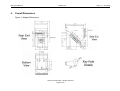










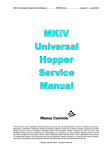
![TSP030 ccEuroTeach User Manual V1[1].4(2)](http://vs1.manualzilla.com/store/data/005682308_1-f9d13610d7f8864488377d3c706bdc7d-150x150.png)