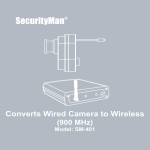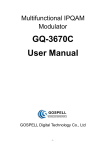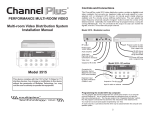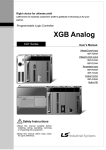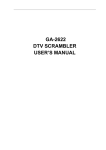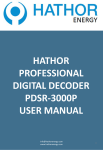Download JXDH-5301 QPSK TO QAM User`s Manual 1
Transcript
JXDH-5301 QPSK to QAM modulator USER’S MANUAL ChengDu Jiexun Electronics Co., Ltd. INITEL TELECOMMUNICATIONS PDF 文件使用 "pdfFactory Pro" 试用版本创建 www.fineprint.cn JIEXUN User Manual Chengdu Jiexun Electronics Co.Ltd, CONTENTS 1 Safety instruction .................................................................................2 2. Composition of system and operating principle ..................................3 2.1 Composition of system .......................................................................3 2.2 Operating principle .............................................................................4 3. Main features ......................................................................................4 4. Technical specification........................................................................4 4.1 RF input..............................................................................................4 4.2 RF interface ........................................................................................5 4.3 Channel signal encoding.....................................................................5 4.4 Power supply ......................................................................................5 4.5 Operation environment .......................................................................5 4.6 Radiation and safety ...........................................................................5 4.7 Mechanic characteristics.....................................................................5 5. Equipment connection.........................................................................6 5.1 Panel display and keyboard ................................................................6 5.2 Front panel sketch...............................................................................6 5.3 Rear panel sketch................................................................................6 6. Parameter check and setup ..................................................................7 6.1 Keyboard Function .............................................................................7 6.2 Operation mode select (keyboard unlocked).......................................7 6.3 How to set and change parameters......................................................8 7. System errors and debugging ............................................................13 7.1 Indicator lights.................................................................................. 13 7.2 Trouble Shooting .............................................................................. 13 Http:// WWW.JIE-XUN.COM PDF 文件使用 "pdfFactory Pro" 试用版本创建 www.fineprint.cn E-mail:[email protected] 1 JIEXUN User Manual Chengdu Jiexun Electronics Co.Ltd, 1 Safety instruction 1.1 1.2 1.3 1.4 1.5 1.6 1.7 1.8 1.9 Before starting using this unit, please be sure to refer to this manual. Do not to open the cabinet, otherwise the guarantee to repair are not available. Meanwhile touching the inside makes you in great danger of electric shock. Please make sure to cut off the power supply if you will not use this unit in long term, and do not use any broken jack, which could result in fire or electric shock. Wet hands are forbidden to touch the power jack, to avoid risk of electric shock. Please pull the plug itself instead of the wire when you pull out power plug,. Any thing flammable and metal or liquid, which will destroy the unit, must be kept out the box. Do not place this unit in a location near a heat source such as radiator or air ducts, or in a place exposed to direct sunlight, excessive dust, moisture, rain, mechanical vibration. Keep the device working in a good ventilative environment, if not the destruction will occur. Please keep the packaging for the safety of transit. NOTE: After all parameters are set up, please press the LOCK button. When LCD display is dark, the protection function takes effect. Http:// WWW.JIE-XUN.COM PDF 文件使用 "pdfFactory Pro" 试用版本创建 www.fineprint.cn E-mail:[email protected] 2 JIEXUN User Manual Chengdu Jiexun Electronics Co.Ltd, 2. Composition of system and operating principle 2.1 Composition of system THE SYSTEM CONSISTS UNITS OF THE FOLLOWING CHART JXDH-5301: INRA-5301 Satellite signal QPSK QAM Processing Processing IF Processing RF RF Output Modulation 48~860Mhz CPU LED LCD KEYBOARD NETWORK MANAGEMENT INTERFACE GQ-3693: Satellite signal QPSK QAM Processing Processing Satellite signal QPSK QAM Processing Processing IF Processing IF Processing RF RF Output Modulation 48~860Mhz CPU LED LCD KEYBOARD Http:// WWW.JIE-XUN.COM PDF 文件使用 "pdfFactory Pro" 试用版本创建 www.fineprint.cn NETWORK MANAGEMENT INTERFACE E-mail:[email protected] 3 JIEXUN User Manual Chengdu Jiexun Electronics Co.Ltd, INRA-5301 QPSK to QAM Modulator is mainly composed of the following modules: JXDH-5301 l QPSK processing unit The unit demodulates the satellite signal l QAM modulating unit The unit modulates data stream into spectrum signal. l RF modulating unit The unit up-converts IF signals to RF signals from 48MHz to 860MHz. ● CPU/LCD/LED/Keyboard unit The unit carries out keyboard input, LED display and intelligent control, etc. 2.2 Operating principle JXDH-5301 INRA-5301 meets to DVB-C standard. Processed satellite signals were sent into QAM modulator. QAM encoding is based on DVB standard, such as interlacing, RS error correction encoding, etc. After IF processing and up-converting to the frequency range of TV channels, signals can be transmitted in HFC and MMDS networks. 3. Main features l l l l l l l l l l l l Constellation: QPSK/16QAM/ 32QAM/ 64QAM/ 128QAM/ 256QAM. The bite rate range of input data: 1.5~51.6Mbps The bite rate range of output data: 2~56Mbps The bandwidth range of output signal: 1.15~8.05Mhz The symbol rate range of output data: 1~7Mbaud/s RF range: 48~860MHz(segmented optional) Output level range: 100~115dBuv(step adjustable) Failure alarming RF test output interface for inspecting LCD display RJ45 ETHERNET interface(network management software is optional) Power off memory 4. Technical specification 4.1 RF input Input frequency: 950~2150MHz Level: -79 ~ -11dBm Http:// WWW.JIE-XUN.COM PDF 文件使用 "pdfFactory Pro" 试用版本创建 www.fineprint.cn E-mail:[email protected] 4 JIEXUN User Manual Chengdu Jiexun Electronics Co.Ltd, IF Bandwidth: 27~36MHz Demodulation: QPSK Impedance: 75Ω 4.2 RF interface A. RF output: Connector: BNC Impedance: 75Ω Output Frequency: 48~860MHz (segmented optional) Reflect loss ≥15dB Output level: 105~115dBuV (adjustable) Carrier rejection: > 55dB SNR(out of band):≥50dB B: RF output for test Connector: BNC Impedance: 75Ω Output level: 75dBuV~95dBuV (adjustable) 4.3 Channel signal encoding Demodulation: QPSK, 16QAM, 32QAM, 64QAM, 128QAM, 256QAM. Channel encoding: RS encoding meet to DVB standard MER:≥36dB SNR(out of band):≥50dB 4.4 Power supply Voltage: 165~265V AC or 85V~265V AC(Optional) Frequency: 50Hz±2% Power consumption: 35W 4.5 Operation environment Operation temperature: +5~45°C; Storage temperature: -25~+55°C. Relative humidity: 10~75% 4.6 Radiation and safety Up to GB13837-92 and GB8898-88 standards 4.7 Mechanic characteristics Dimension: 44.5mm(1U)*483mm*(19”)*400mm Weight: 7kg Note: The information contained herein is subject to change without notice. Http:// WWW.JIE-XUN.COM PDF 文件使用 "pdfFactory Pro" 试用版本创建 www.fineprint.cn E-mail:[email protected] 5 JIEXUN User Manual Chengdu Jiexun Electronics Co.Ltd, 5. Equipment connection 5.1 Panel display and keyboard A. Panel display a. LED instruction Power Sync Alarm b: LCD display B: Keyboard ARROW KEYS (UP/DOWN/LEFT/RIGHT) ENTER LOCK: press once to lock; press once again to unlock MENU . 5.2 Front panel sketch 5-1: Front panel 5.3 Rear panel sketch 5-2: Rear panel Http:// WWW.JIE-XUN.COM PDF 文件使用 "pdfFactory Pro" 试用版本创建 www.fineprint.cn E-mail:[email protected] 6 JIEXUN User Manual Chengdu Jiexun Electronics Co.Ltd, 6. Parameter check and setup 6.1 Keyboard Function Move Right/Left key: choose sub-menu/move cursor Move up/down key: set cursor/change parameters Enter: confirm operations Lock: lock/unlock the keyboard /remote-control/exit menu MODE: Recycle menu and cancel operations Note: 1.Be sure to press ENTER key after setup the parameters, all new parameters will take effect only without *, otherwise the old parameters will be kept. 2. Under any status of setting parameters, press LOCK key will make unit return to the status of showing operating parameters. 3.In non-operation status the keyboard will be automatically locked 6.2 Operation mode select (keyboard unlocked) 6.2.1 Press MENU to display main menu circularly 1.0 VIEW ALARMS 20 CH2 BUFFER FULL. TWICE: 2.0 QAM MODE 64 QAM THRICE 3.0 RF OUT FREQUENCY 500MHz FOUR TIMES 4.0 TUNER STATUS NOT LOCKED FIVE TIMES 5.0 BYPASS SWITCH OFF SIX TIMES 6.0 NIT TABLE MODE ONCE: KEEP ORIGINAL NIT SEVEN TIMES EIGHT TIMES FIVE TIMES TEN TIMES 7.0 DVBT PROGRAM ALL HAVE: 000 8.0 TS prog NUM NO SIGNAL 9.0 OUTPUT TS OUT PROGRAM:000 10.0 QAM OUTPUT MODE DVBT CHANNEL PASS Http:// WWW.JIE-XUN.COM PDF 文件使用 "pdfFactory Pro" 试用版本创建 www.fineprint.cn E-mail:[email protected] 7 JIEXUN User Manual Chengdu Jiexun Electronics Co.Ltd, 6.3 How to set and change parameters 6.3.1 Set system parameters A: Press MODE once: display as follows 1.0 VIEW ALARMS ALARMS LIST EMPTY or NO INPUT SIGNAL or RF UNLOCK or BUFFER FULL or SYSTEM ERROR B: Press UP/DOWN key to view/change parameters /select functions ▼ 1.0VIEW ALARMS CLEAR ALL ALARMS C: Press ENTER to store change or confirm operation 1.0 VIEW ALARMS ALL ALARMS BE CLEARED D: Press LEFT/RIGHT to recycle sub-menu 1 1.1 SET IP ADDR. 120.120.120.160 2 1.2 SET NET MASK 255.255.255.000 3 1.3 SET NET GATE 120.120.120.001 4 1.4 NET STATUS NOT CONNECTED or CONNECTED 5 1.5 SERIAL No.: XXXXXXXXXXXXXXXXXX (18-digits) 6 1.6 VERSION H: XX.XX S: XX.XX 7 1.7 GET PRESET PARA *FACTORY PRESET Press ENTER to save the operations. 8 1.8 RELOAD IN INFO. *RELOAD ALL CHANNEL 9 1.9 QAM WORK MODE 6*ITU-T J.83 ANNEX A 6*ITU-T J.83 ANNEX B E. In any status, press LOCK to exit 6.3.2 Set satellite parameters of channel 01 A: Press MODE twice: display as follows 2.0 CH01 TUNER STA. Http:// WWW.JIE-XUN.COM PDF 文件使用 "pdfFactory Pro" 试用版本创建 www.fineprint.cn E-mail:[email protected] 8 JIEXUN User Manual Chengdu Jiexun Electronics Co.Ltd, SIGNAL BE LOCKED/NOT LOCKED (read only) B: Press LEFT/RIGHT to recycle sub-menu 1 2.1 CH01 DOWN FREQ (Set satellite receiving frequency) 00480.000MHz While setup new frequency, press UP/DOWN key, cursor displays in the front or at the ends, then press LEFT/RIGHT key to move cursor to the required position, and press UP/DOWN again to setup parameters, at last press ENTER to change and save. 2 2.2 CH01 PROGRAM SYM (Set satellite symbol rate) 32.000Mbuad The operation is the same as above. 3 2.3 CH01 LOCAL FREQ (L.O of LNB) 00000MHz The operation is the same as above. 4 2.4 CH01 POLE (Power supply indication) HAVE POWER (read only) 5 2.5 CH01 LNB SIGNAL (Signal indication) P: 000 S/N: 000 (read only) P means signal intensity, S/N means signal quality. 6.3.3 Set QAM parameters of channel 01 A: Press MODE thrice: display as follows 3.0 CH01 QAM MODE 64 QAM B: Press UP/DOWN to view/change parameters or select function 2.0 QAM MODE *128 QAM *256 QAM * QPSK * 16 QAM * 32 QAM * 64 QAM C: Press ENTER to save change or confirm operation D: Press LEFT/RIGHT to recycle sub-menu ★41 3.1 CH01 SYM [the first one is QAM output symbol rate(MBd), the other one is IF frequency(MHz)] 6.875MBd 07.906MHz](read only) While setup new frequency, press UP/DOWN key, cursor displays in the front or at the ends, then press LEFT/RIGHT key to move cursor to the required position, and press UP/DOWN again to setup parameters, at last press ENTER to change and save. ☆41 3.1 CH01 SYM [36.15] (QAM output symbol rate, [36.00] is IF output frequency[MHz]) 6.875MBd 07.906MHz The operation is the same as above. 2 3.2 CH01 BW UNIT uc Bitrate Press UP/DOWN to display on the second line: *Bandwidth ★ 3 3.3 CH01 BW MODE 6MHz BW Http:// WWW.JIE-XUN.COM PDF 文件使用 "pdfFactory Pro" 试用版本创建 www.fineprint.cn E-mail:[email protected] 9 JIEXUN User Manual Chengdu Jiexun Electronics Co.Ltd, Press UP/DOWN to display on the second line: *8MHz BW ☆43 3.3 CH01 IF OUT FREQ 36.15MHz/36.65MHz Press UP/DOWN to display on the second line: *36.00MHz 44 3.4 CH01 SPEC. INV. OFF 6*ON 45 3.5 MODULATION ON 6*OFF 6.3.4 Set BYPASS PID of channel 01 A: Press MODE four times:display as follow: 4.0 CH01 BYPASS PID OFF 6*ON B: Press ENTER to save change or confirm operation C: Press LEFT/RIGHT to recycle sub-menu 41 4.1 CH01 MAP PID00 8191 -> 8191(DEC) While setup new frequency, press UP/DOWN key, cursor displays in the front or at the ends, then press LEFT/RIGHT key to move cursor to the required position, and press UP/DOWN again to setup parameters, at last press ENTER to change and save. 42 4.2 CH01 MAP PID01 8191 -> 8191(DEC) The operation is the same as above. 43 4.3 CH01 MAP PID02 8191 -> 8191(DEC) The operation is the same as above. 44 4.4 CH01 MAP PID03 8191 -> 8191(DEC) The operation is the same as above. 45 4.5 CH01 MAP PID04 8191 -> 8191(DEC) The operation is the same as above. 46 4.6 CH01 MAP PID05 8191 -> 8191(DEC) The operation is the same as above. 47 4.7 CH01 MAP PID06 8191 -> 8191(DEC) The operation is the same as above. 48 4.8 CH01 MAP PID07 8191 -> 8191(DEC) The operation is the same as above. Http:// WWW.JIE-XUN.COM PDF 文件使用 "pdfFactory Pro" 试用版本创建 www.fineprint.cn E-mail:[email protected] 10 JIEXUN User Manual Chengdu Jiexun Electronics Co.Ltd, ★6.3.5 Set satellite parameters of channel 02 A、Press MODE five times:display as follow: 5.0 CH02 TUNER STA. SIGNAL BE LOCKED/NOT LOCKED (read only) B、Press LEFT/RIGHT to recycle sub-menu 41 5.1 CH02 DOWN FREQ. (Set satellite receiving frequency) 00480.000MHz While setup new frequency, press UP/DOWN key, cursor displays in the front or at the ends, then press LEFT/RIGHT key to move cursor to the required position, and press UP/DOWN again to setup parameters, at last press ENTER to change and save. 42 5.2 CH02 PROGRAM SYM. (Set satellite symbol rate) 32.000MBd The operation is the same as above. 43 5.3 CH02 LOCAL FREQ. (L.O of LNB) 00000MHz The operation is the same as above. 44 5.4 CH02 POLE (Power supply indication) HAVE POWER(read only) 45 5.5 CH02 LNB SIGNAL (Signal indication) P:000 S/N:000(read only) P means signal intensity, S/N means signal quality. ★6.3.6 Set QAM parameters of channel 02 A、Press MODE six times:display as follow: 6.0 CH02 QAM MODE 64 QAM B、Press UP/DOWN to view/change parameters or select function 5*128 QAM 5*256 QAM 5*QPSK 5*16 QAM 5*32 QAM 564 QAM C: Press ENTER to save change or confirm operation D: Press LEFT/RIGHT to recycle sub-menu 41 6.1 CH02 SYM [the first one is QAM output symbol rate(MBd), the other one is IF frequency(MHz)] 6.875MBd 07.906MHz](read only) While setup new frequency, press UP/DOWN key, cursor displays in the front or at the ends, then press LEFT/RIGHT key to move cursor to the required position, and press UP/DOWN again to setup parameters, at last press ENTER to change and save. 42 6.2 CH02 BW UNIT uc Bitrate Press UP/DOWN to display on the second line: *Bandwidth 43 6.3 CH02 BW MODE Http:// WWW.JIE-XUN.COM PDF 文件使用 "pdfFactory Pro" 试用版本创建 www.fineprint.cn E-mail:[email protected] 11 JIEXUN User Manual 44 45 Chengdu Jiexun Electronics Co.Ltd, 6MHz BW Press UP/DOWN to display on the second line: *8MHz BW Press ENTER to save change. 6.4 CH02 SPEC. INV. OFF 6*ON 6.5 CH02 MODULATION ON 6*OFF ★6.3.7 Set BYPASS PID of channel 02 A、Press MODE seven times:display as follow: 7.0 CH02 BYPASS PID OFF 6*ON B: Press ENTER to save change or confirm operation C: Press LEFT/RIGHT to recycle sub-menu 41 7.1 CH02 MAP PID00 8191 -> 8191(DEC) While setup new frequency, press UP/DOWN key, cursor displays in the front or at the ends, then press LEFT/RIGHT key to move cursor to the required position, and press UP/DOWN again to setup parameters, at last press ENTER to change and save. 42 7.2 CH02 MAP PID01 8191 -> 8191(DEC) The operation is the same as above. 43 7.3 CH02 MAP PID02 8191 -> 8191(DEC) The operation is the same as above. 44 7.4 CH02 MAP PID03 8191 -> 8191(DEC) The operation is the same as above. 45 7.5 CH02 MAP PID04 8191 -> 8191(DEC) The operation is the same as above. 46 7.6 CH02 MAP PID05 8191 -> 8191(DEC) The operation is the same as above. 47 7.7 CH02 MAP PID06 8191 -> 8191(DEC) The operation is the same as above. 48 7.8 CH02 MAP PID07 8191 -> 8191(DEC) The operation is the same as above. Http:// WWW.JIE-XUN.COM PDF 文件使用 "pdfFactory Pro" 试用版本创建 www.fineprint.cn E-mail:[email protected] 12 JIEXUN User Manual Chengdu Jiexun Electronics Co.Ltd, 6.3.8 Set RF parameters ★A: Press eight times:display as follow: 8.0 RF OUT FREQUENCY: 1:500.5 2:506.5MHz If new frequency setting , please see also the symbol rate setting. ☆A: Press MODE five times:display as follow: 8.0 RF OUT FREQUENCY: 500.5MHz If new frequency setting , please see also the symbol rate setting. B: Press LEFT/RIGHT to recycle sub-menu 41 8.1 RF OUTPUT LEVEL: RF POWER OFF (read only) 43 8.3 RF POWER SWITCH ON6*OFF D: Press ENTER to store exchange or confirm operation. E: In any status, press LOCK to exit. NOTICE: The items are the manuals of GQ-3693 which are marked with ★, the ones are the manuals of JXDH-5301 INRA-5301 which are marked with ☆, others are mutual manuals. 7. System errors and debugging 7.1 Indicator lights There are three LED indicator lights. 1)“POWER” lights up (Red) means power switch on and working orderly. 2) “ STATUS” lights up(Green) means synchronization clock working orderly. 3) “ALARM” lights up(Green) means unit working orderly. 7.2 Trouble Shooting 7.2.1 The “POWER” indicator light does not illuminate. Please check the wire to make sure the wire is connected to the socket properly and the power switch is on. 7.2.2 “STATUS” illuminates (in red ) This means lack of synchronal signals or input data abnormal or no valid data input, please check Http:// WWW.JIE-XUN.COM PDF 文件使用 "pdfFactory Pro" 试用版本创建 www.fineprint.cn E-mail:[email protected] 13 JIEXUN User Manual Chengdu Jiexun Electronics Co.Ltd, the input data cable is connected properly, and the input interface is selected correctly. If the answer is yes, it means the unit is broken, needs to be replaced. 7.2.3 “AlARM”flashes This means the equipment is out of order for some faults. Please debug according to the instruction from LCD. Http:// WWW.JIE-XUN.COM PDF 文件使用 "pdfFactory Pro" 试用版本创建 www.fineprint.cn E-mail:[email protected] 14