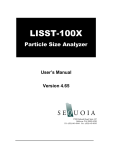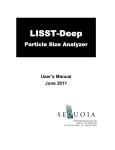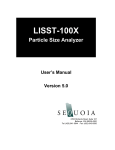Download Angela Ho - Andrew.cmu.edu - Carnegie Mellon University
Transcript
YMCA Senior AIDE Program – Context Analysis Student Consultant, Angela Ho Community Partner, Don Garrett About the Organization Organization Mission: “The mission of the YMCA Senior AIDE Program is to enable older adults, 55 and over, to achieve gainful employment and personal development through community service and training.” The YMCA Senior AIDE (alert, independent, dependable experience) Program is located at 5506 Penn Avenue, Pittsburgh PA 15206 in the East Liberty district. The program was founded in 1983 through the National Council of Senior Citizens (NCSC), currently known as the Senior Service America Inc. (SSAI), based in Silver Springs, Maryland. Shirley Douglas is the Project Director, and has a staff of 6 working under her. All of her staff members are themselves retired seniors. Currently the program has an authorized enrollment of 89 seniors, but because of budget restraints, only 82 people are currently enrolled. The YMCA Senior AIDE program functions as an employment agency, which matches up seniors enrolled in their program with host agencies and employers. Currently, there is no technological plan in place for the organization, and they do not have any portion of the budget that is allocated for technology purposes. Programs The YMCA Senior AIDE program serves primarily as an avenue for seniors to seek employment and training. However, the program is only open to seniors 55 and older, those who are income eligible according to the Federal Guidelines, and those from Allegheny County. Only 1 person per family can be enrolled. For a project year, there is typically about 150 seniors enrolled, because some seniors pass away, and others leave the program. YMCA Senior AIDE Program Angela Ho, Student Consultant Page 1 of 26 April 26 2003 The YMCA Senior AIDE program’s goal is to build the skill and confidence that will lead to permanent employment of the seniors. Thus, the project director selects community agencies to serve as training and work sites for participants. Enrollees receive 20 hours of paid work experience per week for the service they provide. Some skills that the seniors are trained in include, but are not limited to: childcare, clerical, culinary and maintenance. The host agencies must be non-profit organizations. Matching up a senior to a host agency depends on availability of openings. It can take as fast as 1 day to match a senior up with the host agency. After a senior is matched up with a host agency, they will be trained at that host agency. They can remain at any one host agency for up to 24 months. However, if they are not hired by the host agency in that time period, they will be transferred to another host agency for training all over again. Thus, they still remain enrolled in the YMCA Senior AIDE program. Funding comes from the Federal government. The budget comes from the Department of Labor, and 100% of budget is dedicated to the senior citizens’ employment and training. Thus, as mentioned before, there is no technological plan in sight, and they do not have any portion of the annual budget allocated to the usage of technology in the organization. They currently use technology to manage data and to submit reports. Thus, in this respect, technology is saving them time as they are utilizing software, like Microsoft Word, Word Perfect, and Microsoft Excel, to achieve what they need. Shirley, as Project Director also uses email to correspond with the SSIA, and submit monthly reports to them. Staff As mentioned before, there are 7 people in the office altogether, including the Project Director. Shirley Douglas took over as Project Director in 1992. She participated as a Community Partner in this course before, and has had some help from another Carnegie Mellon University student. Thus, she feels comfortable using her laptop for tasks like emails, attachments and typing out reports. However, she will like to learn how to create her own greeting cards and flyers for promotional purposes. She will also like to learn PowerPoint as a tool for making presentations. They already have software that can achieve these purposes, like CorelDraw and Microsoft PowerPoint in the office. YMCA Senior AIDE Program Angela Ho, Student Consultant Page 2 of 26 April 26 2003 Don Garrett, my Community Partner, is the Job Developer. He has a good knowledge of using the computer, as he is a retired electrical engineer. Hence, he has had a good amount of exposure to technology and computers. As such, he helps the staff with certain tasks, like changing the resolution of the display on their monitors, etc. As a job developer, his primary job scope is to search for job openings via various means, like through the search engines on the Internet, the newspapers, etc. He searches primarily for employers so that they can match the enrolled seniors with them. Virginia Rainey is the Office Manager. She has her own computer, which she uses primarily to type out letters, memos and reports. She knows how to use software like Microsoft Word, but will like to learn more about the built-in functions that Word has, so as to fully utilize them to create the documents that she wants. This includes using the features that Word has, like making bulleted lists, changing fonts, changing the page setup, etc. She also has a typewriter, which she uses to add details to the reports that Don typed out. Charles Broadnax is the Assistant Job Developer, and has a good knowledge of using the computer as well. His job scope involves producing résumés for the seniors enrolled in their program, using software like Microsoft Word. Technical Environment There are 4 computers altogether in the office– 3 Desktops running Windows 98, and 1 Laptop, which runs Windows XP. Don, Charles and Virginia have access to the 2 desktops, and Shirley uses the laptop. Only Don’s and Shirley’s computers have Internet access. They use a 56k Dial-up for their Internet access. All 3 computers are connected to a printer each. There are 2 color printers and 1 black-and-white printer. In addition, they also have an external CD burner, a digital camera, a scanner and a fax machine/copier. Information Management Files are currently saved only in their own individual computers. If necessary, they will print out the files, and let the other staff have a look at it, depending on whether there is a need to, since their job scopes cover different aspects. YMCA Senior AIDE Program Angela Ho, Student Consultant Page 3 of 26 April 26 2003 However, essential documents containing the clients’ (seniors and host agencies) particulars are printed out and stored in the cabinet they have in the office, for easy access to everyone who will need it. People who come to register for this program have their own files that are filed away. They have to fill in a mandatory form called “Skills assessment” which Don uses to match them up with a host agency or an employer. Currently Don has a record of their names, and the skills they possess, in a Word Perfect document in his computer. The rest of the information is just kept in files in the cabinets. There is no database to maintain the information. Don types in all the information about the people who come for their program into the computer. He only needs to enter the information in once, and is able to access it later. Everyone who works in the office has access to the clients’ information. Currently, there is no security for the data and files in the cabinets as well. They have a Word document containing the host agencies’ information too, and it is mainly Don who accesses the data. There is also no plan currently to back up all their documents, both electronically and in paper form. Thus, in the event of a computer system failure, they will lose all information that is stored in their computers. In the worse situation of a physical emergency like a fire, they will lose their data that are stored in the cabinets as well. Technological Situation Description The YMCA Senior AIDE Program had no technology or information management policy in their organization. This pertained largely to 2 issues: firstly, they had no set and organized way of managing their files that were stored in their computer. For example, each staff member saved their files all in one big folder on the C:\MyDocuments folder. They were not making use of the file system that Windows have to aid them in the organization of files and folders. As they created more and more files, this one folder got bigger and bigger, and over time, it would be difficult to find the pertinent information when they want to retrieve it as they would need to sieve through all the documents to find the right file. YMCA Senior AIDE Program Angela Ho, Student Consultant Page 4 of 26 April 26 2003 Secondly, they had not backed up any of their files that were stored in their computers. This is important because if any of the computer hard drives fail, they could risk losing large amounts of important data about their clients, as well as crucial communications information with the Senior Service America Inc. (SSAI). In addition, each staff member used a different word processing software to create files. Some used WordPerfect, while others used Microsoft Word. As they were largely not familiar with more than one word processing software, and they did not know how to convert files from one type to the other, it was difficult for them to share files. For instance, Virginia used Word and was not familiar with WordPerfect. Thus, she would use the typewriter to add information onto WordPerfect files. As their organization is functioning like an employment agency that matches up eligible seniors with potential host agencies, particulars of both their clients are important. Hence, a good information and technology management plan will set a standard or guideline for them to follow regarding information management, and it is important in such an organization. Major Consulting Task 1 - Increase knowledge in the usage of software Description of Work Task The staff desired to know more about office productivity software such as Microsoft Word and Microsoft PowerPoint, so that they could be more efficient in their job functions. Since Shirley gives a lot of presentations, it would be helpful to her if she knew how to use PowerPoint. She realized this, and thus wanted to learn the basics of how to create slide-show presentations. On the other hand, Virginia does a lot of reports and memos, and uses Word for her job. However, she did not have enough knowledge on Word in order to create the documents. Thus, she would like to learn more about those functions in Word beyond the basic few. Thus the first task was to familiarize the staff with the office productivity software. Description of Approach • Working with Virginia first, I showed her how to use the functions that Word has, including creating lists, changing fonts and colors, adding horizontal lines across the document, creating header and YMCA Senior AIDE Program Angela Ho, Student Consultant Page 5 of 26 April 26 2003 footer, and commands like cutting, copying and pasting. Also she wanted to know how to create tables and add data to it. • After doing it once, I had her do it herself so that she actually had a chance to practice. • She was not able to work on Don’s Word Perfect documents. Thus, when she knew that there was a way to open Word Perfect documents using Word, she wanted to learn that. • Although the original plan was to show Shirley how to make a PowerPoint presentation, she had a personal emergency and so, I showed Don instead, how to create a PowerPoint presentation. This way, Don could show Shirley later, and when he does that, it will further reinforce the concepts for himself. • I also showed them the Help function in the software. Description of Problem it Addresses The staff members were using different office productivity software for producing the same documents, as they were not familiar with all of them. For example, Don was using Word Perfect, while Virginia and Shirley were using Word. They did not know how to convert between the different file types, and thus, had to use the typewriter to add in more information. They realized that this was not a very effective way of utilizing software and technology present in their office. Moreover, even though they had the right software in the office (e.g. PowerPoint), they did not use it to make presentations, as they were not familiar with how to use it. Hence, they created presentation slides the hard way using Word Perfect and Word instead. How it is tied to the Mission As an employment agency for seniors, they are handling large amounts of information and writing many reports. Thus, it is important that they are able to utilize the right software for the specific tasks, and so, they can better utilize their time. For instance, Don’s job as a Job Developer requires that he be out of the office frequently, to scout for potential host agencies and employers. However, he was also tasked with office tasks like writing of reports. If the other staff were to acquire the necessary software skills, that will free up more time for Don to go outfield. This directly impacts the mission of the YMCA Senior AIDE program because as they have more potential employers in their database, it will enable more seniors enrolled to get employed. YMCA Senior AIDE Program Angela Ho, Student Consultant Page 6 of 26 April 26 2003 Anticipated Impacts • The staff would become more familiarized with using the different office productivity software like Word and PowerPoint. • They would be confident enough to use the right tools -- Word and PowerPoint to aid them in producing the appropriate files and documents. For example, using PowerPoint for making presentations, and using Word for making documents, instead of using the typewriter. • They would know how to convert between the different file types – from Word Perfect documents to Word documents and vice versa. Major Consulting Task 2 - Creation of a file system on the individual computers Description of Work Task The main consulting task was to implement a technology and information management policy for all the staff to follow. I worked with Don, to work on this policy or plan. After that, we would implement it on the 4 different computers that they have in the office. This work task can be broadly categorized into 2 separate tasks -- reorganizing the file system, and backing up the data, which will be the next 2 consulting tasks. This first major work task was to revamp and reorganize the individual file system on the computers in the office. Description of Approach We decided that best way to implement the technology plan was for all of the staff members to be each aware of the files system on their own personal computer, and be each responsible for maintaining the file system. Firstly, I worked with Don on his computer. We went through the files in the computer, determined their content, and created new folders and subfolders accordingly. Then we transferred everything from the present folder to the newly created ones. Next, I worked with Virginia on her computer. Since she was not as familiar with file systems as Don was, I needed to spend a few more sessions with her, showing her essential features like drag-anddrop, copying, pasting, creating new folders, how to go back up one level in the hierarchical tree structure, creating shortcuts, etc. YMCA Senior AIDE Program Angela Ho, Student Consultant Page 7 of 26 April 26 2003 After that, I would do the same thing with Shirley, creating a file system on her computer. Charles’ computer arrived midway into the consulting job and we did not plan for that. Thus a staff member would have to show Charles the things that we planned to do. Description of Problem it Addresses The 2 smaller problems of a lack of organizational system for files in their computers as well as the lack of a plan to back up data can be thought of as an absence of a Technology Management plan in their organization. This was a problem because without a general plan/policy, everyone was responsible for their own work/files and so the naming convention of files and documents as well as where they were saved (with respect to which folders) were entirely up to the individual staff. Files and data include, but are not limited to: reports for communication with the SSIA, monthly reports for host agencies to fill in regarding the seniors they are training, the résumés of the seniors, personal data of the seniors, and promotional materials like flyers, posters, greeting cards, etc. As such, it is essential that this different information be organized in a way that was logical and easily retrievable and easily accessible to all of them. How it is tied to the Mission These tasks are tied to their mission because as an employment agency for seniors, they are dealing with a huge amounts of personal information of their clients—both seniors and host agencies. This information is crucial in their day-to-day operations, as it is based on this information that they match seniors up with appropriate host agencies. Thus, information management is crucial in this organization. Anticipated Impacts CP and the other staff would be aware of how file systems work in their computer, and would be able to evaluate for themselves which folders new files should go to. They would also now be able to create new folders, transfer files to and from folders accordingly as they see fit, rename files/folders, and basically manage the file system in their computers. YMCA Senior AIDE Program Angela Ho, Student Consultant Page 8 of 26 April 26 2003 The file systems in all the computers in the office would be set up in a logical manner, so that another staff member would be able to retrieve the files that they want easily from the right folder. By ensuring that the file system is organized within their own computers, in the future, when they set up a peer-to-peer network, or a server, it will make the task of transferring all files onto the central server easier. (see recommendation 1 below) Major Consulting Task 3 - Backing up files and data on their own computers Description of Work Task It was of pertinent importance that there are back-up copies of their files stored. We would back up files on CD-RWs once the file system in the computers were set up, and would also decide on the frequency that it would be done in the future. Description of Approach Don assumed the responsibility of backing up all the data in all the computers in the office. We thought that since the frequency of the backing up of data depended on how often they make the changes, we decided to do the backing up of data once every week. There is already an external USB CD read/write drive in the office, and Don had purchased CD-RW discs. Also, Shirley has an internal read/write drive in her laptop. Thus, they already had the necessary hardware to perform the backing up of data. After the file systems in the computers were ready, Don would back up the data in them. Since Virginia’s computer was too old/slow to support the external CD burner, she needed to transfer her files onto floppy disks, so that Don was able to burn them for her using his computer. I would work with Shirley and show her how to back up data to the CD-RW using the internal read/write drive in her laptop. After that, Don and I created a manual on how to backup files onto the external burner. This is so that in the event that someone else takes over the job, or if Don is not present to do the job, then the manual will elucidate the process for others. This manual was largely based on the manual that came with the burner, but with only the essential information extracted, and simplified. YMCA Senior AIDE Program Angela Ho, Student Consultant Page 9 of 26 April 26 2003 Description of Problem it Addresses As mentioned above, the absence of a technology plan meant that there was no plan in place to back up data as a whole. Backup copies of files would at least ensure that they still access to some files, and business would be able to continue in an emergency. They had the essential files printed out and stored as hard copies in the cabinets in the office. These were only a fraction of the data that they have. The rest of the letters, reports, and other data were stored on their own computer. Thus, there was no centralized and standard way of organizing the data. How it is tied to the Mission They are handling large amounts of important and personal information on their clients, as well, as many official reports to the SSAI. It is henceforth pertinent that these data be backed up, and that they will have an access to the data, should their original working data gets destroyed. They can thus continue their work on these backed-up files. Hence, it can be seen how this will support their mission as an employment agency for the seniors. Also, now, all of the staff members have the most up-to-date access to the files each other has, via accessing the backup CD. Thus, there will be less chances of error, like for example, if a client changes their personal information like their address, and if only one of them updates it in his/her files, the others might not know about the change. Having a Technology Plan in place is important because it will serve as a guideline or benchmark for the staff to follow. According to the plan, the delegation of the duties including the organization of files and the backing up of data will be stated. Although this plan is not a full-fledged technology plan which includes a technology vision, budget detailing, or long term and short term technology goals, it is still a good start and under the leadership of Shirley the Project Director, the YMCA Senior AIDE will be on its way to meeting the national technology literacy benchmark for non-profit organizations. YMCA Senior AIDE Program Angela Ho, Student Consultant Page 10 of 26 April 26 2003 Anticipated Impacts They would know what burning onto CD means, and the importance of it, as well as how to retrieve files from CD-RWs. Don would assume the responsibility of backing up files, and would see that it is done as scheduled, and that it is up to date. They would have backed up copies of all the files of all the staff members onto CD-RWs, and these back up copies would be updated regularly. They would be able to access each other’s files easily, via the CD-RWs. They would just simply copy the files from the CD-RWs onto their own computer, and would have the most up to date copy of it readily accessible. Outcomes Task 1 They now know how to use Word and PowerPoint with confidence to create the documents that they want. Virginia has used this new knowledge in the documents that she writes up. Also, she is creating more complicated documents and generating more difficult questions for the consultant. For example, after she learned how to insert tables into a Word document, she asks how to perform additional commands like inserting or deleting rows. Thus, her questions suggests that she has found what she learned to be helpful and is motivated to continue learning and using Word. Don gives presentations too, but he was never exposed to Microsoft Office, so he does not know the software very well. Thus, he makes his ‘slides’ using Word Perfect, which is very tedious. However, now that Don has enough knowledge on PowerPoint, he will be able to make future presentations using it. In this sense, technology has helped them achieve greater efficiency level because now, they use the appropriate software for the appropriate tasks. Now, Don can spend less time making presentations, by using the appropriate software for it, and as a result, he has more free time to go out into the fields, as a Job Developer to scout for more openings with potential employers. This ties in with their mission because their mission is to help seniors get employed, and when Don has more time out in the fields to scout for job openings, more seniors can get employed. In the past, Virginia used the typewriter to add information on documents from Don. However now that she knows how to convert WordPerfect files to Word files, she is able to open Don’s files up in Word, YMCA Senior AIDE Program Angela Ho, Student Consultant Page 11 of 26 April 26 2003 and make changes there, instead of using the typewriter. Thus, in this respect, their capacity has expanded because they are able to use the more technologically advanced tools and software already present in the office to produce the same documents with less work. This outcome can definitely be sustained, as they will be using this software a lot in their job. In addition, I created a simple user manual (Appendix A) for Virginia. Using the print-screen function, I did screen captures, and added them to the manual as well. This adds a pictorial dimension to the manual. She is using the manual to help her whenever she forgets how to do a certain function. Thus, this further ensures that the skills she has learnt will be sustained. She does not need to know how to use screen captures for her documents, but she exhibited interest in learning that. Thus, the complex questions that she asked further shows that she is interested in what she was learning, and is motivated to learn more beyond what is necessary. YMCA Senior Aide program needs publicity in the community in order for people to remember it, and so that they can sign up for their program. The more clients they have in their program, the higher the chance of matching seniors with host agencies, and thus, the better the success rate. This is important because they want to remain one of the top programs in the country and it will further their capacity to fulfill their mission of getting more seniors employed, and equipping them with the necessary skills. Hence, knowledge of PowerPoint, and henceforth, the ability to make presentations in slide shows, definitely supports their mission, and it is evident how technology in this respect can help to further support their mission. Task 2 I worked with Don and Virginia, using the approach as highlighted in the mentioned scope of work. However, circumstances did not permit Shirley and me to work together on the things that we designated. With Don and Virginia, they are now both using the file system that we created together, and when they create new files, they are able to evaluate for themselves the folder that the files should go to. They are able to drag and drop the files to transfer them from folders to folders, and they are able to open up the documents they want, either via Windows Explorer, or via Word, which they could not do before. YMCA Senior AIDE Program Angela Ho, Student Consultant Page 12 of 26 April 26 2003 Also, she is generating more difficult questions for the consultant. For example, she was able to take what she learnt about dragging and dropping files among folders on the C drive, to other drives as well, like the A drive. Her questions revealed that she was finding what she was learning to be helpful, and was motivated to learn more. This is one way to support sustainability as she is asking more complex questions, and is seeking new ways to do things. However, since I didn’t get the time and opportunity to work with Shirley, one of the staff members will need to show her the things we did together. That way, Shirley will have the skills to implement the file system on her computer as well. When they want to create a central server or set up a peer-to-peer network, or a Local Area Network (LAN) to share files, it will be easier then if all the file systems in the individual computers are already organized. (See recommendation below) It is very easy to slip back into the old ways of doing things, and there is a possibility that they will start saving everything in the Miscellaneous folder, and this will bring us back to square one, when everything is saved in the C:/My Documents directory. Thus, in order for the management of the file system in their individual computer to be sustainable, they each need to understand the importance of having the file system in the first place, and to consciously make an effort to save the file in the right directory or folder. Also, I’ve created a simple manual on how to do these, together with them. This manual is itself stored in a directory that they chose as well. Thus, they should be familiar with it, and can refer to it, should they forget how to do a certain task. Also, in order to further ensure sustainability, I propose having a hard copy of the manual printed out and sitting somewhere on their desk, so that they can refer to it easily. This outcome increases capacity to meet the organization’s mission as an employment agency for seniors, because with a more organized file system in their own personal computers, information management is better and as such, they are taking small steps to meeting the National Technology literacy benchmark for non-profit organizations. Task 3 Don has backed up his own files as well as Virginia’s files onto 2 separate CD-RWs. Currently the CDRWs are being stored in the office as well. We have not had a chance to back-up Shirley’s files, due to the unforeseen circumstance that prevented me from having the time and the chance to work with her. YMCA Senior AIDE Program Angela Ho, Student Consultant Page 13 of 26 April 26 2003 Now Virginia copies all of Don’s files from the CD-RW into her computer, and is able to access them from there. Hence, this is a vast improvement in how they perform their daily work function, and this depicts clearly how technology has played a huge part in it. In addition they have the latest version of everyone’s files on the CD-RW. Hence, that will give rise to fewer errors, which may have arisen in the past from using files that were not updated. For this outcome to be sustainable, some staff member will need to do the back up on a regular basis. It will be very easy to slip back into the old and comfortable ways of doing things, and not do backing up of data, albeit the obvious importance. Also, other staff members should also have an idea of how to back up data, and why it is important, in case Don is not in the office, so that they can take over the task. The backing up of data needs to be assimilated into their daily running of the office, and be treated just like a weekly task, or a monthly task. I’ve created a user manual (Appendix B) together with Don, which instructs step by step how to back up data. This file is currently stored in Don’s computer. To further ensure that this outcome will be sustainable, all staff members should be made aware of this document, so that they can reference it should they need it. Similarly, to further ensure sustainability, I will recommend having a hard copy of the manual printed out so that it is available for quick reference. Recommendations 1. Setting up a Local Area Network (LAN) and getting Wireless connection to the Internet Rationale As evident from the above outcomes, they have now the skills necessary to create an organized file system on their computers. Don and Virginia will need to translate the skills that I taught them to Shirley, so that she too, can implement the same file system in her computer. In addition, as Charles just got a computer recently, he too, will need to implement and maintain an organized file system in his computer. They share a lot of files internally between themselves. Most of the time, one person will print out a physical copy of the file for the other person, or he will pass it to the other person on a floppy disk. YMCA Senior AIDE Program Angela Ho, Student Consultant Page 14 of 26 April 26 2003 Also, we can see that the organization is definitely expanding its technological capabilities as they have just added one more computer to the office for Charles to use. Before, he used to share the computer with Don. Hence, I will recommend that the next step that they take is to set up a Local Area Network, or LAN in their office. All computers are in close proximity to each other – in the same office space. The idea of a LAN is basically that the computers on the network are connected or networked to each other. Thus, one advantage to this is that they can share files easily amongst each other too. In other words, they can access each other’s files on their own computer, without going through all the trouble of saving it onto a floppy and then passing each other the disk, or even printing the document out. Moreover, with the LAN, all of them will have the most updated copy of the files, since they are going to be accessing the files in the other’s computer. Hence, this will eliminate any errors that may arise due to files not being updated. In addition, when the computers in the office are networked together, they can share peripherals with each other as well. This will allow for a more efficient use of resources that they already have in the office. Currently, each computer is hooked up a printer each. Don’s computer is hooked up to a scanner as well, and there is also a fax/copier/printer in the office, hooked up to Charles’ computer. With a LAN, there only 1 printer will suffice, as all of them can have access to it. Also, they will all have access to the other peripherals like the scanner. It is important that each of them maintain an organized file system in their own computer. This will ease the transition when their computers are networked using the LAN, as other people can then decipher the file system easily, and will be able to find the files that they need in the relevant folder. Setting up a LAN is the natural progression for any organization, for reasons mentioned above. Additionally, now that they have 4 different computers in the office, it will make sense for them to share files and resources like peripherals via a LAN rather than by floppy disks. YMCA Senior AIDE Program Angela Ho, Student Consultant Page 15 of 26 April 26 2003 Steps to follow To set up a LAN, they need to purchase network cards for each computer in the office. The network cards serve as a means of communication from one computer to the next. Each computer needs a network card, and they typically cost in the range from $25 - $50. In addition, they’d also need either a hub, or a switch for all the computers to be networked together. A switch is more expensive than a hub, and a hub will suffice for their purposes. A hub typically costs $60 each, and only 1 is needed for the LAN. However, it is important to make sure that the hub has enough ports. One port will be needed for each computer, and for each device that they put on the network. It will be advisable to buy a hub with one additional port so that in the future, it can be used to be connected to a cable modem, or DSL modem to connect the LAN to the internet. Setting up the LAN is not hard, as there are many comprehensive resources online that they can turn to. http://www.techsoup.com/articles.cfm?topicid=3&topic=Computer%20Networks&cg=nav&sg=content_t opic3 has a list of tutorials starting from “Networks 101:What is a Network”, which is a good reference. “Networks 101: Peer-to-Peer Networks” might be another good source to look at. http://www.lantronix.com/learning/tutorials/index.html has a tutorial on networking computers for an LAN. A good one to look at will be the “Ethernet Tutorial Part 1:Networking Basic”. To purchase the network cards and the switch online, a couple of online merchants will be http://www.buy.com, http://www.cnet.com, http://www.pricegrabber.com For example, a network card for Shirley’s laptop can be from the manufacture, D-Link, DWL-650, 11 Megabits per second (Mbps) network card that can plug into the notebook’s PCMCIA slot. This cost $35 from PriceGrabber.com For the desktops, if they already have Ethernet ports, then they will need to purchase network adaptors, or network interface cards. An example is the Linksys LNE100TX EtherFast 10/100 LAN card, which costs $17.47 from Outpost.com YMCA Senior AIDE Program Angela Ho, Student Consultant Page 16 of 26 April 26 2003 To see examples of the network cards and network adaptors, this links http://shop3.outpost.com/category/Outpost/PCtab/Networking/Ethernet+Cards?accipterAreaString=COM PPC.NETWORKING is helpful. Resources *Major resources for such a project would be include information on obtaining a student consultant who could provide help in determining the feasibility of ideas (and implementing those ideas) and a resource guiding the YMCA Senior AIDE Program on how to develop such a technology plan. These and more resources are outlined below: The issue of obtaining a student consultant is addressed here: As per the extensive research of Sandra Gani, a student consultant this semester, it has become known that a program called Federal Community Service Work-Study Program (FCS), in which a community organization hires a college student as an intern (on a work-study basis), exists. Most Pittsburgh colleges, like Carnegie Mellon University, the University of Pittsburgh, and Duquesne University, all participate in this program. In this program, YMCA Senior AIDE Program would only be responsible for 25% of the total gross wages paid to the student and the remaining amount would be paid by the Federal Government. Contact information, along with other sources, is provided in the table below. Patricia Kravetz, [email protected] She is the contact person for Carnegie Mellon University for the FCS program [email protected] The contract information for the Federal Work Study Office at the University of Pittsburgh, which coordinates FCS Pennsylvania Higher Education Assistance More information about FCS can be found at Agency (PHEAA), this website. This site also outlines the http://www.pheaa.org/employers/ restrictions and responsibilities associated with the program Off-campus Community Service Programs Outlines more guidelines that must be followed Guidelines, to participate in FCS http://www.pheaa.org/employers/comm_guide. YMCA Senior AIDE Program Angela Ho, Student Consultant Page 17 of 26 April 26 2003 pdf http://www.techsoup.org This site has multiple excellent articles that can help a non-profit organization develop a working technology plan. It also has many articles that outline steps needed to be taken, how to develop and maintain a committee, who to assign to what position, how to determine what goals are feasible, how to achieve desired goals, and how to plan according to dynamic needs. * Paragraph obtained Shilpa Desai, a student consultant in Spring 2003, which is a direct result of the research of Jennifer Li, another student consultant in Spring 2003. The main idea of hiring student consultants is a result of the research of Sandra Gani, another student consultant in Spring 2003. 2. Having a YMCA Senior AIDE program web site Rationale The YMCA Senior AIDE Program is an employment agency that matches seniors up with host agencies and employers. As such, it is important that a wide community base know their program, so that more people, both seniors and host agencies can be put in their database. The more clients that they have in their files, the higher the success rate will be of matching up seniors with the appropriate host agencies. Thus, due to the nature of the work that they are doing, it is necessary to promote their program, in order to reach a wider community, and so that they can fulfill their mission better. It is crucial that they tap into every single avenue possible so that they can get the seniors in their program hired. This will ensure that their program will continue to remain one of the best programs in employment and training in the country. Moreover, they have to reach the goal of 30% unsubsidized employment. Thus promoting and advertising their program is important and clearly tied to their mission. One approach will be to build a website for their program. Currently, the only online source about their program is a short paragraph on the YMCA of Pittsburgh main website. (http://www.ymcaofpittsburgh.com). YMCA Senior AIDE Program Angela Ho, Student Consultant Page 18 of 26 April 26 2003 This small paragraph only breezes through what their program does, and does not provide much documentation and information on it. Hence, it will be good if they can have their own website, with more details on their program. A link can be put up on the YMCA of Pittsburgh website, which will then link to this website. In this Internet age, there is an explosion of information online serving to match people’s needs and wants. By having their own website, they will no doubt be able to reach out to a wider audience base and this certainly rectifies the problem. Even though their target audience, the senior citizens may not use the Internet much, a website is good because it will be reaching out to the children of seniors. There have been cases in the past where seniors find out about their program through their children who found out about the program on the YMCA main website. Moreover, the website can serve to alert businesses that their organization is an employment agency and it can reach out not only to seniors, but also to potential host agencies who need seniors to work or train for them. Thus it is a way of recruiting seniors, host agencies and employers. Steps to follow They can definitely try to learn how to build a simple webpage themselves. There are tons of resources available online, and the links are provided below. In the event that they will want to outsource the building of this webpage, there are a few alternatives. One will be to entrust this task to a student consultant from a Federal Work Study program (outlined above). This will be a cheaper and less costly option than outsourcing it to another firm to do it. However, the advantage with outsourcing it to a firm is that the firm will take care of the updates to the website, and will be able to maintain it for a longer period of time. In comparison, the student might just get the web page up and starting, but since he is just doing it over a summer (for example), he will not be around later to sustain and maintain and update the website. In this case, this responsibility will fall on Don. YMCA Senior AIDE Program Angela Ho, Student Consultant Page 19 of 26 April 26 2003 **Resources Like before, this project could be done with a student intern, under the Federal Work Study program. Student consultants have their own webpage in this Internet age, and so, it will not be difficult to find students to undertake this project. However, in the event, that they will like to outsource this task, http://www.techsoup.org/resourcelist.cfm?resoucelistid=7&showall=1 has a comprehensive listing of web developers who develop websites for non-profit organizations. http://www.webpagesthatsuck.com provides very useful information for building a website. It points out the Do’s and the Don’ts of building one. http://www.techsoup.org/articlepage.cfm?ArticleId=233&topicid=13 provides guidelines on how to build a webpage as well. ** Websites from the report of West Pittsburgh Partnership, Hui Yu Jenny Lo, student consultant from Fall 2001 About the Consultant Angela Ho is a sophomore majoring in Computer Science and double majoring in HumanComputer Interaction, with an additional minor in Mathematics at Carnegie Mellon University. She will be studying abroad next year at the Swiss Federal Institute of Technology, after which she plans to attend graduate school in the fields of Technology, Policy and Management. YMCA Senior AIDE Program Angela Ho, Student Consultant Page 20 of 26 April 26 2003 Appendix A User Manual for the Windows file system How to make folders 1. Go to File Æ New Æ Folder 2. Rename the folder according to what you want 3. Just click anywhere to continue working. How to rename folders 1. Go to File Æ Rename 2. Click on the textbox, Backspace to delete 3. Type in the new name 4. Click anywhere in the folder when you’re done OR 1. Right click on the folder that you want to rename Æ Rename 2. Click on the textbox, Backspace to delete 3. Type in the new name: NOTE : you can only type in the new name when it’s in BLUE 4. Click anywhere in the folder when you’re done How to Backup your files to a floppy disk 1. Open My Computer 2. Open Floppy A drive by double-clicking on it 3. Open C drive by double-clicking on it 4. Locate “YMCA Virginia” and click it and drag it to the Floppy A window 5. When asked if want to replace files, click “YES TO ALL” Figure This shows what the dialogue box looks like when you want to select YES TO ALL YMCA Senior AIDE Program Angela Ho, Student Consultant Page 21 of 26 April 26 2003 How to print from a floppy disk 1. Open My Computer 2. Open Floppy A drive by double-clicking on it 3. Locate the file that you want to print -> Right click on it -> Click PRINT How to rename files 1. Right click on the file that you want to rename 2. The Blue text will appear -> type in the new name 3. Click anywhere outside of the blue textbox to finish Figure This is how it will look like when you can CHANGE the name of the file. How to delete files/folders 1. Click once on the file or folder that you want to delete 2. It will now be selected. You can tell because it’s highlighted in blue 3. Hit the DELETE key on the keyboard 4. When asked if you’re sure that you want to delete -> Click on YES OR hit the ENTER key on the keyboard How to arrange the files in the folder 1. right click anywhere in the folder 2. click on Arrange Icons -> BY NAME or BY TYPE The difference Æ By Name arranges the files in the folder alphabetically YMCA Senior AIDE Program Angela Ho, Student Consultant Page 22 of 26 April 26 2003 BY Type arranges the files in the folder according to the type. Therefore, all WORD documents will be put together, and all WORD PERFECT documents will be put together, for example. How to change the view in your folder 1. Click on VIEW -> LIST 2. You will now see that your files are in a “list” format How to select multiple files at the same time 1. click on the first file that you want -> the file will now be selected 2. Release the mouse. 3. hold down the SHIFT key on the keyboard 4. Click on the last file that you want while holding down the SHIFT key. This is important! 5. Now, all the files from the first file you selected, to the last file, will be Selected, as shown, by being highlighted in blue 6. After selecting multiple files, you can do many things. For example, you can drag ALL of them into a folder. You can also delete all of them. Figure – These are what files look like when they are selected How to Drag and Drop files 1. Click on the file that you want to drag. 2. While holding down the left click on the mouse, move the file to the destination folder 3. When inside the destination folder, release the left click. 4. The file will now be stored in the new folder YMCA Senior AIDE Program Angela Ho, Student Consultant Page 23 of 26 April 26 2003 How to Save Files in the correct folder in Microsoft word 1. click on File -> Save As 2. You will now be in some directory in the C drive. In this figure above, you’re in the C-> YMCA Virginia folder. 3. Say for example that you do not want to save files here, but you want to save it in YMCA Virginia, for example. 4. So, click on the little drop-down menu (Shown as an inverted triangle) next to the box that says Save In ____ 5. Select the folder that you want to save the file in. 6. Type in the name of the file 7. Click Save. If you want to go back up one level in the file directory, Click on the icon immediately next to the inverted triangle button Æ the one with an arrow pointing up. By clicking on this, you will be brought UP one level in the folder hierarchy. YMCA Senior AIDE Program Angela Ho, Student Consultant Page 24 of 26 April 26 2003 Figure – This figure shows how you can go UP ONE LEVEL by clicking on the icon How to Open WORD PERFECT files in Word. 1. Open Microsoft word. 2. Go to FILE -> OPEN 3. Locate the WORD PERFECT file that you want to open 4. Click on the file, -> click OPEN 5. Microsoft Word will open up the file as if it was a Microsoft word file. However, do note that if you go to MY Computer -> the folder And open it from the folder by double clicking on it; it will be opened using WORD PERFECT How to Number a page in Microsoft Word 1. go to INSERT -> PAGE Numbers 2. Click OK. Figure – How to insert a page in Microsoft Word YMCA Senior AIDE Program Angela Ho, Student Consultant Page 25 of 26 April 26 2003 Appendix B User Manual for Burning Data CD using the External CD Drive (or CD Burner) Setting up the CD Burner 1. Make sure the CD Rewritable burner is connected to the computer – Plug one end of the USB cord into the Rewritable burner. The other end is plugged into the back of the Central processing Unit 2. Plug the power cord into the surge protector under the computer desk. Plug the other end into the DC12V receptacle on the back of the burner 3. Turn the power switch located at the back of the burner onto the ‘on’ position. The LED should light up as orange 4. Place a blank CD-RW into the burner Load up the NERO software 1. Go to START -> PROGRAMS -> Ahead NERO -> NERO Burning Rom 2. Click on the CD-ROM (ISO) icon in the New Compilation dialog window on the left 3. On the Multisession Tab, make sure the radio button, No Multisession is selected 4. Click on the Burn Tab, and make sure the check box “Finalize CD (no further writing possible!)” box is NOT checked. 5. Click on the “New” button at the right and a new blank compilation window will open 6. On the File Browser window, locate the folder in which the files you want to copy are 7. If you want to copy the whole folder, click on the folder and drag to the “ISO” window, and drop 8. If you want to copy certain files only, click on the folder to open it, then click on the files, and drag them to the “ISO” window and drop 9. If you want to delete a file that you’ve dragged and dropped onto the “ISO” window, right click on the file, and a menu will pop up. Click on Delete and the file will be deleted Writing the files onto the CD-RW 1. Now, you’ve transferred all the files you want to copy onto the “ISO” window 2. To write the files onto the blank CD-RW, go to FILE à WRITE CD 3. Make sure the “Finalize CD(no further writing possible!)” check box is UN-CHECKED 4. Leave the Write Speed and Write method at their default settings 5. Click Write to write your CD 6. Click Cancel if you want to make more changes YMCA Senior AIDE Program Angela Ho, Student Consultant Page 26 of 26 April 26 2003