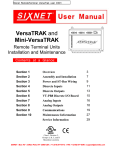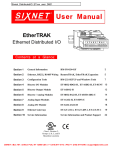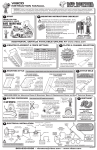Download PointScan/100 Series - Artisan Technology Group
Transcript
Artisan Technology Group is your source for quality new and certified-used/pre-owned equipment • FAST SHIPPING AND DELIVERY • TENS OF THOUSANDS OF IN-STOCK ITEMS • EQUIPMENT DEMOS • HUNDREDS OF MANUFACTURERS SUPPORTED • LEASING/MONTHLY RENTALS • ITAR CERTIFIED SECURE ASSET SOLUTIONS SERVICE CENTER REPAIRS Experienced engineers and technicians on staff at our full-service, in-house repair center WE BUY USED EQUIPMENT Sell your excess, underutilized, and idle used equipment We also offer credit for buy-backs and trade-ins www.artisantg.com/WeBuyEquipment InstraView REMOTE INSPECTION LOOKING FOR MORE INFORMATION? Visit us on the web at www.artisantg.com for more information on price quotations, drivers, technical specifications, manuals, and documentation SM Remotely inspect equipment before purchasing with our interactive website at www.instraview.com Contact us: (888) 88-SOURCE | [email protected] | www.artisantg.com PointScan/100 Series User’s Manual Ethernet Distributed I/O the smart approach to instrumentation ™ IOtech, Inc. 25971 Cannon Road Cleveland, OH 44146-1833 Phone: (440) 439-4091 Fax: (440) 439-4093 E-mail (sales): [email protected] E-mail (post-sales): [email protected] Internet: www.iotech.com PointScan/100 Series User’s Manual Ethernet Distributed I/O p/n © 2001 by IOtech, Inc. 1085-0901 Rev. 1.0 September 2001 Printed in the United States of America Artisan Technology Group - Quality Instrumentation ... Guaranteed | (888) 88-SOURCE | www.artisantg.com Artisan Technology Group - Quality Instrumentation ... Guaranteed | (888) 88-SOURCE | www.artisantg.com Warranty Information Your Iotech warranty is as stated on the product warranty card. You may contact IOtech by phone, fax machine, or e-mail in regard to warranty-related issues. Phone: (440) 439-4091, fax: (440) 439-4093, e-mail: [email protected] Limitation of Liability IOtech, Inc. cannot be held liable for any damages resulting from the use or misuse of this product. Copyright, Trademark, and Licensing Notice All IOtech documentation, software, and hardware are copyright with all rights reserved. No part of this product may be copied, reproduced or transmitted by any mechanical, photographic, electronic, or other method without IOtech’s prior written consent. IOtech product names are trademarked; other product names, as applicable, are trademarks of their respective holders. All supplied IOtech software (including miscellaneous support files, drivers, and sample programs) may only be used on one installation. You may make archival backup copies. FCC Statement IOtech devices emit radio frequency energy in levels compliant with Federal Communications Commission rules (Part 15) for Class A devices. If necessary, refer to the FCC booklet How To Identify and Resolve Radio-TV Interference Problems (stock # 004-000-00345-4) which is available from the U.S. Government Printing Office, Washington, D.C. 20402. CE Notice Many IOtech products carry the CE marker indicating they comply with the safety and emissions standards of the European Community. As applicable, we ship these products with a Declaration of Conformity stating which specifications and operating conditions apply. Warnings, Cautions, Notes, and Tips Refer all service to qualified personnel. This warns of possible personal injury or equipment damage under noted conditions. Follow all safety standards of professional practice and the recommendations in this manual. Using this equipment in ways other than described in this manual can present serious safety hazards or cause equipment damage. This warning symbol is used in this manual or on the equipment to warn of possible injury or death from electrical shock under noted conditions. Use proper ESD handling guidelines when handling equipment or components sensitive to damage from electrostatic discharge. Proper handling guidelines include the use of grounded anti-static mats and wrist straps, ESD-protective bags and cartons, and related procedures. Specifications and Calibration Specifications are subject to change without notice. Significant changes will be addressed in an addendum or revision to the manual. As applicable, IOtech calibrates its hardware to published specifications. Periodic hardware calibration is not covered under the warranty and must be performed by qualified personnel as specified in this manual. Improper calibration procedures may void the warranty. Quality Notice IOtech has maintained ISO 9001 certification since 1996. Prior to shipment, we thoroughly test our products and review our documentation to assure the highest quality in all aspects. In a spirit of continuous improvement, IOtech welcomes your suggestions. These products must not be used to replace proper safety interlocking. No software based device (or other solid state device) should ever be designed to be responsible for the maintenance of consequential equipment or personal safety. In particular, IOtech disclaims any responsibility for damages, either direct or consequential, that result from the use of this equipment in any application. Artisan Technology Group - Quality Instrumentation ... Guaranteed | (888) 88-SOURCE | www.artisantg.com Installation and Hazardous Area Warnings PointScan/100 series I/O modules should not be used to replace proper safety interlocking. No softwarebased device (or any other solid-state device) should ever be designed to be responsible for the maintenance of consequential equipment or personnel safety. In particular, IOtech disclaims any responsibility for damages, either direct or consequential, that result from the use of this equipment in any application. All power, input and output (I/O) wiring must be in accordance with Class I, Division 2 wiring methods and in accordance with the authority having jurisdiction. WARNING – EXPLOSION HAZARD – SUBSTITUTION OF COMPONENTS MAY IMPAIR SUITABILITY FOR CLASS 1, DIVISION 2. WARNING – EXPLOSION HAZARD – WHEN IN HAZARDOUS LOCATIONS, DISCONNECT POWER BEFORE REPLACING OR WIRING MODULES. WARNING – EXPLOSION HAZARD – DO NOT DISCONNECT EQUIPMENT UNLESS POWER HAS BEEN SWITCHED OFF OR THE AREA IS KNOWN TO BE NONHAZARDOUS. Note: Refer to the IO Toolkit software’s online help for product specifications and configuration settings. Artisan Technology Group - Quality Instrumentation ... Guaranteed | (888) 88-SOURCE | www.artisantg.com Table of Contents 1 - General Information PointScan/127 Module ...... 4-3 Overview ...... 1-1 General Specifications ...... 1-1 I/O Module Components ...... 1-2 DC Power Overview ...... 1-2 PointScan/100 LEDs ...... 1-3 Overview ...... 4-3 Input Wiring ...... 4-3 I/O Registers ...... 4-3 5 - Discrete Output Modules I/O Module Status LED …… 1-3 Status LED Wink Feature ...... 1-3 PointScan/142 Module ...... 5-1 Isolation ...... 1-4 Local Diagnostics ...... 1-4 Hot Swap Feature ...... 1-4 Calibration ...... 1-4 Getting Started ...... 1-5 High Density Discrete Output Overview ...... 5-1 Wiring ...... 5-1 TPO Feature ...... 5-1 I/O Registers ...... 5-1 nMount the Hardware ...... 1-5 oInstall Ethernet/RS485 Wiring Between Modules ...... 1-5 pConnect Power and I/O Wiring to the Modules ...... 1-5 qInstall Communication Cabling ...... 1-5 r Apply Power ...... 1-5 s Configure Using IO Toolkit ...... 1-5 t Test the System …… 1-5 u Configure Your Computer …… 1-5 v Run the Software …… 1-5 w If You Have Difficulty …… 1-5 6 - Discrete / Analog Modules PointScan/130 8 Discrete Inputs and 8 4-20 mA Inputs ...... 6-1 Overview ...... 6-1 Wiring and Jumpers ...... 6-1 Current Shunts ...... 6-1 I/O Registers ...... 6-1 4 RTD Inputs and PointScan/109 4 Discrete Inputs ...... 6-2 Overview ...... 6-2 Wiring and Jumpers ...... 6-2 I/O Registers ...... 6-2 2 - Ethernet, RS485 Wiring Ethernet Wiring Guidelines ...... 2-1 RS485 Wiring Guidelines ...... 2-1 PointScan/100 Series Panel Assembly ...... 2-2 Dimmension Drawings …… 2-3 Screw Torque ...... 2-3 7 - Analog Input Modules High Density 4-20 mA Analog PointScan/102 Input Module ...... 7-1 3 - Configuring PointScan/100 I/O Remote I/O Setup Module PointScan/440 Overview ...... 3-1 RS232 Wiring ...... 3-1 RS232 Mode Selection ...... 3-2 Overview ...... 7-1 Wiring ...... 7-1 Current Shunts ...... 7-1 I/O Registers ...... 7-1 Instrumentation Analog PointScan/104 Input Module ...... 7-2 Overview ...... 7-2 Wiring ...... 7-2 4-20 mA Input Jumpers ...... 7-2 Current Shunts ...... 7-2 I/O Registers ...... 7-2 IO Toolkit ...... 3-2 8 - Analog I/O Module 4 - Discrete I/O Modules PointScan/129 8 Discrete Inputs and 8 Discrete Outputs ...... 4-1 Overview ...... 4-1 Wiring and Jumpers ...... 4-1 TPO Feature ...... 4-1 16 Discrete Inputs ...... 4-2 PointScan/122 Overview ...... 4-2 Wiring and Jumpers ...... 4-2 I/O Registers ...... 4-2 PointScan/100 User’s Manual High Speed Counter PointScan/108 Combined Analog Input and Output Module ...... 8-1 Overview ...... 8-1 Wiring ...... 8-1 I/O Registers ...... 8-1 Appendix A – Table of PointScan I/O Modules and Accessories 9-12-01 Artisan Technology Group - Quality Instrumentation ... Guaranteed | (888) 88-SOURCE | www.artisantg.com v vi 9-12-01 PointScan/100 User’s Manual Artisan Technology Group - Quality Instrumentation ... Guaranteed | (888) 88-SOURCE | www.artisantg.com General Information 1 Overview This manual will help you install and maintain PointScan/100 I/O modules. In summary, wiring for power, communications and I/O is connected to each module’s base. Then, setup choices are entered using the IO Toolkit software and the system will be ready to run. Shown below are some typical system configurations using PointScan/100 I/O: Using Ethernet based PointScan/100 I/O with (RS485) PointScan/200 expansion I/O General Specifications These general specifications apply to all PointScan/100 I/O modules. More detailed product specifications may be found in the online help system of the IO Toolkit configuration software. Supply Voltage 10 - 30 VDC, 1.2 Watt typical per module (48 mA @ 24 VDC – varies by module and load). RS485 Expansion Connect up to 32 PointScan/200 modules or Modbus devices using RS485 1200 Volts RMS (for 1 minute) -30 to 70 °C -40 to 85 °C 5 to 95% (non-condensing) Ethernet Isolation Operating Temperature Storage Temperature Humidity PointScan/100 User’s Manual 9-12-01 General Information 1-1 Artisan Technology Group - Quality Instrumentation ... Guaranteed | (888) 88-SOURCE | www.artisantg.com I/O Module Components A PointScan/100 Series I/O module consists of a base assembly and a removable logic module. All base assemblies have a hinged door that is accessible when the logic module is removed. In 4-20 mA analog input modules (PointScan/102, /104, /108, and /130) the hinged door provides access to jumpers and/or 100 ohm replaceable shunts. A logic module may be removed by lightly squeezing the top and bottom locking tabs and pulling the logic module straight out. To reinstall, insert the logic module into the base and press firmly until it snaps into place. The logic module is fully seated when the innermost row of ventilation slots are just covered by the top surface of the base cover. DC Power Overview PointScan/100 modules can be powered from the same DC source that is used to power your I/O devices. No separate power supply is required. Typically, 10 to 30 VDC power is applied to terminals 24 and 25 on the base of each module. The PointScan/443 is used to power up to seven PointScan modules of any type, instrumentation loops, and other devices. It operates on 85-264 VAC (47-63 Hz) or 120-370 VDC and outputs 24 VDC at up to 1 A. Refer to the figure below for the proper power connections. 1-2 General Information 9-12-01 PointScan/100 User’s Manual Artisan Technology Group - Quality Instrumentation ... Guaranteed | (888) 88-SOURCE | www.artisantg.com DC Power Wiring PointScan/443 PointScan/442 gateways, and user instrumentation loops may be powered from the PointScan/443 power supply. The PointScan/443 supplies 24 volts DC at a maximum of two amps. DC Power Wiring (User DC Source) PointScan/442 gateways, and user instrumentation loops may be powered from a single DC source. The user DC power source must be between 18 to 30 volts. Current Requirements To calculate the current requirements, add the wattage required for the I/O modules in use, then divide the total wattage by the DC power source voltage. Then add any current needed for user instrumentation loops. PointScan/100 LEDs Every PointScan/100 module has a number of LEDs. These LEDs can be useful for system diagnostics. These LEDs can be observed in the following states: I/O Module Status LED On, with a quick “OFF” BLINK [Long Blink](1.9 seconds ON, .1 seconds OFF) - The module is configured and fully operational, but has not received a valid request from the host for a time longer than the specified time out period. A communication time out has occurred. Full ON [On] - The module is configured, fully operational, and has received communication from the host device before the timeout period expired. This is the desired LED indication during system operation. HALF BLINK [Long Blink] (1 second ON, 1 second OFF) - The module is not adequately configured and requires a download from the IO Toolkit program. Full OFF [Off] - There is no power to the module, or the status LED is being turned off intentionally by the IO Toolkit during the module loading operation. Off, with a quick “ON” BLINK [Short Blink] (1.9 seconds OFF, .1 seconds ON ) - The module failed self-test at initialization. It will not attempt communication and should be replaced. Status LED Wink Feature The “Status” LED may be intentionally winked (10 blinks/second) by the IO Toolkit program to visually identify the module when other modules are present. PointScan/100 User’s Manual 9-12-01 General Information 1-3 Artisan Technology Group - Quality Instrumentation ... Guaranteed | (888) 88-SOURCE | www.artisantg.com Isolation Every PointScan/100 Series I/O module is isolated from ground and other modules for fault-free operation. Additional levels of isolation (e.g. 500V channel to channel isolation) are provided with some modules. Refer to the product specifications in the IO Toolkit online help system for more information. Local Diagnostics Local diagnostics can be performed through any available port while the gateway is responding to messages from the other port. Diagnostic software, such as IO Toolkit, can be used to display the status of the I/O registers. Hot Swap Feature I/O modules may be unplugged from their bases, even in live systems. PointScan/100 Series I/O modules automatically self-configure from system memory. Analog I/O logic modules will automatically upload and self-adjust to user calibration settings (if any are present) from the module base. Calibration All PointScan/100 Series analog I/O logic modules are factory calibrated over all supported ranges using a regularly maintained set of standards. Factory calibration data is stored in permanent memory in the logic module, and cannot be altered. User recalibration may be performed, but is necessary only if inaccuracy in your field device is observed, or if any of the 100 ohm input shunts are replaced with low tolerance resistors. Each analog channel has span and offset calibration settings. Span is the "range" or "gain" of the channel. Offset is the "zero" setting. Each reported analog I/O value is the product of the factory calibration value times the user calibration value. The user calibration value is defined as: (user span value * raw value) + user offset The user span is a unity value (1) by default. The user offset is zero by default. Note: All factory and user calibrations are performed in software. There are no adjustment potentiometers inside the logic modules. User calibrations are performed using the IO Toolkit utility. Refer to the IO Toolkit on-line help system for information on calibrating PointScan/100 Series analog I/O. 1-4 General Information 9-12-01 PointScan/100 User’s Manual Artisan Technology Group - Quality Instrumentation ... Guaranteed | (888) 88-SOURCE | www.artisantg.com Getting Started Following these steps will make installation and start-up easier. nMount the Hardware Refer to Section 2 for installation instructions for PointScan series I/O and optional accessories oInstall Ethernet/ RS485 Wiring Between Modules Make PT-Bus (PointScan/300) or RS485 (PointScan/200) wiring connections the modules. Refer to Section 2 for wiring guidelines. pConnect Power and I/O Wiring to the Modules Connect AC power to the PointScan/442 power supply. Make DC power connections from the power supply to the I/O modules and optional accessories (as needed.) Make field wiring connections to the PointScan/100 Series I/O modules and any peripheral equipment. Refer to the individual module sections in this manual for connection details. qInstall Communication Cabling For PointScan/100 Series modules connect the Ethernet Cable (RJ45) to the resident connecter. For PointScan/200 Series modules connect the Twisted Pair (RS485) cabling. Refer to Chapter 2 for wiring details. r Apply Power Power up the PointScan/100 Series I/O and related peripherals. Observe the status LED on each module. The normal conditions are as follows: Module Type PointScan/442 Power Supply PointScan/100 Series LED, Normal Indication Power LED On Status LEDs Blinking s Configure Using IO Toolkit Refer to chapter 3, IO Toolkit and the steps outlined in the online help for each PointScan/100 Series module. t Test the System Use the Test I/O window in the IO Toolkit program to verify proper I/O operation in all PointScan/100 Series module. u Configure Your Computer Refer to the on-line help in the IO Toolkit for more information. v Run the (Citec) Software Refer to the on-line help in the Citec software for more information. w If You Have Difficulty If you experience startup trouble, contact IOtech at [email protected]. PointScan/100 User’s Manual 9-12-01 General Information 1-5 Artisan Technology Group - Quality Instrumentation ... Guaranteed | (888) 88-SOURCE | www.artisantg.com 1-6 General Information 9-12-01 PointScan/100 User’s Manual Artisan Technology Group - Quality Instrumentation ... Guaranteed | (888) 88-SOURCE | www.artisantg.com Ethernet, RS485 Wiring 2 Ethernet Wiring Guidelines PointScan/100 I/O modules communicate with a master device (PC) using 10BaseT Ethernet media. Electrical isolation is provided on the Ethernet port for increased reliability. Follow normal Ethernet wiring practices when installing PointScan/100 I/O modules. RS485 Wiring Guidelines PointScan/100 I/O modules also feature an RS485 port for I/O expansion via PointScan/200 I/O modules. The RS485 party-line consists of two wires and an isolated ground wire. It is recommended that the ground wire be connected to all stations to provide a common return. The RS485 port on all PointScan/100 modules is isolated from its internal circuitry, local power source, and I/O wiring to improve communications reliability. It is recommended that only 32 PointScan/200 or PointScan/100 modules (Configured for RS485 communication) be connected on any RS485 party-line, and that the termination jumper be installed on the last module on each end of the RS485 network. Limiting the cabling to two network arms (segments) radiating from the master controller will yield the best signal results. PointScan/100 User’s Manual 9-12--01 Ethernet, RS485 Wiring 2-1 Artisan Technology Group - Quality Instrumentation ... Guaranteed | (888) 88-SOURCE | www.artisantg.com PointScan/100 Series Panel Assembly PointScan/100 Series I/O snaps onto DIN rail strips fastened to the subpanel. The following figure shows a sample panel with DIN rail strips and wire duct attached. Recommended DIN rail spacing is 8 inches. This spacing allows room for wire duct to be installed without obstructing field wiring installation. The PointScan/100 Series modules are typically installed against one another, but space may be left between modules to accommodate other DIN rail mounted components such as terminal blocks and fuse holders. End clamps are recommended to restrict side-to-side movement. The figures on this page and the next show the physical dimensions of the PointScan/100 Series components. PointScan/100 Series modules may be installed in any orientation and order on your panel. The modules are electrically interconnected using RS485 and Ethernet, beginning with the gateway. Sample Layout For a 36” x 30” Enclosure 2-2 Ethernet, RS485 Wiring 9-12-01 PointScan/100 User’s Manual Artisan Technology Group - Quality Instrumentation ... Guaranteed | (888) 88-SOURCE | www.artisantg.com PointScan/100, PointScan/200, PointScan/300 Series I/O modules, PointScan/441 (RS-232/RS-485 Converter), and PointScan/443 (Power Supply) Dimmensions Gateway Dimensions DIN EN 50022 Suppliers Manufacturer Altech Entrelec Phoenix Wago Weco Weidmuller Wieland Type PR30 TS35 NS35/7.5 TS35 H-35 TS35 TS35 DIN Rail Dimensions Screw Torque All the screw terminals on the base should be tightened to a maximum of 3.48 in-lbs. PointScan/100 User’s Manual 9-12--01 Ethernet, RS485 Wiring 2-3 Artisan Technology Group - Quality Instrumentation ... Guaranteed | (888) 88-SOURCE | www.artisantg.com 2-4 Ethernet, RS485 Wiring 9-12-01 PointScan/100 User’s Manual Artisan Technology Group - Quality Instrumentation ... Guaranteed | (888) 88-SOURCE | www.artisantg.com Configuring PointScan/100 I/O 3 This section documents the following module: PointScan/440 PointScan/440 Remote I/O Setup Module Overview This setup tool is recommended to initially configure each PointScan/100 and/or PointScan/200 module. To use the setup module, simply unplug any PointScan/100 or PointScan/200 module from its base and insert the setup module into the base. Note: PointScan/100 and PointScan/200 “smart bases” allow hot swap of live modules -- an exclusive IOtech feature that makes it permissible to configure PointScan/100 and PointScan/200 modules in live systems. The PointScan/100 or PointScan/200 module configuration you created the IO Toolkit program will be written into permanent memory in the module’s base. When the PointScan/100 or PointScan/200 module is reinserted into its base, the module will find and upload the configuration information, instantly configure itself and begin scanning I/O. Once a PointScan/100 or PointScan/200 module has been configured with an appropriate station address and IP address (PointScan/100 only), modified configuration data can be downloaded through the Ethernet port or RS485 port into the module base. More information on the Remote I/O Setup Module can be found in the online help system of the IO Toolkit. RS232 Wiring Connect the setup module to your Windows PC using a standard Serial (RS232) cable [CA-22]. Only the transmit (TD), receive (RD) and common return (GND) signals are actively used. The RS232 port on this configuration tool is electrically isolated to protect your computer in the event of field wiring errors. The setup module runs on the DC power connected to terminals 17 and 18 of the module base it is plugged into. No other connections are required. I/O wiring can be left undisturbed. RS232 Mode Selection This module always communicates to the host PC at 9600 baud, with no parity and eight data bits. Be sure to select “Use Setup Module’s Settings” as the communication device selection in the IO Toolkit program. PointScan/100 I/O modules only PointScan/100 I/O with PointScan/200 I/O expansion modules PointScan/100 User’s Manual 9-12-01 Configuring PointScan/100 I/O 3-1 Artisan Technology Group - Quality Instrumentation ... Guaranteed | (888) 88-SOURCE | www.artisantg.com IO Toolkit PointScan/100 or PointScan/200 modules are configured using the IO Toolkit software. Configuration parameters are written over Ethernet, RS485, or RS232 (PointScan/440 module only) into permanent memory in the module’s base. Refer to the IO Toolkit help for details. Here are the basic steps for configuring a PointScan I/O module or PointScan/442 gateway. 1. Connect DC power to the module or gateway. 2. Connect an Ethernet cable to the module / gateway. Use a straight-through cable if you are connecting to an Ethernet hub or switch. Use a cross-wired cable if you are connecting directly to a PC. Make sure the LNK LED on the module/gateway is on solid (not blinking). 3. Run the IO Toolkit. You can use the Plug & Play Wizard to define the parameters for the module / gateway. Be sure to do the following: • • • • 4. Choose an IP address that is appropriate for your network. See the help file for details. Enter in the serial number that is printed on a label on the module / gateway. Choose a station (slave) number for the module / gateway that is unique from other modules / gateways and the device you are interfacing to. Select the appropriate RS232 or RS485 com parameters (protocol, baud rate, etc.) to match the device that you are interfacing to. Once you’ve completed the wizard, save your project file. Go to the Device menu and choose the appropriate communication device. Then go to the Operations menu and select Load. This should set the IP address in the module / gateway and then load down your other parameters. If this load fails for some reason, here are some items to check: • • Make sure the LNK LED is on solid. If it is off or blinking then a typical cause is a bad cable, an incorrect cable, or you are plugged into the wrong port on your hub ./ switch. Try to “ping” the gateway. Ping is a utility that comes with your PC. Start an MSDOS prompt and type “ping” followed by the IP address of the gateway and then hit <CR>. For example, “ping 10.1.0.1” (do not type the quotes). If you get an “unknown command” error then you will need to install the TCP/IP Ethernet protocol on your computer. If you get “destination unreachable” then make sure the gateway’s IP address is valid with respect to the IP address and subnet mask of your computer. If you get “request timeout” then check all the items above. Note: Information on Ethernet networking can be found in the online help system for the IO Toolit. 5. Once you establish that you can communicate with the module / gateway form the IO Toolkit you then should attempt to communicate with your device using your master software (i.e. KepServer or Citect) 3-2 Configuring PointScan/100 I/O 9-12-01 PointScan/100 User’s Manual Artisan Technology Group - Quality Instrumentation ... Guaranteed | (888) 88-SOURCE | www.artisantg.com Discrete I/O Modules 4 This section documents the following modules PointScan/129, PointScan/122, PointScan/127 PointScan/129 8 Discrete Inputs and 8 Discrete Outputs Overview This module provides one terminal for each input or output channel. All inputs may be wired as sourcing or sinking. Outputs are wired in a sourcing (power switching) configuration only. An input count feature uses analog input registers to accumulate the positive transitions of each input. More information can be found in the on-line help in the IO Toolkit program. Number of Channels Input Voltage Range Input Current @ 24 VDC Output Voltage Range Maximum Count Rate 8 discrete inputs, 8 discrete outputs (PointScan/129 only) 12/24 VDC/VAC 6.7 mA 10 – 30 VDC 100 Hz (6000 / minute) each input, plus selectable 2KHz (120,000 / minute) mode for input 1 only Wiring and Jumpers One wire from each sourcing field input should be bussed together and connected to terminal 17 (DC +). One wire from each sourcing field output and/or or sinking field input should be bussed together and connected to terminal 18 (DC GND). Refer to the wiring diagram below. Set jumper W1 to match the wiring configuration of the inputs. TPO Feature Time proportioned outputs pulse ON and OFF with a duty cycle proportional to an analog value stored in an analog output register. TPO outputs are a low cost way to get smooth proportional control of heaters and other process variables. Typically, TPO analog output registers are assigned to the output of PID or other control program. Use the IO Toolkit to set pulse cycling as fast as 10 mS or as slow (many minutes) as your system dynamics require. Each output may be configured as a TPO or ordinary discrete output. I/O Registers Function Discrete Inputs Discrete Outputs TPO Values Counter Inputs PointScan/100 User’s Manual IOtech Registers X0 – X7 Y0 – Y7 AY0 – AY7 AX0 – AX7 9-12-01 Modbus Registers 10001 – 10008 00001 – 00008 40001 – 40008 30001 – 30008 Discrete I/O Modules 4-1 Artisan Technology Group - Quality Instrumentation ... Guaranteed | (888) 88-SOURCE | www.artisantg.com PointScan/122 16 Discrete Inputs Overview This module provides sixteen input channels. Inputs may be wired as all sourcing or sinking. An input count feature uses analog input registers to accumulate the positive transitions of each input. More information on this and other features can be found in the on-line help supplied with the IO Toolkit program. Number of Channels Input Voltage Range Input Current @ 24 VDC 16 discrete inputs (connected to a common source) 12/24 VDC/VAC 6.7 mA Wiring and Jumpers Positive DC or AC voltage must be applied to an input to indicate an ON condition. All channels are referenced to a common return or supply, which is connected to the negative side (ground) or positive side (DC+) of the DC power source. One wire from each sourcing field input should be bussed together and connected to terminal 17 (DC +). One wire from each sinking field input should be bussed together and connected to terminal 18 (DC GND). Refer to the wiring diagram below. Set jumper W1 to match the wiring configuration of the inputs. I/O Registers Function Discrete Inputs Counter Inputs 4-2 Discrete I/O Modules IOtech Registers X0 – X15 AX0 – AX15 9-12-01 Modbus Registers 10001 – 10016 30001 – 30016 PointScan/100 User’s Manual Artisan Technology Group - Quality Instrumentation ... Guaranteed | (888) 88-SOURCE | www.artisantg.com PointScan/127 High Speed Counter Module Overview This high-speed counter module has eight isolated circuits that accept pulse inputs from a variety of sources, including quadrature and incremental encoders. Count values are reported in 16 bit analog input registers or 32 bit long registers. The states of the counter inputs are also reported as discrete inputs. Pulse rates up to 50 kHz are supported. The counters can be reset by toggling discrete output bits. Counter modes are selected using the IO Toolkit program. More information on this and other features can be found in the on-line help supplied with the IO Toolkit program. Number of Channels Input Voltage Range Input Current @ 24 VDC 8 discrete inputs, isolated 12/24 VDC/VAC 6.7 mA Input Wiring Screw terminal assignments are shown below. For best noise immunity, connect input signals using twisted wire pairs. To maintain the best differential noise rejection, do not connect (-) screw terminals together at the I/O base. Positive DC voltage must be applied to an input to indicate an ON condition. Refer to the wiring diagram below. Any odd-numbered input can be gated by connecting a gating signal to the next highest even-numbered input. For example, Input 2 can gate the counter for Input 1. I/O Registers Function Discrete Inputs Counter Inputs IOtech Registers X0 – X7 AX0 – AX7 or LI0 – LI7 Resets Y0 – Y7 PointScan/100 User’s Manual 9-12-01 Modbus Registers 10001 – 10008 30001 – 30008 35001 – 35008 00001 – 00008 Discrete I/O Modules 4-3 Artisan Technology Group - Quality Instrumentation ... Guaranteed | (888) 88-SOURCE | www.artisantg.com 4-4 Discrete I/O Modules 9-12-01 PointScan/100 User’s Manual Artisan Technology Group - Quality Instrumentation ... Guaranteed | (888) 88-SOURCE | www.artisantg.com Discrete Output Modules 5 This section documents the following module PointScan/142 PointScan/142 High Density Discrete Output Module Overview Sixteen discrete output channels each provide up to 1 Amp DC to motor contactors, valves, and other loads. Inductive surge protection is provided. Each of the sixteen outputs may optionally be configured as Time Proportioned Outputs that pulse ON at a duty cycle proportional to an analog output register value. Typically these TPO outputs are controlled by a PID loop or other process algorithm in a control program. More information can be found in the on-line help supplied with the IO Toolkit program. Number of Channels Output Voltage Range Max. Load per Output Max. Load per Module Max. Inrush Current 16 discrete outputs connected to a common DC source 10 - 30 VDC 1 Amp 8 Amps 5 Amps (for 100 mS) Wiring A single terminal is provided for each output channel. All outputs are powered from the DC power terminal. All channels are referenced to a common return, which is connected to the negative side (ground) of the DC power source. TPO Feature Time proportioned outputs pulse ON and OFF with a duty cycle proportional to an analog value stored in an analog output register. TPO outputs are a low cost way to get smooth proportional control of heaters and other process variables. Typically, TPO analog output registers are assigned to the output of PID or other control program. Use the IO Toolkit to set pulse cycling as fast as 10 mS or as slow (many minutes) as your system dynamics require. Each output may be configured as a TPO or ordinary discrete output. I/O Registers Function Discrete Outputs TPO Values PointScan/100 User’s Manual IOtech Registers Y0 – Y15 AY0 – AY15 8-28-01 Modbus Registers 00001 – 00016 40001 – 40016 Discrete Output Modules 5-1 Artisan Technology Group - Quality Instrumentation ... Guaranteed | (888) 88-SOURCE | www.artisantg.com 5-2 Discrete Output Modules 8-28-01 PointScan/100 User’s Manual Artisan Technology Group - Quality Instrumentation ... Guaranteed | (888) 88-SOURCE | www.artisantg.com Discrete / Analog Modules 6 This section documents the following modules: PointScan/130, PointScan/109 PointScan/130 8 Discrete Inputs and 8 4-20 mA Inputs Overview Eight 4-20 mA inputs provide 14 bit analog measurements. Discrete inputs may be wired as all sourcing or sinking. An input count feature uses analog input registers to accumulate the positive transitions of each input. More information on this and other features can be found in the on-line help supplied with the IO Toolkit program. Number of Channels Input Range Analog Input Impedance Discrete Input Voltage Range Input Current @ 24 VDC 8 analog inputs (14 bit resolution), 8 discrete inputs 4 - 20 mA (analog), 12/24 VDC/VAC (discrete) 100 ohms Note: input voltage drop = 2 volts at 20 mA 12/24 VDC/VAC 6.7 mA Wiring and Jumpers Positive DC or AC voltage must be applied to an input to indicate an ON condition. All channels are referenced to a common return or supply, which is connected to the negative side (ground) or positive side (DC+) of the DC power source. One wire from each sourcing field input should be bussed together and connected to terminal 17 (DC +). One wire from each sinking field input should be bussed together and connected to terminal 18 (DC GND). Refer to the wiring diagram below. Set jumper W1 to match the wiring configuration of the discrete inputs. A single input terminal is provided for each analog input channel. Care must be taken to externally provide a suitable instrumentation ground for these single ended input circuits. Current Shunts Precision 100 ohm current shunts, beneath the hinged access door in the wiring base, pass current and maintain loop integrity even if the module is unplugged. A spare shunt is provided and may be simply inserted in place of any shunt that open circuits as a result of a current overload. I/O Registers Function Analog Inputs Discrete Inputs Counter Inputs PointScan/100 User’s Manual IOtech Registers AX0 – AX7 X0 – X7 AX8 – AX15 9-12-01 Modbus Registers 30001 – 30008 10001 – 10008 30009 – 30016 Discrete / Analog Modules 6-1 Artisan Technology Group - Quality Instrumentation ... Guaranteed | (888) 88-SOURCE | www.artisantg.com PointScan/109 4 RTD Inputs and 4 Discrete Inputs Overview Four RTD inputs provide 16 bit high resolution analog measurements. Discrete inputs may be wired as all sourcing or sinking. An input count feature uses analog input registers to accumulate the positive transitions of each input. More information on this and other features can be found in the on-line help supplied with the IO Toolkit program. Number of Channels RTD Input Type / Range Discrete Input Range Input Current @ 24 VDC 4 RTD inputs (16 bit resolution), 4 discrete inputs 100 ohm platinum, -200 to 850 °C 12/24 VDC/VAC 6.7 mA Wiring and Jumpers See the wiring diagram below for RTD inputs. Discrete inputs need positive DC or AC voltage applied to an input to indicate an ON condition. All channels are referenced to a common return or supply, which is connected to the negative side (ground) or positive side (DC+) of the DC power source. One wire from each sourcing field input should be bussed together and connected to terminal 17 (DC +). One wire from each sinking field input should be bussed together and connected to terminal 18 (DC GND). Refer to the wiring diagram below. Set jumper W1 to match the wiring configuration of the discrete inputs I/O Registers Function RTD Inputs Discrete Inputs Counter Inputs 6-2 Discrete / Analog Modules IOtech Registers AX0 – AX3 X0 – X3 AX4 – AX7 9-12-01 Modbus Registers 30001 – 30004 10001 – 10004 30005 – 30008 PointScan/100 User’s Manual Artisan Technology Group - Quality Instrumentation ... Guaranteed | (888) 88-SOURCE | www.artisantg.com Analog Input Modules 7 This section documents the following modules: PointScan/102, PointScan/104 Note: It is not necessary to recalibrate analog I/O if a logic module is replaced. Analog logic modules may be hot swapped and will not require recalibration. User calibration data is stored in system memory outside of the analog module. Factory calibration data is stored in memory in the plug-in logic module. Since all logic modules are calibrated to the same factory standards, recalibration is not necessary if logic modules are moved or replaced. PointScan/102 High Density 4-20 mA Analog Input Module Overview Sixteen 4-20 mA inputs provide 14 bit high resolution analog measurements. More information can be found in the on-line help supplied with the IO Toolkit program. Number of Channels Input Range Input Impedance 16 (14 bit resolution) 4 - 20 mA 100 ohms Note: input voltage drop = 2 volts at 20 mA Wiring A single input terminal is provided for each measurement channel. Care must be taken to externally provide a suitable instrumentation ground for these single ended input circuits. Current Shunts Precision 100 ohm current shunts, beneath the hinged access door in the wiring base, pass current and maintain loop integrity even if the module is unplugged. A spare shunt is provided and may be simply inserted in place of any shunt that open-circuits as a result of a current overload. I/O Registers Function Analog Inputs PointScan/100 User’s Manual IOtech Registers AX0 – AX15 Modbus Registers 30001 – 30016 8-28-01 Analog Input Modules 7-1 Artisan Technology Group - Quality Instrumentation ... Guaranteed | (888) 88-SOURCE | www.artisantg.com PointScan/104 Instrumentation Analog Input Module Overview Eight configurable inputs provide 16 bit high resolution analog measurements. More information can be found in the on-line help supplied with the IO Toolkit program. Number of Channels Input Range Input Impedance (current) Input Impedance (other ranges) 8 (16 bit resolution) 0/4 - 20 mA, 62 mV to 10V, JKERTBCNS thermocouples 100 ohms Note: input voltage drop = 2 volts at 20 mA 200K Ohms Wiring Two input terminals are provided for each measurement channel. Channel to channel isolation is provided. 4-20 mA Input Jumpers This module has a 4-20 mA input enable jumper for each channel. Set each jumper to match the desired input as shown in the diagram below. The jumper setting must match the range selection in the IO Toolkit. Current Shunts Precision 100 ohm current shunts, beneath the hinged access door in the wiring base, pass current and maintain loop integrity even if the module is unplugged. A spare shunt is provided and may be simply inserted in place of any shunt that open-circuits as a result of a current overload. I/O Registers Function Analog Inputs 7-2 Analog Input Modules IOtech Registers AX0 – AX7 8-28-01 Modbus Registers 30001 – 30008 PointScan/100 User’s Manual Artisan Technology Group - Quality Instrumentation ... Guaranteed | (888) 88-SOURCE | www.artisantg.com Analog I/O Module 8 This section documents the following module: PointScan/108 Note: It is not necessary to recalibrate analog I/O if a logic module is replaced. Analog logic modules may be hot swapped and will not require recalibration. User calibration data is stored in system memory outside of the analog module. Factory calibration data is stored in memory in the plug-in logic module. Since all logic modules are calibrated to the same factory standards, recalibration is not necessary if logic modules are moved or replaced. PointScan/108 Combined Analog Input and Output Module Overview This module combines eight 4-20 mA analog inputs and four 4-20 mA outputs. More information can be found in the on-line help supplied with the IO Toolkit program. Number of Analog Inputs Input Range Input Impedance Number of Analog Outputs Output Range 8 (14 bit resolution) 4 - 20 mA 100 ohms Note: input voltage drop = 2 volts at 20 mA 4 (16 bit resolution) 4 - 20 mA Wiring A single input terminal is provided for each input and output channel. Care must be taken to externally provide a suitable instrumentation ground for these input and output circuits. I/O Registers Function Analog Inputs Analog Outputs PointScan/100 User’s Manual IOtech Registers AX0 – AX7 AY0 – AY3 8-28-01 Modbus Registers 30001 – 30008 40001 – 40004 Analog I/O Modules 8-1 Artisan Technology Group - Quality Instrumentation ... Guaranteed | (888) 88-SOURCE | www.artisantg.com 8-2 Analog I/O Modules 8-28-01 PointScan/100 User’s Manual Artisan Technology Group - Quality Instrumentation ... Guaranteed | (888) 88-SOURCE | www.artisantg.com Table PointScan I/O Modules and Accessories Definition Distributed I/O Modules Ethernet RS-485 PT-Bus A Description Analog Inputs 8 Analog Inputs (4 to 20 mA) 16 Analog Inputs (4 to 20 mA) 16 Analog Intputs (Current Limiters) 8 Universal Analog Inputs (TC, mA, V, mV) 8 Analog Inputs (±1, 2, 5 10V) 6 RTD Inputs (100 Ohm Platinum) 6 RTD Inputs (10 Ohm Copper) — PointScan/201 PointScan/301 PointScan/102 PointScan/202 PointScan/302 — — PointScan/104 PointScan/204 PointScan/303 PointScan/304 Measure analog current with 14-bit resolution Measure analog current with 14-bit resolution Provides short circuit protection for 4 to 20 mA inputs Measure TCs (J, K, E, R, T, B, C, N, S), floating 4 to 20 mA, or mV, V with 16-bit resolution Measure voltage inputs with 12-bit resolution — — PointScan/305 — — PointScan/306 — — PointScan/307 PointScan/108 — — Provides 4 to 20 mA inputs and outputs with 16-bit resolution PointScan/109 — — Measure 100 Ohm platinum RTDs (2, 3, or 4 wire) and digital inputs 4 Analog Outputs (4 to 20 mA) — PointScan/216 PointScan/316 Provides 4 to 20 mA outputs with 13-bit resolution 8 Analog Outputs (4 to 20 mA) 8 Analog Outputs (±5V, ±10V, 0 to 5V, 0 to 10V) — PointScan/217 PointScan/317 Provides 4 to 20 mA outputs with 13-bit resolution — — — PointScan/221 PointScan/321 PointScan/122 PointScan/222 PointScan/322 Measure 100 Ohm platinum RTDs (2, 3, or 4 wire) with 16-bit resolution Measure 10 Ohm copper RTDs (2 or 3 wire) with 16-bit resolution Combination I/O 8 Analog Inputs & 4 Analog Outputs (4 to 20 mA) 4 RTD Inputs & 4 Digital Outputs (100 Ohm Platinum, 12/24 VDC/VAC) Analog Outputs PointScan/318 Provides voltage outputs with 14-bit resolution Digital Inputs 8 Digital Inputs (12/24 VDC/VAC) 16 Digital Inputs (12/24 VDC/VAC) 8 Digital Inputs (5 VDC) Read digital (ON/OFF) inputs Read digital (ON/OFF) inputs Read digital (ON/OFF) inputs — — PointScan/323 — — PointScan/324 — — PointScan/325 — — PointScan/326 PointScan/127 — PointScan/327 — PointScan/228 — PointScan/129 — — Read digital (ON/OFF) inputs, switch digital (ON/OFF) outputs Read digital (ON/OFF) inputs, switch digital (ON/OFF) outputs 8 Digital Inputs & 8 Analog Inputs PointScan/130 (12/24 VDC/VAC, 4 to 20 mA) — — Read digital (ON/OFF) inputs, output 4 to 20 mA with 16-bit resolution PointScan/231 — Read digital (ON/OFF) inputs, output 4 to 20 mA with 16-bit resolution 8 Digital Inputs (48 VDC/VAC) 8 Digital Inputs (120 VDC/VAC) 8 Digital Inputs (240 VAC) 8 HS Counters with Encoders (32-bit, 4 to 30V) Read digital (ON/OFF) inputs Read digital (ON/OFF) inputs Read digital (ON/OFF) inputs Count rates up to 50-kHz plus quadrature encoder Combination I/O 4 Digial Inputs & Outputs (12/24 VDC) 8 Digial Inputs & Outputs (12/24 VDC) 4 Digital Inputs & 4 Analog Inputs (12/24 VDC/VAC, 4 to 20 mA) PointScan/100 User’s Manual — 9-12-01 Table PointScan I/O Modules and Accessories A-1 Artisan Technology Group - Quality Instrumentation ... Guaranteed | (888) 88-SOURCE | www.artisantg.com Digital Outputs 6 Relay Outputs (120 VDC/VAC, 2A max) — — PointScan/336 — — PointScan/337 — — PointScan/338 — — PointScan/339 — — PointScan/340 — — PointScan/341 PointScan/142 PointScan/242 — — PointScan/243 — 8 Digital Outputs (0 to 60 VDC, 2A max) 8 Digital Outputs (60 to 150 VDC, 1A max) 8 Digital Outputs (16 to 140 VAC, 2A max) 8 Digital Outputs (140 to 265 VAC, 2A max) 16 Digital Outputs (10 to 32 VDC, 0.5A max) 16 Digital Outputs (10 to 30 VDC, 1A max) Dry contact relay outputs, SPDT (FormC) High-current control outputs with isolation High-current control outputs with isolation 8 Digital Outputs (10 to 30 VDC, 3A max) High-current control outputs with isolation High-current control outputs with isolation Low-current outputs to drive low power devices High-current control outputs with isolation High-current control outputs with isolation Accessories Field Configuration Module PointScan/440 RS-232/RS-485 Converter PointScan/441 Ethernet/RS-232 to PT-bus Gateway PointScan/442 Power Supply (24 VDC @ 1A) PointScan/443 A-2 Table PointScan I/O Modules and Accessories 9-12-01 PointScan/100 User’s Manual Artisan Technology Group - Quality Instrumentation ... Guaranteed | (888) 88-SOURCE | www.artisantg.com Artisan Technology Group is your source for quality new and certified-used/pre-owned equipment • FAST SHIPPING AND DELIVERY • TENS OF THOUSANDS OF IN-STOCK ITEMS • EQUIPMENT DEMOS • HUNDREDS OF MANUFACTURERS SUPPORTED • LEASING/MONTHLY RENTALS • ITAR CERTIFIED SECURE ASSET SOLUTIONS SERVICE CENTER REPAIRS Experienced engineers and technicians on staff at our full-service, in-house repair center WE BUY USED EQUIPMENT Sell your excess, underutilized, and idle used equipment We also offer credit for buy-backs and trade-ins www.artisantg.com/WeBuyEquipment InstraView REMOTE INSPECTION LOOKING FOR MORE INFORMATION? Visit us on the web at www.artisantg.com for more information on price quotations, drivers, technical specifications, manuals, and documentation SM Remotely inspect equipment before purchasing with our interactive website at www.instraview.com Contact us: (888) 88-SOURCE | [email protected] | www.artisantg.com