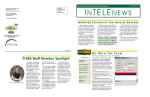Download CSDirect - Innovative Interfaces` Online Service Center
Transcript
CSDirect - FAQs
Millennium Circulation - Release 2002 Phase 2
What's New? (Updated text is shaded.)
For information on Millennium system administration, see the Millennium System Administration FAQ.
For information on the Millennium Editor, see the Millennium Editor FAQ.
Java Runtime Environment Issues
What version of the Java Runtime Environment (JRE) does Millennium Circulation Release 2002 Phase 2 require?
Millennium Circulation, as with all Millennium applications in Release 2002 Phase 2, requires JRE 1.3.1_02.
When should I download the new JRE?
Innovative recommends that you download the new JRE prior to upgrading to Release 2002 Phase 2. When you launch any
Millennium client after upgrading to Release 2002 Phase 2, Millennium will prompt you to update your client machine to JRE
1.3.1_02 if you have not done so already. If you choose "yes" when prompted, a wizard will automatically guide you
through the update. If you choose not to update to JRE 1.3.1_02, you may experience difficulty running the Millennium
clients.
You can get JRE 1.3.1_02 and installation instructions in the Software section on CSDirect.
Hardware Issues
Will Millennium Circulation work on a laptop computer?
Yes. Innovative supports a minimum screen resolution of 800x600.
Note that if you are using a laptop running Windows 98, there is a known JavaTM bug that affects redrawing a nondefault Windows 98 desktop theme. To correct this, try one or more of the following:
●
●
●
Change your desktop theme to the "Windows Default" theme.
Turn off the Windows 98 "trailing mouse" feature in Settings | Control Panel | Mouse | Motion.
Set the Windows 98 "pointer scheme" to "none" in Settings | Control Panel | Mouse | Pointers | Scheme.
My offline circulation transaction dates do not match the date on the PC. Why is that?
Offline circulation gets its date and time information from your computer's internal clock. Changing the software clock
changes the internal clock.
Setting your system to display daylight savings time means that your display time and your internal clock will always be an
hour off.
For example, if the time is 6:00 p.m. with daylight savings and the daylight savings setting is not set, the clock on the
screen will say 5:00 p.m., but the internal clock will still be set to 6:00 p.m.. If you change the hour to 4:00 p.m., the clock
on the screen will say 4:00 p.m., but the internal clock is set to 5:00 p.m. because it is still taking daylight savings into
consideration. Using this example, an offline circulation done at that 5:00 p.m. by the internal clock, but at 6:00 p.m. on
http://csdirect.iii.com/cgi-bin/print-faq.plx (1 of 5) [2/18/2003 10:27:20 AM]
CSDirect - FAQs
the display, shows a time of 5:00 p.m..
To prevent confusion, Innovative recommends that sites set the PC to automatically adjust for daylight savings changes.
Navigation Issues
Why do I sometimes end up in the wrong index when I retrieve records?
You must specify the index that you want to search whenever you attempt to retrieve a record. To avoid this problem:
●
●
●
Enter your search string with the index tag in the data entry box (e.g., enter tgone with the wind); OR
Select an index from the pulldown menu. Click on the data entry box or <Tab> over to it; OR
If you want to use the default index, <Tab> to move to the data entry box.
How can I return to the scan barcode box after I click the Search button in Circulation Desk mode?
When you click the Search button in Circulation Desk mode, Millennium Circulation opens a Patron Browse display.
Millennium Circulation will not allow you to use the scan barcode box as long as the Patron Browse display is open. To
restore focus to the scan barcode box, you can either use the browse display to retrieve a patron record or select the Close
icon.
Millennium Circulation does not react when I use the keyboard to respond to certain dialogs. What's the problem?
In most dialogs, Millennium Circulation automatically gives one of the buttons "focus." For example, Millennium Circulation
has given the OK button focus in the following dialog.
You can use <Tab> to change which button has focus. When the button that you want to select has focus, press <Enter> or
the spacebar to execute that button.
Millennium Circulation prevents the buttons on certain dialogs from gaining focus. By preventing buttons from gaining focus,
Millennium Circulation forces users to read and deliberately respond to the displayed dialogs.
Usually, Millennium Circulation prevents buttons from gaining focus on dialogs that it displays as you scan or enter
barcodes. To select a button on one of these dialogs, you must use the mouse or the appropriate keyboard shortcut (e.g.,
Alt+O to select the OVERRIDE button).
Display and Search Issues
Can I change the order in which Millennium Circulation displays index tags in drop-down menus?
The Help Desk can adjust this for you. Note that a change to the listed order of indexes affects all Millennium modules.
Why does Millennium Circulation occasionally display authority records?
You may retrieve authority records when you perform searches in bibliographic indexes. Bibliographic indexes contain both
bibliographic and authority records.
http://csdirect.iii.com/cgi-bin/print-faq.plx (2 of 5) [2/18/2003 10:27:20 AM]
CSDirect - FAQs
Millennium Circulation allows me to search only by record numbers in the Course Reserves mode. Can I set it to
allow me to search by other criteria?
Millennium Circulation Course Reserves can be adjusted to search by instructor (Prof/TA), course name, or course record
number. The Help Desk or your Implementation team (if your library is in implementation) can adjust this for you.
Editing Issues
For specific information on the Millennium Editor, read the Millennium Editor FAQ.
How do I insert, edit, or delete the PIN field in a patron record?
Library staff may insert PINs into new patron records via the Create New Records wizard. In the character-based system,
choose the Alter System Parameters option, set your Defaults for New Records to prompt for the PIN, as needed.
If the patron record does not have a PIN field, enter Edit mode, from the Edit menu, select Insert Field, select the field
group tag for the PIN, then choose OK. Save the changes to the patron record.
To edit a PIN in the patron record, enter Edit mode, place the cursor in the PIN field and press any key. Millennium
Circulation displays the Enter Pin dialog. After completing your edits, save the changes to the patron record.
To remove the PIN field from the patron record, enter Edit mode, put the cursor in the PIN field, then choose Delete Field
from the Edit menu. Save the changes to the patron record.
Passwords and Authorizations
Do some password authorizations include the functionality of other authorizations?
Yes, password authorizations that grant you the power to edit or create records automatically also allow you to view those
record types. For example, users who have authorization for function 162 ("Create patron records") or 164 ("Edit patron
records") can automatically view patron records even if they lack authorization for function 161 ("View patron records").
I can't access my "on-the-fly" creation options in Millennium Circulation. What's wrong?
Verify the following password authorizations for "on-the-fly" creation in Millennium Circulation:
On-The-Fly Record Creation Type
Password Authorization Needed
Item records
"View bibliographic records" (level 101)
"Create item records" (level 122)
Bibliographic records
"View bibliographic records" (level 101)
"Create new bibliographic record" (level 102)
"Create item records" (level 122)
Patron records
"Edit patron in check-out" (level 91)
"Create patron records" (level 162)
If you change password authorizations, you must start a new connection to Millennium Circulation in order for the changes
to take effect.
We've noticed two new Millennium Circulation passwords in our Passwords and Authorizations that are not
documented in the User Manual:
373 > Millennium View Circulation Parameters
382 > Millennium Edit Pre-defined Charges
What are these?
These passwords pertain to functionality coming in a future release.
http://csdirect.iii.com/cgi-bin/print-faq.plx (3 of 5) [2/18/2003 10:27:20 AM]
CSDirect - FAQs
Functionality Issues
Why don't I see patron record blocking information immediately when retrieving a patron record using Millennium
Circulation?
Patron blocking information no longer immediately displays in Millennium Circulation due to overwhelming feedback from
customers requesting a way to view a patron record without requiring any authorizations in Millennium Circulation. The
request was in response to the need of various libraries to allow staff to view patron records but not authorize general staff
to override blocks.
Can I use the undo button to undo canceled holds or renewals in Millennium Circulation?
No, Millennium Circulation does not currently offer this feature.
I have noticed that Millennium Circulation does not write renewals without fines to the Circulation Override Table
like the character-based system does. Is it supposed to?
No. Currently, Millennium Circulation does not write renewals without fines to the "circulation override file." Innovative is
pursuing development of matching behavior between Millennium Circulation and the character-based system so that
choosing to renew without fines in Millennium Circulation will write to the "circulation override file."
We had a situation where the following message appeared in checkout:
Borrower cannot Checkout Items because:
Override? (y/n)
Why did the block reason not appear?
This situation occurs when the MBLOCK value in the patron record is not a valid value listed in the MBLOCK fixed-length
field table. For this reason, the system cannot associate the value in the patron record with a valid value in the table and,
therefore, cannot display an associated message. To resolve the problem, enter a valid value into the patron record (either
the NO BLOCK value or the appropriate block value). For information on finding and cleaning up the bad values (bad codes),
review the Fixing Bad Codes FAQ and the Patron Records section on Fixed-Length Fields in the User Manual, page #
103169.
Creating Records On-The-Fly
Sometimes when I begin to attach an item on-the-fly to a bibliographic record, I choose the wrong bibliographic
record. Is there a way to choose a different bibliographic record without stopping the on-the-fly creation process?
Yes. If you determine that you have selected the wrong bibliographic record, choose BROWSE to return to the list of
bibliographic records. The system will prompt "Are you sure you want to cancel creating this record?" Answer "yes", then
select a new bibliographic record. Millennium Circulation adds a New Item tab to the bibliographic record display and
continues the on-the-fly process. For more information on creating records on-the-fly, review Creating Item Records On-TheFly in the User Manual, page # 100276.
In the Circulation System Options, we have specified templates for items, patrons, and bibs on-the-fly. The system
is now prompting us for templates. Why?
In Release 2002 phase 2, Millennium uses the on-fly template choices stored in the On-the-fly Records tab of the
Settings options. For more information, review On-The-Fly Records in the User Manual, page #105324. The characterbased system will continue to use the Circulation System Options settings.
Printing Issues
Can we print Millennium notices to a local printer?
No. Currently, Millennium Notices will print only to a defined system printer. Printing notices to a local printer is under
investigation for inclusion in a future release.
http://csdirect.iii.com/cgi-bin/print-faq.plx (4 of 5) [2/18/2003 10:27:20 AM]
CSDirect - FAQs
Last updated:
Return to milcirc2002.shtml
http://csdirect.iii.com/cgi-bin/print-faq.plx (5 of 5) [2/18/2003 10:27:20 AM]