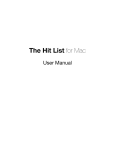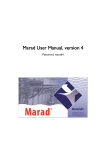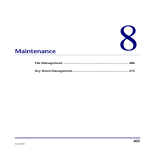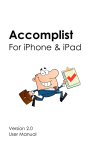Download Mystery Checkouts
Transcript
CSDirect - FAQs Página 1 de 3 Mystery Checkouts What's New? (Updated text is shaded.) z Retrieving the Wrong Patron Record z Proceeding Ahead of System Prompts What exactly is a mystery checkout? A mystery checkout is a checkout that appears to be generated at random by the Innovative system. Here are a couple of examples of mystery checkouts that libraries have reported: z z A patron record indicates that the patron checked out a book when, in fact, the patron did not. An item record indicates that the item had been checked out a number of times when, apparently, the item had not left the shelf. What causes mystery checkouts? Mystery checkouts are NOT generated at random. Rather, mystery checkouts are caused by user error. The kinds of user errors that cause mystery checkouts are: z z z z Retrieving the Wrong Patron Record Proceeding Ahead of System Prompts Inadvertently Searching Entering Incorrect or Duplicate Barcodes Generally speaking, people can make a variety of mistakes in the day-to-day operation of a computer. This FAQ does not detail each and every user error that might cause a mystery checkout; this FAQ is a troubleshooting guide meant to help you familiarize yourself with the kinds of errors that cause mystery checkouts. The following information comes from messages posted on the Innopacusers.org list and from the User Manual. z Retrieving the Wrong Patron Record When checking out an item, the first step is to retrieve the patron record. The circulation subsystem offers patron record searching based on indexed information such as the patron name, the patron barcode, and the patron record number (see Searching Selected Millennium Database Indexes, page # 100660). This flexibility empowers the Innovative user, but it also means that circulation staff might make a mistake in any number of ways. For example, staff might make a typo when keying the patron information and then check out the item to the incorrect patron. Similarly, staff might select the wrong patron from a browse list of patron names and then proceed with the checkout. Obviously, retrieving the incorrect patron record is a problem, but so is not retrieving the correct http://csdirect.iii.com/cgi-bin/print-faq.plx 11/12/2003 CSDirect - FAQs Página 2 de 3 record. Staff might forget to key <Enter> after checking out an item and then, with the initial patron's record still on screen, process a checkout for a subsequent patron. To avoid this problem, you can set the Check-out: Warn if terminal idle in patron record. When enabled, this option configures the system alerts staff that they have left a patron record on screen for a specified length of time. z Proceeding Ahead of System Prompts In Millennium, do not anticipate prompts and type ahead. Both Millennium and character-based circulation users can experience problems when keying ahead. For example, in the character-based system, after entering the patron barcode, staff can key "- =" to view the patron record, then C > Display CHECKED OUT items, and finally S > SORT by duedate. Staff in the habit of proceeding ahead of system prompts might overlook the "-=" and then key the C, S, and <Enter> in quick succession. If staff overlooked the "-=", they would actually retrieve from the Call number index entries starting with the letter S. A similar problem occurs when staff enter holds via the O > Check-OUT option instead of the H > HOLD an item option. Under the Checkout function, staff can key "-=" to view more of the patron record, then H > Display HELD items and finally H > Place HOLD. The problem arises if staff mistakenly believe they are at the prompt to enter an item barcode to place a hold when, in fact, they are at the prompt to enter an item barcode to check out an item. For this reason, some libraries instruct circulation staff to place holds only via the H > HOLD an item option, and never via the O > Check-OUT option. Be aware of errors involving equipment use. Staff in one organization discovered that their barcode reader cord incorrectly checked out an item. The actual cause of the error was a staff member dragging the cord over the keyboard, and apparently, the cord depressed the series of keys necessary to complete a checkout. z Inadvertently Searching Staff should take care not to inadvertently search for a patron or an item by its index. During a checkout processed with a barcode wand, if staff inadvertently depressed a key corresponding to an index tag, then the system would recognize the keyed index rather than the barcode index. To avoid this problem, you can set the Check-out: Authorization required to search by index option. This option enables the library to password the ability to search indexes during the checkout process. Inadvertently depressing a key can lead to unexpected results. Inadvertently depressing a function key, however, can lead to a chain reaction of unexpected results, if you have programmed the function key to execute a series of key strokes. z Entering Incorrect or Duplicate barcodes Entering duplicate or incorrect barcodes causes problems. Libraries that use ID cards with magnetic strips should be sure that the number encoded on the patron's card matches the patron ID. When keying a barcode, be sure to key it correctly. It's easy to misread a series of digits comprised of the same number. For example, at first glance, you might think that the number 2234000002324 contains four consecutive zeros, or perhaps six consecutive zeros. Look again; it contains five. What does Innovative suggest I do to eliminate mystery checkouts? http://csdirect.iii.com/cgi-bin/print-faq.plx 11/12/2003 CSDirect - FAQs Página 3 de 3 Be sure the issues discussed above are covered in your library's training for circulation desk staff. Return to mystery.shtml http://csdirect.iii.com/cgi-bin/print-faq.plx 11/12/2003