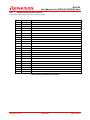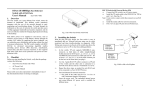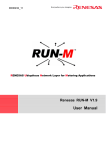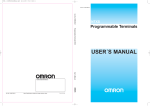Download PLC EVB08 Development Kits User`s manual
Transcript
M16C/6S User Manual for the EVB08-EU CENELEC band M16C/6S User Manual for the EVB08-EU CENELEC band Abstract This User Manual describes the usage and setup of the EVB08-EU evaluation board. The EVB08-EU is an evaluation board for PLC communication within the CENELEC band. The EVB08-EU incorporates the Renesas M16C/6S microcontroller including the YITRAN IT800 physical layer. Target Device Target device is the Renesas M16C/6S microcontroller, a member of the huge M16C microcontroller family. Figure1: The EVB08-EU reference board D007791_11 Rev.1 March2007 Page 1 of 1 M16C/6S User Manual for the EVB08-EU CENELEC band Contents 1. Precautions for Safety....................................................................................................................... 3 2. Content of EVB08-EU ....................................................................................................................... 7 3. Introduction ....................................................................................................................................... 7 4. Hardware overview ........................................................................................................................... 8 4.1 EVB08-EU main board.................................................................................................................... 10 4.1.1 M16C/6S Microcontroller....................................................................................................... 11 4.1.2 Analog Front End .................................................................................................................. 12 4.1.3 EEPROM ............................................................................................................................... 13 4.1.4 24 pin Connector ................................................................................................................... 13 4.1.5 Miscellaneous Peripherals .................................................................................................... 14 4.2 EVB08-EU interface board.............................................................................................................. 15 4.2.1 Interface board 24 pin Connector.......................................................................................... 16 4.3 Power supply................................................................................................................................... 18 5. Software overview........................................................................................................................... 19 5.1 Minimum test software .................................................................................................................... 19 6. Getting started ................................................................................................................................ 20 6.1 Using the minimum Test Software .................................................................................................. 20 6.2 Flashing the M16C/6S .................................................................................................................... 22 6.2.1 Flashing with E8 and FDT ..................................................................................................... 22 6.3 Debugging the M16C/6S................................................................................................................. 27 7. Schematics...................................................................................................................................... 28 8. Floor plans ...................................................................................................................................... 33 9. Abbreviations .................................................................................................................................. 36 10. References...................................................................................................................................... 37 Revision Record...................................................................................................................................... 38 D007791_11 Rev.1 March2007 Page 2 of 2 M16C/6S User Manual for the EVB08-EU CENELEC band 1. Precautions for Safety Naturally, if you talk of power line communication you talk also about high voltages. Therefore you should be aware about the risk of accidentally touching high voltages. Please handle this evaluation product with care, because it is not protected against touching. Warning If the requirements shown in the "WARNING" sentences are ignored, the equipment may cause serious personal injury or death. Caution If the requirements shown in the "CAUTION" sentences are ignored, the equipment may malfunction. Important It means important information on using this product. In addition to the three above, the following are also used as appropriate. means WARNING or CAUTION. Example: CAUTION AGAINST AN ELECTRIC SHOCK means PROHIBITION Example: DISASSEMBLY PROHIBITED means A FORCIBLE ACTION Example: UNPLUG THE POWER CABLE FROM THE RECEPTACLE. The following pages describe the symbols "WARNING", "CAUTION", and "IMPORTANT". D007791_11 Rev.1 March2007 Page 3 of 3 M16C/6S User Manual for the EVB08-EU CENELEC band Warnings for AC Power Supply: • If the attached AC power cable does not fit the receptacle, do not alter the AC power cable and do not plug it forcibly. Failure to comply may cause electric shock and/or fire. • When using outside Europe, use AC power cable which complies with the safety standard of the country. • When it is not possible to prepare for the AC power cable, contact your local distributor. • Do not touch the plug of the AC power cable when your hands are wet. This may cause electric shock. • This product is connected signal ground with frame ground. If your developing product is transform less (not having isolation transformer of AC power), this may cause electric shock. Also, this may give an unrepairable damage to this product and your developing one. While developing, connect AC power of the product to commercial power through isolation transformer in order to avoid these dangers. • If other equipment is connected to the same branch circuit care should be taken not to overload the circuit. Refer to nameplate for electrical ratings. • When installing this equipment, insure that a reliable ground connection is maintained. • If you smell a strange odor, hear an unusual sound, or see smoke coming from this product, then disconnect power immediately by unplugging the AC power cable from the outlet. Do not use this as it is because of the danger of electric shock and/or fire. In this case, contact your local distributor. Warnings to Be Taken for This Product: • Do not disassemble or modify this product. Personal injury due to electric shock may occur if this product is disassembled and modified. • Make sure nothing falls onto the product, especially liquids, metal objects, or anything combustible. D007791_11 Rev.1 March2007 Page 4 of 4 M16C/6S User Manual for the EVB08-EU CENELEC band Warning for Installation: • Do not set this product in water or areas of high humidity. Make sure that the product does not get wet. Spilling water or some other liquid into the product may cause unrepairable damage. Warning for Use Environment: • This equipment is to be used in an environment with a maximum ambient temperature of 35°C. Care should be taken that this temperature is not exceeded. Cautions for AC Adapter: • Use only the AC adapter included in this product package. • The included AC adapter is for this product. Do not use it for other product. • Before installing this equipment or connecting it to other equipment, disconnect the AC power cable from its outlet to prevent injury or accident. • The included AC adapter has not power supply switch. The AC adapter is always active while connecting the AC power cable. Cautions to Be Taken for This Product: • Use caution when handling this product. Be careful not to apply a mechanical shock. • Do not touch the interface connector pins directly with your hand. • Do not pull the product unit by the cable which is connected to this product. Caution for AC Power Supply: • When installing or connecting this product with other equipment, shut down AC power or disconnect the AC power cord from the equipment to prevent personal injury or damage to the equipment. D007791_11 Rev.1 March2007 Page 5 of 5 M16C/6S User Manual for the EVB08-EU CENELEC band Caution for Installation: • When in use do not replace the product from its side. Caution for Communication Interface: • Always make sure that the interface cable for communication to your host application is matching. Warnings for usage: • Normal usage condition In case the kit is used as a bundle as supplied with all components, the external power supply supplies the needed voltages and the line coupler functionality. So the main high voltage is not directly supplied to the EVB08EU main board, making the handling with the uncovered PCB safer. • Usage under other conditions In case the main board would be used as standalone PLC module and no external line coupler exist, a line coupler can be assembled on the optional pads provide on the PCB. In that case connect the high voltage AC230 to the connector J11 the neutral phase to pin 1 and the L phase to pin 2. Please make sure that your handling with high voltage is following the related standards, because the main board is not protected against touching. Warning concerning EMC Directive • The EVB08-EU kit is only intended for use in a laboratory or classroom environment. A safe separation distance of 20m should be used between this and any sensitive equipment. • Its use outside the laboratory, classroom, study area or similar such area invalidates conformity with the protection requirements of the Electromagnetic Compatibility Directive and could lead to prosecution. D007791_11 Rev.1 March2007 Page 6 of 6 M16C/6S User Manual for the EVB08-EU CENELEC band 2. Content of EVB08-EU The Renesas EVB08-EU consists of: • • • • 3. 1pcs EVB08-EU main board 1pcs EVB08-EU interface board 1pcs YITRAN IT800CA power supply 1pcs serial cross over cable Introduction Power line communication (PLC) is a method of communication using the existing electric power transmission and electricity distribution lines in and outside home. The carrier can communicate data by superimposing an analogue signal over the standard 50 or 60Hz main voltage frequency. Each room in a residence provides one, two, or more outlets. These nodes are already available throughout the household, which makes PLC to a low-cost solution, by offering this number of possible gateways. Any device requiring power is already attached to the power line network making PLC convenient and accessible for every user. The four major features for a successful communication solution are: • • • • Ease to use Ubiquitous node availability Reliable Cost effective The Renesas M16C/6S PLC solution delivers all four. In Europe the CENELEC standard EN50065-1 defines frequency bands for the data transmittion on low-voltage electrical installations. These four bands are located in the frequency range from 3kHz to 148,5kHz. Figure2: CENELEC band overview D007791_11 Rev.1 March2007 Page 7 of 7 M16C/6S User Manual for the EVB08-EU CENELEC band Band A B C D Frequency Usage 3kHz - 95kHz 95kHz – 125kHz 125kHz – 140kHz 140kHz – 148,5kHz Outdoor, reserved for energy suppliers Indoor without access protocol Indoor with access protocol Indoor for alarm and security systems Access protocol No No CSMA/CD No Table1:Usage of CENELEC band In America and Japan other requirements for the signaling in that lower frequency bands exist. Anyway, the Renesas M16C/6S PLC microcontroller does support the European CENELEC A and B band standard, the American FCC standard and also the Japanese ARIB standard, by one chip. Only external component have to be modified to adapt to the selected standard. With the Renesas M16C/6S PLC microcontroller, world wide customers can be supported by only one platform. 4. Hardware overview In general the EVB08-EU kit consists of two PCBs: • The upper main board • Lower interface board. Both PCBs are connected together by a 24 pin header connector. Furthermore a socket power supply is provided with the kit package. D007791_11 Rev.1 March2007 Page 8 of 8 M16C/6S User Manual for the EVB08-EU CENELEC band Flash and debug Interface 14pin Connector EVB08-EU Main board Channel filter UART1 3,3V Supply Input filter M16C/6S Output amplifier EEPROM UART0 AMP VCC SIO3 24pin connector PLC Interface board RS232 Level shifter 5V Voltage regulator Power supply connector SUBD9 Terminal Output interface Figure3: Block diagram of EVB08-EU D007791_11 Rev.1 March2007 Page 9 of 9 M16C/6S User Manual for the EVB08-EU CENELEC band 4.1 EVB08-EU main board The heart of the four layer EVB08-EU main board PCB is the M16C/6S PLC microcontroller. Mounted around this centre some external circuit of the Analogue Front End for the PLC physical layer, an EEPROM and a 14 pin connector for flashing and debugging tasks are arranged. A 24 pin connector makes this board to a module, which can be plugged easily to any application board. LED LED1 and LED2 Jumper J5 and J6 and J8 Reset M16C/6S 24pin J2 connector Debug and Flash interface Optional pads for line coupler Jumper J4 Optional pads for second Amplifier Amplifier Jumper J3 EVB08-EU main board Figure4: Top view of EVB08-EU main board 24pin connector EEPROM EVB08-EU main board Figure5: Bottom view of EVB08-EU main board D007791_11 Rev.1 March2007 Page 10 of 10 M16C/6S User Manual for the EVB08-EU CENELEC band 4.1.1 M16C/6S Microcontroller The M16C/6S is a single chip microcomputer, built using the high-performance silicon gate CMOS process using a M16C/60 Series CPU core and is packaged in a 64-pin plastic molded LQFP. These single-chip microcomputers operate using sophisticated instructions featuring a high level of instruction efficiency, capable to execute instructions at high speed. The M16C/6S is suitable for PLC networking, because it includes the advanced technology IT800 developed by YITRAN Corporations. With an embedded Flash memory of 96kByte and 24kBytes of RAM M16C/6S is suitable even for larger protocol stacks and additional applications. Figure6: Block diagram of M16C/6S chip D007791_11 Rev.1 March2007 Page 11 of 11 M16C/6S User Manual for the EVB08-EU CENELEC band 4.1.2 Analog Front End The Analogue Front End (AFE) circuit includes reception and transmission paths and is located between Line Coupler and M16C/6S. Some of the AFE circuits are on chip, some are external circuits. The following figure provides a general description of the AFE block diagram. M16C/6S DAC Output Filter Line Driver To line coupler Line Driver ADC Channel Filter Input Filter Pre Amp Figure7: AFE General Block diagram The on-chip AFE includes a Digital to Analogue Converter (DAC) in the transmission path, a pre-amplifier and an Analogue to Digital Converter (ADC) in the reception path. The DAC is part of the transmission path. This block is a current mode 10-Bit DAC which uses an internal current reference to generate two complementary current outputs. The external Input Filter is connected to the pre-amplifier, which is part of the reception path. The output of each external channel filter in the reception path is connected to a 1-bit ADC input. There are three similar ADC units incorporated in the chip. The ADC is built of an amplifier stage followed by a comparator stage. D007791_11 Rev.1 March2007 Page 12 of 12 M16C/6S User Manual for the EVB08-EU CENELEC band 4.1.3 EEPROM The M16C/6S requires an external EEPROM (24Cxx serial EEPROM) connected by a two wire interface. The EEPROM is used to store Dynamic Link Layer (DLL) parameters. The M16C/6S may also use the EEPROM to store application data. A 128kBit version is mounted on the EVB08-EU board. 4.1.4 24 pin Connector Usually the 24 pin connector will be used to plug the main board to the lower interface board supplied with this package. Anyway, as mentioned before, it is also possible to use the main PCB as standalone module, therefore the module has to be supplied with the below mentioned signals. Please note that the main line signals at pin 22 and pin 24 are usually low voltage signals, because of the line coupler inside of the socket power supply. In case the main board would be used as standalone PLC module and no external line coupler exist, a line coupler can be assembled on the optional pads provided on the PCB. In that case pin 22 and pin 24 should be connected to the high voltage 230V main lines. Please make sure that your handling with high voltage is following the related standards, because the main board is not protected against touching. Pin 1 2 3 4 5 6 7 8 9 10 11 12 13 14 15 16 17 18 19 20 21 22 23 24 Pin name Description P76 or P84 Not used (adjustable on Board) P81 Not used +3.3V +3,3V digital supply voltage GND Digital ground P74 Not used RxD for RS232 (Convert to RS232-level by external circuit) RxD0 TxD for RS232 (Convert to RS232-level by external circuit) TxD0 CNVss TA3OUT GND Digital ground SPI data output (M16C/6S → Host) MISO SPI data ready output BSNYC NSS SPI chip select (active low) SPI data input (Host → M16C/6S) MOSI SPI Serial Clock SPCK +3.3V_AN +3,3V analogue supply voltage AMP VCC amplifier supply voltage GNDA Analogue ground RESET (active low) RESET P73 Not used NC Not connected AC230VN_M Main neutral connection (only if line coupler is assembled on PCB) NC Not connected AC230VL_M Main line connection (only if line coupler is assembled on PCB) Table2: EVB08 Main Board 24 pin connector D007791_11 Rev.1 March2007 Page 13 of 13 M16C/6S User Manual for the EVB08-EU CENELEC band 4.1.5 Miscellaneous Peripherals The EVB08-EU main board provides a few switches and jumpers to interact in the functionality of the board. Two LEDs are assembled to PCB to indicate the current PLC communication status. Additionally a 14 pin Mil connector interface for flashing and debugging of the M16C/6S is placed on top of the board. J5 Description 1-2 P84 INT2 connect to J2 3-4 P/& TA3OUT connect to J2 Description open MCU in run mode CNVSS pull down shorted LED1 Description RED blinking Sending data over PLC J11 Connection 1 AC230VN 2 J6 AC230VL LED2 Description Receiving data over PLC 1-2 2-3 Description CLK1 feed to J7 MCU in flash mode CNVSS pull up Green blinking J3 J8 shorted SW1 Description pressed RESET J7 1 2 3 4 5 6 7 8 9 10 11 12 13 14 Description VDCCN pull up normal mode VDCCN pull down test mode J4 Description open INT3 pull up shorted Deskription P65 (SLCK) Ground CNVSS N.C. P67 (TXD1) N.C. P15(CE) N.C. P64(BUSY) +3V3 P66(RXD1) N.C. RESETn Ground INT3 pull down Figure8: Switches, jumpers, connectors and LEDs on the EVB08-EU main board D007791_11 Rev.1 March2007 Page 14 of 14 M16C/6S User Manual for the EVB08-EU CENELEC band 4.2 EVB08-EU interface board The two layer EVB08-EU interface board PCB provides the needed connectors for: • Power supply connection • Terminal RS232 connection 24pin connector Power supply connector AMP VCC Regulator SUBD9 RS232 connector EVB08-EU interface board Figure9: Top view of EVB08-EU interface board D007791_11 Rev.1 March2007 Page 15 of 15 M16C/6S User Manual for the EVB08-EU CENELEC band 4.2.1 Interface board 24 pin Connector To connect it with the main board a 24 pin connector exists. Pin 1 2 3 4 5 6 7 8 9 10 11 12 13 14 15 16 17 18 19 20 21 22 23 24 Pin name Pull down Pull down +3.3V GND Pull down RxD TxD EN1 CTS RTS Pull down Pull down Pull down Pull down Pull down +3.3V_AN AMP VCC GNDA RESET Pull down NC AC230VN NC AC230VL D007791_11 Rev.1 Description J4 +3,3V digital supply voltage Digital ground Not used RxD for RS232 (Convert to RS232-level by external circuit) TxD for RS232 (Convert to RS232-level by external circuit) Enable for RS232 CTS for RS232 RTS for RS232 +3,3V analogue supply voltage Amplifier supply voltage Analogue ground RESET (active low) Not connected Main neutral connection (only if line coupler is assembled on PCB) Not connected Main line connection (only if line coupler is assembled on PCB) Table3: Interface Board 24 pin connector March2007 Page 16 of 16 M16C/6S User Manual for the EVB08-EU CENELEC band J2 1-2 Description For EVB04 jumper AMP_VCC 12V 2-4 For EVB08 jumper AMP_VCC 5V AMP_VCC 5V 5-6 from external power supply jumper J1 1 2 3 4 5 6 7 8 Pin name GND GND +3.3V +12V +5V AC230VL_M AC230VN_M nc Ground signal Ground signal +3.3V power supply +12V power supply +5V power supply Main line connection Main line connection J3 1 2 3 4 5 6 7 8 9 Pin name nc RxD TxD nc GND nc RTS CTS nc RxD at RS232 level TxD at RS232 level Ground signal RTS at RS232 level CTS at RS232 level Figure10: Switches and connectors on the EVB08-EU interface board D007791_11 Rev.1 March2007 Page 17 of 17 M16C/6S User Manual for the EVB08-EU CENELEC band 4.3 Power supply The AFE includes reception and transmission paths, with the required amplification. The line coupler couples the data to the power line. In case of the EVB08-EU design the line coupler is included in the IT800CA power supply device itself. Therefore, main voltage is not directly supplied to the EVB08-EU main board, making the handling with the uncovered PCB safer. Additional, the power supply includes a 12V, a 5V and a 3.3V regulation circuit, supplying the EVB08-EU board with the required voltages. Figure11: The YITRAN power supply including line coupler D007791_11 Rev.1 March2007 Page 18 of 18 M16C/6S User Manual for the EVB08-EU CENELEC band 5. Software overview The EVB08-EU will support different software options: 5.1 • The standalone VB08-EU is pre-programmed with the minimum test software. • The EVB08-EU inside the PLC development kit is pre-programmed as RUN-M node, concentrator or sniffer. Please refer to the RUN-M user manual for details. Minimum test software The low end test software does not include any protocol layer as well as no DLL. Error correction and other features supported by the upper protocol layers are not included. This minimal test software is generating a menu via UART0 (connecter J3 of the interface board) at a HyperTerminal application running on a PC. The menu offers different options to send test data from one node to another node. Therefore this software can be used excellently to test the M16C/6S device. Power supply PC with HyperTerminalTM M16C/6S AFE and Line coupler Test Application EEPROM EVB08-EU RS232 Interface Figure12: M16C/6S system concept with minimum test software D007791_11 Rev.1 March2007 Page 19 of 19 M16C/6S User Manual for the EVB08-EU CENELEC band 6. Getting started Plug the EVB08-EU main board and the EVB08-EU interface board together. Connect the YITRAN power supply to the lower interface board and connect it to a main line socket. To make sure the EVB08-EU bundle is working properly you should press the reset button. The M16C/6S microcontroller on the EVB08-EU standalone version is already flashed with suitable minimal test software by default. If you need other driver or protocol software please contact your local Renesas sales office. 6.1 Using the minimum Test Software The minimal test Software enables you to setup two nodes within your power line network. Depending on your selection in a menu, one node will be the sender of information and the other one will be the receiver. The transmitting node is sending a given number of data packets at a specific transfer speed and the receiving node is counting the received number of packets. Before continuing, please make sure that the EVB08 board is configured as described in the table below: J8 J3 J6 J5 J4 shorted 1-2 shorted open Any position Any position Table3: Default setting for running test software Now perform the following steps: 1. Plug two EVB08-EU kits using the YITRAN power supply LSE0206CE into two separate wall outlets. 2. Connect the J3 SUBD9 connector to a PC COM port via a R232 cross over cable with a running Terminal program as e.g. HyperTerminal. 3. Please select following setting for the terminal software: i. 19200 baud ii. Data bits: 8 iii. Parity: none iv. Stop bits: 1 v. Flow control: none 4. Connect PC with running terminal software to the EVB08-EU kit node by serial cross over cable. 5. Press the reset button 6. Some information should appear on your PC terminal screen. D007791_11 Rev.1 March2007 Page 20 of 20 M16C/6S User Manual for the EVB08-EU CENELEC band Figure14: Terminal output of the minimum Test program 7. You have to choose manually the source node ID and destination node ID. 8. E.g. choose for one node source node ID = 1 and destination node ID = 2. 9. For the other node choose it the other way round. 10. A menu with 7 items will appear on your terminal screen. 11. For the transmitter node you have to select between items 1 to 6, depending on your needs. 12. For the receiver node you just select item 7, so counting of incoming data packets will be started. 13. The green LED of the receiver node is blinking during reception. 14. The red LED of the transmitter node is blinking during transmission. 15. If transmission of packets is finalized by the transmitter, it is possible to press any key on the receiver side terminal to display the number of received data packets. D007791_11 Rev.1 March2007 Page 21 of 21 M16C/6S User Manual for the EVB08-EU CENELEC band 6.2 Flashing the M16C/6S The EVB08-EU and the M16C/6S can be programmed with E8 and FDT3.07 6.2.1 Flashing with E8 and FDT Please use the Flash development toolkit FDT version 3.07 or higher in combination with the E8 debugger. You can download FDT at http://eu.renesas.com/fmwk.jsp?cnt=flash_development_toolkit_tools_product_landing.jsp&fp=/products/tool s/flash_prom_programming/fdt/ The hardware should be set into following status: J8 J3 J6 J5 J4 Shorted 1-2 shorted open Any position open Table4: Default setting for synchronous flashing Following steps should be taken for flash programming with E8: 1. Connect the E8 to the EVB 2. Open FDT Basic from your Renesas folder and select the device M306S0FA: Figure15: FDT device selection D007791_11 Rev.1 March2007 Page 22 of 22 M16C/6S User Manual for the EVB08-EU CENELEC band 3. select port E8: Figure16: FDT communication port selection D007791_11 Rev.1 March2007 Page 23 of 23 M16C/6S User Manual for the EVB08-EU CENELEC band 4. Keep default connection settings and programming options: Figure16: FDT connection type settings D007791_11 Rev.1 March2007 Page 24 of 24 M16C/6S User Manual for the EVB08-EU CENELEC band Figure17: FDT programming options D007791_11 Rev.1 March2007 Page 25 of 25 M16C/6S User Manual for the EVB08-EU CENELEC band 5. Select the checkbox ‘User / Data Area’ Figure18: FDT programming interface 6. Select the mot-file to be flashed 7. press ‘program flash’ 8. when the window ‘target power from E8’ appears press OK (E8 does not power the target) D007791_11 Rev.1 March2007 Page 26 of 26 M16C/6S User Manual for the EVB08-EU CENELEC band 6.3 Debugging the M16C/6S For the debugging of the M16C/6S it is recommended to use: • The full M16C/62P emulation system PC7501 plus the additional signal converter board M306S0T-PRB in cooperation with the PD30F debugger software (standalone integrated into HEW). • E8 debugger with the E8 debugger software (integrated into HEW) The below steps describe the usage of the first debugging system only. Please note that in this case, the UART1 of the M16C/6S cannot be used in your application software, if you like to debug the SW with KD30. The hardware should be set into following status: J8 J3 J6 J5 J4 shorted 1-2 shorted open Any position open Table7: Default setting for debugging of M16C/6S For further information on how to use the E8 debugger in HEW please refer to the RUN-M user manual. D007791_11 Rev.1 March2007 Page 27 of 27 M16C/6S User Manual for the EVB08-EU CENELEC band 7. Schematics D007791_11 Rev.1 March2007 Page 28 of 28 M16C/6S User Manual for the EVB08-EU CENELEC band D007791_11 Rev.1 March2007 Page 29 of 29 M16C/6S User Manual for the EVB08-EU CENELEC band D007791_11 Rev.1 March2007 Page 30 of 30 M16C/6S User Manual for the EVB08-EU CENELEC band D007791_11 Rev.1 March2007 Page 31 of 31 M16C/6S User Manual for the EVB08-EU CENELEC band D007791_11 Rev.1 March2007 Page 32 of 32 M16C/6S User Manual for the EVB08-EU CENELEC band 8. Floor plans Figure19: EVB08-EU main board top floor plan D007791_11 Rev.1 March2007 Page 33 of 33 M16C/6S User Manual for the EVB08-EU CENELEC band Figure20: EVB08-EU main board bottom floor plan D007791_11 Rev.1 March2007 Page 34 of 34 M16C/6S User Manual for the EVB08-EU CENELEC band Figure21: EVB08-EU interface board top floor plan D007791_11 Rev.1 March2007 Page 35 of 35 M16C/6S User Manual for the EVB08-EU CENELEC band 9. Abbreviations ADC (Analog to Digital Converter) AFE (Analog Front End) ARIB (Association of Radio Industries and Businesses) CENELEC (European Committee for Electrotechnical Standardization) DAC (Digital to Analog Converter) DLL (Dynamic Link Layer) FCC (Federal Communications Commission) PLC (Power Line Communication) D007791_11 Rev.1 March2007 Page 36 of 36 M16C/6S User Manual for the EVB08-EU CENELEC band 10. References Renesas Technology Corporation http://www.renesas.com Contact for Renesas Technical Support E-mail: [email protected] Data Sheet & User’s Manual M16C/6S Datasheet, User’s Manual, other documents (Use the latest version, please check: http://www.renesas.com) YITRAN Communications Ltd. http://www.yitran.com Microsoft Corporation http://www.microsoft.com HyperTerminalTM HyperTerminalTM is a trademark of Hilgrave Inc. http://www.hilgraeve.com CENELEC EN50065-1; „Signaling on low-voltage electrical installations in the frequency range 3kHz to 148,5kHz“ D007791_11 Rev.1 March2007 Page 37 of 37 M16C/6S User Manual for the EVB08-EU CENELEC band Revision Record Rev. Rev.1A Rev.1 Date 27.03.2007. 19.04.2007 D007791_11 Rev.1 Description Section all all Changed by WRA ASC March2007 Summary First edition issued Initial version released Page 38 of 38 M16C/6S User Manual for the EVB08-EU CENELEC band Keep safety first in your circuit designs! 1. Renesas Technology Corporation puts the maximum effort into making semiconductor products better and more reliable, but there is always the possibility that trouble may occur with them. Trouble with semiconductors may lead to personal injury, fire or property damage. Remember to give due consideration to safety when making your circuit designs, with appropriate measures such as (i) placement of substitutive, auxiliary circuits, (ii) use of nonflammable material or (iii) prevention against any malfunction or mishap. Notes regarding these materials 1. These materials are intended as a reference to assist our customers in the selection of the Renesas Technology Corporation product best suited to the customer's application; they do not convey any license under any intellectual property rights, or any other rights, belonging to Renesas Technology Corporation or a third party. 2. Renesas Technology Corporation assumes no responsibility for any damage, or infringement of any third-party's rights, originating in the use of any product data, diagrams, charts, programs, algorithms, or circuit application examples contained in these materials. 3. All information contained in these materials, including product data, diagrams, charts, programs and algorithms represents information on products at the time of publication of these materials, and are subject to change by Renesas Technology Corporation without notice due to product improvements or other reasons. It is therefore recommended that customers contact Renesas Technology Corporation or an authorized Renesas Technology Corporation product distributor for the latest product information before purchasing a product listed herein. The information described here may contain technical inaccuracies or typographical errors. Renesas Technology Corporation assumes no responsibility for any damage, liability, or other loss rising from these inaccuracies or errors. Please also pay attention to information published by Renesas Technology Corporation by various means, including the Renesas Technology Corporation Semiconductor home page (http://www.renesas.com). 4. When using any or all of the information contained in these materials, including product data, diagrams, charts, programs, and algorithms, please be sure to evaluate all information as a total system before making a final decision on the applicability of the information and products. Renesas Technology Corporation assumes no responsibility for any damage, liability or other loss resulting from the information contained herein. 5. Renesas Technology Corporation semiconductors are not designed or manufactured for use in a device or system that is used under circumstances in which human life is potentially at stake. Please contact Renesas Technology Corporation or an authorized Renesas Technology Corporation product distributor when considering the use of a product contained herein for any specific purposes, such as apparatus or systems for transportation, vehicular, medical, aerospace, nuclear, or undersea repeater use. 6. The prior written approval of Renesas Technology Corporation is necessary to reprint or reproduce in whole or in part these materials. 7. If these products or technologies are subject to the Japanese export control restrictions, they must be exported under a license from the Japanese government and cannot be imported into a country other than the approved destination. Any diversion or reexport contrary to the export control laws and regulations of Japan and/or the country of destination is prohibited. 8. Please contact Renesas Technology Corporation for further details on these materials or the products contained therein. D007791_11 Rev.1 March2007 Page 39 of 39