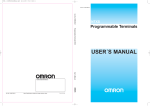Download eCOG1X Low Cost Development Kit User Manual
Transcript
eCOG1X Low Cost Development Kit Version 1.0 Cyan Technology eCOG1X Low Cost Development Kit User Manual V1.0 22 January 2008 eCOG1X Low Cost Development Kit Version 1.0 Confidential and Proprietary Information © Cyan Technology Ltd., 2008 This document contains confidential and proprietary information of Cyan Technology Ltd. and is protected by copyright laws. Its receipt or possession does not convey any rights to reproduce, manufacture, use or sell anything based on information contained within this document. Cyan TechnologyTM, the Cyan Technology logo and Max-eICETM are trademarks of Cyan Holdings Ltd. CyanIDE® and eCOG® are registered trademarks of Cyan Holdings Ltd. Cyan Technology Ltd. recognises other brand and product names as trademarks or registered trademarks of their respective holders. Any product described in this document is subject to continuous developments and improvements. All particulars of the product and its use contained in this document are given by Cyan Technology Ltd. in good faith. However, all warranties implied or expressed, including but not limited to implied warranties of merchantability, or fitness for purpose, are excluded. This document is intended only to assist the reader in the use of the product. Cyan Technology Ltd. shall not be liable for any loss or damage arising from the use of any information in this guide, any error or omission in such information, or any incorrect use of the product. This product is not designed or intended to be used for on-line control of aircraft, aircraft navigation or communications systems or in air traffic control applications or in the design, construction, operation or maintenance of any nuclear facility, or for any medical use related to either life support equipment or any other life-critical application. Cyan Technology Ltd. specifically disclaims any express or implied warranty of fitness for any or all of such uses. Ask your sales representative for details. 22 January 2008 Cyan Technology Ltd Page i eCOG1X Low Cost Development Kit Version 1.0 Revision History Version V1.0 22 January 2008 Date 22/01/2008 Notes First release. Cyan Technology Ltd Page ii eCOG1X Low Cost Development Kit Version 1.0 Contents List of Tables. . . . . . . . . . . . . . . . . . . . . . . . . . . . . . . . . . . . . . . . . . . . . . . . . v 1 Introduction . . . . . . . . . . . . . . . . . . . . . . . . . . . . . . . . . . . . . . . . . . . . 1 1.1 1.2 1.3 1.4 2 Development Kit Contents. . . . . . . . . . . . . . . . . . . . . . . . . . . . . . . . . . . . 1 Requirements . . . . . . . . . . . . . . . . . . . . . . . . . . . . . . . . . . . . . . . . . . . . . 1 Additional Documents . . . . . . . . . . . . . . . . . . . . . . . . . . . . . . . . . . . . . . . 1 Part Identification. . . . . . . . . . . . . . . . . . . . . . . . . . . . . . . . . . . . . . . . . . . 1 Quick Start . . . . . . . . . . . . . . . . . . . . . . . . . . . . . . . . . . . . . . . . . . . . . 2 2.1 2.2 2.3 3 Set Up System. . . . . . . . . . . . . . . . . . . . . . . . . . . . . . . . . . . . . . . . . . . . . 2 Copy the Example Projects . . . . . . . . . . . . . . . . . . . . . . . . . . . . . . . . . . . 2 Running an Example Project . . . . . . . . . . . . . . . . . . . . . . . . . . . . . . . . . . 2 Software . . . . . . . . . . . . . . . . . . . . . . . . . . . . . . . . . . . . . . . . . . . . . . . 3 3.1 3.2 4 CyanIDE . . . . . . . . . . . . . . . . . . . . . . . . . . . . . . . . . . . . . . . . . . . . . . . . . 3 USB eICE Drivers . . . . . . . . . . . . . . . . . . . . . . . . . . . . . . . . . . . . . . . . . . 3 Installing CyanIDE . . . . . . . . . . . . . . . . . . . . . . . . . . . . . . . . . . . . . . . 4 4.1 4.2 4.3 5 From the Cyan Tools CD-ROM . . . . . . . . . . . . . . . . . . . . . . . . . . . . . . . . 4 From the Cyan Website. . . . . . . . . . . . . . . . . . . . . . . . . . . . . . . . . . . . . . 4 Installing the USB eICE Driver . . . . . . . . . . . . . . . . . . . . . . . . . . . . . . . . 4 CyanIDE Examples . . . . . . . . . . . . . . . . . . . . . . . . . . . . . . . . . . . . . . 5 5.1 5.2 5.3 5.4 5.5 5.6 5.7 6 Development Board Examples . . . . . . . . . . . . . . . . . . . . . . . . . . . . . . . . 5 Serial Port Configuration . . . . . . . . . . . . . . . . . . . . . . . . . . . . . . . . . . . . . 5 Analogue Examples. . . . . . . . . . . . . . . . . . . . . . . . . . . . . . . . . . . . . . . . . 6 General Examples . . . . . . . . . . . . . . . . . . . . . . . . . . . . . . . . . . . . . . . . . . 6 GPIO Examples. . . . . . . . . . . . . . . . . . . . . . . . . . . . . . . . . . . . . . . . . . . . 7 Serial Examples. . . . . . . . . . . . . . . . . . . . . . . . . . . . . . . . . . . . . . . . . . . . 7 Simulator Examples. . . . . . . . . . . . . . . . . . . . . . . . . . . . . . . . . . . . . . . . . 8 Development Board . . . . . . . . . . . . . . . . . . . . . . . . . . . . . . . . . . . . . . 9 6.1 6.2 7 Overview . . . . . . . . . . . . . . . . . . . . . . . . . . . . . . . . . . . . . . . . . . . . . . . . . 9 Description. . . . . . . . . . . . . . . . . . . . . . . . . . . . . . . . . . . . . . . . . . . . . . . . 9 eCOG1X USB eICE Adaptor . . . . . . . . . . . . . . . . . . . . . . . . . . . . . . 10 7.1 7.2 8 Overview . . . . . . . . . . . . . . . . . . . . . . . . . . . . . . . . . . . . . . . . . . . . . . . . 10 Description. . . . . . . . . . . . . . . . . . . . . . . . . . . . . . . . . . . . . . . . . . . . . . . 10 Peripheral Functions and Connections . . . . . . . . . . . . . . . . . . . . . . 11 8.1 8.2 8.3 8.4 8.5 8.6 8.7 8.8 Power Supply . . . . . . . . . . . . . . . . . . . . . . . . . . . . . . . . . . . . . . . . . . . . 11 eICE Debug Port . . . . . . . . . . . . . . . . . . . . . . . . . . . . . . . . . . . . . . . . . . 11 Serial Ports . . . . . . . . . . . . . . . . . . . . . . . . . . . . . . . . . . . . . . . . . . . . . . 11 Analogue Inputs. . . . . . . . . . . . . . . . . . . . . . . . . . . . . . . . . . . . . . . . . . . 11 I2C . . . . . . . . . . . . . . . . . . . . . . . . . . . . . . . . . . . . . . . . . . . . . . . . . . . . . 11 SPI. . . . . . . . . . . . . . . . . . . . . . . . . . . . . . . . . . . . . . . . . . . . . . . . . . . . . 11 Timers and Counters . . . . . . . . . . . . . . . . . . . . . . . . . . . . . . . . . . . . . . . 11 Input/Output Connections . . . . . . . . . . . . . . . . . . . . . . . . . . . . . . . . . . . 12 Appendix A Important Notes . . . . . . . . . . . . . . . . . . . . . . . . . . . . . . . . . . . 14 22 January 2008 Cyan Technology Ltd Page iii eCOG1X Low Cost Development Kit Version 1.0 Appendix B Circuit Diagram . . . . . . . . . . . . . . . . . . . . . . . . . . . . . . . . . . . . 15 Appendix C Board Layout . . . . . . . . . . . . . . . . . . . . . . . . . . . . . . . . . . . . . 17 22 January 2008 Cyan Technology Ltd Page iv eCOG1X Low Cost Development Kit Version 1.0 List of Tables 1: 2: 3: 4: 5: 22 January 2008 S1: eICE connections . . . . . . . . . . . . . . . . . . . . . . . . . . . . . . . . . . . . . . 11 J1 connections. . . . . . . . . . . . . . . . . . . . . . . . . . . . . . . . . . . . . . . . . . . . 12 J2 connections. . . . . . . . . . . . . . . . . . . . . . . . . . . . . . . . . . . . . . . . . . . . 12 J3 connections. . . . . . . . . . . . . . . . . . . . . . . . . . . . . . . . . . . . . . . . . . . . 13 J4 connections. . . . . . . . . . . . . . . . . . . . . . . . . . . . . . . . . . . . . . . . . . . . 13 Cyan Technology Ltd Page v eCOG1X Low Cost Development Kit 1 Version 1.0 Introduction This document describes the eCOG1X Low Cost Development Kit. 1.1 Development Kit Contents • Low cost development board, fitted with an eCOG1X1A5 or an eCOG1XE01A6 device. • Cyan eCOG1X USB eICE adaptor • USB cable (A to mini-B) • CD-ROM containing CyanIDE development software and documentation 1.2 Requirements • A Windows-based PC system. (minimum 1GHz CPU speed, higher speed recommended). • Windows 2000 or Windows XP operating system. • 100MB free disk space. • 512MB memory (1GB recommended). • A spare USB port. • A spare serial port (optional). • System administrator privileges are required for software installation. 1.3 1.4 Additional Documents 1. eCOG1X or eCOG1XE01 User Manual 2. CyanIDE User Manual 3. eCOG1X USB eICE Programming Adaptor User Manual Part Identification In this document, any reference to eCOG1 means the generic chip and is applicable to all versions. All eCOG1 devices are suffixed according to their version; any reference to a particular version such as eCOG1XE01A6 is specific to that version. 22 January 2008 Cyan Technology Ltd Page 1 eCOG1X Low Cost Development Kit 2 Version 1.0 Quick Start Please also read Appendix A Important Notes. 2.1 Set Up System • Unpack and check contents of kit. • Install CyanIDE V1.4.3 or later development software and USB device drivers. See section 4 Installing CyanIDE for more details. • Connect the Cyan eCOG1X USB eICE adaptor to socket S1 on the development board. • Connect the USB cable between the eICE adaptor and the host PC. 2.2 Copy the Example Projects CyanIDE includes a range of example projects for the development kits, copied during installation into the <examples> directory under the CyanIDE install directory, usually <C:\Program FIles\Cyan Technology\CyanIDE>. The installation process also creates a <CyanIDE Projects> directory in the user’s My Documents folder. The eCOG1X low cost development board is described in CyanIDE as the eCOG1XE01 development board. It is recommended that the examples for this board are copied from the the <examples\eCOG1XE01 dev board> directory into the user’s projects directory before use, to avoid making any changes to the original examples. • Open the My Documents directory and browse into the CyanIDE Projects directory. This includes a shortcut to the CyanIDE examples directory. • Open the <CyanIDE Examples> shortcut and then the <eCOG1XE01 dev board> directory. • Type ctrl-A or click Edit->Select All to select all the eCOG1XE01 example projects, then type ctrl-C or click Edit->Copy to copy them to the clipboard. • Click the Back button twice to return to the CyanIDE Projects directory. • Type ctrl-V or click Edit->Paste to paste the example projects from the clipboard into the current directory. 2.3 Running an Example Project As an introduction, try the FlashLEDs example project located in the GPIO\FlashLEDs directory. • Start CyanIDE. • From the main menu, select Project->Open and browse to the LCD example directory <CyanIDE Projects\GPIO\FlashLEDs>. Select the project file <*.cyp> and click Open. CyanIDE loads the project and displays the files included in the project in the navigator pane at the left of the main window. • Select Build->Rebuild All from the main menu. This compiles the project source files and links the object code into a download image file. • Select Debug->Run. CyanIDE connects to the target processor on the development board, downloads the application code and begins execution. 22 January 2008 Cyan Technology Ltd Page 2 eCOG1X Low Cost Development Kit 3 3.1 Version 1.0 Software CyanIDE The CyanIDE V1.4.3 or later software development package supports the eCOG1X family of microcontrollers, providing project management, source code editor, C compiler, assembler, linker, source level debugger, and online help files. It is available on CD-ROM, or as a download to registered users on the Cyan web site at www.cyantechnology.com. CyanIDE communicates with the eCOG1X microcontroller on the target system via the eICE debug port. The host PC requires a simple eICE adaptor that connects to the 10-way header P3 on the development board. The development kit includes the Cyan eCOG1X USB eICE adaptor. CyanIDE includes a range of example applications for the various development boards. These can provide a good starting point for customer applications, or just as examples showing how to set up a software project. Further application examples including CyanIDE project files with source code are available on the web site support pages. 3.2 USB eICE Drivers The software drivers for the eCOG1X USB eICE adaptor are included in the CyanIDE development package. CyanIDE V1.4.3 or later includes the required version of the driver files as standard. To ensure that the driver files are present, install the CyanIDE software and any necessary updates before connecting the eICE adaptor to the host PC. Further details about the software installation are shown later in this document. Note that any previous version of CyanIDE should be uninstalled before the latest version is installed. This includes any USB device drivers for Cyan products such as the evaluation board, which should be removed via the Device Manager. Installing the new version of CyanIDE also reinstalls the USB eICE device driver. 22 January 2008 Cyan Technology Ltd Page 3 eCOG1X Low Cost Development Kit 4 Version 1.0 Installing CyanIDE 4.1 From the Cyan Tools CD-ROM Insert the CD into the CD-ROM drive. The html start page should load automatically in the default browser. If the start page does not load automatically, or Autorun is disabled for the CD-ROM drive, then Browse the Cyan CD in a file manager or explorer window, and open the file <index.htm>. When the start page is displayed, click on the Menu button, then select the Install CyanIDE item to begin installation of the development software. Follow the instructions presented by the installation program. 4.2 4.3 From the Cyan Website • Navigate to the software downloads page on the website, located at http://www.cyantechnology.com/support/updates.php. • Download the CyanIDE full version installation file to a temporary directory. Please note that users must log in to the website with their registered account name and password for the support forum to download this file. • Execute the downloaded file to install the development software. Follow the instructions presented by the installation program. Installing the USB eICE Driver CyanIDE V1.4.3 includes the driver files for the eCOG1X USB eICE adaptor as standard, and it is not necessary to install them separately. When an eICE adaptor is connected to a PC for the first time, the USB enumeration process identifies it as new hardware, and Windows starts the Found New Hardware process. Driver installation under Windows 2000 and Windows XP is fully automatic and does not require any user interaction. 22 January 2008 Cyan Technology Ltd Page 4 eCOG1X Low Cost Development Kit 5 Version 1.0 CyanIDE Examples CyanIDE includes a number of example software projects, pre-configured for use with the eCOG1X development boards, the eCOG1k development and evaluation boards, or the eCOG1 simulator. The examples for the eCOG1X low cost development board are described briefly in the table below. 5.1 Development Board Examples The following example applications for the eCOG1X low cost development board (eCOG1XE01 development board) are included as standard with CyanIDE V1.4.3. 5.2 Example Comments Analogue Examples showing the use of the analogue peripheral CounterTrigger Using the CNT1 counter to trigger ADC conversions SoftwareTrigger Triggering ADC conversions in software General General purpose examples Timers Shows the use of all the eCOG1X timers GPIO Examples using the GPIO connections FlashLEDs Flashes LEDs in sequence on the development board Serial Serial port example DuartEcho Echoes received characters on UART1A Serial Port Configuration Many examples use one of the serial ports to report results or display messages. Use a terminal program such as 'HyperTerminal' to communicate with the application. The default serial port configuration is shown below. • 9600 Baud • 8 data bits • no parity bits • one stop bit • no flow control 22 January 2008 Cyan Technology Ltd Page 5 eCOG1X Low Cost Development Kit 5.3 Analogue Examples 5.3.1 Counter Trigger Version 1.0 This example uses CNT1 to trigger ADC conversions. This is performed in the background while the application waits for the user to press a key (a blocking operation). It uses UART1A to output text to a terminal and receive keyboard input. File Comments CounterTrigger-eCOG1XE01A.cyp CyanIDE project file cstartup.asm C environment initialisation pack.asm C const and init data segments eCOG1XE01A.cfg Peripheral configuration file internal.map Memory map main.c Application code 5.3.2 Software Trigger This example performs ADC conversions by triggering the conversion from software. It uses UART1A to output text to a terminal. File Comments SoftwareTrigger-eCOG1XE01A.cyp CyanIDE project file cstartup.asm C environment initialisation pack.asm C const and init data segments eCOG1XE01A.cfg Peripheral configuration file internal.map Memory map main.c Application code 5.4 General Examples 5.4.1 Timers This example demonstrates the use of the timers available in the eCOG1X. It uses UART1A to output text to a terminal. File Comments Timers-eCOG1XE01A.cyp CyanIDE project file cstartup.asm C environment initialisation pack.asm C const and init data segments eCOG1XE01A.cfg Peripheral configuration file internal.map Memory map main.c Application code 22 January 2008 Cyan Technology Ltd Page 6 eCOG1X Low Cost Development Kit 5.5 GPIO Examples 5.5.1 Flash LEDs Version 1.0 This application flashes the LEDs on the development board in sequence. It uses UART1A to output text to a terminal. File Comments FlashLEDs-eCOG1XE01A.cyp CyanIDE project file cstartup.asm C environment initialisation pack.asm C const and init data segments eCOG1XE01A.cfg Peripheral configuration file internal.map Memory map main.c Application code 5.6 Serial Examples 5.6.1 DUART Echo This example echoes back out any incoming characters from the UART1A serial port. It uses the serial_lib routines to provide circular buffering and interrupt support. File Comments DuartEcho-eCOG1XE01A.cyp CyanIDE project file cstartup.asm C environment initialisation pack.asm C const and init data segments eCOG1XE01A.cfg Peripheral configuration file internal.map Memory map main.c Application code 22 January 2008 Cyan Technology Ltd Page 7 eCOG1X Low Cost Development Kit 5.7 Version 1.0 Simulator Examples The following example simulator applications are also included with CyanIDE. They can be found in the <examples\simulator> directory located below the CyanIDE installation directory. Example Comments primes Searches for prime numbers oscillator Example of using a simulated memory-mapped device 5.7.1 primes The 'primes' application searches for prime numbers and displays results in the Debug Output Window. The results are displayed using an implementation of putchar() that includes the assembler PRINT instruction. The simulator interprets this instruction according to the Print mode option in Project Properties: printing a character, a hexadecimal value, or raising an exception. File Comments primes.cyp CyanIDE project file cstartup.asm C environment initialisation pack.asm C const and init data segments irq.asm Entry point and interrupt vectors primes.c Application code putchar.c Character output routine simulator.map Memory map 5.7.2 oscillator The 'oscillator' application reads a simulated ADC which is generating data representing a sine wave, and writes a filtered value back to a memory location. The filtered value is logged to a file. File Comments oscillator.cyp CyanIDE project file cstartup.asm C environment initialisation pack.asm C const and init data segments irq.asm Entry point and interrupt vectors oscillator.c Application code putchar.c Character output routine oscillator.py Simulated ADC written in Python. The Run on project load option for this file is set. simulator.map Memory map - includes CUSTOM entry 22 January 2008 Cyan Technology Ltd Page 8 eCOG1X Low Cost Development Kit 6 Version 1.0 Development Board 6.1 Overview Figure 1: eCOG1X low cost development board The eCOG1X low cost development board has the following major features. 6.2 • eCOG1X1A5 microcontroller with 512Kbytes flash memory and 24Kbytes SRAM or eCOG1XE01A6 microcontroller with 64Kbytes flash memory and 8Kbytes SRAM. • 10 way right angle socket for the eICE debug port (S1). • Four serial ports, two with optional EIA/TIA-562 transceiver. • Four 12-bit analogue inputs. • Two user/status LEDs. • Hardware reset pushbutton. • Free pads or pin headers for input and output port connections. • Powered from the eICE adaptor or from an external 5V d.c. power supply. Description The eCOG1X microcontroller has a 16-bit CPU architecture and a wide range of on-chip peripherals. It operates at clock speeds of up to 70MHz internally from an 8MHz crystal or 32.768kHz watch crystal. Refer to the eCOG1X User Manual for further details. The board is fitted with a 10-way right angle socket (S1) for the eICE debug port. This port connects directly to the processor core, and is used for downloading and debugging applications code. A Cyan USB eICE adaptor is supplied with the Development Board, although any external eICE adaptor may be used. The eICE adaptor connects directly to socket S1. Four serial ports are available on the Development Board. Two of these may be buffered by an external LTC1386CS transceiver device. The unbuffered serial port signals (3.3V) are available on header J1, and the buffered EIA/TIA-562 level signals are available on header J3. Four 12-bit analogue inputs on the eCOG1X device are available on header J2. The Development Board can be powered from an external 5V d.c. power supply, connected via header J4, or from the USB 5V via the eICE debug connection on S1. 22 January 2008 Cyan Technology Ltd Page 9 eCOG1X Low Cost Development Kit 7 Version 1.0 eCOG1X USB eICE Adaptor 7.1 Overview The USB eICE adaptor provides a connection from the host PC to the target eCOG1 family device. A number of different eICE adaptors are available from Cyan Technology. The device driver software for the host PC is included in the CyanIDE installation. Figure 2: eCOG1X USB eICE adaptor The Cyan eCOG1X USB eICE adaptor has the following major features. 7.2 • Cyan eCOG1X5A5 device providing USB interface to host PC. • Local control of eICE debug interface transactions gives higher performance. • USB mini-B socket. • USB cable (A to mini-B) for host PC connection. • 10 way boxed header for eICE debug port. • Powered from USB +5V supply. • 5V supply connection available for low-power target systems. Description This adaptor uses the Cyan eCOG1X5A5 device to implement the USB interface to the host PC system. A standard USB cable connects to the host side of the unit via a mini-B USB socket. The PC end of the cable has a type A USB connector fitted. The eICE connection to the eCOG1X1A5 or eCOG1XE01 target device is via a 10 way boxed header that connects directly into the 10 way socket on the development board. The eCOG1X5A5 device provides the USB interface to the host PC and digital inputs and outputs for the eICE signals. Configuration data including serial numbers, USB PID and VID numbers, and identifier strings is stored in the eCOG1X internal flash memory. This configuration data is required to allow the unit to identify itself to the host PC during the USB device enumeration process, and for the PC then to select the correct device driver files. The Cyan USB eICE adaptors are loaded with the required configuration data during functional test. The adaptor is powered from the +5V supply available on the host USB connection. Local on-board regulators provide 3.3V and 1.8V for the eCOG1X device, and for the I/O connections to the target eCOG1X device. All signals to the target device eICE conection include 100Ω series resistors. The LOADB signal also includes a 1kΩ pull-up resistor. The USB +5V supply is also connected to the 10 way header; this may be used to power small target systems provided the total current drawn is within the 500mA limit available from a standard USB host. 22 January 2008 Cyan Technology Ltd Page 10 eCOG1X Low Cost Development Kit 8 Version 1.0 Peripheral Functions and Connections 8.1 Power Supply The eCOG1X low cost development board can be powered from an external 5V d.c. supply via header J4, or from the USB 5V via the eICE adaptor connection on socket S1. The 5V power supply input is regulated down by two low dropout regulators to provide the 3.3V and 1.8V power supplies for the eCOG1X device. 8.2 eICE Debug Port The pin connections for the eICE signals on the 10 way right angle socket S1 are shown in the table below. Pin Name Description 1 eICE_MOSI Master Out Slave In, input from the eICE adaptor. 2 VDD_EICE 5V power supply input from the eICE adaptor. 3 NC No connection. 4 GND 5 eICE_LOADB 6 GND 7 eICE_CLOCK 8 GND 9 eICE_MISO Master In Slave Out, output to the eICE adaptor. 10 eICE_nRESET Active low reset, connected in parallel with the reset switch. eICE LoadB signal, open-collector, bidirectional. eICE serial clock, input from the eICE adaptor. Table 1: S1: eICE connections The Cyan USB eICE adaptor provides 5V d.c. on the VDD_EICE pin, from the USB hub on the host PC. 8.3 Serial Ports Four UART serial ports are available. The unbuffered serial port signals are provided on header J1. Two of the serial ports may be buffered to EIA/TIA-562 levels by an external LTC1386CS transceiver device. The buffered signals for these two serial ports are provided on header J3. 8.4 Analogue Inputs Connections to four analogue inputs on the eCOG1X on-chip 12-bit analogue-to-digital converter are provided on header J2. 8.5 I2C The eCOG1X processor on the development board has an I2C compatible serial port. The I2C SCL and SDA signals are available on header J1. 8.6 SPI The eCOG1X processor has an SPI compatible serial port, using a standard four wire connection. The SPI SCLK, MOSI, MISO and CS signals are available on header J2. 8.7 Timers and Counters The eCOG1X device has a total of five general-purpose timers and counters available. Four timer/counter input and output signals are available on header J2. 22 January 2008 Cyan Technology Ltd Page 11 eCOG1X Low Cost Development Kit 8.8 Input/Output Connections 8.8.1 J1 Pin Name Description 1 +3.3V +3.3V supply 2 +3.3V +3.3V supply 3 I2C_SCL 4 5 6 7 8 9 10 11 Version 1.0 Port Function I2C serial clock PortD_0 I2C_SCL I2C_SDA I2C serial data PortD_1 I2C_SDA UART1_TX Transmit data output PortA_0 UART1A_TX UART1_RX Receive data input PortA_1 UART1A_RX UART2_TX PortA_2 UART1B_TX UART2_RX Receive data input PortA_3 UART1B_RX UART3_TX PortA_4 UART2A_TX UART3_RX Receive data input PortA_5 UART2A_RX UART4_TX PortA_6 UART2B_TX Transmit data output Transmit data output Transmit data output 12 UART4_RX Receive data input PortA_7 UART2B_RX 13 LED1 PortB_0 GPIOB_0 14 LED2 PortB_1 GPIOB_1 15 GND 0V supply 16 GND 0V supply Table 2: J1 connections 8.8.2 J2 Pin Name Description 1 +3.3V +3.3V supply Port 2 +3.3V +3.3V supply 3 ADC_Vin1 Analogue input 1 ADC1_Vin2 4 ADC_Vin2 Analogue input 2 ADC1_Vin3 5 ADC_Vin3 Analogue input 3 ADC2_Vin2 6 ADC_Vin4 Analogue input 4 ADC2_Vin3 7 UCCT1 Counter clock input Capture timer input PortT_0 CNT1/CAP1 8 UCCT2 Counter clock input Capture timer input PortT_1 CNT2/CAP2 9 UCCT3 PWM timer output Capture timer input PortT_2 PWM1/CAP1 10 UCCT4 PWM timer output Capture timer input PortT_3 PWM2/CAP2 11 SPI_SCLK SPI serial clock PortE_0 ESPI_SCLK 12 SPI_MOSI SPI master out slave in PortE_1 ESPI_MOSI 13 SPI_MISO SPI master in slave out PortE_2 ESPI_MISO 14 SPI_CS SPI chip select ESPI_CS 15 GND 0V supply 16 GND 0V supply PortE_3 Function Table 3: J2 connections 22 January 2008 Cyan Technology Ltd Page 12 eCOG1X Low Cost Development Kit 8.8.3 Version 1.0 J3: Buffered Serial Ports Pin Name Description 1 GND 0V supply 2 UART1_TX Transmit data output 3 UART1_RX Receive data input 4 UART2_TX 5 UART2_RX Receive data input 6 GND Transmit data output Port Function PortA_0 UART1A_TX PortA_1 UART1A_RX PortA_2 UART1B_TX PortA_3 UART1B_RX 0V supply Table 4: J3 connections 8.8.4 J4: Power Pin Name Description Notes 1 PWR +5V supply Square pad next to J4 label 2 GND 0V supply Round pad Table 5: J4 connections 22 January 2008 Cyan Technology Ltd Page 13 eCOG1X Low Cost Development Kit Appendix A Version 1.0 Important Notes The following recommendations should be observed when using the USB eICE adaptor. • Connect the USB cable from the eICE adaptor directly to the host PC, not via an external hub. CyanIDE can fail to restart the eICE debug connection after any errors if the USB device is connected via an external hub. • The memory window in CyanIDE can be quite slow to refresh across the USB eICE link. Close the memory window when it is not required to improve the speed of response to commands. • Do not disconnect the USB eICE cable or power down the target system while CyanIDE is running. This can cause CyanIDE to hang up on the next attempt to connect to the target system via eICE. Ensure that CyanIDE is closed down before disconnecting the USB cable or powering down the target system. • CyanIDE may report an error message on its first attempt to connect to the target system via eICE. This occurs when it tries to find a connection to a target system on the parallel port instead of the USB port. Repeat the command and CyanIDE should connect to the USB eICE target system successfully. If the debugger still does not start, check that power is present on the target system, that all required jumper links are fitted, and that the USB cable is connected correctly to the host PC. 22 January 2008 Cyan Technology Ltd Page 14 eCOG1X Low Cost Development Kit Appendix B 22 January 2008 Version 1.0 Circuit Diagram Cyan Technology Ltd Page 15 eCOG1X Low Cost Development Kit 22 January 2008 Cyan Technology Ltd Version 1.0 Page 16 eCOG1X Low Cost Development Kit Appendix C 22 January 2008 Version 1.0 Board Layout Cyan Technology Ltd Page 17