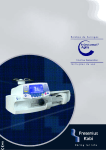Download User Manual for Model MPR-715F-PA Biomedical
Transcript
Panasonic MPR-715F INSTRUCTION MANUAL Pharmaceutical Refrigerator with Freezer 32 Foreword Read this manual carefully before using the appliance and follow the instructions for safety operation. Handling of Instruction Manual and Installation Manual㻌 Sanyo never guarantee any safety if the appliance is used for any objects other than intended use or used by any procedures other than those mentioned in this manual. Keep this manual in an adequate place with the enclosed Installation Manual to refer to it as necessary. Contact a Sanyo sales representative or agent if any page of the manual is lost or page order is incorrect. Contact a Sanyo sales representative or agent if any point in this manual is unclear or if there are any inaccuracies. This manual is only for the pharmaceutical refrigerator with freezer (MPR-715F) made by Sanyo. The contents are subject to change without notice. No part of this manual may be reproduced in any form without the expressed written permission of Sanyo. Proposal for safe storage of freezer contents㻌 This freezer can store the medical or biological material in the low temperature environment. We can offer some precautions below to protect the valuable material against accidental temperature rise. Contact a Sanyo sales representative or agent for the details or installation. 䞉 Temperature recorder (Option) 䞉 Remote alarm system (Marketed product) 34 33 Table of contents Precautions for safe operation㻌 㻌㽂㽂㽂㽂㽂㽂㽂㽂㽂㽂㽂㽂㽂㽂㽂㽂㽂㽂㽂㽂㽂㽂㽂㽂㽂㽂㽂㽂㽂㽂㽂㽂㽂㽂㽂㽂㽂㽂㽂㽂㽂㽂㽂㽂㽂㽂㽂㽂㽂㽂㽂㽂㽂㽂㽂㽂㽂㽂㽂㽂㽂㽂㽂㽂㽂㽂㽂㽂㽂㽂㽂㽂㽂㽂㽂㽂㽂㽂㽂㽂㽂㽂㽂㽂㽂㽂㽂㽂㽂㽂㽂㽂㽂㽂㽂㽂㽂㽂㽂㽂㽂㽂㽂㽂㽂㽂㽂㽂㽂㽂㽂㽂㽂㽂㽂㽂㽂㽂㽂㽂㽂㽂㽂㽂㽂㽂㽂㽂㽂㽂㽂㽂㽂㽂㽂㽂㽂㽂㽂㽂㽂㽂㽂㽂㽂㽂㽂㽂㽂㽂㽂㽂㻌1㻌 Symbols for warning and caution ········································································································ 1 Warning and caution for handling the unit ··························································································· 2 Environmental conditions ·············································································································· 5㻌 Precautions and action for temperature rise ······························································································· 6 Precautions for temperature rise ··········································································································· 6 Action for chamber temperature rise ···································································································· 7 Refrigerator components 㻌㽂㽂㽂㽂㽂㽂㽂㽂㽂㽂㽂㽂㽂㽂㽂㽂㽂㽂㽂㽂㽂㽂㽂㽂㽂㽂㽂㽂㽂㽂㽂㽂㽂㽂㽂㽂㽂㽂㽂㽂㽂㽂㽂㽂㽂㽂㽂㽂㽂㽂㽂㽂㽂㽂㽂㽂㽂㽂㽂㽂㽂㽂㽂㽂㽂㽂㽂㽂㽂㽂㽂㽂㽂㽂㽂㽂㽂㽂㽂㽂㽂㽂㽂㽂㽂㽂㽂㽂㽂㽂㽂㽂㽂㽂㽂㽂㽂㽂㽂㽂㽂㽂㽂㽂㽂㽂㽂㽂㽂㽂㽂㽂㽂㽂㽂㽂㽂㽂㽂㽂㽂㽂㽂㽂㽂㽂㽂㽂㽂㽂㽂㽂㽂㽂㽂㽂㽂㽂㽂㽂㽂㽂㽂㽂㽂㽂㽂㽂㽂㽂㽂㽂㽂㽂㻌8㻌 Main body ······················································································································· 8 Control panel ······················································································································ 10 Check of enclosures ············································································································· 12㻌 Start-up procedure 㻌 㻌㽂㽂㽂㽂㽂㽂㽂㽂㽂㽂㽂㽂㽂㽂㽂㽂㽂㽂㽂㽂㽂㽂㽂㽂㽂㽂㽂㽂㽂㽂㽂㽂㽂㽂㽂㽂㽂㽂㽂㽂㽂㽂㽂㽂㽂㽂㽂㽂㽂㽂㽂㽂㽂㽂㽂㽂㽂㽂㽂㽂㽂㽂㽂㽂㽂㽂㽂㽂㽂㽂㽂㽂㽂㽂㽂㽂㽂㽂㽂㽂㽂㽂㽂㽂㽂㽂㽂㽂㽂㽂㽂㽂㽂㽂㽂㽂㽂㽂㽂㽂㽂㽂㽂㽂㽂㽂㽂㽂㽂㽂㽂㽂㽂㽂㽂㽂㽂㽂㽂㽂㽂㽂㽂㽂㽂㽂㽂㽂㽂㽂㽂㽂㽂㽂㽂㽂㽂㽂㽂㽂㽂㽂㽂㽂㽂㽂㽂㽂㽂㽂㻌13㻌 Handling of storage items ············································································································· 14㻌 Initial setting, setting range and function code㻌 㽂㽂㽂㽂㽂㽂㽂㽂㽂㽂㽂㽂㽂㽂㽂㽂㽂㽂㽂㽂㽂㽂㽂㽂㽂㽂㽂㽂㽂㽂㽂㽂㽂㽂㽂㽂㽂㽂㽂㽂㽂㽂㽂㽂㽂㽂㽂㽂㽂㽂㽂㽂㽂㽂㽂㽂㽂㽂㽂㽂㽂㽂㽂㽂㽂㽂㽂㽂㽂㽂㽂㽂㽂㽂㽂㽂㽂㽂㽂㽂㽂㽂㽂㽂㽂㽂㽂㽂㽂㽂㽂㽂㽂㽂㽂㽂㽂㽂㽂㽂㽂㽂㽂㽂㽂㽂㽂㽂㽂㽂㽂㽂㽂㽂㽂㽂㽂㽂㻌14㻌 During/after power failure ············································································································· 15㻌 Setting of chamber temperature㻌 㻌㽂㽂㽂㽂㽂㽂㽂㽂㽂㽂㽂㽂㽂㽂㽂㽂㽂㽂㽂㽂㽂㽂㽂㽂㽂㽂㽂㽂㽂㽂㽂㽂㽂㽂㽂㽂㽂㽂㽂㽂㽂㽂㽂㽂㽂㽂㽂㽂㽂㽂㽂㽂㽂㽂㽂㽂㽂㽂㽂㽂㽂㽂㽂㽂㽂㽂㽂㽂㽂㽂㽂㽂㽂㽂㽂㽂㽂㽂㽂㽂㽂㽂㽂㽂㽂㽂㽂㽂㽂㽂㽂㽂㽂㽂㽂㽂㽂㽂㽂㽂㽂㽂㽂㽂㽂㽂㽂㽂㽂㽂㽂㽂㽂㽂㽂㽂㽂㽂㽂㽂㽂㽂㽂㽂㽂㽂㽂㽂㽂㽂㽂㽂㽂㽂㽂㽂㽂㽂㽂㽂㽂㽂㽂㽂㽂㽂㽂㽂㻌16㻌 Lock of chamber temperature setting 㻌㽂㽂㽂㽂㽂㽂㽂㽂㽂㽂㽂㽂㽂㽂㽂㽂㽂㽂㽂㽂㽂㽂㽂㽂㽂㽂㽂㽂㽂㽂㽂㽂㽂㽂㽂㽂㽂㽂㽂㽂㽂㽂㽂㽂㽂㽂㽂㽂㽂㽂㽂㽂㽂㽂㽂㽂㽂㽂㽂㽂㽂㽂㽂㽂㽂㽂㽂㽂㽂㽂㽂㽂㽂㽂㽂㽂㽂㽂㽂㽂㽂㽂㽂㽂㽂㽂㽂㽂㽂㽂㽂㽂㽂㽂㽂㽂㽂㽂㽂㽂㽂㽂㽂㽂㽂㽂㽂㽂㽂㽂㽂㽂㽂㽂㽂㽂㽂㽂㽂㽂㽂㽂㽂㽂㽂㽂㽂㽂㽂㽂㽂㽂㽂㽂㽂㽂㻌17㻌 Stop of freezer operation 㻌㽂㽂㽂㽂㽂㽂㽂㽂㽂㽂㽂㽂㽂㽂㽂㽂㽂㽂㽂㽂㽂㽂㽂㽂㽂㽂㽂㽂㽂㽂㽂㽂㽂㽂㽂㽂㽂㽂㽂㽂㽂㽂㽂㽂㽂㽂㽂㽂㽂㽂㽂㽂㽂㽂㽂㽂㽂㽂㽂㽂㽂㽂㽂㽂㽂㽂㽂㽂㽂㽂㽂㽂㽂㽂㽂㽂㽂㽂㽂㽂㽂㽂㽂㽂㽂㽂㽂㽂㽂㽂㽂㽂㽂㽂㽂㽂㽂㽂㽂㽂㽂㽂㽂㽂㽂㽂㽂㽂㽂㽂㽂㽂㽂㽂㽂㽂㽂㽂㽂㽂㽂㽂㽂㽂㽂㽂㽂㽂㽂㽂㽂㽂㽂㽂㽂㽂㽂㽂㽂㽂㽂㽂㽂㽂㽂㽂㽂㽂㽂㽂㻌18㻌 Procedure to stop the freezer operation ································································································· 18 Procedure to resume the freezer operation ··························································································· 19 Defrost 㻌㽂㽂㽂㽂㽂㽂㽂㽂㽂㽂㽂㽂㽂㽂㽂㽂㽂㽂㽂㽂㽂㽂㽂㽂㽂㽂㽂㽂㽂㽂㽂㽂㽂㽂㽂㽂㽂㽂㽂㽂㽂㽂㽂㽂㽂㽂㽂㽂㽂㽂㽂㽂㽂㽂㽂㽂㽂㽂㽂㽂㽂㽂㽂㽂㽂㽂㽂㽂㽂㽂㽂㽂㽂㽂㽂㽂㽂㽂㽂㽂㽂㽂㽂㽂㽂㽂㽂㽂㽂㽂㽂㽂㽂㽂㽂㽂㽂㽂㽂㽂㽂㽂㽂㽂㽂㽂㽂㽂㽂㽂㽂㽂㽂㽂㽂㽂㽂㽂㽂㽂㽂㽂㽂㽂㽂㽂㽂㽂㽂㽂㽂㽂㽂㽂㽂㽂㽂㽂㽂㽂㽂㽂㽂㽂㽂㽂㽂㽂㽂㽂㽂㽂㽂㻌20㻌 Defrost in refrigerator ·············································································································· 20 Defrost in freezer ············································································································· 20 Setting of alarm temperature 㻌㽂㽂㽂㽂㽂㽂㽂㽂㽂㽂㽂㽂㽂㽂㽂㽂㽂㽂㽂㽂㽂㽂㽂㽂㽂㽂㽂㽂㽂㽂㽂㽂㽂㽂㽂㽂㽂㽂㽂㽂㽂㽂㽂㽂㽂㽂㽂㽂㽂㽂㽂㽂㽂㽂㽂㽂㽂㽂㽂㽂㽂㽂㽂㽂㽂㽂㽂㽂㽂㽂㽂㽂㽂㽂㽂㽂㽂㽂㽂㽂㽂㽂㽂㽂㽂㽂㽂㽂㽂㽂㽂㽂㽂㽂㽂㽂㽂㽂㽂㽂㽂㽂㽂㽂㽂㽂㽂㽂㽂㽂㽂㽂㽂㽂㽂㽂㽂㽂㽂㽂㽂㽂㽂㽂㽂㽂㽂㽂㽂㽂㽂㽂㽂㽂㽂㽂㽂㽂㽂㽂㽂㽂㽂㽂㽂㽂㽂㽂㽂㽂㻌21㻌 Setting of high temperature alarm (refrigerator) ···················································································· 21 Setting of low temperature alarm (refrigerator) ····················································································· 22 Setting of high temperature alarm (freezer) ··························································································· 23 Setting of low temperature alarm (freezer) ···························································································· 24 Setting of buzzer suspended period 㻌㽂㽂㽂㽂㽂㽂㽂㽂㽂㽂㽂㽂㽂㽂㽂㽂㽂㽂㽂㽂㽂㽂㽂㽂㽂㽂㽂㽂㽂㽂㽂㽂㽂㽂㽂㽂㽂㽂㽂㽂㽂㽂㽂㽂㽂㽂㽂㽂㽂㽂㽂㽂㽂㽂㽂㽂㽂㽂㽂㽂㽂㽂㽂㽂㽂㽂㽂㽂㽂㽂㽂㽂㽂㽂㽂㽂㽂㽂㽂㽂㽂㽂㽂㽂㽂㽂㽂㽂㽂㽂㽂㽂㽂㽂㽂㽂㽂㽂㽂㽂㽂㽂㽂㽂㽂㽂㽂㽂㽂㽂㽂㽂㽂㽂㽂㽂㽂㽂㽂㽂㽂㽂㽂㽂㽂㽂㽂㽂㽂㽂㽂㽂㽂㽂㽂㽂㽂㽂㽂㻌25㻌 Troubleshooting 㻌㽂㽂㽂㽂㽂㽂㽂㽂㽂㽂㽂㽂㽂㽂㽂㽂㽂㽂㽂㽂㽂㽂㽂㽂㽂㽂㽂㽂㽂㽂㽂㽂㽂㽂㽂㽂㽂㽂㽂㽂㽂㽂㽂㽂㽂㽂㽂㽂㽂㽂㽂㽂㽂㽂㽂㽂㽂㽂㽂㽂㽂㽂㽂㽂㽂㽂㽂㽂㽂㽂㽂㽂㽂㽂㽂㽂㽂㽂㽂㽂㽂㽂㽂㽂㽂㽂㽂㽂㽂㽂㽂㽂㽂㽂㽂㽂㽂㽂㽂㽂㽂㽂㽂㽂㽂㽂㽂㽂㽂㽂㽂㽂㽂㽂㽂㽂㽂㽂㽂㽂㽂㽂㽂㽂㽂㽂㽂㽂㽂㽂㽂㽂㽂㽂㽂㽂㽂㽂㽂㽂㽂㽂㽂㽂㽂㽂㽂㽂㽂㽂㽂㽂㽂㻌26㻌 Action for alarm 㻌 㻌㽂㽂㽂㽂㽂㽂㽂㽂㽂㽂㽂㽂㽂㽂㽂㽂㽂㽂㽂㽂㽂㽂㽂㽂㽂㽂㽂㽂㽂㽂㽂㽂㽂㽂㽂㽂㽂㽂㽂㽂㽂㽂㽂㽂㽂㽂㽂㽂㽂㽂㽂㽂㽂㽂㽂㽂㽂㽂㽂㽂㽂㽂㽂㽂㽂㽂㽂㽂㽂㽂㽂㽂㽂㽂㽂㽂㽂㽂㽂㽂㽂㽂㽂㽂㽂㽂㽂㽂㽂㽂㽂㽂㽂㽂㽂㽂㽂㽂㽂㽂㽂㽂㽂㽂㽂㽂㽂㽂㽂㽂㽂㽂㽂㽂㽂㽂㽂㽂㽂㽂㽂㽂㽂㽂㽂㽂㽂㽂㽂㽂㽂㽂㽂㽂㽂㽂㽂㽂㽂㽂㽂㽂㽂㽂㽂㽂㽂㽂㽂㽂㻌28㻌 Action for alarm with error code㻌 㻌㽂㽂㽂㽂㽂㽂㽂㽂㽂㽂㽂㽂㽂㽂㽂㽂㽂㽂㽂㽂㽂㽂㽂㽂㽂㽂㽂㽂㽂㽂㽂㽂㽂㽂㽂㽂㽂㽂㽂㽂㽂㽂㽂㽂㽂㽂㽂㽂㽂㽂㽂㽂㽂㽂㽂㽂㽂㽂㽂㽂㽂㽂㽂㽂㽂㽂㽂㽂㽂㽂㽂㽂㽂㽂㽂㽂㽂㽂㽂㽂㽂㽂㽂㽂㽂㽂㽂㽂㽂㽂㽂㽂㽂㽂㽂㽂㽂㽂㽂㽂㽂㽂㽂㽂㽂㽂㽂㽂㽂㽂㽂㽂㽂㽂㽂㽂㽂㽂㽂㽂㽂㽂㽂㽂㽂㽂㽂㽂㽂㽂㽂㽂㽂㽂㽂㽂㽂㽂㽂㽂㽂㽂㽂㽂㽂㽂㽂㽂㻌29㻌 Action for maintenance code㻌 㻌㻌㽂㽂㽂㽂㽂㽂㽂㽂㽂㽂㽂㽂㽂㽂㽂㽂㽂㽂㽂㽂㽂㽂㽂㽂㽂㽂㽂㽂㽂㽂㽂㽂㽂㽂㽂㽂㽂㽂㽂㽂㽂㽂㽂㽂㽂㽂㽂㽂㽂㽂㽂㽂㽂㽂㽂㽂㽂㽂㽂㽂㽂㽂㽂㽂㽂㽂㽂㽂㽂㽂㽂㽂㽂㽂㽂㽂㽂㽂㽂㽂㽂㽂㽂㽂㽂㽂㽂㽂㽂㽂㽂㽂㽂㽂㽂㽂㽂㽂㽂㽂㽂㽂㽂㽂㽂㽂㽂㽂㽂㽂㽂㽂㽂㽂㽂㽂㽂㽂㽂㽂㽂㽂㽂㽂㽂㽂㽂㽂㽂㽂㽂㽂㽂㽂㽂㽂㽂㽂㽂㽂㽂㽂㽂㽂㽂㽂㽂㽂㽂㽂㽂㽂㽂㻌29㻌 Safety functions Routine maintenance㻌 㻌 㻌㽂㽂㽂㽂㽂㽂㽂㽂㽂㽂㽂㽂㽂㽂㽂㽂㽂㽂㽂㽂㽂㽂㽂㽂㽂㽂㽂㽂㽂㽂㽂㽂㽂㽂㽂㽂㽂㽂㽂㽂㽂㽂㽂㽂㽂㽂㽂㽂㽂㽂㽂㽂㽂㽂㽂㽂㽂㽂㽂㽂㽂㽂㽂㽂㽂㽂㽂㽂㽂㽂㽂㽂㽂㽂㽂㽂㽂㽂㽂㽂㽂㽂㽂㽂㽂㽂㽂㽂㽂㽂㽂㽂㽂㽂㽂㽂㽂㽂㽂㽂㽂㽂㽂㽂㽂㽂㽂㽂㽂㽂㽂㽂㽂㽂㽂㽂㽂㽂㽂㽂㽂㽂㽂㽂㽂㽂㽂㽂㽂㽂㽂㽂㽂㽂㽂㽂㽂㽂㽂㽂㽂㽂㽂㽂㽂㽂㽂㽂㽂㽂㽂㽂㽂㻌30㻌 㻌 Guideline for maintenance 㻌㽂㽂㽂㽂㽂㽂㽂㽂㽂㽂㽂㽂㽂㽂㽂㽂㽂㽂㽂㽂㽂㽂㽂㽂㽂㽂㽂㽂㽂㽂㽂㽂㽂㽂㽂㽂㽂㽂㽂㽂㽂㽂㽂㽂㽂㽂㽂㽂㽂㽂㽂㽂㽂㽂㽂㽂㽂㽂㽂㽂㽂㽂㽂㽂㽂㽂㽂㽂㽂㽂㽂㽂㽂㽂㽂㽂㽂㽂㽂㽂㽂㽂㽂㽂㽂㽂㽂㽂㽂㽂㽂㽂㽂㽂㽂㽂㽂㽂㽂㽂㽂㽂㽂㽂㽂㽂㽂㽂㽂㽂㽂㽂㽂㽂㽂㽂㽂㽂㽂㽂㽂㽂㽂㽂㽂㽂㽂㽂㽂㽂㽂㽂㽂㽂㽂㽂㽂㽂㽂㽂㽂㽂㽂㽂㽂㽂㽂㽂㽂㽂㽂㽂㽂㻌31㻌 ·············································································································· 31 Stop of operation at maintenance ········································································································ 31 Cleaning exterior, interior and accessories ···························································································· 32 Checking power supply cord ·············································································································· 32 Checking temperature recorder (option) ······························································································ 32 34 Table of contents Replacement of wear-out parts㻌 㻌㽂㽂㽂㽂㽂㽂㽂㽂㽂㽂㽂㽂㽂㽂㽂㽂㽂㽂㽂㽂㽂㽂㽂㽂㽂㽂㽂㽂㽂㽂㽂㽂㽂㽂㽂㽂㽂㽂㽂㽂㽂㽂㽂㽂㽂㽂㽂㽂㽂㽂㽂㽂㽂㽂㽂㽂㽂㽂㽂㽂㽂㽂㽂㽂㽂㽂㽂㽂㽂㽂㽂㽂㽂㽂㽂㽂㽂㽂㽂㽂㽂㽂㽂㽂㽂㽂㽂㽂㽂㽂㽂㽂㽂㽂㽂㽂㽂㽂㽂㽂㽂㽂㽂㽂㽂㽂㽂㽂㽂㽂㽂㽂㽂㽂㽂㽂㽂㽂㽂㽂㽂㽂㽂㽂㽂㽂㽂㽂㽂㽂㽂㽂㽂㽂㽂㽂㽂㽂㽂㽂㽂㽂㽂㽂㽂㽂㽂㽂㽂㽂㻌33㻌 Replacing the battery for power failure alarm ····················································································· 33 Replacing the fan motor for cooling circuit ··························································································· 33 Important aspects when disposing of unit㻌 㻌㽂㽂㽂㽂㽂㽂㽂㽂㽂㽂㽂㽂㽂㽂㽂㽂㽂㽂㽂㽂㽂㽂㽂㽂㽂㽂㽂㽂㽂㽂㽂㽂㽂㽂㽂㽂㽂㽂㽂㽂㽂㽂㽂㽂㽂㽂㽂㽂㽂㽂㽂㽂㽂㽂㽂㽂㽂㽂㽂㽂㽂㽂㽂㽂㽂㽂㽂㽂㽂㽂㽂㽂㽂㽂㽂㽂㽂㽂㽂㽂㽂㽂㽂㽂㽂㽂㽂㽂㽂㽂㽂㽂㽂㽂㽂㽂㽂㽂㽂㽂㽂㽂㽂㽂㽂㽂㽂㽂㽂㽂㽂㽂㽂㽂㽂㽂㽂㽂㽂㽂㽂㽂㽂㽂㽂㽂㽂㻌34㻌 Decontamination of chamber ·············································································································· 34 Refrigerant ·············································································································· 34 Temperature recorder (option)㻌㻌㽂㽂㽂㽂㽂㽂㽂㽂㽂㽂㽂㽂㽂㽂㽂㽂㽂㽂㽂㽂㽂㽂㽂㽂㽂㽂㽂㽂㽂㽂㽂㽂㽂㽂㽂㽂㽂㽂㽂㽂㽂㽂㽂㽂㽂㽂㽂㽂㽂㽂㽂㽂㽂㽂㽂㽂㽂㽂㽂㽂㽂㽂㽂㽂㽂㽂㽂㽂㽂㽂㽂㽂㽂㽂㽂㽂㽂㽂㽂㽂㽂㽂㽂㽂㽂㽂㽂㽂㽂㽂㽂㽂㽂㽂㽂㽂㽂㽂㽂㽂㽂㽂㽂㽂㽂㽂㽂㽂㽂㽂㽂㽂㽂㽂㽂㽂㽂㽂㽂㽂㽂㽂㽂㽂㽂㽂㽂㽂㽂㽂㽂㽂㽂㽂㽂㽂㽂㽂㽂㽂㽂㽂㽂㽂㽂㽂㽂㽂㽂㽂㽂㽂㽂㻌39㻌 Battery for power failure alarm (option)㻌㽂㽂㽂㽂㽂㽂㽂㽂㽂㽂㽂㽂㽂㽂㽂㽂㽂㽂㽂㽂㽂㽂㽂㽂㽂㽂㽂㽂㽂㽂㽂㽂㽂㽂㽂㽂㽂㽂㽂㽂㽂㽂㽂㽂㽂㽂㽂㽂㽂㽂㽂㽂㽂㽂㽂㽂㽂㽂㽂㽂㽂㽂㽂㽂㽂㽂㽂㽂㽂㽂㽂㽂㽂㽂㽂㽂㽂㽂㽂㽂㽂㽂㽂㽂㽂㽂㽂㽂㽂㽂㽂㽂㽂㽂㽂㽂㽂㽂㽂㽂㽂㽂㽂㽂㽂㽂㽂㽂㽂㽂㽂㽂㽂㽂㽂㽂㽂㽂㽂㽂㽂㽂㽂㽂㽂㽂㽂㽂㽂㽂㽂㽂㽂㽂㽂㻌39㻌 Data acquisition system (option) ·········································································································· 40 Interface board (option) Specifications㻌 㻌 ············································································································· 40 㻌 㻌㽂㽂㽂㽂㽂㽂㽂㽂㽂㽂㽂㽂㽂㽂㽂㽂㽂㽂㽂㽂㽂㽂㽂㽂㽂㽂㽂㽂㽂㽂㽂㽂㽂㽂㽂㽂㽂㽂㽂㽂㽂㽂㽂㽂㽂㽂㽂㽂㽂㽂㽂㽂㽂㽂㽂㽂㽂㽂㽂㽂㽂㽂㽂㽂㽂㽂㽂㽂㽂㽂㽂㽂㽂㽂㽂㽂㽂㽂㽂㽂㽂㽂㽂㽂㽂㽂㽂㽂㽂㽂㽂㽂㽂㽂㽂㽂㽂㽂㽂㽂㽂㽂㽂㽂㽂㽂㽂㽂㽂㽂㽂㽂㽂㽂㽂㽂㽂㽂㽂㽂㽂㽂㽂㽂㽂㽂㽂㽂㽂㽂㽂㽂㽂㽂㽂㽂㽂㽂㽂㽂㽂㽂㽂㽂㽂㽂㽂㽂㽂㽂㽂㽂㽂㻌41㻌 Structural specifications ·············································································································· 41 Functional specifications ·············································································································· 42 Performance specifications ·············································································································· 43 Safety check sheet (for copy)㻌 㻌㽂㽂㽂㽂㽂㽂㽂㽂㽂㽂㽂㽂㽂㽂㽂㽂㽂㽂㽂㽂㽂㽂㽂㽂㽂㽂㽂㽂㽂㽂㽂㽂㽂㽂㽂㽂㽂㽂㽂㽂㽂㽂㽂㽂㽂㽂㽂㽂㽂㽂㽂㽂㽂㽂㽂㽂㽂㽂㽂㽂㽂㽂㽂㽂㽂㽂㽂㽂㽂㽂㽂㽂㽂㽂㽂㽂㽂㽂㽂㽂㽂㽂㽂㽂㽂㽂㽂㽂㽂㽂㽂㽂㽂㽂㽂㽂㽂㽂㽂㽂㽂㽂㽂㽂㽂㽂㽂㽂㽂㽂㽂㽂㽂㽂㽂㽂㽂㽂㽂㽂㽂㽂㽂㽂㽂㽂㽂㽂㽂㽂㽂㽂㽂㽂㽂㽂㽂㽂㽂㽂㽂㽂㽂㽂㽂㽂㽂㽂㽂㽂㽂㽂㽂㻌43㻌 36 35 PRECAUTIONS FOR SAFE OPERATION It is imperative that the user complies with this manual as it contains important safety advice. Items and procedures are described so that you can use this unit correctly and safely. If the precautions advised are followed, this will prevent possible injury to the user and any other person. Symbols for warning and caution The warning and caution regarding to the safety is indicated with the following indications and symbols in this manual and on the product. Always check and follow the indications. Degree and indication of risk/damage㻌 㻌 Precautions are illustrated in the following way. Never fail to follow the instructions since both precautions are important item regarding to the safety. WARNING Failure to observe WARNING signs could result in a hazard to personnel possibly resulting in serious injury or death. CAUTION Failure to observe CAUTION signs could result in injury to personnel and damage to the unit and associated property. Symbol shows; 䕧 This symbol means caution. This symbol means an action is prohibited. 䖃 This symbol means an instruction must be followed. Warning for electric shock (label on the product) This mark is labeled on the cover in which the electrical components of high voltage are enclosed to prevent the electric shock. Never remove the cover. 1 36 Warning and caution for handling the unit WARNING㻌 䠉Installation 䞉 Use 䞉 Stop䠉㻌 Do not use the unit outdoors.㻌 ¾ Current leakage or electric shock may result if the unit is exposed to rain water. Only qualified engineers or service personnel should install the unit.㻌 ¾ The installation by unqualified personnel may cause electric shock or fire. Install the unit on a sturdy floor and take an adequate precaution to prevent the unit from turning over.㻌 ¾ If the floor is not strong enough or the installation site is not adequate, this may result in injury from the unit falling or tipping over. Never install the unit in a humid place or a place where it is likely to be splashed by water.㻌 ¾ Deterioration of the insulation may result which could cause current leakage or electric shock. Never install the unit in a flammable or volatile location.㻌 ¾ This may cause explosion or fire. Never install the unit where acid or corrosive gases are present.㻌 ¾ The current leakage or electric shock may result due to corrosion. Always ground (earth) the unit to prevent electric shock.㻌 If the power supply outlet is not grounded, it will be necessary to install a ground by qualified engineers.㻌 ¾ No earth may cause electric shock. Never ground the unit through a gas pipe, water main, telephone line or lightning rod.㻌 ¾ Inadequate grounding may cause electric shock in the case of an incomplete circuit. Connect the unit to a power source as indicated on the rating label attached to the unit.㻌 ¾ Use of any other voltage or frequency other than that on the rating label may cause fire or electric shock. Never store volatile or flammable substances in this unit if the container cannot be sealed.㻌 ¾ These may cause explosion or fire. Do not insert metal objects such as a pin or a wire into any vent, gap or any outlet on the unit.㻌 ¾ This may cause electric shock or injury by accidental contact with moving parts. Use this unit in safe area when treating the poison, harmful or radiate articles.㻌 ¾ Improper use may cause bad effect on your health or environment. Turn off the power switch and disconnect the power supply to the unit prior to any maintenance of the unit.㻌 ¾ Failure to follow this may cause electric shock or injury. Do not touch any electrical parts (such as power supply plug) or operate switches with a wet hand.㻌 ¾ This may cause electric shock. 2 38 37 Ensure you do not inhale or consume medication or aerosols from around the unit at the time of maintenance.㻌 ¾ These may be harmful to your health. Never splash water directly onto the unit.㻌 Never put containers with liquid on the unit.㻌 ¾ Water or liquid may cause electric shock or short circuit. Never bind, process, or step on the power supply cord, or never damage or break the power supply plug.㻌 Do not use the power supply cord if there is something wrong with it.㻌 ¾ A broken power supply cord or plug may cause fire or electric shock. Never disassemble, repair, or modify the unit or optional components yourself.㻌 ¾ Any such work carried out by an unauthorized person may result in fire, or electric shock or injury due to a malfunction. Disconnect the power supply plug if there is something wrong with the unit.㻌 ¾ Continued abnormal operation may cause electric shock or fire. When removing the power supply plug from the power supply outlet, grip the power supply plug, not the cord.㻌 ¾ Pulling the cord may result in electric shock or fire by short circuit. Disconnect the power supply plug when the unit is not used for long periods.㻌 ¾ Keeping the connection may cause electric shock, current leakage, or fire due to the deterioration of insulation. If the unit is to be stored unused in an unsupervised area for an extended period, ensure that children do not have access and that doors cannot be closed completely.㻌 ¾ Removing doors prevents accidents such as suffocation. The disposal of the unit should be accomplished by appropriate personnel.㻌 ¾ Leaving the unit in an unsupervised area may cause accidents. Do not put the packing plastic bag within reach of children.㻌 ¾ Leaving the packing plastic bag may cause accidents such as suffocation. 3 38 CAUTION䠉Power supply, re-start, moving, service call䠉㻌 This unit must be plugged into a dedicated circuit protected by branch circuit breaker. Use a dedicated power source as indicated on the rating label attached to the unit.㻌 ¾ A multiple-tap may cause fire resulting from abnormal heating. Connect the power supply plug to the power source firmly after removing the dust on the plug.㻌 ¾ A dusty plug or improper insertion may cause a heat or ignition. Never store corrosive substances such as acid or alkali in this unit if the container cannot be sealed.㻌 ¾ These may cause corrosion of inner components or electric parts. Check the setting when starting up of operation after power failure or turning off of power switch.㻌 ¾ The stored items may be damaged due to the change of setting. When moving the unit, contact Sanyo sales representative or agent. ¾ The moving by a user may cause damage or injury resulting from tipping over of the unit. Prepare a safety check sheet when you request any repair or maintenance for the safety of service personnel.㻌 ¾ Copy the “Safety check sheet” and hand it to a service personnel after filling the sheet. 4 40 39 ENVIRONMENTAL CONDITIONS This equipment is designed to be safe at least under the following conditions (based on the IEC 61010-1): ■ Indoor use; ■ Altitude up to 2000 m; ■ Temperature 5oC to 40oC ■ Maximum relative humidity 80% for temperature up to 31oC decreasing linearly to 50% relative humidity at 40oC; ■ Mains supply voltage fluctuations up to ±10% of the nominal voltage; ■ Transient overvoltages up to the levels of overvoltage categoryⅡ; ■ Temporary overvoltages occurring on the mains supply; ■ Applicable pollution degree of the intended environment (pollution degree 2 in most cases). 5 40 PRECAUTIONS AND ACTION FOR TEMP. RISE Precautions for temperature rise As a preventive measure, take the following steps to protect the valuable storage items in the chamber in case the unit should stop operating as a result of unforeseen events (such as a power failure) and its chamber temperature should rise. 䛀Important䛁㻌 SANYO guarantees the product under certain warranty conditions. SANYO in no way shall be responsible for any loss of content or damage of content. Dividing the storage items up between a multiple number of freezers 㻌 㻭㼟㻌㼍㻌㼜㼞㼑㼢㼑㼚㼠㼕㼢㼑㻌㼙㼑㼍㼟㼡㼞㼑㻘㻌㼐㼕㼢㼕㼐㼑㻌㼡㼜㻌㼢㼍㼘㼡㼍㼎㼘㼑㻌㼟㼠㼛㼞㼍㼓㼑㻌㼕㼠㼑㼙㼟㻌㼍㼚㼐㻌㼟㼠㼛㼞㼑㻌㼠㼔㼑㼙㻌㼕㼚㻌㼍㻌㼙㼡㼘㼠㼕㼜㼘㼑㻌㼚㼡㼙㼎㼑㼞㻌㼛㼒㻌㼒㼞㼑㼑㼦㼑㼞㼟㻌㼕㼚㻌 㼏㼍㼟㼑㻌㼍㼚㻌㼡㼚㼒㼛㼞㼑㼟㼑㼑㼚㻌㼑㼢㼑㼚㼠㻌㼟㼔㼛㼡㼘㼐㻌㼛㼏㼏㼡㼞㻚㻌 Conducting periodic maintenance and inspection in accordance with a maintenance system (contract required) 㻌 For details on the maintenance system, consult a Sanyo sales representative or agent. Installing a battery for power failure alarm (optional component) and preparing to take action to deal with emergencies㻌 㻌 Install a battery for power failure alarm, and also make preparations to deal with emergencies should the product stop operating as a result of an unforeseen event. Replacing the battery for power failure alarm (Replacement frequency: Every three years [the F1 and the chamber temperature display will appear alternately on the temperature display]) 䠷page 33䠹 㻌 The alarm functions will not work when the battery charge is depleted. or agent to replace the battery. Contact a Sanyo sales representative 㻌 The replacement of the battery for power failure alarm is a paid service. Installing a remote alarm system (When the product is installed in an unmanned location) 㻌 Connect a remote alarm device (sold on the market) to the remote alarm terminals of the product, and install a remote alarm system to alert the administrator in charge. Contact a Sanyo sales representative or agent to install the system. Replacing the fan motor for cooling circuit (Replacement frequency: Every six years [the F2 and the chamber temperature display will appear alternately on the temperature display]) 䠷page 33䠹㻌 㻌 When the fan motor for cooling circuit deteriorates, the cooling capability is reduced and the chamber temperature may rise. Contact a Sanyo sales representative or agent to replace the fan motor for cooling circuit. 㻌 The replacement of the fan motor for cooling circuit is a paid service. 6 42 41 Action for chamber temperature rise When the high-temperature alarm or power failure alarm (when the battery for power failure alarm battery is installed) has been activated (in which case, the alarm indicator blinks and the buzzer sounds) as a result of an unforeseen event, take the action described below without delay to protect the storage item. Checking the causes and taking the necessary action㻌 䛀Important䛁㻌 㻯heck the cause of the temperature rise and take action without delay to deal with the cause.㻌 䠄䛂Action for alarm䛃䠷page 28䠹䠅㻌 㻌 If the alarm fails to stop or the chamber temperature fails to drop even after one hour, a machine malfunction may have occurred. Contact a Sanyo sales representative or agent without delay. 㻌 Transfer the storage items to another refrigerator and freezer. Action when the product has stopped due to a power failure㻌 If a power failure is responsible for the rise in temperature, check when the power will likely be restored, and take the appropriate action for the duration concerned. 䛀Action to when the power failure is of short duration (several minutes to up to one hour)䛁㻌 㻌 Do not open the doors as this will cause the chamber temperature to rise. 㻌 Reduce the ambient temperature to 25 °C or below. 䛀Action to take when the power outage is of long duration (one hour or more)䛁㻌 㻌 Transfer the storage items to another refrigerator and freezer. 㻌 Provide a back-up power source if no other refrigerator and freezer are available. 㻌 㻌 7 42 REFRIGERATOR COMPONENTS Main body The function of components with number is described on the next page. 䐫Remote alarm terminal 䚾inside䚿 䐟Control panel Lamp Refrigerator door 䐪Power switch 䚾inside䚿 Magnetic door gasket 䐨Air intake vent 䐠Shelf support 䐧Air exhaust vent 䐡Access port 㻌 䚾back䚿 䐢Bottom shelf Key hole Key hole 䐡Access port 㻌 䚾back䚿 Freezer door 䐢Bottom shelf 䐦Drain port 䐣Space for temperature. recorder 䐥Drain hose cap Caster 䚾bottom䞉4 locations䚿 䐤Leveling foot 䚾bottom䞉4 locations䚿 Back Location for freezer shelf spacer 㻌 Set the enclosed freezer shelf spacer here to prevent the storage items from falling down. 䐩Spacer (serves as a fixture) 8 44 43 Outer and chamber 䐟Control panel㻌 䚾door front, upper䚿 The chamber temperature and other alarms/functions can be set through the keys on the control panel. The running status can be checked by the temperature display and indicators. [page 10 and 11] 䐠Shelf support These are used to support the shelves. Always set the shelves on the shelf supports firmly. 㻌The shelves should be set with the stand edge backside. 䐡Access port㻌 䚾refrigerator and freezer chamber䚿 These ports are used to pass the sensor or cable of measuring equipment, or sensor of automatic temperature recorder (option) to the chamber. 㻌Always replace the rubber caps and the insulation to the access port when no use or the rise of chamber temperature or condensation outside the access port may be resulted 䐢Bottom shelf 䚾1 for refrigerator, 2 for freezer䚿 To protect the storage items, always set the bottom shelf on the chamber bottom. 䐣Space for temperature recorder A temperature recorder (option) is mounted here and the chamber temperature can be recorded automatically. [page 39] 㻌Contact a Sanyo sales representative or agent for the installation. 䐤Leveling foot 䚾bottom䞉4 locations䚿 This is the bolt for setting the product and adjusting the level on the right and the left. At the installation, extend the bolt until the front casters are away from the floor to set the product. 䐥Drain hose cap This is used to drain the defrost water in the freezer chamber at the time of defrosting. The drain hose is accessible by removing the drain hose cap. [page 20] 㻌Always replace the drain hose cap after draining. 䐦Drain port This port is used to drain the defrost water in the freezer chamber. 㻌Always replace the port cap after draining. 䐧Air exhaust vent This is an air exhaust vent to circulating the air in the refrigerator chamber. Do not block this vent. 㻌Blocking this vent may cause unstable chamber temperature. 㻌Arrange the storage items not to be subjected to the cold air from this vent to avoid freezing. 䐨Air intake vent This is an air intake vent to circulating the air in the refrigerator chamber. Do not block this vent. 㻌Blocking this vent may cause unstable chamber temperature. 㻌Do not insert fingers or similar articles into this vent. 䐩Back spacer (also used as a fixture)㻌 This spacer keeps the space between the back and the back wall to keep the cooling performance. Also, this spacer is used as a fixture. Fix the product firmly by using a rope or chain. Switch area (upper left side) Remove the cover when using the power switch or remote alarm terminal 㻌After using, always replace the cover. 䐪Power switch (also functions as a circuit breaker) This is a power switch of the product. 䠄ON䠉“䡘”䠈OFF䠉“䠌”䠅 䐫Remote alarm terminal A remote alarm device (marketed product) can be connected to this terminal. The alarm is noticed to an operator in the remote area by the remote alarm when the product is installed in an unmanned location. 㻌Contact a Sanyo sales representative or agent for the installation. 9 44 Control panel Details of control panel The control panel is comprised of temperature display, indicators, and keys. Indicators Temperature display Keys Indication on the temperature display At normal: 㻌 display of current chamber temperature At temperature alarm:㻌 㻌 blink of chamber temperature At alarm by self-diagnostic: 㻌 display of code. [page 29] Indicators㻌 Alarm indicator 䠄ALARM䠅㻌 Blinking of red LED lamp: High temp. alarm, low temp. alarm, or 0oC alarm (refrigerator only) 䠷page 28䠹㻌 Indicator for refrigerator temperature 䠄REFRIGERATOR䠅㻌 㻌 Lighting of green LED lamp:㻌 㻌 㻌 㼀㼔㼕㼟㻌㼙㼑㼍㼚㼟㻌㼠he refrigerator temperature is displayed on the temperature display. REFRIGERATOR DOOR ALARM FREEZER Indicator for freezer temperature 䠄FREEZER䠅㻌 㻌 Lighting of green LED lamp:㻌 㻌 㻌 㼀㼔㼕㼟㻌㼙㼑㼍㼚㼟㻌㼠he freezer temperature is displayed Door alarm indicator㻌 䠄DOOR䠅㻌 㻌 Lighting of red LED lamp: 㻌 㻌 The refrigerator or freezer door is open. 㻌The buzzer sounds 2 minutes (initial setting) after lighting of door alarm indicator to inform the door open 䠷page 28䠹 10 46 45 Function of each key㻌 㻌The buzzer sounds again after 30 minutes (initial setting) even if the buzzer is stopped by depressing the buzzer stop key (BUZZER) when the same alarm status continues. 㻌The alarm indicator blinks and the buzzer sounds when other alarm is occurred in spite of buzzer stop period. Buzzer stop key 䠄BUZZER䠅㻌 㻌 The buzzer is silenced by depressing this key when the alarm indicator blinks and the buzzer sounds. (The remote alarm cannot be canceled.) Temperature display changeover key 䠄REF./FREEZ.䠅㻌 㻌 By pressing this key, the displayed temperature is changed alternately; current refrigerator temperature and current freezer temperature. 㻌 㻌With the changeover of the temperature display, the indicator for refrigerator temperature and indicator for freezer temperature lights alternately. Set key㻌 䠄SET䠅㻌 㻌 Depress this key to enter the set value during the setting procedure. 䠷page 16 to 25䠹 Scroll key㻌 䠄㻌 㻌 㻌 䠅㻌 At “temperature display mode”: Depressing this key for more than 5 seconds lead䡏 the setting of 䇾lock of chamber temperature. setting䇿. 䠷page 17䠹 At “setting mode”: Depressing this key leads the movement between the digit to be inputted (blinked digit) on the temperature display. 䠷page 16 to 25䠹㻌 Up arrow key㻌 䠄㻌 㻌 㻌 䠅㻌 㻌 Temp. display mode: the status that the current chamber temp. is displayed on the temp. display 㻌Setting mode: the status that the input on the temp. display is effective by depressing the up arrow key for more than 5 seconds. At “temperature display mode”: Depressing this key for more than 5 seconds leads the setting mode. At “setting mode”: By depressing this key, the figure to be inputted (blinked digit) on the temperature display can be changed. 䠷page 16 to 25䠹 At the setting of “lock of chamber temperature setting”: By depressing this key, ON/OFF of the lock can be selected. 䠷page 17䠹㻌 11 46 CHECK OF ENCLOSURES Before commencing the operation, check the accessories and printed matters enclosed with the refrigerator. 㻌Contact a Sanyo sales representative or agent if anything is missed. Enclosures Quantity 1 set 2 4 2 1 1 Key Clip (large) Clip (small) Freezer shelf spacer Instruction manual Installation manual EC Regulation No. 842/2006 on Certain Fluorinated Greenhouse Gases Waste Electrical and Electronic Equipment (WEEE) Directive-2002/96/EC Remarks 2 keys For temperature recorder For temperature recorder Used 2 spacers 䠄䠆this one䠅 For service personnel 1 For Europe model only 1 For Europe model only 㻌The clip (large) are used for attachment of temperature recorder MTR-0621LH (option) or MTR-4015LH (option). Keep them for future use. 㻌The clip (small) are used for attachment of temperature recorder MTR-G3504 (option). Keep them for future use. The installation manual is for service personnel only. Never perform the procedure mentioned in the installation manual. 12 48 47 START-UP PROCEDURE To commence the operation (initially or after temporary power off due to the cleaning, maintenance, etc.), follow the procedure below: 㻌 The operation is resumed automatically at the recovery from power failure with the setting before power failure. 䠷page 15䠹 Prior to power on 1. Check the power switch is OFF. 2. Check that the power switch of battery kit for power failure alarm (option) is OFF if the battery kit for power failure alarm is installed. 3. Connect the power supply cord to the dedicated power source with the chamber empty. Power on and chamber temp. setting 4. Turn on the power switch. ➽㻌 At the power on, the high temp. alarm is activated. The alarm indicator blinks and the blinking refrigerator temperature is displayed. 㻌At the start-up with the factory setting, the high temp. alarm is activated when the refrigerator temperature is higher than 10oC, therefore the high temp. alarm works (High temp. alarm; chamber temp. blinks, alarm indicator blinks, buzzer sounds after 15 minutes) 5. Set the desired chamber (refrigerator and freezer) temperature. 䠷page 16䠹 㻌The factory setting of refrigerator temperature is 5oC and the freezer temperature is -30oC. 䛀Important䛁㻌 Allow 5 minutes before turn on the power switch when the power switch is off. That is a time for compressor to start-up again.㻌 Waiting & check 䛀It takes about 2.5 hours to reach the set temperature (ambient temp.; 30oC, no load, without containers)䛁 6. On the temp. display, check the chamber temp. reaches the set temperature. Power on of battery kit for power failure alarm 7. Turn on the power switch of battery kit for power failure alarm (option) if the battery kit for power failure alarm is installed. Operation check 8. By opening the refrigerator door, check the chamber lamp is on. 9. Put the material in the chamber gradually. 䠷page 14䠹 Storage of material Setting 㻌Putting a large amount of material in the chamber at a time causes the temperature rise. 㻌Never block the air intake vent or air exhaust vent in the refrigerator. 10. As needed, set the alarm temp. 䠷page 21 to 24䠹, buzzer suspended period 䠷page 25䠹, and the lock of chamber temperature setting 䠷page 17䠹. 䛀Attention䛁㻌 The condensation may be found on the glass of refrigerator door under high temperature and humidity condition. Wipe off the condensation with a soft dry cloth. CAUTION It is recommended to install a temperature recorder (option) to check the highest/lowest chamber temperature when the item which needs severe temperature control is stored. 13 48 HANDLING OF STORAGE ITEMS Always follow the indication below when taking out/putting in the material. Put on the gloves when taking out/putting in the storage items in the freezer chamber. No gloves may cause injury. Do not put the excessive storage items in the chamber. and degrades the cooling performance. Over putting disturbs the cold air circulation Open/close the doors quickly or the chamber temperature rises. Do not put a large amount of storage items of high temperature at a time. Put the storage items close to the shelf center to avoid the contact with the chamber wall. Keep an adequate space between materials. Contacting with chamber wall or other materials causes uneven cooling in the chamber. INITIALSETTING, SETTING RANGE, FUNCTION CODE Following shows the initial setting (factory setting) and setting range of each item. setting as needed. Change the Refer to the each related page for the details and procedure of the setting. Setting item Refrigerator temp. Freezer temp. Initial setting Setting range 䠄figure䠅 5 oC -30oC 2䡚14oC -35䡚-15oC Function code (none) (none) Reference page F01 21 F03 23 F02 22 F04 24 F25 25 (none) 17 16 16 High temp. alarm Refrigerator 5oC higher than the chamber set temp. Freezer 10oC higher than the chamber set temp. between 2oC and 14oC higher than the chamber set temperature between 5oC and 15oC higher than the chamber set temperature Low temp. alarm Refrigerator 5oC lower than the chamber set temp. Freezer 10oC lower than the chamber set temp. Buzzer suspended period Lock of chamber temperature setting between 2oC and 14oC lower than the chamber set temperature between 5oC and 15oC lower than the chamber set temperature 10, 20, 30, 40, 50, 60 min., or no recovery 30 minutes OFF ON or OFF The enter of function code through the up arrow key and scroll key is needed to set the alarm temperature, recovery time, delay time. For the procedure, see the reference page. 䛀Important䛁㻌 Never enter the function code other than specified one at the time of setting. The other function code is for service personnel only. 14 50 49 DURING/AFTER POWER FAILURE 䛀Important䛁㻌 It is recommended the battery for power failure alarm (option) is installed to notice the alarm (blink of alarm indicator, buzzer) in the event of power failure. Display of chamber temperature during power failure By depressing the buzzer stop key (BUZZER) during “power failure alarm”, the buzzer stops and the chamber temperature is displayed on the temperature display for 5 seconds. 㻌 The buzzer stops however, the alarm indicator (ALARM) keeps to blink. 㻌 The chamber temperature is displayed on the temperature display for 5 seconds by depressing the buzzer stop key (BUZZER) in spite of power failure. 䛀Important䛁㻌 The battery for power failure alarm is a consumable part. Replace the battery every 3 years. The alarm would not be activated at power failure if the battery is not replaced regularly. Contact Sanyo sales representative or agent for the replacement of battery. Operation check after recovery from the power failure㻌 After recovery from the power failure, the operation will be resumed automatically with the setting before power failure. There is no need to re-setting, however always check the running status after recovery. The setting before power failure is memorized during power failure by nonvolatile memory. CAUTION At the recovery from the power failure, check the unit starts the operation properly. Also check there is no change on the setting. 15 50 SETTING OF CHAMBER TEMPERATURE Set the chamber temperature as needed to keep the material at appropriate temperature for long period of time. Setting range of chamber temperature: Refrigerator; between 2 and 14oC Freezer; between -35 and -15oC For the temperature control range, refer to 䇾Performance specifications䇿. Initial setting (factory setting): Refrigerator; 5oC, Freezer; -30oC Example:㻌 Change the setting of chamber temperature to -4oC (refrigerator) and -25oC (freezer) 㻖㻌Following is an example. Operate the key according to the desired chamber temperature. 1.㻌 Depress the temperature display changeover key to light the indicator for refrigerator temperature. ➽ The current refrigerator temperature is displayed on the temperature display. 2.㻌 Depress the set key once. ➽ The current setting (005) is displayed on the temperature display and the second figure 0 blinks. 3.㻌 Depress the scroll key once. ➽ The first figure starts to blink. The first figure or second figure blinks alternately by depressing the scroll First figure is changeable key. 4.㻌 Depress the up arrow key 9 times (needed times for change). ➽ The display changes to 004 from 005. The figure changes between 0 and 9 by depressing the up arrow key. 5.㻌 Depress the set key once. ➽ The refrigerator temperature is memorized and the current refrigerator temperature is displayed on the temperature display. 6.㻌 Depress the temperature display changeover key once. ➽ The indicator for freezer temperature lights and the current freezer temperature is displayed on the temperature display. 7.㻌 Depress the set key. ➽㻌 The current setting (-30) is displayed on the temperature display and the second figure 3 blinks. 8.㻌 Depress the up arrow key 3 times (needed times for change). ➽ The display changes to -30 from -20. The figure changes between 0 and 3 by depressing the up arrow key. Change of first figure Enter of the setting Second figure is changeable Change of second figure 9.㻌 Depress the scroll key once. ➽ The first figure starts to blink. The first figure or second figure blinks alternately by depressing the scroll First figure is changeable key. 10.㻌 Depress the up arrow key 5 times (needed times for change). ➽ The display changes to -20 from -25. The figure changes between 0 and 9 by depressing the up arrow key. 11.㻌 Depress the set key once. ➽ The freezer temperature is memorized and the current freezer temperature is displayed on the temperature display. Change of first figure Enter of the setting The setting mode returns to the temperature display mode automatically when 90 seconds has passed without any key operation (auto-return function). In this case, the setting is not accepted. 16 52 51 LOCK OF CHAMBER TEMPERATURE SETTING The chamber temperature setting can be locked to avoid an accidental change. The change of chamber temperature setting is not accepted even if the key on the control panel is operated when the lock is ON. Display L㻌 0 L㻌 1 Lock status Lock OFF Lock ON Setting of chamber temperature Enable to change Disable to change Example: Change the lock of chamber temperature setting to ON from OFF (factory setting) 㻖㻌Following is an example. Operate the key according to the desired lock status. 1㻚㻌 㻌 Depress the scroll key for 5 seconds. ➽㻌 The current chamber temperature on the temperature display changes to L0 and the first figure (0) blinks.㻌 2. Depress the up arrow key once. ➽ The display changes to L1 from L0. The figure changes between 0 and 1 by depressing the up arrow key. 3. Display of lock status Depress the set key. ➽ The setting of lock is ON and the current chamber temperature is displayed on the temperature display. Change of lock status Enter of the setting The setting mode returns to the temperature display mode automatically when 90 seconds has passed without any key operation (auto-return function). In this case, the setting is not accepted. 17 52 STOP OF FREEZER OPERATION Procedure to stop the freezer operation The freezer operation can be stopped when removing the frost in the freezer chamber or when no use of freezer. The current freezer temperature and OFF is displayed alternately on the temperature display when the indicator for freezer temperature lights. (The current refrigerator temperature is displayed and OFF is not displayed when the indicator for refrigerator temperature lights.) Example: Stop of freezer operation 㻖㻌Following is an example. The set temperature of freezer is -25oC. 1.㻌 Depress the temperature display changeover key to light the indicator for freezer temperature.㻌 ➽ The current freezer temperature is displayed on the temperature display. 2.㻌 Depress the set key once. ➽㻌 The current setting (-25) is displayed on the temperature display and the second figure 2 blinks. 3.㻌 Depress the up arrow key 3 times. ➽㻌 The display changes to -05 from -25. The figure changes between 0 and 3 by depressing the up arrow key. Second figure is changeable Change of second figure 4.㻌 Depress the scroll key once. ➽ The first figure starts to blink. The first figure or second figure blinks alternately by depressing the scroll key. First figure is changeable 5.㻌 Depress the up arrow key 5 times. ➽㻌 The display changes to -00 from -05. The figure changes between 0 and 9 by depressing the up arrow key. 6.㻌 Depress the set key once. ➽㻌 The freezer operation stops and the current freezer temperature and OFF is alternately displayed on the temperature display. Change of first figure Stop of freezer operation The setting mode returns to the temperature display mode automatically when 90 seconds has passed without any key operation (auto-return function). In this case, the setting is not accepted. 18 54 53 STOP OF FREEZER OPERATION Procedure to resume the freezer operation The following shows the procedure to resume the freezer operation. The freezer operation can be resumed by setting the freezer temperature. Example: Resume the freezer operation with -25oC setting 㻖㻌Following is an example. Change the set temperature as needed. 1.㻌 Depress the temperature display changeover key to light the indicator for freezer temperature.㻌 ➽ The current freezer temperature and OFF is displayed alternately on the temperature display. 2.㻌 Depress the set key once. ➽㻌 The previous setting (-00) is displayed on the temperature display and the second figure 0 blinks. 3.㻌 Depress the up arrow key twice. ➽㻌 The display changes to -20 from -00. The figure changes between 0 and 3 by depressing the up arrow key. Second figure is changeable Change of second figure 4.㻌 Depress the scroll key once. ➽ The first figure starts to blink. The first figure or second figure blinks alternately by depressing the scroll key. First figure is changeable 5.㻌 Depress the up arrow key 5 times. ➽㻌 The display changes to -25 from -20. The figure changes between 0 and 9 by depressing the up arrow key. 6.㻌 Depress the set key once. ➽㻌 The freezer temperature is memorized and the freezer operation starts. The current freezer temperature is displayed with blink. Change of first figure Start of freezer operation The setting mode returns to the temperature display mode automatically when 90 seconds has passed without any key operation (auto-return function). In this case, the setting is not accepted. 19 54 DEFROST Defrost in refrigerator The following 2 types of defrosting methods is provided for the refrigerator. controlled automatically. Both of them are 䖃 Cycle defrosting The refrigerator temperature is kept stable by ON/OFF operation of the compressor. When the compressor is OFF (stopped), the frost on the evaporator is melted by the heater. This defrosting never influences to the refrigerator temperature. 䖃 Defrosting by defrost sensor The cycle defrosting may not be sufficient to remove the frost on the evaporator when the ambient temperature is high, the door is opened frequently, or heavy moist items are stored in the refrigerator. In this case, the defrosting operation is started automatically when the defrost sensor detects the frost. During the defrosting, the current refrigerator temperature and dF is displayed alternately when the indicator for refrigerator temperature is lit. After completion of defrosting, dF display is disappeared and the refrigerator returns to the normal operation. 䛀 Important 䛁 㻌 During the defrosting, the refrigerator temperature reaches around 10oC temporary. Defrost in freezer The freezer has no automatic defrosting system. when the frost is accumulated in the freezer. Following shows the procedure for defrosting. Stop the freezer operation and remove the frost 1.㻌 Move all storage items in the freezer to other freezer. 2.㻌 Stop the freezer operation according to the procedure on page 18. The current freezer temperature and OFF is displayed alternately when the indicator for freezer temperature is lit. (Only the current refrigerator temperature is displayed when the indicator for refrigerator temperature is lit. OFF is not displayed.) 3.㻌 When the defrost is disappeared, remove the drain hose cap to take out the drain hose. Set a pan under the drain hose. Remove the drain hose cap and drain port cap in the freezer to drain the water. Drain hose 4. Wipe off the freezer with a dry cloth. Replace the caps to the drain hose and store the drain hose. Then replace the cap to the drain port in the freezer. 5. Start the freezer operation according to the procedure on page 19. 6. Check that the freezer temperature reaches the set temperature and replace the storage items. 20 56 55 SETTING OF ALARM TEMPERATURE Setting of high temperature alarm (refrigerator) The abnormality (chamber temperature rise) is noticed by blinking of alarm indicator and chamber temperature display and sounding of the buzzer (15 minutes after blinking) if the chamber temperature exceeds the set value of high temperature alarm. Always set the high temperature alarm to protect the storage items from damage resulting from temperature rise. Setting range of work temperature for high temperature alarm: Between 2oC and 14oC higher than the chamber set temperature Initial setting (factory setting): 5oC higher than the chamber set temperature Example: Change the alarm temperature to chamber set temperature plus 3oC from chamber set temperature plus 5oC Details: Change from 䇿 the setting that the high temperature alarm works at 5oC higher than the chamber set temperature 䇿to 䇿the setting that the high temperature alarm works at 3oC higher than the chamber set temperature. 㻖㻌Following is an example. Operate the key according to the desired alarm temperature. 1.㻌 Depress the temperature display changeover key to light the indicator for refrigerator temperature.㻌 ➽ The current refrigerator temperature is displayed on the temperature display. 2.㻌 Depress the up arrow key for 5 seconds. ➽㻌 The current chamber temperature on the temperature display changes to function code F00 and the first figure (0) blinks. 3.㻌 Depress the up arrow key once. ➽ The display changes to F01 from F00. The figure changes between 0 and 9 by depressing the up arrow key. First figure is changeable Change of first figure 4.㻌 Depress the set key once. ➽ The current setting (015) is displayed and the first figure (5) blinks. The initial setting 005 (high temperature alarm works when the chamber temperature is 5䉝 higher than the chamber set temperature) is displayed at the first setting after installation. First figure is changeable 5.㻌 Depress the up arrow key 8 times (as needed for change). ➽ The display changes to 003 from 005. The figure changes between 0 and 9 by depressing the up arrow key. 6.㻌 Depress the set key once. ➽㻌 The work temperature of high temperature alarm is memorized and the current chamber temperature is displayed on the temperature display. Change of first figure Enter of the setting 㻌 The setting mode returns to the temperature display mode automatically when 90 seconds has passed without any key operation (auto-return function). In this case, the setting is not accepted. 䛀Important䛁㻌 㻌 Never input any function code other than the specified one.㻌 䛀Important䛁㻌 The alarm may be activated after defrosting or when too much items are stored in the refrigerator, depending on the setting of high temperature alarm. This is not a malfunction. The alarm is cancelled automatically when the refrigerator temperature reaches the set temperature.㻌 21 56 Setting of low temperature alarm (refrigerator) The abnormality (chamber temperature drop) is noticed by blinking of alarm indicator and chamber temperature display and sounding of the buzzer (15 minutes after blinking) if the chamber temperature exceeds the set value of low temperature alarm. Always set the low temperature alarm to protect the storage items from damage resulting from temperature drop. 䛀Important䛁㻌 The abnormal temperature descent is notified by the blink of alarm indicator and display of refrigerator temperature, and the buzzer when the refrigerator temperature is 0oC or lower with regardless the setting of low temperature alarm. In this case, the remote alarm terminal is changed to alarm status. This is a precaution against the freezing of storage items.㻌 Setting range of work temperature for low temperature alarm: Between 2oC and 14oC lower than the chamber set temperature Initial setting (factory setting): 5oC lower than the chamber set temperature Example: Change the alarm temperature to chamber set temperature minus 3oC from chamber set temperature minus 5oC Details: Change from 䇿 the setting that the low temperature alarm works at 5oC lower than the chamber set temperature to 䇿the setting that the low temperature alarm works at 3oC lower than the chamber set temperature. 㻖㻌Following is an example. Operate the key according to the desired alarm temperature. 1.㻌 Depress the temperature display changeover key to light the indicator for refrigerator temperature.㻌 ➽ The current refrigerator temperature is displayed on the temperature display. 2.㻌 Depress the up arrow key for 5 seconds. ➽㻌 The current chamber temperature on the temperature display changes to function code F00 and the first figure (0) blinks. 3.㻌 Depress the up arrow key twice. ➽ The display changes to F02 from F00. The figure changes between 0 and 9 by depressing the up arrow key. First figure is changeable Change of first figure 4.㻌 Depress the set key once. ➽ The current setting (-05) is displayed and the first figure (5) blinks. The initial setting -05 (low temperature alarm works when the chamber temperature is 5䉝 lower than the chamber set temperature) is displayed at the first setting after installation. First figure is changeable 5.㻌 Depress the up arrow key 8 times (as needed for change). ➽ The display changes to -03 from -05. The figure changes between 0 and 9 by depressing the up arrow key. 6.㻌 Depress the set key once. ➽㻌 The work temperature of low temperature alarm is memorized and the current chamber temperature is displayed on the temperature display. Change of first figure Enter of the setting 㻌 The setting mode returns to the temperature display mode automatically when 90 seconds has passed without any key operation (auto-return function). In this case, the setting is not accepted. 䛀Important䛁㻌 㻌 Never input any function code other than the specified one.㻌 22 58 57 SETTING OF ALARM TEMPERATURE Setting of high temperature alarm (freezer) The abnormality (chamber temperature rise) is noticed by blinking of alarm indicator and chamber temperature display and sounding of the buzzer (15 minutes after blinking) if the chamber temperature exceeds the set value of high temperature alarm. Always set the high temperature alarm to protect the storage items from damage resulting from temperature rise. Setting range of work temperature for high temperature alarm: Between 5oC and 15oC higher than the chamber set temperature Initial setting (factory setting): 10oC higher than the chamber set temperature Example: Change the alarm temperature to chamber set temperature plus 5oC from chamber set temperature plus 10oC Details: Change from 䇿 the setting that the high temperature alarm works at 10oC higher than the chamber set temperature 䇿to 䇿the setting that the high temperature alarm works at 5oC higher than the chamber set temperature. 㻖㻌Following is an example. Operate the key according to the desired alarm temperature. 1.㻌 Depress the temperature display changeover key to light the indicator for freezer temperature.㻌 ➽ The current freezer temperature is displayed on the temperature display. 2.㻌 Depress the up arrow key for 5 seconds. ➽㻌 The current chamber temperature on the temperature display changes to function code F00 and the first figure (0) blinks. 3.㻌 Depress the up arrow key 3 times. ➽ The display changes to F03 from F00. The figure changes between 0 and 9 by depressing the up arrow key. First figure is changeable Change of first figure 4.㻌 Depress the set key once. ➽ The current setting (010) is displayed and the first figure (0) blinks. The initial setting 010 (low temperature alarm works when the chamber temperature is 10䉝 higher than the chamber set temperature) is displayed at the first setting after installation. First figure is changeable 5.㻌 Depress the up arrow key 5 times (as needed for change). ➽ The display changes to 015 from 010. The figure changes between 0 and 9 by depressing the up arrow key. Change of first figure 6.㻌 Depress the scroll key once. ➽ The second figure starts to blink. The first figure or second figure blinks alternately by depressing the scroll key. Second figure is changeable 7.㻌 Depress the up arrow key once. ➽ The display changes to 005 from 015. The figure changes between 0 and 1 by depressing the up arrow key. 8.㻌 Depress the set key once. ➽㻌 The work temperature of high temperature alarm is memorized and the current chamber temperature is displayed on the temperature display. Change of second figure Enter of the setting 㻌 The setting mode returns to the temperature display mode automatically when 90 seconds has passed without any key operation (auto-return function). In this case, the setting is not accepted. 䛀Important䛁㻌 㻌 Never input any function code other than the specified one.㻌 23 58 Setting of low temperature alarm (freezer) The abnormality (chamber temperature drop) is noticed by blinking of alarm indicator and chamber temperature display and sounding of the buzzer (15 minutes after blinking) if the chamber temperature exceeds the set value of low temperature alarm. Always set the low temperature alarm to protect the storage items from damage resulting from temperature drop. Setting range of work temperature for low temperature alarm: Between 5oC and 15oC lower than the chamber set temperature Initial setting (factory setting): 10oC lower than the chamber set temperature Example: Change the alarm temperature to chamber set temperature minus 5oC from chamber set temperature minus 10oC Change from 䇿 the setting that the low temperature alarm works at 10oC lower than the chamber set temperature to 䇿the setting that the low temperature alarm works at 5oC lower than the chamber set temperature. 㻖㻌Following is an example. Operate the key according to the desired alarm temperature. Details: 1.㻌 Depress the temperature display changeover key to light the indicator for freezer temperature.㻌 ➽ The current freezer temperature is displayed on the temperature display. 2.㻌 Depress the up arrow key for 5 seconds. ➽㻌 The current chamber temperature on the temperature display changes to function code F00 and the first figure (0) blinks. 3.㻌 Depress the up arrow key 4 times. ➽ The display changes to F04 from F00. The figure changes between 0 and 9 by depressing the up arrow key. First figure is changeable Change of first figure 4.㻌 Depress the set key once. ➽ The current setting (-10) is displayed and the first figure (0) blinks. The initial setting -10 (low temperature alarm works when the chamber temperature is 10䉝 lower than the chamber set temperature) is displayed at the first setting after installation. First figure is changeable 5.㻌 Depress the up arrow key 5 times (as needed for change). ➽ The display changes to -15 from -10. The figure changes between 0 and 9 by depressing the up arrow key. 6.㻌 Depress the scroll key once. ➽ The second figure starts to blink. The first figure or second figure blinks alternately by depressing the scroll key. Change of first digit Second figure is changeable 7.㻌 Depress the up arrow key once. ➽ The display changes to -05 from -15. The figure changes between 0 and 1 by depressing the up arrow key. 8.㻌 Depress the set key once. ➽㻌 The work temperature of low temperature alarm is memorized and the current chamber temperature is displayed on the temperature display. Change of second figure Enter of the setting 㻌 The setting mode returns to the temperature display mode automatically when 90 seconds has passed without any key operation (auto-return function). In this case, the setting is not accepted. 䛀Important䛁㻌 㻌 Never input any function code other than the specified one.㻌 24 60 59 SETTING OF BUZZER SUSPENDED PERIOD The abnormality is noticed again by sounding of the buzzer after certain suspended period (buzzer recovery timing) if the alarm status continues even after the buzzer is silenced by depressing the buzzer stop key (BUZZER). Always set the buzzer suspended period to avoid the wrong recognition of alarm status. Setting range of buzzer suspended period: 㻌㻌㻌 Between 10 and 60 minutes with 10 minutes interval (display of setting; between 010 and 060) or no recovery (display of setting; 000) Initial setting (factory setting): 30 minutes (display of setting; 030) 㻌 The buzzer does not recover when the setting is 000. The setting should be between 010 and 060 to ensure the safety of storage items. Example: Change the setting of buzzer suspended period to 20 minutes from 30 minutes (initial setting) 㻖㻌Following is an example. Operate the key according to the desired buzzer suspended period. 1.㻌 Depress the up arrow key for 5 seconds. ➽㻌 The current chamber temperature on the temperature display changes to function code F00 and the first figure (0) blinks. 2.㻌 Depress the up arrow key 5 times. ➽ The display changes to F05 from F00. The figure changes between 0 and 9 by depressing the up arrow key. First figure is changeable Change of first figure 3.㻌 Depress the scroll key once.㻌 ➽㻌 The second figure starts to blink. The first figure or second figure blinks alternately by depressing the scroll Second figure is changeable key. 4.㻌 Depress the up arrow key twice. ➽㻌 The display changes to F25 from F05. The figure changes between 0 and 5 by depressing the up arrow key. Change of second figure 5.㻌 Depress the set key once. ➽㻌 The current setting (030) is displayed and the second figure (3) blinks. 㻌 The initial setting 030 (buzzer suspended period: 30 minutes) is displayed at the first setting after installation. Second figure is changeable 6.㻌 Depress the up arrow key 6 times (as needed for change). ➽㻌 The display changes to 020 from 030. 㻌 The figure changes between 0 and 6 by depressing the up arrow key. 7.㻌 Depress the set key once. ➽㻌 The buzzer suspended period is memorized and the current chamber temperature is displayed on the temperature display. Change of second figure㻌 Enter of the setting The setting mode returns to the temperature display mode automatically when 90 seconds has passed without any key operation (auto-return function). In this case, the setting is not accepted. 䛀Important䛁㻌 㻌 Never input any function code other than the specified one.㻌 25 60 TROUBLESHOOTING Check out the following before calling for service if the malfunction of the unit is suspected. 䛀 Attention 䛁 㻌 㻌 Contact Sanyo sales representative or agent if the malfunction is not eliminated after checking the following items, or the malfunction is not included in the following.㻌 The unit does not operate at all.㻌 The power supply cord is not connected to the outlet properly. The capacity or voltage of the power source is not sufficient. 䋻㻌 Use a dedicated power source of more than 15 A and rated voltage.㻌 It is under power failure. The circuit breaker of power source side is active. The fuse on the power supply side is blown. The power switch is OFF. The alarm is operative (alarm indicator blinks, buzzer sounds) at start-up.㻌 㻌The alarm (blinking of alarm indicator, sound of buzzer) is continued until the chamber temperature reaches the chamber set temperature.㻌 The alarm is operative (alarm indicator blinks, buzzer sounds) during operation.㻌 The power supply cord is not connected to the outlet properly. The capacity or voltage of the power source is not sufficient. 䋻㻌 Use a dedicated power source of more than 15 A and rated voltage.㻌 It is under power failure. The circuit breaker of power source side is active. The fuse on the power supply side is blown. The chamber set temperature was changed. The door was kept open for long period. The items of high temperature were stored. The door is open. The unit is installed near an electric appliance emitting the radio wave. The operation is noisy.㻌 㻌 The floor is not sturdy. 㻌 The floor is not level. 㻌 The unit is tilted. 㻌 The side or back of the unit contacts with the nearby wall. 26 62 61 The cooling is poor.㻌 The large amount of high temperature item was stored. A lot of frost is built on the chamber wall. The door was opened frequently. The chamber set temperature is high. The unit is in the direct sunlight. The installation is not appropriate. The ventilation around the unit is interfered. Any heat source is located nearby. The ambient temperature is high. 䋻㻌 The usable ambient temperature is between -5 and 30oC.㻌 Too much items are stored. The access port is not covered. 䋻㻌 Cover the access port with thermal insulation and rubber caps when no use.㻌 The magnetic door gasket is damaged. 䋻 㻌 Contact Sanyo sales representative or agent for the replacement of the magnetic door gasket if it is damaged.㻌 Something is caught in the magnetic door gasket. The unit is installed near an electric appliance emitting the radio wave. The setting of chamber temperature (key input) is ineffective.㻌 The lock of chamber temperature setting is ON. 䋻㻌 Change the lock to OFF.㻌 䠷page 17䠹㻚㻌 㻌 The setting mode returns to the temperature display mode. 㻌 The setting mode returns to the temperature display mode automatically when 90 seconds has passed without any key operation (auto-return function).㻌 Note Never install an electric appliance emitting the radio wave near the unit. The unit may malfunction by the noise resulting from the radio wave. 27 62 ACTION FOR ALARM When an alarm has been generated, check the cause on the basis of the type of alarm generated, and take the necessary action to deal with it without delay. Refer to the next page for the alarm with error code indication (E01 to E12 or F2) on the temperature display.㻌 㻌Contact a Sanyo sales representative or agent if the alarm is not released by eliminating the following cause. 㻌 Before calling for service, take some precautions for the storage items (placing of dry ice wrapped in newspaper in the chamber or transferring the storage items to another freezer). Blink of “chamber temperature indication” and “alarm indicator”䠋Intermittent tone of buzzer after 15 minutes (remote alarm-linked)㻌 㻌 Cause㻌 㻌 Ö㻌 High temp. alarm Low temp. alarm The chamber temperature is higher than the setting of high temperature alarm. Ö㻌 Ö㻌 Ö㻌 The chamber temperature is lower than the setting of low temperature alarm. Ö㻌 Action If the alarm fails to stop even after one hour or if the chamber temperature fails to drop, contact a Sanyo sales representative or agent. At the same time, transfer the storage items to another refrigerator or freezer. If no other refrigerator or freezer is available, use dry ice etc. to protect the storage items. If the alarm fails to stop even after one hour or if the chamber temperature fails to rise, contact a Sanyo sales representative or agent. At the same time, transfer the storage items to another refrigerator or freezer. Blink of “refrigerator temperature indication” and “alarm indicator”䠋Intermittent tone of buzzer (remote alarm-linked)㻌 Cause㻌 㻌 0oC㻌alarm㻌 The refrigerator temperature is (Refrigerator 0 °C or below. only) Action Ö㻌 If the alarm fails to stop even after one hour or if the chamber temperature fails to rise, contact a Sanyo sales representative or agent. Ö㻌 At the same time, transfer the storage items to another refrigerator. Blink of “alarm indicator”䠋Intermittent tone of buzzer (remote alarm-linked) [when the MPR-48B (optional component) is installed]㻌 Cause㻌 㻌 Power failure alarm A power failure has occurred. The power supply cord is disconnected or the power switch is OFF. Action Ö㻌 If the power outage is likely to last for a long time, use dry ice etc. to protect the storage items. Ö㻌 Check the power supply cord and the power switch. 㻌㼀he alarm for power failure (blink of alarm indicator, intermittent tone of buzzer) does not activate without MPR-48B (optional component). Light of door alarm indicator䠋Intermittent tone of buzzer (two minutes after the door alarm indicator has lighted; default setting) 㻌 Door alarm Cause㻌 The refrigerator door or freezer door is open. 28 64 63 Action Ö㻌 Check whether the refrigerator door and freezer door are closed. Ö㻌 Check whether foreign matter is sandwiched in the magnetic door gaskets. ACTION FOR ALARM WITH ERROR CODE Alarms involving an error code indicated on the temperature display are generated by the self-diagnosis function. Contact a Sanyo sales representative or agent without delay, report the error code and request repairs. Alternate display of error code (E01 to E12) and chamber temperature indication䠋 blink of alarm indicator䠋Intermittent tone of buzzer (remote alarm-linked) Error code 䛂E01䛃.......... Disconnection of refrigerator temperature display sensor 㻌Alternate display of 䛂E01䛃 and 䛂-50䛃 when the indicator for refrigerator temperature lights Error code 䛂E02䛃.......... Short of refrigerator temperature display sensor 㻌Alternate display of 䛂E02䛃 and 䛂50䛃 when the indicator for refrigerator temperature lights Error code 䛂E03䛃.......... Disconnection of freezer temperature display sensor 㻌Alternate display of 䛂E03䛃 and 䛂-50䛃 when the indicator for freezer temperature lights Error code 䛂E04䛃.......... Short of freezer temperature display sensor 㻌Alternate display of 䛂E04䛃 and 䛂50䛃 when the indicator for freezer temperature lights Error code 䛂E05䛃.......... Disconnection of frost sensor Error code 䛂E06䛃.......... Short of frost sensor Error code 䛂E07䛃.......... Disconnection of protective sensor for freezer compressor Error code 䛂E08䛃.......... Short of protective sensor for freezer compressor Error code 䛂E10䛃.......... Failure of fan motor for cooling circuit Error code 䛂E11䛃 .......... Disconnection of protective sensor for refrigerator compressor Error code 䛂E12䛃.......... Short of protective sensor for refrigerator compressor Action Contact a sales representative or agent. ACTION FOR MAINTENANCE CODE Alternate display of maintenance code (F1) and chamber temperature indication [when the MPR-48B (optional component) is installed]㻌 Cause㻌 It is time to replace the battery for power failure alarm (about three years have passed with the power switch at ON) Action Ö㻌 Contact a Sanyo sales representative or agent to replace the battery for power failure alarm. 㻌 The replacement of the battery for power failure alarm is a paid service. Alternate display of maintenance code (F2) and chamber temperature indication㻌 Cause㻌 It is time to replace the fan motor for cooling circuit (about six years have passed with the power switch at ON) Action Ö㻌 Contact a Sanyo sales representative or agent to replace the fan motor. 㻌 The replacement of the fan motor for cooking circuit is a paid service. 29 64 SAFETY FUNCTIONS This unit has the safety functions shown below. Even if under the safety operation, there is no blink of display or indicator and no alarm buzzer operation. Safety Situation Safety operation Over-heat protection (refrigerator only) The refrigerator temperature is higher than about 28oC. The defrost heater is off to avoid the temperature rise. Over-cool protection (refrigerator only) The refrigerator temperature is lower than about 0oC. The compressor for refrigerator is off to avoid the temperature descent. Auto-return There is no key pressing for 90 seconds in the setting mode. The setting mode is returned to the temperature display mode. Key lock The key lock is ON (L1). The change of temperature setting is disable. 30 66 65 ROUTINE MAINTENANCE Clean or maintain the unit once a month to keep the appropriate performance and safety of the unit. WARNING Turn off the power switch (if provided) and disconnect the power supply to the unit prior to any maintenance of the unit.㻌 ¾ Failure to follow this may cause electric shock or injury. Ensure you do not inhale or consume medication or aerosols from around the unit at the time of maintenance.㻌 ¾ These may be harmful to your health.㻌 CAUTION Put on the gloves at the time of maintenance. ¾ The edge or corner of the component may cause injury.㻌 Use a dry cloth to wipe off small amounts of dirt on the outside and inside of the unit and all accessories. If the outside panels are dirty, clean them with a diluted neutral dishwashing detergent. ¾ Undiluted detergent can damage the plastic components. For the dilution, refer to the instruction of the detergent. Do not clean the unit with scrubbing brushes, acid, thinner, solvents powdered soap, cleanser or hot water. ¾ These agents can scratch the paint or cause it to peel. Plastic and rubber parts can be easily damaged by these materials. Especially never use any volatile solvent to clean the plastic or rubber parts. Guideline for maintenance The guideline for the maintenance is as follows: 㻌The continued cleaning and check is recommended to keep the performance for long period. Item Cleaning of exterior, interior and accessories Defrosting freezer Checking power supply cord Checking temperature recorder Frequency Reference Unit status Once a month page 31 (operation can be continued) (as necessary) page 20 Stop of freezer operation Once a 6 months page 32 Stop of operation Once a month page 32 (operation can be continued) Stop of operation at maintenance Stop the operation by the procedure below before maintenance at the time of maintenance with no operation. 1.㻌 Put on the gloves. 2.㻌 Turn off the power switch. 3.㻌 Turn off the battery switch if the battery for power failure is installed. 4.㻌 Disconnect the power supply plug from the power supply outlet. 5.㻌 Start the maintenance. 31 66 Cleaning exterior, interior and accessories Use a dry cloth to wipe off small amounts of dirt on the outside and inside of the unit and all accessories. If the outside panels are dirty, clean them with a diluted neutral dishwashing detergent. 㻌 Undiluted detergent can damage the plastic components. For the dilution, refer to the instruction of the detergent. 㻌After the cleaning with the diluted detergent, always wipe it off with a wet cloth. Then wipe off the cabinet or accessories with a dry cloth. 䛀Important䛁㻌 Never splash water directly onto the unit as this may cause electric shock or short circuit when the liquid is spilled. Checking power supply cord Check the power supply cord once a 6 months by the following procedure with the power supply cord disconnected from the power supply outlet. A dusty power supply plug or incomplete insertion of the power supply plug may cause fire. Also, a damaged power supply cord may cause fire or electric shock. 1.㻌 Stop the operation by the procedure in “Stop of operation at maintenance” on page 31. 2.㻌 Disconnect the power supply plug and remove the dust on the power supply plug with a brush. 3.㻌 Wipe the power supply cord with a soft dry cloth. At the time, check the damage on the power supply cord visually. 4.㻌 Start the operation by the “start-up procedure” on page 13. Checking temperature recorder (option) Check the following item once a month when the temperature recorder (option) is installed. In case of MTR-G3504 㻌 The temperature recorder is fixed to the front panel of the refrigerator firmly (there is no backlash). 㻌 The recorder chart is fed (turned) properly. 㻌 The green indicator can be recognized through the recorder chart. 㻌 There is no lack of ink. In case of MTR-0621LH or MTR-4015LH 㻌 The temperature recorder is fixed to the front panel of the refrigerator firmly (there is no backlash). 㻌 The recorder chart is fed properly and the used recorder chart is folded properly. 㻌 There is no lack of ink. 㻌 Replace the dry cell in the temperature recorder (MTR-0621LH, MGR-4015LH) every year. replacement, refer to the instruction manual enclosed with the temperature recorder. 32 68 67 For the REPLACEMENT OF WEAR-OUT PARTS Replacing the battery for power failure alarm Replace the battery for power failure alarm every 3 years (when F1 and chamber temperature is displayed alternately) to ensure the alarm is operated in the event of power failure. Contact Sanyo sales representative or agent for the replacement of battery when F-1 and chamber temperature is displayed alternately. 㻌 The replacement of the battery for power failure alarm is a paid service. 㻌 The alarm function (blink of alarm indicator, sound of buzzer) will not operate when the battery for power failure alarm is flat. 㻌 The alarm indicator blinks and the buzzer sounds by the battery for power failure alarm. The regular replacement of the battery for power failure alarm is important to prevent the rise of chamber temperature in the case of unexpected situation. WARNING The replacement of the battery for power failure alarm should be executed by a qualified engineer or a service personnel only. ¾ The replacement of the battery for power failure alarm involves the risk of electric shock. 䛀Important䛁㻌 The used battery is a recyclable precious resource. Do not dispose of the battery. Always follow the procedure for recycling. Replacing the fan motor for cooling circuit Replace the fan motor for cooling circuit every 6 years (when F2 and chamber temperature is displayed alternately) to ensure the alarm is operated in the event of power failure. Contact Sanyo sales representative or agent for the replacement of fan motor for cooling circuit when F2 and chamber temperature is displayed alternately. 㻌 The replacement of the fan motor for cooling circuit is a paid service. 㻌 The appropriate operation of the unit is maintained by cooling the compressor with a fan. The motor to operate the fan (fan motor for cooling circuit) is a wear-out part. A degraded fan motor for cooling circuit may result in the poor cooling performance. 䛀Important䛁㻌 The alternate display of E10 and chamber temperature with buzzer sound means the failure of fan motor for cooling circuit. In this case, contact Sanyo sales representative or agent for the replacement of fan motor for cooling circuit immediately. 33 68 IMPORTANT ASPECTS WHEN DISPOSING OF UNIT Contact a Sanyo sales representative or agent to dispose of the unit. WARNING The disposal of the unit should be accomplished by appropriate personnel.㻌 ¾ Leaving the unit in an unsupervised area may cause accidents. 䛀Request䛁㻌 Prior to disposing of the unit, please decontaminate the product yourself as far as possible.㻌 This pharmaceutical refrigerator with freezer (MPR-715F) uses refrigerant and battery that the applicable laws and regulations require the user to recover and dispose of. The guidelines below for handling and disposing of this unit must be followed without fail. It is prohibited to release hydro fluorocarbons (also known as “Freon”) to the atmosphere㻌 This unit uses hydro fluorocarbons as refrigerant. When it is to be disposed of, these hydro fluorocarbons must be recovered. It is prohibited to release hydro fluorocarbons to the atmosphere without due cause. Refer to the rating label for details of the kind of hydro fluorocarbons used and the quantity sealed inside the unit. Have a registered contractor recover the hydro fluorocarbons㻌 In recovering the hydro fluorocarbons, please cooperate with the policies established by the national and regional authorities. Recycle and recover the resources of the nickel-hydride battery (battery for power failure alarm) A battery for power failure alarm (optional component) can be installed in this unit to trigger the power failure alarm. The battery should be recycled and recovered in accordance with the applicable regulations. Decontamination of chamber Before disposal of pharmaceutical refrigerator with freezer, decontaminate the refrigerator and freezer chamber yourself. Refrigerant EC Regulation No. 842/2006 on Certain Fluorinated Greenhouse Gases DO NOT VENT R-134a INTO THE ATMOSPHERE: R-134a IS A FLUORINATED GREENHOUSE GAS, COVERED BY THE KYOTO PROTOCOL, WITH A GLOBAL WARMING POTENTIAL (GWP) = 1430. 34 70 69 IMPORTANT ASPECTS WHEN DISPOSING OF UNIT Note: This symbol mark and recycle system are applied only to EU countries and not applied to the countries in the other area of the world. Waste Electrical and Electronic Equipment (WEEE) Directive-2002/96/EC (English) Your SANYO product is designed and manufactured with high quality materials and components which can be recycled and reused. This symbol means that electrical and electronic equipment, at their end-of-life, should be disposed of separately from your household waste. Please dispose of this equipment at your local community waste collection/recycling centre. In the European Union there are separate collection systems for used electrical and electronic products. Please help us to conserve the environment we live in! (German) Ihr SANYO Produkt wurde entworfen und hergestellt mit qualitativ hochwertigen Materialien und Komponenten, die recycelt und wiederverwendet werden können. Dieses Symbol bedeutet, daß elektrische und elektronische Geräte am Ende ihrer Nutzungsdauer von Hausmüll getrennt entsorgt werden sollen. Bitte entsorgen Sie dieses Gerät bei Ihrer örtlichen kommunalen Sammelstelle oder im Recycling Centre. In der Europäischen Union gibt es unterschiedliche Sammelsysteme für Elektrik- und Elektronikgeräte. Helfen Sie uns bitte, die Umwelt zu erhalten, in der wir leben! 35 70 IMPORTANT ASPECTS WHEN DISPOSING OF UNIT (French) Votre produit Sanyo est conçu et fabriqué avec des matèriels et des composants de qualité supérieure qui peuvent être recyclés et réutilisés. Ce symbole signifie que les équipements électriques et électroniques en fin de vie doivent être éliminés séparément des ordures ménagères. Nous vous prions donc de confier cet équipement à votre centre local de collecte/recyclage. Dans l’Union Européenne, il existe des systèmes sélectifs de collecte pour les produits électriques et électroniques usagés. Aidez-nous à conserver l’environnement dans lequel nous vivons ! Les machines ou appareils électriques et électroniques contiennent fréquemment des matières qui, si elles sont traitées ou éliminées de manière inappropriée, peuvent s’avérer potentiellement dangereuses pour la santé humaine et pour l’environnement. Cependant, ces matières sont nécessaires au bon fonctionnement de votre appareil ou de votre machine. Pour cette raison, il vous est demandé de ne pas vous débarrasser de votre appareil ou machine usagé avec vos ordures ménagères. (Spanish) Los productos SANYO están diseñados y fabricados con materiales y componentes de alta calidad, que pueden ser reciclados y reutilizados. Este símbolo significa que el equipo eléctrico y electrónico, al final de su ciclo de vida, no se debe desechar con el resto de residuos domésticos. Por favor, deposite su viejo “televisor” en el punto de recogida de residuos o contacte con su administración local. En la Unión Europea existen sistemas de recogida específicos para residuos de aparatos eléctricos y electrónicos. Por favor, ayúdenos a conservar el medio ambiente! 36 72 71 IMPORTANT ASPECTS WHEN DISPOSING OF UNIT (Portuguese) O seu produto SANYO foi concebido e produzido com materiais e componentes de alta qualidade que podem ser reciclados e reutilizados. Este símbolo significa que o equipamento eléctrico e electrónico no final da sua vida útil deverá ser descartado separadamente do seu lixo doméstico. Por favor, entregue este equipamento no seu ponto local de recolha/reciclagem. Na União Europeia existem sistemas de recolha separados para produtos eléctricos e electrónicos usados. Por favor, ajude-nos a conservar o ambiente em que vivemos! (Italian) Il vostro prodotto SANYO è stato costruito da materiali e componenti di alta qualità, che sono riutilizzabili o riciclabili. Prodotti elettrici ed elettronici portando questo simbolo alla fine dell’uso devono essere smaltiti separatamente dai rifiuti casalinghi. Vi preghiamo di smaltire questo apparecchio al deposito comunale. Nell’Unione Europea esistono sistemi di raccolta differenziata per prodotti elettrici ed elettronici. Aiutateci a conservare l’ambiente in cui viviamo! 37 72 IMPORTANT ASPECTS WHEN DISPOSING OF UNIT (Dutch) Sanyo producten zijn ontwikkeld en gefabriceerd uit eerste kwaliteit materialen, de onderdelen kunnen worden gerecycled en weer worden gebruikt. Het symbool betekent dat de elektrische en elektronische onderdelen wanneer deze vernietigd gaan worden , dit separaat gebeurt van het normale huisafval. Zorg ervoor dat het verwijderen van de apparatuur bij de lokaal erkende instanties gaat gebeuren. In de Europese Unie wordt de gebruikte elektrische en elektronische apparatuur bij de daarvoor wettelijke instanties aangeboden. Alstublieft help allen mee om het milieu te beschermen. (Swedish) Din SANYO produkt är designad och tillverkad av material och komponenter med hög kvalitet som kan återvinnas och återanvändas. Denna symbol betyder att elektriska och elektroniska produkter, efter slutanvändande, skall sorteras och lämnas separat från Ditt hushållsavfall. Vänligen, lämna denna produkt hos Din lokala mottagningstation för avfall/återvinningsstation. Inom den Europeiska Unionen finns det separata återvinningssystem för begagnade elektriska och elektroniska produkter. Vänligen, hjälp oss att bevara miljön vi lever i! 38 74 73 TEMPERATURE RECORDER (OPTION) The chamber temperature can be recorded and checked by installing an optional temperature recorder (MTR-G3504, MTR-0621LH, or MTR-4015LH). 㻌 Contact a Sanyo sales representative or agent for the purchase of temperature recorder. Main specifications of temperature recorder MTR-G3504 MTR-0621LH MTR-4015LH Refrigerator & Freezer -60䡚+40oC䚸-10䡚+40oC Refrigerator -6䡚+20oC Freezer -40䡚+14oC Feed speed of recorder chart 7-day/1 turn䚸32-day/1 turn 31-days/batch 31-days/batch Recorder chart Circular type Strip type Strip type Power source Supplied from the refrigerator Dry cell Dry cell 㻌 Application Recording range 㻌 For the installation of temperature recorder MTR-G3504, optional recorder mounting bracket MPR-S7 is necessary. 㻌 For the installation of temperature recorder MTR-0621LH or MTR-4115LH, optional recorder mounting bracket MPR-S30 is necessary. BATTERY FOR POWER FAILURE ALARM (OPTION) It is recommended to install an optional battery for power failure alarm (MPR-48B) to prevent the rise of chamber temperature in the case of power failure. At the power failure, the alarm activates (blink of alarm indicator, sound of buzzer) to prompt an action for preventing the storage items. 㻌 Contact a Sanyo sales representative or agent for the purchase of battery for power failure alarm. 39 74 DATA ACQUISITION SYSTEM (OPTION) By using the optional data acquisition system (MTR-5000), the data from Sanyo medical equipment can be acquired and maintained with a personal computer through an optional interface board (MTR-480) or LAN interface board (MTR-L03). The data acquisition system (MTR-5000) is not applicable to some of Sanyo medical equipment. In addition, auto-mailing function sends an e-mail to a specified mail address when any abnormality is detected in the running status of equipment. This reduces the risk of damage of storage items. 㻌 Contact a Sanyo sales representative or agent for the purchase of data acquisition system. INTERFACE BOARD (OPTION) The temperature log of Sanyo medical equipment can be loaded into a personal computer by using the combination of optional interface board (MTR-480) and data acquisition system (MTR-5000). For the loading, RS-232C is needed to connect Sanyo medical equipment with a personal computer. The combination of optional LAN interface board (MTR-L03) and data acquisition system (MTR-5000) enables the equipment monitoring (such as chamber temperature) by connecting Sanyo medical equipment with the data acquisition system (MTR-5000) with LAN. 㻌 The interface board (MTR-480) and LAN interface board (MTR-L03) cannot used at the same time. 㻌 Contact a Sanyo sales representative or agent for the purchase of interface board. 40 76 75 SPECIFICATIONS Constructional specifications Name Pharmaceutical refrigerator with freezer Model MPR-715F External dimensions W900㽢D715㽢H1910 (mm) Internal dimensions W810㽢D615㽢H894 mm (refrigerator) W770㽢D552㽢H422 mm (freezer) Effective capacity 415 L (refrigerator)䚸176 L (freezer) Exterior Painted steel Interior Styrene resin (Refrigerator), Colored aluminum (Freezer) Painted steel, 2 doors Provided with glass window Refrigerator door Painted steel, 2 doors Freezer door Refrigerator Hard steel wire on polyethylene coating x 3, Allowable load; 25 kg/shelf Inner dimensions; W798 x D471 (mm) Freezer Hard steel wire on polyethylene coating x 2, Allowable load; 15 kg/shelf Inner dimensions; W338 x D527 (mm) Shelf Bottom shelf Hard steel wire on polyethylene coating, 1 for refrigerator and 2 for freezer Access port Inner diameter; 30 mm, 2 locations (back of refrigerator and freezer) Insulation Rigid polyurethane foamed-in place Compressor Hermetic reciprocating type, Output; 150 W (refrigerator) Hermetic reciprocating type, Output; 200 W (freezer) Evaporator Fin and tube type (refrigerator), Tube on sheet type (Freezer) Condenser Rear skin condernser+ frame pipe (refrigerator) Side skin condenser+frame pipe (freezer) Refrigerant R-134a Weight 168 kg Enclosures (including accessories) Optional components 1 set of key, 2 large clips and 4 small clips (for temperature. recorder), 2 freezer shelf spacers, Instruction manual, Installation manual Temperature recorder for refrigerator & freezer (MTR-G3504) Temperature recorder for refrigerator (MTR-0621LH) Temperature recorder for freezer (MTR-4015LH) Recorder mounting bracket (MPR-S7) 䛊for MTR-G3504䛋 Recorder mounting bracket (MPR-S30) 䛊for MTR-0621LH, MTR-4015䛋 Recorder chart for MTR-G3504 (RP-G3504) Recorder chart for MTR-0621LH (RP-06) Recorder chart for MTR-4015LH (RP-40) Recorder pen for MTR-G3504 (PG-RB) Battery for power failure alarm (MPR-48B) Container for freezer (2 pcs.) (MPR-715SC) Data acquisition system (MTR-5000) Interface board (MTR-480), LAN interface board (MTR-L03) Specifications will be subject to change without notice. 41 76 Functional specifications MPR-715F Model Electronic control system Temperature controller Digital display Temperature display Thermistor sensor Thermal sensor Alarm temperature Buzzer suspended period Chamber set temperature㼼2䡚㼼14oC (refrigerator) Chamber set temperature㼼5䡚㼼15oC (freezer) 10, 20, 30, 40, 50, 60 minutes, no recovery 2 minutes after door opening Door alarm ON or OFF Lock of chamber set temperature Alarms Self diagnostic Remote alarm terminal High temperature alarm, Low temperature alarm, Door alarm 0oC alarm (refrigerator only) Power failure alarm (with MPR-48B installed) Sensor abnormality, Abnormal temp. of cooling circuit Fan motor life, Battery life (with MPR-48B installed) Allowable contact capacity: 30 VDC䚸2 A Nonvolatile memory Back-up of setting Specifications will be subject to change without notice. Performance specifications MPR-715F Model Maximum cooling performance Refrigerator Freezer Chamber center temperature: 2oC (ambient temp.; 35oC, no load) Chamber center temperature: -30oC (ambient temp.; 30oC, no load) Temperature control range Refrigerator Freezer Between 2 and 14oC (ambient temp.; -5 to 30oC, no load) Between -30 and -20oC (ambient temp.; -5 to 30oC, no load) Rated voltage 115 V 230/240 V Rated frequency 60 Hz 50 Hz Power consumption 310 W 290/300 W Total maximum current 5.4 A 2.8/2.8 A Maximum heat radiation 1800 kJ/h 1692/1728 kJ/h 43 dB Noise level 1900 kPa Maximum pressure o -5 to 30 C, 80%R.H. or less Usable condition Specifications will be subject to change without notice. The above data is measured based on our internal basis. The unit with CE mark complies with EC directives. 42 78 77 Safety Check Sheet (for copy) 1. Used sample䠖 Risk of infection:㻌 No possibility Some possibility Possible Risk of toxicity:㻌 No possibility Some possibility Possible Radioactive material:㻌 Not used Used (Nuclide: Other special instruction: 2. Contamination of the unit Interior:㻌 No contamination Decontaminated (if decontaminated, method: Other contamination: Some possibility of contamination ) Contaminated ) 3. Instructions for safe service/maintenance of the unit a) The unit is safe to work on b) There is some danger. The precaution or decontamination method is as follows: Date: Name & Signature: Division or department Telephone: Name 㻌 Pharmaceutical refrigerator with freezer Model MPR-715F Serial number Date of installation 䛀Request䛁㻌 Please fill in this form before servicing. Hand over this form to the service engineer to keep for his and your safety. Please decontaminate the unit yourself before calling the service engineer. 43 78 DC4188-30B SANYO Electric Co., Ltd Printed in Japan