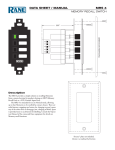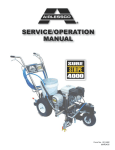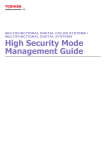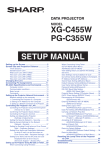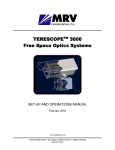Download MM04_User`s Manual _Rev. 02
Transcript
MULTI VOICE 4 T1/ E1 Multiplexer User Manual MRV Communications, Inc. URL: http://www.mrv.com MM 04 February 2003 ML46782, Rev. 02 Standards Compliance UL 1950; CSA 22.2 No 950; FCC Part 15 Class A; CE-89/336/EEC, 73/23/EEC Disclaimer MRV reserves the right to modify the equipment at any time and in any way it sees fit in order to improve it. MRV provides this document without any warranty of any kind, either expressed or implied, including, but not limited to, the implied warranties of merchantability or fitness for a particular purpose. Even though much care has been taken in the preparation of this document, omissions and errors may still exist. The user, therefore, is advised to exercise due discretion in the use of the contents of this document since the user bears sole responsibility. Trademarks All trademarks are the property of their respective holders. Copyright © 2002 by MRV All rights reserved. No part of this document may be reproduced without the prior permission of MRV. This document and the information contained herein are proprietary to MRV and are furnished to the recipient solely for use in operating, maintaining and repairing MRV equipment. The information within may not be utilized for any purpose except as stated herein, and may not be disclosed to third parties without written permission from MRV. MRV reserves the right to make changes to any technical specifications in order to improve reliability, function, or design. Document Number: ML46782 Document Revision: Rev. 02 Contact Information For customer support, you can: • Contact your local MRV representative • E-mail us at [email protected] • Visit our MRV Web site at http://www.mrv.com 2 Release Date: February 2003 MM 04 ML46782, Rev. 02 February 2003 Contents About this Manual............................................................................. 6 Audience ......................................................................................................... 6 Related Document.......................................................................................... 6 Organization ................................................................................................... 6 Typographical Conventions .......................................................................... 7 Acronyms........................................................................................................ 7 Safety Requirements ........................................................................ 8 Before Installing ............................................................................................. 8 Before Powering On....................................................................................... 8 During Operation............................................................................................ 9 Servicing ......................................................................................................... 9 Overview .......................................................................................... 10 Function ........................................................................................................ 10 Advantages ................................................................................................... 10 Features ........................................................................................................ 10 Application.................................................................................................... 11 Configurations.............................................................................................. 11 Installation .................................................................................................... 12 Operation ...................................................................................................... 12 Layout ........................................................................................................... 12 Front View .................................................................................................. 12 Rear View .................................................................................................. 14 Applications .................................................................................... 15 General.......................................................................................................... 15 3 MM 04 ML46782, Rev. 02 February 2003 Installation .......................................................................................16 General...........................................................................................................16 Safety .............................................................................................................16 Package Contents.........................................................................................16 Essentials ...................................................................................................16 Options .......................................................................................................16 Requirements ................................................................................................16 Tools ...........................................................................................................16 Mounting .....................................................................................................16 Environmental.............................................................................................16 Power .........................................................................................................17 Networking..................................................................................................17 Procedure ......................................................................................................17 Configuration ..............................................................................................17 Mounting .....................................................................................................17 Cabling........................................................................................................18 Startup and Operation ....................................................................19 Startup ...........................................................................................................19 Operation .......................................................................................................19 Appendix A: Troubleshooting .......................................................20 Appendix B: Diagnostic Tests ......................................................21 LLB Test.........................................................................................................21 RLB Test ........................................................................................................21 Appendix C: Cleaning Optical Connectors ..................................22 General...........................................................................................................22 Tools and Equipment....................................................................................22 Procedure ......................................................................................................22 Appendix D: Product Specification ..............................................23 4 MM 04 ML46782, Rev. 02 February 2003 Figures Figure 1: Front View .......................................................................................... 12 Figure 2: Rear View........................................................................................... 14 Figure 3: Modem ............................................................................................... 15 Figure 4: Short-Haul Photonic Air Link Extension.............................................. 15 Figure 5: Long-Haul Optical Wireless Link Extension........................................ 15 Figure 6: Attaching Brackets to the MM 04 for Rack Mounting.......................... 17 Figure 7: RJ48 Connector ................................................................................. 18 Figure 8: Connecting a Fiberoptic Cable ........................................................... 18 Figure 9: LLB Mode ........................................................................................... 21 Figure 10: RLB Mode ........................................................................................ 21 Tables Table 1: Table 2: Table 3: Table 4: Table 5: Table 6: Available MM 04 Configurations .......................................................... 11 DIP Switch Functions for a E1/T1 Port ................................................ 12 Power Supply LEDs............................................................................. 13 E1/T1 Port LEDs.................................................................................. 13 Fiberoptic Port LEDs............................................................................ 14 Startup and Operation Troubleshooting............................................... 20 5 MM 04 ML46782, Rev. 02 February 2003 About this Manual Audience This manual is intended for the use of network administrators who wish to apply, install, setup, operate, and troubleshoot the MM 041 multiplexer. The network administrator is expected to have working knowledge of: • E1/T1 and fiberoptic networking • Multiplexers Related Document MRV maintains a policy of continual improvements to its products even after the User Manual is released for publication and distribution. Consequently, the User Manual may no longer accurately describe the product. In such event, an additional document, called Release Notes – which contains information about the product not found in the User Manual – is provided. The Release Notes document, therefore, serves as a supplement to the User Manual and overrides the User Manual in regard to issues on which discrepancies exist between the two. Organization This manual is organized into the following: Safety Requirements – specifies the safety requirements that must be met at all times. Overview – provides a general introduction to the MM 04 noting its key features, advantages, available configurations, layout, etc. Applications – presents typical networks incorporating the MM 04. Installation – shows how to mount, network connect, and operation mode configure the MM 04. Startup and Operation – describes how to start, setup, and monitor operation of the MM 04. Appendix A: Troubleshooting – is a guide for troubleshooting the MM 04 on the operative level. Appendix B: Diagnostic Tests – is a shows how to perform the LLB and RLB tests for the MM 04. Appendix C: Cleaning Optical Connectors – describes a recommended procedure for cleaning optical connectors. Appendix D: Product Specification – gives the general specifications of the MM 04. 1 From hereon, MM 04 is used to represent MULTI VOICE 4. 6 MM 04 ML46782, Rev. 02 February 2003 Typographical Conventions The typographical conventions used in this document are as follows: Convention Explanation CourierBold This typeface represents information provided by/to the system. Italics This typeface is used for emphasis. Enter This format represents the key name on the keyboard or keypad. L This icon represents important information. This icon represents risk of personal injury, system damage, or data loss. Acronyms BER CTS dB DTE Gnd LAN LLB RLB TDM UPS Bit-Error Rate Clear To Send deciBel Data Terminal Equipment Ground Local Area Network Local LoopBack Remote LoopBack Time-Division Multiplexer/Multiplexing Uninterruptible Power Supply 7 MM 04 ML46782, Rev. 02 February 2003 Safety Requirements Caution! To reduce risk of electrical shock and fire and to maintain proper operation, ensure that the safety requirements stated hereunder are met! Before Installing Power Ensure that all power to the MM 04 is cut off. Specifically, disconnect all MM 04 power cords from the power line (mains). Inspection Ensure by inspection that no part is damaged. Covers Leave the protective covers (e.g., dust caps on optical connectors, etc.) on the MM 04 at all times except when the MM 04 is to be installed. Before Powering On Temperature Operate the MM 04 only at a location where the ambient temperature is in the range 0 to 50 oC (32 to 122 oF). Humidity Operate MM 04 only at a location where the ambient humidity is non-condensing and between 10 and 90 %. Cooling Air Ensure that the air-flow around the MM 04 and through the air vents is not obstructed. In addition, ensure that there is a clearance of at least 25 mm (1 inch) between the air vents and nearby objects. Line Power Ensure that the line (mains) power is as specified on the label on the MM 04. Power Cord The ac power cord of MM 04 multiplexer must have the following specification: In the USA and Canada UL approved and CSA certified flexible 3-conductor power cord having individual conductor wire of gauge #18 AWG and length not exceeding 4.5 m (15 ft). The power cord terminations should be NEMA Type 5-15P (3-prong, one prong for earthing) at one end and an IEC appliance inlet coupler at the other end. Any of the following types of power cords are acceptable: G, S, SE, SJ, SJE, SJO, SJOO, SJT, SJTOO, SO, SOO, SP-3, SPE-3, SPT-3, ST, STO, STOO, SV, SVE, SVO, SVT, SVTO, SVTOO, W. In all other countries Flexible 3-conductor power cord approved by the cognizant safety organization of the country. The power cord must be Type HAR (harmonized), with individual conductor wire having crosssectional area 0.75 sq. mm. The power cord terminations should 8 MM 04 ML46782, Rev. 02 February 2003 be a suitably rated earthing-type plug at one end and an IEC appliance inlet coupler at the other end. Both of the power cord terminations must carry the certification label of the cognizant safety organization of the country. During Operation Do not connect or disconnect cables and/or power cords during lightning strikes and thunderstorms. Servicing All servicing must be carried out only by qualified service personnel. Before servicing, ensure that all power to the MM 04 is cut off! 9 MM 04 ML46782, Rev. 02 February 2003 Overview Function The MM 04 is a standalone TDM used for multiplexing/demultiplexing up to 4 E1/T1 lines onto/from a single optical channel2, which it creates. Advantages The MM 04’s capability to create a multiplexed optical channel for the transfer of data has the following major advantages: • • • • • • • • Increases operating range Can be used to carry data at the same time as other channels on the fiberoptic cabling. Custom configurations Reduces cabling bulk by a factor of 4 Uses existing fiberoptic infrastructures Provides greater reliability, increased security, and added safety Immediate, easy, and quick deployment No inherent lapse times Features • • • • • • • • • • • • • • • • • • 2 DC or universal wide range AC input power Standards compliant 4 independently operating E1/T1 ports, 1 multiplexed fiberoptic port E1/T1 ports independently configurable Redundancy power supply option Redundancy fiberoptic interface option Wide range of hardware configurations E1/T1 long-haul and short-haul trunk support Completely transparent transmission and reception Wire-speed operation Management-free operation Dry contact interface for relaying operation status to control station (option) Local indications of remote device status Small, compact, and robust Frame control algorithm Plug-installable Desk top or rack mountable. Protection against high power surges and lightning carrier wavelength 10 MM 04 ML46782, Rev. 02 February 2003 Application MM 04 is applied in campus, access, and wide-area networks for high-speed transfer of voice coming over E1 or T1 carrier lines on fiberoptic cabling. For various application configurations, refer to the chapter Applications. Configurations The MM 04 can be ordered in any of a variety of configurations, using Table 1. Table 1: Available MM 04 Configurations E1 Multiplexers Ordering Code Configuration MM04E112/1M8SC 4xE1 Multiplexer, MM 850 nm (2 km) MM04E112/1M3SC 4xE1 Multiplexer, MM 1310 nm (10 km) MM04E112/1S1SC 4xE1 Multiplexer, SM 1310 nm (30 km) MM04E112/1S2SC 4xE1 Multiplexer, SM 1310 nm (10-50 km) MM04E112/1S3SC 4xE1 Multiplexer, SM 1550 nm (25-100 km) MM04E112/1S4SC 4xE1 Multiplexer, SM 1550 nm (40-120 km) MM04E112/113SC MM04E112/APAL1 4xE1 Multiplexer, single fiber SM 1310/1550 nm (30 km) (Sold in pairs with MM04E112/115SC) 4xE1 Multiplexer, single fiber SM 1310/1550nm (30 km) (Sold in pairs with MM04E112/113SC) 4xE1 Multiplexer, single fiber SM 1310/1550nm (20-50km) (Sold in pairs with MM04E112/115SC) 4xE1 Multiplexer, single fiber SM 1310/1550nm (20-50km) (Sold in pairs with MM04E112/113SC) 4xE1 Multiplexer, with interface for PAL/A – FSO passive link MM04E112/BPAL1 4xE1 Multiplexer, with interface for PAL/B – FSO passive link MM04E112/2M8SC 4xE1 Multiplexer, MM 850nm (2 km) with redundant F/O MM04E112/2M3SC 4xE1 Multiplexer, MM 1310nm (10 km) with redundant F/O MM04E112/2S1SC 4xE1 Multiplexer, SM 1310nm (30 km) with redundant F/O MM04E112/2S2SC 4xE1 Multiplexer, SM 1310nm (10-50 km) with redundant F/O MM04E112/2S3SC 4xE1 Multiplexer, SM 1550nm (25-100 km) with redundant F/O MM04E112/2S4SC 4xE1 Multiplexer, SM 1550nm (40-120 km) with redundant F/O MM04E112/213SC 4xE1 Multiplexer, single fiber SM 1310/1550 nm (30 km) with redundant F/O (Sold in pairs with MM04E112/115SC) 4xE1 Multiplexer, single fiber SM 1310/1550 nm (30 km) with redundant F/O (Sold in pairs with MM04E112/113SC) 4xE1 Multiplexer, single fiber SM 1310/1550 nm (20-50 km) with redundant F/O (Sold in pairs with MM04E112/115SC) 4xE1 Multiplexer, single fiber SM 1310/1550 nm (20-50 km) with redundant F/O (Sold in pairs with MM04E112/113SC) MM04E112/115SC MM04E112/123SC MM04E112/125SC MM04E112/215SC MM04E112/223SC MM04E112/225SC Options Ordering Code MM04T1xx/xxxxx MM04E12x/xxxxx MM04E1x3/xxxxx MM04T1xx/xxxST MM04T1xx/xxxFC MM04T1xx/xxxxxD Configuration T1 version for all the above mentioned products Dual Power Supply version for all the above mentioned products DC (35V-60V) power supply version for all the above mentioned products ST connector version for all the above mentioned products FC connector version for all the above mentioned products For all the above mentioned products an option for 5 Dry Contacts 11 MM 04 February 2003 ML46782, Rev. 02 Installation The MM 04 is installed simply by plugging it into existing infrastructures. Operation Operation is autonomous once MM 04 multiplexer is powered on. Layout Front View Figure 1: Front View Ports Fiberoptic Ports One or two fiberoptic ports. If two ports are present, they operate in mutual redundancy mode3. The options for the connector and cable types are given in Table 1. The supported cable lengths are given in Appendix D: Product Specification. E1/T1 Ports Four E1 ports or four T1 ports. The connector type, pinout, and supported cable lengths are given in Appendix D: Product Specification. DIP Switch 4-toggle DIP switches, one per E1/T1 port, for configuring the operation mode of each port individually. Table 2 specifies each DIP switch toggle, its two positions, and the function of each position. Table 2: DIP Switch Functions for a E1/T1 Port DIP Switch Toggle 1 2 3 4 Toggle Position UP DOWN UP DOWN UP DOWN UP DOWN Function Encoding disabled (i.e., AMI mode per G.703, G.704). E1 or T1 encoding enabled. Long-haul for E1/T1 ports. Short-haul for E1/T1 ports. LLB operation mode Normal RLB operation mode Normal 3 In the mutual redundancy mode, when one link (fiberoptic cable) fails, the other link immediately replaces it. 12 MM 04 ML46782, Rev. 02 February 2003 LEDs Power LEDs There are four power supply LEDs, two for the local MM 04 and two for the remote MM 04. The LEDs, their statuses, and the significance of each status are described in Table 3. Table 3: Power Supply LEDs LED POWER SUPPLY 1 LOCAL POWER SUPPLY 1 REMOTE POWER SUPPLY 2 LOCAL POWER SUPPLY 2 REMOTE Status ON OFF ON OFF ON OFF ON OFF Significance Local MM 04 Power Supply 1 receiving power. Local MM 04 Power Supply 1 not receiving power. Remote MM 04 Power Supply 1 receiving power. Remote MM 04 Power Supply 1 not receiving power. Local MM 04 Power Supply 2 receiving power. Local MM 04 Power Supply 2 not receiving power. Remote MM 04 Power Supply 2 receiving power. Remote MM 04 Power Supply 2 not receiving power. E1/T1 Port LEDs For a local MM 04 E1/T1 port and its co-port4 on the remote MM 04, there are four LEDs, two for each port. The LEDs, their statuses, and the significance of each status are described in Table 4. Table 4: E1/T1 Port LEDs LED LINK LOCAL LINK REMOTE LOOP LOCAL Status ON OFF ON OFF ON OFF LOOP REMOTE ON OFF Significance Port link of local MM 04 OK. Port link of local MM 04 faulty or absent. Port link of remote MM 04 OK. Port link of remote MM 04 faulty or absent. Port set to operate in LLB mode (i.e., DIP switch toggles set as follows: 3 Æ UP and 4 Æ DOWN.) or remote loopback command is being received. Port not set to operate in LLB mode (normal operation mode). Port set to operate in RLB mode (i.e., DIP switch toggles set as follows: 3 Æ DOWN and 4 Æ UP.) or remote MM 04 is set to loopback mode. Port not set to operate in RLB mode (normal operation mode). Fiberoptic Port LEDs The two LINK LEDs apply to the local MM 04 fiberoptic port and its co-port on the remote MM 04. The two SYNC LEDs apply to the local MM 04 and the remote MM 04 as a whole. The LEDs, their statuses, and the significance of each status are described in Table 5. 4 Co-port is another port which receives from or forwards to an MM 04 port. 13 MM 04 ML46782, Rev. 02 February 2003 Table 5: Fiberoptic Port LEDs LED LINK LOCAL LINK REMOTE Status ON OFF ON OFF SYNC LOCAL ON OFF SYNC REMOTE ON OFF Significance Local MM 04 port receiving the carrier wavelength. Local MM 04 port not receiving the carrier wavelength. Remote MM 04 port receiving the carrier wavelength. Remote MM 04 port not receiving the carrier wavelength. Data from remote MM 04 recognizable by local MM 04. Data from remote MM 04 not recognizable by local MM 04. Data from local MM 04 recognizable by remote MM 04. Data from local MM 04 not recognizable by remote MM 04. Rear View Power Supply One or two power supply units. If two power supply units are present, they back up each other and operate in equal-load-sharing mode. This mode prolongs their service life. Each power supply unit is internal, switched, universal, with ac or dc high or low voltage input. For specification details, refer to Appendix D: Product Specification. Each power supply is fitted with one port for dc (high or low voltage) or ac (high voltage) input. The specifications for the power port are given in Appendix D: Product Specification. Dry Contact Pre-installed optional interface for relaying the MM 04 operation status to a remote control station. The Dry Contact is used for remote monitoring of TereScopes – see Figure 4 or Figure 5. Figure 2: Rear View 14 MM 04 ML46782, Rev. 02 February 2003 Applications General This chapter presents typical networking applications with the MM 04. The network in an example can be adopted as is or can be modified to meet a specific set of requirements. Figure 3: Modem Figure 4: Short-Haul Photonic Air Link Extension Figure 5: Long-Haul Optical Wireless Link Extension 15 MM 04 ML46782, Rev. 02 February 2003 Installation General This chapter provides a detailed step-by-step procedure for installing the MM 04 multiplexer and its components (modules and chassis). Safety Before installing the MM 04, ensure that the safety requirements noted in the chapter Safety Requirements are met. Package Contents Essentials 1. MM 04s (as many as ordered by the customer) 2. Power Cord for high voltage ac option (1 per power supply) (The dc option has a Phoenix screw type connector for direct wires connection) 3. Angle brackets (1 long, 1 short) for mounting in a 19-inch rack 4. User Manual on CD (1) 5. Release Notes (1) – if provided Options 1. Dry Contact relay system (pre-installed) 2. Redundant Fiberoptic Port (pre-installed) 3. Redundant Power Supply (pre-installed) Requirements Tools • • 6-inch Philips screwdriver 6-inch flat-tip screwdriver Mounting Rack or desk top. Environmental Temperature: 0 to 50 °C (32 to 122 °F). Humidity: Non-condensing, between 10 and 90%. Cooling air: Must be allowed to flow around the MM 04 and through the air vents unobstructed. In addition, ensure that there is a clearance of at least 25 mm (1 inch) between the air vents and nearby objects. 16 MM 04 ML46782, Rev. 02 February 2003 Power The input to the power supply must have the ratings specified in the label on the MM 04. Note It is recommended to connect the MM 04 through a UPS to ensure continued operation even when the line (mains) power gets cut off. Networking Fiberoptic Interface One fiberoptic cable as specified in Appendix D: Product Specification. E1/T1Interface One E1 or T1 line per E1/T1 port. Procedure Note This procedure must be performed for all MM 04s. Configuration Configure the E1/T1 ports as follows: 1. Identify Port A and its DIP switch (shown in Figure 1). 2. With the aid of Table 2, set the DIP switch toggles. 3. Repeat Steps 1 and 2 for the remaining ports (B, C, etc.) Mounting Place the MM 04 on a flat stable surface, such as a desktop, or mount it in a 19-inch rack by first fastening the two supplied angle brackets as shown in Figure 6. Figure 6: Attaching Brackets to the MM 04 for Rack Mounting 17 MM 04 February 2003 ML46782, Rev. 02 Cabling E1/T1 The E1/T1 cable must be wired so that the signals on the RJ48 conector pins are as shown in Figure 7. Connect the E1/T1 cables to the MM 04 as shown in Figure 8. Receive 1 Receive 2 Transmit 4 Transmit 5 Male RJ-48 (Front View) Figure 7: RJ48 Connector Fiberoptic Connect the fiberoptic cables to the MM 04 as shown in Figure 8. Figure 8: Connecting a Fiberoptic Cable 18 MM 04 ML46782, Rev. 02 February 2003 Startup and Operation Startup To start up the MM 04: 1. Connect one (both) power cord(s) to the MM 04. 2. Connect the end(s) of the power cord(s) to the power line (mains). This causes the MM 04 to undergo initialization. Operation MM 04 becomes fully operational within a few seconds after being powered on. Its operation can be monitored by interpreting the status of its LEDs, described in Layout. If there is a problem, use Appendix A: Troubleshooting to resolve it. 19 MM 04 February 2003 ML46782, Rev. 02 Appendix A: Troubleshooting The troubleshooting procedure is given in Table 6. Read the entries in the column Problem until you reach the problem that applies to the MM 04. Then perform the corrective action(s) appearing in the same row. If the problem persists, note the status of the LEDs and consult your MRV representative. Table 6: Startup and Operation Troubleshooting No. Problem Probable Cause 1 POWER SUPPLY LED off. No line (mains) power. 2 LINK LED off. No link to port. 3 SYNC LED off. Data cannot be identified. 4 Data present at local MM 04 port but not received at the remote device. Local MM 04 port’s electrical interface not transmitting or fiberoptic cable faulty. 5 Data present at remote MM 04 port but not received at the local device. Remote MM 04 port’s electrical interface not transmitting or fiberoptic cable faulty. 20 Corrective Actions 1. Verify that the MM 04 is supplied with power according to the ratings specified in the label. 2. Check power cord connection. 3. Check source of power. 4. Check power cord. 1. Check cable connections. 2. Check device at other end of cable. 3. Check whether the cable is damaged 4. If the cable is fiberoptic, clean its connectors as described in Appendix C: Cleaning Optical Connectors. 1. With the aid of Table 2, ensure that the DIP switch toggles are correctly set. 2. Check the DTE attached to the MM 04 port. 3. Check that device connected to the MM 04 works with same data type and rate. 1. Run LLB test, as described in LLB Test on page 21, for the local MM 04 port. 2. Run RLB test, as described in RLB Test on page 21, for the local MM 04 port. 3. Perform the corrective actions described in row 2 of this table. 1. Run LLB test, as described in LLB Test on page 21, for the remote MM 04 port. 2. Run RLB test, as described in RLB Test on page 21, for the remote MM 04 port. 3. Perform the corrective actions described in row 2 of this table. MM 04 ML46782, Rev. 02 February 2003 Appendix B: Diagnostic Tests The following diagnostics tests can be run for the MM 04: • LLB Test • RLB Test LLB Test This test is run to check whether the electrical interface of the port of the local MM 04 faithfully transfers the data it receives. Referring to Figure 9, during the test, the local MM 04 ignores all optical signals, and data entering the port’s electrical interface is looped back out of the same port. Data transmitted to the local MM 04 from the remote MM 04 via the fiberoptic cable is also returned back. To run the LLB test for the port, do the following: 1. Locate the DIP switch above the port. 2. Set DIP switch toggle 3 in the UP position. (DIP switch toggle 4 should be in the DOWN position.) 3. Check that LOOP LOCAL LED turns ON. Figure 9: LLB Mode RLB Test This test is run to check whether the electrical and optical interface of the port of the local MM 04 and the optical interface of the co-port of the remote MM 04 faithfully transfer the data they receive. Referring to Figure 10, during the test, the remote MM 04 ignores all electrical signals, data entering the local MM 04 port’s electrical interface is transmitted through the fiberoptic cable. When the data reaches the optical interface of the remote MM 04, it is looped back. Data received by the local MM 04 port via the electrical cable is also looped back. To run the RLB test for the port, do the following: 1. Locate the DIP switch above the port. 2. Set DIP switch toggle 4 in the UP position. (DIP switch toggle 3 should be in the DOWN position.) 3. Check that LOOP REMOTE LED turns ON. Figure 10: RLB Mode 21 MM 04 ML46782, Rev. 02 February 2003 Appendix C: Cleaning Optical Connectors General Intrusions (e.g., dust, grease, etc.) at the interface of two optical fibers, such as at a pair of coupled connectors, attenuate the signal through the fiber. Consequently, optical connectors must be cleaned before they are coupled with other connectors. Tools and Equipment Following are tools and equipment required for cleaning connectors. • Dust caps Caps for protecting the connector from intrusions. A cap is usually made from flexible plastic. When placing a cap over a connector, avoid pressing it against the fiber ferula surface in the connector so as to prevent contamination. • Isopropyl alcohol Solvent for contaminants. • Tissues Soft multi-layered fabric made from non-recycled cellulose. Procedure The procedure for cleaning connectors is as follows: 1. If no stains are present, using a new clean dry tissue, gently rub, in small circular motions, the exposed fiber surface and surrounding area in the connector to remove dust. 2. If stains are present, moisten a new clean dry tissue with isopropyl alcohol and gently rub, in small circular motions, the exposed fiber surface and surrounding area in the connector to remove the stains. 3. Using a new clean dry tissue, gently rub, in small circular motions, the exposed fiber surface and surrounding area in the connector to remove the dissolved stains and excess isopropyl alcohol. 4. If a connector is not to be coupled with another immediately, cover it with a dust cap. 22 MM 04 ML46782, Rev. 02 February 2003 Appendix D: Product Specification Application Function TDM Protocol E1 or T1 Network Topology 1 to 4 E1/T1 electrical lines ÅÆ 1 fiberoptic muxed line. Operation Number of Channels E1 or T1 Multiplexed 4 1 Data Rate Per Channel E1 T1 2.048 Mbps ± 50 ppm 1.544 Mbps ± 50 ppm Aggregate Throughput Rate 4 x E1 4 x T1 E2 standard 8.448 Mbps Manchester encoded 6.369 Mbps Manchester encoded Operating Distance (electrical cable length + fiberoptic cable length) Per the power loss for electrical and optical cable – see cabling under Electrical and Optical. Link Protection switching time Full redundancy operation Attenuation OUT: 1.5 dB, IN: 1.5 dB BER 10-12 Electrical Power High Voltage ( ± 10 %) Input: Consumption: Isolation: Ports: Low Voltage Input: Consumption: Isolation: Ports: Data Ports Number Connector Pinout: E1 T1 Cabling Line (Mains) Power E1 Cable Type: Cable Attenuation (max) For long haul: AC: 100 to 240 Vac, 0.2 to 0.1 A, 60/50 Hz 12 to 20 W 1500 V rms AC/DC: 1 (or 2 optional) with 3-prong receptacle. DC: 35 to 60 Vdc 12 to 20 W 2000 V dc 1 (or 2 optional) with Phoenix contact 5 mm pitch detachable screw terminal. 4 RJ48 female 8-pin shielded connector 1 Æ R-Tip; 2 Æ R-Ring; 3 Æ Not used; 4 Æ T-Tip 5 Æ T-Ring; 6 Æ Not used; 7 Æ Not used; 8 Æ Not used 1 Æ R-Tip; 2 Æ R-Ring; 3 Æ Not used; 4 Æ T-Tip 5 Æ T-Ring; 6 Æ Not used; 7 Æ Not used; 8 Æ Not used Cord as specified in Power Cord. Category 5, STP 12 dB 23 MM 04 For short haul: Cable Impedance: Wire gage: Length for short haul (max): Length for long haul (max): Connector Type: T1 Cable Type: Cable Attenuation (max) For long haul: For short haul: Cable Impedance: Wire gage: Length for short haul (max): Length for long haul (max): Connector Type: Line Code E1: T1: Dry Contact Relay System: Type I/O Isolation Level Isolation between Channels Contacts Rating (max) Peak load current Typical “ON” Resistance “Snabber Protector Standards Compliance Pinout Weight ML46782, Rev. 02 February 2003 42 dB 120 Ω 22 AWG 200 m 2500 m RJ48 female 8-pin shielded connector Category 5, STP 12 dB 36 dB 100 Ω 22 AWG 633 ft 6000 ft RJ48 female 8-pin shielded connector HDB3/AMI B8ZS/AMI 5 PhotoMOS solid-state telecommunications relays 1 SPST contact connected to 20-pin terminal block 3000 Vac rms between contacts and the rest 500 Vac rms 350 Vac rms or 350 Vdc or 0.1 A (up to 0.5 W) 0.4A, 0.1 sec. 25 Ω, 35 Ω (max) 200 Ω, 1 nF/1500Vdc capacitor UL, CSA, TUV, and BSI Top Row – Not used Bottom Row – 1, 2 Æ Data synchronization status in fiber channel 3, 4 Æ Primary link status 5, 6 Æ Secondary link status 7, 8 Æ Power Supply 1 status 9, 10 Æ Power Supply 2 status 50 g (2 oz) Optical Transmitter Output Power Receiver Dynamic Range E1 (at 8.448 Mbps) or T1 (at 6.369 Mbps): -8 to -2 dBm (per the MM 04 configuration) Data Ports 1 (or 2 set to operate in mutual redundancy mode) Cabling Connectors Core/Cladding Diameters Multimode: Singlemode: TereScope 1 (PAL) Length (max) Multimode 850 nm Multimode 1310 nm Singlemode 1310 nm Singlemode 1550 nm Multimode 850 nm for TereScope 1 (PAL) to MM04 –40 up to -20 dBm (per the MM 04 configuration) SC (ST optional) 62.5/125 µm 9/125 µm Custom Multimode 5 km 15 km 30 km 45 km 380 m (1250 ft) at 17 dB/km 50 m 24 MM 04 ML46782, Rev. 02 February 2003 Environmental Temperature Operating: Storage: 0 to 45 °C (32 to 113 °F) -10 to 70 °C (14 to 158 °F) Humidity (non-condensing) 10 to 90% Physical 5 Dimensions (W x H x D) 217 x 1U x 312mm 3 (81/2 x 13/4 x 129/32 in 3) Weight (with full load) Up to 1.5 kg (3 lb, 5 oz). Exact weight depends on the MM 04 configuration. Mounting Desktop or 19-inch (483 mm) rack Compliance Safety Protocol: T1 (1.544 Mbps) E1 (2.048 Mbps) 5 EN50081-1: 1991; EN50082-1: 1998; EN55022: 1997; EN61000-4-2: 1995; EN61000-4-3: 1995; EN61000-4-4: 1995; EN61000-4-5: 1995/ ENV50142; EN61000-4-6: 1996/ENV50141; EN61000-4-8: 1993; EN61000-4-11: 1994; EN61000-3-2: 1995 IEC 950, 1991, A1, A2, A3, A4 EN 60950, 1992, A1, A2, A3, A4, A11 UL1950, 3rd Edition (1995) CSA 22.2, No. 950 (1995) ITU G.703, G.704, G.706, G.736, G.737, G.738, G.739, G.742, G.775, G.823 1U = 1¾ inch or 44.45 mm 25