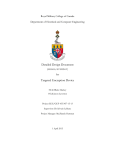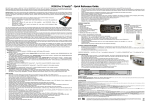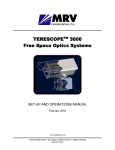Download About this Manual
Transcript
MC102 Media Converters MC102F, MC102FR, MC102FRC, MC102G, MC102T, MC102TH, MC102/P User Manual MRV Communications, Inc. URL: http://www.mrv.com MC102 ML46179, Rev. 08 September 2005 Standards Compliance This equipment is certified to UL 1950; CSA 22.2 No 950; FCC Part 15 Class B; CE-89/336/EEC, 73/23/EEC. FCC Notice WARNING: This equipment has been tested and found to comply with the limits for a Class B digital device, pursuant to Part 15 of the FCC Rules. These limits are designed to provide reasonable protection against harmful interference when the equipment is operated in a commercial environment. This equipment generates, uses, and can radiate radio frequency energy and, if not installed and used in accordance with the manual, may cause harmful interference to radio communications. Operation of this equipment in a residential area is likely to cause harmful interference in which case the user will be required to correct for the interference at his/her own expense. The user is cautioned that changes and modifications made to the equipment without approval of the manufacturer could void the user’s authority to operate this equipment. It is suggested that the user use only shielded and grounded cables when appropriate to ensure compliance with FCC Rules. CE Mark The CE mark symbolizes compliance with the EMC directive of the European Community. Such marking is indicative that the specified equipment meets or exceeds the following technical standards: • EN 55022 – Limits and Methods of Measurement of Radio Interference Characteristics of Information Technology Equipment • EN 50081-1 – Electromagnetic compatibility of Radio Interference Characteristics of Information Technology Equipment – Generic Emission standard Part 1: Residential commercial and light industry environment • EN 50082-1 – Electromagnetic compatibility – Generic immunity standard Part 1: Residential, commercial and light industry environment • EN61000-4-2 (previously IEC 1000-4-2) – Electromagnetic compatibility for industrial-process measurement and control equipment – Part 4, Section 2: Electrostatic discharge requirements • EN61000-4-3 (previously IEC 1000-4-3) – Electromagnetic compatibility for industrial-process measurement and control equipment – Part 4, Section 3: Radiated electromagnetic field requirements • EN61000-4-4 (previously IEC 1000-4-4) – Electromagnetic compatibility for industrial-process measurement and control equipment – Part 4, Section 4: Electrical fast transient/burst requirements • EN61000-4-5 – Electromagnetic compatibility for industrial-process measurement and control equipment – Part 4, Section 5: Surge Immunity requirements • EN61000-4-6 – Electromagnetic compatibility for industrial-process measurement and control equipment – Part 4, Section 6: Immunity to conducted disturbances induced by radio frequency fields • EN61000-4-8 – Electromagnetic compatibility for industrial-process measurement and control equipment – Part 4, Section 8: Power frequency magnetic field immunity requirements • EN61000-4-11 – Electromagnetic compatibility for industrial-process measurement and control equipment – Part 4, Section 11: Voltage dips short interruptions and voltage variations immunity requirements • EN61000-3-2 – Harmonic standard • EN61000-3-3 – Voltage Fluctuation and Flicker standard • CISPR 22 – Radiated and Line-conducted Class B • EN 60950 – ITE Safety A ‘Declaration of Conformity’, in accordance with the above standards, has been made and is on file at MRV ®. Disclaimer 2 MC102 ML46179, Rev. 08 September 2005 MRV® reserves the right to make changes to any technical specifications in order to improve reliability, function or design. MRV reserves the right to modify the equipment at any time and in any way it sees fit in order to improve it. MRV provides this document without any warranty of any kind, either expressed or implied, including, but not limited to, the implied warranties of merchantability or fitness for a particular purpose. The user is advised to exercise due discretion in the use of the contents of this document since the user bears sole responsibility. Trademarks All trademarks are the property of their respective holders. Copyright © 2002 by MRV All rights reserved. No part of this document may be reproduced without the prior permission of MRV. This document and the information contained herein are proprietary to MRV and are furnished to the recipient solely for use in operating, maintaining and repairing MRV equipment. The information within may not be utilized for any purpose except as stated herein, and may not be disclosed to third parties without written permission from MRV. Document Number: ML46179 Document Revision: Rev. 08 Contact Information For customer support, you can: • Contact your local MRV representative • E-mail us at [email protected] • Visit our MRV Web site at http://www.mrv.com 3 Release Date: September 2005 MC102 ML46179, Rev. 08 September 2005 Contents About this Manual .............................................................................6 Safety Requirements.........................................................................6 Before Installing ........................................................................................................................6 Before Powering On ..................................................................................................................6 During Operation .......................................................................................................................6 Servicing.....................................................................................................................................6 Overview ............................................................................................7 General .......................................................................................................................................7 Features......................................................................................................................................7 Models ........................................................................................................................................7 Applications ...............................................................................................................................9 Layout .........................................................................................................................................9 Ports ...................................................................................................................................... 9 Slide Switch (only in MC102F and MC102FI H/W rev. L03 or lower) ................................... 9 Jumpers (only in MC102FI H/W rev. L04 or higher)............................................................ 10 DIP Switch (only in MC102FR, MC102FRC, and MC102/P) .............................................. 13 7-Segment Display (only in MC102/P) ................................................................................ 13 LED Indicators ..................................................................................................................... 13 Installation .......................................................................................14 Safety ........................................................................................................................................14 Package Contents ...................................................................................................................14 Requirements...........................................................................................................................14 Tools.................................................................................................................................... 14 Mounting.............................................................................................................................. 14 Power .................................................................................................................................. 14 Cabling ................................................................................................................................ 14 Procedure .................................................................................................................................15 Operation .........................................................................................17 LEDs..........................................................................................................................................17 MC102F and MC102FI........................................................................................................ 17 MC102FR, MC102FRC, and MC102/P............................................................................... 17 MC102G and MC102T ........................................................................................................ 17 4 MC102 ML46179, Rev. 08 September 2005 7-Segment Display ..................................................................................................................18 MC102/P.............................................................................................................................. 18 Appendix A: Troubleshooting ...................................................... 20 Appendix B: Cleaning Optical Connectors ................................. 21 General .....................................................................................................................................21 Tools and Equipment ..............................................................................................................21 Procedure.................................................................................................................................21 Appendix C: MC102 Configurations............................................. 22 Appendix D: LIN and FEF.............................................................. 23 Link Integrity Notification (LIN)..............................................................................................23 Far-End Fault (FEF) .................................................................................................................23 Appendix E: Product Specification .............................................. 24 Figures Figure 1: Applications Range of MC102......................................................................................... 9 Figure 2: Location of Jumpers ...................................................................................................... 11 Figure 3: Cable Wiring.................................................................................................................. 14 Figure 4: Fastening a Wall Mount Bracket to the MC102.............................................................. 16 Figure 5: Conversion of Optical Signal Power Reading on MC102/P Front Panel to dBm.......... 18 Figure 6: Air Link Distance vs Expected Received Signal Power ................................................ 19 Figure 7: Data Path ...................................................................................................................... 23 Tables Table 1: Models of the MC102 ....................................................................................................... 8 Table 2: MC102F and MC102FI Slide Switch Setting .................................................................. 10 Table 3: J1, J2 Jumper Positioning for 10/100Base-T Port.......................................................... 11 Table 4: MC102FR, MC102FRC, and MC102/P DIP Switch Setting ........................................... 13 Table 5: MC102F and MC102FI Front Panel LEDs ..................................................................... 17 Table 6: MC102FR, MC102FRC, and MC102/P Front Panel LEDs ............................................ 17 Table 7: MC102G and MC102T Front Panel LEDs...................................................................... 17 5 MC102 ML46179, Rev. 08 September 2005 About this Manual This manual is intended for the user who wishes to install, operate, and troubleshoot any of the MC102 Media Converters. The latest revision of the user manual can be found at: ftp.international.mrv.com/support/tech_data Safety Requirements Caution! To reduce risk of electrical shock and fire and to maintain proper operation, ensure that the safety requirements stated hereunder are met! Before Installing Power Ensure that all power to the MC102 is cut off. Specifically, disconnect the MC102 power cord from the power line (mains). Inspection Ensure by visual inspection that no part of the MC102 is damaged. Before Powering On Temperature Operate the MC102 only at a location where the ambient temperature is in the range 0 to 40 oC (32 to 104 oF). Humidity Operate MC102 only at a location where the ambient humidity is noncondensing and less than 85 %. Cooling Air Ensure that the air-flow around the MC102 and through the air vents is not obstructed. In addition, ensure that there is a clearance of at least 25 mm (1 inch) between the air vents and nearby objects. Line Power Ensure that the line (mains) power is as specified on the label on the MC102. Power Cord The AC power cord of the OptiSwitch must have either of the following specifications: The power cord to be used with a 115 Volt AC configurationmust be a minimum type SJT (SVT) 18/3, rated 250 Volts AC, 10 Amps with a maximum length of 15 feet. One end is terminated in an IEC 320 attachment plug, the other in a NEMA 5-15P plug. The power cord to be used with a 230 Volt AC configuration must be a minimum type SJT (SVT) 18/3, rated 250 Volts AC, 10 Amps with a maximum length of 15 feet. One end is terminated in an IEC 320 attachment plug. The other end is terminated as required by/ the country where it will be installed. During Operation Do not connect or disconnect cables and/or power cords during lightning strikes and thunderstorms. Ensure that the MC102 is mounted on a wall or desktop that is flat, stable, non-conductive and static-free. Servicing All servicing must be carried out only by qualified service personnel. Before servicing, ensure that all power to the MC102 is cut off! 6 MC102 ML46179, Rev. 08 September 2005 Overview General The MC102 is a series of media converters, each having the basic function of connecting an electrical or fiberoptic interface of one device with a fiberoptic interface of another device, and extending the operating distance between them. Certain models of the series are based on switching technology and, in addition to the basic function described above, switch packets, separate the networks connected to their two ports into separate collision domains, and filter error packets. Others perform, instead, 3R1 repeater functions so that they can be concatenated to further extend the operating distance without appreciably compromising signal quality. Still others function as ideal (protocol transparent) repeaters; capable of transferring data of a wide range of protocols. Each model is available in a variety of configurations that are characterized by port protocol2, operating distance, carrier wavelength, fiber/cable type, and port connector. This menu of configurations enables interconnection of two interfaces that are the same or differ in at most one or more of these characterizations. Models MC102FR, MC102FRC, and MC102/P have the Link-Integrity Notification (LIN) and FarEnd Fault (FEF) mechanisms, described in the section Features, page 7. Using the MC102 to convert an electrical interface into a fiberoptic interface provides the added benefits of fiberoptic cabling, such as, increased operating distance, EMI/RFI immunity, protection against intrusion and eavesdropping, safety from electrical shock, etc. Features Key features of the MC102 are as follows: • • • • • • • • • • Plug-and-play Regular, VLAN, and jumbo packets support 3R repeater functionality Protocol transparency Concatenation to further extend operating distance Auto-negotiation (auto-sensing) for 10/100Base-TX port Protective Link Integrity Notification (LIN) mechanism – for details, refer to Appendix D: LIN and FEF, page 23 Protective Far-End Fault (FEF) mechanism – for details, refer to Appendix D: LIN and FEF, page 23 Wall mount Universal (wide-range) internal power supply (except for MC102F) Models The MC102 is available in a series of models, each providing one or more unique operation functions so that a model that tailor-fits an application can be selected. The models and their description are given in Table 1. Each model is available in various configurations described in Appendix C: MC102 Configurations. 1 2 3R is Reshape, Retime, Retransmit. Protocol examples are 10/100Base-TX and 100Base-FX. 7 MC102 ML46179, Rev. 08 September 2005 Table 1: Models of the MC102 Model MC102F MC102FI MC102FR MC102FRC MC102G MC102T MC102TH MC102/P Description − − − − − − − − − − − Switching technology. 10/100Base-TX ÅÆ 100Base-FX protocol conversion. Packet Length: up to 1522 bytes to support VLANs as well. 3R functionality. Single-fiber connectivity option. Collision domain per port. Data buffering. Error filtering. Auto-negotiation or forced speed/duplexity mode. External DC power supply. Same as model MC102F except that it has an internal AC power supply. − − Fast Ethernet Repeater technology. 100Base-TX, Full/Half-Duplex ÅÆ 100Base-FX, Full/Half-Duplex protocol conversion. (The duplexity at both ends of the MC102 must be the same!) − Multimode ÅÆ Singlemode conversion. − Packet Length: unlimited to support VLANs and inter-router communication (e.g., MPLS, “jumbo” frames, etc.). − 3R functionality. − Single-fiber connectivity option. − Protective Link Integrity Notification (LIN) mechanism. − Internal AC power supply. − Fast Ethernet Repeater technology. − 100Base-TX, Full/Half-Duplex ÅÆ 100Base-FX, Full/Half-Duplex protocol conversion. (The duplexity at both ends of the MC102 must be the same!) − Packet Length: unlimited to support VLANs and inter-router communication (e.g., MPLS, “jumbo” frames, etc.). − 3R functionality. − Single-fiber connectivity option. − Protective Link Integrity Notification (LIN) mechanism. − Internal AC power supply. − Gigabit Ethernet Repeater technology. − Multimode ÅÆ Singlemode conversion. − Packet Length: unlimited to support VLANs and inter-router communication (e.g., MPLS, “jumbo” frames, etc.). − 3R functionality. − 850nm Æ 1550nm wavelength conversion to increase transmission distances. − Internal AC power supply. − Protocol transparency technology for protocols of up to 200 Mbps (e.g., T3, E3, DS3, FE, FDDI, STM-1, ESCON, etc.) − Multimode ÅÆ Singlemode conversion. − Packet Length: unlimited to support VLANs and inter-router communication (e.g. VLAN, MPLS, “jumbo” frames, etc.). − Wavelength conversion to increase transmission distances. − Internal AC power supply. Same as model MC102T except that it is transparent to protocols above 200 Mbps and up to 1.25 Gbps (e.g., FC, STM-4, GE, etc.) − Fast Ethernet Repeater technology. − 100Base-TX, Full/Half-Duplex ÅÆ 100Base-FX, Full/Half-Duplex protocol conversion. (The duplexity at both ends of the MC102 must be the same!) − Packet Length: unlimited to support VLANs and inter-router communication (e.g., MPLS, “jumbo” frames, etc.). − 3R functionality. − Protective Link Integrity Notification (LIN) mechanism. − Used to connect a TereScope 1 link to a non-MRV switch with special fiberoptic cables provided by MRV. − Internal AC power supply. 8 MC102 ML46179, Rev. 08 September 2005 Applications Figure 1 shows the range of applications of the MC102. Figure 1: Applications Range of MC102 Layout Ports Power Port AC 3-prong receptacle for 96 to 264Vac, 60/50Hz line (mains) power input. DC (only in MC102F) Male pin connector DC IN for 6.5 to 7.5V, 1A dc power input. The voltage polarities are: Data Ports For a functional description, refer to the section Models. For additional information, refer to Appendix C: MC102 Configurations. Slide Switch (only in MC102F and MC102FI H/W rev. L03 or lower3) One internal 6-toggle slide switch for setting the 10/100Base-TX port to operate in the modes described in Table 2, below. 3 For H/W rev., see label on MC102FI. 9 MC102 ML46179, Rev. 08 September 2005 Table 2: MC102F and MC102FI Slide Switch Setting Slide Switch Toggles Position Function Set Port ETH10/100 to operate in auto-negotiation mode. If the toggle is set to the left (ON side), auto-negotiation is disabled. In such case, the port’s speed and duplexity is according to the setting of toggles 100M and D-F. Set Port ETH10/100 to operate at 100 Mbps. If the toggle is set to the left (ON side), the port operates at 10 Mbps. Set Port ETH10/100 to operate in full-duplex mode. If the toggle is set to the left (ON side), the port operates in half-duplex mode. Disable half-duplex flow control for ETH10/100 port. If the toggle is set to the left position (ON side), the port operates in flow control mode. Disable full-duplex flow control for ETH10/100 port. If the toggle is set to the left position (ON side), the port operates in IEEE 802.3x flow control mode. means that the toggle position does not affect the function of the toggles shown in specific positions. Jumpers (only in MC102FI H/W rev. L04 or higher4) Eight internal 3-pin jumpers for setting the 10/100Base-TX port to operate in the modes described in Table 3, below. Figure 2, below, shows the location of jumpers J1 to J8. 4 For H/W rev., see label on MC102FI. 10 MC102 September 2005 ML46179, Rev. 08 Figure 2: Location of Jumpers Table 3, below, shows the operation modes for different jumper positions. Table 3: J1, J2 Jumper Positioning for 10/100Base-T Port Jumper Position J1 Function J2 Set Port ETH10/100 to operate at 10 Mbps in Half-Duplex mode. Set Port ETH10/100 to operate at 10 Mbps in Full-Duplex mode. Set Port ETH10/100 to operate at 100 Mbps in Half-Duplex mode. Set Port ETH10/100 to operate at 100 Mbps in Full-Duplex mode. Set Port ETH10/100 to operate in Auto-Negotiation mode. J3 11 MC102 ML46179, Rev. 08 September 2005 Enable Auto-Crossover (AutoMDI/MDIX) – The 10/100Base-T port can be connected to an Ethernet MDI or MDIX port with a straight or crossover cable since the port automatically configures itself to suit the cable type and co-port interface. Disable auto-MDI/MDIX. J4 Enable Half-Duplex (Backpressure) Flow Control. Disable Half-Duplex Flow Control. J5 Enable Full-Duplex Flow Control (IEEE 802.3x). Disable Full-Duplex Flow Control. (Future Implementation) J6 Enable Layer 2 switching functions. Disable Layer 2 switching functions. J7 J8 Enable LIN – see Link Integrity Notification (LIN), page 23. LIN can function only if AutoNegotiation and Auto-Crossover are disabled, i.e., jumpers 1 and 2 must be unconnected and jumper J3 pins 2 and 3 must be connected. Disable LIN. 12 MC102 ML46179, Rev. 08 September 2005 DIP Switch (only in MC102FR, MC102FRC, and MC102/P) 2-toggle DIP switch for configuring the 100Base-TX port to operate either in auto-negotiation mode or in forced 100 Mbps/full-duplex mode. Table 4: MC102FR, MC102FRC, and MC102/P DIP Switch Setting DIP Switch Toggles Position Function Set ports to operate at 100 Mbps in full-duplex mode without LIN5 and with FEF6 . Set ports to operate at 100 Mbps in full-duplex mode with LIN and without FEF. Set ports to operate at 100 Mbps in half-duplex mode without LIN and with FEF. Set ports to operate at 100 Mbps in half-duplex mode with LIN and without FEF. 7-Segment Display (only in MC102/P) Double 7-segment display at the front panel of the MC102/P. It shows the coded reading of the received optical signal power at the port of the MC102/P. Figure 5 shows how to express the reading in dBm units. LED Indicators Described in Operation. 5 6 LIN (Link-Integrity Notification) is described in the section Features, page 7. FEF (Far-End Fault) is described in the section, page. 13 MC102 ML46179, Rev. 08 September 2005 Installation Safety Before installing the MC102, ensure that the requirements noted in the section Safety Requirements are met. Package Contents • MC102 • Power Cord • CD containing User Manual Requirements Tools − 6-in flat-tip screwdriver − 6-in Philips screwdriver Mounting − Wall space (122 mm x 190 mm or 43/4 in x 71/2 in) and wall-mount kit (bracket + two screws), or − Desktop Power − AC: 96 to 264Vac, 60/50Hz, or − DC: (MC102F): 6.5 to 7.5V, 1A Cabling − Electrical (MC102F, MC102FI, and MC102FRC): Straight-wired (for connection to a DTE) or Cross-wired (for connection to a DCE), Category 5, STP or UTP, 2-pair, up to 100 m or 330 ft, RJ45 male 8-pin connector. The wiring of a straight- and cross-wired cable are shown in Figure 3. Figure 3: Cable Wiring − Fiberoptic: Refer to Appendix C: MC102 Configurations. 14 MC102 ML46179, Rev. 08 September 2005 Procedure Install the MC102 as follows: 1. Make sure that power to the MC102 is cut off by disconnecting the power cord from the line (mains). 2. DIP Switch (MC102FR, MC102FRC, and MC102/P): The MC102FR, MC102FRC, and MC102/P operation mode depends on the position of the toggles of the DIP switch (external). Determine the required positions for the toggles using Table 4 and set the toggles accordingly. The factory setting is as shown on the right. 3. Slide Switch (MC102F and MC102FI H/W rev. L03 or lower7): The MC102F and MC102FI operation mode depends on the position of the toggles of the slide switch (internal). The function of each toggle position is described in Table 2. The factory setting is as shown on the right. To change the position of a toggle: 1) Undo the eight fastening screws (four on top and two on each side). 2) Remove the cover to expose the slide switch. 3) Set the toggles to the required positions. 4) Refasten the cover with the eight screws. 4. Jumpers (MC102F and MC102FI H/W rev. L04 or higher8): The MC102F and MC102FI operation mode depends on the position of the jumpers (internal). The function of each jumper position is described in Table 3, page 11. Jumpers that are not to be used should be connected to just one pin. To change the position of a jumper: 1) Undo the seven fastening screws (two on top front, three on top rear, two on left side, and two on right side). 2) Remove the cover to expose the slide switch. 3) Set the jumpers to the required positions with reference to Figure 2, page 11. using Table 3, page 11. 4) Refasten the cover with the eight screws. 5. Place the MC102 on a desktop (flat stable non-conductive, static-free surface) or mount it on a wall after fastening the wall mount bracket with two screws as shown in Figure 4. 6. Connect the MC102 power input port to a power source (dc for MC102F and MC102FI). 7. Connect the MC102 electrical data port. For MC102F and MC102FI, if the device connected to the ETH 10/100 port does not have auto-negotiation capability, the MC102F and MC102FI operate in half-duplex mode and match the speed of the device. For MC102FR, MC102FRC, and MC102/P, make sure that the device connected to Port P1 is able to operate at 100 Mbps and in full-duplex mode. 8. Connect the MC102 fiberoptic data ports TX, RX to the device ports, ensuring each fiber connects TX to RX. For MC102/P, connect the yellow-sheathed fiber of a special MRV cable to the TX connector and the blue-sheathed fiber to the RX connector. 9. Power on the MC102 by connecting its power cord to the line (mains). 7 8 For H/W rev., see label on MC102FI. For H/W rev., see label on MC102FI. 15 MC102 ML46179, Rev. 08 September 2005 10. Verify connectivity by sending data traffic. Note If the DIP Switch setting is changed while the MC102 is powered on, disconnect then reconnect the power cord to enable the MC102 to operate according to the new setting. Figure 4: Fastening a Wall Mount Bracket to the MC102 16 MC102 September 2005 ML46179, Rev. 08 Operation The MC102 becomes fully operational within a few seconds after being powered on. Its operation can be monitored by interpreting the status of its LEDs with the aid of Table 5 (MC102F and MC102FI), Table 6 (MC102FR, MC102FRC, and MC102/P), or Table 7 (MC102G and MC102T). If there is a problem, use the chapter Appendix A: Troubleshooting to resolve it. LEDs MC102F and MC102FI Table 5: MC102F and MC102FI Front Panel LEDs LED Status ON OFF ON OFF ON OFF ON PWR SPD LNK ACT OFF ON OFF ON OFF FLK FRX Significance Power to MC102 OK. Power to MC102 faulty. Port operating at 100 Mbps. Port operating at 10 Mbps. Port link OK. Port link absent or faulty. Port activity9 present. Port activity absent. Fiberoptic port link OK. Fiberoptic port link faulty. Fiberoptic port receiving. Fiberoptic port not receiving. MC102FR, MC102FRC, and MC102/P Table 6: MC102FR, MC102FRC, and MC102/P Front Panel LEDs LED Status ON OFF ON OFF ON OFF ON OFF ON OFF P1 L P2 L P1 A P2 A LIN (for P1 and P2) Significance Port P 1 link OK. Port P 1 link absent or faulty. Port P 2 link OK. Port P 2 link absent or faulty. Port P 1 activity present. Port P 1 activity absent. Port P 2 activity present. Port P 2 activity absent. LIN functionality enabled for ports P1 and P2. LIN functionality disabled for ports P1 and P2. MC102G and MC102T Table 7: MC102G and MC102T Front Panel LEDs LED PWR 9 Status ON OFF Significance Power to MC102 OK. Power to MC102 faulty. transmission/reception 17 MC102 September 2005 ML46179, Rev. 08 P1 SD P2 SD P1 LCK (only in MC102G) P2 LCK (only in MC102G) P1 RX (only in MC102T) P2 RX (only in MC102T) ON OFF ON OFF ON OFF ON OFF ON OFF ON OFF Light signal at port P1 detected. No light signal at port P1 detected. Light signal at port P2 detected. No light signal at port P2 detected. Data lock-on at port P1 successful. Data lock-on at port P1 failed. Data lock-on at port P2 successful. Data lock-on at port P2 failed. Data being received at port P1. Data not being received at port P1. Data being received at port P2. Data not being received at port P2. 7-Segment Display MC102/P Figure 5 shows how to convert the received optical signal power reading obtained on the double 7-segment display. The vertical axis shows the reading and the horizontal axis shows its value in dBm. The reading is accurate to + 1 dB. Optical Signal Power Reading by CLI 14 12 10 8 6 4 2 0 -4 0 -3 5 -3 0 -2 5 -2 0 O p tic a l S ig n a l P o w e r in d B m Figure 5: Conversion of Optical Signal Power Reading on MC102/P Front Panel to dBm This dBm value is required to be about equal to the expected dBm value for the link distance shown in Figure 6. 18 MC102 link distance in m 0.00 received power in dBm September 2005 ML46179, Rev. 08 -5.00 0 50 100 150 200 250 300 350 400 450 -10.00 -15.00 -20.00 -25.00 -30.00 -35.00 TS1- model C TS1 - model A Figure 6: Air Link Distance vs Expected Received Signal Power 19 500 MC102 September 2005 ML46179, Rev. 08 Appendix A: Troubleshooting No. 1 Problem Power LED (PWR) OFF. Probable Cause No power. Corrective Action 1. Check power cord connection. 2. Check source of power. 3. Check power cord. 2 Electrical data port Link LED (LNK or P1 L) OFF. Link between network and port absent or faulty. 1. Check electrical cable connections. 2. Check device at other end of electrical cable. 3. Check that the electrical cable is as follows: cross-wired if connected to a DCE (e.g., switch) and straight wired if connected to a DTE (e.g., PC), Category 5, STP or UTP, 2-pair, up to 100 m or 330 ft, RJ45 male 8-pin connector. 3 Fiberoptic data port Link LED (FLK or L). Link between network and port absent or faulty. 1. Check fiberoptic cable connections. 2. Check device at other end of fiberoptic cable. 3. Check fiberoptic cable. 4. Clean connectors as described in Appendix B: Cleaning Optical Connectors. 4 Data port Activity LED (ACT, FRX, A, or RX) OFF. DTE (e.g., PC) not transmitting data. Check DTE. 5 Line Integrity signal LED LIN ON or SD OFF. Fiberoptic link between the MC102 and device faulty. MC102FR, MC102FRC, or MC102/P: Check if the device connected to the MC102 via the fiberoptic cable is transmitting. 6 Data Signal Detection LED SD OFF. Data invalid. MC102G: Check that the protocol is Gigabit Ethernet. MC102T: Check that the protocol speed is in the range 0-200 Mbps. MC102TH: Check that the protocol speed is over 200 Mbps and less than 1.25 Gbps. 7 Electrical data port performance lower than expected. Device connected to this port is not auto-negotiating. MC102F or MC102FI: Set DIP switch toggle A.N to the right position (away from ON). Also, set DIP switch toggles 100M and D-F so that the speed and duplexity of the MC102F or MC102FI match those of the attached device. The factory setting of the toggles and the procedure for accessing the DIP switch is given in the section Procedure. MC102FR, MC102FRC, or MC102/P: Make sure that the device attached to the MC102FR, MC102FRC, or MC102/P is operating at 100 Mbps and in full-duplex mode. Set DIP switch toggles to the position 100FULL. 8 Fiberoptic data port performance lower than expected. Duplexity mismatch Insure that the port of the device connected to the MC102 is set to operate in full-duplex mode. 9 Ethernet network communication collapse. Network configuration invalid Insure that the Spanning Tree Protocol is enabled or that no loops are present in the network. 20 MC102 ML46179, Rev. 08 September 2005 Appendix B: Cleaning Optical Connectors General Intrusions (e.g., dust, grease, etc.) at the interface of two optical fibers, such as at a pair of coupled connectors, attenuate the signal through the fiber. Consequently, optical connectors must be cleaned before they are coupled with other connectors. Tools and Equipment Following are tools and equipment required for cleaning connectors. • Dust caps Caps for protecting the connector from intrusions. A cap is usually made from flexible plastic. When placing a cap over a connector, avoid pressing it against the fiber ferula surface in the connector so as to prevent contamination. • Isopropyl alcohol Solvent for contaminants. • Tissues Soft multi-layered fabric made from non-recycled cellulose. Procedure The procedure for cleaning connectors is as follows: 1. If no stains are present, using a new clean dry tissue, gently rub, in small circular motions, the exposed fiber surface and surrounding area in the connector to remove dust. 2. If stains are present, A. Moisten a new clean dry tissue with isopropyl alcohol and gently rub, in small circular motions, the exposed fiber surface and surrounding area in the connector to remove the stains. B. Using a new clean dry tissue, gently rub, in small circular motions, the exposed fiber surface and surrounding area in the connector to remove the dissolved stains and excess isopropyl alcohol. C. If a connector is not to be coupled with another immediately, cover it with a dust cap. 21 MC102 September 2005 ML46179, Rev. 08 Appendix C: MC102 Configurations Models/Configurations Description MC102F/x 10/100BaseTX to 100BaseFX converter with external power supply. MC102F/MT/x 10/100BaseTX to 100BaseFX converter with external power supply and MTRJ connector MC102FI/x 10/100BaseTX to 100BaseFX converter MC102FI/MT/x 10/100BaseTX to 100BaseFX converter with MTRJ connector MC102FR/x 100BaseFX repeater MC102FRC/x 100BaseTX to 100BaseFX repeater MC102FSF13/S1 10/100BaseTX to 100BaseFX single fiber converter with external power supply (SM; 1310nm transmitter; 0-30 km; SC) MC102FSF15/S1 10/100BaseTX to 100BaseFX single fiber converter with external power supply (SM; 1550nm transmitter; 0-30 km; SC) MC102FSFI13/S1 10/100BaseTX to 100BaseFX single fiber converter (SM; 1310nm transmitter; 0-30 km; SC) MC102FSFI15/S1 10/100BaseTX to 100BaseFX single fiber converter (SM; 1550nm transmitter; 0-30 km; SC) MC102FSFR13/M 100BaseFX MM to single fiber repeater (SM; 1310nm transmitter; 0-30 km; SC) MC102FSFR15/M 100BaseFX MM to single fiber repeater (SM; 1550nm transmitter; 0-30 km; SC) MC102FSSFR13/S1 100BaseFX SM to single fiber repeater (SM;1310nm transmitter; 0-30 km; SC) MC102FSSFR15/S1 100BaseFX SM to single fiber repeater (SM; 1550nm transmitter; 0-30 km; SC) MC102FSFR/S1 100BaseFX single fiber repeater (SM; 1310&1550nm transmitters; 0-30 km; SC) MC102T/x/x 0-200Mbps Protocol Transparent F/O Repeater MC102TH/y/y Above 200-1250Mbps Protocol Transparent F/O Repeater MC102G/y/y Gigabit Repeater MC102/P Used to interconnect a TereScope 1 link and a non-MRV switch. MC102/P/A is used with TereScope 1 Model A. MC102/P/C is used with TereScope 1 Model B. x and y represent two groups of codes. Below, the left column shows the codes and the right column shows the meanings. x=M MM, 1310nm, 0-2 km, DSC x = S1 SM, 1310nm, 0-35 km, DSC x = S2 SM, 1310nm, 25-45 km, DSC x = S3 SM, 1550nm, 35-90 km, DSC x = S4 SM, 1550nm, 35-115 km, DSC x = S5 SM, 1550nm, 35-135 km, DSC y = SX MM, 850nm, 0-0.5 km, DSC y = LX MM, 1310nm, 0-2 km, DSC y = S1 SM,1310nm, 0-6 km, DSC y = S2 SM, 1550nm, 0-32 km, DSC y = S3 SM, 1550nm, 30-60 km, DSC y = S4 SM,1550nm, 35-80 km, DSC y = S5 SM, 1550nm, 35-100 km, DSC Note All models have an internal power supply except those specifically mentioned in the above table as having an external power supply. 22 MC102 ML46179, Rev. 08 September 2005 Appendix D: LIN and FEF Link Integrity Notification (LIN) LIN can operate on ports with fiberoptic as well as electrical interfaces. Following is a description of the operation of the protective LIN mechanism in an MC102 that is LIN-enabled (FEF-disabled). Figure 7: Data Path Referring to Figure 7, if the MC102 does not receive a link integrity signal at RX1, it cuts off transmission from TX2. Similarly, if it does not receive a link integrity signal at RX2, it cuts off transmission from TX1. When it receives a link integrity signal, it resumes transmission. Far-End Fault (FEF) FEF can operate on ports with fiberoptic interfaces only. Following is a description of the operation of the protective FEF mechanism in an MC102 that is FEF-enabled (LIN-disabled). Referring to Figure 7, if the MC102 does not receive a link integrity signal at RX2, it transmits an FEF pattern signal from TX2 that notifies Device B about this problem. When RX2 receives the link-integrity signal, TX2 returns to normal operation. If the MC102 is not configured to operate in FEF mode, an incoming FEF pattern is ignored. 23 MC102 ML46179, Rev. 08 September 2005 Appendix E: Product Specification Function Protocol Conversion: MC102F, MC102FI MC102FRC, MC102/P MC102FR MC102G MC102T MC102TH Frame size (Max): MC102F, MC102FI MC102FRC, MC102/P MC102FR MC102G MC102T Configurations: MC102/P/A MC102/P/C Others Fiberoptic Data Port: MC102/P Operating Distance Beam Divergence Fiber Core/Cladding Diameters Operating Wavelength Connector Type Others Electrical Data Port (MC102F, MC102FI, MC102FRC, MC102/P): Supported Speeds: MC102F and MC102FI MC102FR, MC102FRC, MC102/P MC102G MC102T MC102TH Cable Length (max) Cable Type Connector Type Connector Pinout: Power Input AC DC (MC102F and MC102FI only) Power Consumption (max) Media converter 10/100Base-TX ÅÆ 100Base-FX 100Base-TX ÅÆ 100Base-FX 100Base-FX ÅÆ 100Base-FX Gigabit Ethernet ÅÆ Gigabit Ethernet Any protocol up to 200Mbps ÅÆ Any protocol up to 200Mbps Any protocol from above 200 Mbps to 1.25Gbps ÅÆ Any protocol from above 200 Mbps to 1.25Gbps 1522 bytes Up to “jumbo” frames (e.g., VLAN, MPLS, etc.) Up to “jumbo” frames (e.g., VLAN, MPLS, etc.) Up to “jumbo” frames (e.g., VLAN, MPLS, etc.) Up to “jumbo” frames (e.g., VLAN, MPLS, etc.) Used with TereScope 1 Model A. Used with TereScope 1 Model B. Refer to Appendix C: MC102 Configurations. MC102/P/A: MC102/P/C 240 m (800 ft) at 17 dB/km 470 m (1540 ft) at 17 dB/km Model A: 6 mrad; Model C: 3.65 mrad 600/630 µm 400/430 µm 850 nm 850 nm ST ST Refer to Appendix C: MC102 Configurations. 10 and 100 Mbps 100 Mbps 1 Gbps Up to 200 Mbps Above 200 Mbps to 1.25 Gbps 100 m (330 ft) Cross-wired (see Figure 3), Category 5 (UTP or STP), 2-pair RJ45 8-pin shielded female MDI-X (1ÆRx+; 2ÆRx-; 3ÆTx+; 6ÆTx-) 96 to 264Vac, 60/50Hz 6.5 to 7.5V, 1A Less than 12 W Temperature: Operating Storage Humidity (non-condensing) O O 0 to 40 C (32 to 104 F) O -10 to 50 C (14 to 122 OF) Less than 85% Dimensions (W x H x D) 3 1 122 mm x 45 mm x 190 mm (4 /4 in x 1U in x 7 /2 in) Weight Less than 500 g (1 lb) Compliance Certified to comply with UL 1950; CSA 22.2 No 950; FCC Part 15 Class B; CE-89/336/EEC, 73/23/EEC 1U = 13/4 in. 24