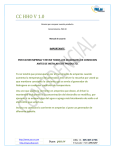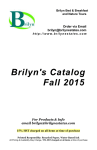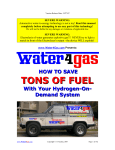Download Topica3 user manual, version 0.3
Transcript
Topica3 user manual, version 0.3 Daniele Milanesio, [email protected], +390115644077 HTU UTH Gid Gid is the graphic tool adopted to draw the antenna. First, copy the “ANTENNA.gid” folder inside the gid “problem types” folder; second, before starting the design of the antenna, select the material on the “Data” window and click over “Problem type” choosing “ANTENNA”, in order to allow the use of the set of materials on which the code is based. If you want to compute electric fields somewhere in the antenna region, you need to include in the antenna drawing dedicated surfaces that are used only for this task and on which the magnitude of the electric field will be determined; in fact, these “electric field surfaces” are neglected in the analysis and determination of antenna parameters. Once the antenna drawing is completed, before doing the mesh, assign to every surface the correspondent material: “Antenna” for the antenna structure, “Aperture” for its aperture (in the case of presence of plasma), and “Electric Field” for dedicated surfaces (in case you require the electric field visualization). Then, according to the feeding, you can perform two different operations: if the coaxial feeding is included, assign to every surface belonging to a coaxial line the correspondent material (from “Port1” to “Port16”) and then mesh the structure. In case of voltage gap, once all the surfaces are described (“Antenna”, “Aperture” or “Electric Field” material), mesh the structure. Then, you need to directly identify the triangles that belong to every port: color with the correspondent port material (from “Port1” to “Port16”) every T+ triangle of the RWG function and with “Ground” material every T- triangle. If the T+ triangle belongs to a junction, you don’t have to care about the T- assignment, this will be automatically done by Topica3 code. We suggest, in all cases, to use the layer window, in order to visualize only some surfaces, above all if the antenna is quite complex (it is really difficult to find a triangle in a 3D mesh if the entire antenna is visualized!). When the antenna is completed and the feeding has been identified, you can export the mesh in a file (i.e.: structure.txt) that can be read by Topica3 code. U Brief description of modules U • triangoli.inp It contains all the input parameters that must be set to properly run the complete Topica3 code; all the parameters are described inside the file but they will be analyzed in the following lines. This is the content of “triangoli.inp” file: Dloop 3 .false. 1 2 structure name → should be coherent with the mesh file from gid. integration threshold → it represent the distance used to distinguish close from distant triangles. After several simulations 3 appeared to be the optimum value. ground plane → when it is set to TRUE an infinite ground plane is positioned in z=0. distant triangles → it express the number of sampling points adopted in the external and internal integral in 5 4 2 3 4 4 0.25 0.2E+9 1.0E+9 9 .false. .false. .false. .false. 2 1 0 50 0.02 0.005 0.0595 0 0 1 0 50 0.02 0.005 -0.0595 0 0 case of distant triangles. Topica3 decides if two triangles are distant or close according to the previous parameter (0.25) and, consequently, to the working frequency. Different formulas are implemented according to the next scheme: 1 → degree 2, 3 points 2 → degree 2, 9 points 3 → degree 5, 7 points 4 → degree 7, 16 points 5 → degree 1, 1 point close triangles coincident triangles coincident/close triangles this parameter is used to evaluate if a triangle of the mesh is too large; when this happens Topica3 produces some warnings on the output file but matrices are nevertheless computed. starting frequency ending frequency frequency points efie → this parameter is set to TRUE in case of EFIE set of equations (antenna in vacuum) and to FALSE when the ibryd formulation is adopted (antenna toward plasma). coax → this parameter is set to TRUE when coaxial feeding is adopted while has to be FALSE in case of voltage gap spectral contribution → this parameter is set to FALSE only in case of plane aperture toward vacuum (the only case in which the module “topstc40” has not to run) currents → this parameter is set to TRUE when we need to save currents on RWG functions (both magnetic and electric) and when we need to compute electric fields number of ports (≥1) real and imaginary part of voltage and reference impedance at first port (always present) outer and inner radius of first coax cable (all data referring to coax feeding like dimensions or coordinates has to be removed when coax is set to FALSE, only voltage values has to be preserved) first coax center (x coordinate) first coax center (y coordinate) first coax center (z coordinate) voltage and reference impedance at second port radius of second coax cable second coax center (x coordinate) second coax center (y coordinate) second coax center (z coordinate) In case of more ports, all data related to every port has to be added with the same format, according to feeding (voltage gap or coaxial line). The file ‘triangoli.inp’ is an input file for ReaderM2, Asterione, Zem15 and Post4. • ReaderM2 It is the first program that has to be run after the creation of the antenna; it is used to transform the Gid output geometry file (i.e.: structure.txt) into a complete mesh file (i.e.: structure.mix.msh) that will be the input for all the following modules. It also produces a file (PtX.mom) for every port assigned. • Asterione It computes all self terms (electric-electric and magnetic-magnetic contribution); it always saves a “Ztem11_fX.txt” file for every frequency point and, when EFIE parameter is set to FALSE (antenna toward plasma), a “Ztem22_fX.txt” file. These two files store the electric and magnetic self interaction between RWG functions. In case of electric fields computation, it also saves the contribution to the total electric field due to the electric currents on conductors (stored in “Z11field_fX.txt”). • Zem15 It computes electric-magnetic interactions, port subdivision and some matrices for coaxial feeding. When EFIE is set to TRUE it only determines the port files, both in case of voltage gap and coaxial feeding; when EFIE is set to FALSE, it also saves a “Ztem12_fX.txt” file for every frequency point. If coaxial feeding is set to TRUE, it also saves an “Ep_pX_fX.txt” term for every port at every working frequency that will be used by post-processing module. In all cases a “freq.txt” file is generated to establish correspondences between every matrix and its working frequency (i.e.: _f1 → 80 MHz). In case of electric fields evaluation, this module produce the contribution due to magnetic currents (stored in “Z12field_fX.txt”) and due to the primary currents (stored in “Epfield_pX_fX.txt”), when the coaxial cable feeding is adopted. • Topstc40 This module computes the spectral contribution to the interaction matrix. It has to be launched in all cases (obviously when EFIE is set to FALSE), except when we deal with antennas with plane aperture toward vacuum. The necessary input files are the mesh of the antenna generated by “ReaderM2” module and the data file “df.std”, that contains relevant geometrical and physical parameters that are to be set according to the antenna and plasma models. To carry out a complete simulation using a hot plasma model, “Topstc40” has to be used twice: first of all in order to obtain the samples of the spectral variable pairs (kt, phi), which are fed to “FELICE” code; second, once “FELICE” has generated the “BrambXX.mom” output files, “Topstc40” need be run again to determine the plasma interaction matrix contribution, which is eventually saved to files named “Gp_fX.std”, wherein X is a progressive integer number denoting a frequency point. A complete and exhaustive description of the “df.std” input file is contained at the bottom of the same file and reported here: +--------------------------------------------------------------+ | Input data description: | | * geoname: name of file containing the structure | | description (*.mix.msh) | | * dcellamax: maximum dimension of cell edge | | (normalized to lambda0min) | | * nt2: number of kt samples in [0,2k0] | | * nfimin: minimum number of phi samples in [0,2pi] | | * tol: tolerance for integrals in [2*k0,kt_max] | | * s: intersection of aperture with x-axis [m] | | * b: intersection of plasma with x-axis [m] (b>=s) | | * A,B,R: major and minor torus section axes | | and torus radius [m] | | * mapping procedure flag: | | 1: stretching is performed | | 0: no stretching is applied and A,B,R are ignored | | * fsam,fin,ffin: number of samples, start and stop | | frequency [Hz] respectively | | * ne: edge electron density [1/m^3] | | * nD: edge deuterium density [1/m^3] | | * nT: edge tritium density [1/m^3] | | * nH: edge hydrogen density [1/m^3] | | * nHe: edge helium density [1/m^3] | | * Bo,alpha: static magnetic field [T] and tilt angle [deg] | | of Bo with respect to toroidal positive direction | | * kthot: radius [1/m] of hot plasma spectrum | | (it is actually relevant only if hot plasma is used) | | * dmax: max distance between cells [m] | | * plasma flag: | | -1: only compute and save kt and phi for input to FELICE | | 0: vacuum | | 1: with plasma | | * FELICE flag | | 0: cold plasma | | 1: hot plasma after FELICE | | * output flag | | 0: compute magnetic-magnetic interaction matrix Gp | | 1: compute power and field spectra | +--------------------------------------------------------------+ | $Version 4.0 for use with TOPSTC40.FOR | +--------------------------------------------------------------+ • Post4 Post processing program that builds the complete interaction matrix and evaluates the admittance matrix. The input files are all the matrices saved by “Zem15”, “Asterione” and “Topstc40” modules. “Post4” saves on a file the admittance matrix and, if currents parameter (see “triangoli.inp”) is TRUE, also electric (and magnetic when EFIE is FALSE) currents and electric fields. !!!!) Every module also produces a “test” file that can be used to check some extra parameters involved in the simulation. On Mesh file Here there is a typical example of mesh file after the “ReaderM2” module: U 1 1 1 2 1 3 ……. 1 3857 1 3858 2 1 2 2 2 3 ……. 2 3631 -.427913E+00 -.423045E+00 -.367285E+00 .400000E+00 .377412E+00 .400000E+00 .397018E+00 -.400000E+00 .394543E+00 -.400000E+00 2 2240 2116 2125 1 2 2240 2125 2298 1 2 2856 2985 3184 1 2 707 627 770 99 1 1 1 .341234E-01 .899300E-01 .266793E-01 0 0 0 0 0 0 1 1 0 0 0 .344798E+00 .369684E+00 0 0 0 0 0 2 ……. 2 2 ……. 2 2 2 2 2 2 ……. 2 2 3 3 3 ……. 3 3 3632 2 1971 5003 5004 2 2 1138 978 6007 6008 6009 6010 6011 6012 2 2 2 2 2 2 3344 3209 1123 1148 1016 1150 6169 6170 1 2 3 2 2 6604 6605 4907 4907 1989 978 902 3209 3153 1148 1008 1150 1127 2623 2897 2893 2897 1 26 1 1 2 1 1 850 1 4908 5013 2 2 2145 1076 1076 3206 3148 1150 1150 1008 1123 2893 3257 0 0 0 0 0 0 0 0 0 0 99 2 2 21 21 1 1 23 23 1 1 0 0 0 0 0 0 0 0 0 0 0 0 0 0 0 0 The first column represents the element type (1→vertex, 2→triangle, 3→RWG function), while the second one is used to number all the elements (obviously starting from 1 to the total number of vertices, triangles and functions). The third, fourth and sixth columns of the vertices block stand for the Cartesian coordinates of every vertex (in order x, y, z). Once all vertices are stored, the triangle data block starts; in this case, columns number 3, 4 and 5 contain the index of the three vertices of the triangle (i.e.: triangle 1 is made up of vertices 2240, 2116 and 2125). Column 7 is adopted to identify the role of every triangle: 1 means that the triangle has electric currents, 2 means that the triangle has both electric and magnetic currents, 21÷36 are used to fix T+ triangles of every port and 99 corresponds to all T- triangles belonging to a port. For further details on materials assignment, please refer to the first section. Finally, the last part shows all data referred to RWG functions. Column 3 and 4 refers to the index of triangle T+ and T- of the correspondent function (i.e.: RWG 1 is made up of triangle T+ 1 and T- 26), while column 5 identifies again the material of an RWG. In this case 1 is used for every RWG with electric currents (also for RWG belonging to ports) while 2 stands for RWG on the aperture of the cavity, where both electric and magnetic currents flow. All other fields contain parameters that are not taken into account by Topica3 code.