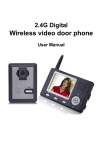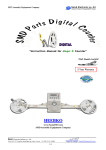Download Odour Eliminator
Transcript
Odour Eliminator Owners’ Manual Odour Eliminator (Product Code: 5008) CE RoHS Please read the manual carefully before use Odour Eliminator Operating Instructions Tree logo indicates PCO, ‘CLEAN’ function Photoplasma and indicates that negative ions are on. Ozone is on Default Setting: When the screen only shows the ‘–ion’ (tree logo) this means all functions are on without Ozone (showing Low, Medium & High fan speed). Use this setting for occupied rooms when people or animals are present On Low without ozone On Medium without ozone On High without ozone Maximum Setting: Maximum setting: All settings on with Ozone (Clean sign). Use this maximum setting for toilets & hallways etc. where people aren’t present for long periods of time or use this maximum setting on high speed if you need a fast solution On Low with ozone On Medium with ozone On High with ozone Fan Speed: Fan Speed: Low (10 m2 room) Remote Control Functions: Please note: Under ‘Auto’ mode, only the POWER and AUTO keys work, the other keys will not function. When using the Auto mode for the first time, keep the Odour Eliminator on Auto mode for one hour in order to allow the sensor to cleanse the old data. Please do not shift to another mode or turn off the machine for the first hour when it is running under Auto mode otherwise the auto sense system will be insensitive the next time it is used. Fan Speed: Medium (20 m2 room) On/Off button Ozone controls Fan speed: Low = 10 m2 Med = 20 m2 High = 30 m2 Room size Fan Speed: High (30 m2 room) Auto mode: Automatically senses bad odours & air pollution - takes 60 mins to gather data before functioning All functions except ozone Timer: Set the machine to run for a period of time in one hour increments up to 12 hours Installation Instructions: The Odour Eliminator can be fixed to the wall or left free-standing anywhere in the room. To get the best effect, the following suggestions are recommended: 1. Try to put it in the highest position possible. 2. Don’t stand it on metal surfaces. 3. Position it away from any source of ventilation. Try to put the machine in the centre of pollution source 4. 1 Fixing pack for wall mounting 2 Fixing holes 3 Attach fixing plate to machine 4 Wall fixing points 5 Hang unit on wall & screw fixing plate to wall Or plug in for portable use Replacement of UV lamps: After 1 year of operation, the effectiveness of the UV lamps will weaken. This will result in the decline of the machines performance. To keep the machine in good working condition, both of the UV lamps should be replaced after one year. Please contact your local distributor for replacement bulbs. 1. Take the Odour Eliminator off the wall 2. Undo the six screws on the back panel that are situated around the edge 3.Take out the bulbs, taking care not to touch the glass and pull off the connectors that are attached on the end of each bulb 4. Connect new bulbs, push back into the clips, place back panel back on and re-tighten the six screws. Operation Procedure: 1. 2. Connect the power supply. Switch the Power on. Checklist: 3. Choose the function keys according to your needs. 4. Switch the Power off after use. After opening the box, please check the contents list below. Don’t turn on the machine if there are any pieces missing or if the machine is damaged, if so you should contact your nearest distributor. 1. Odour Eliminator machine 1 Pc 4. Secure fixing plate (metal) 1 Pc 2. Remote control1 Pc5. User Manual 1 Pc 3. Fixings pack1 Set Control keys on the Odour Eliminator: There are four buttons on the top of the machine indicating four different functions: 1. POWER - turns the machine on & off 2. MODE - sets the desired function 3. WIND - adjusts the fan speed, use low for 10 m2 rooms, medium for 20 m2 and high for 30 m2 4. TIME - sets the timer to allow the machine to run for a period of time in one hour increments up to 12 hours Usage: The more serious the room pollution or the worse the health condition is; the more purifying plasmas are needed. Therefore the higher wind speed is recommended. For the purpose of assisting purification, the Odour Eliminator will release small amounts of ozone in CLEAN mode. If people are present in the room you can select just –ion working mode with the CLEAN mode turned off. If people can constantly feel the ozone, it means that you have selected the wrong mode or the wrong fan speed. It’s quite normal to be able to feel the ozone once in a while. It is completely in accord with international safety standards regarding indoor air quality. For small washrooms or occupied rooms it is advised to turn the CLEAN (ozone) mode off. The machine has an automatic memory function for power-off. When power is resumed, the machine will restart to work in the mode that was selected before power-off. Performance and Characteristics: Micro-computer control: Runs safely and dependably. User-friendly operation: With remote control, it is virtually self-explanatory. LED Display: Large screen shows each function clearly. Timing function: 12 hour timer and non-stop option. Energy-efficient motor: 2 days’ constant running consumes only one kilowatt of electricity. Wind speed adjustment: 3 fan speeds (high, medium & low) for adjustability. Very quiet operation: Runs quietly to ensure minimum disruption in the room. Small and portable: Very compact unit which is light and portable. Multi-use: Wall-hung or free-standing, portable or hard-wired for maximum user application. Safety Precautions: After opening the box, please check the contents list below. Don’t turn on the machine if there are any pieces missing or if the machine is damaged, if so you should contact your nearest distributor. 1. Repairing or maintenance should only be undertaken by a professional or trained personnel. 2. Don’t remove the cover (or back) of the machine otherwise the warranty will be invalidated. 3. Don’t touch it with wet hands in case of possible electric shock. 4. Don’t attempt to clean, maintain or move the machine while it is turned on. 5.Don’t block the inlet/outlet of the machine or put the machine against ventilation in case of obstacles or damages to the machine. 6. Don’t use the machine in place of liable ignition or explosion and keep it from direct sunshine. 7. Don’t put the machine on a slant or unstable place in case of damage to the machine or the hardware inside. 8. Don’t use it in a place with high humidity or liable water leakage in case of electric shock. 9. If water drops into the machine, please switch off the power immediately. 10.Keep the power cord far from heat source. If there is damage to the adaptor or power cord, stop using the machine. 11. The machine is designed for indoor use only. It’s not suitable for outdoor use. 12. Please take the plug off if the machine is out of use for a long period of time. Technical Specification: Power: 22W Rated Voltage: AC 110-230V Material: ABS and aluminium alloy Control: by remote control or the keys Method of purification: photo-plasma/photo-catalysis /anion/ozone/negative ions. Amount of anion released: 200,000~500,000pcs/cm3 Amount of ozone released: <0.05ppm Size: 270 mm (L) x 115 mm (W) x 250 mm (H) Net weight: 2.0kgs Colour: White Pelham Court, London Road, Marlborough, Wiltshire, SN8 2AG. Tel: 01672 511 007 Email: [email protected] www.streamhygiene.co.uk