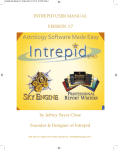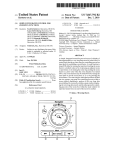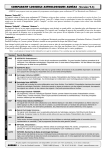Download to download. - Intrepid Astrology Software
Transcript
INTREPID USER MANUAL
v3.5
Based on
SELF-EVIDENT ASTROLOGY™
TABLE OF CONTENTS
GETTING STARTED
PDF PAGE
1.0 GETTING STARTED .....................................................................................
7
1.0.1 WHEEL DETAILS ............................................................................
8
1.0.2 PULL-DOWN MENUS .....................................................................
9
1.0.3 TWO TYPES OF HELP ...................................................................
11
ELEVEN ZODIACS
1.1 USING DIFFERENT ZODIACS ....................................................................
1.1.1 TROPICAL ZODIAC ........................................................................
1.1.2 HELIOCENTRIC ZODIAC ...............................................................
1.1.3 SIDEREAL ZODIAC ........................................................................
1.1.4 EIGHT PLANET-CENTERED ZODIACS .........................................
13
14
14
15
16
BASIC OPERATIONS
1.2 ENTERING BIRTH INFORMATION ..............................................................
1.2.1 CURRENT LOCATION ....................................................................
1.2.2 SEARCHING BIRTH RECORDS .....................................................
1.2.3 BIRTH RECORDS DETAIL ..............................................................
1.2.4 SETTING CHART TYPE FOR DISPLAY .........................................
20
24
25
29
29
1.3 EDITING / EXPORTING & IMPORTING BIRTH / FAVORITES DATA ..........
1.3.1 EDITING BIRTH RECORDS ............................................................
1.3.2 EXPORTING BIRTH RECORDS .....................................................
1.3.3 IMPORTING BIRTH RECORDS ......................................................
30
30
30
31
1.4 SELF-EVIDENT CONVENTIONS .................................................................
1.4.1 SPECIAL SYMBOLS ......................................................................
1.4.2 CONTROLLING SYMBOL DISPLAY ON THE CHARTS ................
1.4.3 SAVING GLYPH SETS.......................................................................
32
32
34
35
1.5 PREFERENCES ...........................................................................................
1.5.1 ASPECTS & ORB OF ASPECT .....................................................
1.5.2 TRUE VS MEAN NORTH NODE ...................................................
1.5.3 AUTOMATIC DAYLIGHT SAVINGS TIME ......................................
1.5.4 HOUSES & TOPOCENTRIC Vs GEOCENTRIC & ZODIAC.............
1.5.5 USER CHART HANDLING .............................................................
36
37
37
38
39
41
CHART TYPES
1.6 TRANSIT & CONVERSE TRANSITCHARTS ..............................................
42
1.7 HARMONIC ...................................................................................................
43
1.8 ROTATED (AKA ARABIC PARTS) & DRACONIC .........................................
45
1.9 ARC DIRECTED ............................................................................................
1.9.1 ARC DIRECTED CONVERSES.........................................................
1.9.2 ARC DIRECTED BY ASTEROID .....................................................
49
49
49
2.0 PROGRESSED CHARTS ..............................................................................
2.0.1 DAY PER YEAR ...............................................................................
2.0.2 MINOR & TERTIARY .......................................................................
2.0.3 FIVE NEW PROGRESSIONS .........................................................
2.0.3.1 DAY PER LUNATION .........................................................
2.0.3.2 LUNATION PER YEAR ......................................................
2.0.3.3 DAY PER NODE CYCLE ...................................................
2.0.3.4 LUNATION PER NODE CYCLE ........................................
2.0.3.5 YEAR PER NODE .............................................................
2.0.4 CONVERSE .....................................................................................
2.0.5 ADDITIONAL CONVERSE PROGRESSIONS ................................
2.0.6 PROGRESSED & ARC DIRECTED BIBLIOGRAPHY ....................
51
51
53
53
54
55
56
56
56
56
56
57
2.1 RELATIONSHIP & COMPOSITE CHARTS ...................................................
57
2.2 SUPERBIRTH
2.2.1 BI-WHEEL EXTRA BIRTH INFO ........................................................
2.2.2 TRI-WHEEL FULL OF MID-POINTS .................................................
2.2.3 TRI-WHEEL MARTHA-LANG WESCOTT ASTEROIDS ...................
58
59
60
2.3 RETURN CHARTS........................... ................................................................
62
2.3.1 PRECESSION CHARTS........................... .....................................................
62
2.3.2 REFLECTION CHARTS........................... .....................................................
63
2.3.3 VERTICAL ZODIAC (Solar Longitude Equiv) CHARTS............. .................
64
2.3.5 MAGNIFIED CHARTS........................... ........................................................
2.3.5.1 DECANATE FIXED SCHEME ........................................................
2.3.5.2 DECANATE SIGN BASED .............................................................
2.3.5.3 QUADS ...........................................................................................
2.3.5.4 DWAD FIXED SCHEME .................................................................
2.3.5.5 DWAD SIGN BASED ......................................................................
66
66
66
66
66
66
2.4 USER CHARTS ............................................................................................
2.4.1 NINE ACTIVE ..................................................................................
2.4.2 SAVING, EXPORTING & IMPORTING ...........................................
67
67
68
SPECIAL FUNCTIONS
2.5 TRANSIT SEARCH .......................................................................................
71
2.6 EPHEMERIS GENERATOR -Tabular and Graphical ....................................
73
2.7 ASTEROIDS & FIXED STARS .......................................................................
2.7.1 LOCAL ACCESS TO 7000 ASTEROIDS .........................................
2.7.2 GOING BEYOND 7000 ....................................................................
2.7.3 URANIAN / TRANS-NEPTUNIAN ...................................................
2.7.4 J.LEE LEHMAN'S ............................................................................
2.7.5 MARTHA LANG-WESCOTT'S UPDATED IN 2010..........................
2.7.6 USER DEFINED LISTS ...................................................................
2.7.7 150,000 ASTEROID DATABASE........................................................
2.7.8 FIXED STARS
........................................................
75
75
75
75
77
77
77
80
81
2.8 MID-POINTS ..................................................................................................
2.8.1 TREE ...............................................................................................
2.8.2 360º SORT .......................................................................................
2.8.3 “GIANT” 360º SORT ........................................................................
85
85
85
88
2.9 TRACKING EXTRA BODIES .........................................................................
2.9.1 ASTEROIDS ....................................................................................
2.9.2 MID-POINTS ....................................................................................
2.9.3 PLANETARY MOONS .....................................................................
2.9.4 PLANETARY NODES ......................................................................
2.9.5 NEW TRACK 1-8 OPTIONS in VERSION 3.0...................................
2.9.6 OSCILLATING BLACK MOON LILITH..............................................
2.9.7 TRANSITING HOUSE CUSPS...........................................................
91
91
91
92
92
93
94
94
2.10 PHASE ANGLE RETURNS ...........................................................................
95
2.11 USER ANGLE RETURNS ...........................................................................
96
2.12 REAL-TIME ASPECT LIST ...........................................................................
97
ACTIONS
3.0 MOVING IN TIME ("TIME WINDOW") ..........................................................
3.0.1 STEP MOVES .................................................................................
3.0.2 CONTINUOUS MOVES ...................................................................
98
98
98
3.1 THE EVENTS WINDOW (GENERAL) ...........................................................
101
3.2 FINDING A MOON PHASE ...........................................................................
101
3.3 FINDING ECLIPSES .....................................................................................
101
3.4 FINDING ASPECTS ......................................................................................
3.4.1 OUTER RING TO OUTER RING ....................................................
3.4.2 OUTER RING TO INNER RING ......................................................
101
101
101
3.5 HOUSE OR SIGN ENTRY ............................................................................
102
3.6 MOVE A BODY TO A SPECIFIC LONGITUDE .............................................
103
3.7 FIND STATIONS BOTH RETROGRADE AND DIRECT ...............................
104
3.8 FINDING RETURNS .....................................................................................
104
3.9 UNDO ............................................................................................................
104
PRINTING
4.0 SINGLE WHEEL & PRINT FOR PUVBLICATION.........................................
104
4.1 BI & TRI-WHEEL ...........................................................................................
104
4.2 SPECIAL FUNCTIONS ..................................................................................
105
4.3 COVER SHEETS AND MULTIPLE CHART PRINTING ................................
111
4.4 DWAD, QUAD & DECANATE PRINTING ......................................................
113
4.5 ASPECTARIAN (BI-WHEEL) .........................................................................
114
REFERENCE TOPICS
5.0 INTREPID SPECIFICATIONS .......................................................................
115
5.1 INTREPID FEATURE LIST ............................................................................
117
5.2 UNDERSTANDING TIME & BIRTH INFORMATION .....................................
127
5.3 COLORS IN SELF-EVIDENT ASTROLOGY™ .............................................
129
5.4 KEYBOARD SHORTCUTS ...........................................................................
133
TIPS & TECHNIQUES / FAQ
6.0 TIPS & TECHNIQUES ...................................................................................
134
6.1 A FAST WAY TO BRING UP A COMMONLY USED BIRTH CHART ............
134
6.2 ADDING A TRANSIT TO THE OUTER RING ...............................................
134
6.3 PROGRESSIONS ALSO MOVE IN TIME, NOT JUST TRANSITS ...............
134
6.4 ADDING AND CLEARING RINGS ON THE FLY ...........................................
134
6.5 QUICK CHANGE OF THE OUTER RING IN BI- & TRI-WHEEL CHARTS ...
135
6.6 USING THE PLANETARY COMPANIONS ...................................................
135
6.7 CHART COMPARISONS WITH UNDO .........................................................
135
6.8 MAKING USE OF THE 9 ACTIVE CHART SETS .........................................
135
SPECIAL NOTE FOR MACINTOSH USERS
7.0 SPECIAL NOTE FOR MACINTOSH USERS ................................................
135
FAQ
8.0 FAQ ................................................................................................................
136
8.1 WHERE ARE MULTIPLE ASPECTS? ...........................................................
136
8.2 WHERE ARE AMERICAN STYLE CHARTS? ...............................................
136
8.3 WHY DO SOME BODIES GO SLIGHTLY BACKWARDS AT TIMES? ..........
136
8.4 WILL MY DATA BE LOST DURING AN UPDATE? .......................................
136
8.5 WHERE DID THE NEW SYMBOLS COME FROM?
....................................
136
8.6 WHAT IS SELF-EVIDENT ASTROLOGY™? ................................................
136
8.7 SAVING RETURNS or PROGRESSED CHARTS AS BIRTH CHARTS.........
136
INTERPRETATION REPORT WRITERS
9.0 INTERPRETATIONS.........................................................................................
137
9.1 NATAL KEY PHRASE GENERATOR................................................................
------
139
Intrepid User Manual 3.5 Copyright 2010 by Jeffrey Sayer Close
Intrepid User Manual 3.5 First Issued as a “.pdf” in December 2010
SELF-EVIDENT ASTROLOGY™ is a trademark of Jeffrey Sayer Close, no claim is made to the use of ASTROLOGY
apart from the mark as shown.
Send comments or questions about this Intrepid SELF-EVIDENT ASTROLOGY™ Version 3.5 to <[email protected]>
and be sure to include the word “ASTROLOGY” in the subject.
Intrepid Version 3.5 and the Intrepid User Manual 3.5 are produced by Jeffery Sayer Close dba Astrological Bureau of
Ideas
1.0 GETTING STARTED
Intrepid is based on a circular or ring arrangement. Note that the chart window will always take up
the greatest portion of the screen that it can for clarity. Worry not, there are 9 active user charts that
you can move to and from with ease (see § 2.4.1).
The basic screen parts are pointed out below
Standard Menubar (duplicates all menu items available elsewhere on the screen)
INNER
ring menu
display symbol control panel
aka “Heavenly Bodies” with 8 extra
bodies possible
OUTER
ring menu
Message Box
Nine Active User Charts Control
Time Controller
MAIN MENU
Auxiliary preferences
Including ZODIAC
misc controls
Events Windows
for finding all sorts of
event timings
Location of
MIDDLE
ring menu
Each of the three wheel corners,
when they have a related ring on the
screen, show the related birth info.
When a symbol passes over a house
cusp, the cusp becomes a thin line.
For Cardinal Points a dot is placed on
the end of the line to denote such.
When too many
symbols are in
one house,
Intrepid will
reduce font size
Local Standard Time and
UCT (GMT) are always
shown. LMT - Local
Mean Time is an option
set in Preferences
The space next to the three wheel buttons is for the
type of chart and the derived time (if any). When the
derived time is red, you have a progession moving
backward. Click on the red in most cases to reverse
time flow.
1.0.2 PULL DOWN MENUS
FILE MENU
INNER MENU
ACTION MENU
EDIT MENU
OUTER MENU
MENUS W/ ARROWS ARE MULTI-LEVEL
1.0.3 TWO TYPES OF HELP
MOUSE ROLL-OVER HELP
Almost every button in Intrepid now has a roll-over help function to give the user a quick idea of what
the button does. In the example above the button used related to returns and retrogrades is
explained.
Beyond this type of help which is available throughout Intrepid is a special HELP screen. This Help
screen contains useful information on Intrepid conventions, symbol usage and a full list of keyboard
shortcuts.
The special Help screen is on the next page. It is accessed from either the MAIN MENU or the
ACTION portion of the menubar.
1.1 ELEVEN ZODIACS
Intrepid 2.2 covered only the Tropical and
Heliocentric zodiacs. Version 3.0 adds the following zodiacs:
- Sidereal
PLANET - CENTERED
- Mercurial
- Venusian
- Martian
- Jovian
- Saturnian
- Uranian
- Neptunian
- Pultonian
All eleven zodiacs can be accessed either from
the zodiac pull down menu which, as shown on
the right, is the third button above the MAIN MEN
button in the lower left-hand portion of the chart
wheel screen.
When moving from the Tropical or Sidereal zodiacs to any other zodiac, the user will be given a chance to save the existing user charts. Moving to
the Heliocentric or planetocentric zodiacs will only allow single or bi-wheels, the middle wheel of a
tri-wheel will be lost. Also the heavenly bodies currently visible will be changed to suit the chosen
zodiac.
Zodiacs for any of the nine active chart sets can also be changed (along with other settings) from the
preferences screen. The active chart is in light green print (see 5th row below). User charts can also
be named, saved or navigated to from this screen. User charts are named “NOT IN USE” until activated. Also remember that user charts need to be named.
1.1.1 TROPICAL ZODIAC
In short the Tropical zodiac is the only zodiac where alll Intrepid features that can be active at a
given moment are. Intrepid allows one to “super-impose” any of 19 planetary moons from their zodiacs onto the Tropical Zodiac. For example, the moons of Uranus, which are nearly perpendicular to
the tropical zodiac are displayed as if their own zodiac was placed on top of the Tropical Zodiac.
1.1.2 HELIOCENTRIC ZODIAC
The Heliocentric zodiac is as shown below. One can have A
transit, a birth, a birth + transit or a birth + birth chart. Note
that the events are not available and that only selected bodies
are visible. The user can remove any of the allowed bodies,
but ca not add any not allowed.
As shown to the right, Version 3.0 now gives the user 3 options
for setting the position of the AS in the chart. By default,
Intrepid will set the MH to the Galactic Center. Note, however,
that in bi-wheels, the AS and MH are the tropical AS and MH super-imposed on this zodiac and can
be turned off in the Heavenly Bodies keypad.
1.1.3 SIDEREAL ZODIAC
Intrepid 3.0 offers Lahiri and user defined Sidereal Zodiacs.
The choice is made in preferences as shown to the right.
Lahiri is the default. Note that setting your offset is a matter of
entering the tropical longitude that you believe is 0º Aries in
sidereal. The resulting offset in the style used generally by
astrologers can be seen in the 3rd section of the message box.
Once set, the offset remains until changed in preferences.
User charts imported from other users do not retain the offset
at the time the user chart was saved.
Sidereal Zodiac is the only zodiac, other than tropical to offer Tri-Wheel, Progressions, Rotated (aka
Arabic parts) or Harmonic charts.
Sidereal accuracy is the best available from the Swiss Ephemeris, but it should be noted that accuracy diminishes the further one is from the present. However, in the period of 1700-2100 CE, the
accuaracy is within an arc minute.
NOTE - There are no special Vedic or Joytish features in Intrepid 3.0
1.1.4 PLANET - CENTERED (PLANETOCENTRIC) ZODIACS
Intrepid 3.0 offers the first ever graphical coverage of planet centered zodiacs. This means what is
sounds like. Intrepid offers you the chance to look at the solar system from any of the eight planets.
With each planet, some of the major moons of these planets are also added. However, for Mercury,
the asteroids Flores is added and for Venus, the asteroid Juno is added.
BODIES DISPLAYED
Each panetocentric zodiac shows the Sun, the 8 other planets - other than itself and the following:
- Mercurial Flores (asteroid #8)
- Venusian Juno (asteroid)
- Martian
Deimos and Phobos
- Jovian
Io, Europa, Ganymede& Callisto
- Saturnian Tethys, Dione, Rhea, Titan & Iapetus
- Uranian
Miranda, Ariel, Umbriel, Titania & Oberon
- Neptune Triton & Nereid
- Pluto
Charon
Like the Heliocentric Zodiac, Intrepid only allows certain bodies on the screen. The user can turn
these off individually, but can not add to them. Hence you can not put Deimos of Mars onto the
Jovian Zodiac chart.
Planetocentric charts REQUIRE accurate birth times.
ACCURACY
Planetary moons are only allowed in the time frame of 1850 to 2100 C.E., but are most accurate in
the period between 1950 and 2025. Outside 1950 to 2025, accuracy is estimated at +/- 5 arc minutes. Withing 1950 to 2025 he accuracy is estimated at +/- 2 arc minutes. However, in most cases
the accuracy of the birth time is the more critical element. Accuracy of birth is espcially important for
Deimos and Phobos which both move very fast.
CONFIGURATIONS ALLOEWED
Also like Heliocentric, the user can have birth, transit, birth + transit and birth + birth.
SETTING THE POSITION OF THE AS
Intrepid allows the only three options that we could conceive of as shown below and which is settable in preferences. From the experience of this author and Stephanie Jean Clement, we recommend setting the AS to the Sun.
Remember that in interpreting a planet-centered zodiac, all bodies take on the “flavor” of the planet
being used as a reference point. So if you want to
know all the details about love and romance, try the
Venusian Zodiac. Zodicac type is recorded with
saved User Charts, but the House reference is not.
For more imformation read the included pdf on
Planetary Compantions.
1.1.4 PLANET - CENTERED (PLANETOCENTRIC) ZODIACS (cont’d)
The following pages show some examples of planetocentric zodiacs.
Below is the current President of the USA in a Martian Zodiac. The transit chart is the time of his
inauguration. This chart would be good in telling us what types of things President Obama is going
to start.
The double Mars symbol is Deimos and the Mars/Pluto symbol is Phobos. You can always run the
mouse over the symbols on the screen or the Heavenly Bodies keypad for the name and suggested
keyword for any of the 19 moons used in Intreprid.
1.1.4 PLANET - CENTERED (PLANETOCENTRIC) ZODIACS (cont’d)
Below is a birth + birth bi-wheel. Such bi-wheels are a common tool in astrology and we have made
them available in the eight Planetocentric Zodiacs.
Do not be fooled by the birth locations listed. These are shown to let the user know just what data
the time of the chart is based on (or the time of each ring in the case of a bi-wheel).
Note that in all planetocentric charts, the only house system is Equal and all views are from the center of the planet in question.
Also note how the inner planets are grouped close together in a Jovian chart -- see the next page!
1.1.4 PLANET - CENTERED (PLANETOCENTRIC) ZODIACS (cont’d)
Here is the Plutonian Zodiac view. From Pluto (or Neptune) almost all the other planets will be near
the Sun. This is the correct geometry. In Plutonian charts, Charon, the only substantive moon of
Pluto (Pluto has 2 other tiny moons); is likely to have a lot of meaning. Here is George Harrison with
a birth plus a transit (disregard the fact the outer ring has been saved as a birth chart). The transit is
the start of the first Ed Sullivan show with the Beatles.
In this Chart the transiting Charon(in the 7th house) is (within 1 degree of orb) opposing George’s
natal Charon, in the natal first house. This was a momentus time for George. Oddly enough the
influence of Charon in similar chart for the other three Beatles show the transformation to have happened when their plane arrived a few days before the show.
1.2 ENTERING BIRTH
INFORMATION
To enter new birth information select NEW BIRTH in
the EDIT portion of the
menubar or select NEW
BIRTH from the INNER,
OUTER or MIDDLE red
buttons on the screen or
type CNTL/CMD + “B”.
Whichever you use, the
following screen will come
up:
The name entered is the
name as it will appear on
printouts.
From a birth database
point of view, birth information is saved based on
Last Name, then First
Name, then Middle Name
and lastly Comments.
When dealing with a group you need only fill in the last name section.
You can skip first name and middle name.
Comments are optional but useful because you can include things like
the source of the birth infoformation or anying else.
The 27 Favorites Levels are also optional. However these can be useful and they can be named.
The first 9 Favorites can be called from keyboard commands (CNTL + n
// CMD +n, where “n” is a numeric between 1 and 9).
All birth data and Favorites Levels can be exported for saving and/or
sending to another Intrepid user for them to import. See § 1.3 following.
Once you have filled out this screen, hit “OKAY” and you will see the
screen on the next page-
1.2 ENTERING BIRTH INFORMATION - II
On the left (for experts only) is direct LAT/LONG entry. The recommended approach is to doubleclick the desired country or you can type the country in the upper left and all non-conforming
spellings will be eliminated from the list. And in the case of the United States, it is already selected so you just hit ENTER. Any of these actions will take you to the screen on the next page -
1.2 ENTERING BIRTH INFORMATION - III
As with the previous screen you can double-click the state/province you want, or type it in the upper
left hand corner until it is the only selection remaining and hit ENTER.
1.2 ENTERING BIRTH INFORMATION - IV
This screen functions as the others before it, except that there is a second column county listing as
well. This same two column approach is taken also with locations in many countries other than the
USA. On this screen only cities starting in “AL” are listed and notice that the 2nd and 3rd entires
have the same town name, but you can tell the difference by looking in the counties column on the
right. There is an Alameda in Alameda county and another Alameda in Kern county.
1.2 ENTERING BIRTH INFORMATION - V
After you have chosen a city/town, the next step is to enter the birth time. For an in-depth understanding of time and how it is used by astrologers, see the reference section: UNDERSTANDING
TIME & BIRTH INFORMATION.
To enter the date, start typing the month. As soon as Intrepid knows the month it will fill in the
remaining characters and move you to the day.
The remainder of this screen follows in the same fashion. The last field AM/PM is changed by typing
an “A” or a “P”.
There is a 24 hour mode as an option at the top of ths screen.
1.2.1 CURRENT LOCATION
Once you have entered the time and date, you will have the option of recording a “current” location
of the related birth chart. When activated Intrepid will automatically use this location for transits concerning this birth chart. This is the only use of Current Location. Arc Directed, Progressed,
Harmonic charts, etc. use the actual birth location. The Curret location can be edited as shown in
the Birth Database Screen.
1.2.2 SEARCHING BIRTH RECORDS
You can limit the number of records showing by selecting a Favorites Level shown in the black circle.
There are 27 levels available and they can be named. Levels 1 to 9 can be accessed very quickly
by keyboard shortcuts.
Favorites Levels can be an easy way of keeping track of client groups or special projects.
Favorites Levels can be set during the entry of a new birth or can be edited at a later time.
You may choose to export just the birth records of one Favorite Level. However be sure that if you
re-import these records that you MERGE, not REPLACE existing records.
Naming the Favorites Levels is done here. See the next page.
To name favorites, hit
CNTL+”0” [zero] or
CMD +”0” [zero]
{Mac}.
On the lower left of
this screen you will
see a button called:
NAME FAVORITES
LEVEL.
If you select this button you will get the
screen seen here
that allows you to set
your own Favorite
Level names.
You can TAB from
one name to the
next.
You can always edit
these names at a
later time, but the
birth records associated witha a given
level will not change.
Favorites Levels are
optional and by
default a birth record
is assigned to Level
0 (zero).
Once names are set
or edited they will
automatically show in
the New Birth
Naming screen as
well as on the birth
database screen.
1.2.2 (Con’t) SEARCHING RECORDS BY TYPING THE LAST NAME
A very handy way to find a particular birth record is to type the last name (or designator) one letter at
a time as shown inside the black circle above.
Note that the screen above is limited to last names starting with “L”. Also you can type more letters
to narrow down the search further. (Typing in this field is not case-sensitive.)
If you type too many letters, Intrepid will automatically back you up to a set of letters for which at
least one record exists.
1.2.3 BIRTH RECORDS DETAIL
Whenever a birth record (such as the ones on the
previous pages, are clicked [once] the detail of the
birth record shows as the sample on the left. {If you
click twice the record is sent to the active wheel
screen.}
Dates are always DAY - MONTH - YEAR. This is
the only format that avoids potential confusion.
UTC differential means that Glastonbury
Connecticut at that time of the year was 4 hours
behind UTC (Universal Coordinated TIme), which is
virtually the same as GMT for use in Intrepid.
Note the Comment “Group Chart” is at the bottom.
These birth details are in the upper left hand corner
of the birth information database screen.
1.2.4 SETTING CHART TYPE FOR DISPLAY
Once a birth chart is selected, these buttons in
the middle left of the birth records screen allow
the user to pick which type of chart will be sent
to the chart ring that called up the birth records
screen. In this case a Day per Year Progession
version of the birth chart would be sent.
If you had clicked on ARC DIRECTED, for
example, you would have seen all the arc
directed options.
By default this portion of the screen is always
“BIRTH”.
NOTE - you can always start with a birth chart
and change the chart after it has been sent to
the wheel.
Like the picture above, these controls are on
the middle left of the birth database screen.
1.3 EDITING / EXPORTING & IMPORTING BIRTH DATA
EDIT BIRTH RECORDS (1.3.1)
[and how to duplicate a birth record]
EXPORT BIRTH RECORDS (1.3.2)
IMPORT BIRTH RECORDS (1.3.3)
1.3.1 EDIT BIRTH RECORDS
By selecting EDIT in the BIRTH
RECORDS GROUP from the top
left hand side of the birth records
database screen, you get a drop
down menu that will take you back
to the blue/green screens you used
to enter birth information previously.
TO DUPLICATE A RECORD:
Go to the INNER menu of the main
wheel screen and select SAVE.
This will give you a duplicate record
that you can then modify. Intrepid
will force you to change either the
name or the comments so that no two records can have identical key fields. [The Key fields, in
order, are: Last Name, First Name, Middle Name & (lastly) Comments.]
1.3.2 EXPORTING BIRTH RECORDS
If you choose EXPORT, you will have the option of saving all the birth records or, as shown here;
when a Favorites level is selected you have the option of saving just the records from a given level.
When exported, the records do retain their level. It would be wise to export your full birth database
(to an external drive if you have one) on a regular basis.
Take caution when re-importing not to replace any records. Intrepid will issue two warnings regarding the possibility of over-writing all the records of all Favorites Levels.
1.3.3 IMPORTING BIRTH RECORDS
Intrepid can import birth record databases from any other
Intrepid user (Mac or PC). Intrepid can only import
Intrepid birth records. {Note users importing records
from level 1.4 to level 2 when such records are for
births prior to standard time will have to edit the birth
times of these record.}. Intrepid runs a verification on all records and if newer atlas data is available, Intrepid will automatically update the birth record.
Selecting IMPORT will bring up a system dialog box. The exact appearance of this box may vary by
system, but it should allow you to navigate to the location of your birth record’s file.
You can also import (and export) in the
Quick*Format used by many popular
astrology programs.
To import or export in Quick*Format, just
import of export normally and the
Quick*Format option will automtically
appear.
Once you have chosen to IMPORT a birth records database you will be asked the following:
If you say Merge you will add to the existing database. (Intrepid will prevent accidental duplicate birth
records.)
If you chose Replace,
then the following would
appear as a reminder.
If Intrepid encounters
errors during importing it
will ask for a name and
location to deposit a listing of the records with errors so that the records can be re-entered manually.
1.4 SELF-EVIDENT CONVENTIONS
1.4.1 SPECIAL SYMBOLS
THE UPPER HARMONICS
[Flores Multiple Mercury
L Juno
Multiple Venus
Y Deimos Multiple Mars
Q Ganymede Multiple Jupiter
X Titan
Multiple Saturn
Z Miranda
Multiple Uranus
W Triton
Multiple Neptune
R Charon Multiple Pluto
NOTE - Flores (Flora) and Juno are asteroids in the Mars-Jupiter asteroid belt. All others are
moons of their respective planets.
ASPECT SYMBOLS
u
Semi-sextile
Quincunx
Bi-Quintile
v
*
Semi-Quintile
Novile
$
N
Johndro (165º) J
Quarter-Square
Quarter-Sextile
+
~
NOTE:SYMBOLS INTRODUCED ON THIS PAGE ARE PART OF SELF-EVIDENT ASTROLOGY™.
Retrogrades are denoted on the screen and in color printouts by turning the degrees and minutes to
red. Derived time running backwards in a progressed chart, such as a converse progression or
most of the time during a nodal progression, the derived time is shown in red.
Retrogrades for the natural satellites are assigned by inheritance. Moons themselves do not actually travel in a retrograde fashion relative to their planet.
Planetary Moons are computed in their own zodiac based on their orbit and this zodiac is not
always the same as the Tropical zodiac. This is especially noticable for the moons of Uranus,
Neptune and Pluto.
1.4.2 CONTROLLING SYMBOL DISPLAY ON THE CHARTS
Symbol (aka gylph) visibility is controlled
by the HEAVENLY BODIES window.
This window is visible at all times (except
when covered over by a Transit Search
window).
When a orange/black square outline
appears around a symbol, it means that
the symbol will show on the screen.
What is visible is applied to all rings at
the same time in Version 3. In previous
versions of Intrepid, the outer ring could
have a different set of visiable objects.
This was not favored by our users...
Each vertical grouping can be turned on
and off as a group. In the picture to the
left the 2nd and 4th columns have been
turned OFF.
LUM
AST
PLN
PLC
The column headings having meanings:
Luminaries (plus a few other items)
Asteroids (Juno is the 2nd item in the “UH” column
Planets
Planetary Companions as defined in SELF-EVIDENT ASTROLOGY™
TRACK #1 to TRACK# 8 allow additional
bodies to be tracked and are covered in §
2.9.
Individual bodies can be turned on and off by
clicking on them in this window.
NOTE ON PLANETARY MOONS: Display is
limited to the years 1850 to 2100.
NOTE ON ASTEROIDS: Display is limited to
the years 1500 to 2100.
NOTE ON EARTH: In SELF-EVIDENT
ASTROLOGY™, Earth is seen realtive to the
Sun and hence is always 180º out of phase
with the Sun. According to SELF-EVIDENT
ASTROLOGY™ EARTH is a reference point
and as such could be the entire reference of
a chart interpretation and therefore Earth is
made available to the end user.
1.4.3 SAVING GLYPH SETS
New in Version 3 is the ability to save glyphsets (including the Track 1 thru
8 settings). The saving and restoring is triggered by clicking on the approprite button on the lower left of the Heavenly Bodies screen as shown to
the right.
Saved sets will get a “saved” message when saved and the screen below
comes up when the restore button is clicked on. In the screen below, the
names of the saved sets are in the column on the left. Click once and the
saved set shows up on this screen.
Click twice and the saved set is made the current set.
Note this feture is only available in the Tropical Zodiac mode.
1.5.1 ORB OF ASPECT
Note that Intrepid sets different orbs of aspects
depending on what type of heaveanly body is
involved in the aspect.
If an aspect is planet to planet, it would be MAJ
(major). If a planet had an aspect to a MIN
(minor) such as an asteroid, the aspect would
still be taken from the MAJ column. However, if
a planet had an aspect to the SUN the LUM
column would take precedence.
At the side of the box are the hilite settings.
The user can set when an aspect line on the
screen should be twice as thick (highlighted).
The setting shown is 50%. This means that
when an aspect reaches 50% of exact, the
aspect line on the screen turns bold. Lower
percentages are available.
In the upper right you can save and restore an
orb set or “set all orbs” will allow you to set all
orbs to a specific degree.
To turn off an aspect set all three boxes in a row to zero. This can also be done by clicking on the
glyph of the aspect itself.
Orb sets can be saved and restored with the buttons to the right. Whole columns can be set by
clicking on the columnheaders, but these will not turn on aspects that have been turned off.
However, setting the SET ALL ORBS will turn on all orbs.
Clear Last 7, turns the new aspects of Intrepid 3.5 off.
Aspect orbs inter-ring impacts the aspect list described in section 2.12.
1.5.2 TRUE VS MEAN NORTH NODE
Located in the upper left-hand corner is the option for True or Mean North
Node. There are different schools of thought about this option. In SELFEVIDENT ASTROLOGY™, the TRUE node is suggested for its accuracy.
The general rationale is that since the Moon and the Sun appear the
same size in the sky and given that during a total eclipse, the Moon “is”
the equal of the Sun; then the Moon deserves considerable attention.
Following the True node is suggested for the new progressions based on
Node Cycles. The user is encouraged to try the nodal progressions, especially the Lunation per
Node Cycle progression, to see the effect of following the True motion of the Moon’s North Node.
The meaning of these new progressions is covered later in this manual.
1.5.3 DAYLIGHT SAVINGS TIME
Intrepid has a handy, but limited feature called “Automatic Daylight Savings” or
just “AUTO” to the left. You can set DST to ON or OFF and hence the control
is manual. If you use AUTO, Intrepid will discern if DST is active. (Note that
UCT is never changed.)
Auto-DST avoids Alaska, Hawaii, Arizona & Indiana where DST is either not
followed, or is set by county. Auto-DST covers the USA and Canada and from
2001 forward covers The Eurpean Union, Russian Federation, Australia, New
Zealand, Mexico and Brazil. These are the bulk of the countries that have
used DST since the year 2000. To over-ride Auto-DST from 2001 onward use the OFF or ON settings. Prior to 2001, the ACS atlas automatically sets the time. Watch the UCT is corrections are
needed.
LMT is optional display of LOCAL MEAN TIME.
1.5.4 HOUSES & TOPOCENTRIC Vs GEOCENTRIC & ZODIAC
The bottom of the preferences screen is shown above. This grouping give the Intrepid user not only
a view of what the current 9 active user charts are, but also allows a user to do any of the following:
a) Change the name of a user chart in the 1st column.
b) Change the zodiac in the 2nd column - note that changing from a tropical chart may require the loss of some data,
but the user will be given a chance to save the original chart
before the change.
c) The 3rd column allows the user to change the house system. House systems are locked in the Equal House System
in heliocentric mode and in planetocentric mode in the future.
d) The 4th column allows earth based zodiacs to be toggled
between Topocentric and Geocentric.
Topocentric is the surface of the Earth; geocentric is the center of it.
e) The 5th column allows the user to switch the showing chart to any of the 9 active user charts.
f) Lastly the 6th column allows the user to save an active user chart for long term archive or to
share with another Intrpid user. In the upper left hand portion of the screen above you will also
notice that all 9 active user charts can be saved all at once.
As mentioned earlier, Intrepid always has 9 active User
Charts. The user is allowed to have different settings for each
of the 9 user charts. These can be named / saved / restored /
imported or exported from either the menbar or the Main Menu button. However, the preferences
screen gives the best overview, just hit alt + P on the PC or opt + P on a Mac. And as shown on the
next page, houses, Topo Vs Geo and the zodiac of the visible chart can be changed right on the
chart.
NOTES ON HOUSE SYSTEMS
Intrepid covers 10 popular house types as shown above. You will note that like the topocentric Vs
geocentric preferences, the house type can be set differently for each of the 9 active User Charts.
This can be handy, for example, in looking at the same birth in several house structures. Since
Intrepid allows the user to lock-synch all 9 User Charts to the same time; the user can look at how a
transit or progression impacts all 9 house structures by setting the time in any one of the User
Charts and then viewing another. The curent house type for the chart set you are using is always
shown here (just above the MAIN MENU button).
TROPICAL HOUSE DEFAULT
Shown to the right. Set this to the house system
you wish to have as a default. This comes into
play when returning from the Heliocentric or a
Planetocentric Zodiac.
TOPOCENTRIC Vs GEOCENTRIC
In SELF-EVIDENT ASTROLOGY™, topocentric (aka parallax corrected) is suggested for birth,
because that is where birth happens. However, when dealing with matters that are global, or at least
trans-oceanic, geocentric would seem appropriate. The picture shown here if from the bottom left
hand portion of the wheel screen. Intrepid allows certain common preferences to be changed without going to the Preferences screen.
CAPTION ON MOST CHART PRINTOUTS
This is a new option in Intrepid 3.0.
The user is prompted for a short
phrase to be added at the bottom of
the printout - the last line of the user information. When triggered, the caption line over-rides the
date of the print out if said date option (see next page) has been set.
TRUE Vs APPAREN T POSITION
Helicentric and Planetocentric Zodiacs are locked
in “true” position.
For the Tropical ( & Sidereal ) Zodiacs, the end
user has the choice of True or Apparent position.
The Tropical default is Apparent Position as this is the most commonly used and because it reflects
the way we see the planets from Earth.
The user may also change the zodiac of any of the 9 active User Charts from the lower left-hand
corner of the wheel screen. HOWEVER, only birth and transit screens will be converted to heliocentric as the meaning of other charts is not defined in the heliocentric zodiac. Nonetheless, Intrepid will
temporarily store th original tropical chart and the user can revert to it provided the user does not
switch User Charts or Quit Intrepid.
The user will see a warning message on the screen when the original screen data is about to be
modified due to the switch to heliocentric zodiac. Heliocentric User Charts can be saved (covered
later in this manual under the topic User Charts) and heliocentric charts can be exported and sent to
other users of Intrepid 2.0 (or later versions of Intrepid).
PRINT IN BLACK & WHITE
Starting in version 2.2 the user can elect in preferences to print in black and white instead of color.
The aspects will appear as greyscale, so do not be alarmed when the aspects still show in color as
printing is activated.
PRINT FOR PUBLICATION
The preferences do not need to be set to Black & White for the user to print a single wheel in the
Print For Publication menu selection. Note that retrograde bodies are represented by a non-serif
font and an underline below the degrees and minutes. If aspects are showing on the screen before
the printing is started, the asects will be in
the print out. If the aspects are turned off,
the center of the screen will contain all the
birth and chart type information.
1.5.5 USER DATA ENTRY
(Previously part of the Preferences.) The
new User Information screen can be found
in the MAIN MENU or the ACTION menu.
While the chart creator’s name is fixed permanently, the other information can be
changed here.This information is optional.
Lastly you have the option of having the
date of printing on the printouts.
Printout date can be over-ridden on most chart sceens if
the caption line option is chosen (see previous page).
1.6 TRANSIT CHARTS
Intrepid defaults to a Transit Chart. Use the MAIN MENU to set default location.To change to a birth
chart, user the OUTER button. To add a birth chart and make this a bi-wheel chart then use the
INNER menu. Note that in the single wheel case the MIDDLE button is not shown. If will appear in
a bi-wheel or tri-wheel screen, but can not be used in the single wheel case.
If a chart is single wheel and is not a transit chart you can add a transit to the outer ring from the
OUTER menu. Or to add a Transit use the keyboard shortcut of CMD/CNTL + E. You can also add
a transit when in bi-wheel mode. Transits are not allowed on the inner ring of bi-or tri-wheels as this
is not meaningful.
The Converse Transit is available and always taken from the current location.
1.7 HARMONIC CHARTS
An Harmonic chart is one where the position (longitude) of the heavenly bodies displayed and, where appropriate, the house cusp positions also, are multiplied by an integer resulting in a new longitudes.
In cases where the longitude exceeds 360º, 360º must be subtracted
from the longitude. The key here is the use of multiplication. SELFEVIDENT ASTROLOGY™ suggests the harmonics align with the
planets as follows:
Harmonic
1st
2nd
3rd
4th
5th
6th
7th
8th
9th
Planet
Mercury
Venus
Earth
Mars
Jupiter
Saturn
Uranus
Neptune
Pluto
At first glance it might seem that the 1st harmonic - which is the original longitude itself might not make sense. Working from the list
immediately above, Mercury is related to the 1st harmonic and
Mercury is related to ideas therefore the1st harmonic is the main
idea.
The 2nd harmonic chart can be expected to show all the connections
a person has to partnerships and individuals integrating together. The
3rd harmonic would deal with making things real and references. The
4th harmonic deals with separations of individuals, money, energy,
etc. And so on through the solar system.
Note, in Bob Hope’s birth and 3rd harmonic chart set below. The
third harmonic Sun is on the AS, Mars is conjunct Mars and Uranus
is conjunct Mercury. Bob Hope has become the reference for comedy and was one of the most famous people in the world.
Intrepid includes harmonics up to the 36th for those who wish to
experiment.
1.7 HARMOINC CHARTS (cont)
1.8 ROTATED CHARTS (aka) ARABIC PARTS
There is a long and unclear history to Rotated Charts / Arabic Points. They are named for the Arab,
Al-Biruni who assembled a collection of "points" in 1029 C.E. (A.D.) Points (at least some of them)
where known many centuries earlier. It seems they are known more for the person who assembled
the collection, than those who discovered them. In SELF-EVIDENT ASTROLOGY™ it is the policy
to use the naming convention that is self-evident. Hence we drop the “Arabic Parts” name and use
the more generic and more meaningful term - “Rotated Charts”.
In modern astrology there is much disagreement as to the meaning of the Arabic points. The only
point that seems to be near universally accepted by astrologers is the Point of Fortune. Hence the
Point of Fortune is the only point that is tracked by Intrepid. However, the popular Point of Spirit is
included on the single wheel print out called “CHART + DATA”.
The Point of Fortune is found by starting with a natal chart, duplicate the chart (for example have the
same natal chart in the both the inner and outer chart positions. Then take the outer chart and
rotate it counter(anti)-clockwise until the Sun is conjunct the AS. Now look for the postion of the
Moon in the outer chart. This point is the Point of Fortune.
Many people take the Point of Fortune to mean just what you would expect. However, it may also
be true that the Point of Fortune is the point of abundance, abundance of something.
Intrepid allows the fundamental "spinning" of the outer chart to produce the "Sun rotated to the
Ascendant" chart. We leave it to the individual to decide the meaning of all the other heavenly bodies in Rotated Charts. Intrepid also allows the user to rotate the chart to put any other major body
on the Ascendant. Again, we leave the meaning to the user.
Intrepid goes a step further and allows the user to set the Sun, Moon or any of the 8 planets to not
only the AS, but also to the cusp of any other house, including the 10th house Cusp, the MH.
Here's a way to think about things. With the Sun rectified (rotated) to the AS, we have visibility (the
Sun) being highlighted. So the other bodies are where things are visible. Hence the Moon would be
the point where receiving is visible. If you put Mars on the AS you would then see when things started, etc.
Since charts are rotated to the AS and since the AS is one of the four cardinal points, why would we
not rotate charts to the other three cardinal points.
Rotated, Progressed, Harmonic and other chart types are produced by the menus in the INNER,
OUTER and MIDDLE buttons on the corners of the screen. Choose the button of the ring you wish
to change and the available options at the time you click on it will appear. Note that by default the
charts will be with respect to the birth chart (assuming such in on the INNER ring). However, once a
ring is set to a particular birth chart it remains there until it is either cleared or a different birth chart is
put on that ring and then modified to the desired chart type.
See diagrams on the following pages.
Reference Material:
The Arabic Parts in Astrology by Robert Zoller
The Fortunes of Astrology by Robert Hurzt Granite
1.8 ROTATED CHARTS (cont)
With the Sun rotated to the AS it arrives at 7 Leo 07. If you look at the 4th house toward the bottom
of the picture in the outer ring you see the Moon at 10 Scorpio 19. The point of the Moon on this
rotated outer ring is the Point of Fortune in the birth chart. Note that directly above the Moon on the
inner ring is the Point of Fortune at 10 Scorpio 19.
This position suggests that of inheritance from the family. Hence the idea that the son has inherited
much from the family (particularly the father in this case) is clear.
1.8 ROTATED CHARTS (cont)
Mars rotated to the AS arrives at 7 Leo 07. For Mr. Bush issues of starting things, money and war
are in the 11th house of career goals (position of the Sun in the outer ring). If you look at the North
Node (18 Taurus 25 in the 10th house) there is a suggestion that Mr. Bush’s business (10th house)
is that he is fated to start something....
Intrepid 3.5 Introduces all types of DRACONIC charts.
Intrepid allows the user to rotate any of the major heavenly bodies to the beginning of any zodiac
sign (Zero Taurus for example). The chart below has the outer ring Draconian of the inner ring birth
where the Sun (and hence the whole chart) is rotated to zero Aries.
1.9 ARC DIRECTED
&
2.0 PROGRESSED CHARTS
Progressed and Arc Directed charts come from the relationship between the real time of a person’s
life and a shorter, slower moving time frame related to the real time. The slower moving time frame
is called “Derived Time”. The relationship is like a gear box, for every amount one cog travels, the
other cog travels a smaller, but always proportional amount.
Progressed and Arc Directed charts have been known about for many hundreds of years. They
have come to us through centuries of observation, but they have arrived without a clear understanding of how they inter-relate.
The most visible relationship in our solar system that has both a short term and a long term motion is
the Sun. The Sun has a consistent daily and yearly motion. In each motion you have maximum,
minimum and equinox points. So the relationship is one day per year for the Sun.
The exact ratio, based on the year 1980, is 365.2421909 days per tropical year(1). The tropical year
is the year as we know it on Earth, as opposed to the sidereal year which is slightly different
because the sidereal year is viewed from outside the solar system. The sidereal year is important in
Vedic Astrology, which is not (yet) covered in Intrepid.
In this relationship we move the Sun forward only one day per year as per the ratio above. There
are two different types of progressions based on this ratio:
1) Day per Year
2) Solar Arc Directed
The Day per Year (aka Secondary ) progression moves all the heavenly bodies forward one day per
year. So the Moon, the AS and the MH all move during the one day period, but the outer planets,
especially Neptune and Pluto barely move at all. The point here is that in the Day per Year, all the
heavenly bodies move at their own rates as you might normally expect.
The Solar Arc Directed progession takes a different approach. The Sun is moved the same as in the
Day per Year Progression, but all the other heavenly bodies are also moved by exactly the same
amount as the Sun rather than moving at their own speeds. Thus the arc moved by the Sun is the
same arc used to “direct” the movement of the other heavenly bodies. Hence the name “arc directed”. You could also think of this as rotating the whole chart by the amount the Sun moves.
Intrepid 2.0 allows the user to experiment with converse arc directed charts. To change a normal arc
directed chart to a converse arc directed chart, click on the derived time of the appropriate corner of
the wheel screen. When the derived time turns red, you will know that you are in converse mode.
(1) Explanatory Supplement to the Astronomical Alamanac, Edited by P. Kenneth Seidelmann, U.S.
Naval Observatory, Washington, D.C., University Science Books, 1992.
1.9 ARC DIRECTED
The above chart is a demonstration of how a Solar Arc Directed chart moves. The inner chart is the
birth chart of Paul McCartney. The outer chart is the solar arc directed chart of Paul McCartney on
his 46th birthday. You will note for the change of 46 years of life, that all the heavenly bodies have
moved 43º and 54’ of arc counter (anti) clockwise.
In looking at the aspects between the arc directed chart and the birth chart, you will see that all the
heavenly bodies are semi-square to themselves. But you also get other aspects such as the arc
directed Venus is conjunct the natal Jupiter. Arc directed Mercury is conjuct natal Mars and natal
Pluto also. The arc directed Moon is conjunct natal Neptune on the inner ring, etc.
2.0.1 DAY PER YEAR
The above chart is a demonstration of how a Day per Year moves. The inner chart is the birth chart
of Paul McCartney. The outer chart is the Day per Year chart of Paul McCartney at 5 Feb 2003 .
You will note that in all these years Neptune has barely moved more than a degree. Saturn has
moved about 6º. Inner planets have moved faster. Mars has moved about 38º. While the chart
above shows that the Moon has moved about 80º, what you do not see is that the Moon has circled
the chart twice in addition to the 80º for a total of roughly 800º of travel since birth.
This chart is set for the “derived” house structure and the AS is 8th House. In the next example the
only change will be that the house structure is the progressed (Progressed Derived) house structure
with the slow moving AS in the 2nd house.
2.0.1 DAY PER YEAR (cont)
The approach to the Day per Year House structure is more complicated and Intrepid offers both a
slow moving house structure and a fast moving house structure. The “fast” moving house structure
is the house structure of the derived time (called DERIVED to the right of the MAIN MENU button).
The derived house structure will rotate around the chart roughly once every year of real life time.
There are competant astrologers who suggest this house structure moves too fast to be meaningful.
However, in SELF-EVIDENT ASTROLOGY™, since we are dealing with a dual action of the Sun
where one motion is fast and one is slow, it would make sense that there would be both a slow and
fast moving house structure. (called PROG DERIVED to the right of the MAIN MENU button)
The slow moving (progressed) house structure can be understood by looking at the position of the
AS in the Day per Year Chart at each solar return. As the Sun moves just over 360º in the real-time
or transiting chart, the AS will move roughly one degree in the derived chart. Recall that the derived
chart is moving one day per year. So if you look at the Sun once each year, it appears to slowly
move.
During the day the Sun will travel a little more than 360º each day. Hence if you look at the Sun only
at each 24 hours in the derived chart, you will see the Sun move slowly and consistently.
The sensible naming convention is to call the fast moving house system the “derived” house system
and the slow moving the “progressed derived” house structure. The derived house system has been
known as the Quotidian Q2. The progressed house structure has been known as the Naibod. In
SELF-EVIDENT ASTROLOGY™ we use only the derived and progressed naming conventions as
they tell you what the house structure is, the names Naibod and Quotidian do not tell us which
house structure they represent.
The Sun’s fast and slow motions are the basis for the Day for Year and Solar Arc Directed. The difference between the two are the relations between the Sun and the other heavenly bodies. The
relationship between the Sun and other heavenly bodies can either change (the Day per Year case)
or it can remain static at the point of birth (the Solar Arc Directed case). So we have covered the
relationship of the Sun to the Sun and the Sun to the heavenly bodies (static or chaning). Now let
us cover the relationship of the Sun to the Moon.
2.0.2 MINOR & TERTIARY
Tertiary and Minor progressions are based on the Lunar Return and are available in Intrepid. A
Return is when a body rotates around the zodiac and back to its exact original birth longitude.
In SELF-EVIDENT ASTROLOGY™ the Moon is considered the equal of the Sun (as mentioned earlier.) But do we relate the Moon to the fast daily motion of the Sun or do we relate the Moon to the
slower moving annual solar cycle? Or do we relate it to both? Doing both would seem to make the
most sense.
In traditional astrology there has been an assumption that the motion of the Moon one should use in
progressions is the Lunar Return. This would appear to make sense as the action of the Sun we
use is the Solar Return. (When the Sun returns to the position it was a year earlier, it is called a
Solar Return.) There are 27.32 days in a lunar return month. This 27.32 days per lunar month is
used in the Tertiary and Minor Progressions. (Tertiary being a Day per Lunar month and a Minor
Progression being a Lunar Month per year.)
2.0.3 FIVE NEW PROGRESSIONS
2.0.3.1 DAY PER LUNATION
However, the Lunar Return is not the best known action of the Moon, nor is it an action of the Moon
related to the Sun. The best known actions of the Moon are the New Moon and the Full Moon.
These are also the actions of the Moon that tightly relate the Moon to the Sun. The New Moon and
Full Moon are the most visible (and invisible) actions of the Moon as we see it here on Earth. Many
forms of life on Earth react to the New or Full Moon. Interesting that there is only one Lunar Return,
but that the most notable actions of the Moon come in two types, the montly and the roughly18.6
year nodal return.
SELF-EVIDENT ASTROLOGY™ suggests that progressions based on lunations are more important
than lunar return based progressions, this is not to suggest that lunar return based progressions do
not have their usefulness!
2.0.3 FIVE NEW PROGRESSIONS
2.0.3.1 DAY PER LUNATION
Using 1980 as a baseline year, the number of days in a Lunation (period between two successive
New or Full Moons) is 29.530588857 days (1). Intrepid uses Lunation as the key to progressions
with the Moon. Hence Intrepid has both the Day per Lunation and Lunation per Year progressions.
Please keep in mind that a progression dealing with the Moon should be looked at with respect to
actions being completed in a person’s life as opposed to things starting or becoming visible as in the
case of the Solar Arc Directed or Day per Year. See sample charts above and on the following page.
2.0.3 FIVE NEW PROGRESSIONS
2.0.3.2 LUNATION PER YEAR
Both the Lunation per Year and the Day per Lunation charts are used for finding the ends of events.
The Lunation per Year chart is faster moving and is perhaps best for looking at events that take
days, weeks or months. The Day per Lunation chart, moving more slowly, is best when looking for
events that take months, quarters or years.
2.0.3 FIVE NEW PROGRESSIONS
2.0.3.3 DAY PER NODE CYCLE
2.0.3.4 LUNATION PER NODE CYCLE
2.0.3.5 YEAR PER NODE
With the second action of the Moon, the question is raised, “Are there three more progressions?”
These new progressions would be:
- Day per Nodal Cycle
- Lunation per Nodal Cycle
- Year per Nodal Cycle
These new progressions are included in Intrepid. But what do they mean? How does SELF-EVIDENT ASTROLOGY™ derive the meaning of these progressions?
The key to understanding progressions is to look at the meaning of the nodes. The nodes are the
longest period action of the Sun or Moon. Traditionally the nodes have been connected to fate and
long term change. It seeems sensible that the period of each of these solar/lunar actions should tell
us something about its meaning.
We have the following actions:
Sun
short daily
Sun
long
yearly
Moon short monthly
Moon long
generational (~ 18.6 years)
What do these
seem to be:
Sun
short
Moon short
Sun
long
Moon long
time periods suggest with respect to other portions of astrology? The connections
daily
monthly
yearly
generational
AS
IC
MH
DSC
Individual
Family
Community
Humanity
Hence the meaning of the different progressions would be as folows:
Day per Year
Individual in Community
Day per Lunation
Individual in Family
Day per Node Return
Individual in Humanity
Lunation per Year
Family in Community
Lunation per Node Return
Family in Humanity
Year per Node Return
Community in Humanity
This would seem to be confirmed by the idea that the most popular progression, Day per Year is
made up of the Sun long and Sun short combination. Given the double dose of the Sun, this should
be the most visible progression. Conversely, the progression with both Lunar actions, the Lunation
per Node Cycle would be expected to deal with the less visible actions, indeed it should deal with
endings. The other four combinations should all be partially visible and deal with both startings and
endings.
2.0.4 CONVERSE PROGRESSIONS
Converse progressions simply progress in the opposite direction, Converses for Day per Year, Day
per Lunation, all Arc Directed and Lunation per Year are included in Intrepid.
2.0.5 CONVERSE PROGRESSIONSConverses of the Nodal Progressions are now in Intrepid
2.0.6 PROGRESSED & ARC DIRECTED BIBLIOGRAPHY
1) Secondary Progressions, Using the Adjusted Calculating Date, by Laurel Lowell, 1973 Macoy
Publishing Co.
2) The Progressed Horoscope Simplified, by Leigh Hop Milburn, 1936, American Federation of
Astrologers
3) Progressions, Directions and Rectification, by Zipporah Dobyns, 1975 T.I.A Publications
4) Life Clock, Vol 2, by Bruno & Louise Huber, 1983 Samuel Weiser Inc.
5) Secondary Progressions, Time To Remember, by Nancy Anne Hastings, 1984 Samuel Weiser Inc.
6) Delineation of Progressions by Sophia Mason, 1985 AFA
7) Identifying Planetary Triggers, Astrological Techniques for Prediction, by Celeste Teal, 2000,
LLewellyn Publications.
8) Unveiling Your Future, Progressions Made Easy, by Maritha Pottenger and Zipporah Dobyns,
1998 ACS Publications.
9) Astrology a Language of Life, Volume I - Progressions, by Robert Blaschke, 1998, Earthwalk
School of Astrology Publishing
10) Precise Progressed Charts, Mohan Koparkar, 1976 Mohan Enterprises.
11) Progressions in Action, by Doris Chase Doane, 1977 American Federation of Astrologers
12) The Progressed Horoscope, by Alan Leo, 1989 Destiny Books
2.1 RELATIONSHIP & COMPOSITE CHARTS
A Relationship Chart is generated by taking the birth time of two births and interpolating it. Next the
two locations are interpolated. (Note - Intrepid uses the great circle method of calculating the interpolated position).
A Composite chart is generated by taking the mid-points of each body between the two charts. While
a Relationship Chart is a “real” chart that can be progressed, etc. A Composite chart is imaginary
and can not be progressed. Composite charts are only allowed to use the Equal House system as
other systems become contradictory for high latitude births. In other words, only the Equal House
system avoids the potential for zodiacs arrangements that can not exist.
To make either type of chart you need a bi-wheel made of two birth charts. Then select COMPOSITE or RELATIONSHIP from the INNER or OUTER menu buttons.
To revert to the original birth charts, select REVERSE COMPOSITE or REVERSE RELATIONSHIP
(respectively) from the OUTER menu.
2.2.1 BI-WHEEL EXTRA BIRTH INFO
Whenever one and only one birth chart is on the screen you can select BIRTH + 13 MOONS + 8
NODES from the MAIN MENU. This is a fixed screen and can not be moved or operated on.
In addition to the Sun, Moon and planets, it shows all the plantary nodes (symbols with moons built
into them) and 13 planetary moons including the 6 mentioned in section 1.4.1. The remainder of the
moon symbols can be seen by using the Track One menu on the HEAVENLY BODIES window. (see
also § 2.9.3).
To exit this screen select REVERT SCREEN from the MAIN MENU.
2.2.2 TRI-WHEEL FULL OF MID-POINTS
Whenever one and only one birth chart is on the screen you can select BIRTH - MID POINTS (78)
from the MAIN MENU. This is a fixed screen and can not be moved or operated on.
This chart includes all the mid-points that can be generated from the Sun, Moon, AS, MH, 8 planets
and the North Node.
To exit this screen select REVERT SCREEN from the MAIN MENU.
2.2.3 TRI-WHEEL OF MARTHA LANG WESCOTT ASTEROIDS
Intrepid 3,5 adds a third superbirth screen made from 84+ asteroids used by Martha Lang Westcott
and all the black glyphs below are from Martha Lang Westcott and used in Intrepid with permission.
2.3 RETURN CHARTS
Return charts can now be done in one step. With a birth chart on a ring, just select RETURN
CHART and the BIRTH chart changes to a RETURN.
AUTO-UPDATING
The RETURN charts auto-update as you move through time. In other words, in a Solar Return, as
you pass each birthday of the birth chart, the ring is updated to the return chart chart. For Planetary
Return Charts, Intrepid will change even when a planet retrogrades over a return position.
2.3.1 PRECESSION CHARTS
A Precession chart acts on a TRANSIT chart and shows the precession positions. This means that
all the bodies on the screen (except stars) will move one degree in 72.5 years.
2.3.2 REFLECTION CHARTS
AKA SOLSTICE and EQUINOX charts
These are charts where a birth chart is reflected overeitherthe summer-winter solstice axis for the
spring-autumn axis. A solstice chart is shown on the outer ring below.
2.3.3 VERTICAL ZODIAC (solar longitude Equivalent) INTRODUCTION TO THE VERTICAL ZODIAC
(by its inventor - Helmut Licht)
Every day more than four million people fly on commercial airlines worldwide. Each year, 1.7 billion
people on 25 million flights‚ rising into the air and then descending again.
Many of us get up in the morning, from our bed in our second floor bedroom, take a shower, get
dressed and then go down the steps to have breakfast. Many of us drive to work, up the hills and
back down again as we pass cars on the left and then on the right. We get to our downtown garage,
find a spot on one of the floors then ride the elevator either up or down to get to our office where all
day long we get up from our chair only to sit down again.
Our lives are anything but flat. We live and move in an up-and-down, three dimensional world. I
would venture to say that 99% of our daily activities fall into the up-and-down category, for, even if
we walk along a level corridor, our bodies still bounce up and down ever so slightly.
In astrology matters have been reversed. Over the centuries we have developed and refined this
magnificent body of knowledge using house systems, zodiac signs, planets and their aspects and
midpoints. However, all has been executed on paper and lately on flat computer screens. Because of
the flatness of the astrologes‚ work spac, (basically a piece of paper), thinking has been mostly flat.
However, there is a third dimension in astrology, scarcely used and in great need of further development, declinations! In my opinion there were several reasons why this part of astrology has been
underdeveloped and thus underused. First, the tools available in, flat‚ astrology could not be used in
its third dimension, the declinations. In other words, with respect to the planets’ declinations, there
are no house systems, no sign placements, and none of the flat aspects such as trines, squares,
sextiles, semi-squares, etc. We only have parallels, contra parallels and anticia. I solved this problem
by using the Solar Longitude Equivalent (SLE) of the planets’ declinations. E.g. If Mercury has a
declination of 07N00 I simply ask ‘what is the sun’s zodiac position when it has that particular
declination?
The Sun has this declination on April 8 when he is at 18Aries and also on September 5 when he is
at 12Virgo every year. To choose the correct SLE I had to determine whether Mercury’s declination
was increasing or decreasing. If it was increasing the SLE would be 18Aries, because the Sun’s declination was increasing at that time. If Mercury’s declination was decreasing its SLE would be
12Virgo.
This worked fine as long as the planet‚Äôs declination was less than the sun’s maximum declination.
Some of the major astrology programs have been using the SLL, however, they do not consider
whether a declination in question is increasing or decreasing which opened the door for ambiguity! At
times a planet’s declination will go beyond the Sun’s maximum declination, presently termed out of
bounds (oob). When that occurs the SLE is useless and placement of the planets has been problematic if not impossible. I solved this problem by using a Lunar Longitude Equivalent (LLE).
What good are ideas if they cannot be implemented and presented in an easy way for every
astrologer to evaluate, apply and develop further? Enter Jeffrey Close of Intrepid software. He was
made aware of my work by Denis Picard, a fine and seasoned astrologer, who had taken one of my
workshops on the Vertical Zodiac. Jeffrey found merit to the idea. To quote him:” looking at my own
chart was a real eye-opener and explained a lot about my life that I had never seen in any chart!”.
Thus, in an effort to display planetary declinations within the chart in the same way planets‚ longitudes have been displayed, I have devised a system which I call the Vertical Zodiac(VZ). It neither
replaces and interferes with the time honored, traditional way of dealing with declinations, nor
negates any of the excellent work that has been done or will be done in that area of astrology using
those ways and methods. It merely takes those methods one step further, just like the electric car
takes the gasoline powered car one step further. The electric car is still a car as we have always
known it, with 4 wheels, seats, an engine, a windshield, a steering wheel, a trunk, etc. The major difference however is, that it uses a different kind of fuel. Likewise, the Vertical Zodiac chart is still the
same old chart we have always known, containing the same signs, planets and aspects. The major
difference however is, that it displays the planetary declinations (their vertical movements) in the
same way the regular planets have been displayed, in terms of zodiacal longitude. We can actually
‚see‚ declinations not in a mysterious, separate, invisible up and down way, but rather in a way familiar to us, i.e. right there, visible within the chart, together with the regular planets.
Welcome to the Vertical Zodiac!
Helmut
For more information on the Vertical Zodiac please go to www.VerticalZodiac.com
2.3.5 MAGNIFIED CHARTS
All five of the following charts were inspired by Helmut Licht who suggested the Decanate Chart
The point to these chart types is to focus in on a given area of a chart.
2.3.5.1 DECANATE FIXED SCHEME
This chart is generated by taking deviding each zodiac by 10º and assigning a body by its decant.
The decant is figured by using the cardinal sign of that zodiac type first each time. Then one looks
at how many degrees into the decant a body was and then multiply that nmber of degrees by 3.
2.3.5.2 DECANATE SIGN BASED
Same as the Fixed Scheme except the first decant was always the sign you were in. So for example
if a body was in the first decant of Leo, fixed scheme would put the body in the Aries decant, but he
Sign Based would put the body in the signof Leo.
2.3.5.3 QUAD
Quads divide each zodiac sign into 4 parts of 7.5 degrees as follows:
0 to 7.5 - Individual - Fire
7.5 to 15 - Family - Water
15 to 22.5 - Community - Earth
22.5 to 30 - Humanity - Air
So the zodiac is set by one of these four and the degrees are set by multiplying the number of
degrees into the quad a body is multiplied by 4
2.3.5.4 DWAD FIXED SCHEME
2.3.5.5 DWAD SIGN BASED
The Dwad chart type is determined the same as decanate except the zodiac is divided into 12 sections of 2.5 degrees instead of three parts of 10º each.
2.4 USER CHARTS
2.4.1 NINE ACTIVE
Intrepid always has 9 active User Charts. However, only one chart can be seen at a time. Upon initial start up, Intrepid puts a transit screen in each of the 9 User Charts. At this point the User Charts
are not named, but they are numbered.
User Charts can be saved, grouped, exported or imported. A chart set can be a single wheel chart, a
bi-wheel or a tri-wheel. The only charts that can not be saved as User Charts are the two specialty
charts, BIRTH + 13 MOONS + 8 NODES and BIRTH - MID POINTS (78) mentioned in § 2.3 amd a
Composite chart.
When a User Chart is saved, the following information is also saved as part of the User Chart:
• Time
• Symbols in use on the screen in each ring
• House type
• True Vs Mean North Node preference
• Topocentric Vs. Geocentric preference
If you had 4 User Charts with the same birth chart, but with each birth chart in a different house type,
each respective house type would be restored as each was recalled to the screen.
To move from one User Chart to another, click on the number
above the red “NAME” button, above the MAIN MENU. When you
click on the number, the pop-up menu with all nine User Charts will
appear. Slide to the User Chart
that you want and let go. The
number in the button above
“NAME” will change to reflect
the number of the User Chart
that is currently active.
To name (or rename) the active
User Chart, click on the NAME
button. When you do, the dialog box to the right will appear.
Note that only certain characters can by typed.
2.4 USER CHARTS
2.4.2 SAVING, EXPORTING &
IMPORTING
Intrepid allows saving User Charts
inside Intrepid. User Charts may be
exported and imported as well. The
MAIN MENU shown to the left initiates the different actions with respect
to User Charts as shown in the menu.
The same menu is available from the
ACTION selection in the menubar
when the menubar is visible as shown
below.
When saving a User Chart you are
limited to a specific set of characters,
alphabetic, numeric, the Under-score,
apostrophe, dash and space. Unlike
the process of just naming a User
Chart described above, Saving a
User Chart means that the chart will
be retained by Intrepid.
However, take care when saving a User Chart with
the same name and Group Level as it will replace
an existing chart wtih the same name and Group
Level.
Zodiac Type, but not AS preferences are saved in
User Charts
2.4.2 SAVING, EXPORTING & IMPORTING (cont)
The next screen is the User Chart database screen . User Charts require a name, but comments are
optional. As with the Favorites groupings of birth charts, there are Group Levels for the User Charts.
If a Group Level is not chosen, a default level of “0” is assigned. When you click OKAY you are
taken to the chart set database screen as shown below.
The User Chart database operates in similar fashion to the Birth Chart database screen. User
Charts are listed alphabetically by name. The Group Level is also shown.
When a User Chart is clicked on, details of the User Chart appear in the upper left hand part of the
screen in the light grey outlined boxes, with one box for each ring in the User Chart.
Also, as with the other database you can set the visible Group Level to any of the 10 settings (0-9).
The screen on the next page shows an example of having only Group Level 1 showing.
The screen below shows a screen with all Group Levels showing.
2.4.2 SAVING, EXPORTING & IMPORTING (cont)
Bellow is a larger look at the controls of the chart set screen.
Exporting a User Chart is done here. Once exported you can send a User Chart to anyone else
using Intrepid. This means that a User Chart exported on a PC can be imported by a person using a
MAC.
The button CHANGE USER CHART GROUP is used to name the Group Levels. If you click on this
button you get the screen at the top of the next page. SHOW CHART SET GROUP is shown on the
lower left. One can use the NAME USER CHART GROUP button to assign names to the Group
Levels. The naming screen is lower right.
2.5 TRANSIT SEARCH
The Transit Search is activated from the MAIN
MENU whenever a birth chart is on the active
screen. In cases where two or three birth charts are
present the Transit Search will be performed on the
innermost birth chart.
The Transit Search parameters are set in the screen
on the right. Start by selecing a starting month and
year and then list how many months you wish a
report for. The maximum number of months is 12.
Last in this group of options is Topocentric Vs
Geocentric. Output can be listed by ingress date or
by date of exact hit.
In the center of the screen at the right is the chance
to chose which bodies will be included in the search.
You will notice that the Moon is de-activated in the
TRANSIT column as the transiting Moon makes a
great number of aspects to each planet every day.
It is fine to use the transiting moon if you wish, just
be prepared for a large number of pages in the output.
Intrepid also allows the user to choose which of the
nine major aspects are searched for. Lastly the integrating (aka applying) and separating orbs of aspect
can be set to any of the following:
0.5º
1.0º
1.5º
2.0º
NOTE - The Intrepid Transit Search is very accurate
and Intrepid spends a lot of time searching for every
possible transit that fits the conditions set. Since
planets can turn retrograde after entering the orb of
aspect, Intrepid takes care to accurately track all situations. Intrepid starts its search 3 months prior to
the first month requested to catch all possible transits that are in progress at the start of the time period requested.
In other words, Transit Searches take time. In rough
numbers a search can take one or two minutes per
month requested. If the transiting Moon is added,
the times are longer yet.
In the printout below, the first column of dates is the date of first hitting the integrating orb of aspect.
The center column, except when red and underlined, is the date of attainment of the exact aspect.
The third colum is the time of passing the separating orb of aspect.
When you see a row in red with the center date column underlined it means that due to a change in
motion of one or more of the bodies, that the exact aspect was never hit. In this case the red underlined center column represents the time of closest approach to the exact aspect. Double rows in blue
denoted cases where two exact hits occur before the separating orb of aspect is hit. The small “r” or
“d” after a center column date in red or blue, denotes retrograde or direct. Hence you will see the
“r” or “d” repeated in the case of paired, blue colored lines.
2.6 EPHEMERIS GENERATOR
The Ephemeris Generator is found
in the MAIN MENU and is always
available.
As can be seen at the right, the
user enters the starting month and
year and can elect to generate up
to 12 months at a time. Unlike the
Transit Search, the empherides are
generated fairly quickly.
The time range allowed in just ther
ephemerides generator is from
1600 to 2400. {The Intrepid chart
wheel goes from -5400 to +5400.}
Intrepid 3.5 introduces much greater time ranges and declination.
The table output is shown below and the graphical ephemeris output is on the next page.
Zodiac signs are always in color (see § 4.8 for more on why certain colors are used for a given zodiac sign). Degrees and Minutes are black for direct motion and red for retrograde motion.
For geocentric usage the longitude shown for a given planet is based on noon Greenwich Mean
Time (aka 12 hundred zulu {UCT} ). In topocentric use, the longitudes shown are for Noon local
Standard Time without correction for Daylight Savings.
2.7 ASTEROIDS
2.7.1 LOCAL ACCESS TO 7000 ASTEROIDS
2.7.2 GOING BEYOND 7000
2.7.3 URANIAN / TRANS-NEPTUNIAN
Intrepid has extensive coverage of asteroids.
For starters, the first 7000 numbered asteroids
built into Intrepid itself. This means that the
user can select one or two asteroids that will
show up on the chart wheels.
These 7000 (plus 9 large Kuiper Belt objects
(KBOs), such as Varuna & Quaoar; the 8 TransNeptunians and user loaded asteroids up to #
999,999) are all accessed from the HEAVENLY
BODIES window. There is no menu item in the
menubar for these or any other body selected
via “TRACK #1” to “TRACK #8” on the HEAVENLY BODIES window.
An asteroid selected in TRACK #2 is depicted
as shown above with a large capital “A” with a
“2” in superscript. Intrepid lists the name if any
exists and the asteroid number. TRACK #1 is
similar only the “A2” is replaced by “A1”.
Asteroids and any “body” selected from TRACK
#1 or #2 will show and move on the screen.
Aspects to them will be displayed, but EVENTS
can not be used with them. (See § 3.1)
Intrepid covers asteroids within the time frame of 1500 to 2100. Outside this time range they will disappear from the screen and not appear again until manually selected.
To go above 7000:
The user may download asteroid data from the Swiss Ephemeris ftp site. Intrepid will handle any
numbered asteroid up to 999,999.
Be sure to add a new folder in the form "ASTxx" where XX are thousands digits. These folders must
be added in the EPHE folder of Intrepid in the PROGRAMS (APPLICATIONS for Mac users) folder.
NOTE these new asteroids will be lost during an upgrade unless you move the folders you created
to the desktop and then reload them again. DO NOT COPY over the whole EPHE to avoid the
updating problem. This will take a long time and not work correctly.
The web address is <ftp://ftp.astro.ch/pub/swisseph/>. Mac users may find they need to use
FireFox. Please only download the asteroids you are actually going to use!
2.7 ASTEROIDS (cont)
If you select TRACK #1 or #2 and ASTEROIDS and SEARCH BY NUMBER or SEARCH BY NAME
as shown in the menu on the previous page, you will see the following asteroid database screen.
You can find asteroids by scrolling through them by numeric order in the left column or by number in
the right hand column. However, it might take a while to scroll down to asteroid number 5678. A
better method is to click on the FIND BY NUMBER button and enter the number.
On the upper right, if the user types in the name of the asteroid one character at a time the list will
be filtered to only show those asteroids that start with the letters typed (of the first 7000 numbered
asteroids).
Clicking once selects the asteroid and puts it in the middle of the screen. From that point clicking on
OKAY will send the asteroid to the wheel screen.
If you double-click in either column the chosen asteroid will move to the active User Chart screen
and this window will disappear.
2.7 ASTEROIDS
2.7.4 J.LEE LEHMAN'S
2.7.5 MARTHA LANG-WESCOTT'S
2.7.6 USER DEFINED LISTS
Intrepid’s asteroid coverage includes a special screen that will show all at once any of the following:
• The 78 asteroids mentioned in books by Martha Lang Wescott
Intrepid 3.5 now includes the MLW glyphs (see section 2.2.3)
• The 56 asteroids mentioned in a book by J. Lee Lehman
• The 8 (imaginary) Uranian/Trans-Neptunian asteroids
• A User Defined list of up to 66 asteroids (no asteroid in the list above #7000)
(Check our web site
<www.aboi.com> for an additional Wescott list.)
The same menu is available in the ACTION portion of the menubar.
On the far right the names and chart types of all the rings currently
on the wheel will always show. So with one menu you can choose
which type of asteroid list you want and also which ring you wish to
act upon.
In this fashion, for example, you could look at the asteroid positions
in a progressed chart.
The User List and the 150,000 asteroid look-up will be covered in the
following pages. However, the first item is the asteroid list as it looks
before printing.
On the following page is a sample (which can be printed) of J. Lee Lehmans 56 asteroids. The
screen comes up listing the asteroids in name order, but the buttons to the right of this screen show
that the screen (except when showing the Uranian 8) can be sorted:
by Number
by Name
by Longitude
by Declination
by Speed
Lastly this screen shows a button to go to the User Defined List.
2.7 ASTEROIDS
2.7.6 USER DEFINED LISTS (continued)
Below is the asteroid user list screen. All you need do is enter the asteroid number and hit ENTER.
Intrepid will automatically find the name (or lacking a name, then the designator) automatically.
All asteroids up to #7000 are included as well as the 9 KBOs in the Track 1/2 menu. The user list
will handle any numbered asteroid up to number 150,000; however the user must download the data
for such asteroids for Intrepid to be able to calculate them. To reseach asteroids above #7000, click
on the ASTEROID SEARCH button below and the screen on the next page will appear.
2.7.7 150,000 ASTEROID DATABASE
Choose the desired method of search along the
bottom of the screen. All named asteroids are in the 4th column and must be searched by scrolling.
Click once to select and then click on ADD ASTEROID TO USER LIST >>.
2.7.8 FIXED STARS
New in version 2 of Intrepid is the addition of nearly 1000 Fixed Stars. The stars provided are all the
stars magnitude 5 or brighter. Put another way, these are the 1000 brightest stars in the sky. As can
be seen from the two menus below, fixed stars are accessed in the same fashion as asteroids, minpoints and other menu items.
Intrepid allows a single star on Track 1 or 2 and a list of up to 25 fixed stars all at once. The following pages show the printable list, the user list that drives the printable list and lastly the database of
the stars.
In the database the left hand column narrow the search by constellation and the right hand column is a listing of all those stars
that have names (many do not).
Select a star first and then click on the appropriate lower right
hand button to put the star on Track 1 / 2 or to put the star on
your star user list.
In the star user list below, the functions are exactly as they appear. Clicking on an EDIT button will
bring up the screen on the following page, you choose the fixed star you wish, click ADD TO USER
STAR LIST and it automatically is added to this screen.
When your list is complete, click on the DISPLAY button to return to the printable screen on the previous page. Also note that you can export, import and send star lists to other Intrepid users.
2.8 MID-POINTS
2.8.1 TREE
2.8.2 360º SORT
Intrepid does standard mid-point trees and mid-point 360º sorts.
This means that the Sun, Moon, 8 planets, North Node, AS and
MH are included. In the tree, the nine major aspects (as defined
by SELF-EVIDENT ASTROLOGY™) are included.
These can be accessed either through the ACTION part of the
menubar shown at the bottom of this page or from the MAIN
MENU shown to the left in red.
As with the asteroid menu, all the active rings, their chart type
and name will automatically show up in the menu. Thus the
user selects both the type of mid-point screen to print out as
well as which ring to apply the mid-point to all at once.
Samples of the Tree printout and the 360º printout follow on the
next two pages.
2.8 MID-POINTS
2.8.3 “GIANT” 360º SORT
The “GIANT 360º SORT” is unique to Intrepid. In short it allows
the user to choose from a long menu of types of heavenly bodies the user wants included in the sort.
In the Intrepid menus, the GIANT 360º SORT is called “BIRTH GIANT 360º SORT” and can be found in the menubar as shown
below or in the MAIN MENU as shown to the left.
Once you select “BIRTH - GIANT 360º SORT”, the screen on
the follow page appears.
2.8.3 “GIANT” 360º SORT
To activate a sort the user clicks on the small yellow boxes related to the type of heavenly bodies
desired. The options are clearly labeled in the buttons and a sample output screen (that can be
printed) is on the next page.
2.9 TRACKING EXTRA BODIES
2.9.1 ASTEROIDS
2.9.2 MID-POINTS
2.9.3 PLANETARY MOONS
2.9.4 PLANETARY NODES
The point of allowing extra bodies to be tracked is that it allows the user to see, one or two at a time,
all sorts of heavenly bodies not normally put on a chart screen. (See also § 1.4.2)
Intrepid allows asteroids (see § 2.7 above), mid-points, 11 planetary moons (aside from the 6 planetary moons in the upper harmonics category), any 1 of the 1000 brightest stars and the 8 planetary
nodes. (Earth does not have a node and so we did not attempt to create one for it.)
2.9.2 MID-POINTS
If the user selects MID-POINTS in any of the TRACK #1 to #8 buttons of the HEAVENLY BODIES
window, the screen on the lower left will appear. The selections on the left hand side are active, but
the right hand group is greyed out. This is to indicate to the user to make the first choice from the left
and group, the way Venus is selected below.
Once the first selection is made the screen on the lower right appears and this time the user makes
the choice from the now active right hand column of choices. Once the choice is made the mid-point
appears.
2.9.3 PLANETARY MOONS
To the left is the method for accessing the 11 large planetary moons beyond the 6 used in the
Planetary Companions. Each moon is menued in association with the planet it orbits.
You will also note that following the name of each moon such as Europa is a combination of planets.
In this case the planets are Jupiter and Uranus. These planetary combinations come from SELFEVIDENT ASTROLOGY™.
2.9.4 PLANETARY NODES
This meaning by planetary
combinations also extends
to the planetary nodes.
The menus for the planetary moons are shown to
the right. All the symbols
for the nodes incorporate a
small symbol of a moon.
While the meaning of the
planetary moons is a work
in progress in the astrological world, we will suggest
that each has to do with
endings or perfections related to the basic meaning of
the planet.
2.9.5 NEW TRACK OPTIONS IN VERSION 3
INSTANT STAR
There are now menu items for the Galactic Center and the Galactic Attractor. Note, that starting with
Version 3, one can put up to 8 additional stars on a user chart (or 8 asteroids for that matter).
VERTEX
With Version 3 the Vertex shown as the “V” symbol is available for screen use.
CLEAR ALL 8 TRACKS
Now that Intrepid allows 8 user options for display, you can clear them all with one menu selections.
ALL 8 URANIAN TNs
This new option will put all 8 of the Uranian Tans-Neptunians (energy signatiure) points on the
screens as it they were asteroids.
8 LARGEST KBOs
This new selection will put the 8 largest (as of Spring 2009) Trans-Neptunian asteroids on the screen
all at once.
ALL 8 PLANETARY NODES
Does as it says it does.
2.9.6 OSCILLATING BLACK MOON LILITH
A new option in Intrepid 3.5 in the Track 1-8 area is the Black Moon Lilith. We offer only the oscillating Black Moon as it is the one type of Black Moon that is supported clearly by astronomy.
2.9.7 TRANSITTING HOUSE CUSPS
Cusps 2-6 are now an option for any wheel, but, of course do not show on the innermost ring as
they would then be the house system itself.
2.10 PHASE ANGLE RETURNS & CONVERSES
Phase Angle Returns are the angle between any two
heavenly bodies at birth. The “phase” means that one
of the bodies is “leading” the other in the sky.
To use the Phase Angle Return screen, put a Birth
chart on the Inner Ring and put a Transit on the Outer
ring,
Next, go to the ACTION menu of the menubar or the
MAIN MENU button (lower left of wheel screen) and
select PHASE ANGLE RETURNS.
You will be asked if you wish to return the transit to
the time of the birth. Unless you know the time frame
you want to do, using this feature is suggested.
Since a phase angle is between two bodies, you must
select 2 bodies such as Mars and Jupiter shown to
the right. If you have selected two bodies and change
your mind, making a third selection will clear the first
two and leave the third (awaiting a new mate to the
“third”).
In Version 3.0 an orb of aspect for phase angle
returns is not active.
Each time you hit the FIND NEXT button, Intrepid will
search for the next time the 2 bodies in question for
the angle of birth. Intrepid finds both situations that
have the save phase as birth and the reverse phase.
The reverse phase hits are in red.
As the list grows you may wish to move back to a previous entry. Just double-click on an entry to move the
chart wheel back to that time. And even though you
have moved back in time, hitting the FIND NEXT button will first move the screen to the last hit and the
proceed to find the next new hit.
The EXPORT button outputs a text file of all the hits
and recrds the birth data as well. This list is for your
archives, but cannot be imported into Intrepid.
At any point you can hit the START OVER button and
you will be asked if you want the transit time returned
to the birth time and the selected bodies will be
cleared along with the list.
2.11 USER DEFINED PHASE ANGLE RETURNS & CONVERSES
Also Maximum elongation between the Sun and Mercury and the Sun and Venus.
User Phase Angle allows the user to first pick the time frame in life you want to start at.
Next you define the angle that you want. From this
point the User Dfefined Phase Angle follows the
same instructions as phase angeles directely above.
Max Elongations is set by choosing the heavenly
bodies and the clicking on the degrees button. At
the bottom of this menu is “max elongation”. See
below.
2.12 REAL-TIME UPDATING ASPECT LIST
The aspect list function is accessed from the MAIN MENU.
You can select any ring to any ring and see the aspects.
These aspects will automatically update each time you:
Change the visible bodies
Change the orbs of aspects
Update the time
This screen shows all aspects that are within orb. On the
chart wheel itself, the aspect with the tighter orb is shown.
The first and third columns will tell you the ring involved.
The sort method is from the outmost ring inward.
The second column is the aspect symbol. Refer to the Help
screen in the Main Menu for any unfamiliar symbols.
The fourth column is the degree and minute of the aspect.
The fifth column is the orb of aspect.
The sixth column is “i” fo integrating (or applying) or “s” for
separating. NOTE that is the case of a static chart, such as
a birth chart, the motion of the body at the time the static
chart was “frozen” IS taken into consideration.
NOTE - What aspects are shown and the orbs of aspects
are set in preferences (again from Main Menu).
EXPORT gives a text output that can be edited in most any
word processing or spreadsheet program.
3.0 MOVING IN TIME ("TIME" WINDOW")
3.0.1 STEP MOVES
3.0.2 CONTINUOUS MOVES
The Time window controls the time of the
charts being displayed. These time changes
are made to all charts being displayed in
single wheel, bi-wheel or tri-wheel mode.
The Time window stays in regular time
mode and never reflects derived time even
when all three rings display progressed
charts. Also, when a progressed chart is on
the outer ring, while the EVENTS will automatically change to the derived time of the
progression on the outer wheel, the Time
Window never changes, it never reflects derived time.
The Five White Buttons
The five white buttons control time in steps or continuously. The white buttons with right and left
arrows are step buttons, those with a white bar cause continous motion. When in continuous
motion, a stop light will appear on the white button. Clicking on the stop light will stop the continuous
motion. The left and right arrows have separate step and continuous buttons, the up arrow changes
from step to continuous and back again by just clicking on it. The UP arrow detects whether or not
time is presently in the same minute, only then will it trigger into continuous mode.
Time Increment (Top Row & Slider)
The step buttons will increment Intrepid backward or forward by the amount of time listed to the left
of the five white buttons. The setting shown above is 1 Hour. The amount of the jump can be controlled by the slider or by clicking on the top row of buttons. The slider affords additional increments
beween and beyond the time segments represented by each button on the top row. Moving the slider to the far right, for example, will give a step increment of 99 years.
Arrow Key Shortcuts
Intrepid allows a keyboard option for triggering 3 of the white buttons. The UP arrow on the keyboard will bring Intrepid to the present time and stop. The DOWN arrow brings Intrepid to the present time and moves forward continuously. The LEFT and RIGHT arrow keys correspond to the left
step and right step white arrows.
The arrow keys allow for faster changing of the time. You can hold down the LEFT or RIGHT arrow
key to simulate continuous motion. Beware, however, that doing so puts extra key strokes into what
in what, technically, is known as the “type-ahead buffer”. The result is that if you hold the keys too
long, they still keep acting after you have released the arrow key.
New to Version 2 is that if you hold down the SHIFT key while clicking on a right or left arrow on your
keyboard you will increment the slider time by one time increment. This gives you access quickly to
more options than just second, minute, hour, etc.
3.0 MOVING IN TIME ("TIME WINDOW") (cont)
Direct Time Selection (Bottom Row)
The bottom rows of buttons are intended to
allow the user to move the time directly to a
desired time.
The picture on the left and on the following
page show how one would directly set a
date. The calendar comes up as is appropriate to the year and month selected. So it is
best to select the year, then month and then
the day.
The year is triggered by the small left and right arrows under the year. All other menus are as they
appear.
However, double-clicking the A, give you P (for PM). Double-clicking the seconds or minutes will turn
them to “00”. Double-clicking the hours will automatically give you a “Noon Chart”.
3.1 THE EVENTS WINDOW (GENERAL)
Events are a way of controlling the outer ring of the
wheel window. The EVENTS window is active when a
transit chart is on the OUTER ring. Certain parts of
the EVENTS window will “grey out” when either their
function is not appropriate to the type of chart on the
OUTER ring or in a few cases, such as Node Cycle
Progessions, the EVENTS window just does not deal
with that particular chart type. The full EVENTS window is shown on the right.
3.2 FINDING A MOON PHASE
Intrepid allows the end user to move forward or backward in time by quarter moon phases. The solid red
icon is the new moon and the white circle is the full
moon. If you want to move forward in time one quarter
moon at a time, click on the phase buttons on the
right hand side from left to right. To go backward in
time click on the left hand group from right to left.
Moon phases are found in either geocentric or
topocentric mode as set in the Preferences.
3.3 FINDING ECLIPSES
These buttons act as one would expect. Intrepid will
find the next or last eclipse. It will stop at a lunar or
solar eclipse, whichever is next sequentially. Intrepid
is set to only find exact eclipses, not near misses. Eclipses are found in either geocentric or
topocentric mode as set in Preferences.
3.4 FINDING ASPECTS
3.4.1 OUTER RING TO OUTER RING
3.4.2 OUTER RING TO INNER RING
Aspects can be found either between two
heavenly bodies in the OUTER ring or
between an INNER ring body and an OUTER
ring body. These first three buttons are pull
down menus shown to the left and right to
select the bodies and aspects desired. Next,
clicking on desired radio button
(OUTER/OUTER or OUTER/INNER) triggers
Intrepid to act. Aspects are very precise to
within an arc second. Aspect symbols unique
to Intrepid are:
Semi-sextile
u Quincunx v
& Quintile
w
3.5 HOUSE OR SIGN ENTRY
First select the heavenly body from the left hand button menu as shown in the picture on the left.
Then choose the “HOUSE” or “SIGN” radio button.
If you choose “HOUSE” the button to the right of the
HOUSE & SIGN butons turns into a list of house
numbers as shown in the lower left.
If you choose “SIGN” the button to the right of the
HOUSE & SIGN butons turns into a list of zodiac
symbols as shown in the lower right.
Select the house number or zodiac sign and Intrepid
will do the rest.
3.6 MOVE A BODY TO A SPECIFIC LONGITUDE
This feature operates as expected, you make the
following choices as shown in the pictures:
• Heavenly body to use
• Degrees between 0º and 29º
• Zodiac sign
• Minutes between 00’ and 59’
Then hit the GO button and Intrepid will react.
3.7 FIND STATIONS RETROGRADE & DIRECT
Select the heavenly body that you want to find the
next direct or retrograde station for. Intrepid will automatically tell you whether a direct or retrograde station is next. Then click on the lower radio button.
Note that several heavenly bodies do not have retrograde motion such as the SUN, MOON, AS, MH or
natural satellites (planetary moons). In Intrepid display, natural satellites inherit their retrograde motion
from their associated planet.
3.8 FINDING RETURNS
Select the heavenly body and then click the
“RETURNS” radio button. The “RETURNS” button is
only active in the bi- or tri-wheel mode. Note that
there is another button just to the right of “RETURNS”
which allows the user to find the “LAST” or “NEXT’
return. Clicking on this button will toggle it.
Intrepid will also find precessed solar and lunar eclipses. Hold down the ALT (PC users) or
OPT(Mac users) key and click on RETURNS. There are two limitations. You must move forward in
time and you will only be able to do 4 or 5 precessed returns in a row before you have to manually
reset the time earlier before proceeding further.
3.9 UNDO
Undo works for the last mouse click on the EVENTS or TIME window only. If a continuous motion button on the TIME window has been selected, undo will not be effective.
Also undo is not effective in resetting all station direct or station retrograde situations.
As has been mentioned undo only goes back one step, sometimes in finding a retrograde or station
direct, 2 points are hit and undo will seem to have no impact in these cases.
4.0 PRINTING SINGLE WHEEL
4.1 PRINTING BI & TRI-WHEEL
General
Intrepid always prints to the default printer both on Windows and Macintosh. Intrepid printouts are
set to 8.5” x 11”, commonly called Letter Size. Printing commands are found in the ACTION portion
of the menubar as well as being in the MAIN MENU button. Intrepid should always be printed in
color. If not, the retrogrades will not stand out.
For single wheel and bi-wheel charts, the aspects will show or not show in the printout depending
upon whether or not the aspects were showing at the time the print command was issued.
Regular Printouts
Intrepid has the following regular printouts
• Single wheel - wheel only (PRINT - CHART)
• Single Wheel (PRINT - CHART WITH DATA) includes:
> Wheel
> Aspectarian
> Mid-Points
> Speed
> Declination
> Major Asteroids
> Misc.
• Single Wheel (PRINT - CHART WITH EXTRA DATA) includes:
> Planets, etc. denoted with Degrees, Minutes & Seconds
> Positions of the 8 planetary nodes
> Positions of 17 major planetary moons
• Bi-Wheel (PRINT - CHART)
• Tri-Wheel (PRINT - CHART)
Samples of these 5 printouts follow (respectively) on the next 5 pages.
4.2 PRINTING SPECIAL FUNCTIONS
Previously Covered
Intrepid has many special functions whose printouts have already been shown:
> Transit Search - § 2.5
> Asteroid Lists - § 2.7.4
> Ephemeris Generator - § 2.6
> Mid-Point Tree - § 2.8.1
> Mid-Point 360º Sort - § 2.8.2
> Giant 360º Sort - § 2.8.3
Giant Printing Menu
Intrepid has a “PRINT CHARTS” function that allows the user to add graphical cover sheets to print
jobs as well as allowing the user to print up to six different charts (all based on the same birth chart)
from this one print charts menu screen. PRINT CHARTS in both the MAIN MENU button and the
FILE portion of the menubar requires a birth chart on the screen. Go forward six pages to see the
print charts menu screen.
Print in Black and White
Starting in version 2.2 the user can elect in preferences to print in black and white instead of color.
The aspects will appear as greyscale, so do not be alarmed when the aspects still show in color as
printing is activated.
Print For Publication
The preferences do not need to be set to Black & White for the user to print a single wheel in the
Print For Publication menu selection. Note that retrograde bodies are represented by a non-serif
font and an underline below the degrees and minutes. If aspects are showing on the screen before
the printing is started, the asects will be in the print out. If the aspects are turned off, the center of
the screen will contain all the birth and chart type information.
The printing menu now allows all possible printouts based on
what chart is on the screen, in the same fashion as other menus.
4.3 COVER SHEETS AND MULTIPLE CHART PRINTING
The Deluxe Print Menu allows the user the option of printing a cover sheet. There are 12 zodiac
cover sheets and the proper cover is chosen automatically. Beyond the option of a cover sheet, the
user may choose up to six charts related to the same birth chart to be printed all at once, such as:
Standard Birth Charts
Progressions - (very handy for comparing multiple progressions)
Arc Directed
Harmonic
Mid-Point Tree and Sort
Asteroid lists
Note that some charts are single wheel and some bi-wheel.
Once the user sets a print job in motion, the up to 7 pages go to the print spooling mechanism of
your computer. If all the pages requested do not print, look first to the spooler (print controller) of
your computer.
The multiple print screen is on the following page:
4.4 DWAD, QUAD & DECANTE PRINTOUTS
These printouts print out for every body that is on the screen at the time. Fixed means the cardinal
or first zodiac always comes first, Sign based means the sign a body sits in (or its decanate) is
always first. Quads are found by splitting each zodiac into four 7.5º segmanets from low to high
mean Individual, Family, Community and Humanity.
4.5 ASPECTARIAN
This is found in the Main Menu. It is for bi-wheels only. It always allows all aspects and always
sets the orb of aspect to 2º. When two aspects are within orb, the lower orb is the one shown.
5.0 INTREPID SPECIFICATIONS
1) TIME RANGE
- Planetary Moons from 1850 to 2100,
- Asteroids from 1500 to 2100,
- Sun, Moon Planets, Houses, Moon’s Nodes and all planets from -5400 to +5400.
2) AUTO SWITCH OF DST (Daylight Savings Time)
Intrepid has the option to automatically switch into DST and back based on historical data in the
past. Intrepid makes the assumption that currect DST timings will remain in effect into the future and
predicts DST based on that assumption into the future. See § 1.5.4 for details and restrictions.
3) LONGITUDE ACCURACY
- Sun, Moon Planets, Moon’s Nodes and Asteroids. Intrepid uses the Swiss Ephemeris to calculate
these bodies. The Swiss Ephemeris, in turn, is based on NASA’s DE406 file, believed to be the
most accurate database of its kind in the world. The estimates made by NASA of the accuracy of
this file is as follows:
1980
1600
1900
1600
1750
–
–
–
–
–
2000
1980
1980
1900
2169
all planets
Sun – Jupiter
Saturn – Neptune
Saturn – Neptune
Moon
< 0.01”, (less than 1/100th of an arc second)
a few 0.1”, (A few tenths of an arc second)
a few 0.1”, (A few tenths of an arc second)
a few ”, (A few arc seconds)
a few ”. (A few arc seconds)
for more details see http://www.astro.com/swisseph/swisseph.htm#_Toc6813650
- Asteroids (#1-#6999)
All asteroids are considered accruate within the time frames involved. The main 4 asteroids are considered as accurate as planetary movements within the specified time frames.
for more details see http://www.astro.com/swisseph/swisseph.htm#_Toc6813650
- Planetary Moons (use allowed only within 1850 to 2100)
Accuracy of the planetary moons is lower than with other portions of Intrepid and thus we limit the
use of any planetary moons (aside from Earth’s moon) to between 1900 and 2100 A.D.
Here are some of the accuracies that are known for (1950 to 2025 AD):
Jupiter’s Io
within 5 arc minutes
Jupiter’s Europa
within 3 arc minutes
Jupiter’s Ganymede
within 2 arc minutes
Jupiter’s Callisto
within 1 arc minute
Uranian moons Miranda, Umbriel, Ariel, Titania & Oberon all within 1 arc minute
Accuracy of the other planetary moons are known only indirectly by comparison to the HORIZON
system. The HORIZON system is accurate to within an arc minute over the 1980 to 2000 time
frame. Many of the moons are accurate over longer time frames.
Since direct checks against HORIZON are not possible, our visual checks showed consistency with
all our calculations, but our best guess is that we can only be sure of accuracy +/- one degree.
5.0 INTREPID SPECIFICATIONS (cont)
4) EVENTS ACCURACY.
Maximum additive error is an arc second. Hence, all calculations are accurate to the accuracy of the
JPL data in the Swiss Ephemeris itself.
5) PROGRESSIONS ACCURACY.
Timing for progressions is taken from the Swiss Ephemeris and the U.S Naval Observatory’s formulae for the timing of the length of a Lunar Month and length of a solar (tropical) year. These formulae
are extremely accurate and add no significant error when used between 1500 and 2500 CE.
6) DELTA - T
Intrepid uses the standard Delta-T correction. While refinements exist to Delta-T correction factors,
these refinements would not result in discernable changes. Using the common Delta-T correction
can often add one arc minute to the position of most heavenly bodies as opposed to a program that
does not take Delta-T into account in certain distant time periods. Hence the inclusion of Delta-T
correction.
7) APPARENT POSITION
Just by way of explanation: real position, as opposed to apparent position is the position the planet
has traveled to during the time it took for the light coming from that planet to reach Earth.
Remember, for example, that it takes light 8 minutes to reach the Earth from the Sun. Some
ephemerides, particularly Roscicruian ephemerides are in real position, not apparent.
Intrepid uses apparent position. Since all the factors of astrology are based on the impact, at birth,
to a newborn individual at the place of birth (on the surface of the Earth); it would seem logical to
use the positions of the stars as they appeared to that person at that moment here on Earth.
5.1 INTREPID FEATURE LIST
INTREPID 3.5 FEATURE LIST
Color Charting & Report Software for PC or Mac
______________________________________________
(Items in red are unique to Intrepid)
ADDED IN INTREPID 3.5
Real-time aspect list any ring to any ring
Can be output to spreadsheet.
Max elongation of Sun to Mercury
Max elongation of Sun to Venus
Draconic Charts with any planet to any zodiac sign
Return Arc Directed Charts, Solar, Lunar and Planetary
Transit Arc Directed auto resets to current return chart
Ability to also change birth chart to associated return chart
Converse Transit, auto-set to the current location
Additional Converse Progressions
>Converse Day per Node Cycle
>Converse Lunation per Node Cycle
>Converse Year per Node Cycle
>User Defined Phase Angles
>Converse User Phase Angle
Expanded Arc Directed and Converse Arc Directed
>North Node
>Ceres, Pallas, Juno, Vesta, Chiron, Flores
Auto-updating Solar, Lunar and planetary return charts
One-Step Return Charts
Updated list of Martha Lang-Wescott asteroids (from 54 to 78)
>Addition of 78 Marth-Lang Wescott glyphs
>Single Screen with all MLW asteroids (unique for the Mac)
Transiting House Cusps (also works in Progressions, etc.)
New “Magnified” Charts (concept from Helmut Licht)
>Dwad fixed scheme
>Dwad sign based
>Quads
>Decanate fixed scheme
>Decanate sign based
Printouts of all bodies visible on the screen
>Dwad fixed scheme
>Dwad sign based
>Quads
>Decanate fixed scheme
>Decanate sign based
Sun-Moon Angle on any ring at any time.
Black Moon Lilith (oscillating)
Enhanced Ephemerides
>Tablular and Graphical
>Four time frames
>Planetary or major asteroids
Precession Charts
Reflection Charts
>Solstice Axis
>Equinox Axis
Enhanced basic print out
>jDay enhanced
>Integrating (applying) or separating on aspects
Seven additional aspects on the wheel and printouts
15º Quarter-Sextile
22.5º Quarter-Square
36º Semi-Quintile
40º Novile
135º Sesqui-Square
144º Bi-Quintile
165º Johndro
True Vertical Zodiac
>Helmut Licht's Solar Longitude Equivalent
>Birth, Day per Year & Transit
ADDED IN INTREPID 3.0
> Vertex
> Add “Caption Line” on most chart printouts
> Expansion from 2 to 8 Additional Points on a chart
> 8 Trans-Neptunians put on the chart w/ 1 click
> 8 Planetary nodes put on the chart w/ 1 click
> 8 Largest KBOs on the chart w/ 1 click
> Save and restore sets of the visible bodies on any chart
> Enhanced use of the message box
> Expanded Auto- Daylight Savings Time (post 2001)
Now covers Austrailia, Brazil, European Union, Mexico, New Zealand
> Sidereal Zodiac (Lahiri and set your own offset)
EIGHT NEW PLANET - CENTERED ZODIACS
-- with 19 major planetary moons
-- Single or Bi-wheel; Birth and Transit w/ Birth + Birth in biwheel
> Mercurial (w/ asteroid Flores)
> Venusian (w/ asteroid Juno)
> Martian ( w/ Phobos & Deimos)
> Jovian (w/ Io, Europa, Ganymede & Callisto)
> Saturian (w/ tethys, Dione, Rhea, Titan & Iapetus)
> Uranian ( w/Miranda, Ariel, Umbriel, Titania, Oberon)
> Neptunian ( w/ Titan & Nereid)
> Plutonian (w/ Charon)
≈≈≈≈≈≈≈≈≈≈≈≈≈≈≈≈≈≈≈≈≈≈≈≈≈≈≈≈≈≈≈≈≈≈≈
ADDED IN INTREPID 2.2
> QUICK FORMAT import and export
> ALT+TAB compatible on Windows
> Import / Export orbs of aspects sets
> Enhanced access to 9 active user charts
> Set orbs of aspects to a given degree
≈≈≈≈≈≈≈≈≈≈≈≈≈≈≈≈≈≈≈≈≈≈≈≈≈≈≈≈≈≈≈≈≈≈≈
ADDED IN INTREPID 2.1
> Phase Angle Returns (exact)
> Converse Exact Phase Angle Returns
> Print For Publication, print in Black & White
> Save Solar Returns or Progressed Charts directly as Birth Charts
> Natal Key Phrases from SELF-EVIDENT ASTROLOGY (tm)
> Harmonics extended from 2nd thru 9th to 2nd thru 36th
≈≈≈≈≈≈≈≈≈≈≈≈≈≈≈≈≈≈≈≈≈≈≈≈≈≈≈≈≈≈≈≈≈≈≈
NEW FEATURES IN INTREPID 2.0
• Fully native Intel Mac (very speedy)
• Updated atlas with greater speed
• Graphical ephemeris of luminaries, north node & planets
• Graphical ephemeris of six asteroids
• Heliocentric zodiac
• User asteroid list, automated asteroid naming
• Database of 150,000 numbered asteroids with multiple searches
• Includes 1000 brightest fixed stars
• Revamped graphical appearance
• Dramatically simplified complex menus
• On line HELP and more keyboard shortcuts
• Ephemeris now functions from 1600 to 2400
• Precessed Solar and Lunar Returns
• Better handling of wheel display for very high latitude births
• Additional features to control time change on the wheel
• New stunning zodiac themed cover sheets
• Free 90 minute training video on DVD
≈≈≈≈≈≈≈≈≈≈≈≈≈≈≈≈≈≈≈≈≈≈≈≈≈≈≈≈≈≈≈≈≈≈≈
FULL INTREPID 3.0 FEATURE LIST
> Fully native Intel Mac (very speedy)
> Updated atlas with greater speed
> Graphical ephemeris of luminaries, north node & planets
> Graphical ephemeris of six asteroids
> Heliocentric zodiac
> User asteroid list, automated asteroid naming
> Database of 150,000 numbered asteroids with multiple searches
> Includes 1000 brightest fixed stars - find stars by constellation
> Revamped graphical appearance
> Dramatically simplified complex menus
> On line HELP and more keyboard shortcuts
> Ephemeris now functions from 1600 to 2400
> Precessed Solar and Lunar Returns (2-clicks)
> Better handling of wheel display for very high latitude births
> Additional features to control time change on the wheel
> New stunning zodiac themed cover sheets
> Free 2 Hour training video on DVD
4 EXCLUSIVE “ON THE FLY” KEY PADS ON THE SCREEN
• SELF-EVIDENT ASTROLOGY™ meanings of:
planets, signs, houses, degrees and minutes of the zodiac
• All Wheels move in time with easy time control
• Time control in increments from 1 second to 99 years
• Or select a precise date and time for charts
• Find next or last Quarter Moons, Full and New Moons
• Search Day per Year, 4 progressions, arc directed & harmonic charts
• Find next or last solar or lunar eclipse
• Find Sign or House entry
• Find a specific longitude
• Find next or last retrograde or direct station
• Find next or last solar or planetary returns
• Select luminaries, planets, upper harmonics, and asteroids to show in charts
• Select and track two additional bodies: add asteroids, midpoints, moons, or nodes
• Find the next point-to-point aspect date in progressed or transit chart
Also accessible directly from the screen:
• Critical preferences such as:
house system, zodiac, user charts can be changed right on the wheel screen
• Toggle aspect lines on or off
• Toggle the {redundant} menu bar on or off to maximize chart size
≈≈≈≈≈≈≈≈≈≈≈≈≈≈≈≈≈≈≈≈≈≈≈≈≈≈≈≈≈≈≈≈≈≈≈
PLANTARY COMAPNIONS
Intrepid includes eight bodies that represent a “multiple” of each planet’s energy. Discovered by
Jeffrey Sayer Close and unique to Intrepid, the planetary companions provide a rich field for research
and show strong potential for extremely accurate delineation and forecasting.
≈≈≈≈≈≈≈≈≈≈≈≈≈≈≈≈≈≈≈≈≈≈≈≈≈≈≈≈≈≈≈≈≈≈≈
ACCURACY
• Accuracy of NASA's JPL database via Swiss Ephemerides -5400 to +5400
(Asteroids and Planetary moons have shorter time frames)
• Delta-T Compensation
• Topocentric Capability
• All planetary calculations to the nearest hundredth of an arc-second
• All search functions accurate to within 1/100 of an arc-second
• All retrograde situations found in searches
≈≈≈≈≈≈≈≈≈≈≈≈≈≈≈≈≈≈≈≈≈≈≈≈≈≈≈≈≈≈≈≈≈≈≈
EASE OF USE
• Fully Integrated AstroCom Atlas, designed to minimize user error
• VERY intuitive interface, easy and quick to change chart types, time and rings
• Extensive User Manual, filled with graphics
• Exclusive inclusion of SELF-EVIDENT ASTROLOGY™
• Dramatic new, simple yet powerful interface
• Free 90 minute training video on DVD
> QUICK FORMAT import and export
> ALT+TAB compatible on Windows
> Import / Export orbs of aspects sets
> Set orbs of aspects to a given degree
> Save Solar Returns or Progressed Charts directly as Birth Charts
• Critical preferences such as house system can be changed right on the wheel screen
• Wheels and fonts resize automatically
> Save and restore sets of the visible bodies on any chart
> Expanded Auto- Daylight Savings Time (post 2001)
Now covers Austrailia, Brazil, European Union, Mexico, New Zealand
≈≈≈≈≈≈≈≈≈≈≈≈≈≈≈≈≈≈≈≈≈≈≈≈≈≈≈≈≈≈≈≈≈≈≈
OPERATING MODES
• Single Wheel, Bi-Wheel & Tri-Wheel
• Ten house structures
• All Wheels move in time with easy time control
• Each Ring on a wheel can be changed "On the Fly"
• Astronomical events can be searched in all three wheel modes
• Events can also be searched in "Derived Time" in most Progressions
≈≈≈≈≈≈≈≈≈≈≈≈≈≈≈≈≈≈≈≈≈≈≈≈≈≈≈≈≈≈≈≈≈≈≈
BIRTH CHARTS DATABASE
• The user is prompted through the process
• Direct Latitude and Longitude entry is allowed
• Birth chart data includes current location for transits
• Birth information can be searched by 27 groupings or by typing the name
• Nine birth charts accessed by two keystrokes
• Birth charts can be exported / imported to share with PC or Mac Intrepid users
≈≈≈≈≈≈≈≈≈≈≈≈≈≈≈≈≈≈≈≈≈≈≈≈≈≈≈≈≈≈≈≈≈≈≈
USER CHARTS DATABASE
• Nine simultaneously active chart sets w/o overlapping on the screen
• Save single, bi- or tri-wheel charts and share with other Intrepid Users (Mac or PC)
• Nine active chart sets can by synched in time. Move one, they all move
• Saved chart sets include recording screen glyphs and preferences
≈≈≈≈≈≈≈≈≈≈≈≈≈≈≈≈≈≈≈≈≈≈≈≈≈≈≈≈≈≈≈≈≈≈≈
SEARCHING EVENTS
• Search aspects: both outer to outer ring and outer to inner ring on bi-wheel charts
• Search aspects to planetary moons and major asteroids
• Find next or last Quarter Moons, Full and New Moons
• Searches active in Day per Year and 4 other progressions, arc directed & harmonic
• Find next or last solar or lunar eclipse
• Find sign or House entry date and time
• Find time when an object will reach a specific longitude
• Find retrograde and direct stations
• Find next or last solar or planetary returns
• Find precessed solar or lunar return
• Find time when an aspect will be precisely exact
≈≈≈≈≈≈≈≈≈≈≈≈≈≈≈≈≈≈≈≈≈≈≈≈≈≈≈≈≈≈≈≈≈≈≈
COLOR TRANSIT SEARCH & PRINTOUTS
• Search up to 12 months at a time
• Select heavenly bodies in transit
• Select heavenly bodies in birth chart
• Select aspects to be computed
• Select orbs of aspect
• Double hits shown in two lines in blue
• Near hits that go retrograde before exact aspect shown in red
≈≈≈≈≈≈≈≈≈≈≈≈≈≈≈≈≈≈≈≈≈≈≈≈≈≈≈≈≈≈≈≈≈≈≈
COLOR EPHEMERIS GENERATORS
• Functions from 1600 to 2400
• Calculate 1 to 12 months at a time
• Graphical & table ephemeris of luminaries, north node and planets
• Graphical ephemeris of six major asteroids
≈≈≈≈≈≈≈≈≈≈≈≈≈≈≈≈≈≈≈≈≈≈≈≈≈≈≈≈≈≈≈≈≈≈≈
CHART TYPES
• Switch any ring to any chart type one the fly
• Transits
• Progressed – Day per Year
• Progressed – Day per Lunation
• Progressed – Lunation per Year
• Progressed – Minor
• Progressed – Tertiary
• Progressed – Day per Node Cycle
• Progressed – Lunation per Node Cycle
• Progressed – Year per Node Cycle
• Converse – Day per Year
• Converse – Day per Lunation
• Converse – Lunation per Year
• Converse – Minor
• Converse – Tertiary
• Arc Directed Solar
• Arc Directed Lunar and all 8 planets
• Converse Arc Directed Solar
• Converse Arc Directed Lunar and all 8 planets
* Note switching into and out of converse mode takes only one click
• Rotated (Arabic Parts) – Rotate Sun
• Rotated (Arabic Parts) – Rotate Moon & 8 planets
• Rotate to ASC
• Rotate to any house cusp
• A total of 132 Rotated Chart options
• Harmonic (2nd thru 36th)
• Composite
• Relationship
• Birth Relocation
• Simple chart duplication
• Heliocentric birth
• Heliocentric transit
> Sidereal Zodiac (Lahiri and set your own offset)
- Single, Bi or tri-wheel
EIGHT NEW PLANET - CENTERED ZODIACS
-- with 19 major planetary moons
-- Single or Bi-wheel; Birth and Transit w/ Birth + Birth in biwheel
> Mercurial (w/ asteroid Flores)
> Venusian (w/ asteroid Juno)
> Martian ( w/ Phobos & Deimos)
> Jovian (w/ Io, Europa, Ganymede & Callisto)
> Saturian (w/ tethys, Dione, Rhea, Titan & Iapetus)
> Uranian ( w/Miranda, Ariel, Umbriel, Titania, Oberon)
> Neptunian ( w/ Titan & Nereid)
> Plutonian (w/ Charon)
• "Super Birth" – Luminaries, north node, planets, 19 planetary moons, 6 asteroids
• "Super Birth" – 78 Midpoints on one wheel
≈≈≈≈≈≈≈≈≈≈≈≈≈≈≈≈≈≈≈≈≈≈≈≈≈≈≈≈≈≈≈≈≈≈≈
EXTENSIVE ASTEROID COVERAGE
• Ceres, Pallas, Vesta, Chiron, Juno and Flores available on wheel at all times
• Any two additional asteroids on the wheel at any time
• Calculate first 7000 numbered asteroids upon startup
• Add any other asteroids for wheel and list use
• 9 largest KBO's (Kuiper Belt Objects) available for the wheel
• Pre-set list of 54 asteroids from books of Martha Lang Wescott
• Pre-set list of 56 asteroids from book of J. Lee Lehman
• Pre-Set list of 8 Uranian Trans-Neptunians
• Easy to construct user asteroid lists
• Share asteroid lists with other Intrepid users (Mac or PC)
• Sort all asteroid lists by Number, Name, Longitude, Speed and Declination
• Database of 150,000 numbered asteroids with multiple search capabilities
• Graphic ephemeris of six major asteroids
≈≈≈≈≈≈≈≈≈≈≈≈≈≈≈≈≈≈≈≈≈≈≈≈≈≈≈≈≈≈≈≈≈≈≈
EIGHT EXTRA HEAVENLY BODIES DIRECTLY ON THE WHEELS
• Any 8 of 9 largest KBOs (Kuiper Belt Objects)
• Any 8 user supplied numbered asteroid
• Any 8 of 7000 asteroids by name or number (included in the program)
• Any 8 of 8 Uranian Trans-Neptunians
• Any 8 of 19 planetary moons
• Any 8 mid-point combination: luminaries, north node and planets
• Any 8 of the 1000 brightest fixed stars
• Any 8 of 8 planetary nodes
> 8 Trans-Neptunians put on the chart w/ 1 click
> 8 Planetary nodes put on the chart w/ 1 click
> 8 Largest KBOs on the chart w/ 1 click
> Vertex
≈≈≈≈≈≈≈≈≈≈≈≈≈≈≈≈≈≈≈≈≈≈≈≈≈≈≈≈≈≈≈≈≈≈≈
MID-POINTS
• Mid-Point Tree
• Mid-Points 360º sort of Luminaries, north node and planets
• "Giant 360º sort" adds 6 asteroids, 8 planetary nodes, 19 planetary moons
≈≈≈≈≈≈≈≈≈≈≈≈≈≈≈≈≈≈≈≈≈≈≈≈≈≈≈≈≈≈≈≈≈≈≈
SELF-EVIDENT NUMEROLOGY
• Meanings for each degree & minute of the zodiac
≈≈≈≈≈≈≈≈≈≈≈≈≈≈≈≈≈≈≈≈≈≈≈≈≈≈≈≈≈≈≈≈≈≈≈
PREFERENCES
• True Topocentric Vs. Geocentric – set individually for each of 9 active charts sets
• True north node vs. mean north node
• Any of 10 House Systems – set individually for each of the 9 active charts sets
• Orb of Aspects in 3 tiers and use selectable highlighting of tighter orbs
• Automatic Daylight Savings Time for most of the USA and Canada
• Set tropical or heliocentric zodiac – set individually for each of 9 active charts sets
≈≈≈≈≈≈≈≈≈≈≈≈≈≈≈≈≈≈≈≈≈≈≈≈≈≈≈≈≈≈≈≈≈≈≈
PRINTOUTS
NON-WHEEL PRINT-OUTS
• Transit Searches
• Ephemeris Table Generator
• Graphic Ephemeris Generator
• Mid-Point Tree
• Mid-Point 360º sorts
• User and Pre-set asteroids lists
• Bi-wheel inner to outer aspects table
• Zodiac themed cover sheets
• User defined fixed star lists
• Sun, Moon, north node to the arc-second + planetary nodes + planetary moons
> Print For Publication, print in Black & White
> Add “Caption Line” on most chart printouts
WHEEL PRINTOUTS
• Tri-Wheel
• Bi-Wheel
• Plain single wheel
• Single wheel with aspectarian, midpoints, asteroid data + more
MULTIPLE CHARTS PRINT WITH ONE MENU SCREEN
• Optional zodiacal cover sheet
• Up to six additional charts including single and bi-wheels from 44 chart options
≈≈≈≈≈≈≈≈≈≈≈≈≈≈≈≈≈≈≈≈≈≈≈≈≈≈≈≈≈≈≈≈≈≈≈
OTHER
> Phase Angle Returns (exact)
> Converse Exact Phase Angle Returns
> Natal Key Phrases from SELF-EVIDENT ASTROLOGY (tm)
≈≈≈≈≈≈≈≈≈≈≈≈≈≈≈≈≈≈≈≈≈≈≈≈≈≈≈≈≈≈≈≈≈≈≈
END OF FEATURE LIST
≈≈≈≈≈≈≈≈≈≈≈≈≈≈≈≈≈≈≈≈≈≈≈≈≈≈≈≈≈≈≈≈≈≈≈
5.2 UNDERSTANDING TIME & BIRTH INFORMATION
In order to properly create an astrological chart, the following information is needed:
1) The birth location (from which latitude and longitude are derived)
2) The day, month and year of birth; at the location of birth
3) The time & time zone at the location of birth (hopefully to the nearest minute, at least)
BIRTH LOCATION
Intrepid makes the process of finding a birth location very easy as an extensive atlas database of
towns, cities and villages around the world is included. Once the user picks the town, Intrepid will
automatically record the accurate latitude and longitude. See § 1.1.
If you can’t find the desired birth town, look for the nearest (perhaps larger) town or village. Even if
you have to use a town that is 25 miles (40 km) away from the actual birth, the error introduced will
be very minor. Of course, whenever possible use exact locations.
Latitudes on Earth
Latitude is designated as either north of south of the equator. Latitude is measured from the equator
to either pole as it moves between 0º and 90º. The north pole would be designated as 90 N 00.
The final “00” are the minutes of arc (60 minutes of arc to a degree of arc.) New York City and
Madrid Spain, for example, are both at roughly 40º of north latitude.
Longitudes on Earth
Longitude is measured as you travel east and west on Earth. While Latitude has a physically natural
derivation, longitude is arbitrary from a physical point of view. Longitude was agreed upon In 1675
Flamsteed set 0 degrees longitude at Greenwich, England, but only in 1884 did twenty five nations
accept that 0 degree meridian.
This is where we get the phrase Greenwich Mean Time (GMT). Most of the Pacific Coast US, for
example is 8 hours behind GMT. [See also - Time Zones, below] While the GMT acronym is well
known, technically the scientific world refers to the reference time as UCT, Universal Coordinated
Time. While there is a technical difference between GMT and UCT, the difference is not meaningful
to the typical astrologer.
DAY, MONTH & YEAR - CALENDARS
This may seem of trivial concern. We all know what day it is. Yes, but did you know that the calendar went through an 11 day shift back in 1752 in the English speaking parts of the world? For example, at the time Thomas Jefferson was born in 1743, which was prior to 1752, his birth was listed as
April 2nd. After 1752 his birth was converted to its current designation of 13th of April.
Different parts of the world adopted this new Gregorian calendar over the decades since 1752. One
of the last major countries to adopt the Gregorian calendar was Russia, who did so in 1917.
Intrepid’s calendar is set to the modern commonly used Gregorian calendar time, even for times
prior to 1752. It is our feeling that past times should be standardized to our current calendar to minimize confusions.
Year Zero
One note about the year ZERO. Calendars do not reflect the existence of the year zero. The calendar goes from the year -1 directly to the year +1. However, astronomers (who deal with all the com-
plicated mathematics required for astrologers) insert the year zero. Hence when Intrepid show the
year -34, it is actually the calendar year 35 BCE (BC).
5.2 UNDERSTANDING TIME & BIRTH INFORMATION (cont)
Calendar Reference Material
For more information on calendars, there are several sources on the Internet, but one of the most
comprehensive and definitive works starts on page 578 of the “Explanatory Supplement to the
Astronomical Alamanac”, Edited by P. Kenneth Seidelmann, U.S. Naval Observatory, 1992,
University Science Books.
TIME & TIME ZONES
Intrepid, by proper use of the ACS Atlas handles all the following potential problems.
a) Daylight Savings Time has started and ended at different times in different years up to 2006.
b) Not all countries observe Daylight Savings Time (DST)
c) Daylight savings time has only been common in the USA since WW II.
d) During part of WW II, the USA went on War Time, which was similar to DST, Britain had a 2-hour
Double Summer Time during much of WWII.
e) Some time zones in the world are offset by 20 or 30 minutes, not hourly.
f) Not all parts of a time zone change to DST. (Arizona and Indiana for example)
g) In Indiana, some counties observe DST and others do not.
Noon Vs. Midnight and the 24 Hour Clock
This is sometimes a subject of confusion. Noon is 12:00 PM and Midnight is 12:00 AM. Hence the
sequence minute by minute during the mid-day would be 11:59 AM, 12:00 PM (noon) and then 12:01
PM.
HOW TO FIND EXACT BIRTH TIME
The best source of the time of birth is one’s birth certificate. Not all countries record the time of birth
on a birth certificate. Not all birth certificates that do have the recorded time have the correct actual
minute of birth. Aside from asking one’s mother if she happens to remember the minute of birth, you
may need to write to the clerk of the village, town or city you were born in to obtain a copy of your
birth certificate.
WHEN EXACT TIME IS NOT KNOWN
The general convention is to set the chart for Noon. This minimizes the errors in the planets and the
Moon. The house structure will be unknown w/o rectification. Also, use of the natural satellites
under these conditions is NOT recomended. General Reference Material on TIME::
•) Time Changes in the U.S.A., by Doris Chase Doane, American Federation of Astrologers, last
revised 1994
•) Time Changes in Canada and Mexico, by Doris Chase Doane, American Federation of
Astrologers, 1993
•) Time Changes in the World., by Doris Chase Doane, American Federation of Astrologers, last
revised 1994
5.3 COLORS IN SELF-EVIDENT ASTROLOGY™
Assigning associations between colors and the heavenly bodies is an area of conflicting plans in traditional astrology. Everyone seems to associate Mars with red and Venus with blue. After this point
the color schemes vary. Some astrological software programs simply allow the end user to pick a
color. However, if there is a natural association between colors and the heavenly bodies, then
shouldn’t the colors be standardized to reflect that?
Perhaps the missing piece of the puzzle in associating colors and heavenly bodies is that up to this
point it has always been assumed that you could assign a color to each of the 8 planets. This is not
a SELF-EVIDENT ASTROLOGY™ assumption. When you look at the solar system you will note
that the planets from Mercury to Saturn are visible and that Uranus, Neptune and Pluto are not. This
raises an interesting question. During the daytime, everything in our day to day life has color. At
night, the color of the day is replaced by shades of grey. Hence the SELF-EVIDENT ASTROLOGY™ approach associates Mercury to Saturn with colors and Uranus, Neptune and Pluto with
shades of grey.
The next observation is that the Sun and the Moon are luminaries and as such should be represented by highly reflective colors. The answer here is relatively easy to associate the Moon with the
color silver and the Sun with the color gold. Here’s a summary to this point.
Planet
Moon
Sun
Mercury
Venus
Earth
Mars
Jupiter
Saturn
Uranus
Neptune
Pluto
Minors
Color
SILVER
GOLD
a color
a color
a color
a color
a color
a color
black & white
black & white
black & white
unknown
As mentioned before red has long been associated with Mars and blue with Venus. These colors
would seem to make good sense, red is associated with heat and separation and things such as war
with are all associate with Mars. Blue is cooling and cooling brings things together as does Venus.
In SELF-EVIDENT ASTROLOGY™ the planets Mars and Venus are considered with respect to
Earth, with Earth as the reference. Since Mars and Venus are related to Earth; what color is related
to both red and blue? The answer is green. Red, blue and green are the primary colors. Virtually all
TV and computer screens are based on the “RGB” system. RGB stands for red, green and blue.
Given a black background of these monitors, these three colors combined in different ways can generate any other color. The equal addition of red, blue and green forming white and the lack of red,
green and blue revealing the natural black background of this type of monitor. Hence an RGB monitor with its natural black background can produce all colors and all shades of grey. This is why red,
green and blue are known as the primary colors. Here’s a revised partial list:
5.3 COLORS IN SELF-EVIDENT ASTROLOGY™ (cont)
Planet
Moon
Sun
Mercury
Mars
Venus
Earth
Jupiter
Saturn
Color
SILVER
GOLD
a color
RED
BLUE
GREEN
a color
a color
According to our scheme we are now looking for colors for Mercury, Jupiter and Saturn. In the RGB
world we were dealing with a black background. What if we reverse this to a white background?
White backgrounds are what printers have to deal with. The paper starts out as white and colors
and greys need to be added. The way this is done is known as a 4-color process known as CMYK
(Cyan, Magenta, Yellow and blacK). Technically black is not a color, so we really have cyan (light
blue-green), magenta which is sort of a bright reddish purple and yellow is yellow.
Let’s see if the three new colors fit the three planets in question. Yellow is similar to gold, just as
RED
BLUE
GREEN
YELLOW
CYAN
MAGENTA
Mercury is close to the Sun. Assigning yellow to Mercury seems obvious. Magenta is a royal color
and it matches our royal planet - Jupiter. Lastly, Cyan is cool and pale like Saturn. See the colors
and how the inter-relate below. Here is the updated list again:
Planet
Moon
Sun
Mercury
Mars
Venus
Earth
Jupiter
Saturn
Uranus
Neptune
Pluto
Minors
Color
SILVER
GOLD
YELLOW
RED
BLUE
GREEN
MAGENTA
CYAN
black & white
black & white
black & white
unknown
Now we are down to the shades of grey. Since Uranus is barely visible to the naked eye under ideal
conditions, Uranus is assigned light grey (the solar system has a “black” background). Pluto is so
small and so far away that it is very close to invisible and would be assigned the darkest shade of
grey or black. This leaves Neptune, which is between Uranus and Pluto would be assign a medium
grey.
5.3 COLORS IN SELF-EVIDENT ASTROLOGY™ (cont)
Here is our nearly complete list:
Planet
Moon
Sun
Mercury
Mars
Venus
Earth
Jupiter
Saturn
Uranus
Neptune
Pluto
Minors
Color
SILVER
GOLD
YELLOW
RED
BLUE
GREEN
MAGENTA
CYAN
LIGHT GREY
MEDIUM GREY
BLACK
unknown
We have the Minors left over. We have covered the six major colors, the shades of grey, gold, silver
and black. White is the only “color” left over, so we will assign it to the Minors.
NOTE - On a computer screen (which is RGB) the shades of grey are reversed. For example, for
Pluto to be invisible it would be almost white, not black and Uranus would be dark grey, not light
grey, etc.
Each of the heavenly bodies that we have assigned a “color” to also has an associated zodiac sign.
We have also associated the Upper Harmonics and Ceres to this color scheme.
The result is the following table:
#
1
2
3
4
5
6
7
8
9
10
11
12
Sign
Aries
Taurus
Gemini
Cancer
Leo
Virgo
Libra
Scorpio
Sagittarius
Capricorn
Aquarius
Pisces
Planet
Mars
Venus
Mercury
Moon
Sun
Earth
Minors
Pluto
Jupiter
Saturn
Uranus
Neptune
Minors
Deimos
Juno
Flores
------------Ceres
Other Minors
Charon
Ganymede
Titan
Miranda
Triton
Color
RED
BLUE
YELLOW
SILVER
GOLD
GREEN
WHITE
BLACK
MAGENTA
CYAN
LIGHT GREY
DARK GREY
Most of the minors listed above are the Upper Harmonics and inherit their color from their associated
planet. Ceres is assigned green/Earth as Ceres is the reference minor and also because it is associated with harvest which is associated with Virgo and Earth.
5.3 COLORS IN SELF-EVIDENT ASTROLOGY™ (cont)
Note that Scorpio which is rebirth from death, is related to black which makes sense. Pices which
deals with things under the surface is dark grey and hard to see. And Aquarius which is a zodiac
sign that has some visibility, also stands for things that are not revealed. Hence out grey-scale associations seem sensible from a zodiac sign point of view.
As for the zodiac signs associated with color, it is red and Aries and blue and Taurus that are commonly agreed with by traditional astrology. Since Gemini tries to shed light on any subject, yellow
seems fitting. Cyan is associated with Capricorn and is like the cold of winter. The jovial Sagittarius
is given magenta which fits the gregarious nature of the sign.
5.4 KEYBOARD SHORTCUTS
CNTL and ALT key combos (CMD and OPT on Macintosh respectively). For ARROW KEYS see 3.0.
Birth Charts Database:
CNTL + 1 = birth charts database
CNTL + 2 = birth charts database
CNTL + 3 = birth charts database
CNTL + 4 = birth charts database
CNTL + 5 = birth charts database
CNTL + 6 = birth charts database
CNTL + 7 = birth charts database
CNTL + 8 = birth charts database
CNTL + 9 = birth charts database
CNTL + 0 = birth charts database
Chart Set Database:
ALT + 1 = chart sets database
ALT + 2 = chart sets database
ALT + 3 = chart sets database
ALT + 4 = chart sets database
ALT + 5 = chart sets database
ALT + 6 = chart sets database
ALT + 7 = chart sets database
ALT + 8 = chart sets database
ALT + 9 = chart sets database
ALT + 0 = chart sets database
with
with
with
with
with
with
with
with
with
with
with
with
with
with
with
with
with
with
with
with
Favorites
Favorites
Favorites
Favorites
Favorites
Favorites
Favorites
Favorites
Favorites
Favorites
Group
Group
Group
Group
Group
Group
Group
Group
Group
Group
Level 1 showing
Level 2 showing
Level 3 showing
Level 4 showing
Level 5 showing
Level 6 showing
Level 7 showing
Level 8 showing
Level 9 showing
Level ALL showing
Level 1 showing
Level 2 showing
Level 3 showing
Level 4 showing
Level 5 showing
Level 6 showing
Level 7 showing
Level 8 showing
Level 9 showing
Level ALL showing
Progressions
CNTL + D = Day per Year
CNTL + Y = Lunation per Year
CNTL + L = Day per Lunation
ALT + D = Day per Node Cycle
ALT + L = Lunation per Node Cycle
ALT + Y = Day per Node Cycle
Screen changing
CNTL + A = Solar Arc Directed
CNTL + T = Transit
CNTL + R = reverses inner and outer chart (Bi-wheel only)
CNTL + N = Triggers UP ARROW on SPEEDO
CNTL + B = Starts new Birth Entry Sequence
CNTL + C = Clears outer wheel
CNTL + E = Adds transit to single or bi-wheel
ALT + P = Preferences Screen
CNTL + S = Save Chart
Macintosh Only
CMD + Z = brings up Macintosh menubar
CMD + H = hides Intrepid
CMD + Q = QUIT
6.0 TIPS & TECHNIQUES
6.1 A FAST WAY TO BRING UP A COMMONLY USED BIRTH CHART
Say you wish to be able to bring up your own chart quickly. To do this, assign your birth chart to one
of the Favorites Levels between 1 and 9. Be sure that either your chart is the only chart in its
Favorite Level, or at least that it is the first one.
Then hit CNTL+”n” (where “n” is the Favorites Level you chose) and then a second or so later hit
ENTER. Your Birth chart will come up on the INNER ring.
6.2 ADDING A TRANSIT TO THE OUTER RING
If you have a single wheel or bi-wheel screen and you want to quickly add a Transit ring, go to either
OUTER menu and select TRANSIT - ADD TO OUTER. You will note there is also an option to
replace the current outer ring with a Transit. Changing the OUTER ring to a Transit is accomplished
mode quickly by hitting CNTL + T. You can also add a Transit to an OUTER ring with CNTL +”E”.
6.3 PROGRESSIONS ALSO MOVE IN TIME, NOT JUST TRANSITS
Progressions other than Converse or Node Cycle related progressions can be moved in time with
the EVENTS window. This can be very handy if you want to watch things such as moon quarters in
the progressed chart. Be careful what you ask of Intrepid. If you call for the next Pluto Return in a
progressed chart, i.e., in the derived time; you could move Intrepid forward by hundreds of years.
6.4 ADDING AND CLEARING RINGS ON THE FLY
Regardless of the mode (single, bi- or tri-wheel) you can change out any ring on the screen at any
time without impacting the other rings. If you had your own birth on the INNER ring, your VENUS
ARC DIRECTED on the MIDDLE ring and a Transit on the OUTER; you could select the MIDDLE
button, for example, and select a Day per Year progression. The MIDDLE ring would change to the
Day per Year (related to your birth chart) and be set in time to match the existing Transit on the
OUTER ring.
Once a birth, or birth related screen (arc directed, progression, harmonic or rotated) is put on the
INNER ring, the “base” birth chart for any ring not currently occupied (or occupied by a transit)
becomes the base birth chart of the INNER ring. Up until a birth or birth related chart is put on the
INNER ring, Intrepid will have the user go to the birth database screen to select a birth or birth related chart that will then establish a “base” birth chart for that ring.
Once a ring has a chart on it that is based on a given birth, the change of charts on that ring will
remain related to that birth. However, you can change the “base” birth chart that a ring is using,
bring up the birth database screen (OLD BIRTH) from the button that relates to the ring you want to
change. Then select the new birth chart, but you may wish to set the chart type in the upper left
hand corner before hitting “OKAY”.
Also you can CLEAR any ring at any time and Intrepid will shift the remaining charts as needed.
Meaning, for example, that if you cleared the birth off an INNER ring in a bi-wheel situation, the
OUTER ring becomes the only chart and the house structure would now be based on it and not the
previous birth chart. Clearing a ring will also clear the “base” birth chart for that ring. (CNTL + C)
If you want to replace a single wheel Transit or other chart type but want to stay in single wheel
mode, select the replacement chart you want from the OUTER button.
6.5 QUICK CHANGE OF THE OUTER RING IN BI- & TRI-WHEEL CHARTS
To quickly change the OUTER ring of a bi- or tri-wheel screen, use the keyboard shortcuts for progressions and screen changes listed in the previous page. If you had a birth chart on the INNER
ring and a TRANSIT on the OUTER, hitting CNTL + D would give you a Day per Year progressoin
istantly on the OUTER ring. Then hit CNTL + A and the OUTER ring is now a Solar Arc Directed and
so on.
To add Transit to a bi-or tri-wheel, use CMD/CNTL + E.
6.6 USING THE PLANTARY COMPANIONS
In the pdf Planetary Companions of SELF-EVIDENT ASTROLOGY™ were listed. Little was said of
their use except that they had to do with multiples of their related planet. Here are some suggested
uses.
In progessions, such as Day per Year, the only heavenly bodies with any speed are the AS, the MH,
the Moon and, if you use it, the Point of Fortune. The six Planetary Companions of the planets
beyond Earth will also move quickly. We think you will find that the Planetary Companions will
unleash the power of progressions when used this way.
Also, assuming an accurate birth time is known, the Planetary Companions are useful in a birth
chart. The Planetary Companions can be interpreted with both multiple occurances of something at
one time or a series of similar events forming a chain and each time something happens in that
chain it should be visible from an analysis of the Upper Harmonics.
One warning comment. When looking at the 6 planetary moon Planetary Companions in a Transit
chart, remember that planetary moons have orbital times between 1.4 and 14 days. So they move
fast in a transit and hence their “impact” during the day is transitory.
6.7 CHART COMPARISONS WITH UNDO
This is a simple but powerful arrangement. Lets say you want to compare a birth with transit at two
periods in time. Move to one period, use the EVENTS window to move to another time and then just
keep hitting the UNDO button and the time of the charts will move backward and forward and you
can look for differences each time you instantly go back and forth.
6.8 MAKING USE OF THE 9 ACTIVE CHART SETS
One way to use the 9 active chart sets is to have the same birth chart in different house structures.
This makes for easy comparison.
Also you can set different progressions in the 9 chart sets and lock synch the time and when you
work in one chart and play around in a particular time frame, when you shift to any other active chart
set, they will already have moved to the same time.
7.0 SPECIAL NOTE FOR MACINTOSH USERS
Macintosh users will expect Intrepid to be able to “minimize”. However, due to technical problems
outside our control, the minimize has to be performed in a different way. Actually Intrepid can be hidden, not minimized. To do so, type CMD + H and Intrepid will disappear from the screen. One note,
this only works when Intrepid is the active application. You then bring Intrepid back from the dock
ocon.
8.0 FAQ
8.1 WHERE ARE MULTIPLE ASPECTS?
Planned for the future.
8.2 WHERE ARE AMERICAN STYLE CHARTS?
American style charts are where the MH is locked in the straight up position. We do not offer this
option for two reasons. One is that it is less accurate, the other is that with Intrepid having so many
more symbols possible on a screen at one time, any abberations in the size of a house could cause
such a congestion of symbols that Intrepid would reduce the font size of all the symbols in that
house until barely visible.
8.3 WHY DO SOME BODIES GO SLIGHTLY BACKWARDS AT TIMES?
As you move time forward slowly you may notice some symbols move slightly backwards. This is
due to the extremely complicated methods that we needed to develop to display 30 instead of the
usual 20 symbols all at once on each ring.
8.4 WILL MY DATA BE LOST DURING AN UPDATE OR PROGRAM RESTORE?
In the future no, but in moving from version 1.4 to version 2.0 the user must export all birth records
to the desktop and import them after installing Intrepid 2.0. If you have added any asteroids, move
said asteroid data to the desktop and then add back into the EPHE folder they cam from. Be sure
not to over-write any existing data. If you encounter this problem, contact ABOI for instructions for
solving this problem.
8.5 WHERE DID THE NEW SYMBOLS COME FROM?
See 8.6 below
8.6 WHAT IS SELF-EVIDENT ASTROLOGY™?
The new symbols used in Intrepid come from SELF-EVIDENT ASTROLOGY™ developed by Jeffrey
Sayer Close between 1986 and 2006.
See the .pdf file that came with the Intrepid software called the Core Thesis of SELF-EVIDENT
ASTROLOGY™ for a graphical look at the basics of the theory.
8.7 SAVING RETURNS or PROGRESSED CHARTS AS BIRTH CHARTS?
A SOLAR RETURNED BIRTH, a TRANSIT,a relocated BIRTH chart, a BIRTH chart moved in time or
any PROGRESSED chart can be saved as a birth chart. Once saved as a birth chart you can do
things such as:
- Progressed a birth chart saved from a Solar Return Chart
- Change a Transit to a birth chart for experimentation
- Save a Progressed chart as birth and then move the new birth chart to any of 36 harmonics
METHODOLOGY
To save a chart as mentioned just above use the appropriate button (INNER or OUTER or MIDDLE)
and in the menu will be a SAVE option. Select it. You will be give a chance to name the new chart.
We suggest you use the Middle Name portion to indicate where the chart came from so as to not
mistake it for the original birth chart. Any additional information about the chart it came from can be
put in the comments column. Once you have named the new birth chart, the birth chart database
will appear, just hit CANCEL and your new chart will be active.
9.0 INTERPRETATIONS
HIDDEN TALENTS by Stephanie Jean Clement -- {This is an add-on to Intrepid.}
For those
Intrepid users
that have purchased one or
more of the
Hidden Talents
reports, they are
accessed from
either the
ACTION portion
of the menubar
or the INTERPRETATIONS
selection of the
MAIN MENU button on the wheel
screen, as
shown below.
Once you select
“HIDDEN TALENTS” from either menu, you should see the screen
on the following page.
The interpretation will be done on the innermost birth chart on the
screen at the time you select the Hidden Talents.
The house system used and the position of the north node are
chosen by the settings in effect at the time you go to Hidden
Talents. The same is true
for geocentric Vs. topocentric settings.
Hidden Talents work only
in the Tropical Zodiac.
In Intrepid 2.1 the CREATIVE POTENTIALS NATAL REPORT is an
option for those who have purchased it. Unlike Hidden Talents,
this interpretation calculates very fast.
Depending on which reports have been paid for, the associated selections in the upper right of this
screen will be active. If you have purchased all three of the Hidden Talents reports, the “Combined
Report” button will also be active. Select A4 or US Letter for the format of the pdf output. This
paper size selection only applies to interpretations pdfs.
Once you have selected the start and end age, click on “CREATE” in the lower right. To gain complete accuracy, these reports take time to generate. For Psychic Powers and Secret Abilities allow 1
to 2 minutes per decade; double these amounts forthe Intuition & Insight report. The combined
report runs about 3 to 6 minutes per decade. If you work on other applications while a report is running and the report completes before you return to Intrepid, it is possible that you will have to restart
Intrepid -- but this will only be needed after you are able to save the report.
9.1 NATAL KEY PHRASE GENERATOR
The Natal Key Phrase Generator is located in the ACTION menu in the menuBar or in the MAIN
MENU in the lower left of the screen in similar fashion to the Interpretations mentioned on the previous 2 pages.
Natal Key Phrases are from SELF-EVIDENT ASTROLOGY™ and should be of great use to professional and novice astrologers in helping them understanding how interpretations are build.
NOTE - These are truly key phrases, not just key words.