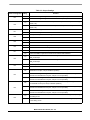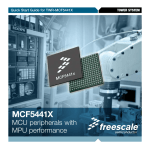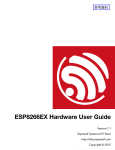Download Freescale Semiconductor
Transcript
Freescale Semiconductor Evaluation Board Users Manual M53015EVBUM Rev. 0.5, 05/2010 M53015 Evaluation Board For MCF53015 Evaluation/Validation by: Microcontroller Division 1 Introduction The M53015 Evaluation Board (EVB) is based on the V3 ColdeFire Core. This board is shipped with the MCF53015CMJ240J 256 pin map BGA populated to allow for the evaluation of the full functionality of this part. This board was designed as a validation platform with maximum flexibility. Where possible we've also designed for power and speed but the primary goal of this system was flexibility. 2 Applicable Documents • • MCF53017 Reference Manual Universal Serial Bus Specification, Revision 2.0 © Freescale Semiconductor, Inc., 2010. All rights reserved. Contents 1 2 3 4 5 Introduction . . . . . . . . . . . . . . . . . . . . . . . . . . . . . . . . . . . 1 Applicable Documents. . . . . . . . . . . . . . . . . . . . . . . . . . . 1 Evaluation Board Overview . . . . . . . . . . . . . . . . . . . . . . . 2 3.1 Features . . . . . . . . . . . . . . . . . . . . . . . . . . . . . . . . . 2 3.2 EVB Block Diagram . . . . . . . . . . . . . . . . . . . . . . . . . 3 3.3 Board Diagram . . . . . . . . . . . . . . . . . . . . . . . . . . . . 4 Memory Map . . . . . . . . . . . . . . . . . . . . . . . . . . . . . . . . . . 5 Hardware Submodules . . . . . . . . . . . . . . . . . . . . . . . . . . 5 5.1 Processor . . . . . . . . . . . . . . . . . . . . . . . . . . . . . . . . 5 5.2 Reset . . . . . . . . . . . . . . . . . . . . . . . . . . . . . . . . . . . . 5 5.3 System Clocks. . . . . . . . . . . . . . . . . . . . . . . . . . . . . 6 5.4 Program Flash Memory . . . . . . . . . . . . . . . . . . . . . . 6 5.5 MRAM . . . . . . . . . . . . . . . . . . . . . . . . . . . . . . . . . . . 6 5.6 Serial EEPROM. . . . . . . . . . . . . . . . . . . . . . . . . . . . 6 5.7 SDRAM Interface. . . . . . . . . . . . . . . . . . . . . . . . . . . 7 5.8 BDM and JTAG Interfaces — Processor. . . . . . . . . 7 5.9 USB 2.0 Host and Device(OTG) . . . . . . . . . . . . . . . 7 5.10 USB Host Module . . . . . . . . . . . . . . . . . . . . . . . . . . 7 5.11 Interrupts . . . . . . . . . . . . . . . . . . . . . . . . . . . . . . . . . 7 5.12 Timers . . . . . . . . . . . . . . . . . . . . . . . . . . . . . . . . . . . 7 5.13 DSPI . . . . . . . . . . . . . . . . . . . . . . . . . . . . . . . . . . . . 7 5.14 SSI Port . . . . . . . . . . . . . . . . . . . . . . . . . . . . . . . . . . 7 5.15 Smart Card Interfaces . . . . . . . . . . . . . . . . . . . . . . . 8 5.16 Internal Amplifiers and Voice CODEC. . . . . . . . . . . 8 5.17 Ethernet . . . . . . . . . . . . . . . . . . . . . . . . . . . . . . . . . . 9 5.18 UARTs . . . . . . . . . . . . . . . . . . . . . . . . . . . . . . . . . . . 9 5.19 I2C . . . . . . . . . . . . . . . . . . . . . . . . . . . . . . . . . . . . . 10 5.20 eSDHC . . . . . . . . . . . . . . . . . . . . . . . . . . . . . . . . . 10 5.21 Power Regulation . . . . . . . . . . . . . . . . . . . . . . . . . 10 5.22 Boot Options . . . . . . . . . . . . . . . . . . . . . . . . . . . . . 11 5.23 Jumpers, Headers, and Switches . . . . . . . . . . . . . 12 3 Evaluation Board Overview 3.1 Features The following is a list of evaluation board features. M53015 External Interfaces: • On-board speaker (can be connected to on-chip voice CODEC or external on-board audio CODEC) • On-board microphone (can be connected to on-chip voice CODEC or external on-board audio CODEC) • Synchronous Serial Interface (SSI) connected to on-board audio CODEC • USB Support — On-chip dual role transceiver with device, and host, support (Mini-AB receptacle) • Crystal/Clock • BDM/JTAG • Three UARTs; one selectable through Jumper setting • FlexBus • Timers • External Interrupts • University Breakout Connector for serial interfaces (I2C, QSPI, GPIO, etc.) • SD card socket • SIM card socket • Dual Ethernet • HDPH, SPKR, HDST, MIC jacks Memory Subsystems: • 8M x 16 NOR Flash • 256K x 16 MRAM • 2Kbit Serial EEPROM • 32M x 16 Mobile DDR Power: • Inputs: — 5 V Input to the voltage regulator circuitry • Regulated On-board voltages: — 3.3 V - I/O Voltage — 1.8 V - Mobile DDR and Flash Voltage — 1.2 V - MCF53015 Core Voltage M53015 Evaluation Board, Rev. 0.5 2 Freescale Semiconductor 3.2 EVB Block Diagram Figure 1. EVB Block Diagram M53015 Evaluation Board, Rev. 0.5 Freescale Semiconductor 3 3.3 Board Diagram Figure 2. Board Diagram M53015 Evaluation Board, Rev. 0.5 4 Freescale Semiconductor 4 Memory Map The M53015EVB contains two FlexBus memory sections. These two nonconsecutive sections were arranged so that you can easily configure one to support glueless external memories like Flash or SRAM and configure the other to use as space for unique chip-selects for non-cacheable, non-memory devices like GPIO, control structures or other I/Os. In Table 1, you'll find the details on how we've set up the first FlexBus region on the M53015EVB. We don't set up the second FlexBus memory region. Table 1. FlexBus Memory Map - Region 1 Component Start Address End Address Size 0x0100_0000 16 MB 0xC008_0000 512 KB 0x4400_0000 64 MB 0x8002_0000 128 KB1 0xFFFF_FFFF 256MB Flash Memory Spansion 342-00474 0x0000_0000 MRAM Everspin MR2A16AYS35 0xC000_0000 SDRAM Micron MT46H32M16LFCK-75 0x4000_0000 Internal SRAM Internal 0x8000_0000 Peripheral Space Internal 0xF000_0000 1 The actual size of the SRAM is 128KByte. However, it may be placed anywhere within the 256MB space using the RAMBAR register. 5 Hardware Submodules This section describes the major sections of the M53015EVB. 5.1 Processor The MCF53015 processor is the fundamental control chip on the M53015EVB. This is a Version 3 ColdFire processor running at a maximum core speed of 240MHz. The M53015EVB allows you to fully evaluate the feature set of the MCF53015 silicon. Refer to section 3.1 to review the list of board features. 5.2 Reset Reset can be asserted through a push button switch, SW2. The push button switch is connected to the reset line on the chip through a Dallas DS1834 Reset chip. Reset of the chip can also be caused by the on-board BDM circuit, or the University Breakout Connector. M53015 Evaluation Board, Rev. 0.5 Freescale Semiconductor 5 5.3 System Clocks Four on-board clock sources are provided on the M53015EVB -- a 20MHz oscillator, a 32.768KHz oscillator, programmable clock generator, and a 20MHz crystal. Alternatively, an input clock signal can be provided via an SMA connector for test purposes. The different clock signals and configurations are described below. Please refer to the MCF53017 Reference Manual for further information on the clocking requirements for the MCF53015. Table 2. M53015EVB Clock Definitions Clock Description Frequency 20MHz Input Oscillator Jumpers J29 and J31 are used to select between clock options. Setting J29 to 2-3 and J31 to 1-2 selects the 20MHz Oscillator option. In this mode, H21 should be populated to pull the XTAL up. 20MHz 20MHz Input Crystal Setting J31 to 2-3 selects the 20MHz Crystal option. In this mode, H21 should not be populated and the setting of J21 is a don’t care. 20MHz External Clock Input Setting J29 to1-2 and J31 to 1-2 selects the External Clock Input option. The external clock can be input on the SMA connector J46. Variable 32.768KHz Oscillator Jumpers J42 and J43 are used to select between Real Time Clock options. Setting J42 to 2-3 and J43 to 1-2 selects the 32.768KHz Oscillator option as an input. The default setting for J43 is 2-3 where the processor provides the 32.768KHz output clock. Clock Generator In circuit programmable via the I2C interface. 32.768KHz Programmable NOTE If the clock selection is changed, the SW5-3 switch setting should be changed to reflect the appropriate clock input. 5.4 Program Flash Memory The program flash memory on the M53015EVB resides on the first block of FlexBus memory. The 128Mbit Spansion flash can be used for RTOS development. Your software must configure the memory access parameters consistent with the hardware configuration. Jumper J33 controls the boot mode of the flash. The default position is 2-3 which selects bottom boot mode. Setting the jumper to position 1-2, selects top boot mode. This flash device is connected to CS0 and is the device from which the MCF53015 executes following reset. 5.5 MRAM 512 KB of MRAM are included on the M53015EVB. The MRAM is connected to CS1. The MRAM is a 3.3V part, so level translators are used to interface it to the 1.8V FlexBus. 5.6 Serial EEPROM The M53015EVB has a 256 KB serial EEPROM connected to the I2C bus that can be used for boot loader program storage. M53015 Evaluation Board, Rev. 0.5 6 Freescale Semiconductor 5.7 SDRAM Interface The M53015EVB provides 64 Mbytes of on-board Mobile SDRAM (16bit x 32M Micron Mobile SDRAM). On-board terminations are provided. 5.8 BDM and JTAG Interfaces — Processor The M53015EVB provides a BDM (Background Debug Mode) and JTAG Connector (26-pin header), J37, to give the end-user the ability to utilize the BDM/JTAG features of the MCF53015 processor. In addition, the M53015EVB provides an on board USB to BDM interface, J48. 5.9 USB 2.0 Host and Device(OTG) The MCF53015 Processor contains a USB OTG module. This module is USB 2.0 compliant. It supports host and device modes, and provides an on-chip full-speed/low-speed transceiver. One mini-AB receptacle (USB 2.0 OTG) is provided on the M53015EVB. 5.10 USB Host Module The MCF53015 Processor contains a USB Host module. This module is USB 2.0 compliant. It supports host mode only, and provides an on-chip full-speed/low-speed transceiver. One Type-A receptacle (USB 2.0 Host) is provided on the M53015EVB. 5.11 Interrupts There are four external interrupt pins provided on the MCF53015. IRQ7_B is connected to push button switch SW1 to provide a user driven ABORT signal. This signal is also connected to the LED D5 to denote when this signal is asserted. IRQ1_B and IRQ4_B are available on the University Breakout Connector, J1. IRQ6_B is available on pin 2 of J32. IRQ6_B is also used as the USB_CLKIN line. 5.12 Timers The MCF53015 provides four 32-bit timers with DMA support. DT0 - DT3 are connected to LEDs D1 D4. They can be disconnected from the LEDs by removing jumpers H2 - H5. 5.13 DSPI The DSPI Module on the MCF53015 is used in SPI bus interface mode to interface with a TI TLV320AIC23B stereo audio CODEC. 5.14 SSI Port The MCF53015’s SSI port is connected to the Audio input of the external stereo audio CODEC. These pins are also available on the University Breakout Connector, J1. Additionally, these pins are muxed with UART1 and through jumper options, can be connected to an RS232; line driver to be used as UART pins. M53015 Evaluation Board, Rev. 0.5 Freescale Semiconductor 7 5.15 Smart Card Interfaces The MCF53015 has two Smart Card interfaces, SIM0 and SIM1. An 8 pin SIM card socket is provided on the M53015EVB and connected to SIM0. The SIM_P0_VEN pin is accessible on TP5 and the pins of the SIM1 port are accessible through test points TP6 - TP10. 5.16 Internal Amplifiers and Voice CODEC The MCF53015 contains a Voice-band audio codec with integrated speaker, microphone, headphone, and handset amplifiers. The M53015EVB has an on-board speaker and on-board microphone that can be interfaced to the internal voice CODEC and amplifiers. The microphone and speaker can also be connected to an external stereo audio CODEC. The jumper setups for the various CODEC configurations are described in the tables below: Table 3. Microphone Configuration Function J21 J22 J19 J20 Microphone jack connected to internal codec 2-3 2-3 2-3 2-3 Microphone Jack connected to external codec 2-3 2-3 1-2 1-2 Microphone connected to internal codec 1-2 1-2 2-3 2-3 Microphone connected to external codec 1-2 1-2 1-2 1-2 J17 J15 H6 H5 Line In jack connected to internal ADC 1-2 1-2 OFF OFF Line In jack connected to external codec in 2-3 2-3 OFF OFF Table 4. Line In Configuration Function Table 5. Speaker/Headphone Out Configuration Function J3 J4 J10 H7 J16 Speaker jack connected to external headphone out 1-2 1-2 OFF 1-2 2-3 Speaker jack connected to internal speaker amp 2-3 2-3 OFF 1-2 2-3 Speaker connected to internal speaker amp X X 2-3 X X Speaker connected to external headphone out X X 1-2 X X Speaker jack connected to internal headphone out X X X OFF 1-2 M53015 Evaluation Board, Rev. 0.5 8 Freescale Semiconductor Table 6. Headset/Line Out Configuration 5.17 Function J34 J35 HDSTN/HDSTP lines from internal codec connected directly to the headset jack 1-2 1-2 DACN/DACP lines from internal codec connected to the line out jack through filter circuitry 2-3 2-3 LOUT/ROUT lines from external codec connected to the line out jack through filter circuitry 3-4 3-4 Ethernet The MCF53015 has 2 10/100 Ethernet MACs. On the M53015EVB these are each connected to National Semiconductor DP83640 ethernet PHYs. A dual port Ethernet jack, P2, is provided. Ethernet Channel 1 is connected to the upper port, while Channel 0 is connected to the lower port. Link, speed, and activity lights are provided for each port. MAC addresses for each Ethernet port are labeled on the board. The DP83640 also supports IEEE 1588. These pins are provided on a 26 pin header, J2. 5.18 UARTs The MCF53015 includes 3 UART modules. The M53015EVB provides one standard RS232 line driver necessary to interface with RS232 connectors. This driver is connected to the DB9 connector J52 and jumper options can connect the driver to either UART1 (muxed with the SSI port pins) or UART2 (dedicated). The board also supplies a USB-to-UART bridge to interface with the MCF53015’s UART0. If using this option, a USB type B connector can be used to interface with an external device, instead of the standard RS232 connector. Before using this connector, the Serial to USB bridge driver “CP210x_VCP_Win2K_XP_S2K3.exe” should be installed. This driver can be found on the included DVD. Once the driver is installed, the USB port will show up on your computer as a COM port and you can communicate with it using any terminal program. You can view the Device Manager on your computer to determine the assigned COM port. UART jumper configurations are described in the following tables: Table 7. UART1 and UART2 Configuration Function J5 J6 J7 J8 J12 J13 Communicate with UART1 through the DB9 connector J52 (4 pin UART) 1-2 1-2 1-2 1-2 2-3 2-3 Communicate with UART2 through the DB9 connector J52 (2 pin UART) X X X X 1-2 1-2 M53015 Evaluation Board, Rev. 0.5 Freescale Semiconductor 9 Table 8. UART0 Configuration Function Communicate with UART0 through the Serial to USB bridge connector, J49 5.19 J44 J45 2-3 2-3 I2C The I2C bus of the MCF53015 is used in several places on the M53015EVB. It is connected to a serial EEPROM, a USB OTG Charge Pump, and a programmable clock generator. These pins are also accessible on the University Breakout Connector, J1. Table 3 below defines the device addresses for the devices connected to the I2C bus. Table 9. I2C Device Addresses Device 5.20 Address Serial EEPROM XXX USB OTG Charge Pump XXX Programmable Clock Generator XXX eSDHC The MCF53015 features an Enhanced Secure Digital Host Controller (eSDHC) that supports CE-ATA, SD Memory, miniSD Memory, SDIO, miniSDIO, SD Combo, MMC, MMC plus, and MMC. The M53015EVB provides an MMC/SD connector to evaluate the features of the eSDHC. 5.21 Power Regulation The M53015EVB uses Freescale Switch-Mode power supplies to generate on-board voltages from a single external 5V supply. The Dual MC34717 generates 1.8V for the memory subsystems and 1.2V to power the MCF53015 core. The single MC34713 generates 3.3V to power on-board devices. The external 5V supply is provided through a barrel jack connector, J51. A power switch, SW6, is provided to turn power to the board off. Jumpers are provided that allow for the 3.3V, 1.8V, and 1.2V supplies to be separated from the MCF53015. The intention of these jumpers is to connect a current meter to measure the power consumed by the MCF53015 processor. M53015 Evaluation Board, Rev. 0.5 10 Freescale Semiconductor 5.22 Boot Options The MCF53015 has three boot options: • Boot from FlexBus with defaults, unified SDR bus/FlexBus • Boot from FlexBus with defaults, split DDR bus/FlexBus • Boot from FlexBus and override defaults via address bus (FB_A[21:17]) The boot mode is determined by the BOOTMOD[1:0] inputs into the MCF53015. The mode switches (SW4[2:1]) control the BOOTMOD[1:0] inputs to the MCF53015. When booting from FlexBus with overrides from the data bus, the SW6 and SW7 settings control the state of FB_AD[7:0] during reset (while /RSTOUT is asserted). The following table describes the override settings. Table 10. SW3, SW4, and SW5 Settings Pins Affected Switch Settings1 Function SW4-1/SW4-2 Boot Mode (none) OFF/OFF Boot from FlexBus with defaults, unified SDR bus/FlexBus OFF/ON Boot from FlexBus with defaults, split DDR bus/FlexBus ON/OFF Boot from FlexBus and override defaults via address bus (FB_A[21:17]) ON/ON Reserved SW5-1 A16 Master Mode ON Master Mode OFF Reserved SW5-2 A17 SDRAM/FlexBus Mode ON SDR mode (unified data bus) OFF DDR mode (split data bus) SW5-3 A18 Oscillator Mode ON Oscillator bypass mode OFF Crystal oscillator mode SW5-4 A19 Load ON High drive strength (50 pF) OFF Low drive strength (20 pF) SW3-1 A20 Boot Port Size ON 8-bit for split bus or 32-bit for unified bus OFF 16-bit split or unified bus M53015 Evaluation Board, Rev. 0.5 Freescale Semiconductor 11 Table 10. SW3, SW4, and SW5 Settings (continued) Pins Affected Switch Settings1 Function SW3-2 Chip Select Configuration A21 ON FB_A[23:22] = FB_A[23:22] OFF FB_A[23:22] = FB_CS[3:2] SW3-3 A22 1 Reserved ON Reserved OFF Default Bold indicates the default setting, SW4-3, SW4-4, and SW3-4 are not connected and their position does not affect configuration. 5.23 Jumpers, Headers, and Switches Headers and jumpers on the M53015EVB allow for user control of the hardware configuration. The following tables provide descriptions for each of these settings: Table 11. Header Settings Reference Designator Setting1,2 Function ON Connects a 4 ohm load across the SPKR_N and SPKR_P lines of the internal CODEC OFF Disconnects the 4 ohm load across the SPKR_N and SPKR_P lines of the internal CODEC ON Connects the T0IN line to the LED D1 OFF Disconnects the T0IN line from the LED D1 ON Connects the T1IN line to the LED D2 OFF Disconnects the T1IN line from the LED D2 ON Connects the T2IN line to the LED D3 OFF Disconnects the T2IN line from the LED D3 ON Connects the T3IN line to the LED D4 OFF Disconnects the T3IN line from the LED D4 ON Grounds the ADC_N/MIC_N line of the internal CODEC to AVSS_SPKR_HP_HDST OFF Disconnects the ADC_N/MIC_N line of the internal CODEC from AVSS_SPKR_HP_HDST ON Connects the Left channel of the Speaker/Headphone Out jack (J18) to the speaker lines (for speaker use) OFF Disconnects the Left channel of the Speaker/Headphone Out jack (J18) from the speaker lines (for Headphone Out use) 1-2 Adds a 1.0uF capacitor in series with the ADC_N/MIC_N line of the internal CODEC 3-4 Adds a 0.1uF capacitor in series with the ADC_N/MIC_N line of the internal CODEC 5-6 Removes in series capacitance from the ADC_N/MIC_N line of the internal CODEC H1 H2 H3 H4 H5 H6 H7 H8 M53015 Evaluation Board, Rev. 0.5 12 Freescale Semiconductor Table 11. Header Settings (continued) Reference Designator Setting1,2 Function OFF Measurement point between the ADC_P/MIC_P and ADC_N/MIC_N lines of the internal CODEC ON Connects the on-board microphone bias voltage divider to VDDE (3.3V) OFF Disconnects the on-board microphone bias voltage divider from VDDE (3.3V) ON Connects a 16 ohm load to the HP_OUT line of the internal CODEC OFF Disconnects the 16 ohm load from the HP_OUT line of the internal CODEC ON Current measurement point for the AVDD_SPKR power rail 1-2 Adds a 1.0uF capacitor in series with the ADC_P/MIC_P line of the internal CODEC 3-4 Adds a 0.1uF capacitor in series with the ADC_P/MIC_P line of the internal CODEC 5-6 Removes in series capacitance from the ADC_P/MIC_P line of the internal CODEC ON Current measurement point for the AVDD_CODEC power rail ON Connects the ADC_P/MIC_P line of the internal CODEC to the microphone circuit (for Microphone use) OFF Disconnects the ADC_P/MIC_P line of the internal CODEC to the microphone circuit (for Line In use) ON Allows for external power input to the Real Time Clock Standby circuit ON Grounds the STBY_TEST_MUX signal to GND OFF Reserved ON Connects an 8 ohm load across the DAC_N/HDST_N and DAC_P/HDST_P lines of the internal CODEC (for testing purposes) OFF Disconnects the 8 ohm load from the DAC_N/HDST_N and DAC_P/HDST_P lines of the internal CODEC (for Headset or Line Out use) OFF Measurement point between the DAC_N/HDST_N and DAC_P/HDST_P lines of the internal CODEC ON Pulls up the XTAL line (for Oscillator bypass mode) OFF Disconnects the pullup from the XTAL line (for Crystal Oscillator mode) ON Current measurement point for the VDDE power rail 1-2 Puts the Programmable Crystal Oscillator (U14) in Shutdown Mode 3-4 Grounds the S2 line of the Programmable Crystal Oscillator for alternate frequency operation H24 ON Current measurement point for the CVDD power rail H25 ON Current measurement point for the SD_VDD power rail H26 OFF Test point access for the AVOCOD_ATST_N (pin 1) and AVOCOD_ATST_P lines (pin 2) ON Connects the DSPI_PCS3/USB1_VBUS_EN line to the Enable B pin of the USB power distribution chip (for USB OTG operation) OFF Disconnects the DSPI_PCS3/USB1_VBUS_EN line from the Enable B pin of the USB power distribution chip (for DSPI operation) H9 H10 H11 H12 H13 H14 H15 H17 H18 H19 H20 H21 H22 H23 H27 M53015 Evaluation Board, Rev. 0.5 Freescale Semiconductor 13 Table 11. Header Settings (continued) Reference Designator Setting1,2 Function ON Connects the power pin of the USB Mini A/B jack, J53, to the Out A pin of the USB power distribution chip (for Software control of US0 VBUS using USB0_VBUS_EN) OFF Disconnects the power pin of the USB Mini A/B jack, J53, from the Out A pin of the USB power distribution chip (for USB OTG operation controlled by the ID pin of the Mini A/B jack) ON Connects the DSPI_PCS2/USB1_VBUS_OC line to the Flag B pin of the USB power distribution chip (for USB OTG operation) OFF Disconnects the DSPI_PCS2/USB1_VBUS_OC line from the Flag B pin of the USB power distribution chip (for DSPI operation) ON Connects a 15K pulldown resistor to the D- line of the USB Host connected to the Type A socket, J50 OFF Disconnects the 15K pulldown resistor from the D- line of the USB Host connected to the Type A socket, J50 ON Connects a 15K pulldown resistor to the D+ line of the USB Host connected to the Type A socket, J50 OFF Disconnects the 15K pulldown resistor from the D+ line of the USB Host connected to the Type A socket, J50 H28 H29 H30 H31 1 2 Bold indicates the default setting ON indicates that a shunt should be fitted on the jumper; OFF indicates that no shunt should be applied. M53015 Evaluation Board, Rev. 0.5 14 Freescale Semiconductor Table 12. Jumper Settings Reference Designator Setting1,2 Function 1-2 Connects the LHPOUT line of the external CODEC to the Speaker Out Jack J18 2-3 Connects the SPKR_N line of the internal CODEC to the Speaker Out Jack J18 1-2 Connects the RHPOUT line of the external CODEC to the Speaker Out Jack J18 2-3 Connects the SPKR_P line of the internal CODEC to the Speaker Out Jack J18 1-2 Connects the SSI_RXD/U1_RXD line to the U1RXD line for UART operation 2-3 Connects the SSI_RXD/U1_RXD line to the SSI_RXD line for SSI operation 1-2 Connects the SSI_FS/U1_RTS_B line to the U1RTS_B line for UART operation 2-3 Connects the SSI_FS/U1_RTS_B line to the SSI_FS line for SSI operation 1-2 Connects the SSI_BCLK/U1_CTS_B line to the U1CTS_B line for UART operation 2-3 Connects the SSI_BCLK/U1_CTS_B line to the SSI_BCLK line for SSI operation 1-2 Connects the SSI_TXD/U1_TXD line to the U1TXD line for UART operation 2-3 Connects the SSI_TXD/U1_TXD line to the SSI_TXD line for SSI operation 1-2 Connects the external CODEC to the on-board speaker connected to J9 2-3 Connects the internal CODEC to the on-board speaker connected to J9 1-2 Connects RXD of the RS232 line driver to the UART2 receive line, U2RXD 2-3 Connects RXD of the RS232 line driver to the UART1 receive line, U1RXD 1-2 Connects TXD of the RS232 line driver to the UART2 transmit line, U2TXD 2-3 Connects TXD of the RS232 line driver to the UART1 transmit line, U1TXD 1-2 Connects the ADC_N/MIC_N line of the internal CODEC to the Line In jack, J23 2-3 Connects the CODEC_INR line of the external CODEC to the Line In jack, J23 1-2 Connects the right channel of the Speaker/Headphone Out jack, J18 to the HP_OUT line of the internal CODEC (for Headphone operation) J3 J4 J5 J6 J7 J8 J10 J12 J13 J15 J16 2-3 Connects the right channel of the Speaker/Headphone Out jack, J18 to the speaker line (for Speaker operation) 1-2 Connects the ADC_P/MIC_P line of the internal CODEC to the Line In jack, J23 2-3 Connects the CODEC_INL line of the external CODEC to the Line In jack, J23 1-2 Connects the Mic Bias line to the MIC_BIAS pin of the external CODEC 2-3 Connects the Mic Bias line to the on-boarrd Mic Bias voltage divider circuit 1-2 Connects the Mic In line to the MIC_IN pin of the external CODEC 2-3 Connects the Mic In line to the ADC_P/MIC_P line of the internal CODEC 1-2 Connects the Mic In line to the On-board microphone, P4 2-3 Connects the Mic In line to the Microphone In jack, J25 1-2 Connects the Mic Bias line to the On-board microphone, P4 2-3 Connects the Mic Bias line to the bias circuit of the Microphone In jack, J25 J17 J19 J20 J21 J22 M53015 Evaluation Board, Rev. 0.5 Freescale Semiconductor 15 Table 12. Jumper Settings Reference Designator Setting1,2 Function 1-2 Connects the RTC_VSTBY_VDD line to H17 (for external power) 2-3 Connects the RTC_VSTBY_VDD line to the on-board super cap circuit 1-2 Sets the PSTCLK/TCLK line to be TCLK (connected to pin 6 of the 26 pin BDM debug header, J37) J24 J26 2-3 Sets the PSTCLK/TCLK line to be PSTCLK (connected to pin 24 of the 26 pin BDM debug header, J37) 1-2 Selects JTAG debug mode 2-3 Selects BDM debug mode 1-2 Pulls up the S2 input of the Zero Delay Clock Buffer, U12 2-3 Reserved 1-2 Selects the SMA connector, J46 as an external clock source for EXTAL 2-3 Selects the 20MHz Oscillator as the clock source for EXTAL 1-2 Selects CPUCLK from the Programmable Clock Generator as the source for EXTAL 2-3 Selects the On-board Oscillator/Crystal/External options as the source for EXTAL 1-2 Selects the Oscillator/External option as a clock source for Extal 2-3 Selects the 20MHz crystal as the clock source between Xtal and Extal 1-2 Connects the 60MHz clock source from the Programmable Clock Generator to the USB_CLKIN input J27 J28 J29 J30 J31 J32 2-3 Connects the 24MHz clock source from the Programmable Clock Generator to the USB_CLKIN input 1-2 Selects Top flash boot mode 2-3 Selects Bottom flash boot mode 1-2 Connects the DAC_N/HDST_N line of the internal CODEC directly to the left channel of the Headset/Line Out jack, J36 (for Headset operation) J33 J34 2-3 Connects the DAC_N/HDST_N line of the internal CODEC through filter circuitry to the left channel of the Headset/Line Out jack, J36 (for Line Out operation) 3-4 Connects the CODEC_OUTL line of the external CODEC through filter circuitry to the left channel of the Headset/Line Out jack, J36 (for Line Out operation) 1-2 J35 Connects the DAC_P/HDST_P line of the internal CODEC directly to the right channel of the Headset/Line Out jack, J36 (for Headset operation) 2-3 Connects the DAC_P/HDST_P line of the internal CODEC through filter circuitry to the right channel of the Headset/Line Out jack, J36 (for Line Out operation) 3-4 Connects the CODEC_OUTR line of the external CODEC through filter circuitry to the right channel of the Headset/Line Out jack, J36 (for Line Out operation) 1-2 Selects the SMA connector, J47 as an external clock source for XTAL_32K, depending on the setting of J43 J42 2-3 Selects the on-board 32.768KHz oscillator as the clock source for XTAL_32K, depending on the setting of J43 M53015 Evaluation Board, Rev. 0.5 16 Freescale Semiconductor Table 12. Jumper Settings Reference Designator Setting1,2 J43 Function 1-2 Selects the Oscillator/External option as the external clock source for XTAL_32K 2-3 Selects the on-board 32.768KHz crystal as the clock source between XTAL_32K and EXTAL_32K 1-2 Connects the U0RTS_B/USB0_VBUS_OC line to USB0_VBUS_OC for USB OTG operation J44 2-3 1-2 Connects the U0RTS_B/USB0_VBUS_OC line to U0RTS for UART0 operation through the serial to USB port, J49 Connects the U0CTS_B/USB0_VBUS_EN/USB_PULLUP line to USB0_VBUS_EN for USB OTG operation J45 2-3 1-2 J55 1 2 Connects the U0CTS_B/USB0_VBUS_EN/USB_PULLUP line to U0CTS for UART0 operation through the serial to USB port, J49 Selects the on-board 12MHz crystal as the XTI/XTO input to the external CODEC (for external CODEC use) 2-3 Selects the SSI_MCLK line as the MCLK input to the external CODEC (for external CODEC use) 3-4 Connects the CLKOUT line of the external codec to the SSI_MCLK line (Allows the M53015 to monitor the external CODEC clock) Bold indicates the default setting ON indicates that a shunt should be fitted on the jumper; OFF indicates that no shunt should be applied. M53015 Evaluation Board, Rev. 0.5 Freescale Semiconductor 17 The following table provides a description for the interface connectors. Table 13. Interface Connectors Reference Designator Function J1 University Breakout Connector J2 IEEE 1588 Connector J9 On-Board Speaker Connector J11 Allows multiple chip selects to be used for the MRAM (not populated, for testing purposes only) J18 Speaker/Headphone Out Jack J23 Line In Jack J25 Microphone In Jack J36 Headset/Line Out Jack J37 BDM Connector J38 SMA connector for external input of Ethernet Reference Clock J39 Logic Analyzer Connector (SDRAM Control) J40 Logic Analyzer Connector (SDRAM Data) J41 Logic Analyzer Connector (SDRAM Address) J46 SMA connector for external input of EXTAL J47 SMA connector for external input of XTAL_32K J48 On-board USB to BDM connector J49 Serial to USB Port J50 USB Host Type A Socket J51 Barrel type Power Jack, 5V center positive, 1.93mm center pin diameter J52 DB9 Socket, connected to UART1 or UART2 depending on jumper settings J53 USB Mini A/B connector for USB OTG P4 Microphone M53015 Evaluation Board, Rev. 0.5 18 Freescale Semiconductor The following table provides a description of the various switches on the board. Table 14. Switches Reference Designator Function SW1 Abort Reset push button - Connected to IRQ7_B SW2 Board Reset push button SW3 Board Configuration switch. See Boot Options section for more information. SW4 Board Configuration switch. See Boot Options section for more information. SW5 Board Configuration switch. See Boot Options section for more information. SW6 Power Switch M53015 Evaluation Board, Rev. 0.5 Freescale Semiconductor 19 The following table provides a description of the various test points on the board. Table 15. Test Points Reference Designator Signal TP1 GND TP2 CS_B0 TP3 FB_CLK TP4 TS_B TP5 SIM_P0_VEN TP6 SIM_P1_RST TP7 SIM_P1_SCLK TP8 SIM_P1_XMT TP9 SIM_P1_PD TP10 SIM_P1_VEN TP11 HP_OUT TP12 RW_B TP13 GND TP14 OE_B TP15 RDY TP16 RESET_B TP17 SD_SDR_DQS TP18 RSTOUT_B TP19 TA_B TP20 CLKB1 (From Zero Delay Clock Buffer, U12) TP21 CLKB (From Programmable Clock Generator, U14) TP22 GND TP23 GND M53015 Evaluation Board, Rev. 0.5 20 Freescale Semiconductor