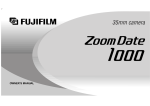Transcript
117 Finchley Road Basement Offices Swiss Cottage London NW3 6HY Tel: 0207 483 1991 / 020 7586 6985 Fax: 0207 722 8820 Email: [email protected] Website: http://www.livingiseasy.co.uk LCD Calendar Temperature Alarm Clock w/pen pot Please pull tab from battery compartment on the base of the unit to power the LCD screen. Features: Shows current time, month, date, day of the week and temperature Alarm time (press ‘MODE’ button to show this) 12/24 hr display (press down arrow to show this) Press ‘C/F’ button to switch between ‘C’ and ‘F’ Time Setting: Press and hold ‘MODE’ button for 3 seconds. To set the time ‘hours’ flash then press the up and down buttons to adjust the time. Once the hours have been set press the mode button again to for the minutes (and so on for year, month, date, alarm, snooze time and countdown) Alarm: To switch on the alarm, press ‘SNZ’ button once. If you want snooze to be activated too press ‘SNZ’ button again. To stop the alarm while it’s ringing (and activate the snooze) press the ‘MODE’ button at the front of the unit. Battery: When the LCD display becomes dim, it is time to replace the battery. Pull battery compartment away from the button of the unit so that it comes away from the pen pot. Change the battery and insert 1 x CR2505 (LITHIUM) BATTERY. Replace the battery compartment and slide the panel back into position.