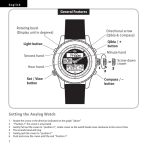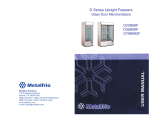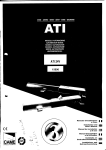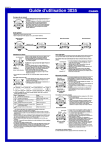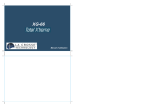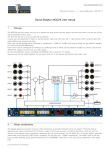Download OC303 User Manual (English)
Transcript
OC303 Outdoor Companion User Manual 1.0 www.cxmp.com www.cxmp.com Page 1 TABLE OF CONTENT BUTTON ...................................................................................................................3 FEATURES ...............................................................................................................3 PRODUCT FUNCTION MODES ...............................................................................3 TIME SETTING MODE .............................................................................................4 ALARM TONE SETTING MODE ...............................................................................4 STOPWATCH MODE ................................................................................................ 6 COUNTING DOWN FUNCTION................................................................................6 UNIVERSAL TIME FUNCTION .................................................................................7 MEASUREMENT OF AIR PRESSURE, TEMPERATURE AND WEATHER FORECAST...............................................................................................................7 COMPASS MEASUREMENT MODE ........................................................................9 TEMPERATURE AND HEIGHT MEASUREMENT MODE ....................................... 10 LOW VOLTAGE DETECTION ................................................................................. 12 DESCRIPTION ........................................................................................................ 12 SPECIFICATION ..................................................................................................... 17 Page 2 BUTTON (E key) UP/BARO SET /LIGHT(A key) (D key) COMP MODE(B key) (C key) DOWN/ALTI FEATURES Hour, minute, second, year, month, date and week day display, year range is 2000 ~ 2099. 5 groups of alarm functions: one with snooze feature, four ring on specified date. Chime on every hour Stopwatch, 99 groups of stopwatch record checking, maximum time-keeping is 23 hours, 59 minutes, 59 seconds. Counting down, maximum 99: 59: 59 Compass, height, air pressure, temperature, weather forecast, as well as the correction of compass, air pressure, height and temperature. 12/24 hours format Universal time, time of 28 cities in the world and daylight saving time (DST) may be displayed. Contrast of LCD may be set 3 seconds EL backlight Low voltage prompt PRODUCT FUNCTION MODES B ke y B ke y Time mode Alarm mode E ke y 2 s e Measurementc mode for weather forecast, temperature, and air pressure B ke y Stopwatch Counting down timer mode D ke y 2 s e Measurement c mode for compass B ke y Universal time mode B ke y C ke y 2 s e Measurement c mode for temperature and height Page 3 1. Press A key once, EL illuminates for 3 seconds, except for setting mode. 2. Time mode Press B key to enter alarm clock mode. Press A key once, EL illuminates for 3 seconds; press and hold A key for 2 seconds to enter time setting mode. Press E key to enter measurement mode for air pressure, temperature and weather forecast. Press D key to enter compass measurement mode. Press C key to enter measurement mode for temperature and height. TIME SETTING MODE Press and hold A key for 2 seconds to enter time zone setting mode along with a tick sound and blink, it will exit the setting screen if without any keystroke operation within 1 minute, the current setting value will be stored. Press B key to step sequentially through the following items (blink) : Time zone→DST→second→hour→minute→year→month→date→12/24H→contrast Press E key for 1 increment in the desired setting item, press and hold E key for 2 seconds to advance quickly. Press C key for 1 descending in the desired setting item, press and hold C key for 2 seconds to decrease quickly. In second setting, in the range of 30~59 second, press E or C key to return to zero, and add 1 in minute; in the range of 0~29 second, press E or C key to clear. Daylight saving time (DST) setting, press E or C key to turn on or turn off (OFF. ON). “DST” will display when DST is activated. No “DST” will display when DST is turned off. When set 12/24-hour format, press E or C key to switch between 12/24 format. When set contrast, press E to increase 1 in the desired item. Press and hold E key for 2 seconds to increase quickly. Press C key to decrease 1 in the desired item. Press and hold C key for 2 seconds to decrease quickly. The contrast range is 1~16. When set time zone, press E to adjust time zone up. Press C key to adjust time zone down. Press A key to exit the setting mode. ALARM TONE SETTING MODE In SIG(Chime on every hour) mode, press E key to turn on or off this function. ‘CHIME’ will display when turn on, no ‘CHIME’ display when turn off. Press C key to change these five alarms sequentially. In the alarm tone mode, press C key to step sequentially through the chime and five alarms: SIG(Chime on every hour)→AL→A2→A3→A4→A5 In the first alarm ‘AL’ mode, press and hold A key for 2 seconds, the “hour” blink, Page 4 press B key to change “ hour minute’. Press E key to increase 1 to the desired item, press and hold E key for 2 seconds to advance quickly. Press C key to decrease 1 to the desired item, press and hold C key for 2 seconds to decrease quickly. When the time goes to the alarm time you set, it will ring bell for 20 seconds along with the symbol“ ” blinking. Press E key to turn on or turn off this alarm, the first alarm clock is switched in the following order: Alarm ring“ ”→ring plus snooze“SNZ”→all off“ ”“SNZ” Press A key to exit the setting mode. With the snooze function on, after the alarm ring stop, it will ring 20 seconds every 5 minutes for five times, along with the symbol “ ”and “SNZ” blinking. The snooze function apply for this alarm clock only, not for A2~A5. When in the snooze alarm ringing, press C key once to stop. Press C key for a second time to cancel the snooze ringing. After the bell ring stop, only “SNZ” blink, now press C key once can turn off the snooze alarm or enter into time or alarm clock setting mode. The snooze alarm can also be turned off, without “SNZ” blinking. Press C key to cycle through the 2nd~5th alarm mode (A2~A5). There are 4 combinations for each alarm mode, as below: Every day ringing: Set the Hour and Minute only, the Month and Date set to "----", so that the bell will ring every day when the time goes to the set time. Timing ringing: Set the Month, Date, Hour and Minute, the bell will ring when the time goes to the specified date and time. Ring within the set month: Set the Month, Hour and Minute only, input "----" to the Date location, the bell will ring every day when the time goes to the specified time within the set month. Ring at the same time each month: Set the Date, Hour and Minute only, input "----" to the Month location, the bell will ring when the time goes to the same specified date and time for each month. A2~A5 Alarm setting: In alarm clock (A2~A5) mode, press E key to turn on or turn off the alarm symbol“ ”, press and hold A key for 2 seconds to enter alarm clock setting mode. Press B key to change between the following: Page 5 Month→Date→Hour→Minute Press E key to increase 1 in the desired item, press and hold E key for 2 seconds to advance quickly. Press C key to decrease 1 in the desired item, press and hold C key for 2 seconds to decrease quickly. Press A key to exit the setting mode. Note: The setting methods for the 2nd to 5th alarm clock (A2~A5) are similar. STOPWATCH MODE The maximum timing range of the stopwatch is 23 hours 59 minutes and 59 seconds. When reach the maximum timing and stop, press C key to reset. In stopwatch mode, press E key to start or stop the second going. Press C key to reset after the stopwatch stop. During stopwatch running, press C key to choose 01~99 groups of LAP. The record inquiry range is 01~99 groups of LAP. In LAP mode, press and hold A key for 2 seconds to enter LAP inquiry mode. It will be invalid if without LAP chosen. Press E key to check up LAP, press and hold E for 2 seconds to check up quickly. Press C key to check down LAP, press and hold C for 2 seconds to check down quickly. Press and hold A key for 2 seconds to exit stopwatch LAP inquiry mode, or pressing B key has the same function. COUNTING DOWN FUNCTION The maximum counting down range is: 99 hours, 59 minutes and 59 seconds. When count down to 0:00 00, the bell will ring for 30 seconds. This product has circle counting down function. If the circle counting down switch is turned on, when the counting down is finished, it will return to the original value to count down again. If the circle counting down switch is turned off, it will change to counting up mode after the counting down is finished. Set the counting down timer In the counting down mode, press and hold A key for 2 seconds to enter counting down setting mode. Press B key to select the following items for setting sequentially: Hour→Minute→Second→Circle setting Press E key to increase 1 in the desired item. Press and hold E key for 2 seconds to advance quickly. Press C key to decrease 1 in the desired item. Press and hold C key for 2 seconds to decrease quickly. Press E or C key to turn on or off the circle counting down function. ‘ ’ Page 6 will display when turned on, no‘ ’will display when turned off. Press A key to exit. The use of counting down function Press E key to start counting down. During counting down process, press E key to pause. Press E key again to resume the counting down. To stop counting down completely, press E key to pause, then press C key to return to the initial set value. The use of circle counting down Press E key to start counting down. During the counting down process, press E key to pause it. Press E key again to resume the counting down function. To stop the counting down completely, press E key to pause it, press C key to return to the initial set value. When count down to zero, it will return to the initial set value automatically and continue with counting down. If the counting down timer is not stopped, the timer will count down continually even the it’s menu is exit. UNIVERSAL TIME FUNCTION In universal time mode, press A key for 2 seconds to turn on or off Daylight Saving Time. When “DST” is displayed, it indicates that the DST function is turned on. If no “DST” displayed, it indicates that the DST function is turned off. Press E key to check up the time zone and time. Press and hold E key for 2 seconds to check up quickly. Press C key to check down the time zone and time. Press and hold C key for 2 seconds to check down quickly. MEASUREMENT OF AIR PRESSURE, TEMPERATURE AND WEATHER FORECAST In normal time or measurement mode, press E key to enter the air pressure measurement “BARO” directly. After displayed “BARO” for about 2 seconds, it will enter the measurement mode of air pressure, temperature and weather forecast. In the measurement mode of air pressure, temperature and weather forecast, press E key for 2 seconds to switch between units of temperature and air pressure, as below: ℃, hpa/mb→℃, Inhg→℉, hpa/mb→℉, Inhg In the measurement mode of air pressure, temperature and weather forecast, press A key for 2 seconds to enter the correction mode of air pressure and temperature. Press B key to switch the correction items: Page 7 E/C key Temperature correction mode B ke y during the temperature correction E/C key Factory default air pressure mode E/C key during the factory default air pressure setting B ke y E/C key Input the current air pressure value during current air pressure value inputting During the setting process, press B key to change. In temperature correction mode, press E or C key to switch between “+” and “-” temperature. In temperature correction mode, press B key to select the desired set value with blinking. Press E key to adjust the desired set item with 1 increment. Press and hold E key for 2 seconds to increase quickly. In temperature correction mode, press B key to select the desired set value with blinking. Press C key to adjust the desired set item with 1 descending. Press and hold C key for 2 seconds to decrease quickly. Factory default air pressure setting: In factory default air pressure setting mode, press E or C key to switch between “YES” and “NO” for selecting or not selecting factory default air pressure value(default is 1010.00mb). Input the current air pressure value mode: In the current air pressure inputting mode, press E or C key to enter correction mode, press B key to switch. Press E key to adjust the desired item with 1 increment. Press and hold E key for 2 seconds to increase quickly. Press C key to adjust the desired item with 1 descending. Press C key for 2 seconds to decrease quickly. Press A key to confirm the corrected value and return to normal measurement mode. Page 8 COMPASS MEASUREMENT MODE In normal time or measurement mode, press D key to enter compass measurement mode (COMP). With COMP displayed, electronic needle will sweep two circles clockwise and then enter the compass measurement mode. It will measure in the first 30 seconds and lock up in the last 30 seconds. It will return to clock mode automatically if no keystroke is done. In compass correction mode, press and hold A key for 2 seconds to enter correction selection mode. Press B key to change the following: E/C key Digital correction mode during digital correction mode B ke y E/C key Manual correction mode during manual correction Digital correction mode In digital correction mode, press E or C key to set direction “W” or “E”. After confirm the direction, press B key to select azimuth angle value sequentially. Press E key to set the value with 1 increment. Press C key to adjust the value with 1 descending. The maximum correction angle range is ±45°(“W” “E”±45°). Press A key to confirm the corrected value, and return to normal measurement mode. Auto correction mode In auto correction mode, press E or C key, then turn the watch slowly, both clockwise and anti-clockwise are ok. This watch will exit the correction mode automatically and return to compass measurement mode after simply turning two circles in the same direction. During compass correction, after 60 direction points illuminate and go out one by one sequentially, it will confirm this correction automatically. The follow table indicated the meaning of each acronym for each direction. Direction Meaning Direction Meaning N North NNE North-north-east E East ESE East-south-east Page 9 S W NE SE SW NW South West North-east South-east South-west North-west SSW WNW ENE SSE WSW NNW South-south-west West-north-west East-north-east South-south-east West-south-west North-north-west TEMPERATURE AND HEIGHT MEASUREMENT MODE In temperature and height measurement mode, press C key for 2 seconds to change the units of temperature and height sequentially, as below: ℃, M→℃, F→℉, M→℉, F In time or measurement mode, press C key to enter (ALTI) high temperature measurement. After “ALTI” displayed for 2 seconds, it will enter temperature or height measurement mode. In temperature or height measurement mode, it will not exit this mode until you exit it by hand. In temperature or height measurement mode, press A key for 2 seconds to enter temperature or height correction mode. Press B key to select setting: E/C key Temperature correction B ke y E/C key Set relative height B k e y during temperature correction E/C key “0” mode during relative height setting E/C key Input the location height during location height inputting Page 10 B ke y E/C key Input sea level air pressure B k e y C key Factory default height during sea level air pressure inputting E/ C key during factory default height setting During the setting process, press B key to switch. Temperature correction mode In temperature correction mode, press E or C key to switch between “+” and “-” temperature. In temperature correction mode, press B key to select the desired item with blinking. Press E key to adjust the desired item with 1 increment. Press and hold E key for 2 seconds to increase quickly. In temperature correction mode, press B key to select the desired item with blinking. Press C key to adjust the desired value with 1 descending. Press and hold C key for 2 seconds to decrease quickly. Press A key to confirm the corrected value and return to normal measurement mode. Set relative height Relative height setting (ZERO) mode, press E or C key to switch between “YES” and “NO” for selecting or not selecting relative height as “0”. Press A key to confirm the corrected value and return back to normal measurement mode. Input location height In location height inputting mode (ALTI), press C or E key to switch between “+” and “-” height. Press B key to select the desired item with blinking. Press E key to adjust the value with 1 increment. Press and hold E key for 2 seconds to increase quickly. Press C key to adjust the value with 1 descending. Press and hold C key for 2 seconds to decrease quickly. Press A key to confirm the corrected value and return back to normal Page 11 measurement mode. Input sea level air pressure mode (height above sea level) In sea level air pressure inputting mode (SEAP), press C or E key to enter sea level air pressure inputting status, press B key to change the set value with blinking. Press E key to adjust the value with 1 increment. Press and hold E key for 2 seconds to increase quickly. Press C key to adjust the value with 1 descending. Press and hold C key for 2 seconds to decrease quickly. Press A key to confirm the corrected value and return back to normal measurement mode. Factory default height mode In factory default value status(FDEF), press E or C key to switch between “YES” and “NO”, indicates selecting or not selecting factory default height. It is the height value which is calculated according to the default sea level air pressure (1013.25mb). LOW VOLTAGE DETECTION In all modes, low voltage detection is done once every hour. When the voltage is less than 2.5 volts, the low voltage reminding symbol “ ” will be displayed on the screen and blink. DESCRIPTION After entering the compass measurement mode, the measurement will stop after 30 seconds. In the last 30 seconds, it will lock up and exit this mode, and then return back to time mode. After entering air pressure, temperature and weather forecasting measurement mode, it will measure once every second. And it will return back to time mode if without keystroke operation for 1 minute. After entering height and temperature measurement mode, it will measure data once every 5 seconds within first 3 minutes, and measure once every 2 minutes after the first 3 minutes. It will not exit this mode. In correction mode, press B key to exit. If displaying “ERROR”, which means correction error. If displaying “DONE”, which means that the correction is correct. In setting mode, the set item will blink every 1HZ. It will exit the setting mode if no keystroke operation within 1 minute. The city name order for universal time as below: LON→PAR→CAI→JRS→JED→THR→DXB→KBL→KHI→DEL→DAC→RGN→ BKK→HKG→TYO →ADL→SYD→ NOU→WLG→PPG→HNL→ANC→LAX → DEN→CHI→NYC→CCS→RIO→ Please see the universal time comparison table for detailed city description for universal time, as below: Universal time comparison table: Page 12 City code City GMT Differential Other major cities in same time zone LON London +00.0 Dublin,Lisbon Casablanca,Dakar,Abidjan PAR Paris CAI Cairo JRS Jerusalem JED Jeddah +03.0 THR DXB KBL KHI DEL DAC RGN BKK Tehran Dubai Kabul Karachi Delhi Dhaka Yangon Bangkok +03.5 +04.0 +04.5 +05.0 +05.5 +06.0 +06.5 +07.0 HKG HongKong +08.0 TYO Tokyo +09.0 Male Mumbai Kolkata Colombo Yangon Jakarta,Phnom Penh,Hanoi Vientiane Singapore Kuala Lumpur Beijing Taipei Manlla Perth Ulaanbaatar Seoul Pyongyang(SEL) ADL Adelaide +09.5 Darwin SYD NOU WLG Sydney Noumea Wellington +10.0 +11.0 +12.0 Melboume Guam Rabaul Pt Vila Christchrch Nadi Nauru Is Pago Pago -11.0 Pago Pago Honolulu -10.0 Papeete ANC Anchorage -09.0 LAX Los Angeles -08.0 DEN Denver -07.0 CHI Chicago -06.0 NYC New York -05.0 Nome San Francisco,Las Vegas,Vancouver,Seattle/Tacoma,Dawson City El Paso,Edmonton Houston,Dallas/Ft,worth,New Orleans,Mexico City,Winnipeg Montreal,Detroit,Miami,Boston,Panam 纽约 a City,Havana,Lima,Bogota PPG HNL +01.0 Milan Rome,Madrid,Amsterdam,Algiers.Hamburg, Frankfurt,Vienna,Stockhoim,Berlin. Athens Helsinki,Istanbul,Beirut Damascus Cape town +02.0 Kuwait Riyad,Aden Addis Ababa Nairobi Moscow Shiraz Shiraz Abu Dhabi Muscat Page 13 CCS RIO Caracas Rio De Janeiro -04.0 -03.0 La Paz,Santiago,Pt Of Spain Sao Paulo, Buenos Aires,Brasilia,Montevideo 60 points cartoon change with the change of seconds in Time mode, counting down, Stopwatch, and Universal time mode. Air pressure measurement range is 300~1100 mbar or 8.84~32.44 inHg Temperature measurement range is -10~60℃ or 14~140℉ Height measurement range is -700~9000m or -2300~30000f When above the measurement range, HI will display. When under the measurement range, Lo will display. Weather forecast measurement method: estimate the weather every hour (estimate the weather according to the air pressure diversification within the former 4 hours). If air pressure value goes up gradually, it indicates that the weather will turn into better. If the air pressure value goes down gradually, it indicates that the weather will turn into bad. There are 4 kinds of weather status (from good to bad): Fine, Cloudy, Overcast sky, Rain. Notice for Digital compass This watch has a magnetic direction sensor, which can detect geomagnetism. That means that the north indicated by this watch is the magnetic north pole, it is a little different from the real North Pole. The magnetic north pole is located in the north of Canada, and the magnetic South Pole is located in the south of Australia. Please note that, when measure using magnetic compass, the more close to the magnetic pole of the earth, the bigger difference between the magnetic north pole and real North Pole. In addition, some maps marked with real North Pole (not the magnetic north pole). Thus when using that kind of maps with this watch, proper adjustment is needed. Location mensuration When mensurate direction near a strong magnetic field, a huge error will be created. Thus the following objects shall be avoided when mensurating direction: eternal magnet (magnetic necklace), metal block (iron door, metal store ark, etc.), high voltage electrical wire, antenna, home electrical appliance (TV set, personnel computer, washing machine, refrigerator, etc.). When in the train, ship or plan, etc. the direction can not be mensurated correctly. When in doors, especially in a building made up of many metals, the direction can not be mensurated correctly. This is because the metal structure within the building will absorb the magnetic force from the electrical appliance. Page 14 Preservation If this watch is magnetized, the definition of the direction sensor will be reduced. Thus please don’t put this watch in a place near a magnet or any object which gives off strong magnetic force. These objects include: eternal magnet (magnetic necklace, etc.) and home electrical appliance (TV set, computer, washing machine, refrigerator, etc.). If you doubt that your watch may have been magnetized, please conduct digital correction and manual correction in the “Direction sensor correction”. The reason why the direction mensurated is incorrect: If the direction is incorrect, please conduct direction correction. If mensurate direction near strong magnetic field, such as home electrical appliance, large iron bridge, steel pillar, overhead cable, etc. or mensurate the direction in a train or ship, it will result in error. Please move away from the large metal object and measure the direction once again. Please note that the digital compass can not be used in train or ship. Why different results will be produced when mensurate direction in a same place? The magnetic force from high voltage cable nearby give interference to the geomagnetic detection by this watch. Please move away from high voltage cable and do detection once again. Why problem occurs when measurate direction indoor? TV set, personnel computer, speaker or other objects will interfere in the geomagnetic detection by this watch. Please keep away from interferential objects or do detection outdoor. It will be more difficult when do direction detection within a building made of reinforced concrete. Please note that the direction detection can not be conducted in train or plane. The work principle of hypsometer: With the height increasing, usually air pressure and temperature will reduce. This watch measure the height according to the international standard air pressure (ISA) made by International Civil Aviation Organization (ICAO). This value defines the relation between height, air pressure and temperature. Note that the veracity of the value measured will be affected in the following situations: When air pressure changed with the weather change; When temperature changed extremely; When this watch is bumped strongly There are four kinds of methods to denote height: 1. relative height, 2. location height, 3. height above sea level, 4. Factory default height. The figure below introduces the relative height and height above sea level. Absolute height indicates the height above sea level. Relative height indicates the height difference between two different locations. Page 15 The building’s height is 130meters. (Relative height) The building’s absolute height is 230meters. (Height above sea level) Sea Notes when measure height and temperature at the same time: Though the height and air temperature can be measured at the same time, please note that the condition needed in each measurement is different to get the best result. When measure air temperature, you’d better take your watch from your wrist to minimize the affection to the measurement result by your body heat. However, when measure height, you’d better wear your watch on your wrist. Because this can improve the accuracy of the measurement by keeping constant watch temperature. The following actions need to be take first before measuring height or temperature: When height measurement is priority, please wear your watch on your wrist or put it in a place where your watch temperature can be kept constant. When air temperature measurement is priority, please take your watch off from your wrist and hang it on your handbag or any place not exposed to direct sun shine. Please note that when take your watch from your wrist, the measurement value of air pressure sensor will be affected temporarily. The air pressure sensor in this watch can be used to measure the change of air pressure for your reference to forecast weather. This sensor is not a precise device for official weather forecast. The sudden change of air temperature can affect the measurement result of the sensor. Air temperature measurement can be affected by body temperature (when you wear your watch), direct sun shine and humidity. To get a more exact air temperature measurement, please take your watch from your wrist, put it in a place where does not exposed to direct sun shine and in drafty condition, and wipe the watchcase dry. It will take 20 to 30 minutes for the watchcase to reach actual environmental temperature. Page 16 The work principle of barometer: atmosphere change, you can forecast the weather in a rational veracity range. Atmosphere pressure going up indicates fine weather, but atmosphere pressure going down indicates the weather is turning into bad. The atmosphere pressure value published in newspaper or reported in television weather forecast programme is the measurement value after being modified to the value at sea level (elevation is 0 m). SPECIFICATION Work temperature Work voltage TimeVeracity : -10℃~60℃ : 3V : ±60 seconds/month(T=25℃) Thermometer precision :±2℃(-10℃~60℃) Barometer precision : ±3mb(-10℃~40℃) Altimeter precision ( altitude ascent every 1000m) : ±5m(-10℃~40℃) Digital compass precision Battery type Battery life term : ±11°(-10℃~40℃) : CR2032 : 18 months (Japan battery) (Calculate according to these standards: using digital compass thrice each week for 30 seconds each time; using air pressure and height sensor once each month for 6 hours each time; pressing light once every day for 3 seconds each time; ringing once every day for 20 seconds each time.) Page 17