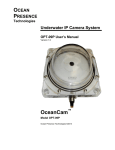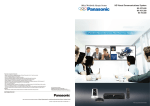Download VIDEO CONFERENCE
Transcript
THE WORLD – JUST A VIDEO CONFERENCE AWAY HD VISUAL COMMUNICATION (HDVC) KX-VC600 KX-VC300 Panasonic Product Brochure_2110_FA.indd 1 10/21/11 7:53 PM PANASONIC KX-VC300 & KX-VC600 The new Panasonic HD Visual Communication System. Enjoy smooth conversations with highresolution video quality over the intranet and the Internet in a few simple steps. Connect and collaborate with colleagues and business partners all across the globe, in real time. Share Content with Picture-in-Picture* High Image Quality • Changeable screen layout • Share both PC screen and camera view with all conferencing parties • Panasonic’s unique high-quality image technology gives you seamless and ultra-realistic video conferencing • Digital home electronics platform Uniphier® system LSI makes it possible to display facial expressions and gestures in clear, full-HD images SD Full HD Excellent Sound Quality • Unique echo canceller reduces feedback and background noise to achieve crystal clear sound quality even during 2-way conversations • Full duplex audio in broadband stereo produces clear and dynamic sounds • Up to 4 Digital Boundary Microphones* can be installed for larger rooms. Also features a direction recognition function that detects the direction and position of the speaker’s voice * Available in version 2.3 only. * The Digital Boundary Microphone is compatible with KX-VC600. Close-up View with Sub Camera Stable Connection with Unique AV-QoS • Rate control function accurately estimates network traffic and controls data transfer to reduce packet loss • Display close-ups in super high detail Adjusts the traffic depending on network congestion. Conventional Video Conference System Panasonic Product Brochure_2110_FA.indd 2-3 HD Visual Communication System Main Camera Image Packet loss • Forward Error Correction (FEC) and Automatic Repeat Request (ARQ) prevent image and sound disruptions on the Internet and intranet Without control Usable bandwidth Comparison with a congested network connection. • Send high-resolution images using only a small amount of data Rate Control Still Image Data Bandwidth is exceeded at peak communication. Compact Size for Easy Installation Automatic rate control depending on the effective bandwidth Transfer rate is adjusted to match traffic condition. Time Heavy traffic 230 mm • Considerably space-saving with a size approximately that of an A4 document With control Heavy traffic Sub Camera Image • Can be installed not only in large spaces such as conference rooms, but also in limited spaces like meeting booths and reception counters 60 mm 320 mm 2 kg 10/21/11 7:53 PM Interoperable with other-brand devices / Multipoint Control Unit (MCU) • Allows smooth expansion into existing video conference systems • MCU facilitates multipoint communication Other-brand devices CASE STUDIES MCU + + Remote PTZ camera control • Conveniently operate both near-end and far-end cameras with a single remote control Manufacturing Education Connect with different departments and collaborate with remote sites to reduce travelling time and cost while enhancing cooperation between your company and its partners. Share knowledge and information across classrooms, research labs, other departments and even other schools. Reduces travelling between campuses and facilitates remote instruction. Clients: • ACTA Co., Inc • Fujitsu Asia Pte Ltd • Learning Resources® • Rengo Co., Ltd Clients: • Berlitz® & Brighter Choice Charter Middle School • Kansai University Elementary School & Cromer Public School • Nagoya Ohara Gakuen Colleges • University of Tsukuba • Connect securely using the Internet with encrypted communication Healthcare Other Industries • Choice of 1- or 3-year subscription (optional) Connect with other medical specialists across the globe or provide medical advice and training for doctors in remote areas. By linking sub cameras and sharing PC screens, even highly technical exchanges, such as viewing X-rays, can be conducted with ease. The high-quality HD Visual Communication System enables zero-distance communication for operations at construction sites, financial institutions, music rehearsals, retail businesses, storage inventory management, public services, and other events. Clients: • Federation of Democratic Medical Institutions • Yamagata University Faculty of Medicine Clients: • H.B Stubbs and many more Site A Site B (or Site C#) (or Site D#) PTZ: AW-HE50 Serial I/F* Main Camera Control over the Net Serial I/F* or or • PAN, Tilt, Zoom-in/Out • Preset Position Control • PAN, Tilt, Zoom-in/Out • Preset Position Control * RS-422/RS-232 Converter Required, for KX-VC600 only. Available through CLI command, as shown in technical and CS materials. Not explained in user manual and catalogue. PTZ: AW-HE50 Upon Multipoint Connection, each far-end camera can be selected with the remote control. # NAT Traversal Service – Cloud Service Cloud service using Panasonic servers. Provides smart visual communication without having to use ordinary leased lines and complicated router settings. •Access a 7-digit terminal ID number with the same ease as dialling a phone number Router Router Internet Panasonic Product Brochure_2110_FA.indd 4-5 10/21/11 7:53 PM Panasonic Solutions Portfolio SYSTEM CONFIGURATION EXAMPLE Panasonic HDTV solution with Recording and Conference Phone NT700 A Solution for Any Office Size and Application Medium to Large Room Small Conference Room/ Executive Office Recording & Streaming Business Communications KX-VC600 KX-VC300 Media Master KX-NT700 HDMI HDMI Video Camera TV HDVC Can act as a microphone or local phone Local PSTN Component (Two-Way Video) RCA (Two-Way Audio) Lan Switch • Connects up to 4 sites (Standard) • Real-time Full-HD 1080p video quality (Standard) • High-quality audio and smooth 2-way stereo conversation • Convenient sub camera and PC connection for real-time collaboration • Easy, user-friendly operation • 4 HD Video/VGA or 6 SD signal processing • High-definition voice quality • Real-time HD 720p video quality (expandable to 1080p with option) • Live streaming – deliver up to 10 unicast streams to client • Supports USB audio from PC • High-quality audio and smooth 2-way stereo conversation • Record audio, video and VGA directly to application • Audio recording with SD memory card • Convenient sub camera and PC connection for real-time collaboration • 10 concurrent users for video-on-demand • Conferencing phone manager software for easy PC operation Rear Panel View (KX-VC300) Site Connection KX-VC300 Designed for 2-site connection, scalable to 4-site connection. RS-232C terminal The KX-VC300 allows connection of up to 4 locations when it is on the receiving end of a call with the KX-VC600 set as the base unit. Internet Rear Panel View (NT700) Line In Audio In L/R jack Audio In L/R jack RGB terminal Line Out Audio Out L/R jack RS-232C terminal Audio Out L/R jack VC600 VC600 Connects up to 4 locations. USB Component terminal RGB terminal HDMI terminal HDMI terminal LAN jack External Mic 2 VGA In COM Sub Camera terminal Sub Camera terminal Main Camera terminal Internet KX-VC600 VC600 Component terminal LAN jack VC300 KX-VC600 and KX-VC300 Connection VC600 MIC jack (Analogue) Camera Control terminal (Nonusable) MIC jack (Digital) MIC jack (Analogue) Rear Panel View (Media Master) Computer Boundary Microphone VC300 Rear Panel View (KX-VC600) UTP Cable • Microphone noise reduction • Local playback (optional module) • Stable connection with Panasonic’s AV-QoS Two-Way Audio • Full duplex acoustic echo canceller • Easy transfer of media file saved in Media Master to FTP server • Easy, user-friendly operation • Stable connection with Panasonic’s AV-QoS Media Master Recording Device • 2-site connection (expandable up to 4 with option) UTP Cable DVI Out LAN External Mic 1 VGA Loop Internet VC300 VC600 VC600 VC300 VC300 VC600 VC300 VC300 VC300 VC600 Internet VC600 VC600 DC In LAN DVI In PWR Main Camera terminal Internet Line Microphone and Pickup Capacity Other interfaces available as follows: • 4 SD + 1 VGA + Decoding • 2 HD SDI + 1 VGA + Decoding • 4 DVi-I Feature Comparison List KX-VC600 4 KX-VC300 2*2 Up to 40 m2 (1-10 people) Interoperable with other devices*1 MCU interoperability*1 Computer connection Full HD 1080p Yes Yes Yes HD 720p*3 Yes Yes Yes Sub camera connection Digital Boundary Microphone Analogue Boundary Microphone NAT Traversal Service Yes Up to 4 units Yes Yes Yes No Yes Yes TV 3m MIC Up to 80 m2 (Up to 20 people) TV Panasonic Product Brochure_2110_FA.indd 6-7 4m Approx. *The Analogue Boundary Microphone exceeds the sound-collecting range at an angle of about 60° on the connector side. MIC 4m MIC KX-VC600 Up to 120 m2 (Up to 30 people) TV 4m MIC 60° *1 Only selected brands and models. *2 Upgradable to 4 locations with optional activation key. *3 Upgradable to 1080i with optional activation key. KX-VC600 4m Up to 160 m2 (Up to 40 people) TV 4m MIC MIC 4m Image resolution KX-VC600 MIC Maximum Conference Points KX-VC600 KX-VC300 4m 4m MIC 4m MIC TV MIC 4m MIC *This diagram is intended only as a layout example. It is not meant to show the maximum number of people that can be covered. *This is the pickup capacity when using the Digital Boundary Microphone. The capacity varies when using another microphone. 10/21/11 7:54 PM Specifications Included Accessories Main Unit (KX-VC600/KX-VC300) KX-VC600 KX-VC300 Communication protocol Communication rate (Min. to max.) SIP IP communication with 2 locations connected 256 Kbps to 9.0 Mbps IP communication with 3 locations connected*1 512 Kbps to 9.0 Mbps IP communication with 4 locations connected*1 768 Kbps to 9.0 Mbps 1.5 Mbps minimum*2 for 1080p*3/30fps Bandwidth (For different levels of resolution) 768 Kbps minimum*2 for 720p/30fps 512 Kbps minimum*2 for 4SIF Remote Control Digital Boundary Microphone KX-VCA001 Analogue Boundary Microphone KX-VCA002 (For VC600) (For VC300) Video codec ITU-T H.264 high profile level 4.0 (B picture is not supported), ITU-T H.264 baseline profile level 3.1 (For connections to MCUs and non-Panasonic video conference systems) Video input HDMI 1 (main video camera) Input resolution: 1080i (image only) HDMI 2 (sub video camera) Input resolution: 1080i (image only) Supported device: Video camera (Blu-ray Disc/DVD players cannot be connected) Optional Accessories VGA 15P mini D-Sub (RGB IN) Video output Video Camera Input resolution: XGA, SVGA, VGA HDMI (display) Resolution: 1080i Component (video output) Audio codec Audio input Resolution: 1080i MPEG-4 AAC-LD (LATM format), G.722 (For connections to MCUs and non-Panasonic video conference systems)*4 Digital boundary microphone KX-VCA001 (Up to 4 microphones) Analogue boundary microphone – KX-VCA002 (1 microphone only) Stereo mini-plug (audio input) Diameter 3.5mm Supported device: headset Input is the headset microphone level. HDMI/RCA input is inactive when the headphone connector is used. RCA pin jack (audio input) Maximum line level input: 1.2 Vrms Supported devices: stand microphone (via microphone amplifier), audio mixer etc. Echo canceller enabled HD-PTZ Camera and Remote Control Display Both enabled when using a Boundary Microphone and RCA microphone together. HD Camcorder Audio output (HDMI) For connecting to a display (with speaker) Stereo mini-plug (audio output) Display Stand Diameter 3.5mm Supported device: headset Output is the headphone. Either the RCA terminal or the headphone connector is active, but not both. RCA pin jack (audio output) Maximum conference points For connecting to a display (with speaker), amplifier or active speaker 4*4 Alternative video sources 2*1 PC (VGA terminal), sub video camera (sub HDMI video only) Encryption method Network Control (serial) AES-CM/unique RJ45(LAN) Full duplex 100BASE-TX only RS-232C For connecting to a computer for maintenance (use a straight cable) D-Sub 9 pin (male) Dimensions (W x H x D) Full-HD Plasma/ LCD Display Approx. 320mm x 60mm x 230mm Weight Display Stand Approx. 2kg Voltage and frequency AC 100-240V, 50/60Hz Power consumption Activation Keys Maximum: approx. 39W Operating temperature Operating humidity 10% to 90% (non-condensing) Boundary Microphone (sold separately) Standard pickup range Maximum pickup range Activation key for multipoint (4 parties) KX-VCS301 (For VC300) KX-VCA001 KX-VCA002 Approx. 2m (radius), 360° Approx. 1.5m (radius), 300° Approx. 3m (radius), 360° Approx. 2m (radius), 300° Pickup method Stereo (automatic left/right channel setting, with 1 unit connected) Monaural (with 2 to 4 units connected)*5 Stereo (fixed stereo sound pickup) Microphone unit Unidirectional ECM microphone parts x 4 Unidirectional ECM microphone parts x 2 Maximum 4 microphones Maximum 1 microphone Number of connections Maximum input sound pressure Activation key for Full-HD compatibility KX-VCS401 (For VC300) Number of terminals for microphone connection Activation key for NAT Traversal Service (3-year subscription) KX-VCS703 (For VC300/VC600) 110dB spl 2 1 Mute button LED Activation key for NAT Traversal Service (1-year subscription) KX-VCS701 (For VC300/VC600) Maximum: approx. 23W 0°C to 40°C Spring-return Push Switch Red: The microphone is muted. Green: The microphone is transmitting. Orange: The microphone is starting up (flashes for approx. 1 second). Off: The microphone is not transmitting. Dimensions Approx. 120mm (diameter) x 25mm Approx. 75mm (diameter) x 32mm Cable length Approx. 8.5m Approx. 7m Power input Weight Supplied from main unit via proprietary cable Approx. 280g Operating temperature Operating humidity Approx. 80g 0°C to 40°C 10% to 90% (non-condensing) *1 The KX-VC300 also allows connection of 3 or 4 locations when it is on the receiving end of a call. The optional Activation Key Card lets you expand the KX-VC300’s maximum conference points to up to 4 locations. *2 AV quality below 512 Kbps might not be optimal. To achieve this low bandwidth capability (1080p mode, Sound-only mode), change value from default setting. *3 The optional Activation Key Card lets you upgrade the maximum resolution of the KX-VC300 system to 1080i. *4 Some restrictions apply when 3 or 4 locations are connected. For details, please consult your local dealer. When connecting to non-Panasonic video conference systems, connection is limited to 2 locations. *5 Stereo sound can also be picked up from 2 to 4 units by changing the user settings. Panasonic Systems Asia Pacific 2 Jalan Kilang Barat, Panasonic Building, Singapore 159346 (65) 6270 0110 [email protected] www.panasonic.net/hdvc Panasonic Product Brochure_2110_FA.indd 8 Panasonic Business Partner: 10/21/11 7:54 PM