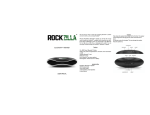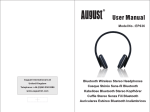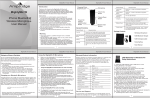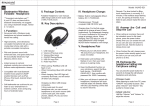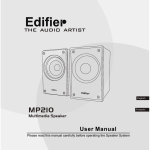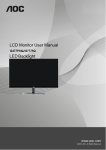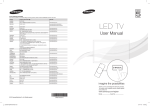Download User Manual Guide
Transcript
User Manual Guide Attention-------------------------------------------------------------------------1-2 To make sure you can use it safely, please read it before using. Storage device Support storage device ---------------------------------------------------------------------3 Packing list-----------------------------------------------------------------------3 List of accessories and gift box Technical Parameter-------------------------------------------------------------4 Products diagram-----------------------------------------------------------------5-6 Learn about the key functions of product Using preparation-----------------------------------------------------------------7 Charging Power on/ off Operation method-----------------------------------------------------------------8-10 Connect with your Bluetooth device Player music Hand-free answer Revert original state Trouble shooting----------------------------------------------------------------------11 Know how of trouble shooting Physical Photos of T5 bluetooth wireless speaker-------------------------------11-12 1 Using note Main function Parameter Product Function 1. Support Bluetooth function 2. Support Bluetooth hand-free answer function 3. Support AUX line in 4. Wireless transfer can reach 10 M 5. Support MINI USB changing, also can connect with PC to operate file in the TF card . 6. Support TF card to player MP3 format 7. Support track memory function (Only for TF card) 8. Built in bass diaphragm 9. Double LED light displayer 10.Outlay BL-5C battery (3.7V/1000MAH) Technical Parameter Speaker Type speaker system Feature Power Charging Aux In RMS Technology Parameter wireless Dual channel additional base boost Bluetooth Function ,Broadcom Chip .Compare with Iphone,IPAD same as Chip and solution. Support wireless Bluetooth,can compatible with various audios(Laptop,mobile,IPAD,IPOD),receiver can reach 10 Meter Outlay NOKIA BL-5C battery 1000ma/H MINI USB port 5V/500MA support 3Wx2 frequency 160HZ-18KHZ response degree of ﹤0.1% (1K/1W/3.7V) distortion S/N ﹥75dB AUX sensitivity 500MV Bluetooth V2.1+EDR versions Bluetooth A2DP1.2 Agreement Bluetooth 2.4GHz -- 2.48G HZ 2 Frequency other feature Speaker Size Bluetooth 10m distance Battery Volume BL-5C 3.7V/1000MAH Built in Bass Beat Vents , fit with Bluetooth V2.1+EDR standard 128x72x65mm Button map Front view 1. Speaker Top view 1、MIC Microphone 2、 PRE 3、 Play/Pause 4、 Next Hand-free answer/ matches 5、 6、 7、 + Back view 1、 OFF/ON 2、 DC 5V mini USB port 3、AUX IN port 4、TF card slot 5、Battery cover bottom View 1. Close anti-skid soft silica gel 2.bass beat vents 3 Side View Button Operation Instruction 1. 2. 3. 4. Next Pause/Mute Pre hand-free answer ①When calling come in ,short press also can reject calling . ; can get the calling , ,Long press ② In-call , long press : can turn to Phone answer, then long press turn to Bluetooth hand-free answer . ③When hand-free answer , short ; : can : can drop in-call ④ when playing , short press : invalid ; Long press : go Into the matching state ,also cancel other 5. : VOL+ ,long press , fast VOL+ : VOL- ,long press , fast VOL6. 7.POWER: ON: open; OFF : Closed. After closed power , can’t play , but can be charging . 4 Using preparation Charging Please follow order to charge the device . Use Mini USB line connect with device , other side connect to PC or adaptor USB port . When charging , red indictor can bright . When full charging , red indictor can die , change to blue light . When full , first take adaptor out of socket , then take out USB line . ●The load battery to the attention of alignment battery shrapnel ●This product use BL-5C Load Battery Open battery cover with device , put BL-5C Li-battery put into it follow sketch map , then close battery cover . Note : ● When battery low level , indicator light turn to Red , then fast flicker , remind you fast charging the device . ●When battery no power , device will be stopper , rehabilitate work again after charging . ●It spent 3-4 hours to charge every time , according less power level , charging time will be different . ●It need full 12 hours to charge it at first time , to promise full activate battery . 5 ●Open Power Put switch to : ON , open power , blue indicator will bright . ●Closed Power Put switch to : OFF , closed power , indicator light will die . Operator Method Connection Device ● First use , matching with your Bluetooth device First use or matched device had cancel , device don’t have memory match device ;After opening the product, the blue indicator is blinking rapidly, it means it is searching matching Bluetooth devices; Please open Bluetooth device on your phone or IPAD and reach equipment. When reaching “T5”device, click to link , the prompt to enter a password, enter "0000", and confirm. When the blue light indicator turns slowly twinkle, whereby means connection now. After connection, you can play music on your phone or IPAD ,enjoy the fun . Note : Maybe the method of operation with some Bluetooth device are different from it . ●Auto connect your bluetooth device If use normally first time , bluetooth device had saved device which matched before , open and auto connect with matched device , no need input password again . If after search 20 seconds , there don’t search device which matched before , then auto turn to match state .It shall be carried out again paired connection . When matching , purple light flashes a few . Note : 1. A portion of the device does not support automatic connection, maybe need to match and connect. ●解除现有的连接 2.There may be some equipment in the connection when prompted to 若想解除现有的连接,重新连接另一个设备。请先关闭原配对的蓝牙设备,再长 choose or confirm, only simply press the tip of operation . 按免提键 3 秒,待指示灯变为蓝色快闪时,再按上述的配对和连接方法就可以连 ●Relieve existing connection If you want to relieve an existing connection, reconnect to another device. Please close the original Bluetooth device, and then long press hands-free key 6 for 3 seconds, until the indicator light turns blue flash, according to the matching and connecting method can connect the new equipment. ●Via Bluetooth playing After the device successful connection, which can operate your Bluetooth devices, playing beautiful music. During playing , the indicating lamp is bright purple. You can use this product keys to control your Bluetooth devices. Note: there may be some Bluetooth devices ( such as mobile phone version ) does not support via Bluetooth to play music, may also have some devices do not support through Bluetooth control equipment. These are part of the equipment problems of its own, does not belong to the product quality problem. ●Via AUX external audio playback After turn on the power, via using the included AUX audio cable plug into the AUX socket, another end into your source to the output port of the device, can realize the connection. To start playing your device, you can enjoy the beautiful music. You can use this machine volume and keys to adjust the volume size. ●Via TF playing Turn on the power, insert your TF card, can be played automatically. You can use this machine on the key to achieve the corresponding operation.. 7 This machine is automatic conversion mode design. When you did not inserted with TF card and AUX line, the system defaults to the Bluetooth mode; when you insert the TF card, the system automatically into the card reading mode. When you pull the TF card, the system will automatically turn for Bluetooth mode; when you insert the AUX line, the system automatically enter AUX mode. When you unplug the AUX line, the system will automatically enter the TF card mode or a Bluetooth mode. Hands-free answer ●In-Call hands-free When you connect the device is a mobile phone, you can use this product to achieve hands-free calls. When an incoming call, the product will automatically pause playback, horn " bell, bell " bell, or mobile phone customized ringing tone. ( bell content with the mobile phone related ) When an incoming call, short press the hands-free key can be switched on to call. According to the hands-free key can reject a call. In-call, long press can increase or decrease the volume. In-call, press the hands-free key can be transferred to the mobile phone call, then according to the hands-free key return hands-free calls. In-call, press the hands-free key can hang up the phone. Hang up after, this product will automatically resume the playback. ●Calling hand-free answer When you connect the device is a mobile phone, you can also through the product hands-free and talk to each other. Power down, this product will automatically pause playback, horn to make mobile phone ring tones, or customized ringing tone. (bell content with the mobile phone related ) call operation method with the call of the same operation. 8 Trouble shooting Problem Can’t power on can’t connect with Bluetooth device Fast solution method of Machine shooting Reason Resolution Battery is died please charge battery Battery damaged Change new battery password error the name of Bluetooth device incorrect Please enter correct password (password is 0000) Make sure its correct. Equipment is not the Long press hand-free button, before cancel connected device, last paired devices blue light flash several, into pairing mode, and then search for the connection. This product has been connected with other equipment, please close the other device with Bluetooth function, 4. Can’t find device Then according to the hands-free key remove old paired devices, re search connector. Your Bluetooth device does not support audio playback, please 9 according to the requirements of the installation and use of. 5. starting up Can’t 1 some Bluetooth device does not support automatic connection, auto connect the need to manually connect, 2 some Bluetooth devices will be prompted, according to the prompts to connect. TF device card inside Can’t connect under TF card inside , please extract TF card Play 1 please keep the machine with your Bluetooth device within a sound is distance of 10 meters, without any obstacle barrier. Play sound the sound not off and on 2 please don't put this product close to a strong magnetic or normal metallic material. 3 near the strong electromagnetic waves or wireless network ( Wi Fi ) interference, please try to avoid the environment. Can’t play Connect with device but can’t play 1 your Bluetooth device does not support the playback, or did not start playing function. The 2 part of the Bluetooth device needs to be installed to play the audio driver, and according to the requirements of the installation and use of. Insert TF Wrong insert TF card Please recognize socket adjacent to the TF Card directional signs, card can’t according to identify TF card insertion direction. play No mp3 File in the TF Device only support MP3 format file card Under AUX mode, can’t play TF card , please extract AUX line . Local AUX model 10 Packing list Thanks for your buy our product T5 bluetooth speaker, enjoy the amazing music. T5 device-------------------------- ------------------------------------------------1pc USB line-------------------------------------------------------------------------- 1pc User manual---------------------------------------------------------------------- 1pc Warranty card------------------------------------------------------------------- 1pc Certification---------------------------------------------------------------------- 1pc 11 12