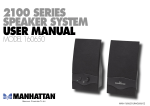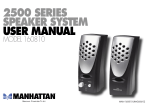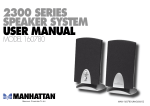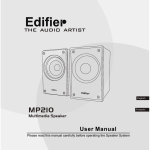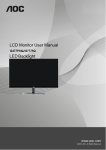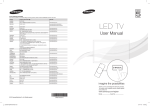Download BLUETOOTH™ SPEAKER USER MANUAL
Transcript
We know that you have a choice when purchasing Bluetooth™ speakers and want to thank you for purchasing RockZilla™ With the RockZIlla™ Bluetooth™ Speaker you will be able to play audio through your Bluetooth™ equipped device anywhere you want. Even without a Bluetooth™ device, you will be able to play MP3 files from an SD card, a USB drive, or connected with a cable. You can even play FM radio through your RockZilla™ Bluetooth™ speaker. BLUETOOTH™ SPEAKER Features 3.0+ EDR Class 2 Bluetooth™ Edition Ability to play audio through Bluetooth™, SD Card, 3.5mm Connection or USB Wireless Bluetooth™ input FM Radio Function Built in antenna, Two stereo speakers Rechargeable 1100mah Lithium Ion Battery Included In Box RockZilla™ Bluetooth™ Speaker USB Charging Cable 3.5mm Audio Cable 1100mah Battery (Inside Speaker) Product Manual USER MANUAL Cautions Fully charge the speaker before using it for the first time. The speaker is fully charged when the light goes off, which should be about 4 hours. Do not play music while charging. This may damage the speaker. Keep the speaker dry. Charging my RockZilla™ Bluetooth™ Speaker Simply connect your included USB charging cable to the back of the speaker using the micro USB port. Connect the USB to any high current USB port on your computer, laptop or USB wall charger (not included). The red charge indicator light that turns on when the speaker is plugged in will turn off once the speaker is fully charged. This should take about 4 hours. Pairing the RockZilla™ Bluetooth™ Speaker to my Bluetooth™ device. Make sure that your Bluetooth™ device has Bluetooth™ enabled. Turn the speaker on by sliding the Power button to “ON”. Press “search for devices” on your Bluetooth™ device. Select RockZilla™ when it comes up on the available device list. The speaker should make an audible tone and tell you that it is connected. Playing music with my RockZilla™ Bluetooth™ Speaker Turn on the speaker by sliding the power button “ON”. If an SD card , USB drive, or audio cable is plugged in, the speaker should begin to play automatically. If it does not, press the “Mode” button to switch to the appropriate mode. In the FM mode, long press the “Play/Pause” button for at least 3 seconds to activate automatic search. To change songs or FM channels press the “Last song” or “next song” buttons. Long press the “next song” button to turn the volume up and the “last song” button to turn the volume down. NOTE: FM radio reception will be greatly influenced by the following: proximity to broadcasting antenna, frequency of antenna, interference within your home/office, etc. Using the phone function on my RockZilla™ Bluetooth™ Speaker To start or finish a phone call, long press the “Play/Pause” button. Keep the speaker less than 20cm (7.8 inches) away from your mouth when talking on the phone. Frequently asked Questions What is the typical battery life for the RockZilla™ Bluetooth™ Speaker? The battery life can be impacted by many things such as: storing at low temperatures, amount of charge when beginning usage, volume level, type of device being streamed from, etc. Playing time (not at max volume) is up to 10 hours. Talk time is up to 6 hours. Rechargeable batteries also have a finite life cycle and will need to be replaced at some point. My RockZilla™ Bluetooth™ speaker battery is has no charge left. How can I continue listening? You may choose to remove the battery to continue using the speaker while the device is connected to a USB power source. It is not recommended to charge the battery while the speaker is in use. You may also purchase additional batteries through www.RockZillaUSA.com My device is not Bluetooth™ compatible. Can I still use the RockZilla™ Bluetooth™ Speaker? Absolutely! You can use our speaker with a preloaded mini SD card or USB flash drive. You may also connect your non-Bluetooth™ enabled device using the included 3.5mm cable. Remember to turn off the speaker before you remove the SD card or USB or you may lose data on the device. What is the range of the RockZilla™ Bluetooth™ Speaker? The range of the speakers is approximately 10 meters (just over 32 feet). This range may be affected by obstructions such as walls or pillars. If you are having trouble with reception, check for these kinds of obstacles. How do I clean my RockZilla™ Bluetooth™ Speaker? Wipe surface with a dry cloth. Is there a warranty on the RockZilla™ Bluetooth™ Speaker? Yes, there is a 1-year limited warranty. Please register your speaker online within 30 days of purchase at www.RockZillaUSA.com/Warranty I have another question. How do I get answers? Check out our Customer Service Videos on our Youtube channel at: RockZillaUSA.com/Youtube or submit your questions to [email protected] The manufacturer is not liable for any damages suffered as a result of use or misuse of this product. This device complies with part 15 of the FCC Rules. Operation is subject to the following two conditions: 1. This device may not cause harmful interference, and 2. This device must accept any interference received, including interference that may cause undesired operation. Specifications Frequency: 2.402-2.480 GHz MAX power output 3Wx2 Mic sensitivity of -32db, Receiver sensitivity better than +82dBm Transmission range of 10 meters Charging voltage: 4.8V-5.2V DC, Working voltage: 3.7V-4.2V DC Working current: 200MA, Quiescent Current: >1UA You may reach RockZilla™ at: www.RockZillaUSA.com [email protected] Facebook: RockZillaUSA.com/Facebook Youtube: RockZillaUSA.com/Youtube RockZilla™ is a registered trademark of Foxx Worldwide. All other trademarks and tradenames are those of their respective owners.