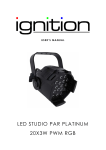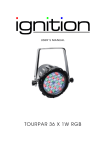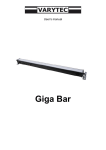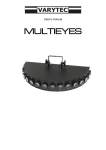Download 92044 BA E Easy Scan XT3 LED
Transcript
User’s manual Easy Scan XT3 LED Table of content 1. Safety instructions........................................................................................................................... 3 2. Before you begin............................................................................................................................. 4 2.1. What is included..................................................................................................................... 4 2.2. AC Power ............................................................................................................................... 4 3. Introduction ..................................................................................................................................... 4 3.1. Features ................................................................................................................................. 4 4. Product overview ............................................................................................................................ 5 5. DMX Channel.................................................................................................................................. 6 6. Setup............................................................................................................................................... 6 6.1. Light Source ........................................................................................................................... 6 6.2. Manual focus .......................................................................................................................... 6 6.3. Fuse replacement .................................................................................................................. 6 7. Fixture Linking................................................................................................................................. 7 7.1. Fixture Linking........................................................................................................................ 7 7.2. DMX Data Cable .................................................................................................................... 7 7.3. 3 pin to 5pin connector........................................................................................................... 8 8. Mounting ......................................................................................................................................... 8 9. Operating Instructions..................................................................................................................... 8 9.1. Operating modes.................................................................................................................... 8 9.2. Using DMX Mode ................................................................................................................... 9 9.3. DMX Channel Value............................................................................................................... 9 9.4. Setting the starting Address ................................................................................................. 10 9.4.1. examples ..................................................................................................................... 10 9.4.2. DMX Quick reference chart ......................................................................................... 11 10. Optional controller .................................................................................................................... 12 11. Technical data .......................................................................................................................... 13 2 / 14 1. Safety instructions FOR SAFE AND EFFICIENT OPERATION Be careful with heat and extreme temperatureAvoid exposing it to direct rays of the sun or near a heating appliance. Not put it in a temperature bellow 41°F /5°C, or exceeding 95°F /35°C. Keep away from humidity, water and dust Do not place the set in a location with high humidity or lots of dust. Containers with water should not be placed on the set. Keep away from sources of hum and noise Such as transformer motor, tuner, TV set and amplifier. To avoid placing on un-stable location Select a level and stable location to avoid vibration. Do not use chemicals or volatile liquids for cleaning Use a clean dry cloth to wipe off the dust, or a wet soft cloth for stubborn dirt. If out of work, contact sales agency immediately Any troubles arose, remove the power plug soon, and contact with an engineer for repairing, do not open the cabinet by yourself, it might result a danger of electric shock. Take care with the power cable Never pull the power cable to remove the plug from the receptacle, be sure to hold the plug. When not using the player for an extended period of time be sure to disconnect the plug from the receptacle. 3 / 14 2. Before you begin 2.1. What is included 1 x Easy Scan XT3 LED 1 x Power Cord 1 x Warranty Card 1 x User manual 2.2. AC Power This fixture has an auto-switching power supply that can accommodate a wide range of input voltages (100 V - 240 VAC, 50/60 Hz). Before powering on the unit, make sure the line voltage to which you are connecting it is within the range of accepted voltages. Always connect the fixture to a switched circuit. Never connect the fixture to a rheostat (variable resistor) or dimmer circuit, even if the rheostat or dimmer channel is used only as a 0% to 100% switch. 3. Introduction 3.1. Features - 5-channel DMX-512 LED scanner - Pan: 180o / tilt: 90 - Color wheel 11 colors + white 1 quad color, 1 tri color Rainbow color spin effect - Gobo wheel with Gobo shake 14 gobos + open 12 metal, 2 glass installed Gobo wheel spin effect Additional Features - High-power, 22W (1,360mA) LED - Additional power output: max 20 units @ 120V (see manual for details) - Built-in automated programs via master/slave - Built-in sound activated programs via master/slave - Double bracket yoke doubles as floor stand - Automatically enters stand alone when no DMX signal is present 4 / 14 4. Product overview 5 / 14 5. DMX Channel 6. Setup 6.1. Light Source The fixture does not use a halogen lamp as its light source. Instead, it uses a high luminosity LED, which comes preinstalled, and does not need to be setup or replaced. 6.2. Manual focus To adjust the focus, please follow the instructions below: 1) If operating in stand-alone mode, turn the music down so that the unit temporarily stops any activity. 2) In DMX control mode, create a static scene with any gobo of your choice pointed to a flat surface, ideally at a halfway point of the fixture’s total coverage area. 3) Rotate the manual focus either clockwise or counter-clockwise until the spot is defined by a hard edge. 6.3. Fuse replacement Disconnect the power cord before replacing a fuse and always replace it with the same type of fuse. With a flat head screwdriver, wedge the fuse holder out of its housing. Remove the blown fuse from its holder and replace with the exact same type of fuse. Insert the fuse holder back in its place and reconnect power. 6 / 14 7. Fixture Linking 7.1. Fixture Linking You will need a serial data link to run light shows of one or more fixtures using a DMX-512 controller or to run synchronized shows on two or more fixtures set to a master/slave operating mode. The combined number of channels required by all the fixtures on a serial data link determines the number of fixtures the data link can support. Fixtures on a serial data link must be daisy chained in one single line. To comply with the EIA-485 standard no more than 32 devices should be connected on one data link. Connecting more than 32 fixtures on one serial data link without the use of an optically isolated DMX splitter may result in deterioration of the digital DMX signal. 7.2. DMX Data Cable To link two or more fixtures together you must use DMX compliant data cables. If you choose to create your own cable, please use data-grade cables that can carry a high quality signal and are less prone to electromagnetic interference. Use a Belden© 9841 or equivalent cable, which meets the specifications for EIA RS-485 applications. Standard microphone cables cannot transmit DMX data reliably over long distances. The cable must have the following characteristics: - Type: shielded, 2-conductor twisted pair - Maximum capacitance between conductors: 30 pF/ft. - Maximum capacitance between conductor and shield: 55 pF/ft. - Maximum resistance: 20 ohms / 1000 ft. - Nominal impedance: 100 – 140 ohms Do not allow contact between the common and the fixture’s chassis ground. Grounding the common can cause a ground loop, and your fixture may perform erratically. Test the cables with an ohmmeter to verify correct polarity and to make sure the pins are not grounded or shorted to each other. 7 / 14 7.3. 3 pin to 5pin connector A lot of fixtures are still using a 5pole DMX connector. In this case you can buy a adaptor or built up a connector on your own. Wiring then is as following: 8. Mounting It is important never to obstruct the fan or vents pathway. Mount the fixture using, a suitable “C” or “O” type clamp. Adjust the angle of the fixture by loosening both knobs and tilting the fixture. After finding the desired position, retighten both knobs. - When selecting an installation location, consider ease of access for routine maintenance. - Always use safety cables. - Never mount the unit in places where it will be exposed to rain, high humidity, extreme temperature changes or restricted ventilation. 9. Operating Instructions 9.1. Operating modes Stand alone The Stand-alone mode is activated automatically when the fixture does not receive a DMX signal, regardless of DIP switch settings. The fixture will run through its built in program (sound activated). Master Slave The Master/Slave mode will allow you to link up to as many units as you want, without a controller, in a daisy chain fashion. In this mode, the first unit in the daisy chain will automatically command all other units following regardless of their DIP switch settings. See the Setup section for instructions on how to connect the various units. DMX Mode This mode allows the unit to be controlled by any universal DMX controller 8 / 14 9.2. - Using DMX Mode Daisy chain the fixture(s), using DMX cables, from the output of the DMX controller as indicated in the Setup section. - Assign the individual DMX address, using DIP switches 1 to 9 on each unit. - When the fixtures detect DMX signal, they will automatically switch to DMX operation mode. 9.3. DMX Channel Value 9 / 14 9.4. Setting the starting Address Set the starting address using the group of DIP switches located usually on bottom of the fixture. Each DIP switch has an associated value. Adding the value of each switch in the ON position will provide the starting address. The following instructions will help you to figure out which switches to toggle ON given a specific starting address: - Determine the largest value switch that is less than the starting address. Turn this switch on. - Subtract the value of the switch you just turned on from the starting address number. - Determine the largest value switch that is less than the remainder from the previous subtraction. Turn this switch on. - Subtract the value of the switch you just turned on from the remainder of the previous subtraction. - 9.4.1. Repeat steps three and four until you have a remainder of zero. examples 10 / 14 9.4.2. DMX Quick reference chart 11 / 14 10. Optional controller Optional it is possible to buy the Easy Scan XT3 remote control. It will be connected by using the jack input, on the first unit. The other units you want to control together should be connected like a dmx line. The functions of the remote control are: 12 / 14 11. Technical data 13 / 14 Importeur: B & K Braun GmbH Industriestraße 1 D-76307 Karlsbad www.bkbraun.com [email protected] 14 / 14