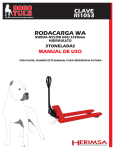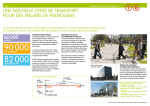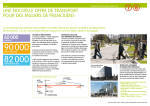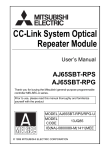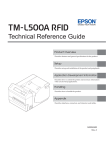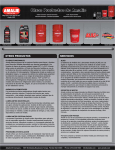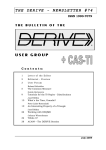Download Manual
Transcript
KPSx Kiosk Printer USER'S MANUAL Reference 31 10 434 Issue D May 2013 AXIOHM - TXCOM Parc d'affaires NOVEOS 10, avenue Descartes 92350 LE PLESSIS ROBINSON FRANCE Tel: (33) 1 58 07 17 17 / (33) 1 46 01 05 06 Fax: (33) 1 46 01 02 30 www.axiohm.com KPSxxxxx-xxx Kiosk Printer User’s Manual Page : 1/45 Reference: 31 10 434 / C Issue IMPORTANT This manual contains the basic operations for running your printer. Read it carefully before using your printer. Pay special attention to the chapter 12 “RECOMMENDATIONS”. KPSxxxxx-xxx Kiosk Printer User’s Manual Page : 2/45 Reference: 31 10 434 / D EVOLUTIONS Date Issue Modifications 03/2010 07/2010 22/11/10 05/04/12 07/05/13 Z A B C D CREATION OF A PRELIMINARY VERSION OF THE USER’S MANUAL Add KPSM version Add minimum core roll diameter for KPSH et KPSM Add of KPSP version Add of KPSP dimensions, increase of max roll diameter, and minor corrections KPSxxxxx-xxx Kiosk Printer User’s Manual Page : 3/45 Reference: 31 10 434 / D CONTENTS 1. OVERVIEW.................................................................................................................................................................... 6 2. MECHANICAL SPECIFICATIONS ........................................................................................................................... 8 2.1. 2.2. 2.3. 2.4. GENERAL VIEWS ....................................................................................................................................................... 8 KPSL & KPST ....................................................................................................................................................... 10 KPSH ..................................................................................................................................................................... 10 KPSP...................................................................................................................................................................... 11 3. HARDWARE & SOFTWARE SPECIFICATIONS ................................................................................................. 12 4. OVERALL DIMENSION ............................................................................................................................................ 13 4.1. KPSL & KPST ....................................................................................................................................................... 13 4.2. KPSM ..................................................................................................................................................................... 13 4.3. KPSH ..................................................................................................................................................................... 14 4.4. KPSP...................................................................................................................................................................... 14 OVERALL DIMENSION OF THE KIOSK WHILE OPEN ............................................................................................................. 15 5. FIXATION .................................................................................................................................................................... 17 5.1. BOTTOM SIDE FIXATION .......................................................................................................................................... 17 5.2. SIDE FIXATION FOR THE KPSL, KPST KPSM ONLY ............................................................................................ 17 5.3. FRONT PANEL MOUNTING FIXATION FOR THE KPSH ONLY ................................................................................... 18 5.4. COMPATIBILITY BETWEEN THE PAPER OUTLET OF THE KPSL / KPST AND THE CUSTOMER ENVIRONMENT ...... 19 5.5. CUT-OUT REQUIRED FOR THE KPSH ONLY ........................................................................................................... 19 5.5.1. Bezel overall dimension .................................................................................................................................. 19 5.5.2. Dimensions of the recommended cut-out........................................................................................................ 20 5.6. CUT-OUT REQUIRED FOR THE KPSP ONLY ........................................................................................................... 20 6. ORIENTATION POSITIONS..................................................................................................................................... 21 6.1. 6.2. 7. KPSL, KPSM & KPST POSSIBLE POSITIONS ....................................................................................................... 21 KPSH & KPSP POSSIBLE POSITIONS ................................................................................................................... 21 POSITION OF THE PRINTER SENSORS ............................................................................................................... 22 7.1. 7.2. 7.3. 8. BLACK MARKS POSITIONS.............................................................................................................................. 22 BLACK MARKS DETECTION (TOF) & PAPER DETECTION SENSOR .................................................... 23 PAPER JAM SENSOR FOR KPSH & KPSM ONLY....................................................................................... 24 PRINTING .................................................................................................................................................................... 25 8.1. 8.2. 9. KPSL & KPST ....................................................................................................................................................... 25 KPSH & KPSP ...................................................................................................................................................... 26 CUTTER AND PAPER JAM ...................................................................................................................................... 27 9.1. KPSL & KPST ....................................................................................................................................................... 27 9.1.1. Cutter jam ....................................................................................................................................................... 27 9.1.2. Paper jam ....................................................................................................................................................... 27 9.2. KPSH & KPSP ...................................................................................................................................................... 28 9.2.1. Cutter jam ....................................................................................................................................................... 28 9.2.2. Paper jam ....................................................................................................................................................... 28 10. DAMPING SYSTEM ............................................................................................................................................... 29 11. CONNECTOR TECHNOLOGY ............................................................................................................................ 30 12. OPTIONS .................................................................................................................................................................. 31 12.1. THE PAPER ROLL HOLDER OPTION FOR THE KPSH & KPSP ........................................................................... 31 12.1.1. Fixation of the paper roll holder .................................................................................................................... 33 12.1.2. Adjustment basis on the paper roll specifications .......................................................................................... 35 12.1.3. Overall dimension........................................................................................................................................... 39 12.2. THE SENSE & PRINT FUNCTION .......................................................................................................................... 44 KPSxxxxx-xxx Kiosk Printer User’s Manual Page : 4/45 Reference: 31 10 434 / D 13. RECOMMENDATIONS ......................................................................................................................................... 45 13.1. 13.2. 13.3. GENERAL MECHANICAL INTEGRATION ............................................................................................................... 45 PAPER EXIT PROTECTION ................................................................................................................................... 45 GROUNDING........................................................................................................................................................ 45 KPSxxxxx-xxx Kiosk Printer User’s Manual Page : 5/45 Reference: 31 10 434 / D 1. OVERVIEW Based on static thermal printing technology, the KPSx range offers high performances within reduce dimensions and a cost effective price level. This new kiosk disposes of 4 main configurations and attractive features such as: - High printing speed (up to 250mm/s) High printing quality even on a thick paper (up to 185µm) A paper jam detection or a loop presentor system A paper roll holder offering the possibility to handle large paper rolls thanks to its 3 different angular positions and its 2 different hard points for the metal axis Etc… The different available versions of the KPSx range are: - KPSL (a “Light” configuration): o Space-saving structure o Width of the paper roll: 58 mm or 60 mm o Maximum paper thickness: 100 µm o Integration into the customer’s environment: By fixing the kiosk on its left/right side or on its bottom o No potential addition of a paper roll holder o Designed for a Cut and Drop paper output. - KPSM (Same as KPSL + paper Jam detection system) - KPST (a “Thick paper” configuration): o Space-saving structure o Width of the paper roll: 54 mm o Paper thickness: From 100 µm to 185 µm o Integration into the customer’s environment: By fixing the kiosk on its left/right side or on its bottom o No potential addition of a paper roll holder o No paper jam system - KPSH (a “Heavy” configuration): o Width of the paper roll: 58 mm or 60 mm o Maximum paper thickness: 100 µm o Integration into the customer’s environment: By fixing the kiosk on its front side or on its bottom o Optional paper roll holder with a near paper end sensor o Paper jam system (paper print is stopped when paper output is blocked preventing a permanent paper jam). - KPSP (a paper Loop Presentor configuration) o Width of the paper roll: 58 mm or 60 mm o Maximum paper thickness: 100 µm o Integration into the customer’s environment: By fixing the kiosk on its bottom o Optional paper roll holder with a near paper end sensor o Paper loop presentor that allows printing and cutting the receipt before output. o Optional green bezel output The table below lists the mechanical specifications of the KPSx serie. KPSxxxxx-xxx Kiosk Printer User’s Manual Page : 6/45 Reference: 31 10 434 / D SUMMARY REPORT OF THE PRINTER SPECIFICATIONS ITEM UNIT VALUE Printing method / Static thermal dot line printing Operating voltage V 12 24 Paper width mm 60 / 58 / 54 Dots density dots/mm 8 / 448 / 448 / 416 Printing width mm 56 / 56 / 52 Paper feed pitch mm 0.125 Paper thickness µm From 60 to 185 dimension D x W x H mm KPSL, KPST, KPSM : 93 x 95 x 118 KPSH: 120 x 125 x 118 KPSP: 181x 125 x 118 Operating temperature range °C -25 to +65 Storage temperature range °C -30 to +70 Relative humidity % 20 to 85 Mechanical life time km 100 Number of dots/line Electrical life time Cutter type Cutter lifetime Max printing speed Max roll diameter Min roll diam KPSH KPSM pulses 10 8 / Guillotine, partial & full cut cuts Up to 1 million mm/s Up to 150 Up to 250 mm 250* 30 Paper loading / Autoload Max duty cycle % Recommended paper / Communication interface / Power supply / Features / KPSL & KPSH & KPSP : 14** KPST : 11** KPSL & KPSH & KPSP : Jujo AF50KSE3 / Kanzan KLS46 KPST : Kanzan KPO 415sB+ RS232 & USB2.0 for KPSL, KPSH, KPSM, KPST RS232 only for KPSP HOSIDEN connector only - Paper feed button - Top Of Form sensor - Connector for near paper end sensor - Paper Jam sensor (KPSH & KPSM) - Paper Loop Presentor (KPSP) - Paper roll holder with a near paper end sensor (as an option for the KPSH and KPSP) * Angular positions of the paper roll holder (option for the KPSH): +20°, 0° & -20° ** With AXIOHM standard test conditions (which are mainly: 12V or 24V & 25°C) KPSxxxxx-xxx Kiosk Printer User’s Manual Page : 7/45 Reference: 31 10 434 / D 2. MECHANICAL SPECIFICATIONS 2.1. General views Paper Feed button JST Connector for near paper end sensor Damping system RM Premium mechanism (12 or 24V) Electronic Board casing Note: - A paper roll holder can be added as an option for the KPSH → Please refer to Chapter 12 “OPTIONS” - A Sense & print function can be added as an option for the KPSH → Please refer to Chapter 12 “OPTIONS” KPSxxxxx-xxx Kiosk Printer User’s Manual Page : 8/45 Reference: 31 10 434 / D Compact Board II Thermal Printhead Paper entrance Paper way out Paper Sensor for black marks detection KPSxxxxx-xxx Kiosk Printer User’s Manual Cutter Page : 9/45 Reference: 31 10 434 / D 2.2. KPSL & KPST Main difference between KPSL & KPST → the width of the paper entry 2.3. KPSH Sheet side (X2) useful: - For a front panel mounting fixation - For a paper roll holder fixation KPSxxxxx-xxx Kiosk Printer User’s Manual Paper jam system Page : 10/45 Reference: 31 10 434 / D 2.4. KPSP KPSP Loop Presentor KPSxxxxx-xxx Kiosk Printer User’s Manual Front Green Bezel Page : 11/45 Reference: 31 10 434 / D 3. HARDWARE & SOFTWARE SPECIFICATIONS Please refer to the User’s manual of the Compact board II for CM/RM (→ Cf. FDE n° 3109883) to know all the hardware & software specifications of the KPSx kiosks series, such as: - The general specifications (Hardware & Software) - The board CM/RM Compact II / KPSx description - The power supply - The RS232 parameters - The USB parameters - The connectors description - The print specifications - The printer configuration - The self test ticket description - The list of control codes - The command description - The configuration commands KPSxxxxx-xxx Kiosk Printer User’s Manual Page : 12/45 Reference: 31 10 434 / D 4. OVERALL DIMENSION Note: All the dimensions of the drawings below are given with an accuracy of ± 0.5 mm. 4.1. KPSL & KPST 4.2. KPSM KPSxxxxx-xxx Kiosk Printer User’s Manual Page : 13/45 Reference: 31 10 434 / D 4.3. KPSH 4.4. KPSP KPSxxxxx-xxx Kiosk Printer User’s Manual Page : 14/45 Reference: 31 10 434 / D Overall dimension of the kiosk while open o KPSL& KPST KPSxxxxx-xxx Kiosk Printer User’s Manual Page : 15/45 Reference: 31 10 434 / D o KPSH KPSM Maximum overall dimension of the KPSH while being open o Overall dimension of the KPSH while open KPSP There is no opening movement on the KPSP KPSxxxxx-xxx Kiosk Printer User’s Manual Page : 16/45 Reference: 31 10 434 / D 5. FIXATION Note: - All the dimensions of the drawings below are given with an accuracy of ± 0.2 mm unless otherwise specified. - All the screws required are metric ones. - Refer to the chapter 3 “OVERALL DIMENSION” if other dimensions are needed. - The recommended tightening torque is not available yet: Contact Axiohm, if needed. 5.1. Bottom side fixation The printer (KPSL, KPSH, KPST or KPSP) can be fixed by its bottom side by using 3 screws M3. The maximum length of engagement of these screws into the KPSX must not exceed 6mm. M3 (X3) 5.2. Side fixation for the KPSL, KPST KPSM only Both KPSL and KPST can be fixed by its left or right side, thanks to 3 M3 screws. M3 (X3) KPSxxxxx-xxx Kiosk Printer User’s Manual Page : 17/45 Reference: 31 10 434 / D 5.3. Front panel mounting fixation for the KPSH only The KPSH can be fixed by its front face, thanks to 4 M3 screws, which must be bolted into the customer environment. KPSxxxxx-xxx Kiosk Printer User’s Manual Page : 18/45 Reference: 31 10 434 / D 5.4. Compatibility between the paper outlet of the KPSL / KPST and the customer environment Several elements must be taken into consideration while clamping the KPSL / KPST in a customer environment such as: - A cylindrical recess (recommended dimensions: Ø5.5mm ±0.1 X 1.5mm ±0.1) or a through hole (recommended dimensions: Ø5.5mm ±0.1) for a wheel system which access can be needed in case of cutter jam - A cut-out for the paper path with appropriate dimensions (recommended dimensions: L = 62mm +0/-0.5 X W = 7mm +0/-0.5) 5.5. Cut-out required for the KPSH only 5.5.1. Bezel overall dimension KPSxxxxx-xxx Kiosk Printer User’s Manual Page : 19/45 Reference: 31 10 434 / D 5.5.2. Dimensions of the recommended cut-out Recommended cut-out: - Width = 8mm +0.5/-0 - Length = 65.5mm +0.5/-0 - bracket maximum thickness = 6mm 5.6. Cut-out required for the KPSP with bezel Rectangular dimensions: Width = 27 mm +0.5/-0 Length = 96 mm +0.5/-0 KPSxxxxx-xxx Kiosk Printer User’s Manual Page : 20/45 Reference: 31 10 434 / D 6. ORIENTATION POSITIONS 6.1. KPSL, KPSM & KPST possible positions POSSIBLE POSSIBLE POSSIBLE POSSIBLE POSSIBLE 6.2. KPSH & KPSP possible positions POSSIBLE POSSIBLE KPSxxxxx-xxx Kiosk Printer User’s Manual POSSIBLE Page : 21/45 POSSIBLE POSSIBLE Reference: 31 10 434 / D 7. POSITION OF THE PRINTER SENSORS Note: All the dimensions of the drawings below are given with an accuracy of ± 0.2 mm. 7.1. BLACK MARKS POSITIONS The black marks can be located on each tip of the paper width (1 or 2 side black marks) and/or in its centre (1 central black mark). The width of each black mark must not exceed 15mm (recommended width & length for a black mark: 5mm → cf. drawing below). Side black mark for a 54, 58 or 60 mm paper width (X2) Left TOF sensor Central black mark Central TOF sensor Right TOF sensor Paper KPSxxxxx-xxx Kiosk Printer User’s Manual Page : 22/45 Reference: 31 10 434 / D 7.2. BLACK MARKS DETECTION (TOF) & PAPER DETECTION SENSOR TOF & paper detection sensor KPSxxxxx-xxx Kiosk Printer User’s Manual Page : 23/45 Reference: 31 10 434 / D 7.3. PAPER JAM SENSOR FOR KPSH & KPSM ONLY Paper jam sensor KPSxxxxx-xxx Kiosk Printer User’s Manual Page : 24/45 Reference: 31 10 434 / D 8. PRINTING Note: All the dimensions of the drawings below are given with an accuracy of ± 0.5 mm. 8.1. KPSL & KPST Printing side Paper Print line Cut line The distance between the print line and the cut line is about 11,7mm. The maximum paper reverse feeding is 8mm. The KPSL has a 56mm maximum printing width whereas the KPST has a 52mm maximum printing width. The minimum length of a ticket is 25mm for the KPSL & KPST. KPSxxxxx-xxx Kiosk Printer User’s Manual Page : 25/45 Reference: 31 10 434 / D 8.2. KPSH & KPSP Printing side Paper Print line Cut line The distance between the print line and the cut line is about 11,7mm. The maximum paper reverse feeding is 8mm. The KPSH has a 56mm maximum printing width. The minimum length of a ticket is 55mm for the KPSH. The minimum length of a ticket is 90 mm for the KPSP (without bezel). KPSxxxxx-xxx Kiosk Printer User’s Manual Page : 26/45 Reference: 31 10 434 / D 9. CUTTER AND PAPER JAM 9.1. KPSL & KPST Useful for cutter jam If needed open the kiosk in order to reach the paper path. Wheel system Useful for cutter jam 9.1.1. Cutter jam In case of cutter jam, there are 2 possible ways to solve the issue: - Thanks to a wheel system, which is easily accessible on the kiosk right side - By using a flat blade screwdriver in the groove of the cylindrical shape located on the front side of the kiosk 9.1.2. Paper jam In case of paper jam, the only way to solve the issue consists in discharging the paper and feed it back. Do not hesitate to open the kiosk to check that no paper scrap remains jammed into the paper path before feeding it back. KPSxxxxx-xxx Kiosk Printer User’s Manual Page : 27/45 Reference: 31 10 434 / D 9.2. KPSH & KPSP Useful for cutter jam Wheel system Useful for cutter jam If needed, to reach the paper path: - Open the kiosk - As a last resort, unscrewing the paper jam system (2 screws M3 X 6) is possible 9.2.1. Cutter jam In case of cutter jam, there are 2 possible ways to solve the issue: - Thanks to a wheel system, which is easily accessible on the kiosk left side - By using a flat blade screwdriver in the groove of the cylindrical shape located on the front side of the kiosk 9.2.2. Paper jam In case of paper jam, several areas are easily reachable: - Access to the platen roller and the thermal head: by opening the kiosk - Access to the paper path at cutter level: by unscrewing the two fixing screws of the paper jam system. WARNING: Never operate manually the white flapper while unclamping the paper jam system: you may strip the spring leaf. Spring leaf Paper jam flapper KPSxxxxx-xxx Kiosk Printer User’s Manual Page : 28/45 Reference: 31 10 434 / D 10. DAMPING SYSTEM The KPSx damping system is required in order to avoid any risk of motor stalling, which involve ticket offprints. The metal axis of the damping system can be manually lifted and clamped for an easier paper feeding into the paper entry slot. Check that this metal axis is well reset once the paper fed before any printing tests. KPSxxxxx-xxx Kiosk Printer User’s Manual Page : 29/45 Reference: 31 10 434 / D If needed, the damping system is reversible by a simple turning-over from the plastic part. It is strongly recommended not to reverse by yourself the position of the damping system: Please refer to AXIOHM TXCOM technical support. 11. CONNECTOR TECHNOLOGY The KPSx connector technology is located on the top of the kiosk. Paper feed button USB plug Possibility to add a connector for a Sense & print option (Please refer to Chapter 12 “OPTIONS”) Connector for near paper end sensor Power plug RS Connector The paper feed button located on the top of the printer must remain accessible at any time. KPSxxxxx-xxx Kiosk Printer User’s Manual Page : 30/45 Reference: 31 10 434 / D 12. OPTIONS 2 options can be added depending on the versions of the kiosk: - A paper roll holder with a near paper end sensor for the KPSH & KPSP - A sense & print function for the KPSH only Note: All the dimensions of the drawings below are given with an accuracy of ± 0.5 mm & ± 1°. 12.1. The paper roll holder option for the KPSH & KPSP Adding the paper roll holder enables to support different paper roll diameters and different paper roll width (roll diameters included between Ø90 and Ø250mm / paper width: 54mm, 58mm and 60mm). This option can be fixed on the right side or on the left side of the kiosk. Paper roll holder option Paper roll holder on the right side of the KPSX KPSP Paper roll holder on the left side of the KPSX The paper roll holder is angularly adjustable. Indeed, whatever the paper roll diameter is, it can be fixed with a -20°, 0 or 20° angle. KPSxxxxx-xxx Kiosk Printer User’s Manual Page : 31/45 Reference: 31 10 434 / D KPSxxxxx-xxx Kiosk Printer User’s Manual Page : 32/45 Reference: 31 10 434 / D 12.1.1. Fixation of the paper roll holder First of all, the screw M3 X 6 located on the middle of the right / left sheet side part (depending on which side the paper roll holder is mounted) must be removed. Screw M3X6 to be removed before mounting the paper roll holder Once in position, the paper roll holder is blocked in rotation thanks to 2 screws (a CHC M5 X 8 screw and a CHC M3 X 12 screw), which must be placed in the corresponding holes. As the central screw M3 X 6 which enables to fix the right / left sheet side part had been removed, it is replaced by a screw CHC M3 X 12 in order to fix the paper roll holder. Fixation of the paper roll holder on the KPSH: Example of the 20° angle These two screws are provided with the paper roll holder. KPSxxxxx-xxx Kiosk Printer User’s Manual Page : 33/45 Reference: 31 10 434 / D The 2 following draws show the matching between the holes of the paper roll holder and the ones of the left side of the kiosk in order to correctly place the two screws for the 3 different angles. CHC M5 X 8 whatever the angular position of the paper roll holder is CHC M3 X 12 whatever the angular position of the paper roll holder is CHC M3 X 12 for a -20° angle CHC M3 X 12 for a 0° angle CHC M3 X 12 for a 20° angle KPSxxxxx-xxx Kiosk Printer User’s Manual Page : 34/45 CHC M5 X 8 Reference: 31 10 434 / D 12.1.2. Adjustment basis on the paper roll specifications The metal axis of the paper roll holder can be fixed on two different positions by using a conical washer st and a nut M6. The choice of the position for the metal axis depends directly on the paper roll diameter. The 1 position is recommended when using a small paper roll diameter that is Ø120mm maximum in order to limit the overall dimension of the kiosk. The 2nd position is required for every paper roll diameter that surpasses Ø120mm (maximum diameter: Ø250mm). Assembly of the metal axis on the 1st position Assembly of the metal axis on the 2nd position Specifications for each position of the metal axis KPSxxxxx-xxx Kiosk Printer User’s Manual Page : 35/45 Reference: 31 10 434 / D Once the paper roll holder is correctly rigged up, the paper roll must be installed. Please follow the steps below: 1) Remove from the metal axis the outside flange only. WARNING: The second flange (used as a support for the near paper end sensor) must not be moved beyond the second groove of the metal axis in order to avoid damaging its board and/or its wires. 2) Adjust the second flange position according to the paper roll width. Make sure that it is correctly clipped in one of the two grooves of the metal axis. Roll width : 58 & 60mm Roll width: 54mm Flange’s translation limit Screw used to block the flange in rotation KPSxxxxx-xxx Kiosk Printer User’s Manual Page : 36/45 Reference: 31 10 434 / D 3) Block the second flange in rotation by using the screw while setting up horizontally the near paper end sensor. Vertically adjustment of the sensor (Cf. 6) Sensor always horizontal 4) Insert the paper roll on the axis by taking care of the printing side (Cf. chapter 8 “PRINTING”). 5) Clip the flange which had been removed from the metal axis, and block it in rotation thanks to the screw (→ Cf. 2). 6) Adjust vertically the near paper end sensor according to the paper roll hub thickness, and fix its position by using the screw Ø 2.5 X 6 (→ Cf. 3). Screw to block the sensor in the adequate vertical position KPSxxxxx-xxx Kiosk Printer User’s Manual Page : 37/45 Reference: 31 10 434 / D Determination of Rp which is the paper remaining on the core, according to the specifications of the paper roll and to the position of the near paper end sensor: (D min ² * π − EpM ² * π ) EpP RP = 1000 With: • • • • RP = Rest of paper (m) EpM = Thickness of the core (mm) EpP= Thickness of the paper (µm) Dmin = minimum Distance for the sensor to detect the paper that is the distance between the top of the metal axis and the top of the remaining diameter of the paper roll (mm) Dmin is included between 5.1mm & 15mm (Cf. picture & table below → the value of the middle position of the sensor is given for information) Near paper end sensor Remaining paper on the roll still detected by the sensor Core of the paper roll Min 30 mm for KPSH et KPSM version Metal axis Position of the sensor Distance of detection Dmin (mm) KPSxxxxx-xxx Kiosk Printer User’s Manual Bottom 5.10 Page : 38/45 Middle 10.5 Top 15 Reference: 31 10 434 / D 7) Connect the near paper end sensor to the motherboard thanks to the connector located on the top of the kiosk. Connector from the near paper end sensor clipped into the one on the top of the KPSH 8) The wires of this sensor can be blocked on the top of the kiosk thanks to a wire clamp by using the right / left hole from the metal sheet (depending on which side the paper roll holder is mounted). A wire clamp is provided with the paper roll holder. Possibility to add a wire clamp in these 2 holes 12.1.3. Overall dimension The overall dimensions of the KPSH with the paper roll holder are given for 4 different roll diameters (Ø90mm, Ø120mm, Ø150mm and Ø200mm). Refer to the chapter 3 “OVERALL DIMENSION” if other dimensions are needed. - The external diameter of the hub chosen for the drawings below depends on the paper roll diameter: For a 90mm diameter paper roll → Overall dimension given by using a 12mm inside diameter hub. For a 120mm diameter paper roll → Overall dimension given by using a 12mm inside diameter hub. For a 150mm diameter paper roll → Overall dimension given by using a 24mm inside diameter hub. For a 200mm diameter paper roll → Overall dimension given by using a 24mm inside diameter hub. KPSxxxxx-xxx Kiosk Printer User’s Manual Page : 39/45 Reference: 31 10 434 / D 12.1.3.1. Roll Ø90mm / Axis on the 1st position KPSxxxxx-xxx Kiosk Printer User’s Manual Page : 40/45 Reference: 31 10 434 / D 12.1.3.2. st Roll Ø120mm / Axis on the 1 position KPSxxxxx-xxx Kiosk Printer User’s Manual Page : 41/45 Reference: 31 10 434 / D 12.1.3.3. Roll Ø150mm / Axis on the 2nd position KPSxxxxx-xxx Kiosk Printer User’s Manual Page : 42/45 Reference: 31 10 434 / D 12.1.3.4. Roll Ø200m / Axis on the 2nd position KPSxxxxx-xxx Kiosk Printer User’s Manual Page : 43/45 Reference: 31 10 434 / D 12.2. The sense & print function A connector for a sense & print system can be added as an option for all the versions of this kiosk (KPSL, KPST & KPSH). Sense & print connector See Manual 7300449 KPSxxxxx-xxx Kiosk Printer User’s Manual Page : 44/45 Reference: 31 10 434 / D 13. RECOMMENDATIONS 13.1. General Mechanical Integration - Leave enough room to reach easily the damping system in order to introduce correctly the paper (Cf. Chapter 10 “DAMPING SYSTEM”). - The paper is self loaded when presented into the paper entry slot (when the printer is powered). - Opening the kiosk (by openning the cover that contains the cutter) is only required in case of paper jams to reach the thermal printhead or for an easier cutter replacement (maintenance task). Never open the cover beyond its limit stop (maximum angle: 90°), otherwise the plastic part will break. Once the printer is open, check manually that the remaining paper is positioned through the blades of the cutter (that is through the paper exit slot) otherwise, it will lead to a paper jam. 13.2. Paper exit protection The main cause which creates a paper jam is a disruptive element that is stuck into or in front of the slot of the paper exit, such as: - A previous ticket or any other element that clog the paper exit, - The hand from the user which can punctually block the paper exit or hold the ticket, - Residual static electricity into the paper chute when a chute is installed into the customer environment (it is amplified in high dry conditions), - The curve of the paper chute which is not smooth enough can create too much friction on the ticket for a correct feed movement (it is amplified in high humidity conditions)… Depending on your application & on the length of the ticket you may have to consider protecting the paper exit so that the ticket can not be grabbed or blocked while being printed. It can be done by installing a paper chute or a drop box. The chute curve has to be smooth enough → It is important to prototype and test your design in different environmental conditions in order to avoid risks of paper jam. The drop box can be a good option → In that case, make sure that static electricity will not stuck the ticket between the paper exit and the drop box, out of reach for the user. It might be necessary to add a conductive brush located at the paper exit and connected to the sheet-metal walls of the drop box which aim is to discharge the ticket. 13.3. Grounding The sheet-metal frame of the printer must be grounded: It can easily be done via the fixing points. KPSxxxxx-xxx Kiosk Printer User’s Manual Page : 45/45 Reference: 31 10 434 / D