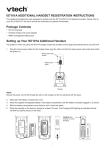Download IS741A ADDITIONAL DOORBELL REGISTRATION
Transcript
IS741A ADDITIONAL DOORBELL REGISTRATION INSTRUCTIONS This additional doorbell has been designed to operate with the IS7121A/IS7121-2A telephone system. Please refer to your IS7121A/IS7121-2A user’s manual for instructions on general functionality. Package Contents • Doorbell with wall mount cover • AA Alkaline batteries (2) • Screw for doorbell (bottom) • Screw for doorbell (wall mount) • Wall anchors • Double-sided adhesive tape Install Battery into Your IS741A Doorbell . Remove the wall mount cover at the back. 2. Install two AA batteries into the battery compartment, matching the polarity markings (+ and -) inside the battery compartment. Registering an Additional Doorbell The IS741A additional doorbell must be registered to the telephone base before use. Your IS7121A/IS7121-2A accommodates up to two doorbells. To register the doorbell to your IS7121A/IS7121-2A, follow the instructions below. Make sure the doorbell is powered on before pairing it to the telephone base. PAGE . Press and hold /PAGE on the telephone base for about four seconds until the IN USE light turns on. 2. Press and hold /DOORBELL on the doorbell about 10 seconds until the doorbell light flashes slowly. The doorbell light turns on steadily and you hear a confirmation tone from the doorbell when the registration is successful. It takes about 60 seconds to complete the registration process. If you have any problems with your doorbell, refer to the TROUBLESHOOTING section of your IS7121A/IS7121-2A User’s manual. For technical support, please call VTech Technical Inquiry Hotline 852-2667 7433. © 2014 VTech Telecommunications Ltd. All Rights Reserved.