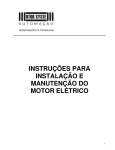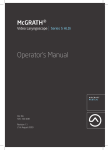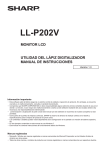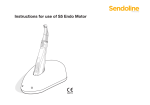Download Kopie von EndoPilot engl.v03 20 Seiten PDF .p65
Transcript
Schlumbohm
GmbH & Co. KG
EndoPilot
EndoPilot®
609 2201 v03
Operating Manual
EndoSystem for root canal preparation, modular and multi-functional:
EndoMotor with integrated Apexlocator, also Downpack- and Backfill-module
© 2007 Schlumbohm GmbH & Co. KG
EndoPilot
Title
Page
1.
Symbols ...................................................................................................... 2
2.
General precautions
2.1
General warnings and conditions for operation .......................................... 3
2.2
Intended usage ........................................................................................... 4
3.
Getting Started
3.1
Installation .................................................................................................. 4
3.2
Connection .................................................................................................. 4
3.3
Tray for hand-pieces ................................................................................... 6
3.4
Touch-Display ............................................................................................. 7
3.5
Foot Switch ................................................................................................. 7
3.6
Switch-on, standby mode, switch-off .......................................................... 7
3.7
Motor and contra-angle ............................................................................... 8
3.8
D-Pack- module .......................................................................................... 9
3.9
BackFill-module .......................................................................................... 9
Functions
4.
Manual root canal measurement ................................................................ 10
4.1
Tips for an accurate measurement ............................................................. 11
5.
Motorsystem ............................................................................................... 11
5.1
Selection of file-system and MyFile (Hybrid-Technique) ............................ 12
5.2
Selection of a sequence or file .................................................................. 12
5.3
File parameters ........................................................................................... 13
5.4
Options ....................................................................................................... 13
5.5
Apexlocator, usage with motor "on-the-fly" ................................................ 14
6.
Downpack ................................................................................................... 15
7.
Backfill ........................................................................................................ 15
8.
Carisolv® .................................................................................................... 16
9.
Prophylaxis ................................................................................................. 17
10.
Reset to factory settings ............................................................................. 17
11.
Setup, updates and tone-signals ................................................................ 18
12.
Cleaning, disinfection, sterilisation ............................................................. 18
13.
Maintenance ............................................................................................... 18
14.
Warranty and liability .................................................................................. 19
15.
Technical specifications .............................................................................. 19
16.
Manufacturer's data .................................................................................... 19
www.endopilot.de
-1-
EndoPilot
1. Symbols
Symbol:
Description:
The product complies with the requirements of the EC Directive 93/42
Particular protection against electric shock
Warning: Consult the User Manual
If the instructions are not being followed properly, operation may result in
damages of the product or in hazards for the user or patient.
This medical device falls under the WEEE Directive (Directive 2002/
96/EEC) concerning waste of electrical and electronic equipment. Do
not dispose this type of waste with the normal garbage. Follow the
national regulations in force.
single use only
contains Guttapercha
contains Silver
shelf-time
609 2201 v03
European Representive
Please read!
Additional information, explanation of operation and performance.
-2-
© 2007 Schlumbohm GmbH & Co. KG
EndoPilot
2. General precautions
Most operation and maintenance problems result from insufficient attention being paid to
basic safety precautions and the fact, that the use is not being able to foresee the
possibilities of accidents.
For your safety please read this instruction carefully and completely.
Prior to the first usage ensure that you and your staff are familiar with the operation of this
device.
If questions or problems arise please stop usage and contact the supplier.
2.1 General warnings and conditions for operation
• Prior to installation, check the device for damages.
• Do not install the device in damp places or in places where it will come into contact with
liquids.
• Do not expose the unit to direct or indirect sources of heat.
• The EndoPilot has been designed for dental use only and should be operated by specialized
physicians licensed to practise dentistry.
• Do not use the device for anything else than its intended purpose.
• Do not alter or modify the product in any way, Schlumbohm declines any and all
responsibility in case of alteration or modification of the device.
• Follow the manufacturer's instructions for use and disposal of the endodontic files.
• The accuracy of the length determination, the torque and rotation speed can only be
ensured if the EndoPilot 1:1 contra-angle is used.
• Accurate canal measurement is not always possible, especially in case of abnormal or
unusual canal morphology (for example blocked or fractured canals).
• The torque and speed tolerance is 10%
• Never use other power supplies than the permitted medical-power-supply that has been
delivered with the device.
• Do not use the device in the presence of free oxygen or flammable gases or fluids.
• The Guttapercha contains natural rubber, which may cause an allergic reaction.
(latex cross-allergy).
• Never use the EndoPilot close to other devices which are emitting electromagnetic radiation.
The electromagnetic interference may leed to a variation during length determination.
Contra-Indication:
• Never use the EndoPilot in patients with pacemaker.
• The use of GuttaPercha in patients with a known sensitivity to latex, silver or copper may
cause an allergic reaction. Such an allergic reaction to latex may result in swollen eyes,
lips or face. It may also cause difficulty in breathing. The patient should be advised to
notify you immediately if any of these symptoms occur.
www.endopilot.de
-3-
EndoPilot
2.2 Intended usage
The EndoPilot is designed to be used exclusively in dental practice.
Do not connect the system to any other device.
This EndoSystem is exclusively made for:
•
mechanical root-canal cleaning with rotating NiTi Files,
this function can be used with integrated length determination
•
thermal filling of root-canals with guttapercha.
•
chemical caries removal with Carisolv®
•
cleaning and polishing teeth during prophylaxis
3. Getting started
3.1 Installation
First, please check the delivered components and the shipping-documents. Now compare
the serial- and LOT-numbers with the numbers on the components.
Please note!
All components are delivered unsterile!
During installation, pay attention on following aspects:
• the space for the stand must be horizontal
• do not expose the unit to direct sunbeams
• the ambient temperature should be in the range 15 °C- 40°C
• do not install the device in the presence of oxygen, flammable gases or liquids.
• do not install the device close to devices which are emitting strong electromagnetic
radiation.
3.2 Connection
The „Push and Pull“ connectors for the handpieces and the foot switch are colour coded.
Red:
Backfill handpiece (B-Fill button)
Black:
foot switch
Blue:
1. Motor or 2. D-Pack handpiece for obturation
Green:
Apexcable, connection to the patient (lip-clip)
The power supply has to be connected to the foot switch.
609 2201 v03
All connectors are push and pull connectors, do not turn the connectors during plugging.
-4-
© 2007 Schlumbohm GmbH & Co. KG
EndoPilot
apex cable
motor / D-Pack
foot switch
Backfill hand-piece
standard tripod nut
tripod-screw
Connect the Control-Box to the stand by using the tripod-screw.
There are many other ways to mount or arrange the device
(for example with a photo tripod)
www.endopilot.de
-5-
EndoPilot
3.3
Tray for hand-pieces
A tray keeps the hand-pieces in place.
(this tray isolates the hand-pieces from possible external leakage-voltage)
5
7
2
8
4
1
6
3
9
1
109 0112
EDP-motor with ISO-E-fitting,
609 2201 v03
LED-light indicator and integrated Apex-contact
2
109 0121
EDP-hand-piece, 1:1, isolated, with ISO-E-fitting
3
109 2311
Apex-cable with Lip-clip
4
109 0151
Down-Pack hand-piece, with LED-light indicator
5
109 0153
Pen tip size: fine
6
109 0141
Back-Fill hand-piece
7
109 0144
Needle size: # 20gauge
8
109 0143
heat cover
9
109 2302
Tray for hand-pieces, white (included, depending on configuration)
-6-
© 2007 Schlumbohm GmbH & Co. KG
EndoPilot
3.4
Touch-Display
All functions of the EndoPilot could be activated with the big, comfortable touch-display.
The touch-display allows an intuitive and self-explanatory handling.
The display is operated directly by a soft touch of the finger tip. Certainly it is possible
to use gloves. As an alternative a pen with a plastic-tip can be used.
Never use parts from metal!
With the
3.5
Back-Key you will always return to the last screen.
Foot Control
The foot-switch is used for the following functions:
3.6
•
Start/Stop of the motor
•
Saving the measured root length (see chapter 4.0)
•
Start/Stop of the D-Pack heating-process
•
Reactivating the EndoPilot from sleep-mode
Switch-on, standby mode, switch-off
The EndoPilot is activated by plugging the foot-control (the black connector), power-supply
and foot-control must be connected first.
After a while of inactivity the device will switch to sleep-mode. Sleep mode shuts of the
display-light. If work should be continued, a short step on the foot-switch will activate the
unit again. The EndoPilot returns to the last screen.
If the EndoPilot is not used for a longer period of time, it is highly recommended to
disconnect the power-supply from the mains, that will save the energy consumption of the
sleep-mode.
www.endopilot.de
-7-
EndoPilot
3.7
Motor and contra-angle
The EndoPilot contra-angle is placed on the ISO-fitting of the motor. Only use contraangles with 1:1 gear.
The integrated apex-length-measurement with contra-angle ("on the fly") is only available
with the original EndoPilot contra-angle.
If the contra-angle has been changed, it is necessary to run the calibration-procedure, for
that choose the menu "option".
remarks about operating:
Endo: The Endo files are bent and stressed during the usage, depending on the shape of
the root-canal. Although the risk of instrument fracture is reduced by the EndoPilot it cannot
be eliminated completely. Please make sure that you know the allowed torque limit. Never
use files which are elongated or damaged.
Pay attention to the points listed below to avoid a file-breakage:
• Never use excessive force to insert the file or to move the file forward.
• Nickel-titanium files will eventually break due to metal fatigue; do not use the same file
to treat more canals than the file-manufacturer allows.
• It takes some practice and experience to learn to use nickel-titanium files effectively.
Therefore it’s recommended, that the dentist practices on extracted teeth or root canal
plastic-models.
609 2201 v03
Prophylaxis: There are several tool-sets from different manufacturers available. Select the
right speed- and torque, follow the instructions of the tool-manufacturer. Please make sure,
that the gear-head of the contra-angle is kept free from polishing-paste.
Carisolv: The tips for Carisolv-treatment, are specially designed. They are designed to
work in both directions; clockwise and anticlockwise. When rotating clockwise (red mode),
the cutting edges are more aggressive than if the tip rotates anticlockwise (green mode).
In this mode the instruments have blunt edges. These characteristics of the tips, coupled
with the fact that the processor in the control unit measures the used torque, helps the
dentist to dissolve the caries efficiently and to remove it with gentle scraping (at the surface
of the dentine.)
-8-
© 2007 Schlumbohm GmbH & Co. KG
EndoPilot
LED Motor:
• Green:
Torque below 80% of selected torque-setting
• Red:
Torque above 80% of selected torque-setting
3.8
D-Pack
The D-Pack hand-piece is connected to the blue socket of the control box (also the motor
uses this socket).
The chuck of the hand-piece can be opened by unscrewing the nut (two turns are enough).
Now the Pen-tip can be inserted. The tip is clamped by tightening the nut.
Always check if the tip is fixed before you start working.
If it is impossible to unscrew the nut by hand, please use the tool (see below).
LED D-Pack:
• Red, blinking:
3.9
D-Pack is operating, heating procedure is running
Backfill
Connect the BackFill hand-piece with the delivered cable. Screw on a new needle, fix it with
the tool (6). Please, always use a heat cover (5) to prevent burns. Press the locking knob
(2) and pull the piston (1) backwards. Now insert one pellet of guttapercha into the slot of
the hand-piece (only one pellet at the time). By pressing the trigger (3), you will push the
guttapercha into the heating chamber and later into the needle. If the handpiece is worm
you have to load up fast to prevent the inner parts from blocking. As long as the selected
temperature has not been reached, you should not press to hard, otherwise you could
damage the gun. If you put the handpiece aside, make sure that the surrounding surfaces
are heat resistant.
5
2
4
1
1 piston
2 locking knob
3
3 trigger
4 needle
6
5 heat cover
6 tool
www.endopilot.de
-9-
EndoPilot
Functions overlook-menu I
4.0 Manual root canal measurement
5.0
Motor system for NiTi files
6.0
DownPack-Module
7.0
BackFill-Module
.
4.0
next
menu
Manual root canal measurement
609 2201 v03
With this menu you can measure manually, that
means with an hand driven file ( for example for
a first probing). The separate file clip and the lip
clip are used for this function.
The horizontal line shows the position in the
root canal where the "auto-stop"-function in the
motor menu is reached. The setting can be
done by pushing the line directly on the touchdisplay or can be comfortably stored by pressing
the foot-switch. The adjustment is kept till the
shut-off. After a shut-off the limit will return back
to the standard setting.
- 10 -
© 2007 Schlumbohm GmbH & Co. KG
EndoPilot
2
1
1
apex-cable
2
file clip
3
lip clip
3
4.1 Tips for an accurate measurement
Put the lip clip on the lip of the patient (in the corner of the mouth, on the opposite side you
are working on). Before you start the length determination, the root canal should be rinsed
with NaCl solution and then dried with a cotton-pellet to prevent mistakes during
measurement, generated by leakage current. It is recommended to wear gloves during
measurement in order to isolate the measuring current. Connect the file clip to the file
(below the shaft) and insert the file carefully into the root canal.
The results of the length determination always should be compared with an x-ray
image.
5.0 Motorsystem
5.1
5.2
file
system
sequence / file
If you select the menu motorsystem you will get
to the last file system you have been working
with. The layout principle of the screen for all
different systems is always the same but there
are differences in the structure and the
sequences depending on the file system or the
manufacturer.
www.endopilot.de
- 11 -
EndoPilot
5.1 Selection of file-system
and MyFile (Hybrid-Technique)
You can choose between the listed systems
just by a short touch. With the "back" key you
will return to the last selected System.
With the "MyFile" function you have a special
option to create own comprehensive mixsequences (Hybrid-Technique). The "MyFile"
function can be activated directly at all filesystems.
5.2 Selection of a sequence or file
After selecting a file system you can choose a
file or sequence. When the file has been
selected, the "f.data" key appears.
609 2201 v03
With this key or menu you can change the
specific values of the selected file individually.
- 12 -
© 2007 Schlumbohm GmbH & Co. KG
EndoPilot
5.3 File parameters
Twist-Function
File starts anticlockwise
Safes this file in the MyFile-Sequence
Speed-value of the file
Torque-value of the file
Wear-value of the file in the used box (menu options)
Defined limit for the file-alarm
After "RPM", "Ncm" or "Box" has been selected you can
adjust the values by pressing the "+" and "-" keys on the
screen. The keys "RPM", "Ncm" between the "+" and
"-" button sets the values back to the settings which the
manufacturer recommends. In the menu-function
"factory settings" it is also possible to reset the values
of all files at once.
5.4 Options
The settings which applies for the whole preparation
can be adjusted in the menu "options". These settings
are: The selection of the "root-canal-shape", it acts as
a factor for the wear-monitoring and the selection of the
file-box.
After a box has been selected (1 to 6), all wear-values
of the different files, which are used during the preparation
are booked on the account of this box.
The function "contra-angle calibration", should be
activated if the contra-angle has been changed.
5.5 "on the fly"
www.endopilot.de
- 13 -
EndoPilot
5.5 Apexlocator, usage with motor "on-the-fly"
One of the main functions of the EndoPilot is the root canal measurement during canal
preparation. The remarks from chapter 4 apply principally also to this function but with the
addition, that the function of the file clip is replaced by the contra-angle. The isolated contraangle leads the measuring signal to the file. The lip clip is still necessary to close the circuit.
Always take an x-ray to confirm the results.
Overall there are 3 operating modes available:
A. "on-the-fly" with "auto stop"
While the motor is activated by pressing the foot switch, the apex menu opens up, input or
changes are impossible. The selected file and the selected values will be displayed.
If the horizontal line (which might has been adjusted during manual measurement) is
reached, the motor stops for 2 seconds. A tone-signal and flashing red LED´-light indicates
that the torque limit will be reduced ("torque reduction") from now on. The patented torquereduction, close to the apex, reduces the cutting force at the tool and helps to bring out the
dentine-chips continuously.
B. "on-the-fly"
While the motor is activated by pressing the foot switch, the apex menu opens up, input or
changes are impossible. The selected file and the selected values will be displayed.
If the horizontal line (which might has been adjusted during manual measurement) is
reached, a tone-signal indicates the position. The motor does not stop and the torque limit
is not reduced.
C. "on-the-fly" off
609 2201 v03
While the motor is activated by pressing the foot switch, the menu for file-selection is
displayed. The root canal measurement is inactivated.
- 14 -
© 2007 Schlumbohm GmbH & Co. KG
EndoPilot
6. Down-Pack
If the D-Pack module is connected, you can
choose the temperature of the pen-tip just by a
short touch. The heating process can be started
directly by pressing the foot switch. If the foot
switch is released or after 30 seconds the
heating process ends.
With the B-Fill-key you will jump directly to the
Backfill-menu.
Please see also chapter 3.8
7. Backfill
If the BackFill module is connected, you can
choose the temperature inside the heatingcylinder of the gun just by a short touch. The
heating process is started after the temperature
has been selected. After approximately 6-10
minutes the heating process ends (tone-signal).
The heating-process can be shut off by pressing
the „heating off“-button.
With the D-Pack-key, you will jump directly to
the DownPack-menu.
Please see also chapter 3.9
www.endopilot.de
- 15 -
EndoPilot
Functions overlook-menu II
8.0
Carisolv
9.0
Prophylaxis
10.0
Factory Settings (reset)
11.0
Setup
.
back to the last menu
8. Carisolv®
In the Carisolv® menu you can choose between
two different programs (depending on the different tools)
Please see chapter 3.7
Motor LED's:
green:
anticlockwise
red:
clockwise
Further information you will get from:
609 2201 v03
MediTeam AB
Medicinaregatan 8 B, 5th Floor
SE-413 46 Göteborg
Sweden
www.mediteam.com
- 16 -
© 2007 Schlumbohm GmbH & Co. KG
EndoPilot
9. Prophylaxis
In the Prophylaxis-menu you can choose
between different speed / torque settings.
Please see also chapter 3.7
The EndoPilot monitors the needed torque
continuously. The motor stops automatically if
the torque limit is reached. The motor starts
again when the needed torque is reduced.
10. Return to the Factory Settings
This function sets all individual file-parameters
and MyFile settings back to the factory settings.
www.endopilot.de
- 17 -
EndoPilot
11. Setup, updates and tone-signals
In the Setup menue you can see the hard- and
software information of your device.
Especially for service and updates it is helpful or
necessary to have these information.
With the menue behind the "tones"-button you can
adjust the audible tones of the device individually.
12. Cleaning, disinfection, sterilisation
(processing of resterilisable medical devices)
Further information you will find in the attached instructions:
1. processing of resterilisable medical devices / Instruction Part I
The unit in general with tray, contra-angle and motor
2. processing of resterilisable medical devices / Instruction Part II
Apex-cable, D-Pack und BackFill module
13. Maintenance
Information about maintenance you will also find in the attached instructions
(please see chapter 12.)
Please check the cables and connectors at least every 5 month
.
Attention !
609 2201 v03
• Do not lubricate the motor for any reason.
• If the contra-angle is cleaned or lubricated (in accordance to the instruction above),
please make sure that no lubrication or cleaning liquids will enter the motor.
The EndoPilot contains no parts that can be repaired at the clinic. If the device is
opened or if it is modified the warranty will be expired (please read chapter warranty).
Service must be done by the manufacturer.
- 18 -
© 2007 Schlumbohm GmbH & Co. KG
EndoPilot
14.
Warranty and liability
Schlumbohm® warrants the control-box against defects in material or workmanship
for a period of one year from date of original invoice. Schlumbohm®`s sole obligation
under product warranty is (at its sole discretion) to repair or replace any defective
component or product in part or whole. Schlumbohm® shall be the sole arbiter of
such action.
In the event of an alleged defect under warranty, the purchaser must inform the Schlumbohm Customer Service immediately. The Customer Service will provide instructions,
usually directing that the product be returned in its entirety for service. Shipment to
Schlumbohm® and the cost thereof is always the responsibility of the purchaser.
Accidental misuse or inappropriate use voids the warranty.
Schlumbohm® does not warrant for wear and dirt in the hand-pieces, modules or
contra-angles.
Schlumbohm® does not assume any risk or liabilities arising from the clinical use of
its products, whether or not such use involves coincidental utilization of medical devices
(pacemaker etc.) manufactured by others.
15.
Technical specifications
Type:
Electric Supply
Electrical safety class
Output
Operation
Speed
Torque
Device class
IP class:
MPG / EU class
Environment conditions
16.
Technical changes reserved
EndoPilot
Input: 90-264V/AC Output: 12V/1,25 A /DC
according to IEC601 (power cord for medical devices)
class II
max. 3V/5A or.12V/1,25A (DC)
Device designed for short-term use
200-1000 rpm +/- 10%
0,2 -5 Ncm +/- 10%
EN 60601-1, Type BF
Permeation protection for control-box and foot-switch IP52
IIa
15° C - 40°C / RH: 20-80%
Manufacturer's data
for further information please contact us at any time:
Schlumbohm GmbH & Co. KG
Klein Floyen 8-10
phone: 0049 (0)4324 - 89 29 - 0
D-24616 Brokstedt
fax:: 0049 (0)4324 - 89 29 -29
Germany
www.Schlumbohm.de
www.endopilot.de
e-mail: [email protected]
- 19 -
Member
of
the
association of the
German dental industry
e.V.