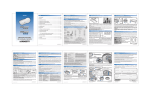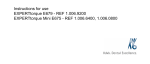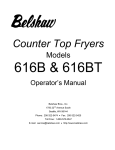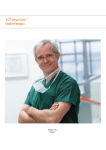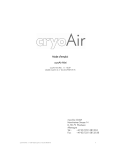Download Ritter Contact H User Manual
Transcript
Ritter Contact D720 Dental Work Place - Operating Instructions - Maintenance Instructions - Mounting Instructions J-1136EN, V.02.02.03 Ritter Concept GmbH Bahnhofstraße 65, 08297 Zwönitz Fon: 037754/13-0, Fax: 037754/13-342 e-mail: [email protected] Internet: http://www.ritterconcept.de Contact D720 Foreword Dear User, Congratulations for choosing your new Ritter equipment and thank you very much for your confidence! This modern equipment was produced to the highest standards by our development and production engineers. You and your staff will get real benefit and advantages out of your new Ritter equipment when you adhere to the technical and operating instructions given during the demonstration while the equipment was put into operation at your surgery. During daily practice, one or the other question may arise which will be answered by our operating instructions. For easy operating, consideration of technical aspects and legal regulations and observation of the maintenance instructions, we recommend that you and your staff study this manual very carefully. In case of technical problems - call our service hotline phone 00 49 (0)37754 / 13-290. And now enjoy your Ritter equipment! J-1136EN, V.02.02.03 3 Table of Contents Contact D720 Technical Data 6 Table of dimensions 7 General instructions 8 OPERATING INSTRUCTIONS Dentist's Unit Table of content 13 Description 15 Order of instruments, instrumentation 16 Operation, burr change 17 Control elements 18 Control elements, foot panel 20 Control elements, 4-pedal foot controller 21 Programming the instruments 22 Instruments, Special functions of the foot panel 23 Air turbine 24 Micromotor 25 Ultrasonic scaler: ZEG 27 Topjet six-function syringe 29 Electro-surgical unit: Elektrotom 190 30 X-ray viewer 32 Dental operating light 33 MAINTENANCE INSTRUCTIONS Contents 67 Daily 69 Weekly 73 Quarterly 75 Cleaning 84 Failure codes 85 MOUNTING INSTRUCTIONS Contents 89 Transport of the unit column 91 Transport of the patient chair 92 Mounting 93 How to open the unit column 94 Mounting plan Contact D720 95 Mounting of the instrument carrier 97 Installation plan 99 Valve block 101 Air and water plan (WES D628) 103 Air and water plan Contact 105 Wiring diagram 107 OPERATING INSTRUCTIONS Patient Chair Contents 37 Description 39 Working Area 40 Operation 41 Control elements, manual control 42 Program control, programming the chair positions 43 Safety stops 44 Head supports, handgrip 45 OPERATING INSTRUCTIONS Assistant's Unit Contents 49 Description 51 Working area 52 Control elements 53 Cup filling 54 Bowl flush 55 Saliva ejector, surgical suction 56 Suction handpiece 57 Topjet six-function syringe 58 Curing light: Lysta 59 Hydrocolloid quick connection 60 Hygiene System H1 61 Amalgam Separator MST 1 62 Water Disinfection System WES D628 63 Valve for bowl rinse 64 J-1136EN, V.02.02.03 5 Technical Data Contact D720 Dental work place Explanations to type plates Type: Contact D720 Rated voltage: 230 V~/50 Hz Rated input: 2300 VA Mode of operation: DAB* Product category: BF Protection class: I Attention, See accompanying documents Non-ionizing electromagnetic radiation IPX1 * DAB = continuous operation with intermittent load. The permissible load times are adapted to the working mode of the dentist (please refer also to the instructions for the individual units and/or instruments). Fuse in installation: 16 A time-lag (e.g. line switch with B-characteristic) Water pressure: 3,5 ... 5 bar** Air pressure: 5,5 ... 7 bar (in case of higher pressures, install a pressure reducer) Max. water consumption: Dentist's unit: Assistant's unit: Closed equipment Protected against spilling water (foot controller) 0,15 l/min 4 l/min ** At site there has to be a back-flush protective filter (mesh size 80 - 120 mm) for the water inlet pipe to the supply unit. *** Addition of stabilized H2O2 with a concentration of 35 - 50 mg/l to any water coming into contact with the patient. Interference immunity Amalgam separator Interference immunity limit: 3 V/m , complies with regulations Type: Metasys, Multi System Type 1 Efficiency of separation: min. 95 % Max. water flow: 4,5 l/min Certification: PA-II 3816 (Institut für Bautechnik, Berlin, 27.11.89) Interference frequency according to EN 60601-1-2 resp. EN 55011 type B; for operation in residential areas or nets which are directly connected with the low voltage net of the power supply company. CE-Approval Water disinfection system Type: Disinfection means: Min. water pressure: Max. water pressure: Max. water flow: according to standard 93/42/EEC for medical products WES D628 H2O2*** 1 bar 5 bar 1,5 l/min X-ray viewer Type: D558 Rated voltage: 230V~/50 Hz Rated input: 35 VA Mode of operation: DB**** Product category: B Protection Class: II Dental operating light Type: D428U Rated voltage: 230V~/50 Hz Rated input: 130VA Mode of operation: DB**** Product category: B These units are not to be operated in areas with risks of explosion. Technical modifications reserved. 6 J-1136EN, V.02.02.03 Table of dimensions Contact D720 The dental work place Contact D720 enables the dentist to work either sitting or standing. Dimensions not shown in correct scale. Swivel arm and flexarm have a large working radius and can easily be brought into any desired position. Dimensions not shown in correct scale. J-1136EN, V.02.02.03 7 General instructions Contact D720 0366 Our equipment complies to the safety standards for medical products (MPG) resp. the regulation 93/42/EEC for medical products.It also complies to the VDE-requirements for electromedical devices DIN IEC 601, part 1 / DIN VDE 0750, part 1.It is suited for connection to supply lines installed according to the VDE 0107 regulations for medically used rooms. We can only accept responsibility for the safety properties of our equipment, if installation, maintenance, repair and modifications are carried out by our workshop or by a person explixitly authorized by us. Further, the equipment has to be correctly handled according to our operating instructions. In case of failure, structural parts effecting the security of the device are to be replaced by original parts only. In case of repair, the technician must issue a certificate as to the kind and extent of work performed and, if applicable, indicate any changes of nominal data and operating range.The certificate must contain the date of repair, the name of the executing company and a signature (according to MPG, DIN VDE 0750 / DIN VDE 0751). Close to the equipment do not operate any apparatus producing electromagnetic emissions (such as wireless phones, micro-wave therapeutics devices,...). The unit can be sold with or without HF electro-surgical unit. The special obligations resulting from the classification have to be adherred to, i.e. the user is obliged to perform technical. A the stock book (MPG § 22 and MPBetreibV §§ 5 ... 9. The safety standards for medical products (MPG) and all legal obligations are to be fully observed by the user. Scope and schedules of safety-relevant inspections according to § 6 of MPBetreibV 29.06.98 are as follows: At least once a year the following safety-relevant inspections according to DIN VDE 0750 and DIN VDE 0751 have to be performed. Visual inspection of equipment and accessories,inspection of ground conductor according to DIN VDE 0751,measurement of leakage current according to DIN VDE 0751,performance test of the equipment giving due regard to the accompanying documents. We recommend to keep an equipment control log for documenting the results of the safety-relevant inspections. Please do not forget to return us the guarantee card within 15 days after installation of the unit. According to law, electric equipment is to be disposed by authorized disposal firms only. Ritter Concept GmbH Bahnhofstraße 65, 08297 Zwönitz In case of maintenance work or trouble shooting - Caution! Cut-off power supply first! 8 Fon: 037754/13-0, Fax: 037754/13-342 e-mail: [email protected] Internet: http://www.ritterconcept.de J-1136EN, V.02.02.03 Contact D720 J-1136EN, V.02.02.03 Notes 9 Notes 10 Contact D720 J-1136EN, V.02.02.03 Ritter Contact D720 Dental unit Operating instructions Ritter Concept GmbH Bahnhofstraße 65, 08297 Zwönitz Fon: 037754/13-0, Fax: 037754/13-342 e-mail: [email protected] Internet: http://www.ritterconcept.de Contact D720, Dentist's unit J-1136EN, V.02.02.03 Table of content Table of content 13 Description 15 Order of instruments, instrumentation 16 Operation, burr change 17 Control elements 18 Control elements, foot panel 20 Control elements, 4-pedal foot controller 21 Programming the instruments 22 Instruments, Special functions of the foot panel 23 Air turbine 24 Micromotor 25 Ultrasonic scaler: ZEG 27 Topjet six-function syringe 29 Electro-surgical unit: Elektrotom 190 30 X-ray viewer 32 Dental operating light 33 13 Description Contact D720, Dentist's Unit We recommend you to read this service manual very carefully in order to have full knowledge of all the advantages this dental work place is offering you. Contact D720, Dentist's Unit Dentist's unit with free hanging instrument Hoses. Instrument section on flexarm. Supply unit integrated in pedestal of supporting column. Unit-mounting of dental operation light Starlite D 428 as well as of X-ray viewer possible. Optionally, the dental work place can be equipped with the water disinfection system WES D 628. The main characteristics are: • Compact configuration, little space requirement. • Practice-adapted instrumentation with instruments on different levels • Illumination for 3 burr instruments. • Motor control with firm tractive power in every speed range. Setting for torque limitation. • Reverse suction-free spray supply to all burr instruments. • Clear indicator fields showing the set functions. • Programming of the functions and of the set values on different levels (Standard program, Alternative programs). • Blocking of each chair function when any instrument is in operation. • Integrated digital clock with STOP function for curing light. • Single combined foot panel for dentist's unit and patient chair. • Control elements for patient chair and assistant's unit. • Instrument hoses with hose couplings. Water disinfection with very precise dosage. Safety for patient and equipment. • Easy to move swivel arm (precision needle bearing) with pneumatic brakes. • Small X-ray viewer integrated in control panel. • Wear-resistant switch elements, pressure transducer technique. • Integrated double tray. • New design hinge connection, easy to clean. • Varnished surfaces, easy to clean. • Functional design, practice-oriented. • Optionally, the Contact D720 can be equipped either with 4-pedal foot controller or pilot foot switch. Technical modifications reserved. J-1136EN, V.02.02.03 15 Order of instruments, instrumentation Contact D720,Dentist's unit Order of instruments The order of the instruments is ergonomical and adapted to the practice when working with hanging instrument hoses. Instrumentation (example) The instrumentation on the right shows a unit equipped with 5 instruments: illuminated turbine illuminated micromotor illuminated micromotor Piezon scaler (optionally with light) Topjet six-function syringe 16 J-1136EN, V.02.02.03 Contact D720,Dentist's unit Operation, burr change Operation 1) in The unit is activated via the main switch (1 the patient chair pedestal. The main switch pilot 2) in the control light and the LED indicator (2 panel are then illuminated. 12 : 00 : 00 2 Only the instrument taken from its holder is ready for operation. All the other instruments except for the syringe - are locked. Every day before the first treatment, hold each instrument over a basin for 30 seconds to remove water residues. IImp portant:: For safety reasons, shut-off the main switch when leaving the surgery. Burr change by the assistant During a pause in treatment: Do not actuate the foot panel during the burr change to avoid the hazard of injuries. During treatment:The assistant can take a second instrument from its holder for burr or handpiece change without any danger while treatment with another first instrument is continued. 1 J-1136EN, V.02.02.03 17 Control elements Contact D720, Dentist's Unit UnitMain switch 1 Main switch at the patient chair or at connection box ON/OFF 2 LED indicator illuminated: Unit ON via main switch 12 : 00 : 00 2 9 10 4 18 Starlite D428 3 key, dental operating light ON/OFF 20 21 X-ray viewer 4 X-ray viewer 5 key, X-ray viewer ON/OFF 6 film holder (magnet) 8 6 7 19 3 Patient chair 7 8 9 10 1 11 1 1 12 1 key, patient chair UP/DOWN ey, backrest UP/DOWN program key P1,1st treatment position program key P2, 2nd treatment position program key, mouth rinse position program key, exit position Cuspidor (assistant's unit) 13 key, cup filler 1 14 key, bowl flush 1 15 LED indicator for amalgam separator 1 11 12 13 14 5 17 15 16 Water disinfection system 16 LED indicator for water disinfectant (H2O2) Bell, door opener 17 key for door opener 22 Time setting 18), all instruments must be in For time setting (1 their holders: • press key MEMO (19) (LED indicator must light up) 20) for setting the hours • press key MINUS (2 1) for setting the minutes • press key PLUS ((21 19) (LED indicator must • press key MEMO ((1 extinguish) 23 The seconds cannot be set. 1 18 J-1136EN, V.02.02.03 Contact D720, Dentist's Unit Control elements 18) will indicate different information: The display (1 • time (when all instruments are parked)- the instrument removed from the holder (T1 = turbine 1, M1 = micromotor 1, ZEG = scaler, SP = syringe, ECH = electro-surgical handpiece). • The preselected speed or torque limitation of the micromotor, intensity of the electro surgical unit or of the scaler, syringe heating ON. This information appears only then when the instrument is taken from its holder. M1 40000 18 20 21 19 31 28 24 29 30 19 program preparation key (MEMO) 1 20,21 key for setting speed, torque limitation and intensity (also syringe heating). 24 Key, torque limitation of micromotor ON/OFF. 25 Program change-over key for instruments. Instrument light: 33 32 26 27 25 26 Key, instrument light ON/OFF LED indicator illuminated: instrument light ON. 27 Key, intensity of instrument light MEDIUM LIGHT/MAXIMUM LIGHT LED indicator illuminated: instrument light at MAXIMUM LIGHT intensity. Direction of motor rotation 28 Key, direction of micromotor rotation. LED indicator illuminated: reverse operation of micromotor ON. Spraywater for burr instruments 29 Key, spraywater for burr instruments ON/OFF. LED indicator illuminated: spraywater for burr instruments ON. Chip blower 30 Key, chip blower constantly ON during drilling operation. LED indicator illuminated: chip blower ON Topjet syringe 31 Key, syringe heating ON/OFF. LED indicator illuminated: syringe heating ON Ultrasonic scaler: 32 Key, endodontic function (root canal treatment) ON/OFF. LED indicator illuminated: endodontic function ON Attention! The LED indicators of keys (24, 26, 27, 28, 29, 30, 31, 32, 33) are only illuminated when the instrument is taken from its holder. J-1136EN, V.02.02.03 9 Control elements, foot panel Contact D720, Dentist's unit Foot panel Functions of the different keys All functions needed during treatment can be obtained and controlled via the keys of the foot panel. All keys have several functions - except for the keys and .Which one of the functions is activated depends on whether you are in the chair and instrument operation or in the Ritter IBW software operation. Further details are outlined in the corrresponding sections of this operating instruction. Symbols n The indicated function is obtained by one short pressure of the key nn The indicated function is obtained by twice shortly pressing the key nnn The indicated function is obtained by longer pressure > 1 second of the key Change of direction of micromotor rotation normal / reverse rotation Instrument illumination No function Automatic movement to rinsing position Automatic movement to exit position Activation of the instrument function when instrument is out of holder Infinetely variable or preset speed or automatic movement to exit position when all instruments are in their holders Keys are for chair positioning or when working with Ritter IBW software: Keys are for cursor control of Ritter IBW software. P1 Automatic movement to treatment position P1 Instrument spray No function P2 Automatic movement to treatment position P2 Chipblower ON (as long as key is being pressed) No function 20 J-1136EN, V.02.02.03 Contact D720, Dentist's unit Control elements, 4-pedal foot controller 4-Pedal Foot Controller Functions of the switches As an alternative to the standard foot panel there is the also possibility to have the4-pedal foot controller. 2 1 5 All important functions needed duringtreatment can be obtained and controlledvia the foot controller. Switch functions 1 when motor is taken out of its holder: change of direction of motor rotation when Piezon is out of its holder: Endo function ON / OFF when Topjet is out of its holder: Syringe heating ON/OFF 2 when drilling instrument is out of its holder: chip blower temporarily ON/OFF 1 + 2 when drilling instrument is out of its holder: instrument light ON/OFF 3 when drilling instrument is out of its holder: activation of instrument with spray function when Piezon is out of its holder: activation of scaling function 4 when drilling instrument is out of its holder: activation of drilling instrument without spray function 3 4 when Piezon is out of its holder: activation of scaling function 3 + 4 when instrument is out of its holder: same as switch 3 5 foot lever J-1136EN, V.02.02.03 21 Programming the instruments Contact D720, Dentist's Unit Programming the instruments All integrated functions can be programmed for each instrument so that they are already preselected when the instrument is taken from its holder. Moreover, for each instrument two different programs can be stored (for two operators, for example). • Standard Program: LCD indicator (18) does not blink. • Alternative Program: LCD indicator (18) blinks constantly in onesecond intervals. • Changing from one program to the other is performed by pressing program changeover key (25) - whereby all instruments have to be in their holders. The functions are stored individually for eachinstrument, which for this purpose must beremoved from its holder. Example of program storage for micromotor Alternative Program • All handpieces must be in their holders. M1 40000 • Press program change-over key (25) to change to the Alternative Program (LCD indicator (18) blinks constantly in onesecond intervals). • Take handpiece from its holder. Now, press any of the desired key functions (keys 24, 26,, 27,, 28,, 29 30). 18 20 19 28 1) to • Press the PLUS or MINUS key (20 or 21 set the speed. Indicated on LCD display 18). (1 • Program storage is completed by 19) and program pressingMEMO key (1 change-over key ((25). Extinguishing of the LED indicator in the MEMO key confirms that the program has been stored. For storing the Standard Program, please proceed in the same way, however, without 19) and program changepressing MEMO key (1 over key ((25).. 24 21 29 30 26 27 25 In case that one or the other of the preselected functions of an instrument should be changed or deleted, change over to the alternative program by pressing program change-over key (25), take the handpiece from its holder and add or delete the desired function by briefly pressingthe appropriate function key. These changes, however, are maintained only until thenext change-over to the Standard Program ismade. All programmed functions are still present and unchanged after the handpiece has been returned into its holder again. The instrument Standard Program has priority,that means, after activating the dentalwork place via the main switch the Standard Program will automatically be operative. 22 J-1136EN, V.02.02.03 Instruments, Special functions of the foot panel Contact D720, Dentist's unit Functions of the foot panel 111 108 112 135 107 134 107 136 137 (107) (108) (111) (112) (134) (135) (136) (137) 108 backrest UP/DOWN( chair UP/DOWN move to rinsing position move to exit position move to exit position change to program operation move to treatment position P1 move to treatment position P2 When one instrument is removed from its holder the keys of the foot panel have the following functions as long as the instrument is not activated yet: 111 108 112 135 When not operating in the Ritter IBW Software and when all instruments are in their holders or when operating in the Ritter IBW Software and when all instruments are in their holders, respectively, and the screen indicates "Programmbedienung nicht aktiv" (program operation not active), the different keys of the foot panel have the following functions: 107 134 107 136 137 (107) (108) (111) (112) (134) (135) (136) (137) 108 backrest UP/DOWN chair UP/DOWN move to rinsing position move to exit position activation of the instrument function1) change of rotation direction of motor or instrument light spray chip blower 1) With respect to the instruments, key (134) can have the function of a standard key as long as the function "Konstante Größe" (constant magnitude) is not activated. This means, infenitely variable regulation when applying pressure to this key from left to right or vice versa. Functions of the 4-pedal-foot controller 138 139 When all instruments are in their holders, the pedals of the foot controller have the following functions: (140), (141) move to exit position When one instrument is removed from its holder and is not yet activated, the pedals of the foot controller have the following functions: (138) change of rotation direction of motor, endo function, syringe heating (139) chip blower (temporarily) (138) + (139) instrument light (140) activation of instrument function with water (141) activation of instrument function without water With respect to the instruments, the pedals (140) and (141) can have the function of standard foot pedals as long as the "Konstante Größe" (constant magnitude) is not activated. This means infinitely variable regulation by more or less pressure applied to the pedals. As soon as one instrument is activated via the foot pedals (134, 140 or 141) all chair movements are blocked. 140 J-1136EN, V.02.02.03 141 23 Air turbine Contact D720, dentist's unit Operation Take the handpiece from its holder. The turbine is activated via the foot panel (34) or the foot controller pedals (40, 41). The turbine speed appears in the LCD display (18) as 100 % value and cannot be changed. Turbine light The turbine light is switched ON (and OFF, resp.) by key (26) (LED indicator illuminated). The turbine light extinguishes 5 seconds after taking the foot from the foot panel / foot controller or immediately after returning the handpiece into the holder and illuminates again when taking the handpiece from its holder and applying pressure to the foot panel (34) or foot controller pedals (40, 41). T1 100 % 18 The light intensity can be increased by pressing key (27) and is confirmed by illumination of the LED indicator. There are two degrees of light intensity: MEDIUM intensity (26) MAXIMUM intensity (26 + 27) 29 30 26 27 Spraywater The turbine spraywater is switched on by key (29) LED indicator illuminates. Chip blower For an increased air stream and better chip removal during the drilling operation, the chip blower can be switched for continuous operation by pressing key (30) in the control panel. Programmable functions Functions of the turbine: turbine light, spraywater and continuous chip blower operation are programmable. 35 36 37 34 Foot panel 34 operation of turbine 35 pressing key twice within half a second, turbine light ON/OFF 36 key, spray ON/OFF 37 key, chip blower air only 4-Pedal-foot controller 40 operation of turbine with spray 41 1 operation of turbine without spray 40 + 41 operation of turbine with spray 38 + + 39 turbine light ON/OFF 39 chip blower 38 39 Delayed function of the chip blower when activated via the foot panel. mp portant:: Please read the turbine manufacturer's Im instructions very carefully. 40 24 41 J-1136EN, V.02.02.03 Micromotor Contact D720, Dentist's Unit IOperation Take the handpiece from its holder. The micromotor is activated via foot panel (34) or 40, 41). foot controller pedals (4 Speed range The final speed of the micromotor can be preselected in 24 steps and appears in the LCD display 18), where 40000 stands for the highest and 400 (1 (KL 700 motor = 2000) for the lowest preselectable speed. M1 40000 With the micromotor taken from its holder and 20) or (2 21), the speed range of this pressing key (2 micromotor changes and the last indicated value is being stored. 18 20 21 19 24 34) Pressure from left to right applied to foot panel (3 40, or more or less pressure applied to the pedals (4 41 1) of the foot controller continuously changes the speed from the lowest value up to the preselected final value. 28 29 The speed range of the drilling instruments can be extended by using reducing or increasing contraangles. 30 Constant Speed (MF) The micromotor can be preset for constant speed as follows: 26 35 • Take the handpiece from its holder and press 20, 21) to set the desired PLUS or MINUS key (2 speed. 19) • Press MEMO key (1 28) • Press reverse operation key (2 • Thus, the constant speed is preset on both levels (Standard Program and Alternative Program) 18) will now indicate MF (sign for • The display (1 constant speed) as well as the value of the preset constant speed for the instrument. 27 36 37 34 Deleting the preset constant speed is performed by taking the instrument from its holder and pres19) and reverse sing once again MEMO key (1 28). operation key (2 Torque limitation In order to warrant that the torque of the micromotor does not exceed a certain value, it can be 24). limited via key (2 38 40 J-1136EN, V.02.02.03 39 The torque can be preselected in 13 steps and 18), where 22 Nmm appears in the LCD display (1 (KL 700 motor = 25 Nmm) stands for the highest and 10 Nmm for the lowest preselectable torque. 41 25 Micromotor Contact D720, Dentist's Unit When the micromotor is taken from its holder 24), the value of the torque and pressing key (2 20 or 21 1) and the can be preselected with keys (2 last indicated value is being stored. 26, 27) Micromotor light (2 Please refer to turbine light. Reverse operation of the micromotor Reverse operation of the micromotor is effected 28). LED indicator illuminates. by key (2 Spraywater Spraywater for the micromotor is switched on 29). LED indicator illuminates. via key (2 Chip blower with continuous operation For an increased air stream and better chip removal during the drilling operation, the chip blower can be switched for continuous opera30) in the control panel. tion by pressing key (3 Programmable functions Functions of the micromotor: speed range, torque limitation, micromotor light, reverse operation, spraywater and continuous chip blower operation are programmable. Foot panel 34 operation of micromotor and speed regulation 35 pressing key once: reverse operation of micromotor ON/OFF pressing key twice (within half a second): instrument light ON/OFF 36 key, spray ON/OFF 37 key, chip blower, air only 4-Pedal-foot controller 40 operation of micromotor with spray 41 1 operation of micromotor without spray 40 + 41 operation of micromotor with spray 38 + 39 instrument light ON/OFF 38 reverse operation of micromotor ON/OFF 39 Chip blower mp portant:: Please read the micromotor manuIm facturer's instructions very carefully. 26 J-1136EN, V.02.02.03 Ultrasonic scaler: ZEG Contact D720, Dentist's unit Technical data: 43 mode of operation: DAB* optionally with light BF More technical data and operating hints can be M found in the operating instructions for the handpiiece which are enclosed! p ZEG 100 % Operation 18 Take the handpiece from its holder. 20 34) or The scaler is activated via foot panel, key (3 40, 41). foot controller pedals (4 21 19 *DAB = continuous operation with intermittent load. The permissible load times are adapted to the working mode of the dentist. 28 Intensity The intensity of the scaler can be preselected in 5-percent-steps and appears in the LCD display 18), whereby 100 % stands for the highest and (1 20 % for the lowest preselectable intensity. With the handpiece taken from its holder and 20 or 21), the intensity can be pressing key (2 changed. 32 26 27 34) of Pressure from left to right applied to key (3 the foot panel or more or less pressure applied 40, 41) continuously changes to the foot pedals (4 the speed from the lowest value up to the preselected final value. Constant Intensity (ZF) The ultrasonic scaler can be preset for constant intensity: 35 • Take the handpiece from its holder and 20, 21) to set the press PLUS or MINUS key (2 desired intensity. 19) • Press MEMO key (1 28) • Press reverse operation key (2 • Thus, the constant intensity is preset on both levels (Standard Program and Alternative Program) 18) will now indicate ZF (sign for • The display (1 constant intensity) as well as the value of the chosen preset constant intensity. 34 38 39 Deleting the preset constant intensity is performed by taking the instrument from its holder and pressing once again MEMO key (19) 28). and reverse operation key (2 Endo Function The endodontic function (root canal treatment) 32). LED indicator illumiis activated by key (3 nates. Water regulation For water regulation, the scaler Piezon PZ is 33) on the handprovided with a knurled nut (3 piece. 40 J-1136EN, V.02.02.03 41 27 Ultrasonic scaler: ZEG Contact D720, Dentist's Unit Handpiece light (26, 27) visit to turbine light Programmable functions Functions of the scaler: intensity and Endo function are programmable. Foot panel 34 Operation of the scaler and intensity regulation. 35 pressing key twice within half a second, handpiece light ON/OFF 4-Pedal foot controller 40 or/and 41 operation of the scaler 38 Endo function ON/OFF 38 + 39 handpiece light ON/OFF Important: Please read the manufacturer's instructions for the ultrasonic scaler very carefully. 28 J-1136EN, V.02.02.03 Topjet six-function syringe Contact D720, Dentist's unit Main characteristics 46 47 44 The Topjet syringe is very handy. Due to its design, it allows good access to all jaw quadrants. The syringe tip (39) is rotatable. Operation 45 Water, air or spray are controlled manually Supply of the media lasts as long as the corre47) is epressed. Either sponding key of handle (4 45) or water (46) can be obtained by actuaair (4 ting the corresponding key. Actuating both keys 45 + 46) at the same time will supply spray. (4 31 1), warm air, After switching on the heating (3 warm water or warm spray are available. Syringe heating (20 % - 100 %) 18) indicates syring heating The LCD display (1 ON/OFF. The temperature of the syringe heating 18) indicates can be set in 5 steps. The display (1 the following signs: SP kalt 18 20 31 21 • • • • • - - - +/++ +++ Whereby the last step indicates the highest possible temperature of the media (air, water, spray). Volume The volume of air, water and spray depends on the force applied to the keys during operation. Programmable functions Heating ON and temperature degree. Notes: After activating the dentist's unit (for example in the morning), the syringe heating is always OFF. 4-Pedal foot controller 38 syringe heating ON/OFF. 38 J-1136EN, V.02.02.03 29 Electro-surgical unit: Elektrotom 190 Contact D720, Dentist's unit Technical Data supply voltage: 33V DC rated input: 75 VA rated frequency: 500 kHz ± 10 % max. HF-rated capacity: 50 W / 400 W mode of operation: DAB(ED=25 %)* ECH 100 % Operation 18 Take the handpiece from its holder. The electro34) surgical handpiece is activated via the key (3 40, 41) of the foot of the foot panel or pedal (4 controller. *DAB = continuous operation with intermittent load. In case of an operation of 25 % this corresponds for instance 6 sec. OPERATING TIME 15 sec. PAUSE. 20 19 21 28 Intensity The intensity of the electro-surgical unit can be preselected in 5-percent-steps and appears in 18), whereby 100 % stands for the LCD display (1 the highest and 20 % for the lowest preselectable intensity. 33 With the handpiece taken from its holder and 20 or 21), the intensity can be pressing key (2 changed. Pressure from left to right applied to 34) of the foot panel or more or less preskey (3 40, 41 1) of the 4-pedal foot sure to pedals (4 controller continuously changes the speed from the lowest value up to the preselected final value. Constant Intensity The electro-surgical unit can be preset for constant intensity: • Take the handpiece from its holder and 20, 21) to set press PLUS or MINUS key (2 the desired intensity. 19) • Press MEMO key (1 28) • Press reverse operation key (2 • Thus, the constant intensity is preset on both levels (Standard Program and Alternative Program). 18) now indicates EF sign for • The display (1 contant intensity) as well as the value of the chosen preset contant intensity. 34 Deleting the preset constant intensity is performed by taking the instrument from its 19) holder and pressing once again MEMO key (1 28). and reverse operation key (2 Automatic operation For automatic operation of the electro-surgical 33). LED indicator illuminated. unit press key (3 40 30 41 J-1136EN, V.02.02.03 Contact D720, Dentist's unit Electro-surgical unit: Elektrotom 190 Operating hints The high frequency electro-surgical unit Elektrotom 190 is for operation without neutral electrode. In order to prevent burs, special attention has to be paid that there is not contact between patient and power activated metal parts of the patient chair. It may be possible that heat is generated in such areas. Therefore, the patient is to be advised to put his hands on his lap. A visual inspection of the accessories and the ahndpiece with instrument hose must be performed very frequently in order to detect early any defects and to have them repaired by a service technician. Attentiion: It is possible that during operating the hifh frequency electro-surgical unit the functions of other electronic equipment is interfered. Cardiac Pacemaker Special attention has to be paid during treatment of patients with a cardiac pacemaker. Due to the high freequency current the cardiac pacemaker can be irritated and cause arhythms. Programmable functions Programmable functions of the electro-surgical unit: intensity and automatic operation. Foot panel 34 operation of the electro-surgical unit and intensity regulation. 4-Pedal foot controller 40 and/or 41 operation of the electro-surgical unit and intensity regulation. External electro-surgical unit In case of an external electro-surgical unit, the functions of the dental unit have to be set out of 33) blocks any actions order. Pressing the key (3 33) once of the dental work place. Pressing key (3 more, will release the blockade. IImp portant: Please read the manufacturer's instructions very carefully. J-1136EN, V.02.02.03 31 X-ray viewer Contact D720, Dentist's unit Optionally, the dentist's unit can be equipped 50). with X-ray viewer D558 (5 The X-ray viewer has an illuminated panoramic screen of 29 cm x 12.5 cm and is mounted to 51 1). the carrier arm of the tray table (5 53 Main Characteristics • horizontally movable by 90 º. • uniform illumination of the screen with a powerful light of 12,000 Lux • the screen is inclined by 15 o which allows optimum posture and best vision for the operator. • easy to clean due to its rounded shape. 54 50 52 Control elements 52 screen 53 film holder 54 switch Operation 54) ON/OFF when the dental work place Switch (5 is switched ON. 51 32 J-1136EN, V.02.02.03 Contact D720,Dentist's unit Dental operating light Optionally, the dental working place can be equipped with a dental operating light Starlite 55). D428U (5 Operating light with facet reflector (and 24 V / 150 W halogen bulb) on flexarm mounted to assistant's unit. The main characteristics are: • powerful light with shadow reduction • easy to position does not drift out of position • removable handles Operation elements 56 lever switch 57 dimmer 58 key for operating light at dentist's and/or assistant's control panel 59 handle Operation When the dental working place is switched ON the operating light can be switched ON and 56) or key (5 58). OFF either via lever switch (5 55 58 Attentiion!! The operating light illuminates only 56) and (5 58) are in ON than when both switches (5 position. For switching OFF the operating light operation of only one switch is sufficient. Light intensity The desired light intensity from 8,000 up to 22,000 Lux can be infinitely varied by turning the 57). The illuminated field is 10 x 20 cm dimmer (5 (illuminated field and intensity are measured at a distance of 80 cm to the reflector). 56 57 59 J-1136EN, V.02.02.03 33 Notes 34 Contact D720, Dentist's unit J-1136EN, V.02.02.03 Ritter Contact D720 Dental patient chair - Operating instructions Ritter Concept GmbH Bahnhofstraße 65, 08297 Zwönitz Fon: 037754/13-0, Fax: 037754/13-342 e-mail: [email protected] Internet: http://www.ritterconcept.de Contact D720, Patient Chair J-1136EN, V.02.02.03 Contents Contents 37 Description 39 Working Area 40 Operation 41 Control elements, manual control 42 Program control, programming the chair positions 43 Safety stops 44 Head supports, handgrip 45 37 Contact D720, Patient Chair Description We recommend you to read this service manual very carefully in order to have full knowledge of all the advantages this chair is offering you. Contact D720, Patient Chair Free programmable motor chair for dentists and orthodontists. The main characteristics are: • quickset programming for four chair positions • maintenance-free spindle motors, very reliable and extremely quiet • great height adjustment for working in sitting or standing position • large adjustment range of backrest for reclined and upright backrest position • backrest with integrated arm support • slim backrest for more leg room • comfortable seat portion, soft and anatomically shaped • small, round head support, enables the dentist to get even closer to the patient (standard type). As an option: Longish head support and children's head wedge. • large adjustment angle of head support for easier treatment of upper and lower jaw • recessed backrest portion for head support to allow better support of small patients • handgrip for patient • operation of patient chair either manually via dentist's unit and assistant's unit or via the foot panel or the optional pilot foot switch • safety stops, in order to avoid the hazards of injury, especially during programmed operations Technical modifications reserved. J-1136EN, V.02.02.03 39 Working Area Contact D720, Patient Chair The patient chair allows the dentist to work either sitting or standing. Differentiated movement between backrest inclination and seat inclination, mechanically coupled. S highest backrest position M medium backrest position M T lowest backrest position Dimensions of patient chair 40 J-1136EN, V.02.02.03 Contact D720, Patient Chair Operation Operation 1) in The chair is activated via the main switch (1 the chair pedestal. In ON-position, the main 2) in the switch pilot lamp and the LED indicator (2 control panel illuminate. 12 : 00 : 00 2 IImp portant:: For safety reasons, shut-off the main switch in the chair pedestal when leaving the surgery. 1 J-1136EN, V.02.02.03 41 Control elements, manual control Contact D720, Patient Chair Control elements The patient chair can be controlled from the dentist's side (control panel of dentist's unit), from the assistant's side (control panel of assistant's unit) and via the foot panel or pilot foot switch. 12 : 00 : 00 IImp portant:: The patient chair is blocked in all its functions even if pressure is applied to foot panel or pilot foot switch when any of the handpieces is taken from the instrument holder (except for the syringe). 8 7 Manual control The patient chair is controlled manually by keys 7, 8) and can be brought into any desired posi(7 tion. The arrows on the keys indicate the direction of the chair movement. The patient chair can also be controlled via the 39/4 40). foot panel keys (3 If the patient chair is equipped with a pilot foot switch it can be positioned via the foot lever 41 1). Moving the lever to the right or left, respec(4 tively, effects up or down movement of the backrest. Moving the lever up or down, respectively,effects up or down movement of the chair. 7 8 40 39 39 34 40 41 42 J-1136EN, V.02.02.03 Contact D720, Patient Chair Program control, programming the chair positions Program control 12 : 00 : 00 9 10 The patient chair is provided with 4 programs, i.e., 4 different chair positions can be stored and called automatically. 12 9) or (1 13) twice or • treatment position P1, key (9 36) or (4 42) (3 10) or (1 14) twice • treatment position P2, key (1 37) or (4 42) twice or (3 11 1) or (1 13) or (3 38) • mouth rinse position, key (1 43). When pressing again one of these or (4 keys, the patient chair returns to its last treatment position. 12) or (1 14) or • Exit position, press twice key (1 38) or (4 43) twice (3 19 11 The chair moves also to exit position when 34) or pedal (4 44), briefly pressing foot panel (3 however, only when all instruments are in their holders. IImp portant:: Any automatic movement will be interrupted immediately when any one of the keys is pressed. Programming the chair positions Storing of the automatic chair positions via the control panel of the dentist's unit. Please proceed as follows: 13 • Bring the patient chair manually into the desired position. 19). LED indicator illumi• Press MEMO key (1 nates. 9,, 1 10,, • Press one of the four program keys (9 11 1 1,, 1 12). Extinguishing of the MEMO key LED indicator confirms storage of the program. Storing of the automatic chair positions via the control panel of the assistant's unit. 14 15 Please proceed as follows: • Bring the patient chair manually into the desired position. 15) and hold depressed.• Press MEMO key (1 13,, 1 14) is Now, one of the two program keys (1 being pressed once or twice, respectively, after that, stop all pressure on keys. 38 The so stored program can now be called by pressing the appropriate key. 36 37 34 The stored programs P1 and P2 can also be 36) and (3 37) called via the foot panel keys (3 however, only when all instruments are in their holders (keys with double function). 42 43 44 J-1136EN, V.02.02.03 44 43 Safety stops Contact D720, Patient chair Safety stops SIS 5 SIS 6 In order to avoid the hazard of injuries, backrest SIIS 1 1), rear side of the seat (S SIIS 2) as well as (S SIIS 4) are so designed that the yoke housing (S upon interference their downward movement stops and reverses into an upward movement of approx. 30 ... 40 mm. SIIS 3) The back end plate of the chair pedestal (S too is provided with microswitches to stop the downward chair movement when acidentally placing the foot on it. SIIS 5) of the assistant's The instrument holder (S unit also reacts to chair contact by stopping the chair movement. A safety stop in the hinged arm of the assistant's SIIS 6) will stop the chair upward movment, unit (S if the arm is accidentally swivelled too far into chair direction. SIS 1 SIS 4 SIS 3 44 SIS 2 J-1136EN, V.02.02.03 Contact D720, Patient Chair Head supports, handgrip Head support 50 Extension and tilting of the head support can be easily performed with one hand only. The height adjustment of the head support is infinitely variable (self-locking). The extension length is approx. 15 cm. 50) has to For tilting backwards, locking device (5 be released by pulling.Tilting forwards can be performed without pulling the locking device. The head support can be taken off and inserted again without problems. Illustration on the left: Longish head support Illustration on the right: Standard head support and children's head wedge Handgrip 51 J-1136EN, V.02.02.03 51 1) supports the patient when The handgrip (5 mouth rinsing. 45 Notes 46 Contact D720, Patient chair J-1136EN, V.02.02.03 Ritter Contact D720 Assistant's Unit Operating instructions Ritter Concept GmbH Bahnhofstraße 65, 08297 Zwönitz Fon: 037754/13-0, Fax: 037754/13-342 e-mail: [email protected] Internet: http://www.ritterconcept.de Contact D720, Assistant's unit J-1136EN, V.02.02.03 Contents Contents 49 Description 51 Working area 52 Control elements 53 Cup filling 54 Bowl flush 55 Saliva ejector, surgical suction 56 Suction handpiece 57 Topjet six-function syringe 58 Curing light: Lysta 59 Hydrocolloid quick connection 60 Hygiene System H1 61 Amalgam Separator MST 1 62 Water Disinfection System WES D628 63 Valve for bowl rinse 64 49 Description Contact D720, Assistant's unit We recommend you to read this service Manual very carefully in order to have full knowledge of all the advantages this assistant's unit is offering you. Contact D720 Assistant's Unit Cuspidor fully integrated in unit column.Instruments on swivel arm.Optionally, hygiene system H1 for permanent decontamination and disinfection of suction hoses.Built-in amalgam separator (as an option). The main characteristics are: • Ceramic cuspidor bowl, with a fastness of colour and scratch resistance • Cuspidor bowl plugged in easy to remove for cleaning • Simple maintenance of amalgam separator, easily accessible via an opening • Safety for the patient due to permanent disinfection of the suction hoses • Automatic cup filling. Plastic cup is recognized by optical sensors. • Instrumentation on swivel arm holder with double articulation with an extreme wide working radius (enables the dentist to work without an assistant) • Tray table for assistant • Control panel for assistant • Safety switch in swivel arm Technical modifications reserved. J-1136EN, V.02.02.03 51 Working area Contact D720, Assistant’s unit The assistant's unit is integrated in the unit column. No cables or supply hoses on the floor. Dimensions are not shown in correct scale. The double-arm of the assistant's unit has an extremely wide working radius. Instrument holder and control panel with tray table can be brought very close to the patient or swivelled far off in order to give the assistant space. Dimensions are not shown in correct scale. 52 J-1136EN, V.02.02.03 Contact D720, Assistant's unit 52 Control elements 53 55 54 56 61 57 62 60 59 56 63 58 12 : 00 : 00 2 3 8 7 11 12 65 66 67 91 13 1 main switch ON/OFF 1 2 LED indicator illuminated: work place ON via main switch 3 key, dental operating light ON/OFF 7 key, patient chair UP/DOWN 8 key, backrest UP/DOWN 11 1 1 program key, mouth rinsing position, treatment position 1 12 program key, exit position, treatment position 1 2 13 key, cup filler 1 14 key, bowl flush 1 15 amalgam separator, LED indicator blinks 1 slowly (2-second intervals): amalgam collector is 95 % full LED indicator blinks quickly (1-second intervals): centrifuge disturbance 16 water disinfection system LED indicator 1 blinks: water disinfectant H2O2 must be refilled LED indicator constantly illuminated: disturbance of water disinfection system 52 cuspidor bowl 53 pipe for bowl flush. The pipe can be taken off for cleaning the bowl. Before doing so, it is absolutely necessary to switch off the unit 1) in the patient chair via the main switch (1 pedestal! 54 cup, not transparent 55 cup filler. Can be taken off for cleaning the bowl. Before doing so, it is absolutely necessary to switch off the unit via the main switch 1) in the patient chair pedestal! (1 56 6 swivel arm with double articulation 57 7 tray table 58 8 instrument holder 59 9 saliva ejector 60 spray suction 61 1 syringe 62 curing light 63 control panel, assistant's unit 65 door opener 66 key, syringe heating ON/OFF 67 Memo key 68 hydrocolloid quick-connection optionally, the assistant's unit can be provided with a hydrocolloid quick- connection 11) and (1 12) have double functions:PresKeys (1 sing them quickly twice corresponds to 11 treatment position P1 1 12 treatment position P2 1 Attention! 15 16 Switch off the unit at the main switch in the patient chair pedestal before removing cup filler and pipe for bowl flush. 68 1 J-1136EN, V.02.02.03 53 Cup filling Contact D720, Assistant's Unit Cup filling To fill the cup, there is a choice of two programs - either MANUAL AUTOMATIC or SEMI-AUTOMATIC. Factory setting is manual automatic. A subsequent change can be made by the service technician. 53 The filling level is dependent on the previous manual cup filling procedure. Place glass or plastic cup on the support plate. Press MEMO 19) of dentist's control panel (LED indicator key (1 13) until the glass illuminated). Now, press key (1 or plastic cup has reached the desired filling level. Extinguishing of the MEMO key LED indicator and three beeps confirm that programming of the filling level has been stored. Alternatively, cup filling level can also be stored 19) and (1 13) of by simultaneously pressing keys (1 the assistant's unit until the desired filling level is reached. Recommended filling level: two thirds of the glass or plastic cup. 55 12 : 00 : 00 Accidential excess water will vanish via the cup support plate. MANUAL AUTOMATIC 13) the glass or plastic cup is By pressing key (1 being filled. The filling procedure stops automatically. Premature stop of filling procedure: press 13) once more. key (1 19 SEMI-AUTOMATIC The glass or plastic cup is automatically filled after placing it onto the support plate (with a time lag of 3 seconds). 13 14 13 19 14 13) the filling level can be By pressing key (1 increased. Factory setting is manual automatic. A subsequent change can be made by the service technician. IImp portant:: Do not use any transparent glasses. The water intensity of the cup filler (55) is regu69). Turning the nob lated with adjustment knob (6 to the left increases and turning the knob to the right reduces the water intensity, respectively. This adjustment knob is to be found in the unit 68) which has a magnetic column, behind door (6 lock. 68 69 54 70 J-1136EN, V.02.02.03 Contact D720, Assistant's unit Bowl flush Manual bowl flush 14) and stops The bowl flush starts when pressing key (1 automatically after approx. 20 seconds.Premature stop 14) once more. of bowl flush: press key (1 Automatic bowl flush Automatic bowl flush starts when taking the glass from the support plate. The flushing time is constant and set for 20 seconds. Factory setting is automatic bowl flush, however, this can subsequently be changed by the service technician. The flushing intensity of the bowl flush pipe (53) is regu70). Turning the knob to the lated by adjustment knob (7 left increases and turning the knob to the right reduces the flushing intensity, respectively. This adjustment knob 68) which is to be found in the unit column behind door (6 has a magnetic lock. J-1136EN, V.02.02.03 55 Saliva ejector, surgical suction Contact D720, Assistant's Unit Saliva ejector The handpiece can be equipped with common 71). When taking the saliva ejector suction tips (7 from its holder, the central aspiration system is activated.The handpieces which remain in their instrument holders are shut-off. 9) allow Design and size of the handpiece (59 easy handling with one hand. With thumb and 72) and tip (7 71) can be turned forefinger sleeve (7 into the desired position without torsion of the 73). hose (7 71 72 59 73 Surgical suction The handpiece can be equipped with common 75). surgical tips (7 74) from its When taking the surgical suction (7 holder, the central aspiration system is activated. When returning the handpiece into the holder, the aspiration system is shut-off. 75 74 The handpiece can also be equipped with common saliva ejector suction tips. 56 J-1136EN, V.02.02.03 Contact D720, Assistant's unit Suction handpiece Suction handpiece The handpiece can be equipped with common 76). suction tips (7 60) from its When taking the suction handpiece (6 holder, the central aspiration system is activated. 77) allows handling with The rotatable sleeve (7 77) one hand. With thumb and forefinger sleeve (7 76) can be turned into the desired posiand tip (7 78). tion without torsion of the hose (7 76 77 60 The suction handpiece can also be equipped with a surgical tip when using an adaptation sleeve. open close 60 When returning the handpiece into the instrument holder, the aspiration system is shut-off. J-1136EN, V.02.02.03 57 Topjet six-function syringe Contact D720, Assistant's Unit Main characteristics The Topjet syringe is very handy. Due to its design, it allows good access to all jaw quadrants. The syringe tip (44) is rotatable. 46 47 44 Syringe handpiece with disposable tip Disposable tip with adapter optionally. Order No. F 317-075 - disposable tip (100 pieces) 45 Order No. F 317-074 - adapter Operation Water, air or spray are controlled manually. Supply of the media lasts as long as the corre7) is depressed. Either sponding key of handle (47 6) can be obtained by actuaair (45) or water (46 ting the corresponding key. Pressing both keys + 46 6) at the same time will provide spray. (45 + 66) warm air, After switching on the heating (6 warm water or warm spray are available. Syringe heating When switching ON the heating for the assistant's syringe there is one beep to be heard, when switching OFF - two beeps. The temperature of the syringe media (air, water, spray) preselected at the dentist's unit applies also for the assistant's syringe. 66 Volume The volume of air, water or spray depends on the force applied to the keys during operation. Note: After activating the unit (for example in the morning), the syringe heating is always OFF. 58 J-1136EN, V.02.02.03 Contact D720, Assistant's unit Curing light: Lysta Technical data 81 82 supply voltage: 24 V AC rated input: 70 W voltage supply to bulb: 8.9 V DC mode of operation: DAB (ED = 50 %)* 62 *DAB = Continuous operation with intermittent load. In case of an operation of 50 % this corresponds for instance 10 min (24 cycles) OPERATING TIME - 10 min PAUSE Operation 62) from its holder. The Take the handpiece (6 18) indicates the number 40. This display (1 means that the curing light is switched on for 40 82). After 40 seconds after pressing switch (8 seconds, the light beam will extinguish automatically. Four beeps indicate the end of the curing cycle. The standard cycle of 40 seconds can be 0, 21 1) before reduced or increased via keys (20 82). In case of overheating, the pressing switch (8 lamp is temporarily switched off automatically via a thermoprotection switch. It is possible to erform several curing cycles consecutively. 00 :40 18 Operating hints 20 21 Please adhere to the composite material manufacturer's instructions as different materials and shades have specific curing characteristics. A precondition for proper curing of the composite material is that light guide and blue filter are clean (please refer to "Maintenance"). Clean very frequently with isopropyl alcohol. Avoid any contact between the polished end of the light 81 1) and non-cured composite material. If guide (8 necessary, clean with alcohol. Hold the handpiece in such a way that the vent slots are not covered by your hand. 62 J-1136EN, V.02.02.03 Do not look directly into the curing beam. 59 Hydrocolloid quick connection Contact D720, Assistant's unit 83) of the hydrocolloid quick The plug nipple (8 67) is suited for a ¼" hose which connection (6 serves as coolant water supply line to the hydrocolloid moulding spoon. The nipple (in the accessories) is plugged into the quick connect and secured with the locking lever in the annular groove of the quick connect bushing. Prior to connection, assure proper water discharge of the coolant water discharge pipe into the cuspidor bowl as the coolant water supply is released automatically as soon as the connection is made. 67 IImp portant!! As soon as the connection is made,take assistant's Topjet out of its port and lay it down. This will prevent that the coolant water supply is stopped prematurely. This could happen, because after two minutes the main valves will shut automatically if they were not activated during this period of time. 83 60 J-1136EN, V.02.02.03 Contact D720, Assistant's unit Hygiene System H1 97 93 The hygiene system H1 can be optionally integrated into the assistant's unit. Factory standard is the suction system S1 for which the following does not apply. Function of Hygiene System H1 The hygiene system H1 takes care of cleaning the suction hoses. It works automatically and reduces the hazard of infection brought about by the secretion-carrying tubes. As long as aspiration takes place, the hygiene system takes care of permanent cleaning and disinfecton of those parts of the aspiration system which constantly become contaminated. IImp portant:: Please do not use any additional cleaning or disinfection means as this could cause negative interactions of the different chemicals. Initial cleaning program 96 95 94 Whenever the unit main switch is switched ON, the aspiration system becomes activated and the initial cleaning program starts automatically for approx. 20 seconds (approx. 10 seconds per suction hose). This means that an increased dosage of chemicals takes place in order to remove foam and any residues which may have detached over night. The suction handpieces remain in their place, the shut-off valves of the handp piieces, however,, must be op pened. Taking the suction handpiece from its holder and working with it will not interfere with the program. Permanent cleaning ot the suction hoses Starting at that moment when taking one (or both) suction instrument from its holder until placing it back again, contamination is impossible due to permanent water rinsing. The periodical dosage of chemicals disinfects and removes the foam within the aspiration system. The ratio chemicals/water can be changed by the service technician. Special cleaning program We recommend to apply the special cleaning program at least once a day (in the evening) or after heavy contamination of the aspiration system (with blood, purulent etc.). The special cleaning program is activated by pressing key 97) and lasts approx. 3minutes. LED PUSH (9 96) blinks. The suction handpieces indicator (9 remain in their place, the shut-off vallve of the handp piiece,, however,, must be op pened.. 93) Control Unit (9 94 LED indicator blinks red (and single beep whenever a suction handpiece is removed from its holder): disturbance of the hygiene system. However, operation still possible. Call service technician. 95 LED indicator blinks yellow (and single beep whenever a suction handpiece is removed from its holder): replacement of the chemical tank necessary. 96 LED indicator blinks yellow - this indicates that the special cleaning program is ON 97 PUSH key for activating the special cleaninggram. J-1136EN, V.02.02.03 61 Amalgam Separator MST 1 Contact D720, Assistant's unit The optionally integrated amalgam separator MST 1 helps you to meet all environmental protection requirements. Contamination of waste water by amalgam is drastically reduced. 12:00:00 The main characteristics of the amalgam separator are: • Two-step separation in short and systemadapted intervals (sedimentation and centrifugation) • Integrated dirt-resistant air/water separation • Self-cleaning centrifuge double chambers • Degree of amalgam separation: 98.6 % • Separate processing of the two different waste streams (aspiration, waste water) When the amalgam collector is filled by 95 %, 15) blinks slowly (in twothe LED indicator (1 second intervals). Additonally, the dentist's unit gives 4 signals, each with 4 short beeps whenever the unit is switched ON and wheneverthe chair moves to the automatic exit position. The collector must be exchanged soon. However, operation is still possible. When the amalgam collector is 100 % full, the suction flow valve does not open any more and thus operation is made impossible. 15) blinks quickly (oneWhen the LED indicator (1 second intervals), there is a centrifuge disturbance and the service technician must be called. 62 15 J-1136EN, V.02.02.03 Contact D720, Assistant's unit Water Disinfection System WES D628 16 By means of the optional water disinfection system WES D 628 the patient water, i.e. instrument spray water and mouth rinsing water, is being pretreated. The effective substance is H2O2 with an initial concentration of 3 % which in the system becomes diluted to a 35 ... 50 mg/l employable solution. If the tank for the disinfectant H2O2 is almost 16) blinks. The tank empty, the LED indicator (1 must be refilled with 1 liter of Formatex (Order No. U 4700). 16) is constantly If the LED indicator (1 illuminated, the water disinfection system has a failure and the service technician must be called. In case of failure of the water disinfection system, the unit is automatically switched over to normal, non-treated water and operation with the unit can be continued. J-1136EN, V.02.02.03 63 Valve for bowl rinse Contact D720, Assistant's unit Optionally, the assistant's unit can be provided with a valve for bowl rinsing. This valve eliminates suction noises at the cuspidor bowl. In order to warrant proper function of this valve, the automatic cleaning process has to be activated at least twice a day. 1) and the control The valve for bowl rinsing (1 element (2) are integrated in the column of the assistant's unit. For activating the automatic cleaning process press key (3). 1 The manufacturer's instructions have to be adherred to. 2 3 64 J-1136EN, V.02.02.03 Ritter Contact D720 Dental work place Maintenance instructions Ritter Concept GmbH Bahnhofstraße 65, 08297 Zwönitz Fon: 037754/13-0, Fax: 037754/13-342 e-mail: [email protected] Internet: http://www.ritterconcept.de Contact D720, maintenance Contents Contents 67 Daily 69 Weekly 73 Quarterly 75 Cleaning 84 Failure codes 85 Technical modifications reserved. J-1136EN, V.02.02.03 67 Contact D720, Maintenance Daily Conformity with the hygienic standards as well as good performance of the equipment are warranted by adherring to the recommendationsfor disinfection, cleaning and maintenance. Burr instruments - Before the first treatment, let instruments run for approx. 30 seconds to purge all spray tubes. -Clean and maintain turbine, and contra-angle attachments. handpieces IImp portant:: Please read the manufacturer's instructions for the burr instruments very carefully. Important: The instrument hoses are not to be cleaned in a thermodisinfector. The hoses can be subjected to a maximum temperature of 40°C. J-1136EN, V.02.02.03 69 Daily Contact D720, Maintenance Saliva ejector, Surgical suction, Suction handpiece Unscrew handpiece from hose. Clean accessible hose ends and handpieces. Lubricate Orings with vaseline and reassemble handpiece to the hose. Unsuited and not permitted are cleaning agents based on quaternary ammonium compositions, cleaning agents containing phenol and aldehyde as well as foam generating agents. For dosage directions, please refer to the recommendations given for the individual cleaning and disinfection agents. Conformity with the hygienic standards as well as good performance of the equipment are warranted by adherring to the recommendationsfor disinfection, cleaning and maintenance. 68 97 Burr instruments - Before the first treatment, let instruments run for approx. 30 seconds to purge all spray tubes. -Clean and maintain turbine, and contra-angle attachments. handpieces 96 IImp portant:: Please read the manufacturer's instructions for the burr instruments very carefully. 70 J-1136EN, V.02.02.03 Contact D720,Maintenance Daily Cleaning of the cuspidor bowl Before doing the following steps it is absolutely necessary to switch OFF the unit via the main switch in the patient chair pedestal! Remove 85) and gold trap (8 86). For and clean insert (8 53) and cleaning, the cuspidor bowl flush pipe (5 55) can be removed. First remove cup cup filler (5 55), then the bowl flush pipe (5 53) can be filler (5 52). removed together with the cuspidor bowl (5 Finally, remove and clean the glass support 84). (8 55 53 Please do not use scouring powder, aggressive or foam generating cleaning agents. 85 86 Cleaning personnel have to be instructed not to use any common household cleaning agents for cleaning the cuspidor bowl. 84 It is prohibited to drain chemicals (i.e., disinfectant agents, household cleaners) via the cuspidor bowl. 52 52) bowl can be cleaned in a therThe cuspidor (5 modisinfector with a temperature up to 95° C. Please lubricate O-rings with vaseline before inserting cup filler and bowl flush pipe. IImp portant:: Amalgam residues from the gold trap are not to be poured into the waste water. Cup filler Daily, before the first patient treatment, actuate the cup filler three times to have fresh water. The glass cups an be sterilized in an autoclave at 105° C and 0.25 bar, however, a shock temperature of 60° C should not be exceeded. Attention! Before taking off the cup filler and the pipe for bowl flush switch off the unit at the main switch in the patient chair pedestal. Units equipped with bowl rinsing valve: 5 4 Before lunch break and before leaving the B surgery in the evening the bowl rinsing valve must be cleaned. Pour 1 liter of suitable, nonfoam generating disinfectant solution into the cuspidor bowl (for example OROTOL) at the 4) for ap pp prox.. 3 same time pressing key (4 seconds.This control element (5 5) is to be found 68). behind door (6 68 J-1136EN, V.02.02.03 71 Daily Contact D720, Maintenance Separation filter (filter sieve) It is recommended to wear protective gloves. 87) via the opening for the suction Open cover (8 hose (snap lock). Horizontally! take out the 89) together with the separation filter container (8 88). filter (filter sieve) (8 88) from the filter Lift out the separation filter (8 89) and rinse the filter or, if necessary, container (8 replace the filter by a new one (Order No. F 31323 for filter,Order No. F 31324 for filter container). 68 It is not permitted to operate the aspiration system without separation filter. IImp portant:: The contents of the filter (amalgam particles) are not to be poured into the waste water. 88 + 89 89 72 88 J-1136EN, V.02.02.03 Contact D720, Maintenance Weekly Filter drawer 92) must be inspected once a The filter drawer (9 week and exchanged if necessary (at least after two or three months, Order No. F 30440, 10 pieces per pack). The filter drawer is to be found 68) which has a in the unit column behind door (6 90) and inspect magnetic lock. Unscrew cap (9 91 1). If washer is damaged, it must be washer (9 9O) replaced (Order No. F30442). Tighten cap (9 again and secure tight fit. 90 It is not permitted to operate the aspiration system without filter drawer. IImp portant:: The contents of the filter drawerare not to be poured into the waste water. Amalgam particles are to be disposed into a spare malgam waste container. 68 90 91 92 Unit equipped with hygiene system H1: 95 Exchange of the chemical cartridge 98 95) blinks and a beep is If the LED indicator (9 heard whenever a suction hose is taken from its 98) must be holder, the chemical cartridge (9 exchanged. 68) in First, switch OFF main switch. Open door (6 the unit column (magnetic lock). Press the front 98) and horizontally take locking mechanism (9 the cartridge from its guide rails. The new, filled cartridge is placed on the guide rails, inserted and locked by pressure to the front edge of the cartridge. Turn ON main switch again. The initial cleaning program will start automatically (and lasts for approx. 20 seconds). J-1136EN, V.02.02.03 73 Weekly Contact D720, Maintenance Units equipped with amalgam separator MST 1: Cleaning the centrifuge probe 129) and clean Pull out the centrifuge probe (1 with a disposable paper towel. If necessary, the probe can be cleaned with a brush. When inserting again, correct positioning of the probe is confirmed by a click. Units equipped with bowl rinsing valve: Cleaning of the strainer 6) by slightly turning it to the Take out strainer (6 left Clean and disinfect strainer and insert again. 129 129 6 74 J-1136EN, V.02.02.03 Contact D720, Maintenance Quarterly Check the H2O2 concentration If the water disinfection system WES D 628 is integrated in the dental work place, the H2O2 concentration must be checked. Operate cup filler three times. Determine the H2O2 concentration of the rinsing cup water according to the instructions given for the test sticks. The test area must be dark blue (35 ... 50 mg/l). Please observe the expiry date indicated on the package. Test sticks (100 pieces per package) Order No. U 4701. J-1136EN, V.02.02.03 75 Quarterly Contact D720, Maintenance To be performed by service technician only! 108) (Order • Clean or replace coarse strainer (1 No. F 1182-067). 109, spray water for • Replace fine water filter (1 burr instruments) (Order No. F 1182-026). Pay attention to the correct flow direction. 11 10, syringe water • Replace fine water filter (1 and coolant water for scaler) (Order No. F 1182-026). Pay attention to the correct flow direction. 11 11 1, water for • Clean or replace filter insert (1 hygiene system) (Order No. F 1182-070). 11 12, suction • Clean or replace strainer (1 connection) (order No. 300-003). 108 111 110 109 112 76 J-1136EN, V.02.02.03 Contact D720,Maintenance When necessary 113) Empty turbine exhaust air oil container (1 and replace cotton wool. 113 11 14) at The specified obligatory protective filter (1 site must be subjected to regular maintenance. Please adhere to the manufacturer's instructions. J-1136EN, V.02.02.03 77 When necessary Contact D720, Maintenance Syringe handpiece 44) and handle (4 47) with Sterilize syringe tip (4 superheated steam not exceeding 135° C. 44 47 115 116 The handle can be removed for cleaning or 116) and pull valve sterilization. Press button (1 11 15) with hose out of the handle (4 47). Do body (1 44) slightly to separate it not pull hose. Turn tip (4 from the handle. When reassembling handle 45,, 46) on and valve body, take care that keys (4 handle point downwards and are not pressed. Push valve body into handle with activating parts pointing downwards. The button must jump into the groove of the handle. Syringe tip 45, 46 Due to the lime content of the water, the nozzle 44) will clog after some time. of the syringe tip (4 Therefore, clean nozzle from time to time with the cleaning pin (in the accessories). Ultrasonic scaler • Sterilize the instrument insert of the ultrasonic scaler in the autoclave with a temperature up to 135° C. • Replace the scaler tip. Electro-surgical unit • Sterilize electrodes and transparent plastic protective cap of the electro-surgical handpiece in the autoclave with a temperature up to 135° C. • Disinfect electro-surgical handpiece and cable. Sterilisieren Sterilize Stériliser Esterilizar Desinfizieren Disinfect Désinfecter Desinfectar Sterilisieren Sterilize Stériliser Esterilizar Desinfizieren Disinfect Désinfecter Desinfectar Important: The instrument hoses are not to be cleaned in a thermodisinfector. The hoses can be subjected to a temperature of maximum 40° C. 78 J-1136EN, V.02.02.03 Contact D720, Maintenance Sterilisieren Sterilize Stériliser Esterilizar When necessary Curing light Lysta LC 2500 Desinfizieren Disinfect Désinfecter Desinfectar - Disinfect handpiece and cable of curing light. Do not clean in a thermodisinfector. 81) can be autoclaved. - The light guide (8 81) into the - When inserting the light guide (8 62), there must be good contact handpiece (6 117) (audible click). with the blue filter (1 117) with alcohol and dry - Wipe the blue filter (1 with a soft tissue. 118 117 117) with the coated surface - Install the filter (1 118). The coated surface is towards the lamp (1 recognized by turning the filter in a projection angle of 45 degrees. The uncoated surface has a double reflex at the far edge. 62 118) (Order - When replacing the halogen bulb (1 No. F 266-172) do not touch the bulb glass or the inside of the reflector. Remove all finger marks with a cotton cloth moistened with alcohol. IImp portant:: For instruments not made by Ritter, the manufacturer's instructions have to be adhered to. 81 117 unbeschichtet uncoated surface sans film no recubierta beschichtet coated surface avec film recubierta 117 118 beschichtet coated surface avec film recubierta unbeschichtet uncoated surface sans film no recubierta J-1136EN, V.02.02.03 79 When necessary Contact D720, , Maintenance Units equipped with amalgam separator MST 1 Exchange of the amalgam waste container When the amalgam collector is 95 % full, the 15) blinks slowly (two-second LED indicator (1 121 1) must be intervals). The amalgam collector (1 replaced. 68 It is recommended to wear protective gloves. Please proceed as follows: • Cut OFF main switch of dental unit 68) at unit column (magnetic • Open door (6 lock) 120) by pushing it • Disengage locking bar (1 upwards and with both hands slide container 121 1) together with upper part (1 122) (pump (1 housing) carefully off its holding track. 15 - Place container on a flat, non-slide surface, 123) and carefully lift disengage the four clips (1 122) of the container. off the upper part (1 122 124) with a tissue and - Clean the three probes (1 125) with a brush. Inspect air brake the strainer (1 126) and water separator (1 127) for contamina(1 tion and clean them with a brush. 123 120 IImp portant:: Assure correct seat of the air brake 126) - see picture on the right. (1 • Place the upper part onto a new container (observe container marking VORNE/FRONT) and secure the four clips. • Slide the container carefully back into its holding track and secure with locking bar. 92) by a new one. The • Replace filter drawer (9 contaminated filter drawer is to be deposited into the still opened old container. • Take the bag of disinfectant which was included with the new container. Open the bag and pour the contents into the old, full container. • Close the full container with the green lid 128). (1 121 122 IImportant: The lid with its eight safety lugs must snap onto the container with an audible click! • Place the container into the mailing package and send it to the following address: Austria METASYS Produktionsges.m.b.H. Florianistraße 3 A-6063 Rum (bei Innsbruck) Tel. 05 12/20 54 20-0 Fax 05 12/20 54 20-7 A mailing package with a new container will be sent to you by the special waste disposal firm without any special request. 126 124 ca. 1 0 mm 126 127 125 125 92 128 121 80 J-1136EN, V.02.02.03 Contact D720, Maintenance When necessary Unit equipped with water disinfection system WES D628: Refilling of water disinfectant solution When the H2O2 container is almost empty, the 16) blinks. Formatex has to be LED indicator (1 refilled. 16 For this task, protect yourself with protective gloves and protective glasses. Switch OFF main switch in patient chair pede68) at the unit column stal. Open door (6 (magnetic lock). 107) from the filler neck of the Unscrew cap (1 water disinfectant tank and refill Formatex up to the marking MAXIMUM.Please observe the expiry date indicated on the bottle. 68 After closing the tank and the door, switch main switch ON again. IImp portant:: Only water disinfectant Ritter Formatex (Order No. U 4700) is to be used. 107 J-1136EN, V.02.02.03 81 When necessary Contact D720, Maintenance Operating light Starlite D428U In order to keep the light quality on a constant 7) must be cleaned level, the safety shield (7 frequently with warm water and soap. The safety shield is wedged between the two handles. Easy to remove by applying slight pressure to both ends towards the bulb. 9), the handles For disinfection of the handles (9 should be removed. First, remove safety shield, as described above. Unlock capstan-head 8), lift and remove handles. screw (8 7 Replacement of the halogen bulb Cut-off main power supply. Let the halogen bulb cool down and remove safety shield. Just push 10) in, twist to the left and take off deflector (1 12) (bayonet-type lock). Remove halogen bulb (1 11 1). When replacing with a new from socket (1 halogen bulb take care not to touch the glass. Any finger prints are to be wiped off with an alcohol-moistened cloth. 8 9 10 11 12 82 J-1136EN, V.02.02.03 Contact D720, Maintenance When necessary Operating light Starlite D428U Adjustment of the illuminated field The illuminated field has already been adjusted at the factory. Therefore, only de-adjusted light fields have to be adjusted again.. 13 14 Attentiion!! We would like to emphasize that a reduction of the illuminated field at a later date will increase the light intensity and results in a inadmissibly high temperature. A black surface and some chalk are required. Draw a 10 x 20 cm rectangle on the surface. Position the Starlite reflector vertically at a distance of 80 cm over this rectangle and selectthe lowest light intensity. Darken the room. Adjust the illumination field to the rectangle by 13) with Allen wrench right or left turn of screw (1 (size 3, in the accessories). The transition between light and dark must be within the rectangle. Adjustment of yoke pivot friction The adjustment of the yoke pivot friction has already been made at the factory. It has to be readjusted only in case the reflector is moving too hard or pivots too freely. The friction can be reduced or increased by readjusting the two self-securing threaded pins in the yoke. Use Allen wrench (size 2.5) in the accessories. J-1136EN, V.02.02.03 83 Cleaning Contact D720, Maintenance Cleaning of the dental work place Clean painted and plastic parts with water and soap. For disinfection and cleaning only use those agents recommended by us, for example Esemfix, Mikrozid Liquid, Incidin or Incidur. We would like to emphasize that the manufacturer's instructions must be strictly adherred to when handling disinfectants. Otherwise, even if applying the recommended agents, discoloring of covers cannot be excluded entirely. When wearing disposable gloves made of latex, discoloring of the plastic parts may occur. No such discoloring was registered with disposable gloves made of silicone, vinyl or polyethylene. Do not use any metal polish. Dry drops of water, blood or chemicals immediately. Cleaning of upholstery and covers Use only warm water and soap. Remove soap residues with a damp sponge. Dry with a soft cloth. 84 J-1136EN, V.02.02.03 Contact D720, Maintenance 130 12 : 00 : 00 Failure codes Under certain circumstances the equipment will give optical and/or acoustic signals which allow tracing of the failure. Optical signals: LED (131) blinks in two-second intervals: • suction still working - amalgam separator has reached a filling level of 95 %. • suction not working - amalgam separator 100 % full. This signal is coupled with an acoustic signal. LED (131) blinks in one-second intervals: Centrifuge failure of amalgam separator call service technician. 131 LED blinks twice shortly in four-second intervals: Refill water disinfectant solution. 132 LED (132) constantly illuminated: Failure of the water disinfection system, no safe function, - call service technician. LED (132) blinks slowly (3 seconds on 0.5 L seconds off): Incorrect dosage, no safe function - call service technician. Signal in Display (130) • SISx - x stands for a figure between 1 and 6: Safety stop activated - possibly one of the switches blocked (please refer to operating instructions "patient chair") or call service technician. • Siixaktiiv - x stands for a figure between 1 and 6: safety stop activated during chair movement - eliminate interferece. This optical signal is coupled with an acoustic signal. Acoustic signals: Long beep when initiating chair movement L or during chair movement: One safety stop was activated, see optical signal in display. Four groups of four short beeps after activating F and during chair movement to exit position: Amalgam separator has reach a filling level of 95 %, see optical blinking signals. J-1136EN, V.02.02.03 85 Notes 86 Contact D720, Maintenance J-1136EN, V.02.02.03

























































































![PLAS A O ]-OR](http://vs1.manualzilla.com/store/data/005852706_1-5db0b7ed584537f0e62af161fb124638-150x150.png)