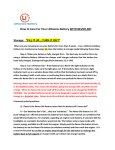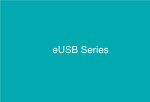Download ABC-Series Charger User Manual
Transcript
Lithionics Battery: KF-1220DLiFePO4 Lithium Charger User Manual Features: Operations: 1. Short-circuit Protection: Charger O/P cut-off automatically when short circuit 2. Overload Protection: Charger O/P current-limited automatically when overload 3. Reverse Polarity Protection: Charger O/P cut-off automatically when battery reverse connection 4. Automatic charging function: Pre-charging, Equalizer Charge and Floating Charge 5. Unique Digital Meter Display: Indicating charging voltage, current and charger status. 6. 2 LED Display: Red(power), dual-color Green(floating charge) & Yellow(equalizer charge) 7. Advanced SMD Technology: Reliable and Elegant 8. Stylish Aluminum Housing: Strongest and Efficient 1. 2. 3. LED Indication: AC Power Status LED (Red Color) Charging Status LED (Bi-Color) Specifications: MODEL 12V-20A Voltage AC110V-240V Frequency 47-63HZ Input Equalizer Output Protection Mechanical 5A +/-0.5A Efficiency > 87% (at Full Load) Battery Reverse Yes Short-circuit Yes Overload Yes Cooling Fan Speed Controlled by Charging Stage Dimensions (mm) 195X118X58 Orange off AC Power OK AC Power Fail Equalizer Charge Full charge Notices: KF-DLSeries was designed for charging LiFePO4 Lithium Batteries only. It cannot be used as a DC power supply. 1. Avoid to charge the wrong type of battery 2. The battery maybe damaged if orange LED cannot be changed to off lighting after long time charge. 3. Always place the charger in well ventilated and dry environments 4. The charger was designed by aluminum housing as itself heat sink, avoid touching the case for safety purpose because the temperature is about 50℃on the case when charging 10A +/-0.5A ( 20A +/-0.5A ) Off 1. Indication output voltage. 2. Push switch one times for indication output Current. 3. Push switch again for indication output Power rate. (12V) = DC14.6V +/- 0.2V Current On LED Meter : Charge Pre-charge1 current Pre-charge2 current Connect the charger system to a wall receptacle strongly. Connect the alligator clips to battery terminals (red clip→positive terminal; black clip→negative terminal) Turn on the power switch which is located on the front panel of Charger, and the LED light will confirm that charger stage (Refer to the specifications) and also the unique LCD display will confirm that charger stage and battery level (refer to the specifications) CAUTION: - Not to recharging non-rechargeable batteries. During charging, the battery must be placed in a well ventilated area. The battery charger must only be plugged into an earthed socket-outlet.