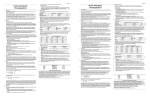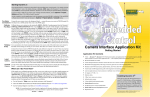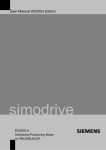Download Manuelles Verfahren
Transcript
Manual UFM NC module PROMESS TABLE OF CONTENTS 1 Introduction................................................................................................................ 4 1.1 Contents of supply ..............................................................................................................................5 2 Correct usage ............................................................................................................ 7 3 Safety precautions .................................................................................................... 7 3.1 Risk analysis .......................................................................................................................................9 4 Software installation................................................................................................ 10 5 Program start ........................................................................................................... 11 7 Screen settings........................................................................................................ 12 8 Manual positioning .................................................................................................. 14 9 Programming ........................................................................................................... 15 9.1 Positioning ........................................................................................................................................16 9.2 Press to Force...................................................................................................................................17 9.3 Press to signal ..................................................................................................................................19 9.4 Delay time .........................................................................................................................................21 9.5 Calibration.........................................................................................................................................21 9.6 Variables ...........................................................................................................................................21 9.7 Conditional jump ...............................................................................................................................22 9.8 Motion Control...................................................................................................................................22 9.9 Program end .....................................................................................................................................23 9.10 Set outputs......................................................................................................................................24 9.11 Analog output..................................................................................................................................24 9.12 Set status ........................................................................................................................................25 9.13 Dialog window.................................................................................................................................25 10 Force - Distance - Development .......................................................................... 27 10.1 Register measuring values .............................................................................................................27 10.2 Monitoring .......................................................................................................................................27 10.3 Edit limit curves...............................................................................................................................29 11 Zoom graphics....................................................................................................... 29 12 Data......................................................................................................................... 30 12.1 Record measurement values..........................................................................................................30 12.1.1 Save measurement values as ASCII data...................................................................................31 12.1.2 Save measurement values via Profibus DP, CAN Open, Interbus - S . ......................................32 12.1.3 Save measurement values in database ......................................................................................32 12.1.4 Database maintenance................................................................................................................33 12.1.5 Database Structure ......................................................................................................................34 12.2 Call up saved measurement values................................................................................................36 13 Printing ................................................................................................................... 40 13.1 Printer settings ................................................................................................................................40 13.2 Printing graphics .............................................................................................................................41 13.3 Printing the CNC program ..............................................................................................................42 14 Service.................................................................................................................... 43 14.1 Program parameters .......................................................................................................................43 1 Promess Montage- und Prüfsysteme GmbH Berlin UFM NC-Modul PROMESS 14.1.1 Standard settings .........................................................................................................................43 14.1.2 Program settings..........................................................................................................................45 14.1.3 Analog Input.................................................................................................................................45 14.1.4 Program parameters ....................................................................................................................46 14.1.5 Graphics.......................................................................................................................................46 14.1.6 Profibus DB participant address ..................................................................................................47 14.1.7 CAN Open....................................................................................................................................47 14.1.8 Analog output...............................................................................................................................47 14.2 In / outputs ......................................................................................................................................49 14.3 Change station address..................................................................................................................49 14.4 Parameter NC module ....................................................................................................................50 14.4.1 Service Window Bus Systems ....................................................................................................51 14.4.2 Link Module Inputs / Outputs ......................................................................................................52 15 Register an NC module to the PC ........................................................................ 53 15.1 Register a new station ....................................................................................................................53 15.2 Switching Programs ........................................................................................................................54 16 Error messages ..................................................................................................... 55 17 Configuration ......................................................................................................... 56 17.1 Serial communication RS232/RS485 .............................................................................................56 17.1.1 Serial communication Ethernet module .......................................................................................57 17.2 General ...........................................................................................................................................58 17.2.1 Password protection ....................................................................................................................58 17.3 ASCII Data export ...........................................................................................................................59 17.4 Layout (Display Error Messages) ...................................................................................................59 18 Link Module............................................................................................................ 60 18.1 Functions Link Module ....................................................................................................................60 18.2 Configuration Link Module ..............................................................................................................62 18.2 Configuration Link Module ..............................................................................................................63 18.3 Link Module Sending and Loading of Programs.............................................................................63 18.4 Ethernet-Module .............................................................................................................................65 18.4.1 IP Address Ethernet module.......................................................................................................66 19 Technical appendix ............................................................................................... 68 19.1. General description and design .....................................................................................................68 19.1.2 Weights Mechanics......................................................................................................................69 19.2 Specifications and technical features .............................................................................................69 19.3 The drive .........................................................................................................................................69 19.4 Power amplifier ...............................................................................................................................70 19.5 Force measuring .............................................................................................................................72 19.6 Distance measuring ........................................................................................................................72 19.7 Electrical connections .....................................................................................................................73 19.8 SG pre-amplifier..............................................................................................................................74 19.9 Transducer calibration ....................................................................................................................75 19.10 Wheight of toools ..........................................................................................................................77 19.11 Integration of a holding break into the control ..............................................................................78 20 PLC Interface ......................................................................................................... 79 20.1 Reference motion after start-up ......................................................................................................79 20.2 Reference motion without a request ...............................................................................................80 20.3 Cycle start .......................................................................................................................................81 20.4 Emergency Stop during a motion ...................................................................................................81 20.5 Emergency Stop during standstill ...................................................................................................82 20.6 Cycle Stop.......................................................................................................................................83 20.7 Transfer of program number...........................................................................................................84 2 Promess Montage- und Prüfsysteme GmbH Berlin UFM NC-Module V3 PROMESS 21 Lubrication advice ................................................................................................. 85 21.1 Gear box oil.....................................................................................................................................95 22 Software Update ................................................................................................... 96 • Index ...................................................................................................................... 98 3 Promess Montage- und Prüfsysteme GmbH Berlin UFM NC-Modul V3 PROMESS 1 Introduction The UFM-NC-MODULE system is a powerful tool to rapidly setup, alter, optimize and adapt press and positioning tasks. The basic element is the electro-mechanical assembly unit from PROMESS, consisting of: • assembly unit with motor, transducer and distance measuring device, • motor power amplifier, • NC module for NC control of the assembly program, • programming and user software. Several press units can be connected via a network and programmed from a single programming device. The following figure shows a block schematic: UNIT 1 UNIT 2 UNIT 3 Servo amplifier Servo amplifier Servo amplifier Servo amplifier NC Module NC Module NC Module NC Module Programming unit UNIT n PLC-control 4 Promess Montage- und Prüfsysteme GmbH Berlin UFM NC-Module V3 PROMESS 1.1 Contents of supply Option Mechanical unit Mounting plate AC – Servo motor Press S.G.-amplifier safety control 4 3 LV NC Module 1 2 Option F • PC • Monitor • Keyboard S 5 PC • • • • • Electro-mechanical press unit, SG–amplifier in diecast aluminium housing (SG = Strain Gauge) Power module NC module PLC interface (basic function) • Optional mounting plate for the installation of the control cabinet, including Emergency Stop circuitry according to EN 4181, Stop Cat. Dimensions H * W * D = 773 * 492 * 300 mm (Units > 60 kN: H * W = 1896 * 499 mm) Connection cable, confectioned: 1. Connection cable motor – power amplifier (power cable), length 5 m 2. Connection cable motor – power unit (resolver), length 5 m 3. Connection cable SG amplifier – control unit, length 5 m 4. Connection cable proximity switch in OT – SG amplifier, length = 2 m 5. Interface cable (RS 485, RS232) • • Optional PC with monitor + keyboard 5 Promess Montage- und Prüfsysteme GmbH Berlin UFM NC-Modul V3 PROMESS 1.2. Transport The units are supplied packaged in standard cases. The belt drive protection is not mounted to facilitate the use of lifting equipment when unpacking the unit. Please follow the instructions below to remove the unit: Use a broad double belt, placed under the motor plate and around the mounting flange, to unload the press unit. ATTENTION: Do not put any loads on the proximity and limit switches when attaching the lifting device! There is also the possibility of using an eyebolt, attached to the thread of the ball screw, to unload the press unit. After the unit has been unloaded, inspect it for visible transport damages. The press unit and related servo amplifier may only be installed in appropriate and suitable locations. In particular, please observe all protection regulations. Should you require information concerning requirements about the admissible locations, please contact the manufacturer. After the installation of the press unit, please make sure you comply with the manufacturer's specific measures before operation: Mount the belt protection, prior to connecting the power cable. Only use the power cables supplied. Assemble the power amplifier with the supplied filters and choking coils according to the power amplifier manual instructions. Make sure all cables are correctly installed. Avoid laying power and data cables next to each other. 6 Promess Montage- und Prüfsysteme GmbH Berlin UFM NC-Module V3 PROMESS 2 Correct usage The press unit is designed and built for assembly operation tasks, e. g. for pressing in bearings, absorbers and shafts or to press in and caulk seals. Operations, other than the above, may not be performed on the machine. The permissible loads are determined by the performance data of the unit and must not be exceeded by any larger extent. Avoid the following situations in particular: Abrupt loads at high positioning velocities - “collisions”, Forces under normal operations that exceed the nominal load by more than 110%, Excessive loads through unpredicted operational conditions, exceeding the nominal load by 100%. 3 Safety precautions The press unit may only be used to perform the operations it is intended for. The use in other operations or for other purposes may lead to operator injuries and damages to the unit. If you have acquired the unit as “components“ without the optional mounting plate, you are responsible for the installation of the Emergency Stop chain according to EN 418 Cat. 1. PROMESS is not liable for damages resulting from incorrect installation. The power amplifier may only be connected and operated by competent personnel. It is strictly forbidden to disconnect, bridge or remove any safety equipment! The belt protection may only be removed once the unit is completely electrically disconnected from the power amplifier. If it is not possible to start the unit because of a technical disturbance or functional problem of the protective equipment, then the faulty part or equipment must be repaired or exchanged. It is strictly forbidden to operate the press unit without the proper function of the safety equipment, e. g. through manipulation of the safety devices! The press unit may only be operated by personnel who have been fully instructed in its proper operation. If problems occur during normal operation and they can not be resolved through known and recommended strategies, specialist personnel from the responsible department must be informed. 7 Promess Montage- und Prüfsysteme GmbH Berlin UFM NC-Modul V3 PROMESS The press unit must be completely disconnected from any electrical power supply before any service, repair work or problem solving can start! Proceed as follows: • • Set main switch to “OFF“ position, If necessary, pull out the power plug. IMPORTANT: The switch, in the “0” or “OFF” position, must be marked with a sign: WARN ING ! UN IT UN DER MA IN TENANC E, R EPA IR OR S E R VIC E - DO N OT SW ITCH ON! If the unit has to be disassembled, you must first undo all electrical connections. The PROMESS electro-mechanical press unit can harm the operator, if used incorrectly. Please comply with the following directions: 1. Do NOT attempt to undertake any internal system configurations without prior consultation with PROMESS, 2. Do NOT keep your hands in the working area, 3. The safety chain must be closed when operating the press unit, 4. Do NOT operate the unit in areas for which it was not designed, 5. Only authorised personnel may operate the press unit. 8 Promess Montage- und Prüfsysteme GmbH Berlin UFM NC-Module V3 PROMESS 3.1 Risk analysis Risk estimation Frequency of exposure seldom Accident probability often Possible injuries great small 1 2 3 1 2 3 Countermeasures A B C D E F Category 1 Minor injuries, crushing of the hand and fingers Category 2 Major injuries, loss of fingers, severe crushing of the hand Category 3 Death Severe crushing of the head Dangers through mechanical malfunctions Type of malfunction Guides: wear, blocking after being damaged Possible injuries None Thrust bearing: wear, damage None Ball screw: wear, damage None Broken drive belt: No brake function after the belt is ruptured Cog-belt coupling loosened Slippage of the cog-wheel on the axle, wrong positioning, force exceeded Countermeasures 1A 3F Category 1 and 10-fold safety level against rupture 2 under normal working conditions 1A 3F Category 1 and The couplings are self-retaining, loose 2 screws can only result in the coupling loosening itself when the press unit is exerted to extremely strong vibrations or shocks. None Transducer, destroyed through excessive load None Cable breakage, force transducer None Cable breakage, limit switches None Cable breakage, motor resolver None Cable breakage, power cable None 9 Promess Montage- und Prüfsysteme GmbH Berlin UFM NC-Modul V3 PROMESS 4 Software installation Place the disk or CD-ROM in the appropriate drive. Go to the Windows start button (bottom far left), select 'Execute' and then type “Setup”. Follow the on-screen instructions to install the program. Connect your PC with the press unit NC module via the serial interface RS 232 or RS 485 (a separate board is needed in your PC). If you connect via RS 485, you must bridge pins 4 and 9. • Position of the NC module in the power amplifier RS 485 Pin 1 2 3 4 5 6 7 8 9 0V /TX /RX NC NC TX RX NC 0V RS 232 Pin 1 2 3 4 5 6 7 8 9 Schirm TXD RXD DTR GND DSR RTS CTS NC 10 Promess Montage- und Prüfsysteme GmbH Berlin UFM NC-Module V3 PROMESS 5 Program start Start the program with the help of the icon installed. During start up, the program scans the whole system to determine which modules are connected. This scanning takes place provided the option "automatic" has been selected under “polling of the stations” (new or substitute modules are always supplied with the station number 31 set). The station number desired must be entered in parameter 20.29 of the Unidrive. For details on how to enter parameters, please see the Unidrive manual, page 5-5 (parameterisation). If you only want to establish a connection to a specific station, you should select “manual”. Once a station has been detected, the following station window is opened: The program stored in the NC module is automatically loaded and displayed. If there are any communication problems, check the configuration of the interface first. !!! Before you start the unit for the first time, please check whether the calibration factor is correct. To do this, open „program parameter“ in the menu „service“ and check under „calibration“. You will find the right calibration factor in the „Proprietary Calibration Certificate“, you have got with the UFM and on the mechanical unit. 11 Promess Montage- und Prüfsysteme GmbH Berlin UFM NC-Modul V3 PROMESS 6 Program window The main window: Histogram: On/Off Meas. variable Variable Editor Signal progress Step list Status information Status line 7 Screen settings Various windows may be displayed on the screen. The windows can easily be opened, closed or toggled, so that any combination is possible. The windows can be selected or de-selected via the menu “View”. 12 Promess Montage- und Prüfsysteme GmbH Berlin UFM NC-Module V3 PROMESS • LEDs The LEDs show the status of the I/Os of the PLC – interface (basic function): The following conditions are displayed: - Start reference positioning (I) Start (I) Confirmation (O) Ref. (Error / reference request) (O) NOK (O) OK (O) • Pushbuttons NC module The buttons are used to initiate the following functions: - E-Stop: Stop: Step: Start: Ref..: • Program pushbuttons New program Open program The program can only be resumed after a reference positioning. The program execution is interrupted. Resume with “Start”. The next step in the program cycle is executed. The complete program cycle is started. A reference positioning is executed. Save Print Send program to NC module Graphics, zoom out Program Preset Delete step Add step Open database Graphics, zoom in Graphics, full view Arrange stations 13 Promess Montage- und Prüfsysteme GmbH Berlin UFM NC-Modul V3 Get program from NC module PROMESS • Analog inputs The values for force, distance and the external analog signal are displayed here. • Status line Status of communication between the PC and NC module 113 Status Error messages Step counter 8 Manual positioning You will find the item “Manual positioning” in the service menu. Use this window to control the axis in manual mode. Enter the values required for position, speed, acceleration and excessive load limit. Jogging - press and hold down the respective button to move the axis in the direction desired at the speed programmed. As soon as you let go of the button the axis stops. Continuous motion, the axis is positioned the equivalent distance you have entered. The axis moves along the programmed distance. If the button is released the press will stop. To continue moving along the distance, press the button again. 14 Promess Montage- und Prüfsysteme GmbH Berlin UFM NC-Module V3 PROMESS 9 Programming To generate a new program, first select “New” from the drop down menu “File” or click on the corresponding button in the toolbar. Select the function required before you start generating your press program: All functions for the generation can also be selected with the right mouse button, if you click in the step list. With the help of the right mouse button, it is also possible to copy and paste program steps. All generation functions can also be called up via the right mouse button if you click within the step list. It is also possible, using the right mouse button, to copy and insert program steps. Menu by clicking the right mouse button Memory requirement of the individual program steps see: Program parameter (Standard parameter) page 48 15 Promess Montage- und Prüfsysteme GmbH Berlin UFM NC-Modul V3 PROMESS Saved programs can be reopened under “Open Program”. If you want to delete a program, please click with the right mouse button on the chosen program and on the menu that is opened then, on the function “Delete”. 9.1 Positioning This function block is used to move the press ram to any position, both in absolute and relative mode. The actual motion curve can be registered, but in addition also the force – distance – development can be monitored (see monitoring). It is also possible to position according to any variable value. (Working with variables, please refer to the chapter Variable). Click the button “Positioning” in the drop-down menu Function. The following window is opened: Enter the values required in the following fields : Current position Current force Current value of an additional analogue sensor • Position (positions may be reached in either relative or absolute mode). • Speed • Acceleration • Brake ramp • Overload limit (Please choose the input for overload) • Signal source (Please choose the input for monitoring) • Limit curve teach-in: A teach-in curve for this function is established, when the next teach-in cycle is started. Existing limit curves are overwritten. The distance of the limit curves relative the actual curve may be set in the service menu under configuration => control parameters => parameters in field, teach-in strategy. 16 Promess Montage- und Prüfsysteme GmbH Berlin UFM NC-Module V3 PROMESS • Cycle stop: Select this point, when you want to stop the cycle after having executed the active function. 9.2 Press to Force This function block is used to press to a given force, the distance may be expressed as absolute or relative values. The actual motion curve can be registered, but in addition also the force – distance development can be monitored (see monitoring). Click the button “Press on block“ in the drop-down menu Function. The following window is opened: Current position Kurrent force Current value of an additional analogue sensor In the following fields enter the values needed: • • Force: the required switch off force can be entered directly or via a variable Pre-position: Up to this position, positioning is done at the speed value entered (the position can be reached in relative or absolute mode), • Speed: Speed up until the force level is reached, • Acceleration: Positioning acceleration, • Max. press-in position: This is the max. position of the press ram, 17 Promess Montage- und Prüfsysteme GmbH Berlin UFM NC-Modul V3 PROMESS • Press-in speed (feed): Speed at the beginning of the force level. With increasing force, the speed is reduced to 10 % of the press force entered. The change of speed is executed via a brake ramp of 1000 mm/s2, • Add limit force to the current force at pre-position: If this function is activiated, the switch-off criterion from the force at reaching the pre-position plus the value entered under force is determined. Up to the pre-position, the movement with the nominal load is monitored for collision. • Signal source (Please choose the input for monitoring) • Recording of values: The force-way-course is recorded for the movement. Enter the desired number of reading points (maximum 200). • Teach-in of limit curves: A teach-in curve for this function is established, when the next teach-in cycle is started. Existing limit curves are overwritten. The distance of the limit curves relative to the actual curve may be set in the service menu under configuration => control parameters => parameters in field, teach-in strategy, • Cycle stop: Select this point, if you want to stop the cycle after having executed the active function. 18 Promess Montage- und Prüfsysteme GmbH Berlin UFM NC-Module V3 PROMESS 9.3 Press to signal This function is very similar to the press on force block, however in this case you press to an external signal that you can select from the signal source. You can select between an external analog signal of a switch signal. If you want to set the switch signal via the bus, you can use the freely programmable inputs 1 and 2. If you do not set the switch signal via the bus, but as a 24 VDC signal, you must first select the option “User I/O“ in the standard settings under “Program Parameter“. The reference input then becomes input PLC 1 and the start input becomes input PLC 2. The start and reference run can then only be executed via the bus system. 19 Promess Montage- und Prüfsysteme GmbH Berlin UFM NC-Modul V3 PROMESS Once you have selected one of the switch signals, define the threshold or switching limit that should trigger the movement end using the signal limits. (On = Stop, when level is "high", Off = Stop, when level is "low") Enter the pre-position, speed, acceleration and overload value for the force. Also define the maximum position and the pressing speed. • Extension Use this extension to configure the monitoring and, if necessary, a control once the switch-off criteria are reached. • Hold signal If you select this point, you can regulate the external input values; i.e. the module changes its position so that the signal remains constant for the given time. • Teach-in of limit curves: A teach-in curve for this function is established, when the next teach-in cycle is started. Existing limit curves are overwritten. The distance of the limit curves relative the actual curve may be set in the service menu under configuration => control parameters => parameters in field, teach-in strategy, • Cycle stop: Select this point, if you want to stop the cycle after having executed the active function 20 Promess Montage- und Prüfsysteme GmbH Berlin UFM NC-Module V3 PROMESS 9.4 Delay time Programming of delay times during the execution of the program cycle. The delay time is entered in milliseconds. 9.5 Calibration This function is used to calibrate the input of force or additional analog input values. Select the input desired by using the arrow. 9.6 Variables There are 12 variables available in the process. By the use of this function you can assign a numerical value, or the value of an external sensor via the analog input, to a variable of your choice. In addition, you can execute calculations by means of the variable. 21 Promess Montage- und Prüfsysteme GmbH Berlin UFM NC-Modul V3 PROMESS 9.7 Conditional jump Use this function to program jumps in your program. 9.8 Motion Control This component makes it possible to keep the force or any other connected signal constant over a certain period of time. This means, the joining unit moves back and (or) forth within a range that has to be determined, in order to eliminate the deviations from the control size. This process is also monitored by a overload limit for the force, to avoid destruction of components. • Control Size First, select the size to be controlled. You can choose between the force input and the defined virtual analog inputs under “Program Parameters / Analog Inputs”. • Control Deviation Here, you set, how the unit should react to deviations from the control size. 22 Promess Montage- und Prüfsysteme GmbH Berlin UFM NC-Module V3 PROMESS + A positive control deviation leads to a forward movement of the spindle. (Example: Control value = 200, actual value = 202 => move forward; actual value = 199 => move backward) - A negative control deviation leads to a forward movement of the spindle. (Example: Control value = 200, actual value = 202 => move backward; actual value = 199 => move forward) • Control Speed Enter the speed, by which the control deviation should be moved out. • Acceleration Enter the acceleration, by which the control deviation should be moved out. • Overload This force monitors the control process. • Min. Control Position / Max. Control Position Enter here the range, within which the control may be performed. The entry can be made absolute or relative. Basis of the relative way is the position at the entry into the control component. !!! If the permitted positioning range is exceeded, the part is declared NIO. The program continues the cycle. No reference run is requested. • Duration Please enter here the time, for which the control process should be performed. The time starts with the first reaching of the control value. • Cycle Stop Choose this option, if the cycle should be stopped after this function has been executed. 9.9 Program end With this function you can define the end of your program cycle. Mandatory in program structures using conditional jumps. This input is not necessary in simple cycles without conditional jumps. The program returns to the first step and awaits a new Start after the last step has been executed. 23 Promess Montage- und Prüfsysteme GmbH Berlin UFM NC-Modul V3 PROMESS 9.10 Set outputs Using Profibus DP you can set or reset 8 freely programmable outputs in the program process. When program control is implemented via the Profibus, it is possible to define 2 standard inputs and outputs as freely programmable outputs. Outputs or inputs 1 and 2 are then no longer available in the Profibus. The outputs can be set directly or linked with variables. In the above example, output 2 is set when the value of variable 1 is greater than 200. 9.11 Analog output It is possible, using this function, to output the value of a variable, the actual position, the actual force or the actual analog input signal via the two analog outputs. You must first define the analog output (see Chapter 14.1.8 Analog output) 24 Promess Montage- und Prüfsysteme GmbH Berlin UFM NC-Module V3 PROMESS 9.12 Set status With the help of these function you can influence the total status, if necassary. To characterize the “manipulatet” status in the database, the bit 15 (16384) is set in the stored status 9.13 Dialog window With the help of this function you can generate a user dialog. The following inputs are possible: • Acknowledge: Choose this if you only want to display a message, the user has to confirm. The message can consist of max 30 characters. • DB Ident Number: Input of the Ident number, to store to part in the database. • DB User: Input of the username, to store in the database. • Variable 1-12: Input of the value for a variable via the keyboard. 25 Promess Montage- und Prüfsysteme GmbH Berlin UFM NC-Modul V3 PROMESS • Single execution: With this switch you decide whether the window is opened in every cycle, or only once. When the switch is not set, the window pops up every cycle. When the switch is set, the window pops up once, after loading a part program or homing. up every cycle. • Cycle Stop: If you choose this switch, the unit has to be started again, when you have finished the dialog. When you run the cycle, the following window pops up: !!! Every input has to be confirmed with „OK“ The cycle stops until you confirm the input, or if you have chosen “Cycle stop” until cycle start is set again. 26 Promess Montage- und Prüfsysteme GmbH Berlin UFM NC-Module V3 PROMESS 10 Force - Distance - Development In order to register and monitor the force – distance – development of the press process, please proceed as follows: In the desired motion mode activate the following functions: 10.1 Register measuring values All measuring values are registered for this motion if this option has been activated. Under How many you should enter the number of supporting points. The points are evenly dispersed over the entire distance. An “A“ is entered in the function list to earmark this step. The development for this particular step is displayed in the graphics window in the form of a sub-window. 10.2 Monitoring When this function is activated, the force-distance-development is monitored by means of limit curves. The limit curves consist of a chain of connected straight lines. 27 Promess Montage- und Prüfsysteme GmbH Berlin UFM NC-Modul V3 PROMESS Mouse coordinates Support points Upper limit curve Actual curve Lower limit curve • Teach-in limit curve When this function is selected, limit-curves are recorded of the actual curve after the next step. The number of supporting points may be determined via the button “Parameters“ (Max. 20 supporting points). The distance of the limit curve during the learning process from the actual curve can be defined globally via the register card “Program parameter“ in the service menu for all programs. 28 Promess Montage- und Prüfsysteme GmbH Berlin UFM NC-Module V3 PROMESS 10.3 Edit limit curves Right-click in the graphics to edit the path of the force-distance curve. You can also open the menu “Graphics“ and select one of the edit functions from the drop-down menu. If you want to edit an existing support point you must first select the upper or lower limit curve. Then click with the cursor on the point you want to edit. Press and hold down the left mouse button and pull the point to the new position. In a similar way, click on either the upper or lower limit curve if you want to add or delete support points. Subsequently with the cursor on the point where you want to add a support point, click the left mouse button. Press and hold down the left mouse button and pull the point to the position where you want to insert a new point. Existing points in between will be deleted. 11 Zoom graphics There are several options to zoom graphics: • via the buttons optimal view • enlarge reduce via the menu “Graphics“ or right-clicking in the graphics window Scaling to nominal values Reduce curve view Increase curve view • by using the mouse Press and keep the shift button pressed, then with the left mouse button pressed draw a rectangle corresponding to the view required. 29 Promess Montage- und Prüfsysteme GmbH Berlin UFM NC-Modul V3 PROMESS 12 Data 12.1 Record measurement values Use this function to record and monitor force measurement values or external signals at any position required. In addition, the max value, min value or middle value between specific positions can be determined. Up to a maximum of 4 measurement variables can be saved. It is also possible record a variable relative to the end of a movement. Select the variable and the required type of measurement value recording. Then define the required position or start and end point of the measurement value recording. The measurement values can be recorded as “absolute” or “relative”. If relative measurement value recording is selected, the reference measurement is taken as the position the press module is located in when the function is called. To record a value relative to the end of a movement, please choose “Behind position”. Enter the distance as a positive relative number. When the end of the next movement is reached, the value will be recorded relative to the postion of these step. If you choose “Behind position” you have to program these step always just before the movement you want to gauge the value. The recorded measurement variables can be monitored using upper and lower limit values. The “OK“ or “NOK“ evaluation occurs independently of any limit curve monitoring. In the “NOK” case, the display of the measurement variable has an orange background. 30 Promess Montage- und Prüfsysteme GmbH Berlin UFM NC-Module V3 PROMESS The values are, if the step is monitored, saved together with the relevant limits from the limit curve. You can transmit the values as follows: • • • In an ASCII text file (the values are overwritten after every cycle) Via the fieldbus system (Profibus DP, CAN Open, Interbus - S) In the program-internal database 12.1.1 Save measurement values as ASCII data To save the ASCII data, please activate the data export under "Configuration / file settings" The data are saved in the selected directory under the following name: Sn_Programname_Gn Sn = Station number n Gn = Measurement variable n Measurement value The file is structured as follows: # SPosition EPosition APosition UL AValue 1 33.00mm 34.00mm 33.42mm 2300N 2178N LL 2100N Start position End position Actual position where the value is recorded 31 Promess Montage- und Prüfsysteme GmbH Berlin UFM NC-Modul V3 Upper limit Lower limit PROMESS 12.1.2 Save measurement values via Profibus DP, CAN Open, Interbus - S . The data within the Promess program are saved in Microsoft Access format and can be edited/evaluated at any time with the Access program. The values recorded using the function “Measure“ can also be transmitted as measurement variables via the bus systems (for further details, see bus system manuals) 12.1.3 Save measurement values in database The requirements for data storage are as follows: Pentium class PC. MS Access or DAO 3.5 / 3.6 driver installed (available from Promess). Data storage facility to hold the database, or LAN network installed with relevant server. At least one press module actively connected with the PC. To store measurement values in the database, you must activate data storage under the Service / Program parameter in the register card “Data storage”. Selection of data path 32 Promess Montage- und Prüfsysteme GmbH Berlin UFM NC-Module V3 PROMESS The data path for the data to be stored can be set using the buttons. This gives you the choice of saving the data locally or decentrally in a network (LAN). For decentralised data storage, the connected PC must have the relevant network card. It can also be specified at this point whether each station (if more than one present) should write to a central file or to an individual database. It must be noted, however, that the data may be stored and distributed across the local hard drive and than one must save several files. The database itself offers the opportunity of being used by many stations simultaneously. The measurement values are saved with the data, time, actual position, force value or signal value. If the movement to the selected position is also monitored then the limit values are also written to the database. • The data volume to be transmitted or saved can be influenced by using the following switches: • Save measurement values: • Save curves: • Always load curve from station: • Only load curve from station in case of error: The values recorded with the function “Measure“ are saved in the database The curves recorded with the function “Monitor“ are saved in the database The transmission of the curves from the station always occurs. The switch “Curves” determines whether the curve is only displayed graphically or also saved in the database. The curves are only transmitted from the station if an “NOK” occurs If the database is activated, the status data of the cycle are always saved. Leave the window with “OK“ If a database is not present, the following message appears: Reply with “OK“ to create a database. 12.1.4 Database maintenance The size of the database is generally limited to 650 MByte. Further on you can limit the size by time and by number of entrees. When a limit is reached, a new database is produced. The name is of the 33 Promess Montage- und Prüfsysteme GmbH Berlin UFM NC-Modul V3 PROMESS database is extended by a counter. The data are always a stored in the datbase with the highest number. Please enter a zero to stop a creating databases by time or number. 12.1.5 Database Structure The database is divided into three tables: 1. Data 2. Curves 3. Measurement Values The tables are linked by the cycle ID. 34 Promess Montage- und Prüfsysteme GmbH Berlin UFM NC-Module V3 PROMESS * Data type: 0 = X-value upper limit 1 = Y-value upper limit 2 = X-value lower limit 3 = Y-value lower limit 4 = X-value actual value 5 = Y-value actual value ** Status binary codes: Bit 1 (1) Bit 2 (2) Bit 3 (4) = = = Bit 4 (8) Bit 5 (16) Bit 6 (32) Bit 7 (64) Bit 8 (128) Bit 9 (256) = = = = = = Overload Reference Error Force or signal too early (i.e. the switch-off force was exceeded during the pre-positioning) No force and/or signal within the set range Emergency-off Upper limit of the envelope curve exceeded Lower limit of the envelope curve exceeded Tracking error Force transducer outside the permitted offset area 35 Promess Montage- und Prüfsysteme GmbH Berlin UFM NC-Modul V3 PROMESS Bit 10 (512) Bit 11 (1024) Bit 12 (2048) Bit 13 (4096) Bit 14 (8192) Bit 15 (16283) Bit 16 (32768) = = = = = = = (This message means that the zero point of the force transducer was shifted by more than 10%. This was probably caused by an overload. The joining module cannot be loaded anymore to the nominal load. Please perform an immediate re-calibration of the transducer). Maximum travel range exceeded Not used AD converter has reached maximum value Start signal was cancelled during the movement Not used Not used Status manual set 12.2 Call up saved measurement values To recall saved values, select “Data call” in the “File” menu or actuate the corresponding button. Measurement value Database call up Filter Cycle data The following database view is opened. Values from the function “Measure” The data from all connected stations are stored in the sequence of their occurrence in time. The window that displays the measurement values only opens if you have used the function “Measure“ in your program. To update the values, actuate the “Cycle data“ button. Use the “Measure“ button to show all values that have been collected using the “Measure” function. To navigate within the database, you can either use the scroll bars on the side and at the bottom, or use the navigator buttons (arrow keys) at the bottom of the PC screen. Previous record Next record Cycle data 36 Promess Montage- und Prüfsysteme GmbH Berlin UFM NC-Module V3 PROMESS Jump to end of database. Jump to start of database • Database filters To display a reduced amount of data from a station or program you must define filters. To define a database filter, use the button in the top symbol bar or in the footer bar. In the new window, you can set filters to specific values in specific columns. You can filter according to the following criteria: - Counter Cycle ID Program ID Program name Stations ID Station Date Time Status Identifier User 37 Promess Montage- und Prüfsysteme GmbH Berlin UFM NC-Modul V3 PROMESS - NOK OK Force or signal too early No force or signal not reached Upper limit broken Lower limit broken Overload The filters can be linked with “and” or “or” conditions. Example: You want to define the NOK components for a specific program (test2.ppg). First define the following filter with the program name. Activate the condition with the “Add” button. In order to filter with the NOK component of the program test2, select the link “and“ and enter the condition “NOK = 1“. (You could also filter using “OK = 0 „. 1 stands for the condition “True“, while 0 stands for the condition “Not true“) Add the condition and then apply the filter. All the NOK components in program test2 are displayed. 38 Promess Montage- und Prüfsysteme GmbH Berlin UFM NC-Module V3 PROMESS • Show curves By activating the appropriate control button, the database view also displays the curves and status information. 39 Promess Montage- und Prüfsysteme GmbH Berlin UFM NC-Modul V3 PROMESS 13 Printing The following print options can be selected: • • • Curves report: Printout of graphic with status messages for the displayed step Program listing: CNC program Stations window: Screenshot 13.1 Printer settings This menu item for configuring your printer can be reached from the file menu. 40 Promess Montage- und Prüfsysteme GmbH Berlin UFM NC-Module V3 PROMESS 13.2 Printing graphics The graphic of the currently displayed curve, together with the status of the press operation, are available using the function “Report“ in the file menu. 41 Promess Montage- und Prüfsysteme GmbH Berlin UFM NC-Modul V3 PROMESS 13.3 Printing the CNC program Use the button “Print“ or the file menu item “Print“ to print out the CNC program. 42 Promess Montage- und Prüfsysteme GmbH Berlin UFM NC-Module V3 PROMESS 14 Service 14.1 Program parameters The program parameters are retrieved via the menu "Service". 14.1.1 Standard settings Manual Motion The standard values for manual mode can be set here. You can also decide whether inputs/outputs 1 and 2 should be used as standard inputs or as freely definable inputs/outputs. This selection is only useful if the module is controlled via the Profibus. Inputs and outputs 1 and 2 are then no longer available in Profibus. Input "Start Reference run" = Freely prog. input I1 Input "Cycle Start" = Freely prog. input I2 Output "OK" = Freely prog. output O1 Output "NOK" = Freely prog. output O2 43 Promess Montage- und Prüfsysteme GmbH Berlin UFM NC-Modul V3 PROMESS You have different options to save the program in the NC module: 1. In the non-volatile storage (fixed-digit storage: The programs remain stored after the power is switched off. Storage size: 154 Words). 2. In the volatile storage: The programs are lost after the power is switched off and have to be reloaded from the PC or the link module after system is switched back on (storage size: 722 words). Required storage of the individual program steps: Command • • • • • • • • • • • • • Positioning Press to Force Delay Period Program End Variable Conditional Jump Taring Joining on Signal Measuring Individual Value on Actual Position Individual Value on Position X Min, Max, Mean Value Output Input Analog Output Status No. Of Words 7 8 2 1 2 2 1 9 Controlled Words 1* 1* 1 2 2 2 3 2 2 2 1 2 1* * every point of the upper / lower envelope curve needs one additional word • Ethernet module text To describe a station, please enter the text here. This text is shown in the respective station window. Ethernet module text 44 Promess Montage- und Prüfsysteme GmbH Berlin UFM NC-Module V3 PROMESS 14.1.2 Program settings Use this register card to set the press unit nominal values for position, acceleration, speed and force. You can also determine the number of decimal places to display force, distance and additional analog input values. 14.1.3 Analog Input In this register card you can define additional virtual analog inputs, which you can use in the function „Join upon Signal“ and in the „control component“. You can choose between external analog input 1, external analog input 2, the power input, an incremental transducer and the engine power. You can 45 Promess Montage- und Prüfsysteme GmbH Berlin UFM NC-Modul V3 PROMESS set the physical interface via analog type. Enter also the nominal value and, if necessary, the offset of your analog source. 14.1.4 Program parameters On the register card "Program parameters" you enter the offset value of the actual force during teachin. The data entry is expressed as a percentage of the nominal load. • Expansion parameter This is used to compensate for the expansion of the press frame caused by the force produced during the positioning process. Input is based on the nominal load. The value is stored related to the active part program, so you can store different values for different part programs. The compensation is linear. 14.1.5 Graphics In this menu you can set the colors of the various curves that are going to be displayed. 46 Promess Montage- und Prüfsysteme GmbH Berlin UFM NC-Module V3 PROMESS 14.1.6 Profibus DB participant address Enter the address you wish to assign to the station. • Exchange data words Data word 1 on the Profibus is exchanged with data word 3. 14.1.7 CAN Open Enter the participant address and the timeout time for the bus. Select the required baud rate. • Exchange data words Use this switch to exchange data word 1 transmitted to the bus with data word 3. 14.1.8 Analog output 47 Promess Montage- und Prüfsysteme GmbH Berlin UFM NC-Modul V3 PROMESS The system has two analog outputs that can be used to output the following values: • • • • Variables 1 - 4 Position Force Analog input Define the nominal value or the physical output for the respective outputs. Assign these using the function "Analog output", see Chapter 9.11 Analog output. 48 Promess Montage- und Prüfsysteme GmbH Berlin UFM NC-Module V3 PROMESS 14.2 In / outputs Use this menu to check the digital inputs and outputs as well as the analog inputs. 14.3 Change station address If you do not know the station address of the connected unit, you can search for it using the buttons “? 31-1“. Once you have entered the new station address, you can implement changes using the button “Change station address from n to m“. 49 Promess Montage- und Prüfsysteme GmbH Berlin UFM NC-Modul V3 PROMESS 14.4 Parameter NC module Once the press module is successfully installed, we recommend that the parameter sets of the unit be backed up. To do this, open the item “Unidrive parameter” in the service menu, then click on the button “NC->Host“ in the new window to load the NC module values onto the PC. Then back up the values on floppy disk. Use the “Host->NC“ button to send saved values to the NC module after the power unit is changed. It is possible to load parameter sets for download to the NC module using the “Import“ button. 50 Promess Montage- und Prüfsysteme GmbH Berlin UFM NC-Module V3 PROMESS 14.4.1 Service Window Bus Systems Use this window to check the entered bits or the output bits that are transmitted via the Profibus. Depending on the levels selected by the PLC, either I/O or variable information is displayed. For further information regarding the Profibus module, please refer to the Profibus manual. I/O level Variable level 51 Promess Montage- und Prüfsysteme GmbH Berlin UFM NC-Modul V3 PROMESS 14.4.2 Link Module Inputs / Outputs Here, you can have the condition of the inputs and/or outputs of the link module displayed. If you want to set an output, please click on the button. 52 Promess Montage- und Prüfsysteme GmbH Berlin UFM NC-Module V3 PROMESS 15 Register an NC module to the PC When started, the program scans to determine which modules are connected. This scanning takes place provided the option “Automatic" has been selected under “Polling of the stations“. (New or substitute modules are always supplied with station number 31). If you only want to establish a communication with a single station, you should select “Manual“ in stead of “Automatic". When a station has been detected, the following station window is opened: The program stored in the NC module is automatically loaded and displayed. No communication? Proceed to configure the communication via the menu option “Configuration" in the menu “File“ (please refer to Chapter 13 "Configuration") • Select the COM-port number of the interface you are using (baud rate = 19200 Baud) • Polling error: Check if you have selected the proper COM-port. 15.1 Register a new station !!! This is only active, if you use the RS232 or RS485. Using the Ethernet module you have to register the module under „configuration“ (17.1.1 and 18.4.1) Open this point in the menu “File“ Select the station number you want to open, or select “Auto Poll". 53 Promess Montage- und Prüfsysteme GmbH Berlin UFM NC-Modul V3 PROMESS 15.2 Switching Programs The programs in the NC-module can be switched manually via the PC or via the PLC. If you use the PC, please open the program, which you would like to send to the NC-module and confirm it in the following window with „Yes“. If you want to switch programs via the PLC, you first have to enter the programs in an allocation table, because the program call via the PLC can only be performed binary code figures. Program Pre-selection You can reach the allocation table via the file menu. Select the menu item „Program Pre-selection“, or the respective button on the task bar. The allocation is executed by a „double click“ in the column Program Name. Choose the desired program in the Explorer window that pops up. For the process for the program change via the PLC see Chapter 20.7 Transfer of program number, and/or in the description of the used bus system. 54 Promess Montage- und Prüfsysteme GmbH Berlin UFM NC-Module V3 PROMESS 16 Error messages The following error messages may be displayed in a message window: • • • Overload Emergency stop Reference switch defective The following coded errors can be displayed in the status bar: • • • • • • • • • U = Overload R = Reference error F = Force or signal too early (i.e. the switch-off force was exceeded during the pre-positioning) N = No force or signal within the set path window E = Emergency Stop UL = Upper limit of generating curve exceeded LL = Lower limit of generating curve exceeded FE = Contouring error T = Force transducer outside permissible offset range. (This message means that the zero point of the force transducer is displaced by more than 10%. This is probably due to an overload. The press module can no longer be loaded up to the nominal load. The transducer should be recalibrated immediately) These messages will also be output via any connected bus systems or the Link-Module. 55 Promess Montage- und Prüfsysteme GmbH Berlin UFM NC-Modul V3 PROMESS 17 Configuration 17.1 Serial communication RS232/RS485 You can set the COM-port and baud rate used on your PC here. • Polling of the stations You can also determine whether the stations connected should be automatically registered to the PC during the program start or if you want to carry out the registration manually. Enter the numbers of the stations, which will be automatically registered, in the corresponding fields in the registry card. The following Baud rates are available: • RS 232 19200 Baud • RS 485 max. 38400 • Link Module 115kBaud 56 Promess Montage- und Prüfsysteme GmbH Berlin UFM NC-Module V3 PROMESS 17.1.1 Serial communication Ethernet module Please choose Ethernet for communication. The connected Ethernet modules are shown, by clicking on the „Find” button. Active modules are marked by the green LED. Modules which have been connected are still shown, but marked as inactive. You can choose the stations you want to connect. Only chosen modules are polled by the software. If you want to delete a station please enter zero as IP address. The station text is entered in program parameter in the service menu. (chapter 14.1.1) 57 Promess Montage- und Prüfsysteme GmbH Berlin UFM NC-Modul V3 PROMESS 17.2 General Select the language for the UFM software here. In addition, you can also specify the start settings of the window and the password settings. 17.2.1 Password protection The following program functions can be password protected: • • • • Edit program Load, save program Quit program Start movement (reference move, start , step, manual moving) Call up the password settings in the file menu using “Configuration”. Select the register card “General“. Default delivery password is “Bach” Under validity period, enter the period in minutes for which the protected functions are enabled after the password is entered. Once this period is expired, the password must be entered again. 58 Promess Montage- und Prüfsysteme GmbH Berlin UFM NC-Module V3 PROMESS 17.3 ASCII Data export • File settings Data path for ASCII data export Define the file path of the ASCII data export via the RS232 in the register card “File settings” using the “File/Configuration” menu. If a warning before the overwriting of data, you have to activate the respective button. 17.4 Layout (Display Error Messages) Here, you can minimize the display of the error messages, if you are bothered by the pop-ups. Error messages are then only displayed in the status line. 59 Promess Montage- und Prüfsysteme GmbH Berlin UFM NC-Modul V3 PROMESS 18 Link Module 18.1 Functions Link Module • 12 Inputs / 12 Outputs (DC-separated, max. Switching capacity of the outputs: 50mA) • Storage for 128 NC - Programs • Connectivity of Joining Modules !!! • The link module cannot be used at the same time as a bus system! Inputs / Outputs Function Outputs: The following functionalities can be assigned to the 12 inputs and outputs: A maximum of 8 freeliy programable inputs and/or outputs for controlling the process within programs for the UFM NC-module and the transfer of process-specific messages to the superordinate control. Function Inputs: • • • • • • • • • • • 8 freely defined inputs 7 Inputs for the transfer of a maximum of program numbers Transfer interval program No. (Strobe) Reference run Start Writing Stop Jog + Move stamp out Jog – Move stamp back PC key-lock • • • • • • • • • • • • • • • • • • • 8 freely defined outputs 7 inputs for the transfer of a maximum of 128 program numbers Transfer interval receipt program No. Strobe Cycle end Cycle stop PC Life (Connection PC - NC Modul = OK) IO NIO Quit Overload limit exceeded (E overloaded) Reference run not successful (E reference) Block force before block window (E force early) Block force not reached (E no force) Emergency-off (E EmergencyOff) Upper envelope curve or upper limit measurement variable exceeded (E U limit) Lower envelope curve or lower limit measurement variable exceeded (L O limit) Nominal force of the joining unit exceeded (E force error) Fuel set outside the permitted range of 10% (E sensor error) Route exceeded the max. permitted position (E Max position) Axis is being adjusted (Being adjusted) Linking of NC-Modules The link module can speed up the communication, when several terminals are connected to a PC, because the connection to the PC can be run at a higher Baud rate than the connection PC – NC-module. Furthermore, data that is transferred in several sets can be buffered by the link module, which accelerated the transfer, as there are no waiting periods due to the slower communication with the NC-module. 60 Promess Montage- und Prüfsysteme GmbH Berlin UFM NC-Module V3 PROMESS The Baud rate selected in the PC is automatically recognized by the link module. The following Baud rates link module – PC are available: 9600 Baud, 19200 Baud, 38400 Baud, 57600 Baud, 115200 Baud (Max. Baud Rate NC-Module 38400 Baud) • Program Storage The program storage serves as storage for a maximum of 128 NC-programs for the UFM NCmodule, which can be submitted by the superordinate control. The assignment of the programs is performed via the allocation table, which is stored in the link module. Measurements and Terminal Assignment Pin 1 2 3 4 5 6 7 8 9 10 11 12 13 14 15 16 17 18 19 20 Inputs nc nc E1 GND E2 E3 GND E4 E5 GND E6 E7 GND E8 E9 GND E10 E11 GND E12 Outputs A1 24 VDC A2 A3 24 VDC A4 A5 24 VDC A6 A7 24 VDC A8 A9 24 VDC A10 A11 24 VDC A12 61 Promess Montage- und Prüfsysteme GmbH Berlin UFM NC-Modul V3 PROMESS Outputs Inputs PowerSupply supply Pin 1 = 0 VDC Clamp 1 = 0 VDC Pin 2 = 24 VDC 2 = 24 max. Clamp 500mA Linkmodule VDC plus consumption external senor (total max 1A) RS RS485 485from to PC the RS NC-Module RS485 485to to the NC- PC M d l RS 232 62 Promess Montage- und Prüfsysteme GmbH Berlin UFM NC-Module V3 PROMESS 18.2 Configuration Link Module Please select the respective item in the service menu for the configuration of the inputs / outputs of the link module. Firmware Version of the Link Module Serial Number Link Module Please choose here the function, which you would like to assign to the respective outputs and/or inputs. Please set here the desired Baud rate between link module and NCmodule. If this button is activated, the compiled process programs are loaded during a program change from the link module and not from a possibly connected PC, after they were loaded into the link module (see 18.3) 18.3 Link Module Sending and Loading of Programs To send a compiled program from the PC to the link module or to load the programs stored in the link module to toe PC, you have to complete the following steps: Open the item “Program Pre-select” in the file menu. Assign the set-up programs to the program numbers. This is performed by double-clicking on the corresponding field in the column program name. In the next window, choose the file, which you would like to allocate. The sending (PC>link) and reading (link>PC) of the programs to the link module or from the link module is performed via the respective buttons. 63 Promess Montage- und Prüfsysteme GmbH Berlin UFM NC-Modul V3 PROMESS To delete a program, please mark it and activate the button to delete the program. Deleting of programs Sending the programs to the link module: Loading the programs from the link module: If you edit a program on the PC, it is crucial that you re-enter it into the allocation table. 64 Promess Montage- und Prüfsysteme GmbH Berlin UFM NC-Module V3 PROMESS 18.4 Ethernet-Module Functions: • Networking of NC modules • 12 In-- / 12 Outputs (in preparation) • Storage of NC – programs (in preparation) power supply Pin 1 = 0 VDC Pin 2 = 24 VDC RS 485 to NC-Module RS 232 connection to PC Ethernet connection to LAN 65 Promess Montage- und Prüfsysteme GmbH Berlin UFM NC-Modul V3 PROMESS 18.4.1 IP Address Ethernet module To enter the IP address please load the utility „Chip Tool“ that was delivered by PROMESS. To scan for connected Ethernet modules please call „Find“ at the menu „Chip“. serial number Ethernet chip Please note the serial numbers. Now please call „IP config“ in menu „Chip“ and enter the serial number of the Ethernet chip, IP address and the net mask. 66 Promess Montage- und Prüfsysteme GmbH Berlin UFM NC-Module V3 PROMESS 67 Promess Montage- und Prüfsysteme GmbH Berlin UFM NC-Modul V3 PROMESS 19 Technical appendix 19.1. General description and design The mechanical parts Determining features are: • robust construction designed for a long life even under the most severe operational conditions, • simple design through the realization of the principle “transparent engineering”. The following figure shows the design of the unit: Cog belt drive Force transducer AC – servo motor Ball screw Press ram 68 Promess Montage- und Prüfsysteme GmbH Berlin UFM NC-Module V3 PROMESS 19.1.2 Weights Mechanics Artikelnr. 64020 74003 74005 74012 74020 74023 74040 74043 74060 74065 74080 74101 74151 74243 [kg] 8,2 14,4 27,2 38,6 72 80,6 141 158 141 178,5 212,6 220,6 370 395 Bezeichnung UFM 01/100/400 UFM 03/100/120 UFM 05/200/240 UFM 12/200/240 UFM 20/180/150 UFM 20/350/230 UFM 40/175/150 UFM 40/330/240 UFM 60/175/150 UFM 60/330/240 UFM 80/330/240 UFM 100/330/200 UFM 150/400/145 UFM 240/350/120 19.2 Specifications and technical features Specification Rapid traverse Time that reference force is kept Repeatability Play-free ball screw (omits stick-slip and reduces load peaks) Capacity of the screw spindle and the thrust bearing Useful life Safety standard EMC – immunity Axis control Force measuring Drive unit Value vmax = 150 - 240 mm/s Thalte > at least 5s. without load: < 0.005 mm, under constant load: < 0.010 mm, Springing of the press ram under nominal load: 50 – 80 µm, Spring stiffness: 150 N/µm - 250 N/µm Cdyn = 2,5 - 3* nominal load Cstat = 5 - 6 * nominal load At least 25000 operating hours, Verification through a spindle life calculation is supplied on request Certificate of compliance Motor, choking coil, net filter The unit is equipped with a resolver and resolver interface, the amplifier delivers the usual incremental signals for NC-axis-controls with the 3 lines A, B, Z Strain-gauges integrated in the press unit Precision: 0.5 % AC servo motor 19.3 The drive AC servo motor with resolver, digital servo amplifier, with 380 – 480 VAC / 48 - 62 Hz. Capacity reserves through ample system dimensioning. 69 Promess Montage- und Prüfsysteme GmbH Berlin UFM NC-Modul V3 PROMESS 19.4 Power amplifier NAME Servo amplifier Construction size NAME Servo amplifier Construction size UFM01/100/400 Unidrive 1401 UFM03/100/150 Unidrive 1402 UFM60/175/150 Unidrive 2402 UFM05/200/240 Unidrive 1403 1 UFM60/330/240 Unidrive 2403 UFM12/200/240 Unidrive 1405 UFM80/330/240 Unidrive 3401 2 UFM20/180/150 Unidrive 1404 UFM20/350/230 Unidrive 1405 UFM100/330/200 UFM150/400/145 Unidrive 3401 Unidrive 3401 3 UFM40/175/150 Unidrive 2402 2 UFM40/330/240 Unidrive 2402 UFM100/330/200 Unidrive 3404 Size 1: Unidrive Type Article number: Nominal unit capacity / kVA *) Max. motor nominal capacity / kW Max. motor nominal capacity / HP Nominal unit current / A Max. unit current during 60 sec. / A Max. unit current during 4 sec. / A (closed loop only) Unit input current / A Recommended cable cross-section / mm2 Usable cable cross-section / mm2 Mains voltage 50 / 60 Hz Unit output voltage Recommended mains fuse (slow) / A Losses / W at 12 kHz frequency Ventilation Weight Protection class 1401 0121 1.4 0.75 1.0 2.1 3.2 3.7 5.4 1402 0122 1.9 1.1 1.5 2.8 4.2 4.9 5.9 1403 1404 1405 0123 0124 0125 2.6 4.0 6.6 1.5 2.2 4.0 2.0 3.0 5.0 3.8 5.6 9.5 5.7 8.4 14.3 6.7 9.8 16.6 6.3 7.1 9.5 2.5 2.5 3 AC 380V to 480V +/- 10%, 48 – 62 Hz 3 AC 0V .... U net 6 10 10 10 16 70 90 100 150 250 integrated fan 4 kg IP 40 Size 2: Unidrive Type Article number: 9642 - ... Nominal unit capacity / kVA *) Max. motor nominal capacity / kW Max. motor nominal capacity / HP Nominal unit current / A Max. unit current during 60 sec. / A Max. unit current during 4 sec. / A (closed loop only) Unit input current / A Recommended cable cross-section / mm2 Usable cable cross-section / mm2 Mains voltage 50 / 60 Hz Unit output voltage Recommended mains fuse (slow) / A Losses / W at 12 kHz frequency Ventilation Weight Protection class 2401 0126 8.3 5.5 7.5 12.0 18.0 21.0 13.7 2.5 2402 2403 0127 0128 11.0 17.0 7.5 11.0 10.0 15.0 16.0 25.0 24.0 37.5 28.0 43.8 16.8 27.0 4.0 4.0 4.0 3 AC 380V to 480V +/- 10%, 48 – 62 Hz 3 AC 0V .... U net 16 20 35 300 390 470 integrated fan 8 kg IP 40 Size 3: Unidrive Type Article number: Nominal unit capacity / kVA Max. motor nominal capacity / kW Max. motor nominal capacity / HP Nominal unit current / A 3401 0131 23.0 15.0 20.0 34.0 9642 - ... *) 3402 0132 27.0 18.5 25.0 40.0 70 Promess Montage- und Prüfsysteme GmbH Berlin UFM NC-Module V3 3403 0133 32.0 22.0 30.0 46.0 3404 0134 41.0 30.0 40.0 60.0 3405 0135 53.0 37.0 50.0 77.0 PROMESS Max. unit current during 60 sec. / A Max. unit current during 4 sec. / A (closed loop only) Unit input current / A Recommended cable cross-section / mm2 Cable connection Mains voltage 50 / 60 Hz Unit output voltage Recommended mains fuse (slow) / A Losses / W at 12 kHz frequency Ventilation Weight Protection class 51.0 59.5 34.0 6.0 60.0 70.0 39.0 10.0 69.0 90.0 115.5 80.5 105.0 134.8 49.0 59.0 74.0 10.0 16.0 25.0 M8 - screws 3 AC 380V to 480V +/- 10%, 48 – 62 Hz 3 AC 0V .... U net 35 50 60 70 80 500 *) 620 *) 730 *) 890 *) 940 **) integrated fan 22 kg IP 40 *) at 6 kHz frequency **) at 3 kHz frequency 71 Promess Montage- und Prüfsysteme GmbH Berlin UFM NC-Modul V3 PROMESS 19.5 Force measuring Force measuring is done using strain gauges integrated in the press unit. The advantage of this arrangement is that there are no moving cables and the connection cables can be placed outside of the operating area. The nominal values of the force transducers may change, due to the mounting conditions, therefore each transducer is calibrated after assembly. The calibration result is documented in a test protocol. Technical data of the force transducer: Precision class: Input voltage: Bridge resistance: Reference temperature: Nominal temperature range: Zero signal: Limit load: Burst load: 0.5 %* 10 V 352 Ω 23 oC -20 ...+60 oC < 3%* 150 % 500 % * all percentages stated are related to the nominal load • Pin assignment: Input voltage + Input voltage Data + Data Shield brown yellow +green white black 19.6 Distance measuring Distance measured with resolver on motor. The resolver transmits a sine-formed signal, which is transformed into an incremental signal in the power amplifier. This signal is in turn output from the power amplifier in the form of a differential signal i.e. the usual tracks A, B and C and their inverted signals are available. Alternatively, distance measuring may be done by means of an integrated scale (magnetic or optical). Resolution with resolver: 2.5 µm, magnetic scale: 5µm, optical scale: < 1µm. 72 Promess Montage- und Prüfsysteme GmbH Berlin UFM NC-Module V3 PROMESS 19.7 Electrical connections If you have acquired the press unit in the form of components without the mounting plate, please refer to the user manual of the Unidrive power supply for data on the electrical connections. The optionally supplied connection cable set must be connected according to the numbering key. !! Preferably install the motor cable in a conduit, separated from the data cables. • Input voltage 380 – 480 VAC / 48 - 62 Hz Fuses: Press modules Fuses Cable cross-section UFM 01/100/400 6A/K 1,5 mm2 UFM 03/100/120 10 A / K 2,5 mm2 UFM 05/200/240 10 A / K 2,5 mm2 UFM 12/200/240 16 A / K 2,5 mm2 UFM 20/180/150 10 A / K 2,5 mm2 UFM 20/350/230 16 A / K 2,5 mm2 UFM 40/175/150 20 A / K 4 mm2 UFM 40/330/240 20 A / K 4 mm2 UFM 60/175/150 20 A / K 4 mm2 UFM 60/330/240 35 A / K 4 mm2 UFM 80/330/240 35 A / K 6 mm2 UFM 100/330/200 35 A / K 6 mm2 UFM 150/400/245 35 A / K 6 mm2 UFM 240/350/120 70 A / K 16 mm2 Connection 220 VAC Fuse: 4A Cable cross-section: 1.5 mm2 73 Promess Montage- und Prüfsysteme GmbH Berlin UFM NC-Modul V3 PROMESS 19.8 SG pre-amplifier The force transducer is driven by an analog SG pre-amplifier. Technical data: Precision class Nominal resolution Fine-tuning range of the nominal resolution Input voltage for the SG bridge Signal output Temperature coefficient: - of the zero point - of the amplification Power supply: - Voltage range - Current consumption Operating temperature range Storage temperature range Protection class according to DIN 40050: 0.2% 1 mV/V ±20 % 10 VDC 0 - 20 mA < 0.07 % < 0.07 % 19 ... 28 VDC ca. 35 mA -25 ...+60 oC -40 ...+70 oC IP 40 Pin assignment Force Transducer 1 - Supply - (ye) 2 - Supply + (br) 3 - not used 2 4 4 - Bridge + (gr) 6 1 5 5 - Bridge - (wt) 6 - not used description of contact pins 3 Offset 0 Gain BA 604 3 4 5 V 1 - Supply 0V (wt) 2 - Supply 24V (gr) 2 3 - not used 4 - Out 20mA (br) 1 5 - Out 0mA (ye) Output / Supply Voltage 74 Promess Montage- und Prüfsysteme GmbH Berlin UFM NC-Module V3 PROMESS 19.9 Transducer calibration The integrated SG transducer can be calibrated in various ways. You can use a reference transducer or a spring with known and constant spring characteristics. You can calibrate the electronics using a calibration resistor connected to the system. Sequence of operations to calibrate the system: Note: The hints, concerning the calibration, are kept very general and must be understood as an aid only. The sequence of operations described may cause damage to the press unit, the adapters or parts, depending on the offset of the reference point, the type of tool and part adapters used. PROMESS accepts no responsibility for damages occurring during calibration. • • • • • • • Press the Emergency Stop, Install the reference transducer in the adapter. Ensure that the nominal load of the reference unit corresponds to the permissible load of the press unit, Release the Emergency Stop, Make a reference positioning, Select the register card "Sensor input" in the system configuration to verify the permissible load, Exit from the menu and select the manual mode of the press unit (F5), Position the unit close to the reference transducer, Verify the zero point of the analog signal. To do this, toggle to the service menu and select the point Inputs/Outputs. Digital display force (Channel 1): 0 – 4000 !! Zero point = 2000 Adjust if necessary to the value 2000 with the potentiometer P2 (zero point displacement). (See diagram of amplifier) Change to manual travel (F5) 75 Promess Montage- und Prüfsysteme GmbH Berlin UFM NC-Modul V3 PROMESS Before applying a load, set the speed to a very low value (e.g. 0.5 mm/s) Travel in small steps to ca. 80 % of the nominal load. Keep an eye on the force display in the right half of the window. Warning! If you reach the overload limit, an Emergency Stop is triggered. Adjust the amplifier using the potentiometer P1 (amplification) until the display of the press unit is the same as the display of the reference transducer. Move the unit back. Warning: Please avoid staying in this position for too long at higher loads. Relieve the unit during the adjustment procedure. Repeat this step until you are certain that the system is correctly calibrated. Move the unit to the reference position. Disengage the Emergency Stop and remove the reference transducer. To calibrate the unit on a regular basis, PROMESS recommends that a calibration program be created. This program could appear as follows: Program step 1 Function Positioning 2 3 4 Press to block Holding period 2 s Positioning Description Position just before reference transducer Application of specific force Recording of applied force Return of unit Location of the adjustment potentiometer Amplification P1 60 mm Output 76 Promess Montage- und Prüfsysteme GmbH Berlin UFM NC-Module V3 80 mm 65 mm Zero point displacement P2 PROMESS 19.10 Wheight of toools The maximal allowable weight for the assembly units can be taken from the table below: Artikelnr. 64002 74003 74005 74012 7402X 7404X 7406X 7408X 741XX Bezeichnung UFM01 UFM03 UFM05 UFM12 UFM20 UFM40 UFM60 UFM80 UFM100 Nennlast (kN) 1 3 5 12 20 40 60 80 100 and higher Gewicht (kg) 0,5 2 5 8 20 20 50 80 100 If the weights are higher, you have to to add a holding brake to the unit, to avoid the bagging of the ram in case of lost power. Stempel 77 Promess Montage- und Prüfsysteme GmbH Berlin UFM NC-Modul V3 PROMESS 19.11 Integration of a holding break into the control The break must be integrated into the control due to the function. The holding break should only be used, when heavy tools are needed for the assembly operation. Tools with extreme weight might cause the ram, to move downwards in case, the axis is not in control-loop (disabled). Precaution: The holding break cannot be used to reach higher safety demands, e.g. due to EN954-1, cat. 4. In these cases, a mechanical safety break with integrated monitoring functions must be used. When must the break be activated? The break must hold the ram of the assembly unit in position, when: • • • The emergency-circuit is opened (e.g. when the protecting door with safety switches is opened or the red emergency button is pressed down), The drive is disabled or switched off, The drive has an internal fault and is disabled (control-loop is off). PROMESS provides a PROFIBUS-output for these cases: “DRIVE-DISABLE” When this output is set, the break can be activated. Technical data of the break The break is a permanently-exitated single-disk-break, which is operated with direct current. Nominal current: 0,75A. Protecting circuit: Due toe the inductivity of the break voltage preaks will be occur, when the break is disactivated (current is switched off). The voltage can reach 1000 V. To avoid these peaks, a protecting circuit should be used. PROMESS recommends to use a Varistor R - type 069-X3022. + Switching contact UN R holding break - Precaution: As the holding break is a permanent-magnet-break, the right polarity has to be regarded, when the break is wired. 78 Promess Montage- und Prüfsysteme GmbH Berlin UFM NC-Module V3 PROMESS 20 PLC Interface 1. Remarks The interface is designed to ensure a complete handshake, so that times do not have to be programmed or considered for the signal transmission. 2. Acknowledgement The output signal "Ack." is used to confirm "System ready" and to acknowledge the detection of a PLC signal. 3. Signal description Signal Reference motion Cycle start OK NOK Ack Reference request OK/NOK Function Input Input Output Output Output Output Outputs Meaning Start of reference motion Cycle start Part OK and cycle end Part NOK and cycle end Acknowledgement signal Reference request from the NC module Program interruption / cycle stop 20.1 Reference motion after start-up Reference request Ack Reference motion start Description • • • • • After a start-up of the NC module, the reference request and Ack are set The PLC sets the signal reference motion, The NC module acknowledges the signal by resetting the Ack signal, The PLC resets the signal start reference motion, when the signal reference request has been reset by the NC module, The NC module confirms that the signal start reference motion has been reset, by setting the Ack signal. If the signal start reference motion is cancelled during execution of the command, the PC stops the reference motion and the signal reference request remains set. 79 Promess Montage- und Prüfsysteme GmbH Berlin UFM NC-Modul V3 PROMESS 20.2 Reference motion without a request Reference request Ack Reference motion Description • • • • The PLC sets the signal reference motion, The NC module confirms the signal by resetting the Ack signal and setting the signal reference request, The PLC resets the signal start reference motion, when the signal reference request has been reset, The NC module confirms that the signal start reference motion has been reset by setting the Ack signal. If the signal start reference motion is cancelled during execution of the command, the PC stops the reference motion and the signal reference request remains set. 80 Promess Montage- und Prüfsysteme GmbH Berlin UFM NC-Module V3 PROMESS 20.3 Cycle start Description Home request ts Life Bit 4 1 Start 2 Ack 5 OK 3 NOK ta • • • • tprg tb The PLC sets the start signal The NC module confirms the signal by resetting the Ack signal and resetting OK or NOK The PLC detects the cycle end through the signal OK or NOK The NC module confirms the start-signal reset, by setting the Ack signal If the signal start is cancelled during the program cycle, the NC module stops the motion and the signals Ack, OK and NOK are set. 20.4 Emergency Stop during a motion Emergency-Stop Ack Start Ref-request Description • • • • In the case of an Emergency Stop, the Emergency Stop chain is opened, The press unit reacts by stopping the motion, The PLC resets the start signal, when an Emergency Stop situation is detected, After clearing the Emergency Stop situation, the PC confirms the flank change of the Emergency Stop signal after the start-signal has been reset, 81 Promess Montage- und Prüfsysteme GmbH Berlin UFM NC-Modul V3 PROMESS 20.5 Emergency Stop during standstill Emergency-Stop Ack Description • • • In the case of an Emergency Stop, the Emergency Stop chain is opened, The NC module confirms by resetting the Ack, Closing of the Emergency Stop chain is responded to by setting the Ack. 82 Promess Montage- und Prüfsysteme GmbH Berlin UFM NC-Module V3 PROMESS 20.6 Cycle Stop Ref. request. ts L Bit 4 1 Start 5 2 Quit 3 OK NOK 6 Cycle stop tsch ta tb ta >= 10ms, tb >= 20ms, tsch = Duration of program step to cycle stop ts = Save data in database Description The PLC sets the start signal when live bits are present and no reference request is present. The NC module acknowledges the signal by resetting the acknowledgement. The PLC recognizes the cycle stop from the OK or NOK signal plus Quit or from the signal cycle stop. (This signal is only available via the bus system or the expansion module) The PLC resets the start signal. Setting the start signal again continues the cycle. The outputs OK or NOK plus Quit are reset. 83 Promess Montage- und Prüfsysteme GmbH Berlin UFM NC-Modul V3 PROMESS 20.7 Transfer of program number E Start E Reference start E Prog. Bit 1 E Prog. Bit 2 1 E Prog. Bit n E Strobe 2 4 A Prog. Bit 1 A Prog. Bit 2 3 A Prog. Bit n 5 A Strobe Prog. tb tload ta ta >= 10ms, tb >= 20ms, tload = Program load time Description: Assignment of binary coded program number Set strobe for transfer Reflection of program number Strobe acknowledgement after program loaded Reset strobe of PLC and NC module 84 Promess Montage- und Prüfsysteme GmbH Berlin UFM NC-Module V3 PROMESS 21 Lubrication advice Preliminary Remarks All electro-mechanical presses from PROMESS must be re-lubricated. Over-lubrication should be avoided, however, damage to the bearings due to overheating caused by over-lubrication is not to be expected. Over-lubrication as no negative consequences. Lubrication Points The following components are lubricated ex works: • • • The gliding guides: The ball screw: The thrust bearing: Lubrication Points A and B, Lubrication Point C, Lubrication Point D. AMOUNT OF LUBRICANT FOR LUBRICATION POINTS A AND B: Approx. 1 sq cm The lubrication points A and B consist of two opposite lubrication fittings in the centre of the press casing. AMOUNT OF LUBRICANT FOR LUBRICATION POINT C: Lubrication point C is located behind the seal cap M20*1,5. To re-lubricate the ball screw nut, complete the following steps: • • Remove the cover flap, • manually move the spindle slowly downwards, until you see the lubrication opening on the now open drill hole. • • Please screw in the lubrication fitting Type threat UFM 3 - 12 M6 UFM20-150 M8 × 1 UFM 240 mounted Now you can be re-lubricate with a lubrication press. 85 Promess Montage- und Prüfsysteme GmbH Berlin UFM NC-Modul V3 PROMESS AMOUNT OF LUBRICANT FOR LUBRICATION POINT D: The thrust bearing – especially on the units starting at 20kN nominal load – must be lubricated very carefully. As from the lubrication fitting to the rolling body running path also hollow spaces have to be filled, the following lubricant amounts are necessary: Type UFM 01 C [sq cm] D [sq cm] 2 000 000 0,15 * UFM 03 – UFM 05 0.3 0.3 UFM 12 0.6 0.8 UFM 20 / 30 UFM 40 – UFM 100 Interval [strokes] 1 1 1.8 2 2 000 000 2 000 000 700 000 700 000 * Lubrication fitting behind the front cover Thread for lubrication fitting Type Thread Thread extension UFM 03 / 05/ 12 / 20 / 30 M6 UFM 40 / 60 / 80 / 175 /150 M8 * 1 UFM 40 / 60 / 80 / 330 /240 M8 * 1 M6 UFM 100 / 330 /200 M8 * 1 M6 UFM 150 / 400 / 145 M8 * 1 UFM 240 / 350 /120 M8 * 1 Lubricant A high-quality roll bearing lubricant must be used. PROMESS recommends the following lubricant brands: Klüber - ISOFLEX NBU 15, Klüber - ISOFLEX NCA 15, FAG ARCANOL and comparable types. 86 Promess Montage- und Prüfsysteme GmbH Berlin UFM NC-Module V3 PROMESS D A B 253.5 253.5 377.5 C 30° 30° C A D Schmierstellen: A - Nutschmierung B - Nutschmierung C - Spindelschmierung D - Lagerschmierung B mittel DIN 7168 PROMESS Schaffhausener Str. 52 Bearb. 12.02.04 Paulsen Gepr. 10.02.04 Lechler Norm AO D-12099 Berlin Schmiermöglichkeiten UFM 05/200 Werkstoff, Halbzeug Maß Ges. für Montage- und Prüfsysteme mbH Telefon 030/628872-0 Maástab 1:5 74005 AU 74005 87 Promess Montage- und Prüfsysteme GmbH Berlin UFM NC-Modul V3 PROMESS D B C D A 45° Schmierstellen: A - Nutschmierung B - Nutschmierung C - Spindelschmierung D - Lagerschmierung B mittel DIN 7168 PROMESS 14.10.03 Paulsen Gepr. 14.10.03 Lechler D-12099 Berlin Schmiermöglichkeiten UFM 12/200 Werkstoff, Halbzeug AO Ges. für Montage- und Prüfsysteme mbH Schaffhausener Str. 52 Bearb. Norm Maß 247 C 247 391 418 A Telefon 030/628872-0 Maástab 1:5 74012 AU 74012 88 Promess Montage- und Prüfsysteme GmbH Berlin UFM NC-Module V3 PROMESS Initiator ohne mech. Endschalter Initiator mit mech. Endschalter B A 425.5 425.5 513.5 538.5 614 C 60° A 30° Schmierstellen: A - Nutschmierung B - Nutschmierung C - Spindelschmierung D - Lagerschmierung B D C 60° PROMESS DIN-ISO 2768-m Nunsdorfer Ring 29 Bearb. 03.03.05 Paulsen Gepr. 03.03.05 Lechler Norm AO D-12277 Berlin Schmiermöglichkeiten UFM 20/350/230 Werkstoff, Halbzeug Maß Ges. für Montage- und Prüfsysteme mbH Telefon 030/628872-0 Maßstab 1:5 74023 AU 74023 89 Promess Montage- und Prüfsysteme GmbH Berlin UFM NC-Modul V3 PROMESS D Initiator ohne mech. Endschalter Initiator mit mech. Endschalter B A 60 A 335.5 335.5 423.5 448.5 524 C ° 30° Schmierstellen: A - Nutschmierung B - Nutschmierung C - Spindelschmierung D - Lagerschmierung B D C 60 ° PROMESS DIN-ISO 2768-m Nunsdorfer Ring 29 Bearb. 09.02.06 Paulsen Gepr. 09.02.06 Lechler Norm AO D-12277 Berlin Schmiermöglichkeiten UFM 20/180/150 Werkstoff, Halbzeug Maß Ges. für Montage- und Prüfsysteme mbH Telefon 030/628872-0 Maßstab 1:5 74020 AU 74020 90 Promess Montage- und Prüfsysteme GmbH Berlin UFM NC-Module V3 PROMESS D Initiator ohne mech. Endschalter Initiator mit mech. Endschalter B A 60 A 335.5 335.5 423.5 448.5 524 C ° 30 ° Schmierstellen: A - Nutschmierung B - Nutschmierung C - Spindelschmierung D - Lagerschmierung B D C 60 ° PROMESS DIN-ISO 2768-m Nunsdorfer Ring 29 Bearb. 09.02.06 Paulsen Gepr. 09.02.06 Lechler Norm AO D-12277 Berlin Schmiermöglichkeiten UFM 30/180/230 Werkstoff, Halbzeug Maß Ges. für Montage- und Prüfsysteme mbH Telefon 030/628872-0 Maßstab 1:5 74021 AU 74021 91 Promess Montage- und Prüfsysteme GmbH Berlin UFM NC-Modul V3 PROMESS 92 Promess Montage- und Prüfsysteme GmbH Berlin UFM NC-Module V3 PROMESS D B A C B C D A PROMESS Gesellschaft für produktionstechn. Messen GmbH Schaffhausener Str. 44-50 Bearb. 23.6.97 Gepr. Kreibich Fügeeinheit 40 / 60kN 180mm Hub Norm D-12099 Berlin Schmiermöglichkeiten Tel.: (030) 628935-0 Maßstab 1:2 Werkstoff, Halbzeug 74040 / 74060 Maß A O AU 98500503 93 Promess Montage- und Prüfsysteme GmbH Berlin UFM NC-Modul V3 PROMESS D C B 374 374 404 620 A 30° A C D Schmierstellen: A - Nutschmierung B - Nutschmierung C - Spindelschmierung D - Lagerschmierung B 30° Um die Spindel zu schmieren, muß die Presse um ca. 117 mm ausgefahren werden. Dieser Wert kann um ± 3 mm variieren, da der Näherungsschalter nicht bei jeder Presse an der gleichen Stelle vom Stempel bedämpft wird. mittel DIN 7168 PROMESS Ges. für Montage- und Prüfsysteme mbH Schaffhausener Str. 52 Bearb. 06.11.03 Paulsen Gepr. 06.11.03 Lechler Norm D-12099 Berlin Schmiermöglichkeiten UFM 80/330 Telefon 030/628872-0 Maástab 1:10 Werkstoff, Halbzeug 74080 Maß AO AU 74080 94 Promess Montage- und Prüfsysteme GmbH Berlin UFM NC-Module V3 PROMESS 21.1 Gear box oil For those press modules containing a gearbox, the oil must be changed after 5,000 operating hours or at latest after 4 years. Type of gear box Typ UFM Quantity Oil MPS 0 UFM 20/180/150 40 ml Klüber, D68EP MPS 1 UFM 40/175/150 125 ml Klüber, D68EP 300 ml Klüber, D68EP UFM 60/175/150 MPS 2 UFM 80 UFM 100 95 Promess Montage- und Prüfsysteme GmbH Berlin UFM NC-Modul V3 PROMESS 22 Software Update If you update the software in the PC, it will also be necessary to overwrite the firmware in the NCmodule with a newer version. This will be necessary if the PC software displays the following message after restarting: !!! The firmware can only be updated using the RS 232 interface (Com 1 - 4). If the PC and the module are connected via the RS 485, you will also require connection via the RS 232. Start the program "UFM_UPDATE.EXE" in the installation directory "UFM_NC.EXE". You will see the following start window. Create the connection to the NC module by clicking on the "Find" button. Once the program has found the station, the "UPDATE" button is activated. !!! Please shut down the UFM NC Module software, or disconnect the station you want to update. If you use the Ethernetmodule please choose the IP adress of the station you like to update. Before continuing with "Update", please press the Emergency Stop button to disconnect the motor from the power component. 96 Promess Montage- und Prüfsysteme GmbH Berlin UFM NC-Module V3 PROMESS Select the file "Node_1.BFH“ in the following dialog box to download the firmware to the NC module. Once selected, the software will initiate the download of the system files or binary coded firmware. Once download is successfully completed, close the program. ! After the successful update, it is essential to back up your parameter set. 97 Promess Montage- und Prüfsysteme GmbH Berlin UFM NC-Modul V3 PROMESS • Index Acknowledgement ................................................ 79 Analog inputs........................................................ 14 Analog output ................................................. 24, 47 Analoge Input ....................................................... 45 ASCII data export data path ................................. 59 Baud rate .............................................................. 56 Cable cross-section .............................................. 73 Calibration ............................................................ 21 CAN Open ............................................................ 47 Conditional jump................................................... 22 Configuration ........................................................ 56 Configuration Link-Module.................................... 63 Contents of supply.................................................. 5 Control of external signal ...................................... 20 Correct usage ......................................................... 7 Cycle Stop ............................................................ 83 Cycle Stop ............................................................ 83 Database filters..................................................... 37 Database maintenance......................................... 33 Database Structure............................................... 34 Delay time............................................................. 21 Dialog window ...................................................... 25 Distance measuring.............................................. 72 Drive ..................................................................... 69 Edit limit curves .................................................... 29 Error messages .................................................... 55 Error messages / Link-Module.............................. 60 Ethernet-Module ................................................... 65 Expansion parameter ........................................... 46 Filters.................................................................... 37 Force - distance - development ........................... 27 Force measuring................................................... 72 Force transducer outside permissible offset ......... 55 Force transducer outside the permitted offset area ......................................................................... 35 Functions Linkmodule........................................... 60 Fuses.................................................................... 73 General description and design ............................ 68 Graphics colours curves ....................................... 46 I/O Configuration .................................................. 43 In / outputs............................................................ 49 Integration of a holding break into the control....... 78 Introduction............................................................. 4 IP address Ethernetmodule .................................. 66 Language.............................................................. 58 LEDs..................................................................... 13 Link Module Sending and Loading of Programs ... 63 Linking of NC-Modules ......................................... 60 Link-module .......................................................... 60 Linkmodule Inputs- / Outputs................................ 52 Lubrication advice................................................. 85 Main window......................................................... 12 Manual operation.................................................. 14 Manual positioning................................................ 14 Manual registration ............................................... 56 Measurement variables ........................................ 30 Monitoring............................................................. 27 Motion Control ...................................................... 22 Parameter NC module .......................................... 50 Password protection ............................................. 58 Pin assignment..................................................... 72 PLC interface........................................................ 79 Polling of the stations ........................................... 56 Positioning............................................................ 16 Power amplifier..................................................... 70 Press to Force ...................................................... 17 Press to signal...................................................... 19 Printer settings ..................................................... 40 Printer setup ......................................................... 40 Printing graphics................................................... 41 Printing the CNC program .................................... 42 Profibus DB participant address ........................... 47 Program end......................................................... 23 Program parameters........................................43, 46 Program pushbuttons ........................................... 13 Program settings .................................................. 45 Program start........................................................ 11 Program window................................................... 12 Programming........................................................ 15 Pushbuttons ......................................................... 13 Record measurement values................................ 30 Register a new station .......................................... 53 Register an NC module ........................................ 53 Register measuring values ................................... 27 Safety precautions.................................................. 7 Save measurement values as ASCII data ............ 31 Save measurement values in database................ 32 Save measurement values via bus systems......... 32 Screen settings..................................................... 12 Serial communicationRS232/RS485 .................... 56 Serielle communikation Ethernetmodule .............. 57 Service ................................................................. 43 Set outputs ........................................................... 24 Set status ............................................................. 25 SG pre-amplifier ................................................... 74 Signal description PLC interface .......................... 79 Signal flow cycle start ........................................... 81 Signal flow during Emergency Stop during standstill ......................................................................... 82 Signal flow Emergency Stop during a motion ....... 81 Signal flow reference motion after start-up ........... 79 Signal flow reference motion without a request .... 80 Signal process of Emergency Stop during standstill ......................................................................... 84 Software installation ............................................. 10 Software Update................................................... 95 Start settings of window........................................ 58 Station address .................................................... 49 Switching Programs.............................................. 54 Teach-in strategy.................................................. 16 Technical appendix .............................................. 68 Technical features ................................................ 69 Transducer calibration .......................................... 75 Transport ................................................................ 6 Type of Memory Programs in the NC Module ...... 44 Unidrive Parameter input...................................... 11 Variables .............................................................. 21 Weights Mechanics .............................................. 69 Zoom .................................................................... 29 Zoom grahics........................................................ 29 98 Promess Montage- und Prüfsysteme GmbH Berlin UFM NC-Module V3