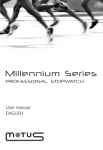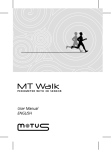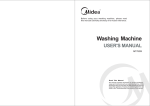Download M 650S CLIMBING STEPPER
Transcript
M650S CLIMBING STEPPER (U S E R M A N U A L) 1 Before using the product… We thank you for your purchasing of M650S stepper from Motus. M650S is designed to improve user’s cardio ability. M650S is for both commercial and home-use. It means that user can exercise for long time, but also means that continuous management is required. Before using built-in programs of M650S, make sure to consult with physician. Especially, it is strongly recommended that the people older than in the late 30s meet physician and do warming up before exercise. About this manual.. The user manual contains the details of how to install safely and how to use the product. For the purposes of optimal us of the product and to prevent the accidents, make sure to read this user manual from the beginning to the end carefully. Also, we put in many pictures together for easier understanding of cautions. Please make sure to understand what pictures mean, and then read user manual. How to obtain product service … In case that the product doesn’t work normally, please do not make an unauthorized repair or disassembly. These steppers do not contain any user-serviceable parts. Any services, other than cleaning or user maintenance, must be performed by an authorized service representative. Any changes or modifications to the treadmill could void the product warranty. For information about the product, contact Motus Customer Service or your dealer. Web-site : www.motususa.com E-Mail : [email protected] TEL : 310.515.1000 (Weekdays 08:00 ~ 18:00 PST) 2 C O N T E N T . Safety Instruction Safety Warnings & Precautions……………………………………………………… 4 Product Features …………………………………………………………… 6 . Function Name of Each Part ………………………………………………………… 7 Display console…………………………………………………………………………… 8 Name & Function of each control key ………………………………………… 9 Product Management ………………………………………………………………… 10 . How to use Check lists before use………………………………………………………………… 11 Quick Start …………………………………………………………………………………… 11 Preprogrammed Workout……………………………………………………………………… 13 Custom Program ……………………………………………………………………………… 16 Cardio Program ……………………………………………………………………………… 17 Summary of how to use …………………………………………………………………… 19 Display Error ………………………………………………………………………………… 20 . Apendix Specification ……………………………………………………………………………… 21 About Customer service …………………………………………………………………… 22 3 S . Safety Instruction We thank you for your purchasing of M650S stepper from Motus. Please keep user manual. User manual will help you prevent potential danger in advance and meet the solution when you meet any trouble in using the product. Safety Warnings & Precautions Please make sure to keep these regulations for user’s safety. WARNING: If this indication is neglected and mistakenly used, the user may incur serious injuries. WARNING: If this indication is neglected and mistakenly used, the user may incur property damages or physical injuries. Precautions before use 1. Do not allow children on or near the stepper during exercise. 2. Use the stepper only for the purpose of exercise. 3. If the product is wet, stop using it and contact your dealer. 4. Do not use the stepper outdoors or in humid or dusty environments. 5. Do not disassemble the product without an authorized expert. 6. Do not place the product where fire can be occurred. 7. It is recommended that user use the stepper on the carpet to prevent a ground and to clean easily. 8. Do not attach accessories that are not provided by Motus. It can be cause of an accident. 4 Cautions during use 1. Use the product only after it is completely installed. 2. Make sure to check the conditions of the stepper before beginning the exercise. 3. Use the product on a firm and even place. 4. Maximum user weight of this product is 150kg. Do not allow any people with more than the maximum user weight to use the product. 5. Use the proper exercise cloth and shoes. Do not use the stepper in bare feet or with socks or stocking. It can be cause of an accident. 6. Make sure to use handle during exercise. 7. Do not increase intension too much. 8. If you feel pain, dizziness, shortness of breath or abnormal symptoms during the exercise, stop the exercise immediately and consult with a physician. 9. Do not lean or mount display console or handle. 10. Do not try to disassemble and repair the product except instructions in the manual. 11. In case that unauthorized person changes or modifies the product and the problem occurs, it could void the product warranty. M650S is for both commercial and home-use. For user’s safety, high exercise effects, and right use of the product, please make sure to read this manual carefully and keep in mind warnings & (pre)cautions and how to use. Product Features 1. Ergonomic Design The frame structure of M650S stepper provides unparalleled comfort for maximum exercise effect. Furthermore, the handlebars and step location are so ergonomically designed that user can exercise with stable posture. 2. Exercise Program The product provides various preprogrammed courses developed by scientific analysis, which enables workout appropriate for user’s physical strength. In addition to preprogrammed courses, the user can choose a custom course that the user or the club owner has edited or designed according to his own workout pattern. 3. Self-powered Source 5 No external power source is required owing to the self-generated power system by pedaling. Therefore, it is very convenient to install the product. You should pedal to power-up the console. 4. Excellent Drive Feeling. Exact load stage 1 to 16 enables smooth, stable and quiet exercise. 5. Convenient to Install and Move A wheel and adjustable feet make the transportation and installation easier. 6. Heart Rate Exercise Program The product controls workout intensity automatically to keep user’s heart rate proper and continuous. 7. User-friendly Console The large-size display window is easy to view exercise information, and is easy to use as well. 8. 3 Different Intensities Based on Weight The product has 3 kinds of weight range totally, and each range has 16 levels of load intensity (light : under 50kg, middle : 51kg-70kg, heavy : more than 71kg) 6 . Function Name of Each Part Heart Rate Contact Heart Rate Contact Display Console Handle Bar Guide Handle Bar Aluminum Support Support Cap Body Cover Step Front Wheel Adjustable Rear Feet 7 Name of Display Console Program Profile Window SGD (Smart Graphic Display) H/R Status Window Custom Program H/R Display Window Selection Key Exercise Information Window Enter Key Program Selection Key Start/Stop Key Load Regulator Load Conversion Key 8 Regulator Name and Function of each control key Symbol Name Function START / STOP Start, stop or end of workout Confirm entries of input data or pause during ENTER / PAUSE workout. Increase or Decrease level LEVEL Increase or Decrease data value CONVERSION Convert exercise information MANUAL Select MANUAL exercise program RANDOM Select RANDOM mode INTERVAL Select INTERVAL exercise program CLIMBING Select CLIMBING exercise program DISTANCE Select DISTANCE exercise program CARDIO Select CARDIO exercise program FAT BURN Select FAT BURN exercise program FIT TEST Select FIT TEST exercise program CUSTOM Select CUSTOM exercise program CELL / CD Select cell phone or CD 9 How to Manage a product 1. Lubricate chain which is connected with step every 2 months so that the chain is not corroded. 2. Charge a battery every 2 months. To charge a battery, put a plug in an inlet (220Vac) on the front-bottom side of aluminum support and power on. You can use the stepper even during charge, and it takes 14 hours to charge a battery fully. 3. Shock absorption rubber to reduce shock between main arm and frame of step part is consumer goods. So check the rubber regularly and if the rubber is damaged, please contact your dealer and change rubber. Exercise with damaged rubber can be cause of damage of frame or injuries. 10 . How to use Check before using Check again if the product is leveled. Quick Start User can start exercise immediately without complicated steps. How to use ’QUICK START’ 1> Press START/STOP key to start exercise. Notice – Default Intensity value of M650S is level 5 and default exercise time value is 10 minutes. 2> Adjust intensity. Press LEVEL UP/DOWN key and adjust desired level. Notice – Intensity is from level 1 to 16. 3> Press START/STOP key to stop exercise. * Exercise stops when exercise time ends or user presses START/STOP key during exercise. 4> Heart Rate measurement is available. * User can measure H/R with H/R sensor during exercise Notice – Make sure to grip the contact heart rate sensor plate exactly. 11 How to measure Heart Rate with‘Contact H/R Sensor’ The following description about how to measure H/R is applicable to all cases, QUICK START, EXERCISE PROGRAM, CUSTOM PROGRAM, and THR PROGRAM. 1> Stop exercise for a moment and Grip left and right heart rate sensor plate during exercise. Notice – The more your palms are in contact with the contact heart rate sensor plate, the more accurate data you can get. So make sure to grip contact heart rate sensor plate as exactly as possible. 2> ‘ ’ nearby H/R display window starts to blink. * Blinking speed is same as user’s H/R. 3> After‘ ’ blinks about 10 times, user’s Heart Rate is displayed on the H/R display window. * Heart Rate is displayed in proportion to user’s intensity. 4> User’s Heart Rate is updated every 10 seconds. 12 Preprogrammed Programs As following, there are various built-in exercise programs. User can choose exercise user wants according to user’s physical ability by using exercise program selection key. Symbol Name Description Intense and easy exercise is repeated for improving your INTERVAL strength, speed and endurance throughout the workout to involve heart and muscles CLIMBING CARDIO FAT BURN FIT TEST DISTNACE MANUAL RANDOM Increases exercise load gradually for mountain climbing effect, and lowers the load for relaxation before completion. provides an optimal exercise level automatically to maintain desired heart rate This is for weight loss and diet. Suitable intensity is maintained for effective weight loss. Calculates exercise time and intensity, age, heart rate and then indicates the physical strength in grades (number) This is exercise for distance especially focused on height. User can manually adjust the exercise level. Diverse types of exercise programs are provided by random logic developed by Motus. 13 How to use‘Preprogrammed Courses 1> Select program * When you select specific program, the message ‘ENTER TIME’is displayed on SGD. (Refer to 13 page, exercise profile) Notice – In case that you select RANDOM, keep pressing RANDOM until desired exercise program appears. And then press key. 2> Set up Time Press key after setting up exercise time by using key. Notice - Default exercise time value is 10 minutes. - User can set up time from 1 to 99 minutes. 3> Set up Intensity Press key after setting up exercise intensity by using key. Notice - Default exercise intensity value is level 5. - User can set up intensity from level 1 to 16. 4> Set up Age Press key after setting up age by using key. Notice - Default age value is 35. - User can set up age from 1 to 99 years 5> Set up Weight Press key after setting up weight by using key. Notice - Default weight value is 65kg. - User can set up weight from 30 to 120kg. Intensity depends on user’s weight, so intensity may be different even though level is same. 14 6> Start Exercise Start exercise by using START key after the message “PRESS START”is displayed on SGD. Notice – If you press START key while you set up intensity, time, age, and weight, you can start exercise directly. 7> Stop Exercise When exercise time is over, or user presses START key during exercise, exercise ends. 15 Custom Progarm This function allows you to select exercise with workout patterns you want according to your fitness ability. You can edit intensity from level 1 to 16. 1> Select Custom Program When you press key, program profile is displayed on SGD. Notice – All custom programs from custom1 to custom2 have same interface. 2> Set up Custom Program When you press key for about 2 seconds, is displayed on SGD. 3> Set up Intensity When you press key after setting up intensity by using key, first section’s edit is done. Notice - There are total 16 sections. - Set up each section in the same way. 4> Save Custom Program * When you press key after finishing set up of 16 sections, displayed on SGD, and the program is saved in the memory. Notice – You can use custom program in the same way as preprogrammed programs 16 is Cardio Program Calulates user’s Heart Rate every 10 seconds and adjusts intensity automatically according to user’s target heart rate. 1> Select Cardio Press key to use Cardio program. 2> Set up Time Press key after setting up time by using key. Notice – Default time value is 10 mintues. 8> Set up Age Press key after setting up age by using key. Notice - Default age value is 35. 3> Set up Target Heart Rate * THR is calculated automatically and displayed on SGD. If you do not want change THR, press key. * If you want to change THR, press key after setting up THR by using key. Notice – User’s H/R is calculated every 10 seconds and intensity is adjusted Automatically accordingly MHR (Maximum Heart Rate) = 220 - age 17 THR = MHR x 80% 4> Set up Weight Press key after setting up weight by using key. Notice - Default weight value is 65kg. - Intensity depends on user’s weight, so intensity may be different even though level is same. 5> Start Exercise Start exercise by using START key after the message“PRESS START”is displayed on SGD. 6> Stop Exercise * When exercise time is over, or user presses START key during exercise, exercise ends. . Usage Digest 1. Quick Start t START/STOP Æ LEVEL UP/DOWN (Adjust intensity) (START/STOP – When you want to finish exercise during exercise) 2. Preprogrammed Programs Select specific workout program Æ Set up Time Æ Æ Set up AGE Æ Æ Set up Intensity Æ Æ START Æ Start Exercise Æ Adjust Intensity (START/STOP – When you want to finish exercise during exercise) 3. Custom Programs Press Æ Press for 2 seconds Æ 18 Set up Intensity Æ Press Æ Repeat 16 times Press START Æ Start Exercise Æ Adjust Intensity When you want to finish exercise, press 4. Cardio Programs ( Set up Age ( Press Press Æ Set up Time Æ Press ( Set up Weight ( Press ( Press ( Set up THR ( Press ( Start Exercise ( Adjust Intensity level with (If you want to stop exercise during exercise, press ) Display Console Error If any kinds of error occurs, please contact Motus customer service or your dealer. 19 . Appendix Specification Model M650S Power Source Self Power System Power System Alternator Intensity System Intelligent PWM Exercise Intensity Step 16 (3-state mode) Time, Remaining Time, Distance, Level, Total Exercise Information Display Workout Program Calories Burned, Step, Heart Rate Built-in 7 (Max. 256 patterns) Custom 4 H/R 1 Built-in H/R sensor О Display Console 8 X 16 Length 1,000 [mm] Width 890 [mm] Height 1,850 [mm] Weight 72 [kg] * The specification is subject to change without prior notice for product improvement. 20 About Customer Service Customer Service z M650S stepper is made through the strict quality management & inspection. We at Motus guarantee of our products. You shall benefit from quality warranty for this product as written in a letter of guarantee. z At your request for service, your dealer shall provide the service. z The guarantee period of warranty shall be 2 years. z Since this period shall be calculated from the date that you purchase the product, you shall have written on your guarantee. z If your date of purchase cannot be identified, the warranty period shall be added as from the date of 2 months after the date of manufacture. z Consumables shall be paid for, though within the gratuitous warranty period. z Service parts shall be paid for 2 years after the cease of production. Payable Service z The stepper doesn’t have malfunction - Please surely read user manual because user has to pay for that if the stepper doesn’t have malfunction. z Malfunction due to user’s fault - User’s handling carelessness, Malfunction after user’s arbitrary repair, remodeling. - Malfunction of damage after unauthorized person’s repair. z Others - Malfunction or damage calamity (fire, damage from sea wind, flood, and so on) - Consumable parts * Consumable list: Pulley Belt, Membrane, Step, Battery, and Timing Belt. 21