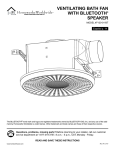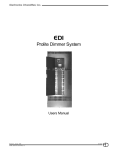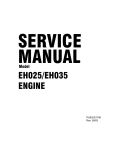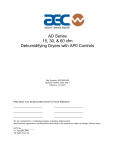Download Dynomation v5.15 User-Manual Update Sheet
Transcript
Dynomation-5 User Manual Update Overview of program changes from original release (5.01, April 2008) to current version (5.15, March 2012) IMPORTANT NOTICE: Please make sure you are running the latest version of Dynomation!! If you are not using the latest version, you may not benefit from using the latest technology and corrections/feedback from Dynomation users around the world. UPDATE, it’s simple; just select Check For Newer Version in the HELP menu in the program. What New In Version 5.15: Motion Software is pleased to introduce Update 5.15 for Dynomation-5. This program update includes enhancements that are not covered in the main User Manual (Note: The Dynomation-5 User Manual will be updated with the information included in this Update Sheet in the near future). The most significant additions/improvements to Dynomation-5 detailed in this update include the following: 1)Six new Garrett GTX turbo maps have been added to Dynomation-5 forcedinduction modeling. In addition, two older maps have been updated (open Turbo menu in Dynomation-5.15.0301 to view the exact updates). Just as a reminder, both the FE and WA are now very capable of modeling forced induction systems. The Wave Action simulation has received a lot of work and is probably, overall, a more accurate test bed for forced-induction systems. 2) Both the FE and WA models have been modified to run with very low airflow rates that model part-throttle engine operation. For example: By lowering the induction airflow in the Wave Action simulation to approximately 60cfm, a stock 350cid V8 will generate about 30 horsepower at 2200rpm. This is approximately the power consumed by a typical (non-compact) vehicle powertrain at 55Mph. Using Dynomation-calculated BSFC and the following formula, MPG is easily found: MPG = 6.073 * MPH / (BSFC * HP) Starting out with the Basic 350 Street Engine demo provided with Dynomation-5, typical values obtained were 78.53cfm, .669 BSFC, and 30.08 HP. Using these values, the equation evaluates to 16.60 MPG. Then by “changing gear ratios” to produce the same horsepower at 2000rpm (rather than 2200), the values from Dynomation were 29.96 HP, 72.73cfm, .573 BSFC. That calculated out to 19.46 MPG Next, by using a 4-cylinder (actually, only four of the eight cylinders of the 350 V8 engine), the values were 41.90cfm, .470 BSFC, and 30.00hp which gives 25.19 MPG. Finally, by raising the compression ratio from 9.5 to 11.2, the simulated values are 39.77cfm, .428 BSFC, and 30.00hp. That results in 26.01 MPG. Keep in mind that while the absolute fuel mileage that you calculate may not exactly match a real-world test vehicle, you can use Dynomation to change cams, compression, air/fuel ratios, etc., and tune the engine for optimized fuel economy or a balance between economy and performance (don’t’ forget to use Dynomation’s built-in Charge Flow modeling and analysis to get an “inside look” at how unburned and burned gasses move in the engine...see Using Dynomation Charge Flow, below). 3) Both the standard and ProTools tables show average values for each of the data sets (Horsepower, Torque, BMEP, BSFC, and much more). The average that is computed is calculated over the rpm range selected in the Simulation Category, which may not be the same rpm range of the data table (although they are often the same for the WA simulation). Select the rpm range for which you wish to calculate Average Values in the Simulation Category (this applies to both the WA and FE sims). The average values displayed in all tables will be limited to that rpm range. 4) Units conversion is a powerful feature in Dynomation. By selecting either Domestic/English or Foreign/Metric from the UNITS menu located at the top of the main program window, you can instantly switch almost all data variables throughout the program from one unit system to the other. And now, this same conversion applies to graphs and tables as well. 5) Finally, in previous versions of the Wave Action simulation, an error that occurred anywhere in the rpm range would prevent the simulation from displaying any results (an Error-Message box would appear suggesting that alternate components be selected). With this update, the sim will run and retain all data up to the point of non-convergence (the typical reason for simulation errors). All simulation results shown at the rpm point of non-convergence and higher will be zeroed. This allows you to use as much sim data as possible, particularly helpful when errors only occur at high engine speeds (which is when most non-convergence issues show up). Dynomation Updates Since Original Release Previous Dynomation updates (since the original version 5.01 was released in April of 2008) included hundreds of new features and changes to improve program accuracy and usability. A few of these changes have been: 1)Forced-induction modeling improvements in both the Wave-Action and Filling-And-Emptying simulations 2) Wave-Action model improvements to more accurately model Air/Fuel Charge movement (now at Charge-Flow version 2.1). Charge-Flow data is displayed in tables and graphs. 3) Improved Frictional Models in the Wave-Action (WA) simulation extend accuracy over a wide range of engine sizes. 4) New Wave-Action (WA), Overlap-Flow modeling; helpful at high engine speeds with large duration cams. Improves WA simulation response to modifications of exhaust centerline (changed independently of intake centerline). 5)Improved Induction Air Temperature and Flow modeling for plenum and Individual Runner intake systems in both simulations. 6)Display of both Intake Manifold Pressure and Port Pressure (at minimum port area) in WA simulation tables and graphs. 7)Enhanced reporting of MEP, HP, and other data in the tables of both simulations. 8)Improved Intake- and Exhaust-Modeling accuracy in FE simulation. 9) Improved Hybrid-Sim display and Iterator testing when used with RPM Steps of other than 500rpm. 10) E85 fuel modeling added to the Fuel Type and Air/Fuel Ratio Menus. 11) Improved simulation stability now related to MODE changes from Course to Fine. Do most of your testing in the COURSE Mode. This optimizes simulation speed while maintaining good accuracy. Then, when you’ve narrowed your choices down to a few options, do your final testing in the FINE MODE for peak accuracy and program stability. 12) Improved Optimize functions in graph, right-click menus. Using Dynomation Charge-Flow-Analysis Features Dynomation-5 now includes the display of rpm-based, Charge-Mass flows within the engine. While similar to crank-angle flow data, the new rpm-based data reflects the “total” (end-of-valve-event) mass retained or discharged from each cylinder at the conclusion of exhaust and induction cycles. This accurately reflects the Fuel-Charge Mass in the cylinder at the beginning of compression and during power strokes. This data can be used to indicate how changes in cam timing, intake flow, and other engine parameters can affect the fuel retained and lost from each cylinder throughout the rpm range. This new data is displayed in both tables and graphs: • Trapped Mass: Total Charge Mass retained in each cylinder at the end of the intake cycle, measured at each rpm point in Pounds or Grams. • Lost Charge Mass (Displayed on Pro PrintOut only; not displayed in the program tables): Total Charge Mass that entered each cylinder but then escaped through reversion flow back into the intake tract and/or discharged with exhaust flow before the end of the exhaust and intake cycles, measured at each rpm point in Pounds or Grams. • Percentage Of Charge Lost To Reversion: Percentage of Total Charge Mass that entered each cylinder but then escaped in reversion flow back into the intake tract, measured at each rpm point. • Percentage Of Charge Lost To Exhaust Flow: Percentage of Total Charge Mass that entered each cylinder but then escaped with exhaust flow, measured at each rpm point. • Percentage Of Charge Spoiled By Exhaust Gasses: Percentage of Total Charge Mass “spoiled” from exhaust gasses that moved into the cylinder (rather than out) during the exhaust valve event, measured at each rpm point. • BSFC (Brake Specific Fuel Consumption): A standard measure of the fuel used by the engine during a specific time period to produce a known (brake) power level, measured at each rpm point in Pounds-per-Horsepower-Hour or Grams-per-Kilowatt-Hour. • Fuel Flow Rate: A standard measure of fuel consumption during a specific time period, measured at each testing point in the rpm range in Poundsper-Hour or Grams-per-Hour. • Fuel Conversion Efficiency (Shown in ProTools Table within the program; not displayed on Pro PrintOut): A standard percentage measure of the efficiency at which fuel energy is converted into usable power output, measured at each rpm point. These mass-flow measurements are calculated during every Wave-Action simulation and are displayed in the tables (Standard and ProTools Tables). They also can be plotted on the top-right (rpm-based) graph by right-clicking the graph and assigning the Y1 (normally Power) and/or Y2 (normally Torque) to any ChargeMass variable. Particularly powerful and easy to interpret are the Percentage Flow values (Lost to Reversion, Lost to Exhaust, and Spoilage Flow). Percentage charge flows clearly show where charge-flow inefficiencies occur in any engine design. For example, if you are simulating an engine primarily for optimum power, an overall design that limits reversion flow will maintain higher charge density in the cylinder. If charge is allowed to “revert” into the intake track, it will not be available to produce power during the combustion and power stroke events. Reversion flow into the intake typically occurs at the end of the intake valve event, when the piston is moving up the bore and the intake valve is still open. This phenomenon often shows up at lower speeds, when the induction system may not generate sufficient charge-flow energy to keep air and fuel moving in the “right” direction; into the cylinder. In these cases, upward piston motion forces inducted charge to change direction and move back into the intake tract. The result is lower volumetric efficiency and a reduction in power output. However, reverted charge is not necessarily “lost energy,” since it is still present in the induction tract and is available during the next induction cycle to potentially contribute to trapped mass and power output. Reversion can also be triggered by Exhaust Spoilage flow. At the beginning of valve overlap, when the intake valve is just opening and the exhaust valve is closing, if sufficient pressure exists in the exhaust system or if the intake valve is opened too soon, exhaust gasses can reverse flow and move into the induction system. This is a particularly potent power killer. Not only is charge reverted, but it’s partially “spoiled” by exhaust gasses. So, after overlap, during the remaining portion of the intake cycle, this spoiled charge is drawn back into the cylinder and lowers power output (similar to EGR power loss). On the other hand, if induction-flow momentum is sufficient to drive unburned fuel through the combustion space and into the exhaust tract (during valve overlap), it is truly lost with exhaust flow as an energy source. This increases fuel consumption, but it has benefits in high-performance applications. Charge Flow To Exhaust helps drive out residual exhaust gasses and optimizes trapped mass to produce peak power. Once again, it is obvious how tuning for power and economy can be at different ends of the engine-design spectrum. All of these phenomena are easily seen and analyzed by reviewing Percentage Charge Mass data in the far-righthand columns of the ProTools table. As you look down the columns, through the rpm-test range, reversion flow often comes-andgoes as the engine moves into and out of tune. Exhaust Spoilage flow may occur at high engine speeds with large-displacement engines as exhaust-system pressure increases. Charge Lost To Exhaust flow can also come-and-go as the induction system moves through its tuning peaks. This complex interplay of mass flows can be readily visualized by reviewing the data in the ProTools table and in graphs. Using Dynomation Fuel-Flow Data In addition to Charge-Mass analysis, Fuel-Flow data is calculated in Dynomation-5 and is displayed in tables and can be shown on the rpm graph. Fuel consumption data (BSFC, Fuel Flow Rate, and Fuel Conversion Efficiency) indicate the efficiency of fuel-energy conversion into usable mechanical work. One of the most commonly measured and quoted fuel-efficiency parameters is Brake Specific Fuel Consumption (BSFC). BSFC has units of Pounds per HorsepowerHour (also Grams per Kilowatt-Hour). This variable indicates the amount of fuel required to produce specific engine output over a measured period of time. Typical values for spark-ignition engines operating at optimum efficiency run around 0.40 to 0.45, with lower numbers indicating higher efficiency. BSFC values are widely used because they are applicable across a wide range of engines, from 50cc 2-stroke engines, to large Diesels, and even turbine engines! BSFC for all of these engines is directly comparable, giving a clear measure of the overall fuel efficiency within a diverse range of powerplants. BSFC for IC engines simulated in Dynomation-5 are highest when the engine is run at wide-openthrottle (as is typically the case in Dynomation-5) and engine speed is near the torque peak. BSFC will increase (as efficiency decreases) in other operating ranges. Another useful fuel consumption measurement calculated by Dynomation-5 is Fuel Flow Rate (in Pounds per Hour or Grams per Hour). This parameter simply indicates the gross fuel flow consumed by the engine. Since fuel pumps are commonly rated in Pounds-per-Hour for maximum fuel delivery, a direct comparison of Fuel Flow Rates is an easy way to confirm that pump capacity is sufficient for any particular engine application. Each type of fuel has a unique energy content and heat-release potential per unit mass. This is measured in a standardized test where a specific amount of fuel is burned and the heat release is measured by a calorimeter as combustion products cool to ambient temperature. Since this heat-release content can be directly compared with work produced by the engine, it can be used to determine the Fuel Conversion Efficiency of the engine, sometimes referred to as the Thermal Efficiency. This is the “third” in the efficiency measurements, along with Volumetric Efficiency and Mechanical Efficiency provided by Dynomation-5. Fuel Conversion Efficiency will range around 30% for most automotive engines. Using Forced-Induction Modeling In Dynomation A number of improvements to forced-induction modeling have been included in recent updates of Dynomation-5. IMPORTANT: Because of changes made in engine components listed in forcedinduction menus, it is essential that you RESELECT any forced-induction compressor (turbo, roots, screw, centrifugal) when you OPEN an engine file saved from a PREVIOUS version of Dynomation-5! Also, you should RESELECT the exhaust-system in the FE simulation to ensure that the simulation is using the correct exhaust model. Remember to SAVE the corrected engine file to “lock in” reselected values. Note: As indicated in the FE Exhaust-System menu selections, only use Large or Small Open Headers when you are modeling an engine with a forced induction system; other exhaust-system choices may produce unreliable results. Here is a list of the most important changes/fixes in Dynomation that affect forced-induction modeling: 1)Wave Action simulation now returns more accurate forced-induction results due to the transfer of normally-aspirated VE values to the supercharger routines; some issues previously existed when the engine step value for the WA sim was not 500rpm; these have been corrected. Note: Naturally-aspirated VE values are used in the determination of baseline engine-flow capabilities upon which are built forced-induction flow characteristics. It is for this reason, both the WA and FE run TWICE when forced-induction systems are modeled; the first simulation pass generates naturally-aspirated VEs). 2) Turbocharger backpressure modeling is more robust. In earlier program versions, excessively high power values sometimes would be generated in high-boost applications, particularly in the WA simulation. These erroneous power values have been eliminated through more accurate exhaust backpressure modeling. 3) The forced-induction modeling routines (like their naturally-aspirated counterparts) draw induction airflow through the “orifice of rated flow” for the entire engine. This field is labeled Total Induction Airflow Rate and is found near the top of the INDUCTION Category. For example: If you specify 600cfm as the total airflow rate (for, say, a carburetor or throttle body), and subsequently add a supercharger to the engine with 14psi of boost at the waste gate, the additional induction airflow mass... about twice the naturally-aspirated flow...will be forced through the same induction orifice, generating a higher pressure drop. If you do not set the Total Induction Airflow Rate to the appropriate values in a supercharged applications, excessive intake restriction will lower boost values and change the engine speeds at which peak boost occurs (slower spool-up with turbos). This can even prevent the supercharger from reaching its waste gate (peak boost) pressure anywhere in the rpm range. 4) If you install a turbocharger on an engine, the simulation will NOT automatically set the correct TURBINE size for the selected COMPRESSOR. Once you have selected a “turbo” from the menu (a selection of the COMPRESSOR), make sure that you choose an appropriate TURBINE (exhaustdriven element). Use the Turbine Size menu to match the turbine wheel to the compressor. Smaller turbines will spin up faster and may not deliver the same maximum pressure as larger turbines that spin up slower. The A/R ratio of the Turbine housing is another important selection in the Forced Induction category. This is a ratio of the cross-sectional area of the turbine housing inlet to the radius. Typically, a larger Turbine A/R produces less boost at lower engine speeds but develops higher boost at higher engine speeds. Refer to the User Manual for more information in selecting turbochargers and supercharger components. 5) You may now display the blower map used by the supercharger modeling routines for Turbochargers and Centrifugal Compressors. Activate this function by opening the Simulation drop-down menu (just above the ToolBar at the top of the program screen) and choosing Show Compressor Map. The next time the simulation is run (with a Turbocharger or Centrifugal compressor installed on the engine), the compressor map will open in a window over the simulation. The simulation will draw the engine demandline (in black) over the map display. Ideally, the engine demand line should rise from the lower part of the map, stay inside the left-edge Surge Line, level-out and pass through the center of the map island. This indicates the compressor is operating near optimum efficiency. With this Map display, you can quickly diagnose Choke, Overspeed, and Flow issues. Refer to the main User Manual for more information on blower matching and selecting the right supercharger for your application. Note-1: The map only displays when Turbochargers and Centrifugal Compressors are used. Internal, non-displayable, map data is used for Roots and Screw blowers. Note-2: The map display and the indicated demand line are still in development. Later versions will have higher display resolution and improved accuracy. Dynomation Practical Usage Tips • Charge-Flow data variables (used by the WA simulation) are quite sensitive to IVO, EVC and the amount of valve overlap (when both the intake and exhaust valves are open). Slight changes in IVO, EVC, and overlap duration often can have dramatic effects on charge reversion or fuel lost to exhaust flow. While searching for optimum charge-flow characteristics, try changing individual valve events (IVO, EVC) to optimize flow characteristics while keeping an eye on power output to find the “sweet spot” in engine efficiency for your combination. • Some Dynomation users have been unsure how to use the SIMPLE induction models provided in the Induction drop-down menu. There are two SIMPLE induction models: One for Plenum induction systems and another for IR (Individual Runner) engine configurations. Here’s the bottom line on Induction choices: The SIMPLE model is the best option when you begin your engine-development efforts. The SIMPLE models use data directly from the simulation (particularly the Wave-Action simulation) without modification. Other (non-SIMPLE) induction models “impose” manifold characteristics upon simulation results to help you evaluate how an engine might perform with various induction systems. Keep in mind that manifold choices do not lengthen, shorten, or change any of the (Wave-Action) Intake-Runner characteristics specified in the INDUCTION Component Category. If you begin your engine design with a SIMPLE induction choice, you will be working directly with “raw” simulation results. When your engine design has progressed, try other manifold choices to see how they are likely to affect engine performance. • Dynomation-5 lets you to use one set of intake and exhaust valve sizes during flow-bench testing (“test” valve diameters entered in the Port Flow Dialog box), while using different valve sizes in the simulated engine (entered in the CYLINDER HEAD Component Category). This feature can add versatility to your flow bench data; since you may wish to explore what power differences are possible with different (usually larger) valves in the engine without having to obtain new flowbench data. This is a handy feature, but there’s a gotcha! If you use valves sizes that are significantly different from those used during flow-bench testing, engine simulation accuracy will suffer. If the differences are only 0.010- or 0.020-inch on a 2.000-inch valve, accuracy will be good. On the other hand, if the valves in the engine are substantially different from flowbench data, say 0.100-inch on a 2.000-inch valve, prediction accuracy will be reduced. If you wish to maintain the highest simulation accuracy, use the same size intake and exhaust valves in the simulated engine that were used during flow-bench testing. • If you getting “strange” results when you load an engine file created by a previous program version, before anything else, RESELECT each component in all categories to ensure that the simulation is using the desired values in every component field. NOTE: Component reselection is NEVER REQUIRED when you load or create an engine file that you built from “scratch” using the CURRENT VERSION of the program (in this case, version 5.15.0301). • Incorrect simulation results also may be due to an incorrect data entry that you just “can’t see,” no matter how many times you scan over the Component screen. Do a ProPrint printout to help you review your engine data. And don’t forget to give port-airflow data a close look. Make sure the pressure drops entered in the Port-Flow dialog box are correct. • If you are having difficulties building an engine in the latest version of Dynomation-5 or the simulation results are not what you expect, please contact our support team. We want to help you get the most from Dynomation! This update sheet covers changes to Dynomation-5 from version 5.01 up to the current release: Dynomation-5.15 (turbo maps, graph units, E85, part-throttle modeling, etc.) March 1, 2012