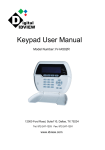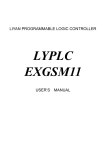Download Down File
Transcript
GPS tracker& SOS communicator Important, please note: This tracker is designed to guard against theft & positioning for property & life security, the corporation assumes no liability or responsibility for any behaviors violate other individual’s privacy. All GPS devices would have some position deviation, the positions indicated by this product are for reference only. There may be delays caused by telecom operators at certain circumstance, the corporation is exemption from liability to property & life security. Main Function GSM quad-band network, GPS location Tracking via website / ISO app/ Android app / we chat / SMS Trace replay Geo-fence alert Vibrating sensor burglar alarm with 4 levels of sensitivity Sound sensor burglar alarm Remote listening function Low battery alert SIM-changing alert Accessories: 1* Host 1* Wall charger 1*12V/DC in car charger 1*12/24V/DC in power supplier 1* USB cable 1* User manual Product specification GSM network: 850/900/1800/1900MHz GPRS standard: Class 12, TCP/IP GPS locating time: 30sec with cold boot(under the open sky) 29sec with warm boot(under the open sky) 5sec with hot boot (under the open sky) GPS Positioning accuracy: 10-15m(under the open sky) Working temperature: -20℃ ~ +70℃ Working humidity: 5% ~ 95% RH Host size: 40(length)x34(width) x14(height)mm Host weight: 24g Product View No. Function No. Function 1 Lanyard hole 2 Reset hole 3 Switch button 4 charger hole 5 GSM indicator SIM slot(micro card for iphone4) microphone hole 6 GPS indicator 8 slot rubber plug 7 9 Photos are for reference only, please in kind prevail. Prepare for work Please use GSM network Micro-SIM card (same like micro card for Iphone4) for the product. And please note: a. Please be sure the tracker is turn off before insert or take out the Micro-SIM. b. Please be sure the GPRS and Caller ID has been activated Switch on Please insert the Micro-SIM card into the card slot as directed. Press the Switch button for 3 sec, then the tracker starting up with light on. Indicator light directions Indicat function slow flash fast flash lights off GPS Searching Successful GPS sleep indicator GPS positioning GSM Searching Successful indicator GSM positioning or light Blue Yellow GSM sleep As picture shows: Platform tracking Please visit online inquiry platform www.gps123.org and login with the ID number, the 10 numbers are on the back of the tracker, the initial password is 123456. With the inquiry platform you could change the password, track the tracker, replay trace and setting Geo-fence etc.. APP tracking Please scan the QR code on the back of this user manual then install ISO or Android APP. You could check the positioning and replay trace after you enter 10 ID numbers and the initial password is 123456. Wechat tracking Please scan the QR code or add the Wechat number: dingweifangdao, link up with 10 ID numbers then you could check the latest positioning. SMS Function settings All function set via SMS command, the commands enter with lowercase letters, with English punctuation, without any blank space and end with #. All the commands settings operated by the master-control number for the sake of personal privacy. The initial password is 123456 Setting master-control number command: password,sos1,phone number# For example: 123456,sos1,180********# The tracker will reply: 180******** has been set for the master-control number successfully. Settiing up other SOS phone numbers: Setting other SOS numbers by master-control number There are two methods to link up with other 4 phone numbers: Method one: Command: sos2, phone number, sos3, phone number, sos4, phone number, sos5, phone number# For example: sos2, 13600000000, sos3, 13700000000, sos4, 13800000000, sos5, 13900000000# The tracker will reply: sos number 2, 3, 4, 5 have been set for sos number successfully. Method two: setting other phone numbers by master-control number one by one. sos2, phone number# For example: sos2, 13700000000# The tracker will reply: sos number2 has been set for sos number successfully. As picture shows: Enter your phone number! Turn on the vibration sensor alarm. Empty master-control number & sos numbers Method: master-control number send command message like: reset# to the tracker. The tracker will reply: restore factory settings. Language selection, settings changing The master-control phone number send SMS message to this tracker like: lag,1# change the language to Chinese.(factory default) lag,2# change the language to English. lag,3# change the language to French. Remote listening function In order to respond to emergencies, when the all SOS number makes a phone call to this tracker, the sound of this tracker’s surroundings could be heard of. Inquiry function Inquiry the tracker location: The master-control send message to this tracker like: dw# This tracker would reply the current position. This tracker could automatically switch between GPS and LBS. when this tracker without GPS signals indoors, it will automatically switches to LBS positioning systems. Inquiry tracker situation The master-control phone number send SMS message to this tracker like: dsp# This tracker would reply the current situation of this tracker like: ID:6401015839;GSM signal:strong;GPS signal:sleep;Battery charge:66%;Operating mode: AJ;tracking: on; Attention: GPS sleep means GPS is unlocated. Most of the time the GPS is under the dormant state so the GPS situation usually indicates GPS sleep when inquired. Turn on burglar alarm Turn on/off vibrating sensor burglar alarm The master-control phone number send SMS message like: von,1#(turn on vibrating sensor burglar alarm, when this tracker been moved or shake, alarm message will be sent for the master-control phone number. There 4 levels of sensitivity, level 1 is the most sensitive and level 4 is the least sensitive) voff#(turn off vibrating sensor burglar alarm) Turn on/off sound sensor burglar alarm The master-control phone number send SMS message like: non#(turn on sound sensor burglar alarm, when this tracker monitor the sound of surroundings over 45 Db, alarm message will be sent to the master-control phone number.) ntim,<valuer>#(changing delay function of sound sensor burglar alarm. For example: ntim,10# means no repeat alarm when sensed sound within 10 minutes. Factory default is 1 minute.) noff#(turn off sound sensor burglar alarm) Alter burglar alarm method The master-control phone number send SMS message like: mod,1#(when the alarm occurs, firstly, message will be sent and then phone call will be made to the master-control phone number. This is the factory default setting.) mod,2#(when the alarm occurs, only phone calls will be made to the master-control phone number.) mod,3#(when the alarm occurs, only SMS messages will be sent to the master-control phone number.) Other automatic alarm functions: Low battery charge alert: when the battery life is less than 10%, the tracker will send SMS message to the master-control phone number: Less than 10% of battery . Please charge the device immediately. Change SIM card alert: when the SIM card is changed the tracker will send SMS message to the master-control phone number: Alert, SIM card has been changed. Changing interval of the position data upload: The master-control phone number send SMS message to this tracker like: tim,<valuer># For example: tim,20# That means this tracker will send positioning details to the platform once per 20 minutes. (The interval of factory default is 10 minutes) Attention: To change the interval will affect the standby time of this tracker, the less interval time the shorter standby time. For example, the interval is less than 2 minutes, the standby time will be about 6 hours. Turn on/off data upload The master-control phone number send SMS message to this tracker like: gon# turn on data upload; (factory default) goff# turn off data upload; (attention: under this setting, the master-control phone number send SMS messages like dw# to this tracker, only map-linking would be respond, without any words of current position. Turn on/off indicator light: The master-control phone number send SMS message to this tracker like: lon# turn on indicator light. (factory default) loff# turn off indicator light. Change password: The master-control phone number send SMS message to this tracker like: password,t,new password# For example: 123456,t,456789# This tracker will reply: the password has been changed to 456789. The password must be 6 numbers, please note. Setting GPRS APN data The master-control phone number send SMS message to this tracker like: apn,<apn value>,user,<user value>,pd,<password value>,pip,<ip value>,pport,<port value>,plmn,<plmn ualue># If there is no need to verify ID, password, IP and interface, the master-control phone number just need to send SMS message like: apn,<apn value># Precautions: This tracker will boot automatically when it is be charging even it was turned off. Please use this tracker under the condition of good network signal. The new tracker needs to be charging for 3-4 hours before you use it. Considering your best use experience, please use the matched charger. Standby time: 1)Upload data one time per 10 minutes, the standby time is about 50 hours, and the calling time is 5-8 hours. (Measured under the condition of good GSM network signal) 2)Turn off the upload data, the standby time is 300 hours, about 12 days. (Measured under the condition of good GSM network signal) This tracker will automatically restart if it didn’t successfully search the GSM network or without SIM card. Thanks! Commands List All these commands should be sent to this tracker by the master-control phone number. Command Function password,sos1,ph one number# Set master-control phone number sos2(3,4,5), phone number# Set sos2(3,4,5) phone number von,number# Turn on the vibrating sensor burglar alarm( level 1 is the most sensitive and level 4 is the least sensitive) voff# Turn off the vibrating sensor burglar alarm non# turn on the sound sensor burglar alarm noff# turn off the sound sensor burglar alarm ntim,number# Set the sound sensor burglar alarm lasting time mod,number# Set the method of burglar alarm,1phone calls&messages,2only phone calls,3only messages dw# Inquiry positioning by SMS message dsp# Inquiry tracker’s situation lag,1# Change the language to Chinese(factory default) lag,2# Change the language to English lag,3# Change the language to French tim,number# set the interval of the position data upload gon# Turn on the positioning(factory default) goff# Turn off the positioning lon# Turn on the indicator light(factory default) loff# Turn off the indicator light Password,t,passw ord# Change the password, the factory default password is 123456