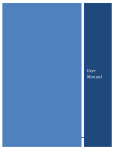Download Control Quick Guide For Web.indd
Transcript
HEART - Version X
QUICK GUIDE
Touch screen and main icons
Press to confirm or change preheat mode and
temperature. Then press START to start it up. It is
possible to save the changed settings by pressing
“Save new setting
”.
01/02/06
Select PROGRAMS to create,
start up and manage user
programs or a new program
15.35
?
Pre-heat
the oven
Select HELP and then any button
to receive information on the use
of that button.
PROGRAMS
Cooking
Select MANUAL to set the
cooking mode, time,
temperature and/or other
cooking parameters directly.
MANUAL
EXTRA
Select EXTRA to access the
HOLDING, DEFROSTING, LEVEL
COOKING and REGENERATION
functions
Interactive
Select ICS to cook in fully
automatic mode.
Press the ICS button then choose
the product to cook
FAVORITES
Select WCS to access
the wash programs.
Then select the desired mode
Select SERVICE to access
the maintenance and
service functions
Select FAVORITES to access the most frequently used
personal and automatic programs
This section sums up the meaning of some important
functions that frequently recur.
s4%-0%2!452%
Used to adjust the temperature in the oven.
s4)-%
Used to set the cooking time.
s#/2% TEMPERATURE
Used to set the temperature at the core of the
food.
FFAST
AST DR
DRY
Y
s&!34$29INCONVECTIONMODEONLY
Used to evacuate the humidity from the oven
quickly.
s!54/#,)-!
The “AUTOCLIMA” humidity control system
makes it possible to keep a constant level of
humidity in the oven when cooking by convection or
with the combination cycle.
CYCLES
s#9#,%3
Used to add/move between the various cooking
cycles
s02%(%!4
Used to set oven pre-heating before starting to
cook.
s34!2434/0
START-STOP button: used to start and
stop cooking in progress.
s"!#+
BACK button: used to go back to the previous
menu/page.
SETTING MANUAL COOKING
Press the “Manual” button to access the manual cooking setting.
MANUAL
ssSelect the cooking mode (Convection, Steam or Combination) directly on the touch screen
byy pressing the icon below the description of the type of cooking.
SELECT THE COOKING
MODE
Hot air mode
Steam mode
Combi mode
NOTE: The display will show the standard temperature for the selected cooking mode.
N
-INF01/01
--%
Manual
Before loading
preheat oven
CYCLES
s Cust
Customize the parameters, selecting the values for the first cooking cycle, by pressing
the syymbol on the touch screen and turning the knob onto the desired value. Press the
knob to confirm it.
- Temperature,
130°
INF
-- %
FAST DRY
- Time / Core temperature,
- Fast Dry (in convection mode only) / Autoclima,
FFAST
AST DRY
DRY
- Fan speed,
Manual
02
CYCLES
CYCLES
130°
10'
70%
SELECT THE COOKING
MODE
Hot air mode
FAST DRY
Manual
Steam mode
Combi mode
-01/ 01
INF
F
--%%
130°
0
130°
C INF
D E F
I J K L
-- %
CYCLES
Before loading
preheat oven
Enter name of recipe
A
B
G H
FAST DRY
Y
M N O P
Q R
S
T
U V
W X
Y
Z
0
1
2
3
4
5
6
7
8
9
canc
ESC
s To add a cooking cycle, press the “Cycles” button on the touch screen, turn the
knob until the next cycle number appears and confirm by pressing the knob.
NOTE: It is possible to set a maximum of 15 cooking cycles.
s Seleect the type of cooking for the new cycle directly on the touch screen, change the
relevaant parameters as for the previous cycle.
Add new
n cycles if necessary until the program is completed.
s On completion of the program, preheat the oven by pressing the
“Preheat” button or, if the oven is already preheated, put in the food
and press the “START/STOP” button.
Oncee the oven is preheated, the oven holds the temperature and the pre-sett
cond
dit
itions.
Afterr setting a program, or at the end of cooking, it is possible to save the recipe
madeee.
s Select the “Save” button, key in the name of the new recipe and confirm with
ENTER, to save it in the user programs.
SPACE
ENTER
The rrecipe will be saved in the user Programs.
SETTING INTERACTIVE COOKING
Press the “Interactive Cooking ICS” button to start cooking immediately starting with default settings.
Cooking
Interactive
I nteractive
C ooking
S ystem
s Select the type of food directly on the touch screen or turn the knob onto the relevant
foood and then confirm by pressing the knob.
?
First courses
?
Meats
First
courses
ssSele
Select the desired recipe directly on the touch screen or turn the knob to move onto
the reelevant recipe and then confirm by pressing the knob.
Poultry-Game
Crepes-flan
Lasagne-moussaka-sonda
Fish
First
B courses
Baked
Bake
k d Ro
R
Roman
man dump
ddumplings
umppliling
gs
Depeending on the selected ICS cooking, parameters are automatically suggested thatt
can bbe customized according to need:
Vegetables
Crepes-flan
Steamed rice
Before loading
preheat oven
Pastry-Bread
Soups with lid
Multigrill
Browning
130°
sBROWNING
Customize browning by selecting the “Temperature” icon or the value directly
on thee touch screen and turning the knob onto the desired value, confirming by pressing
the knnob.
Cooking Degree
17'
Save
setting
Restore
original
s COOKING
Customize the cooking by selecting the “Time”/”Core Probe” icon or by
selecting the value directly on the touch screen and turning the knob onto the desired
value, confirming by pressing the knob.
s DEGREE OF HUMIDITY
Customize the degree of humidity by selecting the “Autoclima” icon or by selecting the value directly on the
touch screen and turning the knob onto the desired value, confirming by pressing the knob.
s Preheat the oven by pressing the “Preheat” button or, if the oven is already preheated, put in the food
and press the “START/STOP” button.
Once the oven is preheated, the oven holds the temperature and the pre-set conditions.
CUSTOMIZING COOKING CYCLES
In the cooking cycle in progress the parameters are displayed in real time, pressing on the icons or on the corresponding
values will show the settings.
First Courses
01/02
CYCLES
s$uring cooking it is possible to customize the parameters related to
s
Crepes-flan
FAST DRY
- Temperature,
170°
10'
30%
- Time / Core temperature,
- Fast Dry (in convection mode only) / Autoclima,
FFAST
AST DRY
DRY
- Fan speed,
foor each program cycle, by simply pressing the related symbol on the touch screen and
tturning
i the
th knob
k b onto
t the
th desired
d
value, confirming by pressing the knob.
PROGRAMS
CALLING UP USER PROGRAMS
Press the “Program” button to access the “User Program” / “New Program” selection mask.
s Select “User Programs” by pressing on the display or confirming by pressing the
knob to call up a previously saved program.
PROGRAMS
User programs
s Select the program directly on the touch screen or turn the knob to move
onto the desired program, press the “Open” button or confirm by pressing
the knob.
USER PROGRAMS
Programs 004 / 400
New
N
ew program
Crepes-flan (001)
Roasts 1 - probe
s Preheat the oven by pressing the “Preheat” button or, if the oven
is already preheated, put in the food and press the “START/STOP”
button.
Large cream puffs (001)
Bread 2
Once the oven is preheated, the oven holds the temperature and the pre-sett
condiitions.
ADDING A PROGRAM TO FAVORITES
s After selecting a program it is possible to add it to the list of favorites by pressing the “Add to Favorites”
button.
DELETING A USER PROGRAM
s Select the desired program directly on the touch screen or turn the knob to move onto the desired
program, and press the “Delete” button.
A window appears in which you are asked to confirm deletion of the recipe.
Confirm deletion by pressing “YES”.
CALLING UP FAVORITE RECIPES
Press the “Favorites” button to access the selection mask for favorite recipes.
FAVOURITES
sSelect the recipe directly on the touch screen and press the “Open” button or
turn the knob to move onto the relevant recipe and then confirm by pressing
th
he knob.
FAVOURITES
Crepes-flan
Roasts 1 - probe
LargeRoasts
cream puffs
(001)
1 - Probe
BreadBefore
2 loading
preheat oven
FAST DRY
CYCLES
01/ 03
190°
10’
--%
s Customize
Cus
the cooking, if desired, selecting the parameters directly on the touch
screeen and turning the knob onto the desired value, confirming by pressing the
knob
b.
s Preheat the oven by pressing the “Preheat” button or, if the oven
is already preheated, put in the food and press the “START/STOP”
button.
Oncee the oven is preheated, the oven holds the temperature and the pre-sett
cond
ditions.
NOTE: It is possible to inhibit all the functions of the main menu except forr
“Favvorites”, “Wash” and “Preheating the Oven”.
See the
t User’s Manual - Page 72.
SETTING AN EXTRA MODE
Press the “EXTRA” button to access setting the extra functions such as:
Regeneration, Holding, Defrosting, Multi-level.
EXTRA
s Select the type of operation you want to perform directly on the touch screen or turn the knob onto the relevant
operation and confirm by pressing the knob.
s REGENERATION
This function makes it possible to heat up food cooked beforehand, providing the right mix
of temperature and humidity.
?
EXTRA
Regeneration
EXTRA
Holding
?
Regeneration
Thawing
On dish
sHOL
LDING
This ffunction makes it possible to keep food hot when cooking has just ended, allowing
the operator to serve the food “perfectly hot” during the time of service.
Multilevel
On dish-probe
s DEFFROSTING
This ffunction makes it possible to defrost food quickly, with the possibility of monitoring
the teemperature at the core of the food as well.
On baking tin
O bbaking
On
akin
ki g titin-probe
n-pr
n
pprobe
b
EXTRA
Regeneration
Banqueting
Banqueting
Before loading
preheat the oven
Banqueting-probe
Browning
Steam regeneration
Steam regeneration-probe
115°
Cooking Degree
10'
s Dep
pending on the type of selected Extra, parameters are automatically suggested that
can be
b customized according to need.
Custo
omize the parameters by selecting the values directly on the touch screen and
turnin
ng the knob onto the desired values, confirming by pressing the knob.
Degree of humidity
30 %
Save
setting
Restore
original
MultiLevel
?
Cooking parameters
1
Level 01
2
Level 02
3
Level 03
SELECT THE COOKING
MODE
Hot air mode
4
Level 04
5
Level 05
6
Level 06
Steam mode
Combi mode
-MULTILEVEL
L
Multilevel
?
Cooking
parameters
FAST DRY
1
Level 01
2
Level 02
3
Level 03
4
5
Level 04
1 - Level 01
Level 05
6
Level 06
OK
JIT
-- %
0'
s Preheat the oven, where necessary, by pressing the “Preheat” button or
put the food in the oven and press the “START/STOP” button.
s MULTI-LEVEL
This function is used to cook by setting different times for the various levels and enables
T
obtaining different cooking at the same time with the “JIT - Just in Time” option.
s Select the “cooking parameters” icon to customize the mode and the cooking
settings by selecting the values directly on the touch screen and turning the
knob to obtain the desired values, confirming by pressing the knob.
sSelect the levels you want to customize directly on the touch screen.
Custo
omize the parameters of time, core temperature or JIT, selecting the values
direcctly on the touch screen and turning the knob onto the desired values, confirming
by prressing the knob.
s Preheat the oven by pressing the “Preheat” button or, if the oven is
already preheated, put in the food and press the “START/STOP”
button.
Once the oven is preheated, the oven holds the temperature and the pre-set conditions.
O
OVEN WASHING
Press the “WCS” button to access the selection mask for the type of oven washing.
01/02/06
15.35
?
Pre-heat
the oven
The oven is equipped with 3 wash programs:
T
- MANUAL: Simple procedure used to clean thoroughly and quickly with minimum
in
nconvenience to the operator. - Duration 10 minutes.
PROGRAMS
With OPTIONAL Automatic Wash Kit:
W
Cooking
MANUAL
EXTRA
- SOFT: Wash procedure designed to remove daily dirt without the operator taking anyy
direct action in the cleaning operations. - Duration 24 minutes.
d
OVEN WASHING
Interactive
- HARD: Wash procedure designed to remove tough dirt without the operator taking anyy
MANUAL
direct action in the cleaning operations. - Duration 38 minutes.
d
SOFT
FAVOURITES
HARD
OVEN WASHING
MANUAL
s Select the type of wash to be carried out directly on the Touch Screen or turn the knob
onto the relevant type of wash and then confirm by pressing the knob.
PRESS START TO START
s0RESSTHE“START/STOP” button to start the manual wash procedure.
83°
OVEN WASHING
MANUAL
--
COOLING
s The display will show “COOLING” if the oven temperature is high or “WAIT” if the oven
tempeerature is low.
The oven
o
will go to the ideal temperature for washing.
01/ 03
CYCLES
OVEN WASHING
MANUAL
3°
83°
SPRAY WITH CUBE CLEAN
-52°
CYCLES
01/ 0033
OVEN WASHING
MANUAL
s If yo
ou have chosen manual washing the display will show “SPRAY WITH CUBE CLEAN”,
open the door and spray the detergent inside the oven.
s If yo
ou have chosen the soft/hard wash the display will show “INSERT ARM”, open the
door and put the wash arm into its seat, making sure it is firmly secured. In addition,
makee sure that the tube with the detergent tank is connected.
Close the door and press the “START/STOP” button to restart washing.
--
MANUAL WASHING
01/ 03
CYCLES
CY
YCLES
WASHING ENDED58°
s Thee oven will proceed with the following cycles, the display will show the time
remaining to the end of washing.
PRESS ESC
ESC
00'
CYCLES
03/ 03
s At thhe end of the wash cycle the display will show a window stating that the procedure
is oveer. Press “ESC“ directly on the Touch Screen or confirm by pressing the knob to
remove the window.
s&ORmanual washing, rinse the oven thoroughly.
s&ORautomatic washing, remove the wash arm.
ÎääÊ-°Ên{Ì
ÊÛiÕiÊUÊ7>ÕÃ>Õ]Ê7ÊÊx{{ä£
*
i\Ênääx{{ÎäxÇÊUÊ>Ý\ÊÇ£xn{ÓΣÓx
www.piperonline.net













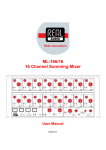

![[输入书名]](http://vs1.manualzilla.com/store/data/005783394_1-fc20c72617a19a0d7587a472ef1576a7-150x150.png)