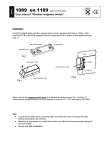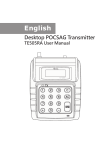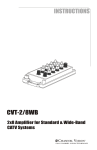Download TE-505 RN User manual
Transcript
English Desktop POCSAG Transmitter TE505RN User Manual Contents Introduction...................................................................... 1 Getting Started................................................................ 2 Accessory Preparedness....................................................2 Compatible Pager.................................................................2 Overview............................................................................ 3 Programming................................................................... 4 Programming Mode............................................................4 Set Frequency .......................................................................5 Enable Beep Tone.................................................................6 Enable Back Light..................................................................7 Pager Range Test .................................................................8 Pager Programming............................................................9 Operation.......................................................................... 10 Single Page..............................................................................10 Group Page.............................................................................11 Send message by Free Page (PC)....................................12 Programming Table........................................................ 13 Specification..................................................................... 14 Introduction TE-505RN is more than just a POCSAG transmitter but also built-in programmer inside. For most users, programming software is quite a challenge while being familiar with whole system at beginning. TE-505RN is built for user friendly with simple interface. It shortens not only learning curve but very accessible for everyone in any circumstance. You can choose to pre-program total 30 sets canned messages for various purposes. 1 Getting Started Accessory Preparedness BNC Antenna AC Adapter (9V/2.2A with European/ American plug) Programming kit for TE-505RN Compatible Pager AL-A01 AL-A03 With LCD 2 Overview 8 DC input Power switch USB port with Type - B Antenna connect 8 3 LCD display Transmitting indicator All clear button SEND button Programming 1. Programming Mode Hold “C” button on TE-505RN panel. Do not release "C" button until turn on the power. prog prog Display shows "Prg" that means you're in programming mode. 4 Programming 2. Set Frequency In programming mode, press “1” button to set frequency for tone only pager. prog freq prog freq Enter frequency number then press “SEND” button. For example, 453.00 MHz press 4-5-3-0-0-0-0 then press "SEND" button to save the setting. 5 Programming 3. Enable Beep Tone Press "AC" button to escape any sub-setting in programming mode. Press "2" to enter Beep Tone setting. prog prog Use "+" or "-" button to switch on/off beep tone. Press "SEND" button to save the setting. prog prog 6 Programming 4. Enable Back Light In programming mode, press "3" to enter LCD Backlight setting. prog prog Use "+" or "-" button to switch on/off the LCD backlight in TE505RN. Press "SEND" button to save the setting. prog prog 7 Programming 5. Pager Range Test Press "5" to enter Range Test mode. TE-505RN will transmit signal for every 30 seconds until moving to places where pagers won't be reponsive anymore. That's roughly the limitation of coverage for TE-505RN. 8 Programming 6. Pager Programming prog prog Press "7" to Pager Programming mode. Enter any number from 1 to 100 then insert programming kit into the programming hole of pager. Press "SEND" button and hold programming kit firmly until hearing long beep that stands for programming accomplished. Otherwise, you shall hear three short beeps. ★ Be sure to reboot pagers and transmitter after programming. 9 Operation Single Page TE-505RN is used to page n u m e r i c p a g e r. P r e s s t h e number button to assign which pager that has the same number as you dial. For example, enter “9-7-8” buttons and then press “SEND” after inputting numeric message for transmission. Other than that, press “AC” button to clear number on display. Press “C” button to delete the last number on display. 10 Operation Group Page In order to page all programmed pagers, enter “1-1-1” then enter numeric message e.g. 9-7-8 and press "SEND" button for confirmation. Make sure that programmed pagers have same frequency and share same system code in TE-505RN. 11 Operation Send message by Free Page (PC) 2 1 3 1. Select either single or multiple pagersto page. Be sure the targeting pagers must be programmed in advance. 2. Type any desired text and click "Transmit" to send message. 3. Sent messages would be listed in this area. Otherwise, check all records in "History". They can be exported as csv file by Microsoft Excel. 12 Programming Table Key Screen 1 Screen 2 prog 1 2 3 prog Programming mode freq Frequency setting prog prog prog prog Key tone setting: Enable or Disable Backlight setting: Enable or Disable 5 7 Function Range test setting prog Pager programming 13 Specification Dimension (mm) 154 (L) x 190 (W) x 64 (H) mm Weight (with battery) 390g Output Power 1W (max) Frequency range TX VHF 135~174MHz UHF 430~470MHz Channel Spacing 12.5 KHz / 25 KHz Maximum Deviation ±2.5KHz / ±4.5KHz Harmonic Radiation 60dBc or less -36dBm Frequency Stability ±3.0 ppm at -10°C~+60°C Output Connect BNC (F) Numeric ● 14 Make sure to read this manual before using the machine. Please keep it in hand for future reference. 765-00015-0