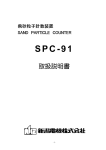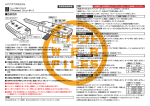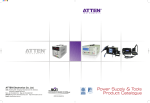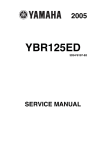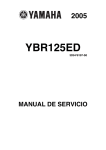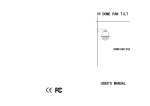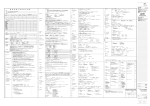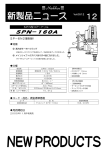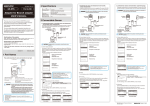Download Portable Smart Micro Laser Projector SMP120
Transcript
Portable Smart Micro Laser Projector User Manual Thank you for choosing Laseno SMP-120 portable smart micro laser projector. Before using our product, please read this instruction manual carefully. Please read the safety precausions and use the products properly. 1 The content of this user manual might change according to the software version. The company reserves the rights to adjust and change the content without further notie. The pictures in the instruction manual might be not in full accord with the actual products, and it is subjected to the actual product. The software of this product is updatable. Safe Use Precausions To ensure the user’s safety, please read carefully the precausions and use properly this kind of product. Warning: please use the product properly according to the instruction manual. Misuse might cause personal injury. Do not use when driving. It might divert your attention and cause traffic accidents. Please avoid using damp parts of the body to touch the product or the power plug. It might cause the damages of eyesight. The ray of light projected by the products shall not irradiate the eyes of human or animals. It may cause the damages of eyesight. Please do not place the products, batteries or chargers on or close to the heating devices (heater, induction cooker, etc.). Please pay attention to the use of battery. Please do not strike fiercely, or use sharp objects to touch. Please do not place it in high temperature environment or heat up. Please do not splash on it or immerse it into the liqid. Please pay attention to the use of battery Long time and high volume use might cause the damage of hearing. If playing with the high volume during walking or driving, it might divert the attention, even might cause accidents. It may cause combustion or explosion. Due to the characteristics of laser light sorce, it needs warming up for a while to get the best effect. 2 Warning: please use properly this product according to the instruction manual. Misuse might cause personal injury. Please avoid falling or external strike. It might cause the damages of product display and appearance, or the damages of internal fittings. 3 Please do not spray colors on the products or affix pasters to them It might affect the normal use of moving parts. According to personal constitution, coating or paster might cause anaphylactic reaction. Please do not transform, repair or dismantle at will. Please go to the maintenance specified by the company for repair. point The products of being dismantled, transformed and repaired at will lose the right on maintenance service. Please use in clean environment. The environment with much dust might cause the products to work abnormally. Please back up the data stored in the products. Due to the misuse by user or repair, the data stored in the products might lose. Therefore, the company warns that it is better for the users to back up the data. The company will not undertake the responsibility for the data loss. Please pay attention to the public morality during the use of the products in public area. At the places like a meeting room or a cinema, please use the products cautiously to avoid affecting others. Features Laser light source Build-in Android system Take laser as light source; auto focus; 20~50 lumens; working time is over 25,000 hours. Based on Android system, it supports various forms of media play. It is easy to check and enjoy music, films, pictures and games whenever and wherever possible. PC connection WIFI wireless internet access Support USB OTG function. It is possible to connect the USB or wireless mouse/keybord and bluetooth peripherals, the product could also connect to the PC to make the files copied, moved, etc. Wireless signals will be searched and connected automatically. Ultra-thin body and ultra-long standby time Read files through USB interface While maintaining the thickness of the product body of 3.3 cm, battery life of over 80 minutes could be guaranteed. Plug and play the USB flash disks, wireless mouses and so on, easy to connect the laptops and other external devices. 4 Fitting List 绿色正投影电视机 ( 投影机 ) Green Front Projection TV ( Projector ) 保修卡 产品型号名称(Prod.Name): 产品编码(): 提示 请填写完整本凭证内容并由销售代理商盖章,同时索取合法有效发 票,否则将可能影响您获取售后服务。请注意:保修卡必须经过销 售商盖章方才生效。 Mini USB cable 5 Warranty Card 激光移动智能机 ( 微型投影机 ) Portable Smart Micro Laser Projector 用 SMP-120 main part Charger 户 指 南 User Manual *The actual fittings might differ from the picture, which will be adjusted according to the actual situations. Names of different parts Lens 6 Keyboard DC USB Interfaces Charger interface USB interface Mini USB interface Earphone interface *USB memory as much as 32GB Charging Instruction Connect the DC IN interface of the product and the power box with appendant charger. During charging, LED will be red. When the charging is completed, LED will become green. 7 Charging indicator Charging Charging complete Start up and shut down Press Press to start up. for 4~5 seconds to shut down. Self-inspection before the Repair The projector cannot be switched on Please confirm the charging status The projector has abnormal noise Please confirm whether the noise comes from electric fan or other motors. The files cannot be played The files stored in built-in memory cannot be found The screen is not clear The projector is hot The data in projector are lost Keys do not work or the image freezes during the use of projector Battery working time does not correspond with the user manual Please confirm whether the file formats are supported. The formats of some files downloaded from internet cannot be played. Please confirm whether the file storage route is correct. Please move to darker place, where the image could be zoomed in. Long time use of the projector will produce heat. The data lost due to initialization or break down cannot be recovered if there is no backup copy. Please back up the projection data to the safe place. The company will not take the responsibility for the damages caused by projection data loss. Please press the Reset to restart. Working time of the projector which completes charging will be shortened if it is placed in low or high temperature environment. LED indicator will restart when pressing keyboard. Its working time will also be shortened due to frequent use. 8 Basic Operation Key function Key 9 Description Function on/off Turn on/Turn off back Cancel/Return menu Menu home Home direction key OK Up, down, left, right OK Press on/off to start up, showing main menu. Long press on/off (4-5 seconds) to shut down. Short press on/off to select to shut down or enter other modes. Press Home to back to main menu. Press back to return or cancel, right click the mouse is the same. Press OK to confirm, left click the mouse is the same. Press Up, Down, Left, Right to operate. External Connection – USB memory and other memories USB memory has the character of plug and play. The powerful core supports the display of all mainsteam file formats, videos and audios, pictures, etc. Connect USB memory or mobile hard disk with the product When USB memory is recognized, USB icon on the main screen becomes yellow If it could not recognize USB memory, please confirm to set the USB Settings as Host 10 DC USB External Connection-Computer It could be connected to a desktop computer or a laptop to browse or install files 11 Connect the USB interface of the computer with USB cable The computer will prompt hardware, meanwhile please drop down the USB incon to select: Selecting 【open the USB memory device】 means that the device connected with the computer, then you could find the device to install or cancel. Selecting 【turn off the USB memory device】means that the device didn’t connect with the computer, you cannot find the device in the computer. DC USB Hardware Specification: Light source Brightness Focus mode Loundspeaker Audio output Memory USB HOST USB OTG Size Battery working time Working life L aser light source 20~50 lumens Auto focus Built-in 1 W single speaker 3.5mm standard headset jack 4GB-16GB USB 2.0(Type A) USB 2.0(Type AB) 116*61*33mm 80 minutes projection; 45 minutes wifi+video play 25,000 hours working time 12 Software Specification System Document browser 13 Photo Browser Android 2.3 DOC, XLS, PPT, TXT, CHM, UMD, PDB, PDF,OFFICE JPEG/GIF/BMP/Android2.3 Video Player AVI/RMVB/MPEG2/MPEG4/Android2.3 Music Player MP3/WMA/ FLAC/AAC/AC3/OGG/WAV/Android2.3 Shanghai Sanxin Technology Development Co.,Ltd. Address:61 Guoshoujing Road, Pudong New Area, Shanghai, ZIP:201203 Tel:86-21-6879 4300 Fax:86-21-6879 4381 Service Hotime:86-400 820 0992 Web Site:www.laseno.com