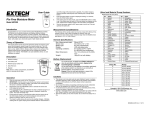Download USER MANUAL
Transcript
PCE Americas Inc. 711 Commerce Way Suite 8 Jupiter FL-33458 USA From outside US: +1 Tel: (561) 320-9162 Fax: (561) 320-9176 [email protected] PCE Instruments UK Ltd. Units 12/13 Southpoint Business Park Ensign way Hampshire / Southampton United Kingdom, SO31 4RF From outside UK: +44 Tel: (0) 2380 98703 0 Fax: (0) 2380 98703 9 [email protected] www.pce-instruments.com/english www.pce-instruments.com USER MANUAL Moisture Meter PCE-WP21 Contents: 1. Application.................................................................................................................3 2. Technical data ...........................................................................................................3 3. Description of the controls .........................................................................................3 4. Preparing the instrument ...........................................................................................4 5. Measurements...........................................................................................................5 6. Remarks ....................................................................................................................5 7. Density of selected wood types .................................................................................6 8. Calculating wood density...........................................................................................8 9. Errors ........................................................................................................................9 10. Changing the battery .................................................................................................9 2 1. Application Wood Moisture Meter WIP-22D is designed for quick and non damaging measurement of moisture contents in wood. The device measures the dielectric constant (SIC) of the material. The wood is penetrated by the electromagnetic field generated by the device. The Moisture Meter is equipped with knobs for setting the density and thickness of the wood. It can be used to measure wood planks 10 mm to 60 mm thick and of density within the range of 0.3 to 1.1 g/cm³. The measuring range is 4% to 60% of moisture contents. 2. Technical data Range Max. depth of penetration Display Resolution Settings range: density 4% - 60% 60 mm LCD, 12.7 mm 0.1 0.3 – 1.1 g/cm³ thickness 10 – 60 mm Minimal settings’ step: density 0.02 g/cm³ thickness 2 mm Power Battery life Low power indication Size device case battery 6F22, 9V approx. 5000 meas. yes 165 * 80 * 33 mm 270 * 180 * 55 mm 3. Description of the controls There are two control knobs on the front panel: upper – to select the operating function, OFF – power off. DENSITY – setting the density with the lower knob. THICKNESS – setting the thickness with the lower knob. SETTINGS CHECK – alternately displaying the previously set density and thickness. MEASURE – automatic calibration (approx. 4 sec.) and measurement. lower –to set the density and thickness of the wood. This knob is active when the upper knob is set to DENSITY or THICKNESS. 3 4. Preparing the instrument a) Preparing the instrument without the change in settings In this case quickly switch the upper control to SETTINGS CHECK. The LCD will display the density and thickness set during the previous measurements (e.g. 0.56 and 42). Hold the device in the air (fig. 1), switch the upper control knob to MEASURE. The device will calibrate automatically (the display shows - - -). The end of calibration is indicated by the number 4.0 (the lower range limit) displayed on the LCD. The device is ready for measurements. Fig. 1 b) Preparing the instrument and changing the settings Follow these steps: ˜ set the upper control knob to DENSITY and then set the required density using the lower control knob, ˜ set the upper control knob to THICKNESS and set the required thickness with the lower control knob, ˜ set the upper control knob to SETTINGS CHECK. The LCD will display the density and thickness alternately, ˜ hold the instrument in the air (fig. 1) and set the upper control knob to MEASURE. The device will calibrate automatically (the display shows - - -). The end of calibration is indicated by the number 4.0 (the lower range limit) displayed on the LCD. The device is ready for measurements. A table with the density values for the most popular wood types is on the back of the moisture meter. Density values for other (also exotic) wood types are in chapter 7 of the users manual. 4 5. Measurements The measurements should be conducted in at least several places. These places should be as flat, smooth and clean as possible. The actual result of the measurements is the arithmetic average of all the measurements. A line drawn between the electrodes should be perpendicular to the fibres. If the timber is too thin, place the electrodes parallel to the fibres. Hold the device as shown on fig 2. Press the electrodes hard against the wood. Read the result. There should not be any metal elements, wet wood or concrete etc under the timber. It’s best if the timber is supported only by it’s ends or placed on a layer of Styrofoam several centimetres thick. The instrument is equipped with an automatic power off which activates 5 minutes after the last change in upper control knob setting. It can be switched off instantly by setting the upper control knob to OFF. Fig. 2 6. Remarks The size of the timber should not be less than 80 x 40 mm. Measuring moisture contents of smaller pieces leads to results lower than the real moisture contents. The electrodes are made of special silicon bronze and during normal operation should not get deformed. If due to excess force or accidental fall the electrodes get deformed, they should be bend to their original shape. Deformed or misplaced electrodes are the source of errors and in extreme cases can prevent proper calibration of the device. Avoid measurements when the timber or the operator of the device are loaded with high electrostatic charges. Such charges (sparks) make measurements difficult and can damage the instrument. 5 7. Density of selected wood types Wood type(brand name) Abacji Abura Afara white Afrormosia Alder, Blackalder Alerce Ash common Ash japanese Ash white Aspen, Poplar Balsa Basswood, Lime Beech Density (g/cm3) 0,35 0,53 0,52 0,65 0,51 0,34 0,65 0,61 0,64 0,45 0,08 0,49 0,68 Birch common 0,61 Californian Redwood Mountain Cherry Chestnut, Sweet Douglas Fir, Oregon Eberesche Ebony Macassar Elm European Cherry Spruce European Hickory, White heart Hornbeam common Iroko Larch European Larch japanese Lauan White Locust black Mahogany Broad Mahogany Grand, Bassam Mansonia Maple Maple Maple sugar 0,39 0,54 0,55 0,47 0,73 1 0,64 0,55 0,43 0,76 0,79 0,63 0,55 0,49 0,52 0,74 0,55 0,47 0,6 0,59 0,58 0,63 Maple soft 0,47 6 Meranti dark red Meranti White Merbau Niangon, Wishma Oak, European Oak, White Okoume, Gaboon Pear Pine insignis Pine, Weymouth Pine, Europ. Black Pine, Redwood Popular Black Populus nigra Ramin Rubberwood Redoak, Northern Sapele Silver Fir SpruceW.H. Alaska pine, Teak Utile Walnut 0,67 0,82 0,77 0,6 0,65 0,74 0,41 0,7 0,4 0,37 0,53 0,49 0,41 0,56 0,49 0,66 0,62 0,41 0,44 0,63 0,59 0,64 7 8. Calculating wood density Calculating the density of a wood type can be necessary when the wood type is not in the table in chapter 7 or when it is suspected that the local wood has the density considerably different from the average for this type. Follow these steps to calculate the density of the wood type: a) cut a regular cube of the wood and measure it’s size with the accuracy of 1 mm (e.g. 46 * 64 * 32) mm; calculate it’s volume (in cm3) V=a*b*h (e.g. 94.2 cm3) b) weight the cube with the accuracy of 1 gram; note the result G in grams (e.g. 62g) c) measure the approximate moisture contents with Wood Moisture Meter WIP-22D setting: ˜ thickness –according to h, ˜ density – based on your expertise or tables Note the result W % (e.g. 17.2%) d) calculate the density with the following formula: g= G V x 100 100 + W where: G – weight of the sample (g) V – volume of the sample (cm3) W – moisture contents (%) g – density (g/cm3) For the example values given in a, b and c the result is: g= 62 94.2 x 100 = 100 + 17.2 0.56 e) now you can use the calculated density (e.g. 0.56) for any future measurements of this type of timber. 8 9. Errors If the instrument can not calibrate properly it indicates the following error: -AIr AIr - generator voltage too low - generator voltage too high In such case power off the device, check the geometry of the electrodes, clean the electrodes, make sure the device is dry and then start the calibration again (see chapter 4). If the instrument still reports error contact the producer. 10. Changing the battery The device is equipped with a power level control circuit. When the power drops below acceptable level a sign ”LO BAT” appears on the left side of the LCD. This indicates that the battery has expired and should be replaced with a new one. To replace the battery unscrew the screw on the back of the instrument and carefully remove the back panel. Store the device in a dry place. NOTE: "This instrument doesn’t have ATEX protection, so it should not be used in potentially explosive atmospheres (powder, flammable gases)." 9