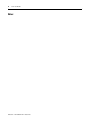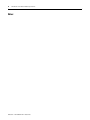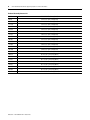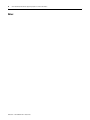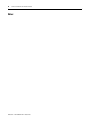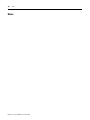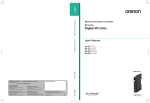Download 1732E-UM002 - Literature Library
Transcript
1732E EtherNet/IP ArmorBlock Supporting Sequence of Events Catalog Number 1732E-IB16M12SOEDR User Manual Important User Information Solid state equipment has operational characteristics differing from those of electromechanical equipment. Safety Guidelines for the Application, Installation and Maintenance of Solid State Controls (publication SGI-1.1 available from your local Rockwell Automation sales office or online at http://literature.rockwellautomation.com) describes some important differences between solid state equipment and hard-wired electromechanical devices. Because of this difference, and also because of the wide variety of uses for solid state equipment, all persons responsible for applying this equipment must satisfy themselves that each intended application of this equipment is acceptable. In no event will Rockwell Automation, Inc. be responsible or liable for indirect or consequential damages resulting from the use or application of this equipment. The examples and diagrams in this manual are included solely for illustrative purposes. Because of the many variables and requirements associated with any particular installation, Rockwell Automation, Inc. cannot assume responsibility or liability for actual use based on the examples and diagrams. No patent liability is assumed by Rockwell Automation, Inc. with respect to use of information, circuits, equipment, or software described in this manual. Reproduction of the contents of this manual, in whole or in part, without written permission of Rockwell Automation, Inc., is prohibited. Throughout this manual, when necessary, we use notes to make you aware of safety considerations. WARNING Identifies information about practices or circumstances that can cause an explosion in a hazardous environment, which may lead to personal injury or death, property damage, or economic loss. IMPORTANT Identifies information that is critical for successful application and understanding of the product. ATTENTION Identifies information about practices or circumstances that can lead to: personal injury or death, property damage, or economic loss. Attentions help you identify a hazard, avoid a hazard, and recognize the consequence. SHOCK HAZARD Labels may be on or inside the equipment, such as a drive or motor, to alert people that dangerous voltage may be present. BURN HAZARD Labels may be on or inside the equipment, such as a drive or motor, to alert people that surfaces may reach dangerous temperatures. Rockwell Automation, Allen-Bradley, RSLogix, RSLinx, RSLogix 5000 and TechConnect are trademarks of Rockwell Automation, Inc. Trademarks not belonging to Rockwell Automation are property of their respective companies. Table of Contents Preface Who Should Use this Manual . . . . . . . . . . . . . . . . . . . . . . . . . . . . . . . . . v Purpose of this Manual . . . . . . . . . . . . . . . . . . . . . . . . . . . . . . . . . . . . . . v Common Techniques Used in this Manual. . . . . . . . . . . . . . . . . . . . . . vi Chapter 1 About 1732E ArmorBlock Modules Overview. . . . . . . . . . . . . . . . . . . . . . . . . . . . . . . . . . . . . . . . . . . . . . . . . . 1 Module Features. . . . . . . . . . . . . . . . . . . . . . . . . . . . . . . . . . . . . . . . . . . . 1 Hardware/Software Compatibility . . . . . . . . . . . . . . . . . . . . . . . . . . . . . 1 Use of the Common Industrial Protocol (CIP) . . . . . . . . . . . . . . . . . . . 2 Understand the Producer/Consumer Model . . . . . . . . . . . . . . . . . . . . . 2 Specify the Requested Packet Interval (RPI) . . . . . . . . . . . . . . . . . . . . . 3 Chapter Summary and What’s Next . . . . . . . . . . . . . . . . . . . . . . . . . . . . 3 Chapter 2 Module Overview Overview. . . . . . . . . . . . . . . . . . . . . . . . . . . . . . . . . . . . . . . . . . . . . . . . . . 5 EtherNet/IP Network Overview . . . . . . . . . . . . . . . . . . . . . . . . . . . . . . 5 Introduction to CIP Sync. . . . . . . . . . . . . . . . . . . . . . . . . . . . . . . . . . . . . 6 What is IEEE 1588 PTP (Precision Time Protocol)? . . . . . . . . . . . 6 CIP Sync Support . . . . . . . . . . . . . . . . . . . . . . . . . . . . . . . . . . . . . . . 7 What is CIP Sync? . . . . . . . . . . . . . . . . . . . . . . . . . . . . . . . . . . . . . . . 7 What is Time Stamping? . . . . . . . . . . . . . . . . . . . . . . . . . . . . . . . . . . 7 Introduction to Sequence of Events modules . . . . . . . . . . . . . . . . . . . . 8 High Performance Sequence of Events Applications in the Logix Architecture . . . . . . . . . . . . . . . . . . . . . . . . . . . . . . . . . . . . . . . . . . . . 9 First Fault Detection . . . . . . . . . . . . . . . . . . . . . . . . . . . . . . . . . . . . . 9 High Speed Applications . . . . . . . . . . . . . . . . . . . . . . . . . . . . . . . . . 10 Motion Control . . . . . . . . . . . . . . . . . . . . . . . . . . . . . . . . . . . . . . . . 10 Global Position Registration . . . . . . . . . . . . . . . . . . . . . . . . . . . . . . 10 Chapter Summary and What’s Next . . . . . . . . . . . . . . . . . . . . . . . . . . . 10 Chapter 3 Use the Module in an ArmorBlock Introduction . . . . . . . . . . . . . . . . . . . . . . . . . . . . . . . . . . . . . . . . . . . . . . 11 Differences Between Module and Standard I/O . . . . . . . . . . . . . . . . . 11 System Similar Functionality to Standard ArmorBlock. . . . . . . . . . . . . . . . . . . 11 Chapter Summary and What’s Next . . . . . . . . . . . . . . . . . . . . . . . . . . . 12 Chapter 4 Install Your Module i Overview. . . . . . . . . . . . . . . . . . . . . . . . . . . . . . . . . . . . . . . . . . . . . . . . . 13 Mount the Module . . . . . . . . . . . . . . . . . . . . . . . . . . . . . . . . . . . . . . . . . 13 Wire the Module. . . . . . . . . . . . . . . . . . . . . . . . . . . . . . . . . . . . . . . . . . . 14 Auxiliary Power Cable . . . . . . . . . . . . . . . . . . . . . . . . . . . . . . . . . . . 15 Chapter Summary and What’s Next . . . . . . . . . . . . . . . . . . . . . . . . . . . 15 Publication 1732E-UM002A-EN-P - March 2010 Table of Contents ii Chapter 5 Configure the Module for Your EtherNet/IP Network Introduction . . . . . . . . . . . . . . . . . . . . . . . . . . . . . . . . . . . . . . . . . . . . . . 17 Configuration Requirements . . . . . . . . . . . . . . . . . . . . . . . . . . . . . . . . . 17 IP Address . . . . . . . . . . . . . . . . . . . . . . . . . . . . . . . . . . . . . . . . . . . . 18 Gateway Address . . . . . . . . . . . . . . . . . . . . . . . . . . . . . . . . . . . . . . . 19 Subnet Mask. . . . . . . . . . . . . . . . . . . . . . . . . . . . . . . . . . . . . . . . . . . 20 Set the Network Address . . . . . . . . . . . . . . . . . . . . . . . . . . . . . . . . . . . . 21 Use the Rockwell BootP/DHCP Utility . . . . . . . . . . . . . . . . . . . . . . . . 21 Save the Relation List . . . . . . . . . . . . . . . . . . . . . . . . . . . . . . . . . . . 24 Use DHCP Software to Configure Your Module . . . . . . . . . . . . . . . . 24 Chapter Summary and What’s Next . . . . . . . . . . . . . . . . . . . . . . . . . . . 25 Chapter 6 Configure the Module Using RSLogix 5000 Introduction . . . . . . . . . . . . . . . . . . . . . . . . . . . . . . . . . . . . . . . . . . . . . . 27 Set Up the Hardware . . . . . . . . . . . . . . . . . . . . . . . . . . . . . . . . . . . . . . . 28 Create the Example Application . . . . . . . . . . . . . . . . . . . . . . . . . . . . . . 29 Configure Your I/O Module. . . . . . . . . . . . . . . . . . . . . . . . . . . . . . . . . 30 RSLogix 5000 Configuration Software . . . . . . . . . . . . . . . . . . . . . . 30 Overview of the Configuration Process . . . . . . . . . . . . . . . . . . . . . . . . 30 Add a New Bridge and Module to Your RSLogix 5000 Project . . . . . 30 Add the Local EtherNet/IP Bridge to the I/O Configuration . . . 31 Add the 1732E-IB16M12SOEDR as a child of the 1756-EN2T module. . . . . . . . . . . . . . . . . . . . . . . . . . . . . . . . . . . . . 33 Use the Default Configuration . . . . . . . . . . . . . . . . . . . . . . . . . . . . . . . 34 Change the Default Configuration . . . . . . . . . . . . . . . . . . . . . . . . . . . . 34 Download Your Configuration . . . . . . . . . . . . . . . . . . . . . . . . . . . . . . 37 Edit Your Configuration . . . . . . . . . . . . . . . . . . . . . . . . . . . . . . . . . . . . 37 Access Module Data in RSLogix 5000 . . . . . . . . . . . . . . . . . . . . . . . . . 38 Configure RSLogix 5000 and the 1756-EN2T Communication Module for CIP Sync . . . . . . . . . . . . . . . . . . . . . . . . . . . . . . . . . . . . . . . 39 Chapter Summary and What’s Next . . . . . . . . . . . . . . . . . . . . . . . . . . . 39 Chapter 7 Module Features Introduction . . . . . . . . . . . . . . . . . . . . . . . . . . . . . . . . . . . . . . . . . . . . . . 41 Determine Module Compatibility . . . . . . . . . . . . . . . . . . . . . . . . . . . . . 42 Module Features That Can Be Configured . . . . . . . . . . . . . . . . . . . . . . 42 Timestamp Capture . . . . . . . . . . . . . . . . . . . . . . . . . . . . . . . . . . . . . 43 Timestamp Latching . . . . . . . . . . . . . . . . . . . . . . . . . . . . . . . . . . . . 44 Input Diagnostics. . . . . . . . . . . . . . . . . . . . . . . . . . . . . . . . . . . . . . . 45 Software Configurable Input Filters . . . . . . . . . . . . . . . . . . . . . . . . 46 Communications Format. . . . . . . . . . . . . . . . . . . . . . . . . . . . . . . . . 49 Electronic Keying . . . . . . . . . . . . . . . . . . . . . . . . . . . . . . . . . . . . . . 49 Module Inhibiting . . . . . . . . . . . . . . . . . . . . . . . . . . . . . . . . . . . . . . 51 Module Fault Reporting . . . . . . . . . . . . . . . . . . . . . . . . . . . . . . . . . 52 Fully Software Configurable . . . . . . . . . . . . . . . . . . . . . . . . . . . . . . 52 Table of Contents iii Producer/Consumer Model . . . . . . . . . . . . . . . . . . . . . . . . . . . . . . 53 Status Indicator Information. . . . . . . . . . . . . . . . . . . . . . . . . . . . . . 53 Agency Certifications. . . . . . . . . . . . . . . . . . . . . . . . . . . . . . . . . . . . 53 Chapter Summary and What’s Next . . . . . . . . . . . . . . . . . . . . . . . . . . . 53 Chapter 8 Using the Module Introduction . . . . . . . . . . . . . . . . . . . . . . . . . . . . . . . . . . . . . . . . . . . . . . 55 Overview. . . . . . . . . . . . . . . . . . . . . . . . . . . . . . . . . . . . . . . . . . . . . . . . . 55 How Does the Module Store Timestamp Data? . . . . . . . . . . . . . . . . . 56 Using Timestamp Latching . . . . . . . . . . . . . . . . . . . . . . . . . . . . . . . 57 Using Timestamp Capture. . . . . . . . . . . . . . . . . . . . . . . . . . . . . . . . 58 Manage the Data . . . . . . . . . . . . . . . . . . . . . . . . . . . . . . . . . . . . . . . . . . 60 Module Sends Data to the Controller. . . . . . . . . . . . . . . . . . . . . . . 60 Copy Relevant Input Data to a Separate Data Structure . . . . . . . . 63 Acknowledge Timestamp Latching Timestamp Data . . . . . . . . . . 64 Sort the Data . . . . . . . . . . . . . . . . . . . . . . . . . . . . . . . . . . . . . . . . . . . . . 66 Clear All Data From the Module’s Buffer At Once . . . . . . . . . . . . . . . 67 Propagate a Signal From Input Pin to EtherNet . . . . . . . . . . . . . . . . . 67 Chapter Summary and What’s Next . . . . . . . . . . . . . . . . . . . . . . . . . . . 68 Chapter 9 Interpret Status Indicators Introduction . . . . . . . . . . . . . . . . . . . . . . . . . . . . . . . . . . . . . . . . . . . . . . 69 Chapter Summary and What’s Next . . . . . . . . . . . . . . . . . . . . . . . . . . . 70 Chapter 10 Troubleshoot the Module Introduction . . . . . . . . . . . . . . . . . . . . . . . . . . . . . . . . . . . . . . . . . . . . . . 71 Troubleshoot the Module . . . . . . . . . . . . . . . . . . . . . . . . . . . . . . . . . . . 71 Determining Fault Type . . . . . . . . . . . . . . . . . . . . . . . . . . . . . . . . . 72 Appendix A ArmorBlock 2 Port Ethernet Module Specifications Specifications . . . . . . . . . . . . . . . . . . . . . . . . . . . . . . . . . . . . . . . . . . . 73 Appendix B Module Tags Fault and Status Reporting Between the Module and Controllers . . . 77 Module Tag Names and Definitions . . . . . . . . . . . . . . . . . . . . . . . . . . . 77 Appendix C 1732E EtherNet/IP ArmorBlock Supporting Sequence of Events Data Tables Connect to Networks via Ethernet Interface Communicate with Your Module . . . . . . . . . . . . . . . . . . . . . . . . . . . . . 83 Appendix D ArmorBlock Module and Ethernet Communication . . . . . . . . . . . . . . 89 ArmorBlock module and PC Connections to the Ethernet Network . . . . . . . . . . . . . . . . . . . . . . . . . . . . . . . . . . . . . . . . . 89 Ethernet Network Topology. . . . . . . . . . . . . . . . . . . . . . . . . . . . . . 90 Publication 1732E-UM002A-EN-P - March 2010 Table of Contents iv Connecting to an Ethernet Network . . . . . . . . . . . . . . . . . . . . . . . 90 Cables . . . . . . . . . . . . . . . . . . . . . . . . . . . . . . . . . . . . . . . . . . . . . . . . 90 Ethernet Connections . . . . . . . . . . . . . . . . . . . . . . . . . . . . . . . . . . . . . . 91 Duplicate IP address Detection. . . . . . . . . . . . . . . . . . . . . . . . . . . . . . . 91 Configure Ethernet Communications on the ArmorBlock module . . 91 Configure Using RSLogix 5000 Software . . . . . . . . . . . . . . . . . . . . . . . 92 Configure Using Web Server . . . . . . . . . . . . . . . . . . . . . . . . . . . . . . . . 93 Appendix E 1732E ArmorBlock I/O Embedded Web Server Introduction . . . . . . . . . . . . . . . . . . . . . . . . . . . . . . . . . . . . . . . . . . . . . . 95 Typical Applications. . . . . . . . . . . . . . . . . . . . . . . . . . . . . . . . . . . . . . . . 95 Browser Requirements . . . . . . . . . . . . . . . . . . . . . . . . . . . . . . . . . . . . . . 95 Access the Home Page of the Web Server . . . . . . . . . . . . . . . . . . . . . . 96 Log Into the Web Server . . . . . . . . . . . . . . . . . . . . . . . . . . . . . . . . . . . . 96 Navigate the 1732E ArmorBlock I/O . . . . . . . . . . . . . . . . . . . . . . . . . 97 Access Diagnostic Information . . . . . . . . . . . . . . . . . . . . . . . . . . . . . . . 97 Glossary Index Publication 1732E-UM002A-EN-P - March 2010 Preface Read this preface to familiarize yourself with the rest of the manual. It provides information concerning: • • • • Who Should Use this Manual who should use this manual the purpose of this manual related documentation conventions used in this manual Use this manual if you are responsible for designing, installing, programming, or troubleshooting control systems that use 1732 ArmorBlock EtherNet/IP with Diagnostics and CIPSync modules. You should have a basic understanding of electrical circuitry and familiarity with relay logic. If you do not, obtain the proper training before using this product. Purpose of this Manual This manual is a reference guide for the 1732E-IB16M12SOEDR module. It describes the procedures you use to install, wire, and troubleshoot your module. This manual: • explains how to install and wire your module • gives you an overview of the ArmorBlock EtherNet/IP system v Publication 1732E-UM002A-EN-P - March 2010 vi Preface Related Documentation The following documents contain additional information concerning Rockwell Automation products. To obtain a copy, contact your local Rockwell Automation office or distributor. Resource Description 1732 Ethernet/IP 16 Point ArmorBlock I/O Wiring Diagram, publication 1732E-WD001 Information on wiring the ArmorBlock EtherNet/IP module. 1732E ArmorBlock 2 Port Ethernet Module Installation Instructions, publication 1732E-IN004 Information on installing the ArmorBlock EtherNet/IP module. 1732E ArmorBlock 2 Port Ethernet Module Release Notes, publication 1732E-RN001 Release notes to supplement the existing documentation supplied with the ArmorBlock EtherNet/IP module. ControlLogix Sequence of Events Module User Manual, publication 1756-UM528 A manual on how to install, configure and troubleshoot the ControlLogix Sequence of Events module in your ControlLogix application. EtherNet/IP Embedded Switch Technology Application Guide, publication ENET-AP005 A manual on how to install, configure and maintain linear and Device-level Ring (DLR) networks using Rockwell Automation EtherNet/IP devices with embedded switch technology. EtherNet/IP Modules in Logix5000 Control Systems User A manual on how to use EtherNet/IP modules with Logix5000 controllers and Manual, publication ENET-UM001 communicate with various devices on the Ethernet network. Integrated Architecture and CIP Sync Configuration Application Techniques, publication IA-AT003 A manual on how to configure CIP Sync with Intergrated Architecture products. and applications. Getting Results with RSLogix 5000, publication 9399-RLD300GR Information on how to install and navigate RSLogix 5000. The guide includes troubleshooting information and tips on how to use RSLogix 5000 effectively. M116 On-Machine Connectivity Catalog, M116-CA001A An article on wire sizes and types for grounding electrical equipment. Allen-Bradley Industrial Automation Glossary, AG-7.1 Common Techniques Used in this Manual Publication 1732E-UM002A-EN-P - March 2010 A glossary of industrial automation terms and abbreviations. The following conventions are used throughout this manual: • Bulleted lists such as this one provide information, not procedural steps. • Numbered lists provide sequential steps or hierarchical information. • Italic type is used for emphasis. Chapter 1 About 1732E ArmorBlock Modules Overview Module Features This chapter is an overview of the 1732E ArmorBlock family of modules. You will need to understand the concepts discussed in this chapter to configure your module and use it in an EtherNet/IP control system. The following table lists where to find specific information in this chapter. Topic Page Module Features 1 Hardware/Software Compatibility 1 Use of the Common Industrial Protocol (CIP) 2 Understand the Producer/Consumer Model 2 Specify the Requested Packet Interval (RPI) 3 The module features include: • use of EtherNet/IP messages encapsulated within standard TCP/UDP/IP protocol • common application layer with ControlNet and DeviceNet • interfacing via Category 5 rated twisted pair cable • half/full duplex 10 Mbit or 100 Mbit operation • mounting on a wall or panel • communication supported by RSLinx software • IP address assigned via standard DHCP tools • I/O configuration via RSLogix 5000 software • no network scheduling required • no routing tables required • supports connections from multiple controllers simultaneously Hardware/Software Compatibility 1 The module and the applications described in this manual are compatible with the following firmware versions and software releases. Publication 1732E-UM002A-EN-P - March 2010 2 About 1732E ArmorBlock Modules Contact Rockwell Automation if you need software or firmware upgrades to use this equipment. Product Firmware Version / Software Release 1732E-IB16M12SOEDR Firmware rev. 1.6 or later 1756-EN2T or 1756-EN2TR module 2.3 (or later version of major revision 2) when using RSLogix 5000 v17 3.x version when using RSLogix 5000 v18 or later RSLogix 5000 software 17 or later RSLinx software 2.56 or later For a complete ControlLogix compatibility matrix, see publication IA-AT003. Use of the Common Industrial Protocol (CIP) The 1732E-IB16M12SOEDR uses the Common Industrial Protocol (CIP). CIP is the application layer protocol specified for EtherNet/IP, the Ethernet Industrial Protocol, as well as for ControlNet and DeviceNet. It is a message-based protocol that implements a relative path to send a message from the “producing” device in a system to the “consuming” devices. The producing device contains the path information that steers the message along the proper route to reach its consumers. Because the producing device holds this information, other devices along the path simply pass this information; they do not need to store it. This has two significant benefits: • You do not need to configure routing tables in the bridging modules, which greatly simplifies maintenance and module replacement. • You maintain full control over the route taken by each message, which enables you to select alternative paths for the same end device. Understand the Producer/Consumer Model The CIP “producer/consumer” networking model replaces the old source/destination (“master/slave”) model. The producer/consumer model reduces network traffic and increases speed of transmission. In traditional I/O systems, controllers poll input modules to obtain their input status. In the CIP system, input modules are not polled by a controller. Instead, they produce their data either upon a change of state (COS) or periodically. The frequency of update depends upon the options chosen during configuration and where on the network the input module resides. The input module, therefore, is a producer of input data and the controller is a consumer of the data. The controller can also produce data for other controllers to consume. The produced and consumed data is accessible by multiple controllers and other devices over the EtherNet/IP network. This data exchange conforms to the producer/consumer model. Publication 1732E-UM002A-EN-P - March 2010 About 1732E ArmorBlock Modules Specify the Requested Packet Interval (RPI) 3 The Requested Packet Interval (RPI) is the update rate specified for a particular piece of data on the network. This value specifies how often to produce the data for that device. For example, if you specify an RPI of 50 ms, it means that every 50 ms the device sends its data to the controller or the controller sends its data to the device. RPIs are only used for devices that exchange data. For example, a ControlLogix EtherNet/IP bridge module in the same chassis as the controller does not require an RPI because it is not a data-producing member of the system; it is used only as a bridge to remote modules. Chapter Summary and What’s Next In this chapter you were given an overview of the 1732E ArmorBlock family of modules. The next chapter is an overview of the 1732E EtherNet/IP ArmorBlock Supporting Sequence of Events module. Publication 1732E-UM002A-EN-P - March 2010 4 About 1732E ArmorBlock Modules Notes: Publication 1732E-UM002A-EN-P - March 2010 2 Module Overview Overview EtherNet/IP Network Overview This chapter provides an overview of the 1732E EtherNet/IP ArmorBlock Supporting Sequence of Events module. The module uses CIP Sync functionality to provide time stamping when an input event occurs. Status Indicators EtherNet/IP D-Code M12 connector Functional Earth LINK 1 EtherNet/IP D-Code M12 connector LINK 2 M12 I/O connectors/ Status indicators M12 I/O connectors/ Status indicators Auxiliary power status indicator Auxiliary power Node address switches Protective Earth 44945 The module incorporates embedded switch technology. The module supports Star, Tree, Daisy Chain or Linear, and Ring network topologies. • Star or Tree topologies can connect to either Port 1 or Port 2. • Daisy Chain/Linear topologies will pass communications from Port 1 to 2, or Port 2 to 1. • Ring topology will pass communications from Port 1 to 2, or Port 2 to 1. The 1732E-IB16M12SOEDR supports the management of network traffic to ensure timely delivery of critical data, Quality of Service (QoS) and Internet Group Management Protocol (IGMP) protocols are supported. 5 Publication 1732E-UM002A-EN-P - March 2010 6 Module Overview If the ring topology is used, theRing Master (not the 1732E EtherNet/IP ArmorBlock Supporting Sequence of Events) must be designated in the system, and it will determine the beacon rate and the timeout period. For more information on topologies, refer to publication ENET-AP005. The 1732E-IB16M12SOEDR module is a CIP Sync slave only device. There must be another module on the network that will function as a master clock. Each input connector's Sensor Source Voltage (SSV) is protected from short circuits to ground as well as open wire conditions due to missing sensor or cable disconnection. These conditions are indicated in the modules input tags and by its input LEDs flashing red for open wire or being solid red for short circuit. Introduction to CIP Sync CIP is the Common Industrial Protocol that we use to let all Rockwell products communicate with each other whether it be on a DeviceNet, ControlNet, and/or an EtherNet network. Since it is an ODVA standard, other industrial product manufactures develop products to communicate via the CIP protocol. CIP Sync is a CIP implementation of the IEEE 1588 PTP (Precision Time Protocol) in which devices can bridge the PTP time across backplanes and on to other networks via EtherNet/IP ports. What is IEEE 1588 PTP (Precision Time Protocol)? The IEEE 1588 standard specifies a protocol to synchronize independent clocks running on separate nodes of a distributed measurement and control system to a high degree of accuracy and precision. The clocks communicate with each other over a communication network. In its basic form, the protocol is intended to be administration free. The protocol generates a master slave relationship among the clocks in the system. Within a given subnet of a network there will be a single master clock. All clocks ultimately derive their time from a clock known as the grandmaster clock. This is called Precision Time Protocol (PTP). The PTP is a time-transfer protocol defined in the IEEE 1588-2008 standard that allows precise synchronization of networks, for example, Ethernet. Accuracy within the nanosecond range can be achieved with this protocol when using hardware generated synchronization. IEEE 1588 is designed for local systems requiring very high accuracies beyond those attainable using Network Time Protocol (NTP). NTP is used to synchronize the time of a computer client or server to another server or reference time source, such as a GPS. Publication 1732E-UM002A-EN-P - March 2010 Module Overview 7 CIP Sync Support CIP Sync supports the IEEE 1588-2008 synchronization standard. In this architecture, a grandmaster clock provides a master time reference for the system time. The 1732E-IB16M12SOEDR module is a CIP Sync slave only device. There must be another module on the network that will function as a master clock. The grandmaster could be: • a 1756 ControlLogix L6 or L7controller when using RSLogix 5000 software V18 or later. • an Ethernet switch that supports IEEE 1588 V2, or • a Symmetricom Grand Master GPS or equivalent. What is CIP Sync? CIP Sync is a CIP implementation of the IEE 1588 PTP (Precision Time Protocol). CIP Sync provides accurate real-time (Real-World Time) or Universal Coordinated Time (UTC) synchronization of controllers and devices connected over CIP networks. This technology supports highly distributed applications that require time stamping, sequence of events recording, distributed motion control, and increased control coordination. What is Time Stamping? Each input has its own individual timestamp recorded for both ON and OFF transitions. The offset from the timestamp to the local clock is also recorded so that steps in time can be detected and resolved. Diagnostic events such as short circuit, open wire and open load are not time stamped. Time stamping uses the 64-bit System Time whose time base is determined by the modules master clock resolved in microseconds. Each timestamp is updated as soon as an input transition is detected, before input filtering occurs. When filtering is enabled, the transition is only recorded if the transition passes the filter. The module starts time stamping as soon as it powers up, even if it is not synchronized to a master clock. If it is synchronized to a master clock and then becomes unsynchronized it will continue to time stamp. All time stamps and offsets have a value of zero at power-up. For more information on how to use CIP Sync technology, see the Integrated Architecture and CIP Sync Configuration Application Technique publication IA-AT003. Publication 1732E-UM002A-EN-P - March 2010 8 Module Overview Introduction to Sequence of Events modules The 1732E-IB16M12SOEDR is an input module that offers sub-millisecond timestamping on a per point basis in addition to providing the basic ON/OFF detection. All input point event times are recorded and returned in a single buffer. The module returns two 64-bit timestamps for each input point, thus allowing: • ON and OFF events for each point to be displayed simultaneously in the input data. • ladder logic not being explicitly required to see events, although needed to archive events. • events to be kept in the controller memory during remote power loss thus eliminating data loss. Filtering allows all inputs on the module to be filtered for both ON to OFF and OFF to ON transitions. The timestamp for a filtered input will be the time of the initial transition to the new state and not the time that the filter validates the event as real. Selective Event Capturing allows particular events to be disabled per input and per transition, ON to OFF or OFF to ON. Event latching ensures that events are not overwritten. A single transition in each direction is recorded per point. Any new event, which occurs after the point has captured a time stamp, is dropped until the stored events have been acknowledged. If latching is not enabled, new events overwrite old events immediately. Thus, if inputs are changing rapidly it may be possible that events will be lost either in the module or the controller prior to an event being operated on by ladder logic. When events are lost, either old ones being overwritten or new ones being ignored due to latching, an EventOverflow bit will be set for each point that loses an event. The EventOverflow bit will clear when the blocking events for that point are acknowledged. Timestamping is a feature that registers a time reference to a change in input data. For the 1732E-IB16M12SOEDR, the time mechanism used for timestamping is (PTP) system time. The 1732E-IB16M12SOEDR module is a PTP slave only device. There must be another module module on the network that will function as a master clock. Publication 1732E-UM002A-EN-P - March 2010 Module Overview 9 High Performance Sequence of Events Applications in the Logix Architecture Sequence of Events (SOE) applications span a wide range of industry applications. Typically any event that needs to be compared against a second event can be classified as SOE. • Used on discrete machines to identify failure points • Used in Power Substations or power plants to indicate first fault conditions • Used in SCADA applications to indicate pump failures or other discrete events • Used in motion control applications to increase control coordination. • Used in high speed applications • Used in Global Position Registration In today's environment, specifications for SOE applications typically require 1 ms or better resolution on time stamps. There are two types of SOE applications. First Fault First Fault measures the time between events with no correlation to events outside of that system. Real Time Real Time captures the time of an event occurrence as it relates to some master clock. Typically this is a GPS, NTP server or some other very accurate clock source. This method allows distributed systems to capture events and build a history of these events. These events are almost always digital, however some are analog for which lower performance requirements can be configured. First Fault Detection An example of first fault detection would be intermittent failure from a sensor on a safety system faults a machine and halts production cascading a flood of other interrelated machine faults. Traditional fault detection or alarms may not appear in the correct timed order of actual failure making root cause of the down time difficult or impossible. Time Stamped I/O High precision time stamps on I/O allows very accurate first fault detection making it easy to identify the initial fault that caused machine down time. Publication 1732E-UM002A-EN-P - March 2010 10 Module Overview Common Time base for Alarming System logs user interaction as well as alarm events using common time reference. The power industry requires sub 1 ms accuracy on first fault across geographically dispersed architecture. High Speed Applications Packaging machines or sorters that have fast part cycles are often bottlenecked by controller scan times. By switching to a time based solution, you can remove many scan time critical components of the system. This programming technique allows you to do predictive events and schedule outputs to run things like diverters without having a scan time to match the part cycle time. Motion Control CIP Sync also provides a common time reference for distributed VFD drives, servo’s, and controllers throughout the system. This allows controllers to request axes reach a pre-defined position at a known time reference or run at a set speed using the same reference. Since all drives and controllers in the system have the same reference to time, the controller can issue simple requests for axes to reach target positions in a synchronized fashion. Global Position Registration Registration refers to a function usually performed by the drive where a physical input is triggered causing the drive to precisely capture the actual axis position when the input event occurred. Rather than wiring inputs to the registration input on all of the drives, this time based system lets you wire an input to only one time based SOE input module. The time stamp returned for that input, can be used by the motion planner to calculate the actual axis position at the time the input triggered. This simplifies system installation, reduces wiring costs, and provides a global machine registration for all the axes in the system thru one SOE input. Chapter Summary and What’s Next Publication 1732E-UM002A-EN-P - March 2010 In this chapter, you were given an overview of the 1732E EtherNet/IP ArmorBlock Supporting Sequence of Events module. The next chapter describes how the 1732E EtherNet/IP ArmorBlock Supporting Sequence of Events module operates in an ArmorBlock system. 3 Use the Module in an ArmorBlock System Introduction Differences Between Module and Standard I/O This chapter describes how the 1732E EtherNet/IP ArmorBlock Supporting Sequence of Events module operates in an ArmorBlock system. Topic Page Differences Between Module and Standard I/O 11 Similar Functionality to Standard ArmorBlock 11 In many aspects, the module behaves the same as other ArmorBlock digital input modules. However, the module offers several significant differences from other EtherNet/IP ArmorBlock digital input modules, including those described in the following table. Difference Description Additional data produced for controller The module produces significantly more data for its owner-controller than standard ArmorBlock digital input modules. While other input modules only produce ON/OFF and fault status, the module produces data such as ON/OFF and fault status, timestamp data, indication of whether new data was produced for specific input points or if transitions were not timestamped. CIP Sync This module has an internal clock that is synchronized with a master clock using CIP Sync. This clock is used for time stamping inputs. Only one owner-controller per module While multiple controllers can simultaneously own other digital input modules, the module only supports a single owner-controller. No listen-only connections Controllers cannot make listen-only connections to the module. All connections between the module and its owner-controller are direct connections. Similar Functionality to Standard ArmorBlock 11 With respect to general module operation in an ArmorBlock I/O system, the module operates similarly to other ArmorBlock, single and dual port EtherNet/IP I/O modules in many ways. This chapter focuses on how the module’s behavior differs from that of other ArmorBlock I/O modules. However, you should be aware of aspects in which the module is similar to Publication 1732E-UM002A-EN-P - March 2010 12 Use the Module in an ArmorBlock System standard EtherNet/IP ArmorBlock I/O modules. In addition to the common features described in Chapter 1, the following table describes the similarities. Concept Description Ownership Every module in the ArmorBlock system must be owned by a Logix5000 controller. This owner-controller: • stores configuration data for every module that it owns. • sends the module configuration data to define the module’s behavior and begin operation with the control system. This module does not support multiple owner-controllers. Using RSLogix 5000 software The I/O configuration portion of RSLogix 5000 software, v17 or greater, generates the configuration data for each module. Configuration data is transferred to the controller during the program download and subsequently transferred to the appropriate modules. Modules are ready to run as soon as the configuration data has been downloaded. Configure all modules for a given controller using RSLogix 5000 software and download that information to the controller. Chapter Summary and What’s Next Publication 1732E-UM002A-EN-P - March 2010 In this chapter, you learned about the differences between this module and other EtherNet/IP ArmorBlock modules. The next chapter describes how to install and wire your module. Chapter 4 Install Your Module Overview This chapter shows you how to install and wire the 1732E EtherNet/IP ArmorBlock Supporting Sequence of Events. The only tools you require are a flat or Phillips head screwdriver and drill. Mount the Module To mount the module on a wall or panel, use the screw holes provided in the module. Refer to the drilling dimensions illustration to guide you in mounting the module. 43.25 mm (1.70 in.) 26.5 mm (1.04 in.) 65 mm (2.56 in.) 32.5 mm (1.28 in.) 179 mm (7.05 in.) 169 mm (6.64 in.) 44946 Side view Front view Install the mounting base as follows: 1. Lay out the required points as shown above in the drilling dimension drawing. 2. Drill the necessary holes for #8 (M4) pan head screws. 3. Mount the module using #8 (M4) screws. 13 Publication 1732E-UM002A-EN-P - March 2010 14 Install Your Module Wire the Module The ArmorBlock EtherNet/IP family has 5-pin micro-style I/O connectors. We provide caps to cover the unused connectors on your module. Connect the quick-disconnect cord sets you selected for your module to the appropriate ports. I/O Connectors Refer to the pinout diagrams for the I/O connectors. Micro-style 5-Pin Input Female Connector 1 2 5 4 3 44807 (View into connector) Pin 1 Sensor Source Voltage Pin 2 Input B Pin 3 Return Pin 4 Input A Pin 5 PE Ethernet/IP Connectors Refer to the pinout diagrams for the network connectors. . D-Code M12 Network Female Connector 4 3 1 2 IMPORTANT IMPORTANT 5 44808 Use the 1585D–M4DC–H: Polyamide small body unshielded or the 1585D–M4DC–SH: Zinc die-cast large body shielded mating connectors for the D-Code M12 female network connector. Use two twisted pair CAT5E UTP or STP cable. D-Code M12 Pin 1 2 3 4 ATTENTION Publication 1732E-UM002A-EN-P - March 2010 (View into connector) Pin 1 M12_Tx+ Pin 2 M12_Rx+ Pin 3 M12_TxPin 4 M12_RxPin 5 Connector shell shield FE Wire Color Signal White-Orange White-Green Orange Green TX+ RX+ TXRX- 8-way Modular RJ45 Pin 1 3 2 6 Make sure all connectors and caps are securely tightened to properly seal the connections against leaks and maintain IP enclosure type requirements. Install Your Module 15 Auxiliary Power Cable Attach the mini-style 4-pin connector to the mini-style 4-pin receptacle as shown below. Mini-style 4-Pin Male Receptacle 4 2 3 1 (View into receptacle) Pin 1 NC Pin 2 Sensor/MDL power+ Pin 3 Sensor/MDL powerPin 4 NC 44809 Auxiliary Power is based on a 4-pin connector system and is used to provide 24V DC power to I/O modules and other devices. Pins 3 and 4 are connected inside the module. ATTENTION To comply with the CE Low Voltage Directive (LVD), this equipment and all connected I/O must be powered from a source compliant with the following: Safety Extra Low Voltage (SELV) or Protected Extra Low Voltage (PELV). Chapter Summary and What’s Next In this chapter, you learned how to install and wire your module. The following chapter describes how to configure your module to communicate on the EtherNet/IP network by providing an IP address, gateway address, and Subnet mask. Publication 1732E-UM002A-EN-P - March 2010 16 Install Your Module Notes: Publication 1732E-UM002A-EN-P - March 2010 5 Configure the Module for Your EtherNet/IP Network Introduction Before using the 1732E EtherNet/IP ArmorBlock Supporting Sequence of Events in an EtherNet/IP network, configure it with an IP address, subnet mask, and optional Gateway address. This chapter describes these configuration requirements and the procedures for providing them. Here are the ways you can do this: • Use the Rockwell BootP/DHCP utility, version 2.3 or greater, that ships with RSLogix 5000 or RSLinx software. You can also use this utility to reconfigure a device whose IP address must be changed. • Use a third party DHCP (Dynamic Host Configuration Protocol) server. • Use the Network Address switches. • Have your network administrator configure the module via the network server. See the table for a list of where to find specific information in this chapter. Configuration Requirements 17 Topic Page Configuration Requirements 17 IP Address 18 Gateway Address 19 Subnet Mask 20 Use the Rockwell BootP/DHCP Utility 21 Save the Relation List 24 Use DHCP Software to Configure Your Module 24 Before you can use your module, you must configure its IP address, its subnet mask, and optionally, gateway address. You have the option to use the Rockwell BootP/DHCP utility, version 2.3 or greater, to perform the configuration. You also have the option to use a DHCP server or the network address switches to configure these parameters. Publication 1732E-UM002A-EN-P - March 2010 18 Configure the Module for Your EtherNet/IP Network If the module needs to be reset to factory defaults, set the switches on the module to the value 888 and then cycle power to the module. IMPORTANT If using the BootP/DHCP utility, you will need to know the Ethernet hardware address of your module. Rockwell assigns each module a unique 48-bit hardware address at the factory. The address is printed on a label on the side of your module. It consists of six hexadecimal digits separated by colons. This address is fixed by the hardware and cannot be changed. If you change or replace the module, you must enter the new Ethernet hardware address of the module when you configure the new module. IP Address The IP address identifies each node on the IP network (or system of connected networks). Each TCP/IP node on a network (including your module) must have a unique IP address. The IP address is 32 bits long and has a net ID part and a Host ID part. Networks are classified A, B, C, (or other). The class of the network determines how an IP address is formatted. Class A Class B Class C 0 0 0 10 0 110 31 78 Host ID Net ID 15 16 31 Host ID 23 24 Net ID Net ID 31 Host ID You can distinguish the class of the IP address from the first integer in its dotted-decimal IP address as follows: Classes of IP Addresses Range of first integer Class Range of first integer Class 0…127 A 192…223 C 128...191 B 224…255 other Each node on the same logical network must have an IP address of the same class and must have the same net ID. Each node on the same network must have a different Host ID thus giving it a unique IP address. Publication 1732E-UM002A-EN-P - March 2010 Configure the Module for Your EtherNet/IP Network 19 IP addresses are written as four decimal integers (0...255) separated by periods where each integer gives the value of one byte of the IP address. EXAMPLE For example, the 32-bit IP address: 10000000 00000001 00000000 00000001 is written as 128.1.0.1. Gateway Address This section applies to multi-network systems. If you have a single network system, skip to the next section. The gateway address is the default address of a network. It provides a single domain name and point of entry to the site. Gateways connect individual networks into a system of networks. When a node needs to communicate with a node on another network, a gateway transfers the data between the two networks. The following figure shows gateway G connecting Network 1 with Network 2. A 128.1.0.1 Network 1 128.1.0.2 G C B 128.2.0.1 128.2.0.2 128.2.0.3 Network 2 When host B with IP address 128.2.0.1 communicates with host C, it knows from C’s IP address that C is on the same network. In an Ethernet environment, B then resolves C’s IP address into a hardware address (MAC address) and communicates with C directly. When host B communicates with host A, it knows from A’s IP address that A is on another network (the net IDs are different). In order to send data to A, B must have the IP address of the gateway connecting the two networks. In this example, the gateway’s IP address on Network 2 is 128.2.0.3. The gateway has two IP addresses (128.1.0.2 and 128.2.0.3). The first must be used by hosts on Network 1 and the second must be used by hosts on Network 2. To be usable, a host’s gateway must be addressed using a net ID matching its own. Publication 1732E-UM002A-EN-P - March 2010 20 Configure the Module for Your EtherNet/IP Network Subnet Mask The subnet mask is used for splitting IP networks into a series of subgroups, or subnets. The mask is a binary pattern that is matched up with the IP address to turn part of the Host ID address field into a field for subnets. Take Network 2 (a Class B network) in the previous example and add another network. Selecting the following subnet mask would add two additional net ID bits, allowing for four logical networks: EXAMPLE 11111111 11111111 11000000 00000001 = 255.255.192.0 These two bits of the host ID used to extend the net ID Two bits of the Class B host ID have been used to extend the net ID. Each unique combination of bits in the part of the Host ID where subnet mask bits are 1 specifies a different logical network. The new configuration is: A 128.1.0.1 128.1.0.2 Network 1 G B C 128.2.64.3 128.2.64.1 Network 2.1 G2 E D 128.2.128.1 128.2.128.3 128.2.128.2 Network 2.2 A second network with Hosts D and E was added. Gateway G2 connects Network 2.1 with Network 2.2. Hosts D and E use Gateway G2 to communicate with hosts not on Network 2.2. Hosts B and C use Gateway G to communicate with hosts not on Network 2.1. When B is communicating with D, G (the configured gateway for B) routes the data from B to D through G2. Publication 1732E-UM002A-EN-P - March 2010 Configure the Module for Your EtherNet/IP Network Set the Network Address 21 The I/O block ships with the rotary switches set to 999 and DHCP enabled. To change the network address, you can do one of the following: 1. Adjust the switches on the front of the module. 2. Use a Dynamic Host Configuration Protocol (DHCP) server, such as Rockwell Automation BootP/DHCP. 3. Retrieve the IP address from nonvolatile memory. The I/O block reads the switches first to determine if the switches are set to a valid number. Set the network address by adjusting the 3 switches on the front of the module. Use a small blade screwdriver to rotate the switches. Line up the small notch on the switch with the number setting you wish to use. Valid settings range from 001…254. Network Address Example This example shows the network address set at 163 44233 When the switches are set to a valid number, the I/O block’s IP address is 192.168.1.xxx (where xxx represents the number set on the switches). The I/O block’s subnet mask is 255.255.255.0 and the gateway address is set to 0.0.0.0. When the I/O block uses the network address set on the switches, the I/O block does not have a host name assigned to it or use any Domain Name Server. If the switches are set to an invalid number (for example, 000 or a value greater than 254, excluding 888), the I/O block checks to see if DHCP is enabled. If DHCP is enabled, the I/O block asks for an address from a DHCP server. The DHCP server also assigns other Transport Control Protocol (TCP) parameters. If DHCP is not enabled, and the switches are set to an invalid number, the I/O block uses the IP address (along with other TCP configurable parameters) stored in nonvolatile memory. Use the Rockwell BootP/DHCP Utility The Rockwell BootP/DHCP utility is a stand alone program that incorporates the functionality of standard BootP/DHCP software with a user-friendly graphical interface. It is located in the Utils directory on the RSLogix 5000 Publication 1732E-UM002A-EN-P - March 2010 22 Configure the Module for Your EtherNet/IP Network installation CD. The module must have DHCP enabled (factory default and the network address switches set to an illegal value) to use the utility. To configure your module using the BootP/DHCP utility, perform the following steps: 1. Run the BootP/DHCP software. The BOOTP/DHCP Request History dialog appears showing the hardware addresses of devices issuing BootP/DHCP requests. 2. Double-click the hardware address of the device you want to configure. The New Entry dialog appears showing the device’s Ethernet Address (MAC). 3. Enter the IP Address you want to assign to the device and click OK. Publication 1732E-UM002A-EN-P - March 2010 Configure the Module for Your EtherNet/IP Network 23 The device is added to the Relation List, displaying the Ethernet Address (MAC) and corresponding IP Address, Hostname and Description (if applicable). When the IP address assignment is made, the address displays in the IP Address column in the Request History section. 4. To assign this configuration to the device, highlight the device in the Relation List panel and click Disable BOOTP/DHCP. When power is cycled to the device, it uses the configuration you assigned and not does not issue a DHCP request. TIP To enable DHCP for a device that has had DHCP disabled, highlight the device in the Relation List and click Enable DHCP. You must have an entry for the device in the Relation List panel to re-enable DHCP. Publication 1732E-UM002A-EN-P - March 2010 24 Configure the Module for Your EtherNet/IP Network Save the Relation List You can save the Relation List to use later. To save the Relation List do the following: 1. Select Save As... from the File menu. The Save As dialog box appears. 2. Select the folder you want to save the list to. 3. Enter a file name for the Relation List (for example, control system configuration) and click Save. If you want to see your saved file names in the Open dialog box, save your files using the default file type (*.bpc). Use DHCP Software to Configure Your Module Publication 1732E-UM002A-EN-P - March 2010 Dynamic Host Configuration Protocol (DHCP) software automatically assigns IP addresses to client stations logging onto a TCP/IP network. DHCP is based on BootP and maintains some backward compatibility. The main difference is that BootP was designed for manual configuration, while DHCP Configure the Module for Your EtherNet/IP Network 25 allows for dynamic allocation of network addresses and configurations to newly attached devices. Be aware that a DHCP server typically assigns a finite lease time to the offered IP address. When 50 percent of the leased time has expired, the module will attempt to renew its IP address with the DHCP server. The module could be assigned a different IP address, which would cause communicating with the ControlLogix controller to cease. ATTENTION To avoid unintentional control, the module must be assigned a fixed IP address. The IP address of this module should not be dynamically provided. If a DHCP server is used, it must be configured to assign a fixed IP address for your module. Failure to observe this precaution may result in unintended machine motion or loss of process control. Chapter Summary and What’s Next In this chapter, you learned how to configure the module to communicate on your EtherNet/IP network by providing an IP address, gateway address, and Subnet mask. The next chapter describes an example application in which you configure discrete I/O. Publication 1732E-UM002A-EN-P - March 2010 26 Configure the Module for Your EtherNet/IP Network Notes: Publication 1732E-UM002A-EN-P - March 2010 Chapter 6 Configure the Module Using RSLogix 5000 Introduction 27 This chapter guides you through the steps required to configure your 1732E EtherNet/IP ArmorBlock Supporting Sequence of Events using RSLogix 5000 software. Note that the modules presented in this chapter are configured using RSLogix 5000 software, version 17 or later. The chapter contains the following main sections: Topic Page Set Up the Hardware 28 Create the Example Application 29 Configure Your I/O Module 30 Overview of the Configuration Process 30 Add a New Bridge and Module to Your RSLogix 5000 Project 30 Use the Default Configuration 34 Change the Default Configuration 34 Download Your Configuration 37 Edit Your Configuration 37 Access Module Data in RSLogix 5000 38 Publication 1732E-UM002A-EN-P - March 2010 Configure the Module Using RSLogix 5000 Set Up the Hardware In this example, a ControlLogix chassis contains the Logix 5565 processor in slot 1 and a 1756-EN2T bridge module in slot 3. The 1732E ArmorBlock module is mounted remotely. Slot 0 1 2 3 Local Chassis Logix5565 Logix5565 Logix5565 Controller (slot 1) EtherNet/IP 1756-EN2T 28 1732E ArmorBlock Ethernet Module 192.168.1.20 LINK 1 LINK 2 1732E ArmorBlock Data 1756-EN2T 192.168.1.1 (slot 3) Switch 192.168.1.100 Programming Terminal 44971 To work along with this example set up your system as shown. • Note that in the example application, the Logix5565 controller and 1756-EN2T module (firmware version 2.3 or higher) are assumed to be in the slots shown. • Verify the IP addresses for your programming terminal, 1756-EN2T module and 1732E ArmorBlock Ethernet module. • Verify that you connected all wiring and cabling properly. • Be sure you configured your communication driver (for example, AB_ETH-1 or AB-ETHIP-1) in RSLinx software. Publication 1732E-UM002A-EN-P - March 2010 Configure the Module Using RSLogix 5000 Create the Example Application 29 Perform the following steps to create the example application: 1. Perform the following steps to create the example application: 2. From the File menu, select New. The New Controller dialog opens. 3. Enter an appropriate name for the Controller, for example, ArmorBlock_IO_Controller. 4. Select the correct version, chassis type, and slot number of the Logix5565 controller, and the folder where you want to save the RSLogix 5000 software file (Create In). The Description is optional. To use redundancy in your system, select the Redundancy Enabled checkbox. 5. Click OK. Publication 1732E-UM002A-EN-P - March 2010 30 Configure the Module Using RSLogix 5000 Configure Your I/O Module You must configure your module upon installation. The module will not work until it has been configured with at least the default configuration. RSLogix 5000 Configuration Software You must use RSLogix 5000, version 17 or later to set configuration for your module. You have the option of accepting default configuration for your module or writing point level configuration specific to your application. Both options are explained in detail, including views of software screens, in this chapter. Overview of the Configuration Process When you use the RSLogix 5000 software to configure a module, you must perform the following steps: 1. Add the Local EtherNet/IP Bridge (1756-EN2T or 1756-EN2TR) to your project’s I/O Configuration. 2. Add the 1732E-IB16M12SOEDR as a child of the 1756-EN2T module. 3. Accept the default configuration or change it to specific configuration for the module. 4. Edit configuration for a module when changes are needed. Add a New Bridge and Module to Your RSLogix 5000 Project After you have started RSLogix 5000 and created a controller, you must add a new bridge and a new module to your project. The bridge allows your module to communicate with the controller. The wizard allows you to create a new module and write configuration. You can use default configuration or write specific configuration for your application. IMPORTANT Publication 1732E-UM002A-EN-P - March 2010 Click Help on the configuration dialogs shown in this section if you need assistance in selecting and setting the parameters. Configure the Module Using RSLogix 5000 31 Add the Local EtherNet/IP Bridge to the I/O Configuration 1. If necessary, go offline. If you are not offline, use this pull-down menu to go offline 2. Add the EtherNet/IP Bridge to your RSLogix 5000 project. A. Right-click on I/O Configuration. B. Select New Module Publication 1732E-UM002A-EN-P - March 2010 32 Configure the Module Using RSLogix 5000 3. When the Select Module dialog appears, expand Communications and select the new module. Select the 1756-EN2T EtherNet/IP Bridge. A. Select the 1756-EN2T EtherNet/IP Bridge. B. Click OK. 4. The Select Major Revision dialog opens. Select Major Revision 2 or later. A. Select the number of major revision. B. Click OK. 5. Configure the bridge. The first screen of the configuration wizard opens. A. Name the bridge. B. Enter the IP address. C. Select slot 3 for the EtherNet/IP bridge. D. Make sure the Minor Revision number matches your module’s revision. E. Choose an Electronic Keying method. For more information, see page 49. F. Click OK. The local 1756-EN2T communication module will communicate with the 1732E ArmorBlock module on EtherNet. Before you can communicate with your module, you need to add it as a slave of the 1756-EN2T communication module. For more information about using 1756 controller and EtherNet/IP products, see publication ENET-UM001. Publication 1732E-UM002A-EN-P - March 2010 Configure the Module Using RSLogix 5000 33 Add the 1732E-IB16M12SOEDR as a child of the 1756-EN2T module 1. Right click the Ethernet folder that appears below the 1756-EN2T bridge you added to the I/O Configuration tree and select New Module. 2. When the Select Module dialog appears expand Digital. Select the 1732E-IB16M12SOEDR module. A. Select the 1732E-IB16M12SOEDR module. B. Click OK. TIP If the 1732E-IB16M12SOEDR module is not listed in the digital section of the Select Module dialog you may need to download the Add-On Profile (AOP) for the 1732E- ArmorBlock R 2-Port and install it as an add-on to RSLogix 5000. The AOP file can be downloaded from: support.rockwellautomation.com/controlflash/LogixProfiler.asp 3. The Create Module wizard appears. Fill in the Module Properties information as shown, and then click OK. Module Definition Dialog Values Field Name Value Name My2PortIB16SOEDR_20 IP address 192.168.1.20 Electronic keying Compatible Module Connection Data Revision 1.1 Publication 1732E-UM002A-EN-P - March 2010 34 Configure the Module Using RSLogix 5000 You can either accept or change the default configuration as shown... A. Name the module. B. Enter the module’s IP address as shown. C. Make sure the Module Definition information matches this example. D. Click Change... to edit the Module Definition for your module before downloading the program to the controller. E. Click OK to accept the default configuration. Use the Default Configuration If you use the default configuration and click on OK, you are done. You can skip to Download Your Configuration on page 37 for instructions on downloading your default configuration to the controller. Change the Default Configuration If you click Change... in step D on page 34, you can change the Module Definition information. Select tabs on the Module Properties dialog to edit specific configuration for your module in RSLogix 5000, for example the Configuration tab. Some of the screens that appear during this initial module configuration process are blank and are not shown here. However, those screens can be important during online monitoring. To see these screens in use, see Chapter 10, Troubleshoot the Module on page 71. Publication 1732E-UM002A-EN-P - March 2010 Configure the Module Using RSLogix 5000 35 On this dialog, you can: A. Select the module series. B. Make sure the Major and Minor Revision numbers match your module’s revision. C. Choose and Electronic Keying method. For more information, see page 49. D. Select the Connection type. E. Select the Data Format. F. Click OK to return to theGeneral tab of the Module Properties dialog. From the Connection tab, you can: A. Change the RPI. For more information on the RPI, see page 3. B. Inhibit the module. For more information on Module Inhibiting, see page 51. C. Make sure a Major Fault occurs on the module’s owner-controller if there is a connection failure between the module and the controller. D. Click the Port Configuration tab to see the next screen. E. Click OK to close the Module Properties dialog and download your configuration. Publication 1732E-UM002A-EN-P - March 2010 36 Configure the Module Using RSLogix 5000 This screen is grayed out unless you are online with the controller and module. On this screen, you can: A. Enable or disable external ports. B. Select Auto-negotiate on enabled ports. If Auto-negotiate is disabled then select the correct speed and duplex. C. Click Port Diagnostics to display the Port Diagnostics dialog. D. If you make changes in Step A or Step B then click Set. Changes will not take effect until you reset the module or cycle the power to the module. E. Click the Configuration tab to see the next screen. F. Click OK to close the Module Properties dialog and download your configuration. On this screen, you can: A. Set the Input Filter Times. For more information on Input Filters, see page 46 B. Enable Timestamp Capture for all input points or for specific points. For more information on Timestamp Capture, see page 43. C. Enable Open Wire Detection for all points or for specific points. For more information on Open Wire Detection, see page 45. D. Click on the box to enable Timestamp Latching. For more information on Timestamp Latching, see page 44. E. Click Refresh communication to update the content. F. Click OK to close the Module Properties dialog and download your configuration. G. Click Help to access the RSLogix 5000 Add-On Profile help for descriptions of tabs that are not required for setting up your module. Publication 1732E-UM002A-EN-P - March 2010 Configure the Module Using RSLogix 5000 Download Your Configuration 37 After you write configuration for your module, the module does not use this configuration until you download it to the owner-controller. The download transfers the entire program to the controller, overwriting any existing program. Download module configuration as shown below.: A. Click here to see the pull-down menu. B. Click download. Depending on your application, a variety of RSLogix 5000 software screens may appear to choose a path to your ControlLogix controller and to verify the download. Navigate those screens as best fits your application. This completes the download process. Edit Your Configuration After you have set configuration for a module, you can review and change your choices. You can change configuration data and download it to the controller while online. This is called dynamic reconfiguration. Your freedom to change some configurable features, though, depends on whether the controller is in Remote Run Mode or Program Mode. IMPORTANT Although you can change configuration while online, you must go offline to add or delete modules from the project. The editing process begins on the main page of RSLogix 5000 A. Right-click on the module. B. Select Properties Publication 1732E-UM002A-EN-P - March 2010 38 Configure the Module Using RSLogix 5000 The General tab of the Module Properties dialog appears. Click on the tab of the page that you want to view or reconfigure and make any appropriate changes, as shown in the example. A. Click the tab where you need to reconfigure the module. In this example, Timestamp Capture was disabled for several input points. B. When the module is reconfigured, click OK. Access Module Data in RSLogix 5000 Use the following information to use the 1732E-IB16M12SOEDR data in the ladder logic program. Use the controller tags in your ladder program to read input data or write output data. • For RSLogix 5000 programming instructions, refer to RSLogix 5000 Getting Results, publication no. 9399-RLD300GR. • For ControlLogix controller information, refer to ControlLogix System User Manual, publication no. 1756-UM001. Publication 1732E-UM002A-EN-P - March 2010 Configure the Module Using RSLogix 5000 Configure RSLogix 5000 and the 1756-EN2T Communication Module for CIP Sync 39 If you are using RSLogix 5000 version 17, follow these steps to configure the 1756-EN2T communication module to be the PTP (CIP Sync) master clock. 1. In your web browser, go to the Rockwell Automation Sample Code Library at http://samplecode.rockwellautomation.com/idc/groups/public/docu ments/webassets/sc_home_page.hcst. The Search Our Sample Code Library page appears. 2. In the Filename/ID field enter MMS_048132. 3. Click Search. The 1732E EtherNet/IP ArmorBlock Supporting Sequence of Events module synchronizes to the grandmaster clock as a slave module as described in the document. If you are using RSLogix 5000 version 18 or greater, refer to publication IA-AT003 for instructions on configuring the 1756-EN2T communication module and the ContolLogix processor so that the processor can function as the PTP (CIP Sync) master clock. Chapter Summary and What’s Next In this chapter, you read about configuring your module in RSLogix 5000. The next chapter describes the module Features. Publication 1732E-UM002A-EN-P - March 2010 40 Configure the Module Using RSLogix 5000 Notes: Publication 1732E-UM002A-EN-P - March 2010 Chapter 7 Module Features Introduction 41 This chapter describes the features available on 1732E EtherNet/IP ArmorBlock Supporting Sequence of Events. The chapter contains the following main sections:. Topic Page Determine Module Compatibility 42 Module Features That Can Be Configured 42 Operational Mode 43 Timestamp Capture 43 Timestamp Latching 44 Input Diagnostics 45 Software Configurable Input Filters 46 Communications Format 49 Electronic Keying 49 Module Inhibiting 51 Module Fault Reporting 52 Fully Software Configurable 52 Producer/Consumer Model 53 Status Indicator Information 53 Agency Certifications 53 Publication 1732E-UM002A-EN-P - March 2010 42 Module Features Determine Module Compatibility Primarily, this module is used to interface to sensing devices and detect whether they are ON or OFF and to timestamp ON and OFF transitions. The module converts ON/OFF signals from user devices to appropriate logic level for use in the processor. Typical input devices include: • auxiliary contacts • limit switches When designing a system using these modules, you must consider: • • • • the voltage necessary for your application whether you need a solid state device current leakage if your application should use sinking or sourcing wiring. For more information on compatibility of other Rockwell Automation products to modules, see the I/O Systems Overview, publication CIG-SO001. There are two types of features available on the module: • Module Features That Can Be Configured - Features that can be adjusted to make sure the module operates as efficiently as possible in your application (for example., input filter times) • Other Inherent Module Features - Features that cannot be changed but are still crucial to module functionality (for example, producer/consumer model). Module Features That Can Be Configured Publication 1732E-UM002A-EN-P - March 2010 The following features on the module can be configured This feature is described on Timestamp Capture 43 Timestamp Latching 44 Input Diagnostics 45 Software Configurable Input Filters 46 Module Features 43 Operational Mode The module operates only in Per Point Mode: Per Point Mode The module produces timestamps for up to 2 input transitions per input, one for OFF to ON transitions and another for ON to OFF transitions; these timestamps can occur simultaneously on separate inputs. Timestamp Capture Timestamp Capture instructs the module to timestamp specific input point transitions. You can use this feature to instruct the module to capture the timestamp when the inputs transition from: • OFF to ON only • ON to OFF only or • both OFF to ON and ON to OFF When Timestamp Capture is enabled for specific points and transitions occur for those points, the module not only captures the timestamp at the transition occurrence but also sends input data to the controller. IMPORTANT All points on the module have Enable Timestamp Capture enabled by default for both ON to OFF and OFF to ON transitions. Additionally, you must specify an RPI regardless of whether you use Timestamp Capture on any input points. If a change does not occur within the RPI timeframes, the module will still produce data at the rate specified by the RPI. Publication 1732E-UM002A-EN-P - March 2010 44 Module Features Use the Configuration tab in RSLogix 5000 to set Timestamp Capture, as shown in the example. Click the Configuration tab. • Click on the individual boxes for each input point to Timestamp Capture for that point. • Clear the individual boxes for each input point to disable Timestamp Capture for that point. You can also use these boxes to enable or disable all points simultaneously. Timestamp Latching Timestamp Latching can be used to prevent the module from overwriting input data once it is timestamped. • If Timestamp Latching is enabled, the module timestamps an input in a given direction and ignores future input transitions in that direction until the controller acknowledges the timestamp data already received. • If Timestamp Latching is disabled, the module timestamps every input transition and may overwrite previously recorded timestamp data if the controller does not acknowledge the data quickly enough. This feature is set on a modulewide basis and is enabled by default. Use the Configuration tab in RSLogix 5000 to enable Timestamp Latching, as shown in the example. Select this box to enable the Timestamp Latching feature. Unselect the box to disable the feature. Publication 1732E-UM002A-EN-P - March 2010 Module Features 45 Input Diagnostics As with other modules with diagnostics, the input connector’s Sensor Source Voltage (SSV), on Pin 1 of the input connectors, is protected from short circuits to ground as well as open wire conditions due to a missing sensor or to a cable disconnection. Short Circuit Protection Each connector with inputs is protected against short circuits to ground. The circuit automatically resets each connector individually and the SSV energizes once the short circuit is removed. When a short circuit condition is detected, the module issues a diagnostic for a short circuit in the module’s input tag and solid red input LEDs are illuminated for the inputs associated with that connector. For more information on interpreting Status Indicators, see page 69. Short circuit detection cannot be disabled. Open Wire Detection Open Wire Detection can be used to monitor each input connector for cable disconnection conditions. • If Open Wire Detection is enabled, the module monitors the enabled input connectors for cable disconnections. If an open wire condition is detected, the module issues a diagnostic for an open wire in the module’s input tag and blinks the red diagnostic LEDs for the inputs associated with that connector. For more information on interpreting Status Indicators indicators, see page 69. • If Open Wire Detection is disabled, the module will not signal a fault for the disabled input connectors. Disabling Open Wire Detection on unused inputs prevents the module from signaling a fault even though nothing is connected to it. This feature is set on an input connector basis and is disabled for all inputs by default. Publication 1732E-UM002A-EN-P - March 2010 46 Module Features Use the Configuration tab in RSLogix 5000 to enable Open Wire Detection, as shown in the example. • Click on the individual boxes for each input point to enable Open Wire Detection for that point. • Clear the individual boxes for each input point to disable Open Wire Detection for that point. You can also select this box to enable or disable all points simultaneously. Software Configurable Input Filters To account for hard contact “bounce”, you can configure ON to OFF and OFF to ON input filter times in RSLogix 5000 for your module. These filters define how long an input transition must remain in the new state before the module considers the transition valid. IMPORTANT Input filters are applied to all inputs on the module. You cannot apply input filters to individual inputs on the module. When an input transition occurs, the module timestamps the transition on the initial edge of the transition and stores data for the transition on-board; the module then scans the input where the transition occurred every millisecond for the length of the filter time setting to verify that the input remains in the new state (remained OFF or ON). • If the input remains in the new state for a time period equal to the filter time setting, the module sends data for the transition to the controller. When an input transition is detected the module counts the number of 1 ms intervals the input is in the new state until the count reaches the filter value. • If the input changes state again (returns to the original state) before the length of time of the filter setting has elapsed, the module starts decrementing the number of 1 ms intervals counted until it reaches zero. At this point the module stops filtering the input and discards the timestamp. During this continued scan period, one of the following events occurs: Publication 1732E-UM002A-EN-P - March 2010 Module Features 47 – At some point while still filtering the input, the input returns to the transitioned state and remains there until the module counts the number of 1 ms intervals equal to the filter setting. In this case, the module sends data from the transition to the controller. – The input does not remain in the transitioned state for a time period equal to the filter setting and the 1 ms counter decrements to zero. In this case, the module does not consider the original transition valid and drops the timestamp. The following example illustrates how the module’s input filters operate. In the example, a module: • is Timestamp Capture-enabled for all of its points • uses a 2 ms input filter setting for OFF to ON transitions Three possible scenarios can result after an input transitioning from OFF to ON in the given circumstances. • Scenario #1 (no bounce) – The input turns ON and remains for the full 2 ms. In this case, the module considers the transition valid and sends the data recorded at the transition to the controller. Note the input was sampled as being on three different times: 0 ms, 1 ms and 2 ms. Input turns ON; timestamp recorded Input remains ON for at least 2 ms; transition is considered valid and the timestamp is sent to the controller 0 1 2 3 4 5 6 7 8 Time in milliseconds 43671 Publication 1732E-UM002A-EN-P - March 2010 48 Module Features • Scenario #2 – The input turns ON but turns OFF before 2 ms (length of the input filter setting) elapses. In this case, the module continues to scan the input every millisecond. At some point, less than 2 ms later, the input turns ON again and remains for 1 to 2 ms, the third ON sampled 1 ms interval (in this case at 6 ms). In this case, the module considers the transition valid and sends the data timestamped at the original transition to the controller. Input turns ON; timestamp recorded Input turns OFF before 2 ms have elapsed. Input turns ON and remains ON for 1…2 ms. The module sends the timestamp recorded at the original transition point to the controller. 0 1 2 3 4 5 6 Time in milliseconds 7 8 43672 • Scenario #3 – The input turns ON but turns OFF before 2 ms (length of the input filter setting) elapses. In this case, the module continues to scan the input every millisecond until the 1 ms counter decrements to zero. The input never remains ON for at least 2 consecutive ms intervals, the third ON sampled 1 ms interval. In this case, the module considers the transition invalid and drops the data timestamped at the original transition. In none of these time periods is the input ON for at least 2 consecutive ms intervals. Input turns OFF before 2 ms have elapsed. Input turns ON; timestamp #1 recorded 0 1 43671 Publication 1732E-UM002A-EN-P - March 2010 2 3 4 5 6 Time in milliseconds 7 8 After 7 ms, the module drops the data recorded at the original transition. If an RPI occurs during this 7 ms, the module sends the controller its current valid input data; the data that’s sent does not include data from the transition describes in this graphic because the timestamp has not been validated. The next time the input turns ON, the module records the transition as timestamp #1, with the timestamp of the new input transition. Module Features 49 Use the Configuration tab in RSLogix 5000 software to configure Input Filters, as shown in the example below. Type the filter times or use the drop down menu to select the Input Filter Time. The Input Filter Time range is 0, 1, 2, 4, 8 or 16 ms. Communications Format The communications format determines what operational mode your module uses and, consequently, what tags RSLogix 5000 generates when configuration is complete. Once a module is created, you cannot change the communications format unless you delete and recreate the module. The 1732E-IB16M12SOEDR module can only use Per Point mode as the communication format. Electronic Keying Electronic keying allows the ControlLogix system to control what modules belong in the configured system. During module configuration, you must choose one of the following keying options for your module: • Exact Match • Compatible Module • Disable Keying Publication 1732E-UM002A-EN-P - March 2010 50 Module Features When the controller attempts to connect to and configure a module (for example, after program download), the module compares the following parameters before allowing the connection and configuration to be accepted: • • • • Vendor Product Type Product Code Major Revision - Change that affects the module’s function or RSLogix 5000 interface • Minor Revision - Change that does not affect the module’s intended function or RSLogix 5000 interface The comparison is made between the keying information present in the module and the keying information in the controller’s program, preventing the inadvertent operation of a system with the wrong module. For example, if you select Exact Match and a module with revision 1.2 is placed in a location configured for a module with revision 1.4, the controller does not make a connection to the new module because of the mismatched revisions. The following table describes the keying options available with your module. Keying option: Definition: Exact Match All of the parameters listed above must match or the inserted module will reject a connection to the controller. Compatible Module The Compatible Module mode allows the module to determine whether it can emulate the module defined in the configuration sent from the controller. Some modules can emulate older revisions. The module will accept the configuration if the configuration’s major.minor revision is less than or equal to the physical module’s revision. For example, if the configuration contains a major.minor revision of 1.7, the module must have a firmware revision of 1.7 or higher for a connection to be made. When a module is inserted with a major.minor revision that is less than the revision configured (that is., the module has a revision of 1.6 and the slot is configured for a module with revision 1.8), no connection is made between the controller and the I/O module. TIP We recommend using Compatible Module whenever possible. Remember, though, with major revision changes, the module only works to the level of the configuration. At the time of this printing, the module uses a major.minor revision of 1.6(1) However, if a new major revision for the module is released, consider this example. If a module is configured for major.minor revision of 1.7 and you insert a module with a major.minor revision of 2.3, the module works at the 1.7 level, with respect to module functions that are related to RSLogix 5000 software such as interface changes. Anomaly updates that are affected by the module’s firmware, though, would work at the 2.3 revision level. If possible, we recommend that you make sure configuration is updated to match the revision levels of all I/O modules, including your module. Failure to do so may not prevent the application from working but may defeat the purpose of upgrading your modules’ revision levels. Publication 1732E-UM002A-EN-P - March 2010 Module Features Keying option: Definition: Disable Keying The inserted module attempts to accept a connection to the controller regardless of its type. ATTENTION 51 Be extremely cautious when using the disable keying option; if used incorrectly, this option can lead to personal injury or death, property damage or economic loss. If keying is disabled, a controller makes a connection with most modules of the same type as that used in the configuration. A controller will NOT establish a connection if any of the following conditions exist, even if keying is disabled: • The module is configured for one module type (for example, input module) and a module of another type (for example, output module) is used. • The module cannot accept some portion of the configuration. For example, if a non-diagnostic input module is configured for a diagnostic input module, the controller cannot make a connection because the module will not accept/process the diagnostic configuration. (1) Minor revisions are incremented by single counts such that minor level 10 (major.minor revision level = 1.10) follows minor revision level 9 (1.9). Module Inhibiting With module inhibiting, you can indefinitely suspend a connection between an owner-controller and a module. This process can occur in the following way: • You write configuration for a module but inhibit the module to prevent it from communicating with the owner-controller. In this case, the owner-controller does not establish a connection and configuration is not sent to the module until the connection is uninhibited. The following examples are instances where you may need to use module inhibiting: • You want to FLASH upgrade your module. We recommend you: a. Inhibit the module. b. Perform the upgrade. c. Uninhibit the module. • You are using a program that includes a module that you do not physically possess yet, but you do not want the controller to continually look for a module that does not exist yet. In this case, you can inhibit the module in your program until it physically resides on the network. Publication 1732E-UM002A-EN-P - March 2010 52 Module Features You can inhibit your module on the Connection tab in RSLogix 5000, as shown in the example. Click on this box to inhibit or uninhibit the module The following table lists features on the module that cannot be configured. This feature: is described on: Module Fault Reporting 52 Fully Software Configurable 52 Producer/Consumer Model 53 Status Indicator Information 53 Module Fault Reporting Your module provides both a hardware and software indication when a module fault occurs. The module’s status indicators and RSLogix 5000 display each fault and include a fault message describing the nature of the fault. This feature allows you to determine how the fault affects your module and what action you should take to resume normal operation. For more information on how to use hardware and software indicators when a module fault occurs, see Interpret Status Indicators on page 69 and Troubleshoot the Module on page 69. Fully Software Configurable RSLogix 5000 uses a custom, easily understood interface to write configuration. All module features are enabled or disabled through the I/O configuration portion of the software. Publication 1732E-UM002A-EN-P - March 2010 Module Features 53 You can also use the software to interrogate your module to retrieve: • • • • • • serial number revision information product code vendor identification error/fault information diagnostic counters. By eliminating such tasks as setting hardware switches and jumpers, the software makes module configuration easier and more reliable. Producer/Consumer Model By using the Producer/Consumer model, modules can produce data without having been polled by a controller first. The module produces the data and the owner-controller device consumes it. Status Indicator Information Each module has Status Indicators on the front of the module that allows you to check the module health and operational status. For more information on how to use the module’s status indicators, and RSLogix 5000, when troubleshooting your application, see Interpret Status Indicators on page 69 and Troubleshoot the Module on page 71. Agency Certifications The module is marked for any agency certifications (for example, c-UL-us, CE, C-Tick and EtherNet/IP) it has obtained. See the module’s label for all agency certifications. For more information on full certification specifications, see Appendix A on page 73. Chapter Summary and What’s Next In this chapter, you read about the module’s features. The next chapter describes using the module. Publication 1732E-UM002A-EN-P - March 2010 54 Module Features Notes: Publication 1732E-UM002A-EN-P - March 2010 Chapter 8 Using the Module Introduction Overview This chapter describes how to use the 1732E EtherNet/IP ArmorBlock Supporting Sequence of Events module. The chapter contains the following main sections:. Topic Page Overview 53 Manage the Data 58 Module Sends Data to the Controller 58 Copy Relevant Input Data to a Separate Data Structure 61 Acknowledge Timestamp Latching Timestamp Data 62 Sort the Data 64 Clear All Data From the Module’s Buffer At Once 65 The module can be configured to timestamp two transitions per input, one in each direction (OFF to ON and ON to OFF). When specific points that are Timestamp Capture-enabled transition (for example., input 1 is configured so that Timestamp Capture is enabled for OFF to ON transitions and the input turns ON), the module timestamps the transition with the current system time value on the network. The module produces data for the owner-controller the RPI after the input filter criteria have been met and at subsequent RPIs. 55 Publication 1732E-UM002A-EN-P - March 2010 56 Using the Module With each timestamped transition, the module stores data for that point. An overview of how the module stores timestamp data is shown in the following figure. How Does the Module Store Timestamp Data? The module is installed, wired to input devices and ready to begin operation. All inputs are configured to timestamp any transition that occurs. Input 0 0 0 0 0 0 OFF/ON timestamp data 0 0 0 0 0 ON/OFF timestamp data Input 1 0 0 0 0 0 OFF/ON timestamp data 0 0 0 0 0 ON/OFF timestamp data Input 2 0 0 0 0 0 OFF/ON timestamp data 0 0 0 0 0 ON/OFF timestamp data Input 15 0 0 0 0 0 OFF/ON timestamp data 0 0 0 0 0 ON/OFF timestamp data Input 1 transitions from OFF to ON. Input 0 0 0 0 0 0 OFF/ON timestamp data 0 0 0 0 0 ON/OFF timestamp data The module timestamps the transition; the module sends the data to the owner-controller (not shown) and also stores it locally. Input 1 0 1 0 1 1 OFF/ON timestamp data 0 0 0 0 0 ON/OFF timestamp data Input 2 0 0 0 0 0 OFF/ON timestamp data 0 0 0 0 0 ON/OFF timestamp data Input 15 0 0 0 0 0 OFF/ON timestamp data 0 0 0 0 0 ON/OFF timestamp data Input 0 0 0 0 0 0 OFF/ON timestamp data 0 0 0 0 0 ON/OFF timestamp data Input 1 0 1 0 1 1 OFF/ON timestamp data 0 0 0 0 0 ON/OFF timestamp data Input 2 0 0 0 0 0 OFF/ON timestamp data 1 1 0 0 1 ON/OFF timestamp data Input 15 0 0 0 0 0 OFF/ON timestamp data 0 0 0 0 0 ON/OFF timestamp data At this point, timestamp data for each input is 0 because no input transitions have occurred. Note that only 8 bits of the 64-bit timestamp are shown. Input 2 transitions from ON to OFF. The module timestamps the transition; the module sends the data to the owner-controller (not shown) and also stores it locally. Note that the module continues to store the timestamp for the OFF to ON transition on input 1. Generally the following occurs: 1. The module timestamps each transition for inputs that are Timestamp Capture-enabled. The module can timestamp each transition with a unique system time. 2. The module sends all of its input data, including the new data from the most recent transition, to the controller the RPI after timestamping the transition and passing the input filter to make sure the transition was valid. Publication 1732E-UM002A-EN-P - March 2010 Using the Module 57 3. You copy new data from the controller tags to a separate data structure for later sorting. 4. Acknowledge the timestamp, using output tags, so that the module can capture another timestamp on that input without losing any data. 5. Once the data is copied to a separate data structure, you may sort the data in the controller to determine the order of events. Some of these typical events are described in greater detail in the rest of this chapter. For typical applications for Sequence of Events modules, refer to High Performance Sequence of Events Applications in the Logix Architecture on page 9. Using Timestamp Latching When enabled, Timestamp Latching prevents the module from overwriting recorded timestamp data once a transition occurs. This feature is set on a modulewide basis and is enabled by default. The following table describes how Timestamp Latching affects the module. If Timestamp Latching is: the following occurs(1) Enabled The module timestamps two transitions for each input–one for OFF to ON and one for ON to OFF. If similar transitions occur on inputs where a transition has already been timestamped and the data was not yet acknowledged (for more information on Acknowledge Timestamp Latching Timestamp Data, see page 64), the module does not timestamp the new transition. When transitions occur that the module does not timestamp, the module sets the I.EventOverflow tag for that point to inform the controller that an input transitioned but a timestamp was not produced for the transition. By default, Timestamp Latching is enabled. Disabled The module timestamps each transition for each input as it occurs. In this case, when multiple transitions occur in the same direction on the same input, the module records the new timestamp data, overwriting any previously-recorded data which had yet to be acknowledged (for more information on Acknowledge Timestamp Latching Timestamp Data, see page 64). When the module overwrites data, it sets the I.EventOverflow tag for that point to inform the controller that events have been overwritten. (1) This table assumes the transition occurs on inputs that have Timestamp Capture enabled. If Timestamp Capture is disabled, the module does not timestamp transitions on that input and, therefore, Timestamp Latching does not affect module behavior. Publication 1732E-UM002A-EN-P - March 2010 58 Using the Module IMPORTANT We suggest you monitor the I.EventOverflow bits to make sure you are aware of when transitions were either not timestamped or when timestamp data was overwritten. Use the Configuration tab in RSLogix 5000 to enable Timestamp Latching, as shown in the example. Select this box to enable the Timestamp Latching feature. Deselect the box to disable the feature. Using Timestamp Capture Timestamp Capture causes the module to timestamp specific input transitions (Off to On and On to Off). However, keep the following in mind when using this feature: Typically, Timestamp Latching is enabled. The configuration of this feature (described on page 57) determines whether the module timestamps only the first transition on an input until the timestamp is acknowledged, or every transition on an input while overwriting timestamps that have not yet been acknowledged. If Timestamp Capture is enabled, the module timestamps only the enabled transitions (OFF to ON and ON to OFF) for each input. Whenever an input transition is timestamped as a valid transition, the module sends updated input data for all inputs to the controller at the next RPI and at every subsequent RPI. Use the Configuration tab in RSLogix 5000 to set Timestamp Capture, as shown in the example below. Publication 1732E-UM002A-EN-P - March 2010 Using the Module 59 Click the Configuration tab. • Select the individual boxes for each input point to enable Timestamp Capture for that point. • Unselect the individual boxes for each input point to disable Timestamp Capture for that point. You can also use these boxes to enable or disable all points simultaneously. Publication 1732E-UM002A-EN-P - March 2010 60 Using the Module The module sends all of its input data to the controller the next RPI after an input transition has been timestamped and at each subsequent RPI. You must manage the data coming from the module. Manage the Data The following occurs in the process of the managing data coming from the module: 1. The module sends data to the controller. 2. The controller copies the relevant portions of the input data to separate array. 3. At the user’s discretion, the controller clears latched timestamp data from the module via the O.EventAck and O.NewData tags, preparing the module to timestamp the next transition. This process is described in the rest of this section. Module Sends Data to the Controller The following figure shows an example of the module sending data to the controller. In the example, the following occurs: 1. Input 1 transitions from OFF to ON. (The input has Timestamp Capture enabled). 2. The module timestamps the transition. 3. The module sends its input data, including the transition timestamp from input 1, to the controller. 1732E-IB16M12SOEDR 1. Input 1 transitions from OFF to ON. 2. Module timestamps the transition. 0000000 0000000 0101100 0000000 0000000 0000000 0000000 0000000 Publication 1732E-UM002A-EN-P - March 2010 ControlLogix controller 3. Module sends input data to the controller. I.Fault I.Data I.OpenWire I.ShortCircuit I.NewData I.EventOverflow I.EventNumber I.LocalClockOffset I.OffsetTimeStamp I.GrandMasterClockID I.Timestamp[16].OffOn[2] I.Timestamp[16].OnOff[2] I.SyncedToMaster Using the Module 61 The following table describes the data that is sent for each input. These tags are sent to the controller the next RPI after the module timestamps a transition on any input as well as all other RPIs. For detailed descriptions of the tags, refer to Appendix B. Tag Name Set on a Per Point or Modulewide Basis Description I.Fault Modulewide Indicates if a communication fault has occurred. 0 = no fault 1 = fault – Communication fault - The controller sets this tag to 1 for all 32 bits if a communication fault occurs on the module. This tag clears when the fault that causes the condition no longer exists. I.Data Per point Status of the input point. This data is filtered if the Input Filter feature is used on the module. Thus, an input change must pass through the filter before it is seen in this tag. 0 = input is OFF 1 = input is ON For example, if input 3 is ON, I.Data.3 = 1. I.OpenWire Per input connector 0 = no fault 1 = Open Wire For more information on Open Wire Detection, see page 45. I.ShortCircuit Per input connector 0 = no fault 1 = Short Circuit For more information on Short Circuit Protection, see page 45. I.NewData Per point Flag indicating if new timestamp data was detected on the input. 0 = no new timestamp data on the input 1 = new timestamp data on the input (since last acknowledged) Because input data for all inputs is sent the RPI after each timestamped transition and at each subsequent RPI, this tag is useful to quickly determine on which input the transition occurred. For example, if the module sends new input data to the owner-controller and I.NewData.5 = 1, you know that at least one of the timestamps for input 5 (I.Timestamp[5].OffOn or I.Timestamp[5].OnOff) has new data. This tag only clears when the controller acknowledges the new data or all events on the module are reset. For more information on clearing timestamp data, see page 67. Publication 1732E-UM002A-EN-P - March 2010 62 Using the Module Tag Name Set on a Per Point or Modulewide Basis Description I.EventOverflow Per point Set for an input when the module either: • Does not timestamp a transition on the input – The module has Timestamp Latching enabled and a similar transition has already been timestamped on this input but has not been cleared via the O.EventAck and O.NewDataAck output tags (see page 82). or • Overwrites previously-recorded timestamp data for the input – The module has Timestamp Latching disabled and multiple transitions occur on the input. In this case, timestamp data from new transitions are recorded before previously-recorded transitions were cleared from the input via the O.EventAck and O.NewDataAck output tags (see page 82). This tag only clears when the controller acknowledges the new data or all events on the module are reset. For more information on clearing timestamp data, see page 64. I.EventNumber.x Modulewide Running count of the timestamped transitions; this tag increments by one with each new transition that the module timestamps. This value is cleared if the power is cycled and rolls over 1 instead of 0. I.LocalClockOffset Modulewide The offset from the local clock to the system time. This value is useful for detecting steps in time. This value updates when a PTP update is received. I.OffsetTimeStamp Modulewide The time when the PTP message was received to cause the Local Clock Offset to update. This value is initially zero. The first timestamp occurs when the module synchronizes with the Grandmaster clock. I.GrandMasterClockID Modulewide I.Timestamp[16].OffOn[2] Per point The I.D. number of the Grandmaster clock that the module is synchronized to. Timestamp value for an input’s OFF to ON transition. This tag is a 16 x 2 32-bit array. There is a 64-bit timestamp per point. This value is cleared after the data has been acknowledged via the O.EventAck and O.NewData tags. For more information on clearing timestamp data, see page 64. I.Timestamp[16].OnOff[2] Per point Timestamp value for an input’s ON to OFF transition. This tag is a 16 x 2 32-bit array. There is a 64-bit timestamp per point. This value is cleared after the data has been acknowledged via the O.EventAck and O.NewData tags. For more information on clearing timestamp data, see page 64. I.SyncedToMaster Modulewide Indicates if the module is synchronized with a master clock. 1 = Synchronized 0 = Not synchronized Publication 1732E-UM002A-EN-P - March 2010 Using the Module 63 Copy Relevant Input Data to a Separate Data Structure When the module sends input data to the controller, the data is stored in the controller tags. We recommend you use a COP or CPS instruction to programmatically copy new timestamp data from the controller tags to a separate array in the controller’s memory. Later, you can combine timestamp data from multiple modules and use a Sort routine to determine the order of events, with relative time reference, that occurred in a specific time period. IMPORTANT When you copy relevant timestamp data from the controller tags to a separate data structure, make sure you copy enough information for each timestamp that you can differentiate between timestamps for different inputs. The following figure shows when to use the COP instruction. In this example, the module timestamped a transition on input 1 and is sending input data to the controller at each RPI. The controller copies input data from the controller tags to a separate data structure. 1732E-IB16M12SOEDR 1. Input 1 transitions from OFF to ON. 2. Module timestamps the transition. ControlLogix controller 3. Module sends input data to the controller. I.Fault I.Data I.OpenWire I.ShortCircuit I.NewData I.EventOverflow I.EventNumber I.LocalClockOffset I.OffsetTimeStamp I.GrandMasterClockID I.Timestamp[16].OffOn[2] I.Timestamp[16].OnOff[2] I.SyncedToMaster Controller tags 4. Controller copies relevant data from controller tags to a separate array. I.Fault I.Data I.OpenWire I.ShortCircuit I.NewData I.EventOverlow I.EventNumber I.LocalClockOffset I.OffsetTimeStamp I.GrandMasterClockID I.Timestamp[16].OffOn[2] I.Timestamp[16].OnOff[2] I.SyncedToMaster Separate array Your application determines what input data should be copied from the controller tags to a separate data structure. Although you can copy all the input data to another array, typically, only the data from specific tags is copied. The following figure shows an example of ladder logic in which the controller only moves OFF to ON timestamp data for inputs 0…3 from the controller tags to a separate data structure named myarray. The data in the myarray Publication 1732E-UM002A-EN-P - March 2010 64 Using the Module structure is then moved to another array used to sort the data. In this example, 32 bits of each 64-bit timestamp are moved to the new array. Acknowledge Timestamp Latching Timestamp Data In most cases, Timestamp Latching is enabled. This means that once the module timestamps an input transition, the module will not timestamp another transition in the same direction on the same input until you acknowledge the data from the first timestamped transition; when you acknowledge data, you clear it from the module. To clear data from the module, you must acknowledge them via the module’s output tags. You can clear data in the following ways: • Clear latched timestamp data for specific inputs – As data is acknowledged, it is cleared from the module, and the module will once again timestamp the first new transition for the input in the cleared direction(s). To clear timestamp data for specific inputs, you must complete the following steps: a. Write to the EventAck output tag (O.EventAck). This tag determines which edge you will clear (acknowledge). • 0 = clear only the falling edge timestamp (I.Timestamp[x].OnOff) • 1 = clear only the rising edge timestamp (I.Timestamp[x].OffOn) • 2 = clear both the falling and rising edge timestamps Publication 1732E-UM002A-EN-P - March 2010 Using the Module 65 b. Change the NewDataAck output tag (O.NewDataAck.x) to a rising edge (set the tag =1). This tag determines which inputs will be cleared (acknowledged). There are 16 bits (x = 0…15) that can be transitioned; each corresponding to an input. More than one bit can be transitioned at the same time. • If the bit = 0, change the bit to 1. • If the bit = 1, change the bit to 0, wait for at least one RPI, and change the bit to 1. The corresponding I.EventOverflow and I.NewData tags are also cleared. • Clear all latched data for the module – This transition erases all timestamp data from the module, clearing data from all inputs simultaneously. Once the data is cleared, the module timestamps the first transition in each direction for each input and sends the data to the controller (assuming those inputs are configured with Timestamp Capture enabled in each direction). To clear all data for the module, transition the O.ResetEvents tag to 1. – If the bit = 0, change the bit to 1. – If the bit = 1, change the bit to 0, wait for at least one RPI, and change the bit to 1. The following figure shows when to clear data from the module. In this example, the module sent input data to the controller, and the controller copied the relevant input data to a separate structure. Now, the controller must clear the data from the module. In this example, to clear data from the module, the controller writes the following to the Sequence of Events output word: • O.EventAck = 1 Publication 1732E-UM002A-EN-P - March 2010 66 Using the Module • O.NewDataAck.2 = 1 1732E-IB16M12SOEDR 1. Input 2 transitions from OFF to ON. 2. Module timestamps the transition. ControlLogix controller 3. Module sends input data to the controller. I.Fault I.Data I.OpenWire I.ShortCircuit I.NewData I.EventOverflow I.EventNumber I.LocalClockOffset I.OffsetTimeStamp I.GrandMasterClockID I.Timestamp[16].OffOn[2] I.Timestamp[16].OnOff[2] I.SyncedToMaster Controller tags 4. Controller copies relevant data from controller tags to a separate array. I.Fault I.Data I.OpenWire I.ShortCircuit I.NewData I.EventOverlow I.EventNumber I.LocalClockOffset I.OffsetTimeStamp I.GrandMasterClockID I.Timestamp[16].OffOn[2] I.Timestamp[16].OnOff[2] I.SyncedToMaster Separate array 5. Controller clears data from input 2 on the module. O.EventAck = 1 O.NewDataAck.2 = 1 If Timestamp Latch is disabled, the module sends new data, from subsequent transitions, to the controller as soon as they occur. The controller overwrites timestamp data from the last transition, regardless of whether it saved the data or not. If the controller does not acknowledge the timestamp data then the NewData bits in the input tags remains set and the EventOverflow bit is set as well. Sort the Data If you need to determine the order of events that occurred in a cascade, you must use a Sort routine to determine the order of events. Rockwell Automation offers a sample sort routine that you can use to determine the order of events in an event cascade. Visit the Rockwell Automation Sample Code Library at http://samplecode.rockwellautomation.com/idc/groups/public/documents/ webassets/sc_home_page.hcst. Publication 1732E-UM002A-EN-P - March 2010 Using the Module Clear All Data From the Module’s Buffer At Once 67 If necessary, you can reset the events in the module, in effect clearing all data from previously timestamped transitions. In other words, when all data is cleared from the module’s buffers, all of the module’s input tags return to 0. To reset events in the module’s buffer, transition the O.ResetEvents tag to 1 as described below: • If the bit = 0, change the bit to 1. • If the bit = 1, change the bit to 0, wait for at least one RPI, and change the bit to 1. Once the data is cleared, the module begins timestamping input transitions again and storing them in its on-board buffer. Propagate a Signal From Input Pin to EtherNet The module receives a signal at its input pin and processes it internally before sending the input and time stamp data to the controller at the Requested Packet Interval (RPI) via EtherNet. When you operate the module, you must account for signal propagation delays that exist during internal processing. Some of these delays are inherent to the module and others are controlled by temperature and input voltage. During processing, the following delays exist: • hardware delay – The time it takes an input signal to propagate from the module’s input pin to its microprocessor. This time varies according to input transition type (OFF to ON/ON to OFF), input voltage and temperature. • firmware delay time – The time is takes the module to acquire a time stamp once its microprocessor receives the input signal. • input filter delay – user-configurable number from 0…16 ms. The input filter does not affect when the timestamp is acquired. It is acquired the "firmware delay time" after the input changes state at the module's microprocessor. The input filter simply delay's the amount of time the input must be in a certain state before input is considered valid and the timestamp data will be sent to the controller. • RPI – Once the timestamp is acquired by the microprocessor and the input is filtered, the input and timestamp data is sent to the controller at the next RPI. Publication 1732E-UM002A-EN-P - March 2010 68 Using the Module Timestamp Accuracy = +/- 40 µs.(1) Module Input Pin OFF->ON to Timestamp (Hardware + Firmware) Delay (µs) Ambient Temp ºC -20 25 60 10V DC 23 24 25 24V DC 18 19 19 30V DC 18 19 19 Voltage Module Input Pin ON->OFF to Timestamp (Hardware + Firmware) Delay (µs) Ambient Temp ºC -20 25 60 10V DC 59 75 84 24V DC 70 84 93 30V DC 71 85 94 Voltage Maximum input frequency (for each input) = 250 Hz 50% duty cycle. The module can provide unique timestamps for input transitions on separate inputs as long as they occur 25 µs apart. An input that changes state less than 25 µs after another input may receive the timestamp of the first input. EXAMPLE For example, if you are turning ON a 1732E-IB16M12SOEDR module’s input at 24V DC in 25 ºC conditions, the signal propagation delay is 19 µs. If you want to calculate the actual time the signal reaches the module’s input pin, subtract 19 µs from the timestamp. If you are turning OFF an input at 30V DC in 60 ºC conditions, the signal propagation delay is 94 µs. If you want to calculate the actual time the signal reaches the module’s input pin, subtract 94 µs from the timestamp. The timestamps acquired are accurate to +/- 40 µs as noted earlier. The Timestamp data being produced on EtherNet is also delayed by the input filter setting and the RPI setting. Chapter Summary and What’s Next In this chapter, you learned how to use the module. The next chapter describes interpreting the Status Indicators. (1) Publication 1732E-UM002A-EN-P - March 2010 The timestamp accuracy of +/- 40 µs does not included errors introduced by the module’s clock being tuned using CIP Sync. This error can be less than one microsecond on a properly configured network. Chapter 9 Interpret Status Indicators Introduction This chapter contains information about status indicators. This module has the following indicators: • Network, Module, and Link status indicators for EtherNet/IP • Auxiliary Power indicator • Individual I/O status indicators for inputs. Link status indicator Link status indicator LINK 1 LINK 2 Module status indicator Network status indicator Input status indicators Input status indicators Auxiliary power status indicator 44945 Indicator Status for Module Module status Status Description Off No power applied to device. Flashing red/green Device is in self-test. 69 Flashing green Device not synchronized to master clock. Green Device operating normally. Flashing red Recoverable fault. Red Unrecoverable fault – may require device replacement. Publication 1732E-UM002A-EN-P - March 2010 70 Interpret Status Indicators Indicator Status for Module Status Network status Off Network link status The device is not initialized or the module does not have an IP address. Flashing green The device has an IP address, but no CIP connections are established. Green The device is online, has an IP address, and CIP connections are established. Flashing red One or more connections have timed out. Red The module has detected that its IP address is already in use. Off No link established. Green Link established on indicated port at 100 Mbps. Flashing green Link activity present on indicated port at 100 Mbps. Yellow Link established on indicated port at 10 Mbps. Flashing yellow Link activity present on indicated port at 10 Mbps. Auxiliary status Off Digital input status IMPORTANT Chapter Summary and What’s Next Publication 1732E-UM002A-EN-P - March 2010 Description No power to device or input not valid. Green Power applied to device. Off No valid input. Yellow Valid input. Red Sensor source voltage shorted. Flashing red Sensor source open wire. The Module Status Indicator will flash red and green for a maximum of 30 seconds while the module completes its POST (Power-On Self Test). In this chapter, you read how to interpret the Status Indicators on the module. The next chapter describes how to troubleshoot the module using RSLogix 5000. Chapter 10 Troubleshoot the Module Introduction This chapter describes how to troubleshoot the 1732E EtherNet/IP ArmorBlock Supporting Sequence of Events using RSLogix 5000. Troubleshoot the Module In addition to the Status Indicators on the module, RSLogix 5000 alerts you to fault and other conditions in one of three ways: • Warning signal on the main screen next to the module – This occurs when the connection to the module is broken. Warning icon appears when a communications fault occurs or if the module is inhibited Warning signal - The module has a communications fault • Message in a screen’s status line. Status line provides information on the module’s fault and on the connection to the module 71 Publication 1732E-UM002A-EN-P - March 2010 72 Troubleshoot the Module • Notification in the Tag Monitor - General module faults are also reported in the Tag Monitor. Communication faults are reported in the input tags. OpenWire, ShortCircuit and EventOverflow faults are also reported in the input tag. RSLogix 5000 software generates 1s in response to a module communication fault. In this example, a communication fault occurred between the controller and the module, so the controller automatically writes 1s for all bits in the word. Determining Fault Type When you are monitoring a module’s configuration properties in RSLogix 5000 and receive a Communications fault message, the Connection page lists the type of fault. The fault type is listed here Click Help for a detailed listing of the possible faults, their causes and suggested solutions. For a detailed listing of the possible faults, their causes and suggested solutions, see Module Faults in the RSLogix 5000 online help. Refer to the RSLogix 5000 AOP help to troubleshoot using the Module Info tab, Internet Protocol tab, Port Diagnostics dialog, Time Sync tab, or Network tab. Access the AOP help by clicking Help on any of these tabs. Publication 1732E-UM002A-EN-P - March 2010 Appendix A ArmorBlock 2 Port Ethernet Module Specifications Specifications ArmorBlock 2 Port Ethernet Module Input Specifications – 1732E-IB16M12SOEDR 73 Attributes Value Number of inputs 16 Input type Sink, 24V DC Voltage, off-state input, max 5V DC Voltage, on-state input, max 30V DC Voltage, on-state input, nom 24V DC Voltage, on-state input, min 11V DC Current, off-state input, max 1.5 mA @ 5V DC Current, on-state input, max 5 mA @ 30V DC Voltage, sensor source, max 30V DC Voltage, sensor source, min 10V DC Input delay time ON to OFF OFF to ON 0…16000 μs Isolation voltage 50V (continuous), Basic Insulation Type, Inputs and Sensor Power to Network No isolation between individual Inputs or between Network channels Type tested at 707V DC for 60s Voltage, auxiliary power, max 30V DC Voltage, auxiliary power, min 12V DC Current, Ethernet system power, max (pins 2, 3 sensor source/module power) 1.2 A Current, sensor source, per input, max 50 mA Current, sensor source, per connector, max 100 mA Timestamp accuracy 100 μs Refer to the module input delay tables on page 68. Communication rate EtherNet/IP 10/100 Mbps Full or half-duplex 100 meter per segment Publication 1732E-UM002A-EN-P - March 2010 74 ArmorBlock 2 Port Ethernet Module Specifications ArmorBlock 2 Port Ethernet Module Input Specifications – 1732E-IB16M12SOEDR Attributes Value CIP Sync (PTP) clock Transparent clock, and slave only ordinary clock Status indicators Module Status - red/green Network Status - red/green Link Status - green/yellow Auxiliary Power - green I/O Status - yellow/red Dimensions (HxWxD), approx. 179 x 65 x 43.25 mm (7.05 x 2.56 x 1.70 in.) Weight, approx. 0.34 kg (0.75 lb) Enclosure type rating Meets IP65/66/67/69K (when marked) Wiring category(1) 1 - on signal ports 1 - on power ports 1 - on communications ports (1) Use this Conductor Category information for planning conductor routing. Refer to publication 1770-4.1, Industrial Automation Wiring and Grounding Guidelines. Environmental Specifications Attribute Value Temperature, operating IEC 60068-2-1 (Test Ad, Operating Cold), IEC 60068-2-2 (Test Bd, Operating Dry Heat), IEC 60068-2-14 (Test Nb, Operating Thermal Shock): -20…60 °C (-4…140 °F) Publication 1732E-UM002A-EN-P - March 2010 Temperature, storage IEC 60068-2-1 (Test Ab, Unpackaged Non-operating Cold), IEC 60068-2-2 (Test Bb, Unpackaged Non-operating Dry Heat), IEC 60068-2-14 (Test Na, Unpackaged Non-operating Thermal Shock): -40…85 °C (-40…185 °F) Relative humidity IEC 60068-2-30 (Test Db, Unpackaged Damp Heat): 5…95% non-condensing Vibration IEC60068-2-6 (Test Fc, Operating): 5 g @ 10…500 Hz Shock, operating IEC60068-2-27 (Test Ea, Unpackaged Shock): 30 g Shock, non-operating IEC60068-2-27 (Test Ea, Unpackaged Shock): 50 g Emissions CISPR 11: Group 1, Class A ESD immunity IEC 61000-4-2: 6 kV contact discharges 8 kV air discharges Radiated RF immunity IEC 61000-4-3: 10V/m with 1 kHz sine-wave 80% AM from 80…2000 MHz 10V/m with 200 Hz 50% Pulse 100% AM @ 900 Mhz 10V/m with 200 Hz 50% Pulse 100% AM @ 1890 Mhz 3V/m with 1 kHz sine-wave 80% AM from 2000…2700 MHz ArmorBlock 2 Port Ethernet Module Specifications 75 Environmental Specifications Attribute Value EFT/B immunity IEC 61000-4-4: ±4 kV @ 5 kHz on power ports ±3 kV @ 5 kHz on signal ports ±3 kV @ 5 kHz on communications ports Surge transient immunity IEC 61000-4-5: ±1 kV line-line(DM) and ±2 kV line-earth(CM) on power ports ±1 kV line-line(DM) and ±2 kV line-earth(CM) on signal ports ±2 kV line-earth(CM) on communications ports Conducted RF immunity IEC 61000-4-6: 10V rms with 1 kHz sine-wave 80% AM from 150 kHz…80 MHz Certifications Certification (when product is marked)(1) Value c-UL-us UL Listed Industrial Control Equipment, certified for US and Canada. See UL File E322657. CE European Union 2004/108/EC EMC Directive, compliant with: EN 61326-1; Meas./Control/Lab., Industrial Requirements EN 61000-6-2; Industrial Immunity EN 61000-6-4; Industrial Emissions EN 61131-2; Programmable Controllers (Clause 8, Zone A & B) C-Tick Australian Radiocommunications Act, compliant with: AS/NZS CISPR 11; Industrial Emissions EtherNet/IP ODVA conformance tested to Ethernet/IP specifications. (1) See the Product Certification link at http://www.ab.com for Declarations of Conformity, Certificates, and other certification details. Publication 1732E-UM002A-EN-P - March 2010 76 ArmorBlock 2 Port Ethernet Module Specifications Notes: Publication 1732E-UM002A-EN-P - March 2010 Appendix B Module Tags Fault and Status Reporting Between the Module and Controllers The 1732E-IB16M12SOEDR sends fault/status data to the owner-controller. The module maintains a Module Fault Word, the highest level of fault reporting. The following table describes the tag that can be examined in ladder logic to indicate when a fault has occurred for your module: Tag Description Module Fault Word This word provides fault summary reporting. It’s tag name is Fault. • If a communication fault occurs on the module, all 32 bits in the Module Fault Word are set to 1. Bit 31 Bit 0 Module Fault Word A communications fault sets all bits in the Module Fault Word. 42676 Module Tag Names and Definitions 77 The 1732E-IB16M12SOEDR has three sets of tags: • Configuration • Input • Output Publication 1732E-UM002A-EN-P - March 2010 78 Module Tags Tags Used Configuration Tags The following table describes the configuration tags generated in RSLogix 5000 when you use your module. Configuration Tags Tag Name Type Description C.FilterOffOn INT Sets the OFF to ON filter time for all 16 inputs. Times are set in μs increments of 0, 1000 (default), 2000, 4000, 8000 and 16000 μs. 0 = no filtering For more information on Software Configurable Input Filters, see page 46. C.FilterOnOff INT Sets the ON to OFF filter time for all 16 inputs. Times are set in μs increments of 0, 1000 (default), 2000, 4000, 8000 and 16000 μs. 0 = no filtering For more information on Software Configurable Input Filters, see page 46. C.PointXX_YYOpenWireEn BOOL XX = even numbered input 0…14 YY = odd numbered input 1…15 OpenWire is enabled or disabled per I/O connector. For example, 00_01 or 14_15 0 = Off (default) 1 = Enable Open Wire C.LatchEvents BOOL Latches events so that an event will not be overwritten until acknowledged. 0 = SOE not latched 1 = SOE latched (default) Latched means that a sequence of events of LO to HI and HI to LO then LO to HI will cause the first LO to HI transition to be recorded and the final LO to HI to be ignored. All subsequent transitions on that point will be ignored until acknowledged/reset. If the bit is not set, the new LO to HI will overwrite the first LO to HI event immediately, even if the controller has yet to extract that data. C.MasterSyncEn BOOL PTP enabled bit indicates if the module is expected to sync to a master clock. 0 = Synchronization indication disabled (default) 1 = Synchronization indication enabled If not enabled (0) then the Module Status Indicators will not flash green if we are not sync'd to a master clock. Disabling the bit does not prevent the module from synchronizing to a master clock. Publication 1732E-UM002A-EN-P - March 2010 Module Tags 79 Configuration Tags Tag Name Type Description C.CaptureOffOn.x INT Enables capturing OFF to ON events on a per point basis. If disabled (0), that point will not record timestamp data for OFF to ON input transitions. 0 = Capture disabled for OFF to ON input transitions 1 = Capture enabled (default) for OFF to ON input transitions This option is useful if you want to avoid reporting data on the module for events in which you have no interest. C.CaptureOnOff.x INT Enables capturing ON to OFF events on a per point basis. If disabled (0), that point will not record timestamp data for ON to OFF input transitions. 0 = Capture disabled for ON to OFF input transitions 1 = Capture enabled (default) for ON to OFF input transitions This option is useful if you want to avoid reporting data on the module for events in which you have no interest. Input Tags The following table describes the input tags generated in RSLogix 5000. Input Tags Tag Name Type Description Set on Per Point or Modulewide basis I.Fault DINT Modulewide Communication fault - The controller sets this tag to 1 for all 32 bits if a communication fault occurs on the module otherwise all bits are zero. I.Data INT Per point Status of the input point. This data is filtered if the Input Filter feature is used on the module. Thus, an input change must pass through the filter before it is seen in this tag. 0 = input is OFF 1 = input is ON For example, if input 3 is ON, I.Data.3 = 1. I.PtXX_YYOpenWire BOOL Per point XX = even numbered input 0…14 YY = odd numbered input 1…15 An OpenWire condition exists per I/O connector. For example, 00_01 or 14_15 0 = no fault 1 = Open Wire For more information on Open Wire Detection, see page 45. Publication 1732E-UM002A-EN-P - March 2010 80 Module Tags Input Tags Tag Name Type Set on Per Description Point or Modulewide basis I.PtXX_YYShortCircuit BOOL Per point XX = even numbered input 0…14 YY = odd numbered input 1…15 A Short Circuit condition exists per I/O connector. For example, 00_01 or 14_15 0 = no fault 1 = short circuit For more information on Short Circuit Protection, see page 45. I.NewData INT Per point(1) Flag indicating if new timestamp data was detected on the input. 0 = no new timestamp data on the input 1 = new timestamp data on the input (since last acknowledged) Because input data for all inputs is sent the next RPI after each timestamped transition, this tag is useful to quickly determine on which input the transition occurred. For example, if the module sends new input data to the owner-controller and I.NewData.5 = 1, you know that at least one of the timestamps for input 5 (I.Timestamp[5].OffOn or I.Timestamp[5].OnOff) has new data. This tag only clears when the controller acknowledges the new data or all events on the module are reset. For more information, see page 64. I.EventOverflow INT Per point Set for an input when the module either: • Does not timestamp a transition on the input – The module has Timestamp Latch enabled and a similar transition has already been timestamped on this input but has not been cleared via the O.EventAck and O.NewDataAck output tags (see page 64). or • Overwrites previously-recorded timestamp data for the input – The module has Timestamp Latch disabled and multiple transitions occur on the input. In this case, timestamp data from new transitions are recorded before previously-recorded transitions were cleared from the input via the O.EventAck and O.NewDataAck output tags (see page 64). This value is cleared if the module is reset. I.EventNumber.x DINT Modulewide Running count of the timestamped transitions; this tag increments by one with each new transition that the module timestamps and rolls over to 1, not 0. This value is cleared if the module is reset. I.LocalClockOffset DINT[2] Modulewide The offset from the local clock to the system time. This value is useful for detecting steps in time. This value updates when a PTP update is received. Publication 1732E-UM002A-EN-P - March 2010 Module Tags 81 Input Tags Tag Name Type Set on Per Description Point or Modulewide basis I.OffsetTimeStamp DINT[2] Modulewide The time when the PTP message was received to cause the Local Clock Offset to update. This value is initially zero. The first timestamp occurs when the module synchronizes with the Grandmaster clock. I.GrandMasterClockID DINT[2] I.Timestamp[16].OffOn[2] DINT[2] Modulewide The I.D. number of the Grandmaster clock that the module is synchronized to. Per point Timestamp value with an input’s OFF to ON transition. This tag is a 16 x 2 32-bit array. This value is cleared after the data has been acknowledged via the O.EventAck and O.NewData tags. For more information on clearing timestamp data, see see page 64. I.Timestamp[16].OnOff[2] DINT[2] Per point Timestamp value with an input’s ON to OFF transition. This tag is a 16 x 2 32-bit array. This value is cleared after the data has been acknowledged via the O.EventAck and O.NewData tags. For more information on clearing timestamp data, see page 64. I.SyncedToMaster BOOL Modulewide Indicates if the module is synchronized with a master clock. 1 = Synchronized 0 = Not synchronized (1) With the Per point tags, there is one bit per input. For example, bit 0 represents input 0, bit 7 represents input 7 and so on. Publication 1732E-UM002A-EN-P - March 2010 82 Module Tags Output Tags The following table describes the output tags generated in RSLogix 5000. Output Tags Tag Name Type Description O.EventAck DINT For the bits selected in the O.NewDataAck tag, this tag selects which edge to acknowledge, On to Off, Off to On or both. 0 = acknowledging an ON to OFF event 1 = acknowledging an OFF to ON event 2 = acknowledging both ON to OFF and OFF to ON events The O.NewDataAck tag must also be used to acknowledge the event(s). O.NewDataAck.x INT Allows I.NewData bits and I.Timestamp data updates in the Input tag to function as intended. I.NewData bits are set and I.Timestamp data updates when a transition occurs and clear only after they are acknowledged via the O.NewDataAck bit. Typically, the following events occur: • An event occurs on an input. • The module sets the I.NewData bit and I.Timestamp data for the input where the event occurred. • The controller records the new data. • The controller acknowledges the new data by causing a 0 to 1 transition on the corresponding O.NewDataAck bit. • The I.NewData bit and I.Timestamp data clears. • When another event occurs on the input, the sequence begins at the top bullet in this list. The controller must cause a 0 to 1 transition in this bit to acknowledge new data for an input; in other words, if the NewDataAck bit is 0 when new data is received, the controller must change this bit to 1 to acknowledge the data. If NewDataAck bit is 1 when new data is received, the controller must change this bit to 0 and then at least one RPI later to 1 to acknowledge the new data. O.PointToRetrieve SINT Not used in this mode. O.ResetEvents BOOL Erases all recorded events when transitioned from 0 to 1. O.RetrieveByPoint BOOL Not used in this mode. Publication 1732E-UM002A-EN-P - March 2010 Appendix C 1732E EtherNet/IP ArmorBlock Supporting Sequence of Events Data Tables Communicate with Your Module Read this section for information about how to communicate with your module. I/O messages are sent to (consumed) and received from (produced) the ArmorBlock I/O modules. These messages are mapped into the processor’s or scanner’s memory. The following table lists the assembly instances and connection points for the 1732E EtherNet/IP ArmorBlock Supporting Sequence of Events. Produced Assembly Instance 118 16 Point Input / Status / CIP Sync Produced Byte Bit 7 Bit 6 Bit 5 Bit 4 Bit 3 0 Reserved (Must be 0) 1 Reserved (Must be 0) 2 Reserved (Must be 0) 3 Reserved (Must be 0) Bit 2 Bit 1 Bit 0 4 IN 7 IN 6 IN 5 IN 4 IN 3 IN 2 IN 1 IN 0 5 IN 15 IN 14 IN 13 IN 12 IN 11 IN 10 IN 9 IN 8 6 INOW 7 INOW 6 INOW 5 INOW 4 INOW 3 INOW 2 INOW 1 INOW 0 7 INSC 7 INSC 6 INSC 5 INSC 4 INSC 3 INSC 2 INSC 1 INSC 0 8 NewData 7 NewData 6 NewData 5 NewData 4 NewData 3 NewData 2 NewData 1 NewData 0 9 NewData 15 NewData 14 NewData 13 NewData 12 NewData 11 NewData 10 NewData 9 NewData 8 10 EventOV 7 EventOV 6 EventOV 5 EventOV 4 EventOV 3 EventOV 2 EventOV 1 EventOV 0 11 EventOV 15 EventOV 14 EventOV 13 EventOV 12 EventOV 11 EventOV 10 EventOV 9 EventOV 8 12-15 Event Number (32 bit) 16-23 Local clock Offset (64 bit) 24-31 Offset Time Stamp (64 bit) 32-39 Grandmaster Clock ID (64 bit) 8 byte SINT array 40-47 IN 0 Off-On Time Stamp (64 bit) 48-55 IN 0 On-Off Time Stamp (64 bit) 56-63 IN 1 Off-On Time Stamp (64 bit) 64-71 IN 1 On-Off Time Stamp (64 bit) 72-79 IN 2 Off-On Time Stamp (64 bit) 80-87 IN 2 On-Off Time Stamp (64 bit) 83 Publication 1732E-UM002A-EN-P - March 2010 84 1732E EtherNet/IP ArmorBlock Supporting Sequence of Events Data Tables Produced Assembly Instance 118 88-95 IN 3 Off-On Time Stamp (64 bit) 96-103 IN 3 On-Off Time Stamp (64 bit) 104-111 IN 4 Off-On Time Stamp (64 bit) 112-119 IN 4 On-Off Time Stamp (64 bit) 120-127 IN 5 Off-On Time Stamp (64 bit) 128-135 IN 5 On-Off Time Stamp (64 bit) 136-143 IN 6 Off-On Time Stamp (64 bit) 144-151 IN 6 On-Off Time Stamp (64 bit) 152-159 IN 7 Off-On Time Stamp (64 bit) 160-167 IN 7 On-Off Time Stamp (64 bit) 168-175 IN 8 Off-On Time Stamp (64 bit) 176-183 IN 8 On-Off Time Stamp (64 bit) 184-191 IN 9 Off-On Time Stamp (64 bit) 192-199 IN 9 On-Off Time Stamp (64 bit) 200-207 IN 10 Off-On Time Stamp (64 bit) 208-215 IN 10 On-Off Time Stamp (64 bit) 216-223 IN 11 Off-On Time Stamp (64 bit) 224-231 IN 11 On-Off Time Stamp (64 bit) 232-239 IN 12 Off-On Time Stamp (64 bit) 240-247 IN 12 On-Off Time Stamp (64 bit) 248-255 IN 13 Off-On Time Stamp (64 bit) 256-263 IN 13 On-Off Time Stamp (64 bit) 264-271 IN 14 Off-On Time Stamp (64 bit) Publication 1732E-UM002A-EN-P - March 2010 1732E EtherNet/IP ArmorBlock Supporting Sequence of Events Data Tables 85 Produced Assembly Instance 118 272-279 IN 14 On-Off Time Stamp (64 bit) 280-287 IN 15 Off-On Time Stamp (64 bit) 288-295 IN 15 On-Off Time Stamp (64 bit) 296 Reserved Synced to Master Where: INOW = Input Open Wire INSC = Input Short Circuit NewData = New data, has been detected upon that input and an unread event is queued for that point. EventOV = Set whenever the module begins to lose events for that input pint. Events may be lost when new events are either ignored or overwriting existing events which have yet to be acknowledged. EventNumber = Running count of events which increments by one each new event. Allows the controller to check for a new event easily by comparing this number to the last retrieved event. If the EventNumber reaches its maximum value and rolls over it rolls over to 1, not 0. Inx Off-On Time Stamp = Timestamp corresponding to when an event was recorded at one of the module’s inputs when the input transitioned from Off to On. Inx On-Off Time Stamp = Timestamp corresponding to when an event was recorded at one of the module’s inputs when the input transitioned from On to Off. Local Clock Offset = The offset from the local clock to the system time. This value is useful for detecting steps in time. This value will update when a PTP update is received. Offset Time Stamp = The time when the PTP message was received that caused the Local Clock Offset to update. This value is initially zero and the first timestamp occurs when the module synchronizes with the master clock. Grandmaster Clock ID = The I. D. number of the Grandmaster clock the module is synchronized to. Synced to Master = 1 indicates the module is synchronized with a master clock. 0 indicates it is not. In order to acknowledge receipt of an event the user must transition the corresponding NewDataAck bit from 0 to 1 and set the EventAck to indicate whether to acknowledge the Off-On or On-Off transition for the input. the NewDataAck bits and EventAck are in consumed assembly 139. Timestamps are zero at power-up and after a timestamp is acknowledged. The time base and epoch of the timestamps are determined by the grandmaster clock of the system. Publication 1732E-UM002A-EN-P - March 2010 86 1732E EtherNet/IP ArmorBlock Supporting Sequence of Events Data Tables All data listed in this assembly is in Little Endian format, LSB first, in increasing byte order to MSByte last. Consumed Assembly Instance 139 CIP Sync Consumed Bit 7 Byte Bit 6 Bit 5 Bit 4 0-3 Bit 3 Bit 2 Bit 1 Bit 0 Event Ack (32 bit) 4 NewData Ack 7 NewData Ack 6 NewData Ack 5 NewData Ack 4 NewData Ack 3 NewData Ack 2 NewData Ack 1 NewData Ack 0 5 NewData Ack 15 NewData Ack 14 NewData Ack 13 NewData Ack 12 NewData Ack 11 NewData Ack 10 NewData Ack 9 NewData Ack 8 Retrieve By Point Reset Events 6 Point To Retrieve 7 Where: Reserved EventAck • Is a 0 or 1 to indicate acknowledging an OnOff or OffOn event respectively, or a 2 to acknowledge both. NewDataAck • When transitioned from 0 to 1, acknowledges the corresponding input’s timestamp and clears its NewData and EventOV bits in produced instance 118. EventAck determines which OffOn and/or OnOff timestamps are acknowledged by the NewDataAck bits. PointToRetrieve: Not used RetrieveByPoint: Not used Reset Events: When transitioned from 0 to 1, erases all recorded time stamped events. Publication 1732E-UM002A-EN-P - March 2010 1732E EtherNet/IP ArmorBlock Supporting Sequence of Events Data Tables 87 Configuration Assembly Instance 110 16 Input / Status / CIP Sync Byte Bit 7 Bit 6 Bit 5 0 Bit 4 Bit 3 Bit 2 Reserved Reserved 2 Reserved 3 Reserved 4 Group 0 Input OFF_ON Delay Filter (Low Byte) 5 Group 0 Input OFF_ON Delay Filter (High Byte) 6 Group 0 Input ON_OFF Delay Filter (Low Byte) 7 Group 0 Input ON_OFF Delay Filter (High Byte) Enable IN OW 7 Enable IN OW 6 Enable IN OW 5 Enable IN OW 4 Bit 0 CRN 1 8 Bit 1 Enable IN OW 3 Enable IN OW 2 9 Enable IN OW 1 Enable IN OW 0 Master Sync Enable Latch Events 10 Capture OffOn 7 Capture OffOn 6 Capture OffOn 5 Capture OffOn 4 Capture OffOn 3 Capture OffOn 2 Capture OffOn 1 Capture OffOn 0 11 Capture OffOn 15 Capture OffOn 14 Capture OffOn 13 Capture OffOn 12 Capture OffOn 11 Capture OffOn 10 Capture OffOn 9 Capture OffOn 8 12 Capture OnOff 7 Capture OnOff 6 Capture OnOff 5 Capture OnOff 4 Capture OnOff 3 Capture OnOff 2 Capture OnOff 1 Capture OnOff 0 13 Capture OnOff 15 Capture OnOff 14 Capture OnOff 13 Capture OnOff 12 Capture OnOff 11 Capture OnOff 10 Capture OnOff 9 Capture OnOff 8 Where CRN = Configuration Revision Number, Value is 0 after power-on reset and after completely closing the connection. Value is 1 when the module is configured. Once a module is configured, the only way to change its configuration is to close the connections to it or use the override value of 0. Enable IN OW x = Enable Input Open Wire x 1 = Enable; 0 = Off LatchEvents: When set, latches events which means that an event will not be overwritten until acknowledged. For example, this means that an input’s sequence of events of Off, On, Off, On will cause the first Off to On transition to be recorded, and the final Off to On transition to be ignored. All subsequent transitions on that point will be ignored until acknowledged/reset. If the bit is not set, the new Off to On transition will overwrite the first Off to On transition event immediately, even if the controller has yet to extract that data. MasterSyncEnable: This is a PTP enable bit which will indicate if the module is expected to sync to a master clock. If not enabled (0), then the module Status Indicator does not flash green if it is not synchronized to a master clock. Disabling the bit does not prevent the module from synchronizing to a master clock. CaptureOffOn: Enables capturing Off to On events on a per point basis. If cleared, that point will not record Off to On events. This is useful for not reporting events that are not necessary. CaptureOnOff: Enables capturing On to Off events on a per point basis. If cleared, that point will not record On to Off events. This is useful for not reporting events that are not necessary. Input Filter values = 0, 1000, 2000, 4000, 8000 or 16000 µs. Publication 1732E-UM002A-EN-P - March 2010 88 1732E EtherNet/IP ArmorBlock Supporting Sequence of Events Data Tables Notes: Publication 1732E-UM002A-EN-P - March 2010 Appendix D Connect to Networks via Ethernet Interface This appendix: • • • • • ArmorBlock Module and Ethernet Communication describes ArmorBlock module and Ethernet communication. describes Ethernet network connections and media. explains how to establish connections with the ArmorBlock module. lists Ethernet configuration parameters and procedures. describes configuration for subnet masks and gateways. Ethernet is a local area network that provides communication between various devices at 10 or 100 Mbps. The physical communication media options for the ArmorBlock module are: • built-in – twisted-pair (10/100Base-T) • with media converters or hubs – fiber optic – broadband – thick-wire coaxial cable (10Base-5) – thin-wire coaxial cable (10Base-2) See the following page for more information on Ethernet physical media. ArmorBlock module and PC Connections to the Ethernet Network 89 The ArmorBlock module utilizes 10 Base-T or 100 Base-TX media. Connections are made directly from the ArmorBlock module to an Ethernet hub or switch. Since the ArmorBlock module incorporates embedded switch technology, it can also be connected to other modules in a Star, Tree, Daisy Chain or Linear, and Ring network topologies. The network setup is simple and cost effective. Typical network topology is pictured below. Publication 1732E-UM002A-EN-P - March 2010 90 Connect to Networks via Ethernet Interface Ethernet Network Topology Ethernet Hub or Switch to PC Ethernet Card IMPORTANT RJ45 cable with D-coded M12 connector to ArmorBlock module The ArmorBlock module contains two 10/100Base-T, M12-D (4-pin) Ethernet connectors which connect to standard Ethernet hubs or switches via RJ-45 (8-pin) twisted-pair straight-through cable. It can also connect to another ArmorBlock module via a four wire twisted pair straight-through or cross-over cable. To access other Ethernet mediums, use 10/100Base-T media converters or Ethernet hubs or switches that can be connected together via fiber, thin-wire, or thick-wire coaxial cables, or any other physical media commercially available with Ethernet hubs or switches. Connecting to an Ethernet Network The ArmorBlock module supports the following Ethernet settings: • 10 Mbps half duplex or full duplex • 100 Mbps half duplex or full duplex Mode selection can be automatic, based on the IEEE 802.3 auto negotiation protocol. In most cases, using the auto negotiation function results in proper operation between a switch port and the ArmorBlock module. With RSLogix5000 programming software version 17 or later, you can manually set the communication rate and duplex mode of an Ethernet port you have connected to the switch port. The settings of the Ethernet port and the switch port must match. Cables Shielded and non-shielded twisted-pair 10/100Base-T cables with D-coded M12 connectors are supported. The maximum cable length (without repeaters or fiber) is 100 m (323 ft). However, in an industrial application, cable length should be kept to a minimum. Publication 1732E-UM002A-EN-P - March 2010 Connect to Networks via Ethernet Interface Ethernet Connections 91 TCP/IP is the mechanism used to transport Ethernet messages. On top of TCP, the Ethernet/IP protocol is required to establish sessions and to send MSG commands. Connections can be initiated by either a client program (RSLinx application) or a processor. The client program or processor must first establish a connection to the ArmorBlock module to enable the ArmorBlock module to receive solicited messages from a client program or processor. In order to exchange I/O data with another device on Ethernet, that device must first originate a connection with the ArmorBlock via TCP/IP. Once an IO connection is established via TCP/IP the IO data is exchanged via UDP/IP. Duplicate IP address Detection The ArmorBlock module firmware supports duplicate IP address detection. When you change the IP address or connect one of the modules to an EtherNet/IP network, the module checks to make sure that the IP address assigned to this device does not match the address of any other network device. The module will periodically check for a duplicate IP address on the network. If the module determines that there is a conflict (another device on the network with a matching IP address), the Network Status Indicator becomes solid red. To correct this conflict, the IP address of one of the modules will need to changed. If you decide to change the IP address of the ArmorBlock then, assign a unique IP address to the module then cycle power to the module. If you decide to change the IP address of the other module, remove the device with the incorrect IP address or correct its conflict. To get the ArmorBlock out of conflict mode, cycle power to the module or disconnect its Ethernet cables and reconnect the cables. If you choose to disconnect the Ethernet cables to correct this conflict you will need to disconnect both Ethernet cables from two port Ethernet modules at the same time. Configure Ethernet Communications on the ArmorBlock module There are five ways to configure ArmorBlock module Ethernet communications. • via a DHCP request at module powerup • manually setting the configuration parameters using RSLogix 5000 software • manually setting the configuration parameters using RSLinx software • manually configuring the network settings using the embedded web server Publication 1732E-UM002A-EN-P - March 2010 92 Connect to Networks via Ethernet Interface • set the IP address of the module using the modules network address switches. See Connecting to an Ethernet Network on page 90. The configuration parameters are shown in the Configuration Parameters table, and the configuration procedures follow. Configuration Parameters Parameter Description Default Status Hardware Address The ArmorBlock module Ethernet hardware address. Ethernet hardware address read only IP Address The ArmorBlock module internet address (in network byte order). The internet address must be specified to connect to the TCP/IP network. 0 (undefined) read/write Subnet Mask The ArmorBlock module subnet mask (in network byte order). The Subnet Mask is used to interpret IP addresses when the internet is divided into subnets. A Subnet Mask of all zeros indicates that no subnet mask has been configured. In this case, the controller assumes a Subnet Mask of 255.255.255.0. 0 (undefined) read/write Gateway Address The address of a gateway (in network byte order) that provides connection to another IP 0 (undefined) network. A Gateway Address of all zeros indicates that no gateway has been configured. read/write Host name The Host Name is a unique name that identifies a device on a network. It must start with a letter, end with a letter or digit, and have as interior characters only letters, digits or hyphens. Maximum length is 64 characters. It must have an even number of characters. NULL (undefined) read/write Default Domain Name The default domain name can have the following formats: ’a.b.c’, ’a.b’ or ’a’, where a, b, c must start with a letter, end with a letter or digit, and have as interior characters only letters, digits or hyphens. Maximum length is 48 characters. NULL (undefined) read/write Primary Name Server This is the IP address of the computer acting as the local Ethernet network Primary Domain Name System (DNS) server. 0 (undefined) read/write Secondary Name Server This is the IP address of the computer acting as the local Ethernet network Secondary Domain Name System (DNS) server. 0 (undefined) DHCP Enable When DHCP is enabled, a DHCP server automatically assigns network related parameters 1 (enabled) to the ArmorBlock module when it logs into a TCP/IP network. There must be a DHCP server on the network capable of allocating network addresses and configuring parameters to newly attached device. When DHCP is disabled, the ArmorBlock module uses the locally configured network related parameters (IP Address, Subnet Mask, Gateway Address, etc.). Auto Negotiate When Auto Negotiate is disabled (unchecked), the Ethernet speed/duplex is forced to and Port either 10 Mbps/Half-duplex, 10 Mbps/Full-duplex, 100 Mbps/Half-duplex, or 100 Setting Mbps/Full-duplex, as selected in the Port Setting field. Auto Negotiate enabled read/write read/write read/write When Auto Negotiate is enabled (checked), the ArmorBlock module will automatically negotiate the link speed and duplex with the module it is connected to. Configure Using RSLogix 5000 Software Publication 1732E-UM002A-EN-P - March 2010 Refer to the online documentation provided with your programming software or see Configure the Module for Your EtherNet/IP Network on page 17 and Configure the Module Using RSLogix 5000 on page 27. Connect to Networks via Ethernet Interface Configure Using Web Server 93 The 1732E EtherNet/IP ArmorBlock Supporting Sequence of Events module includes an embedded web server which allows viewing of module information, TCP/IP configuration, and diagnostic information. For more information on ArmorBlock module embedded web server capability, refer to Appendix E on page 95. Publication 1732E-UM002A-EN-P - March 2010 94 Connect to Networks via Ethernet Interface Notes: Publication 1732E-UM002A-EN-P - March 2010 Appendix E 1732E ArmorBlock I/O Embedded Web Server Introduction Rockwell Automation offers enhanced 1732E ArmorBlock I/O for your EtherNet/IP control systems so you can monitor data remotely via web pages. This chapter shows how you can use the 1732E EtherNet/IP ArmorBlock Supporting Sequence of Events module’s web server. Topic Page Typical Applications 95 Browser Requirements 95 Access the Home Page of the Web Server 96 Log Into the Web Server 96 Navigate the 1732E ArmorBlock I/O 97 Typical Applications The module provides access to internal and network diagnostics. This access opens up different, remote access applications to control systems. Use the ArmorBlock I/O web browser to remotely access module data. Use a web browser to monitor live module data and access diagnostic information. Browser Requirements You can access the 1732E ArmorBlock I/O web pages only with Internet Explorer 6.0 or higher. To access data view pages, the browser requires Javascript support. The supported display size is 640 x 480 or greater. Smaller display sizes work but might require extensive scrolling to view the information. 95 Publication 1732E-UM002A-EN-P - March 2010 96 1732E ArmorBlock I/O Embedded Web Server Access the Home Page of the Web Server From your web browser, enter the IP address of the 1732E ArmorBlock I/O module. The module displays its Home page. Specify the IP address of the module in the Address window of your web browser. This is the module’s Home page. Log Into the Web Server Default Access User Name: Administrator Password: Publication 1732E-UM002A-EN-P - March 2010 Many of the features of the 1732E ArmorBlock I/O require you to log in with appropriate access. If you select a feature, such as Configuration, the 1732E ArmorBlock I/O prompts you to enter your user name and password. The user name is Administrator. The default password is blank. Both are case sensitive. 1732E ArmorBlock I/O Embedded Web Server Navigate the 1732E ArmorBlock I/O 97 You navigate the web server’s web pages by using the navigation panel on the left of the screen. There are also tabs across the top you can use to navigate the sections within folders Tabs across the top match the documents within a folder, as shown in the left navigation panel. Click folders to open and close additional levels of information. Click a document to display a web page showing specific information. Access Diagnostic Information You can view 1732E EtherNet/IP ArmorBlock Supporting Sequence of Events specific diagnostic information, such as Offset From Master Clock by clicking Diagnostic Overview on the navigational panel on the left. Click the Diagnostic folder to expand the navigation, then click the Diagnostic Overview page. View the amount of deviation between the local clock and its master clock in nanoseconds. Publication 1732E-UM002A-EN-P - March 2010 98 1732E ArmorBlock I/O Embedded Web Server Notes: Publication 1732E-UM002A-EN-P - March 2010 Glossary The following terms are used throughout this manual. Refer to the Allen-Bradley Industrial Automation Glossary, publication AG-7.1, for a complete guide to Allen-Bradley technical terms. 1588 IEEE1588-2008 is a protocol to synchronize independent clocks running on separate nodes of a distributed measurement and control system to a high degree of accuracy and precision. Provides accurate real-time (Real-World Time) or Universal Coordinated Time (UTC) synchronization. address A character string that uniquely identifies a memory location. For example, I:1/0 is the memory address for the data located in the Input file location word1, bit 0. application 1) A machine or process monitored and controlled by a controller. 2) The use of computer- or processor-based routines for specific purposes. baud rate The speed of communication between devices. All devices must communicate at the same baud rate on a network. bit The smallest storage location in memory that contains either a 1 (ON) or a 0 (OFF). block diagrams A schematic drawing. Boolean operators Logical operators such as AND, OR, NAND, NOR, NOT, and Exclusive-OR that can be used singularly or in combination to form logic statements or circuits. Can have an output response of T or F. branch A parallel logic path within a rung of a ladder program. CIP Common Industrial Protocol. The application layer protocol specified for EtherNet/IP, the Ethernet Industrial Protocol, as well as for ControlNet and DeviceNet. It is a message-based protocol that implements a relative path to 99 Publication 1732E-UM002A-EN-P - March 2010 100 Glossary send a message from the “producing” device in a system to the “consuming” devices. CIP Sync CIP Sync is a CIP implementation of the IEEE 1588 PTP protocol in which devices can bridge the PTP time across backplanes and on to other networks via EtherNet/IP ports. CIP Sync provides accurate real-time (Real-World Time) or Universal Coordinated Time (UTC) synchronization of controllers and devices connected over CIP networks. communication scan A part of the controller’s operating cycle. Communication with other devices, such as software running on a personal computer, takes place. controller A device, such as a programmable controller, used to monitor input devices and control output devices. controller overhead An internal portion of the operating cycle used for housekeeping and set-up purposes. control profile The means by which a controller determines which outputs turn on under what conditions. counter 1) An electro-mechanical relay-type device that counts the occurrence of some event. May be pulses developed from operations such as switch closures or interruptions of light beams. 2) In controllers, a software counter eliminates the need for hardware counters. The software counter can be given a preset count value to count up or down whenever the counted event occurs. CPU Central Processing Unit. The decision-making and data storage section of a programmable controller. Publication 1732E-UM002A-EN-P - March 2010 Glossary 101 data table The part of processor memory that contains I/O values and files where data is monitored, manipulated, and changed for control purposes. download Data is transferred from a programming or storage device to another device. DNS Domain Name System. A system for converting host names and domain names into IP addresses on the Internet or on local networks that use the TCP/IP protocol. DTE Data Terminal Equipment. Equipment that is attached to a network to send or receive data, or both. EMI Electromagnetic interference. encoder 1) A rotary device that transmits position information. 2) A device that transmits a fixed number of pulses for each revolution. executing mode Any run or test mode. false The status of an instruction that does not provide a continuous logical path on a ladder rung. FIFO First-In-First-Out. The order that data is entered into and retrieved from a file. file A collection of information organized into one group. full-duplex A bidirectional mode of communication where data may be transmitted and received simultaneously (contrast with half-duplex). Publication 1732E-UM002A-EN-P - March 2010 102 Glossary Gateway address The default address of a network or website. It provides a single domain name and point of entry to the site. half-duplex A communication link in which data transmission is limited to one direction at a time. hard disk A storage area in a personal computer that may be used to save processor files and reports for future use. high byte Bits 8...15 of a word. IANA Internet Assigned Numbers Authority. An division of the Internet Corporation for Assigned Names and Numbers (ICANN) that maintains top-level domain, IP address and protocol number databases. input device A device, such as a push button or a switch, that supplies signals to the input circuits of the controller. inrush current The temporary surge current produced when a device or circuit is initially energized. instruction A mnemonic and data address defining an operation to be performed by the processor. A rung in a program consists of a set of input and output instructions. The input instructions are evaluated by the controller as being true or false. In turn, the controller sets the output instructions to true or false. instruction set The set of general purpose instructions available with a given controller. IP address An Internet Protocol address is the logical network address of a network module. This IP address uniquely identifies devices on a TCP/IP network. Publication 1732E-UM002A-EN-P - March 2010 Glossary 103 I/O Inputs and Outputs. Consists of input and output devices that provide and/or receive data from the controller. jump Change in normal sequence of program execution, by executing an instruction that alters the program counter (sometimes called a branch). In ladder programs a JUMP (JMP) instruction causes execution to jump to a labeled rung. ladder logic A program written in a format resembling a ladder-like diagram. The program is used by a programmable controller to control devices. LSB Least significant bit. The digit (or bit) in a binary word (code) that carries the smallest value of weight. LED Light Emitting Diode. Used as status indicator for processor functions and inputs and outputs. LIFO Last-In-Last-Out. The order that data is entered into and retrieved from a file. low byte Bits 0...7 of a word. logic A process of solving complex problems through the repeated use of simple functions that can be either true or false. General term for digital circuits and programmed instructions to perform required decision making and computational functions. M12 Metric size 12 mm circular sealed connector, also called Micro connector. Publication 1732E-UM002A-EN-P - March 2010 104 Glossary MCR Master Control Relay. A mandatory hard-wired relay that can be de-energized by any series-connected emergency stop switch. Whenever the MCR is de-energized, its contacts open to de-energize all application I/O devices. MCU Microcontroller. Microcontroller, an embedded microcomputer which handles most module functionality. Mini A family of sealed 7/8 inch connectors. Larger than the Micro style connector, the contacts are rated for 7...12 A and 600V. mnemonic A simple and easy to remember term that is used to represent a complex or lengthy set of information. modem Modulator/demodulator. Equipment that connects data terminal equipment to a communication line. modes Selected methods of operation. Example: run, test, or program. module tags Information about the I/O module. Tags may consist of several items, each defining some aspect of the module. negative logic The use of binary logic in such a way that “0” represents the voltage level normally associated with logic 1 (for example, 0 = +5V, 1 = 0V). Positive is more conventional (for example, 1 = +5V, 0 = 0V). network A series of stations (nodes) connected by some type of communication medium. A network may be made up of a single link or multiple links. nominal input current The current at nominal input voltage. Publication 1732E-UM002A-EN-P - March 2010 Glossary 105 normally closed Contacts on a relay or switch that are closed when the relay is de-energized or the switch is deactivated; they are open when the relay is energized or the switch is activated. In ladder programming, a symbol that allows logic continuity (flow) if the referenced input is logic “0” when evaluated. normally open Contacts on a relay or switch that are open when the relay is de-energized or the switch is deactivated. (They are closed when the relay is energized or the switch is activated.) In ladder programming, a symbol that allows logic continuity (flow) if the referenced input is logic “1” when evaluated. off-delay time The OFF delay time is a measure of the time required for the controller logic to recognize that a signal has been removed from the input terminal of the controller. The time is determined by circuit component delays and by any filter adjustment applied. offline Describes devices not under direct communication. offset The steady-state deviation of a controlled variable from a fixed point. off-state leakage current When an ideal mechanical switch is opened (off-state) no current flows through the switch. Practical semiconductor switches, and the transient suppression components which are sometimes used to protect switches, allow a small current to flow when the switch is in the off state. This current is referred to as the off-state leakage current. To ensure reliable operation, the off-state leakage current rating of a switch should be less than the minimum operating current rating of the load that is connected to the switch. on-delay time The ON delay time is a measure of the time required for the controller logic to recognize that a signal has been presented at the input terminal of the controller. one-shot A programming technique that sets a bit for only one program scan. Publication 1732E-UM002A-EN-P - March 2010 106 Glossary online Describes devices under direct communication. For example, when RSLogix 5000 is monitoring the program file in a controller. operating voltage For inputs, the voltage range needed for the input to be in the On state. For outputs, the allowable range of user-supplied voltage. output device A device, such as a pilot light or a motor starter coil, that is controlled by the controller. PTP Precision Time Protocol. A IEEE-1588 protocol to synchronize independent clocks running on separate nodes of a distributed measurement and control system to a high degree of accuracy and precision. processor A Central Processing Unit. See CPU. processor file The set of program and data files used by the controller to control output devices. Only one processor file may be stored in the controller at a time. program file The area within a processor file that contains the ladder logic program. program mode When the controller is not executing the processor file and all outputs are de-energized. program scan A part of the controller’s operating cycle. During the scan the ladder program is executed and the output data file is updated based on the program and the input data file. programming device Executable programming package used to develop ladder diagrams. Publication 1732E-UM002A-EN-P - March 2010 Glossary 107 protocol The packaging of information that is transmitted across a network. read To acquire data from a storage place. For example, the processor READs information from the input data file to solve the ladder program. relay An electrically operated device that mechanically switches electrical circuits. relay logic A representation of the program or other logic in a form normally used for relays. RPI Requested Packet Interval. The update rate specified for a particular piece of data on the network. This value specifies how often to produce the data for that device. restore To download (transfer) a program from a personal computer to a controller. reserved bit A status file location that the user should not read or write to. RoHS Restriction of Hazardous Substances in Electrical and Electronic Equipment. European Community (EC) Directive on Restriction of Hazardous Substances in Electrical and Electronic Equipment. Complementary to the WEEE Directive, this seeks to reduce environmental impact by restricting the use of hazardous substances (lead, mercury, cadmium, hexavalent chromium and brominated flame retardants PBB and PBDE). retentive data Information associated with data files (timers, counters, inputs, and outputs) in a program that is preserved through power cycles. Publication 1732E-UM002A-EN-P - March 2010 108 Glossary run mode This is an executing mode during which the controller scans or executes the ladder program, monitors input devices, energizes output devices, and acts on enabled I/O forces. rung Ladder logic is comprised of a set of rungs. A rung contains input and output instructions. During Run mode, the inputs on a rung are evaluated to be true or false. If a path of true logic exists, the outputs are made true. If all paths are false, the outputs are made false. save To upload (transfer) a program stored in memory from a controller to a personal computer; OR to save a program to a computer hard disk. scan time The time required for the controller to execute the instructions in the program. The scan time may vary depending on the instructions and each instruction’s status during the scan. Sealed Protected from the environment; IEC and NEMA publications define the degree of protection. International Protection (IP) ratings are two digits the first of which define protection against solids. These products will be rated “6” which is totally protected against dust. The second digit defines protection against liquids. These products will be rated “5”, “6” and “7” which is protection against water spray and immersion up to 1 meter. NEMA ratings concern environmental conditions such as corrosion, rust, oil and coolants. These products will be rated NEMA “4X Indoor”. SSV Sensor source voltage. The voltage output on I/O connectors in order to power attached sensors. SSV in this document should not be confused with the Logix SSV instruction, used to Set System Value. SOE Sequence of Events. Any event that needs to be compared against a second event. Publication 1732E-UM002A-EN-P - March 2010 Glossary 109 sinking A term used to describe current flow between an I/O device and controller I/O circuit — typically, a sinking device or circuit provides a path to ground, low, or negative side of power supply. sourcing A term used to describe current flow between an I/O device and controller I/O circuit — typically, a sourcing device or circuit provides a path to the source, high, or positive side of power supply. status The condition of a circuit or system, represented as logic 0 (OFF) or 1 (ON). Subnet Mask The method for splitting Internet protocol (IP) networks into a series of subgroups, or subnets. terminal A point on an I/O module that external I/O devices, such as a push button or pilot light, are wired to. timestamping Timestamping is a feature that registers a time reference to a change in input state. throughput The time between when an input turns on and the corresponding output turns on. true The status of an instruction that provides a continuous logical path on a ladder rung. upload Data is transferred to a programming or storage device from another device. WEEE Waste Electrical and Electronic Equipment. European Community (EC) Directive on Waste Electrical and Electronic Equipment. The purpose of the Directive is to reduce waste arising from electronic equipment, improve Publication 1732E-UM002A-EN-P - March 2010 110 Glossary recycling and minimize impact on the environment. Manufacturers will be responsible for taking back and recycling equipment. watchdog timer A timer that monitors a cyclical process and is cleared at the conclusion of each cycle. If the watchdog runs past its programmed time period, it causes a fault. workspace The main storage available for programs and data and allocated for working storage. write To copy data to a storage device. For example, the processor WRITEs the information from the output data file to the output modules. Publication 1732E-UM002A-EN-P - March 2010 Index Numerics 1588 99 protocol 99 standard 6 1732E ArmorBlock embedded web server 95 modules 1 navigate 97 overview 1 A access AOP help 72 data 95 module data 38 accuracy timestamp 68 acknowledge data 64 timestamp data 64 acknowledged timestamp 58 add module 30 additional data 11 Add-On Profile help 36 address 99 network 92 agency certifications 53 Ambient Temp 68 AOP help 36, 72 AOP help access 72 RSLogix 5000 72 application 99 ArmorBlock system 11 auto negotiation protocol 90 auxiliary power status indicators 69 B baud rate 99 bit 99 block diagrams 99 Boolean operators 99 branch 99 bridge add new 30 new 30 browser requirements embedded web server 95 C Central Processing Unit 100 certifications agency 53 change default configuration 34 network address 21 CIP 7, 99 implementation 7 networks 7 protocol 6 use 2 CIP Sync 5, 6, 7, 11, 100 functionality 5 clear latched data 65 timestamp data 60, 64 clearing data 65 Common Industrial Protocol 2, 6, 99 Common Industrial Protocol 2, 6 common techniques used in this manual vi communication protocols Ethernet 89 communication scan 100 communications format 49 compatibility module 42 computer time synchronize 6 Configuration tab 49 configuration 51 data 12 default 30 download 37 edit 37 parameters 92 process 30 software 30 TCP/IP 93 wizard 32 Publication 1732E-UM002A-EN-P - March 2010 112 Index configuration process overview 30 Configuration tab 34, 36, 44, 46, 58, 59 configuration tab use 44, 58 configuration tags 78 configure 1732E EtherNet/IP ArmorBlock 27 1756-EN2T 39 ArmorBlock module 91 bridge 32 Ethernet communications 91 I/O 30 input filters 49 IP address 17 module 1, 27, 50 OFF to ON 46 ON to OFF 46 RSLogix 5000 39 subnet mask 17 using RSLogix 5000 92 using web server 93 your module 22 configure for CIP Sync 39 configuring the Ethernet channel 91 connecting to networks via Ethernet interface 89 Connection tab 52 connection data 33 Connection tab 35 connections to the Ethernet network 89 connectors I/O 14 network 14 consumer data 2 control profile 100 controller 100 controller overhead 100 controller tags use 38 conventions vi COP instruction 63 use 63 COS 2 counter 100 CPS instruction 63 use 63 CPU 100 Publication 1732E-UM002A-EN-P - March 2010 critical data 5 D data access 95 acknowledge 64 additional 11 configuration 12 connection 33 consumer 2 exchange 2, 3 format 35 I/O 91 input 2, 8, 38, 43, 44, 56, 63 listed 86 loss 8 manage 60 module 95 monitor 95 more 11 new 11, 57, 85 output 38 piece of 3 produce 2, 43, 53 produces 55 recorded 47 routes 20 send 19 sends 46, 47, 60 separate 57 storage 100 stores 46, 56 table 101 tables 83 timestamp 44, 56 timestamped 48 Data Terminal Equipment 101 data-producing 3 default Timestamp Latching 57 default configuration 30 change 34 use 30, 34 DHCP software 24 use 24 DHCP server use 17, 21 diagnostic information 97 Diagnostic Latching enabling in RSLogix 5000 36 Index Diagnostic Overview 97 dialog Module Properties 36 Port Diagnostics 72 Disable Keying 51 disabled Timestamp Latch 66 Timestamp Latching 44 DNS 101 download 101 configuration 37 download your configuration 37 DTE 101 duplicate IP address detection 91 Dynamic Host Configuration Protocol 17, 21, 24 dynamic reconfiguration 37 E edge falling 64 rising 64 edit configuration 37 Electronic Keying 35 electronic keying choosing in RSLogix 5000 32 embedded web server 93 1732E Armorblock 95 browser requirements 95 EMI 101 enable Timestamp Capture 36 Timestamp Latching 36, 44, 58 enabled Timestamp Capture 43 Timestamp Latching 44 encoder 101 erases all timestamp data 65 Ethernet network 89, 90 Ethernet communications 89 configure 91 Ethernet connections 91 EtherNet/IP 1 network 91 EtherNet/IP network 17 overview 5 EventAck 113 output tag 64 EventNumber 85 EventOV 85 EventOverflow fault 72 Exact Match 50 example network address 21 exchange data 2, 3 executing mode 101 F falling and rising edge timestamps 64 falling edge 64 timestamp 64 false 101 family of modules 1 fault 71 communication 72 connection page 72 determine type 72 EventOverflow 72 general module 72 notification 72 OpenWire 72 ShortCircuit 72 warning signal 71 fault reporting module 52 faults listings 72 feature Timestamp Latching 44 FIFO 101 file 101 FLASH upgrade 51 format data 35 full-duplex 101 G Gateway address 102 General tab 35, 38 grandmaster 7 Grandmaster Clock ID 85 H Publication 1732E-UM002A-EN-P - March 2010 114 Index half-duplex 102 hard disk 102 hardware set up 28 high byte 102 home page web server 96 how to use 55 how to use 55 I I/O 103 configure 30 connectors 14 data 91 status indicators 69 IANA 102 implementation CIP 7 independent clocks synchronize 6, 99, 106 indicators status 71 information diagnostic 97 inhibiting module 51 INOW 85 input data 2, 8, 38, 43, 44, 56, 63 filter times 46 maximum frequency 68 transition 46, 64 input device 102 Input filters 46 input filters setting filter times in RSLogix 5000 36 input transition type 67 inrush current 102 INSC 85 instruction 102 instruction set 102 Internet Group Management Protocol 5 Internet Protocol tab 72 interpret status indicators 69 interrogate module 53 Publication 1732E-UM002A-EN-P - March 2010 Inx Off-On Time Stamp 85 Inx On-Off Time Stamp 85 IP protocol 91 IP address 102 configure 17 J jump 103 K keying electronic 32 keying information 50 Keying option 50 L ladder logic 103 ladder logic program 38 latched data clear 65 Latching Timestamp 44 LED 103 LIFO 103 link status indicators 69 listing faults 72 local area network 89 Local Clock Offset 85 logic 103 loss data 8 low byte 103 LSB 103 M M12 103 manage data 60 manuals related vi master clock 7, 39 master/slave 2 maximum input frequency 68 MCR 104 Index MCU 104 message-based protocol 2, 99 Mini 104 minor revision setting in RSLogix 5000 32 mnemonic 104 mode operational 49 Per Point 43 model networking 2 Producer/Consumer 2, 53 modem 104 modes 104 Module 1 module 1 1732E ArmorBlock 1 add new 30 compatibility 1, 42 configure 1, 27 data 95 fault reporting 52 features 1 inhibiting 51 interrogate 53 mount 13 overview 5, 55 reconfigure 38 Sequence of Events 8, 11 status indicators 69 stores data 56 use v using 55 Module Compatibility 42 module data access 38 RSLogix 5000 38 Module Definition 34 module inhibiting use 51 Module Properties dialog 34, 36 module tags 104 modules overview 1 Sequence of Events 57 monitor data 95 more data 11 mount module 13 115 multi-network 19 N navigate 1732E ArmorBlock 97 web server 97 negative logic 104 Network status indicator 91 Tree 5 network 18, 104 address 21, 92 administrator 17 communication 6 connectors 14 ControlNet 6 Daisy Chain 5 DeviceNet 6 Ethernet 89, 90 EtherNet/IP 91 IP 18 Linear 5 local area 89 logical 18, 20 Ring 5, 89 server 17 settings 91 setup 89 single 19 Star 5 status indicator 69 system 19 TCP/IP 24 topology 89, 90 network address change 21 example 21 set 21 switches 22 network address switches 17 Network tab 72 Network Time Protocol 6 networks CIP 7 new data 11, 57 timestamp data 63 NewData 85 nominal input current 104 normally closed 105 normally open 105 Publication 1732E-UM002A-EN-P - March 2010 116 Index O OFF to ON timestamp data 63 off-delay time 105 offline 105 offset 105 Offset Time Stamp 85 off-state leakage current 105 ON and OFF timestamp 42 on-board buffer 67 on-delay time 105 one-shot 105 online 106 Open Wire Detection enable 36 OpenWire fault 72 operating voltage 106 operation mode 43 operational mode 49 order of events 57, 66 output data 38 output device 106 output tag EventAck 64 Overview 1732E ArmorBlock 1 overview configuration process 30 EtherNet/IP network 5 module 5, 55 stores timestamp data 56 overwrites timestamp data 66 overwriting timestamp data 57 owner-controller 11 P parameters configuration 92 Per Point mode 43 piece of data 3 Pin ON->OFF 68 Port Configuration tab 35 Publication 1732E-UM002A-EN-P - March 2010 Port Diagnostics dialog 72 Precision Time Protocol 6, 7, 106 Precision Time Protocol 6, 7 process configuration 30 processor 106 processor file 106 produce data 2, 43, 53 Producer/Consumer model 2, 53 produces data 55 program file 106 program mode 106 program scan 106 programming device 106 propagate signal 67 Protocol Common Industrial 2, 6, 99 Dynamic Host Configuration 17, 21, 24 Internet Group Management 5 Network Time 6 Precision Time 6, 7, 106 Transport Control 21 protocol 107 1588 99, 106 auto negotiation 90 CIP 6 IP 91 message-based 2, 99 TCP/UDP/IP 1 time-transfer 6 PTP 6, 39, 106 publications related vi purpose of this manual v Q QoS 5 R read 107 reconfigure module 38 recorded data 47 timestamp 47, 48 Index redundancy use 29 Related Documentation vi related documentation vi related publications vi relay 107 relay logic 107 relevant timestamp data 63 reserved bit 107 restore 107 retentive data 107 Ring network 89 rising edge 64 timestamp 64 Rockwell BootP/DHCP utility 21 RoHS 107 routes data 20 routine Sort 66 RPI 3, 55, 56, 58, 60, 63, 67, 107 RSLogix 5000 choosing an electronic keying method 32 enabling Diagnostic Latching 36 module data 38 setting input filter times 36 setting the minor revision 32 use 30 RSLogix 5000 Software 92 RsLogix5000 AOP help 72 run mode 108 rung 108 S sample sort routine 66 save 108 scan time 108 Sealed 108 send data 19 sends data 46, 47, 60 separate data 57 Sequence of Events 57, 65 module 8, 11 output word 65 117 set network address 21 Timestamp Capture 44, 58 set up hardware 28 settings network 91 ShortCircuit fault 72 signal propagate 67 sinking 109 sinking or sourcing wiring use 42 SOE 108 software configuration 30 DHCP 24 software configurable 52 Sort routine 66 use 63, 66 sourcing 109 SSV 108 Standard I/O 11 status 109 status indicator 52 Network 91 network 69 status indicators 53 auxiliary power 69 I/O 69 interpret 69 link 69 module 69 storage data 100 store timestamp data 56 stores data 46, 56 Subnet Mask 109 subnet mask configure 17 Synced to Master 85 synchronize computer time 6 independent clocks 6, 99, 106 to grandmaster clock 39 system ArmorBlock 11 Publication 1732E-UM002A-EN-P - March 2010 118 Index T tab Configuration 34, 36, 44, 46, 49, 58, 59 Connection 35, 52 General 35 Internet Protocol 72 Network 72 Port Configuration 35 Time Sync 72 tables data 83 TCP/UDP/IP protocol 1 terminal 109 throughput 109 Time Universal Coordinated 7 time stamping 5 time stamping 5, 109 Time Sync tab 72 Timestamp Latching 44 timestamp 7, 47, 55 64-bit 8 accuracy 68 acknowledge 57 acknowledged 58 capture 43 data 11, 44, 56 falling edge 64 individual 7 ON and OFF 42 recorded 7, 47, 48 rising edge 64 transition 60 Timestamp Capture 38, 43 disabled 38 enable 36 enabled 43, 47, 55 set 44, 58 transition 55 use 43 timestamp data 67 acknowledge 64 clear 60, 64 erases all 65 new 63 OFF to ON 63 overwrites 66 overwriting 57 relevant 63 Publication 1732E-UM002A-EN-P - March 2010 store 56 Timestamp Latch disabled 66 Timestamp Latching default 57 disabled 44 enable 36, 44, 58 enabled 44 feature 44 using 57 timestamped data 48 Timestamping feature 8 timestamping 8 time mechanism 8 timestamps 43 falling and rising edge 64 unique 68 time-transfer protocol 6 time-transfer protocol 6 transition input 64 timestamp 60 Transport Control Protocol 21 troubleshoot 1732E EtherNet/IP 71 true 109 type input transition 67 U Universal Coordinated Time 7 upload 109 use CIP 2 configuration tab 44, 58 controller tags 38 COP instruction 63 CPS instruction 63 default configuration 30, 34 DHCP 24 DHCP server 17, 21 how to 55 module v module inhibiting 51 redundancy 29 Rockwell BootP/DHCP utility 17, 21 RSLogix 5000 30 screw holes 13 Index sinking or sourcing wiring 42 small blade screwdriver 21 Sort routine 63, 66 the module 11 Timestamp Capture 43 using module 55 Timestamp Latching 57 119 Web Server home page 96 web server 96 log in 96 WEEE 109 workspace 110 write 110 W watchdog timer 110 Publication 1732E-UM002A-EN-P - March 2010 120 Index Notes: Publication 1732E-UM002A-EN-P - March 2010 How Are We Doing? Your comments on our technical publications will help us serve you better in the future. Thank you for taking the time to provide us feedback. You can complete this form and mail (or fax) it back to us or email us at [email protected]. Pub. Title/Type 1732E EtherNet/IP ArmorBlock Supporting Sequence of Events Cat. No. 1732E-IB16M12SOEDR Pub. No. 1732E-UM002A-EN-P Pub. Date March 2010 Part No. Please complete the sections below. Where applicable, rank the feature (1=needs improvement, 2=satisfactory, and 3=outstanding). Overall Usefulness Completeness (all necessary information is provided) Technical Accuracy (all provided information is correct) 1 2 3 How can we make this publication more useful for you? 1 2 3 Can we add more information to help you? 1 Clarity 1 (all provided information is easy to understand) 2 3 procedure/step illustration feature example guideline other explanation definition Can we be more accurate? text 2 Other Comments 3 illustration How can we make things clearer? You can add additional comments on the back of this form. Your Name Your Title/Function Location/Phone Would you like us to contact you regarding your comments? ___No, there is no need to contact me ___Yes, please call me ___Yes, please email me at _______________________ ___Yes, please contact me via _____________________ Return this form to: Rockwell Automation Technical Communications, 1 Allen-Bradley Dr., Mayfield Hts., OH 44124-9705 Fax: 440-646-3525 Publication CIG-CO521D-EN-P- July 2007 Email: [email protected] PLEASE FASTEN HERE (DO NOT STAPLE) PLEASE FOLD HERE NO POSTAGE NECESSARY IF MAILED IN THE UNITED STATES BUSINESS REPLY MAIL FIRST-CLASS MAIL PERMIT NO. 18235 CLEVELAND OH POSTAGE WILL BE PAID BY THE ADDRESSEE 1 ALLEN-BRADLEY DR MAYFIELD HEIGHTS OH 44124-9705 PLEASE REMOVE Other Comments 141 Publication 1732E-UM002A-EN-P - March 2010 Rockwell Automation Support Rockwell Automation provides technical information on the Web to assist you in using its products. At http://support.rockwellautomation.com, you can find technical manuals, a knowledge base of FAQs, technical and application notes, sample code and links to software service packs, and a MySupport feature that you can customize to make the best use of these tools. For an additional level of technical phone support for installation, configuration, and troubleshooting, we offer TechConnect Support programs. For more information, contact your local distributor or Rockwell Automation representative, or visit http://support.rockwellautomation.com. Installation Assistance If you experience a problem with a hardware module within the first 24 hours of installation, please review the information that's contained in this manual. You can also contact a special Customer Support number for initial help in getting your module up and running. United States 1.440.646.3434 Monday – Friday, 8am – 5pm EST Outside United States Please contact your local Rockwell Automation representative for any technical support issues. New Product Satisfaction Return Rockwell tests all of its products to ensure that they are fully operational when shipped from the manufacturing facility. However, if your product is not functioning, it may need to be returned. United States Contact your distributor. You must provide a Customer Support case number (see phone number above to obtain one) to your distributor in order to complete the return process. Outside United States Please contact your local Rockwell Automation representative for return procedure. Publication 1732E-UM002A-EN-P - March 2010 142 Copyright © 2010 Rockwell Automation, Inc. All rights reserved. Printed in the U.S.A.