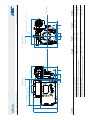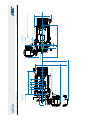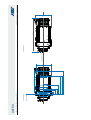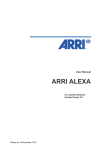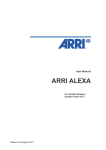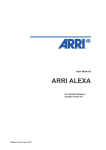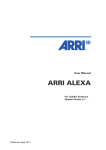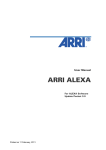Download Alexa 4:3 manual - Krypton Film AS
Transcript
ALEXA Software Update Packet 6.1 U S E R th M A N U A L Date: 9 May 2012 Contents 1 Disclaimer 7 2 Scope 9 3 Introduction to ALEXA 10 4 ALEXA Images 13 5 Safety Instructions 16 6 General Precautions 19 7 Power Supply 21 8 Installation of the Camera 27 9 Connectors 38 10 Optics 45 11 Camera Controls 48 12 Operation of The Camera 104 13 ALEXA Plus 123 14 ALEXA Plus 4:3 136 15 ALEXA Studio 138 16 ALEXA M 157 17 RCU-4 168 18 Index 169 Appendix 173 About This Manual 1 Disclaimer Disclaimer SxS About This Manual 2 Scope Document revision history SUP ID drawing release/ revision date Introduction 3 Introduction to ALEXA Handling Operation Power management ALEV III sensor About This Manual AIT - ARRI Imaging Technology Thermal concept EVF-1 electronic viewfinder Internal recording SxS PRO Audio recording Licensed features Introduction High speed image capture About This Manual 3.1 About This Manual 4 ALEXA Images Figure 1: ALEXA right ALEXA Images Figure 2: ALEXA left Figure 3: ALEXA top Figure 4: ALEXA bottom About Figure 5: ALEXA front Figure 6: ALEXA back Safety Instructions 5 Safety Instructions 5.1 Explanation of Warning Signs and Indications 5.2 General Safety Instructions Specific Safety Instructions 5.3 Specific Safety Instructions Safety Instructions Storage and Transport 6 General Precautions 6.1 Storage and Transport 6.2 Electromagnetic Interference General Precautions 6.3 Condensation Power 7 Power Supply 7.1 Power Management Power Supply 7.2 BAT Connector Figure 7: BAT connector 7.3 Mains Unit NG 12/26 R 7.4 Cine-Style Batteries Onboard Batteries To connect the battery to the camera: Menu>System>Power Charging the battery 7.5 Onboard Batteries 7.6 V-Lock Batteries Power Supply Attaching the battery to the adapter Releasing the battery Figure 8: ALEXA with BAB-V and V-Mount battery Gold Mount 7.7 Gold Mount Batteries Attaching the battery to the adapter Releasing the battery Figure 9: Camera with BAB-G and a Gold Mount battery Power Supply 7.8 Power Outputs Figure 10: 24 V outputs (RS) and 12 V output 7.8.1 12 V Accessories 7.8.2 24 V Accessories Minimum Equipment 8 Installation of the Camera 8.1 Minimum Equipment Recommended For Operation SxS 8.2 SxS PRO Tripod and Remote Heads SxS SxS Installation of the Camera 8.3 Electronic Viewfinder EVF-1 Electronic Viewfinder EVF-1 Figure 11: Camera with EVF-1 8.3.1 Viewfinder Cables Model Length (m / ft) Purpose Installation of the Camera Figure 12: EVF cables: KC-150S (center), KC-151S (middle), KC-152S (outer) 8.3.2 Viewfinder Mounting Bracket Figure 13: VMB-1 on camera Electronic Viewfinder EVF-1 Figure 14: EVF extension bracket Figure 15: Camera with EVF-1 on extension and cable KC-151S Installation of the Camera 8.4 Center Camera Handle CCH-1 Figure 16: Camera with CCH-1, side view Side Camera Handle 8.5 Side Camera Handle SCH-1 Figure 17: SCH-1 Installation of the Camera Figure 18: Camera with SCH-1, side view 8.6 Bridge Plates BP-12/BP-13 Bridge Plate adapter BPA-1 8.7 Bridge Plate adapter BPA-1 8.8 Wedge Adapter WA-1 + Quick-Release Plate Figure 19: ARRI QR-HD-1 8.9 Leveling Block LB-1 Installation of the Camera Figure 20: Leveling Block LB-1 8.10 Shoulder Pad SP-3 Shoulder Pad SP-3 Figure 21: SP-3 shoulder pad Figure 22: SP-3 below camera Connectors 9 Connectors Camera back Figure 23: Connectors at back Camera right Figure 24: Connectors on right side Shoulder Pad SP-3 Camera left Figure 25: Camera left: SxS slots Camera front Figure 26: Camera front connector Connectors 9.1 BAT 9.2 REC OUT 1 + 2 9.3 RET/SYNC IN 9.4 MON OUT 9.5 EXT ETHERNET 9.6 ETHERNET 9.7 EVF 9.8 AUDIO IN 9.9 RS Connectors 9.10 12 V 9.11 TC 9.12 AUDIO OUT 9.13 SD Card SxS Slots Figure 27: Folder structure required for SD card 9.14 SxS Slots SxS PRO SxS Connectors LED state Card state !DO NOT REMOVE CARD! Sony SxS PRO Sony SxS-1 Lens Adapter 10 Optics 10.1 Lens Adapter PL Mount LA-PL-1 (no LDS) Attaching a lens to the camera Optics Figure 28: PL mount LA-PL-1 with index pin 10.2 Lens Support Lens Support Figure 29: Camera with BP-12, 19mm studio rods and lens bridge Camera 11 Camera Controls 11.1 Main Controls Figure 30: Main user interface Main Controls 11.1.1 Display 11.1.2 Screen Buttons 11.1.3 HOMESCREEN Figure 31: Homescreen Camera Controls Screen content Note: High Speed Mode can only be activated with valid High Speed license key installed in camera. SxS PRO Note: ASA rating is identical to ISO rating. Note: Exposure Index is not applied to ARRIRAW signals. Main Controls 51 attached battery if it transmits this information. BAT 2 Voltage level of battery attached to onboard battery adapter, or percentage of remaining capacity of attached battery if it transmits this information. REEL Identifies current reel. Consists of camera index and reel counter. CLIP Identifies current clip. Consists of Clip index and clip counter. DUR Duration of current clip during recording or length of last recorded clip during standby. Shown as h:mm:ss. CARD section Displays capacity information of SxS PRO cards. Capacity of currently active card in minutes. Calculated for currently set framerate and codec.* Green capacity bar showing remaining capacity in percentage. Grey if card slot is empty. Red if card cannot be recorded. In this case, see INFO screen for more details. < Marks the active card. The camera is in standby and ready to record. The camera is recording. An error occured. Recording is not possible. Press the INFO button for more info. If nothing is shown, the camera works properly, but no SxS PRO card is present for recording. * Note: When SxS recording is set to ProResTM, the value that is shown is the minimum available recording time for the currently set sensor fps and codec combination. Apple ProResTM is a variable bit rate codec, so the actual remaining recording time depends on the image content. When using DNxHD, the remaining recording time is accurate. Icons Name Icon Description General Warning Important information waiting on the INFO screen. General Error An error occured. Check the INFO screen for more info. 52 Camera Controls Temperature Warning Small sensor temperature offset. Image quality might be affected slightly. Temperature Error Large sensor temperature offset. Image quality might be affected seriously. Lock Camera is locked. SD Card SD card present. Turns orange when card is accessed. Grab Still frame is currently grabbed to the SD card. Tropical mode Sensor is in tropical mode (=40° C sensor temperature). Radio WRS radio is active (ALEXA Plus only) Note: A sensor temperature warning or error after bootup is normal until the sensor has reached its preset temperature. 11.1.3.1 Lists and User Lists The HOMESCREEN screen buttons FPS, SHUTTER, WB (White Balance) and EI (Exposure Index) open screens with lists that contain preconfigured values for the respective setting. Except for EI, all lists are user lists where the user can store a selection of his preferred settings for quick access. Main Controls Select a list value Figure 32: Sensor fps list Add a list value Delete a list value Camera Controls 11.1.3.2 FPS Figure 33: Sensor fps list SxS PRO SxS PRO 832 GB SxS SxS PRO 64 GB SxS PRO 832 GB SxS PRO 64 GB Main Controls Setting sensor fps through REC OUT fps Figure 34: Fps screen with linked sensor fps Setting correct frame rates for recording with external devices Camera Controls High Speed Mode Main Controls SxS Sony SxS PRO Sony SxS PRO Camera Controls 11.1.3.3 AUDIO Figure 35: Audio screen Figure 36: Audio options screen SxS Main Controls SxS PRO Figure 37: Audio out screen Camera Controls Figure 38: Audio out options 11.1.3.4 SHUTTER Main Controls Figure 39: Shutter list 11.1.3.5 EI Figure 40: Exposure Index screen Camera Controls Figure 41: Exposure Indexes and latitude aboive and below neutral grey Figure 42: Graphical comparison of latitude at different exposure indexes Main Controls 11.1.3.6 COLOR Figure 43: Color screen Figure 44: List of look files on camera Camera Controls LookFiles Main Controls Playback and Look Files 11.1.3.7 WB Figure 45: White balance list Camera Controls AUTO WB Figure 46: WB rename screen Main Controls 11.1.4 Function Buttons SxS PRO SxS PRO SxS PRO Camera Controls 11.1.4.1 TC (Time Code) Figure 47: Timecode screen Main Controls Camera Controls USER BITS Figure 48: User bits screen 11.1.4.2 INFO STATUS Info Main Controls VERSION Info Figure 49: VERSION info screen SxS CARDS Info SxS PRO SxS PRO SxS PRO SxS PRO Camera Controls Figure 50: SxS CARDS info screen SYSTEM Info Note: 4:3 only possible with ALEXA M, ALEXA Plus 4:3 or ALEXA Studio. Figure 51: SYSTEM info screen FPS Info Main Controls SxS PRO SxS PRO Figure 52: FPS Info screen 11.1.4.3 USER Figure 53: User screen Camera Controls Figure 54: Edit User Button assignment Name Description Note: Only with valid Anamorphic De-squeeze license key installed on camera Main Controls Note: Only with valid Anamorphic De-squeeze license key installed on camera Note: Disabled in High Speed mode SxS PRO Name Description Note: Only with valid Anamorphic De-squeeze license key installed on camera SxS PRO Camera Controls ALEXA Studio only ALEXA Studio only 11.1.4.4 PLAY Figure 55: Play screen Main Controls OPTIONS Figure 56: Play options screen Camera Controls CLIPLIST Figure 57: Cliplist screen Playback and Look Files Main Controls 11.1.5 Menu Figure 58: MENU 11.1.5.1 Recording Figure 59: MENU>RECORDING Camera Controls SxS CARDS SxS PRO SxS SxS SxS SxS Note: Disabled during High Speed mode. SxS Note: Only visible if High Speed license key is installed on camera. Disabled during Regular Speed mode. SxS PRO SxS PRO SxS PRO Main Controls SxS PRO SxS PRO Apple ProResTM codecs Name Color coding Data rate @ 30 fps Recording time on 32 GB SxS PRO @ 30 fps3 max. frame rate with SxS PRO 832 GB max. frame rate with SxS PRO 64 GB SxS PRO SxS PRO SxS PRO SxS PRO Camera Controls Name Color coding Data rate @ 29.97 fps Recording time on 32 GB SxS PRO @ 29.97 fps max. frame rate2 SxS PRO REC OUT Figure 60: MENU>REC OUT Main Controls Note: Frame rates over 30 fps are only available in progressive scan. This complies with SMPTE standards. Note: Check which mode your recorder supports. If you set the camera to extended, but your recorder only supports legal, you will end up with clipped images! SxS HD-SDI formats and corresponding frame rates Format Links Used Image Raster Sampling Structure Color Mode Possible Frame Rates (fps) Camera Controls 30-60 fps recording with ALEXA over HD-SDI Main Controls 11.1.5.2 Monitoring Figure 61: MENU>MONITORING Note: Available on ALEXA Plus only Electronic Viewfinder Camera Controls Note: Smooth mode is only possible with frame rates up to 30 fps and shutter angles of 180.0 or less. Eye level Figure 62: MENU>MONITORING>EVF Frame lines + status info screen Eye level Main Controls Only available on ALEXA Plus. Only available on ALEXA Plus. MON OUT Camera Controls Figure 63: MENU>MONITORING>MON OUT Frame lines + status info screen Main Controls Frame Lines Figure 64: MENU>MONITORING>FRAMELINES Camera Controls User rectangles screen False Color Index Figure 65: False Color Encoding 11.1.5.3 Project SxS PRO SxS PRO SxS PRO Main Controls Figure 66: MENU>PROJECT Production Info Figure 67: Production info screen Camera Controls Figure 68: Production info edit screen 11.1.5.4 System Figure 69: MENU>SYSTEM Sensor Main Controls Power Figure 70: MENU>SYSTEM>POWER External Sync SxS Sensor sync Camera Controls Settings sync Figure 71: MENU>SYSTEM>EXT SYNC Test Signal Note: Color bar is switched off when recording is started. Note: When REC OUT is set to ARRIRAW, REC OUT is set to black while color bar is active. Note: Test tone is only active when audio recording is on and possible. Main Controls Figure 72: Test signal screen Display + Beeper Figure 73: MENU>SYSTEM>DISPLAY System Time + Date Camera Controls Set time + date Figure 74: MENU>SYSTEM>CLOCK/DATE Figure 75: Set time + date screen Fan Regular Rec low SD card Note: This removes all data present on the SD card. Main Controls WNA-1 Firmware SxS Figure 76: MENU>SYSTEM>FIRMWARE Camera Controls 11.1.5.4.1.1 Licensed Features Figure 77: List of installed licenses .lic ARRI ALEXA Licenses Main Controls sn####AlexaHardware.ipkg 11.1.5.5 Frame grabs Compare Grab 2 Live image Figure 78: Compare screen Camera Controls 11.1.5.6 User Setups Figure 79: MENU>SETUPS Operator controls 11.2 Operator controls Figure 80: Operator UI Camera Controls 11.3 EVF Controls 11.3.1 Viewfinder EVF menu EVF Controls 11.3.2 Viewfinder CAM menu Operation of 12 Operation of The Camera 12.1 Recording 12.1.1 Internal recording SxS PRO Recording SXS PRO Card file format SxS PRO Card preparation Operation of Codec Name Color coding Data rate @ 30 fps Recording time on 32 GB SxS PRO @ 30 fps3 max. frame rate2 SxS PRO SxS PRO SxS PRO Name Color coding Data rate @ 29.97 fps Recording time on 32 GB SxS PRO @ 29.97 fps max. frame rate2 Recording SxS PRO Choosing a codec SxS Operation of Card file format SxS PRO CARD file structure SxS Figure 81: Screenshot of ALEXA SxS card under Mac OS X File naming scheme SxS Recording Example http://www.translatorscafe.com/cafe/unitsconverter/numbers/calculator/decimal-to-base-36/ Additional recommendations Operation of SxS PRO Metadata Dual recording SxS PRO SxS PRO Recording 12.1.2 External recording 422 1.5G YCbCr 422 3G YCbCr 444 1.5G RGB 444 3G RGB Operation of ARRIRAW 1.5G DL ARRIRAW 3G SL ARRIRAW 3G DL Recording Triggering record on an external recorder Off, 12.1.3 Parallel recording SxS PRO Remote controlling the external recorder On SxS PRO Timecode on external recorders 12.1.4 High Speed recording Sony SxS PRO Sony SxS PRO 64 GB SxS PRO Operation of The Camera SxS PRO 832 GB 12.2 Monitoring 12.2.1 Frame Lines Description SxS PRO 64 GB SxS PRO 8-32 GB SxS PRO 64 GB Monitoring − − Operation of The Camera XML example <?xml version="1.0" encoding="UTF-8"?> <!-- NOTES: All widths are in pixels. All colors can be one of: black, white, or user. If you select user, the color can be changed through the user interface. You can add as many lines as you like. Lines are defined by giving 3 distances from the border. So if you specify top, left and right it will be a horizontal line with the given distance from left, right and from the top. The values are in the range [0, 1], where: 0 is at the edge 1 is on the opposite edge So specifing 0.4 from left is the same as 0.6 from right. --> <framelines> <!-- The description of the camera, this will only be used for selecting the correct files. So the user can only select glasses for his camera/current setup. --> <camera> <type>Alexa EV</type> <sensor>3K</sensor> <aspect>1.78</aspect> <hres>2880</hres> <vres>1620</vres> </camera> <!--user color line at top and bottom of 2.35 aspect--> <line> <left>0</left> <top>0.12174</top> <right>0</right> <width>4</width> <color>user</color> </line> <line> <left>0</left> <bottom>0.12174</bottom> <right>0</right> <width>4</width> <color>user</color> </line> <!-- Center cross horizontal lines, user color --> <line> <left>0.46355</left> <top>0.5</top> <right>0.50868</right> <width>4</width> <color>user</color> </line> <line> <left>0.50868</left> <top>0.5</top> <right>0.46335</right> <width>4</width> <color>user</color> </line> <!-- Center cross vertical lines, user color --> <line> <left>0.5</left> Using <top>0.43519</top> <bottom>0.51543</bottom> <width>4</width> <color>user</color> </line> <line> <left>0.5</left> <top>0.51543</top> <bottom>0.43519</bottom> <width>4</width> <color>user</color> </line> </framelines> 12.3 Using Time Code External TC, Time of day Operation of The Camera Internal TC, Rec Run 12.4 Syncing the Sensors of Two Cameras Syncing Synchronizing Image Output Timecode 12.5 Syncing the Settings of Two Cameras Operation of The Camera Camera connection Camera setup Synced settings Sensor 12.6 Sensor modes 16:9 and 4:3 Operation of The Camera General Description 13 ALEXA Plus 13.1 General Description Figure 82: CLM sockets ALEXA Plus Figure 83: ALEXA Plus connectors 13.2 Optics Optics 13.2.1 Lens Adapter PL-Mount LA-PL-2 (with LDS) Figure 84: Lens adapter PL-Mount LA-PL-2 (with LDS) ALEXA Plus 13.3 Radio System Yellow radio Channel Frequency Wireless White radio Channel Frequency 13.4 Wireless Remote System 13.4.1 Lens Motors ALEXA Plus Motor calibration Motor direction Motor torque 3D lens sync Wireless Remote System 13.4.2 Hand Units Wireless Compact Unit WCU-3 Wireless Main Unit WMU-3 Wireless Focus Unit WFU-3 Wireless Zoom Unit WZU-3 Wired Hand Adapter WHA-3 ALEXA Plus Zoom Main Unit ZMU-3 Wireless Zoom Extension WZE-3 Hand Unit Priorization 13.5 Lens Data Display LDD-FP Plus Camera Controls 13.6 Plus Camera Controls Figure 85: WRS screen RADIO Figure 86: WRS radio screen CAM LEVEL ALEXA Plus Figure 87: Motion sensor reset screen LENS DATA Figure 88: LDS info screen LDA Plus Camera Controls Figure 89: User LDA Figure 90: Main LDA screen ALEXA Plus CLM screens IRIS CLM Figure 91: Iris CLM screen Plus Camera Controls ZOOM CLM Figure 92: Zoom CLM screen FOCUS CLM Figure 93: Focus CLM screen ALEXA Plus 3D Lens Sync 14 ALEXA Plus 4:3 Licenses 4:3 mode Plus Camera Controls Loading 4:3 mode Frame rate Recording SxS Monitoring Anamorphic desqueeze 4:3 and High Speed Mode ALEXA Studio 15 ALEXA Studio 15.1 General Description ALEXA 15.2 ALEXA Studio Images Figure 94: ALEXA Studio right Figure 95: ALEXA Studio left ALEXA Studio Figure 96: ALEXA Studio top Figure 97: ALEXA Studio bottom Optics Figure 98: ALEXA Studio front Figure 99: ALEXA Studio back 15.3 Optics ALEXA Studio 15.3.1 Electronic Mirror Shutter 15.3.2 Lens Adapter PL Mount LA-PL-2 (with LDS) Figure 100: ALEXA Studio PL-Mount Optics Figure 101: Allowed lens dimensions with mirror shutter 15.3.3 Optical Viewfinder ALEXA Studio Figure 102: OVF top view, with mounting points marked Extending the viewfinder arm Adjust Barrel Friction Contrast Filter Optics Ground glasses Figure 103: Ground glass in camera with Ground Glass Puller attached ALEXA Studio Figure 104: Ground glass with attached Ground Glass Puller Figure 105: Field lens in camera with attached Ground Glass Puller Figure 106: Field lens with attached Ground Glass Puller Optics ARRIGLOW Figure 107: ARRIGLOW buttons Changing the ARRIGLOW mask ALEXA Studio Figure 108: Glow mask slot Anamorphic Desqueeze Note: By default, the anamorphic element is for 2x anamorphic lenses. It can be changed to an element for 1.3x anamorphic lenses. Image Flip Diopter Adjustment Note: Depends on the eyepiece in use. Description for default eye piece of ALEXA Studio. Optics Attaching the optical viewfinder Figure 109: OVF with cover plate Figure 110: Alexa Studio with cover plate ALEXA Studio Swapping the optical viewfinder for an electronic viewfinder EVF-1 Figure 111: Electronic viewfinder adapter EVA-1 Figure 112: ALEXA Studio with mounted EVF-1 Optics 15.3.4 ND Filter Figure 113: EI screen ALEXA Studio 15.4 Studio Camera Controls Icon Meaning ND filter activation Studio Figure 114: EI screen Mirror shutter activation ALEXA Studio MIRROR PARK buttons VIEW and GATE Frame rate and shutter angle with mirror shutter on Note: 4:3 is only supported in SUP 5.2 BETA 4 15.5 4:3 Mode Loading 4:3 mode Frame rate ALEXA Studio Recording SxS Monitoring Anamorphic desqueeze 4:3 and Highspeed Mode 15.6 Licensed Features General Description 16 ALEXA M 16.1 General Description ALEXA M 16.2 ALEXA M Images ALEXA M ALEXA M Figure 115: ALEXA M Backend left side Figure 116: ALEXA M Backend right side ALEXA M ALEXA M ALEXA M Camera 16.3 ALEXA M Camera Head 16.3.1 CCH-2 Figure 117: CCH-2 mounted on ALEXA M camera head 16.4 ALEXA M Camera Backend ALEXA M 16.5 Fibre Connection Figure 118: SMPTE 311optical fibre connectors Fibre Connection Figure 119: Correctly aligned fibre connectors Cleaning of fibre connectors Fibre connection status ALEXA M 16.6 4:3 mode Loading 4:3 mode Frame rate Recording SxS Monitoring Anamorphic desqueeze Licensed Features 4:3 and Highspeed Mode 16.7 Licensed Features 16.8 Lens Data System RCU-4 17 RCU-4 Figure 120: RCU-4 remote control unit 18 Index 1 D 2 E 4 A F G B H C I R L S M N O P T U V W Appendix In this appendix A.1 Appendix Image Sensor Lens Image processing Viewfinder Power Recording SxS PRO Image Outputs Timecode Dimensions and weight Others ALEXA Plus ALEXA Studio ALEXA M ALEXA Plus 4:3 A.2 Connector Pin Outs BAT RS 12V TC EXT ETHERNET AUDIO IN AUDIO OUT A.3 False Color Display Color Encoding Figure 121: False Color Encoding Figure 122: Night scene captured with ALEXA Figure 123: ALEXA night shot with false color active A.4 Infos and Warnings Special warnings and errors: Sensor temperature ALEXA status message ALEXA warning messages and meanings Warning message Meaning SxS PRO SxS PRO SxS PRO SxS PRO SxS PRO SxS PRO SxS PRO SxS PRO SxS PRO SxS PRO SxS PRO SxS PRO SxS PRO SxS PRO SxS PRO SxS PRO SxS PRO SxS SxS ALEXA error messages and meanings SxS PRO SxS PRO SxS PRO SxS PRO SxS PRO SxS PRO SxS PRO SxS PRO SxS SxS PRO SxS PRO A.5 Dimensions, Weights and Menu Structure Trees ALEXA 321 mm - 12.64” 384 mm - 15.12” 406 mm - 15.98” Body, Camera Center Handle (CCH-1), Electronic Viewfinder EVF-1, Viewfinder Mounting Bracket (VMB-1) Body, Camera Center Handle (CCH-1), Electronic Viewfinder EVF-1 extended, Viewfinder Mounting Bracket (VMB-1) Length Body, Camera Center Handle (CCH-1) CAMERA DIMENSIONS – Version 2012-03 ALEXA 319 mm - 12.56” 251 mm - 9.88” 153 mm - 6.02” Width || || - - || || 224 mm - 8.82” Height 7.5 kg - 16.53 lbs 7.5 kg - 16.53 lbs 6.5 kg - 14.33 lbs Weight Technical Data are subject to change without notice. CAMERA DIMENSIONS – Version 2012-03 ALEXA Technical Data are subject to change without notice. CAMERA DIMENSIONS – Version 2012-03 ALEXA Technical Data are subject to change without notice. CAMERA DIMENSIONS – Version 2012-03 ALEXA Technical Data are subject to change without notice. ALEXA Plus 332 mm - 12.95” 384 mm - 15.12” Body, SxS Module, Camera Center Handle (CCH-1), Optical Viewfinder OVF-1 Length Body, SxS Module CAMERA DIMENSIONS – Version 2012-03 ALEXA Plus 274 mm - 10.8” 175 mm - 6.89” Width 224 mm - 8.82” 158 mm - 6.22” Height 8.4 kg - 18.5 lb 7.0 kg - 15.4 lb Weight Technical Data are subject to change without notice. CAMERA DIMENSIONS – Version 2012-03 ALEXA Plus Technical Data are subject to change without notice. CAMERA DIMENSIONS – Version 2012-03 ALEXA Plus Technical Data are subject to change without notice. CAMERA DIMENSIONS – Version 2012-03 ALEXA Plus Technical Data are subject to change without notice. ALEXA M 212 mm - 8.35” 323 mm - 12.72” ALEXA M Backend Length ALEXA M Head CAMERA DIMENSIONS – Version 2012-03 ALEXA M 153 mm - 6.02” 129 mm - 5.08” Width 158 mm - 6.22” 149 mm - 5.87” Height 5.5 kg - 12 lb 2.9 kg - 6.39 lb Weight Technical Data are subject to change without notice. CAMERA DIMENSIONS – Version 2012-03 ALEXA M Technical Data are subject to change without notice. CAMERA DIMENSIONS – Version 2012-03 ALEXA M Technical Data are subject to change without notice. CAMERA DIMENSIONS – Version 2012-03 ALEXA M Technical Data are subject to change without notice. CAMERA DIMENSIONS – Version 2012-03 ALEXA M Technical Data are subject to change without notice. CAMERA DIMENSIONS – Version 2012-03 ALEXA M Technical Data are subject to change without notice. CAMERA DIMENSIONS – Version 2012-03 ALEXA M Technical Data are subject to change without notice. CAMERA DIMENSIONS – Version 2012-03 ALEXA M Technical Data are subject to change without notice. ALEXA Studio 364 mm - 14.33” 402 mm - 15.9” Body, SxS Module, Camera Center Handle (CCH-1), Optical Viewfinder OVF-1 Length Body, SxS Module CAMERA DIMENSIONS – Version 2012-03 ALEXA Studio 268 mm - 10.55” 177 mm - 6.97” Width 241 mm - 9.49” 163 mm - 6.42” Height 10.2 kg - 22.5 lb 8.0 kg - 17.6 lb Weight Technical Data are subject to change without notice. CAMERA DIMENSIONS – Version 2012-03 ALEXA Studio Technical Data are subject to change without notice. CAMERA DIMENSIONS – Version 2012-03 ALEXA Studio Technical Data are subject to change without notice. CAMERA DIMENSIONS – Version 2012-03 ALEXA Studio Technical Data are subject to change without notice. SUP 6.1 HOME FPS set sensor speed (0.75 fps-60fps /120fps*HS; 24fps) add/delete value HIGHSPEED/EXIT HS*HS (boot ALEXA to HS mode; 60-120fps) SxS CODEC (MENU > RECORDING > SxS CARDS) SxS INFO (INFO > SxS CARDS) SDI FPS >> REC OUT (23.976, 24, 25, 29.97, 30) MON OUT (23.976, 24, 25, 29.97, 30) Quick-option for choosing REC and MON fps AUDIO adjust CH1+/- (level +20/-10; unity) adjust CH2+/- (level +20/-10; unity) AUDIO OUT set AUDIO OUT Phones Level (+/-) OPTIONS AUDIO OUT > OPTIONS >> Left out (CH1, CH2, CH1+2, None) Right out (CH1, CH2, CH1+2, None) Audio OUT level (Manual, Unity max.) Change volume of channel 1 and 2 with jogwheel OPTIONS AUDIO IN > OPTIONS >> Record (On/Off) Channel 1/2 level (Manual/Unity) Channel 1/2 source (L/R in) Soundroll (=Tape) (edit name) SHUTTER set shutter angle (5.0°-358.0°; 172,8°) in highspeed mode (5.0°-356.0°)*HS add/delete value see calculated exposure time MIRROR*STUDIO (On/Off) Enable Mirrorshutter on ALEXA Studio EI set exposure index (160ASA-3200ASA; 800ASA) ND FILTER*STUDIO (On/Off) BACK & JOGWHEEL press BACK while turning the jogwheel to change the display brightness continued on next page *ANAMORPH = requires Anamorphic Desqueeze License *DNxHD = requires DNxHD License *HS = requires High Speed License *PLUS = ALEXA PLUS only *PLUS 4:3 = ALEXA PLUS 4:3 only *STUDIO = ALEXA STUDIO only *M = ALEXA M only SUP 6.1 HOME COLOR SET LOOK choose/delete/load look from SD set COLORPATH EVF (LOOK ON/OFF FOR REC709, DCI P3) MON OUT (LOOK ON/OFF FOR REC709, DCI P3) SxS (LOOK ON/OFF FOR REC709, DCI P3) REC OUT GAMMA COLOR > GAMMA >> SxS (REC709, DCI P3, LOGC) REC OUT (REC709, DCI P3, LOGC, ARRIRAW) MON OUT (REC709, DCI P3, LOGC) EVF (REC709, LOGC) } LOG C film matrix (On/Off) WB set WHITEBALANCE (2000K-11000K, Auto WB; 5600K; and CC SHIFT) add/rename/delete value MENU RECORDING menu SxS Cards >> SxS Recording (Off/ProRes/DNxHD*DNxHD) Codec (ProRes 422 Proxy/422 LT/422/422 HQ/4444) (DNxHD 115/120/145 or DNxHD 175x/185x/220x) HS Codec (ProRes 422 Proxy/422 LT/422/422 HQ) (DNxHD 115/120/145 or DNxHD 175x/185x/220x) Dual Recording (On/Off) Quick format SxS CARD 1 Quick format SxS CARD 2 Erase SxS CARD 1 Erase SxS CARD 2 REC OUT >> Framerate (23.976/24/25/29.97/30/48/50/59.94/60fps) HD-SDI format (422 1.5G SL/422 1.5G DL/422 3G SL 444 1.5 DL/444 3G SL/444 3G DL ARRIRAW 1.5G DL/ARRIRAW 3G SL ARRIRAW 3G DL) Scan format (psf/p) Output range (Legal/Extended/Raw) REC OUT fps sets sensor fps (On/Off) SDI remote (On/Off) Vari flag (On/Off) continued on next page *ANAMORPH = requires Anamorphic Desqueeze License *DNxHD = requires DNxHD License *HS = requires High Speed License *PLUS = ALEXA PLUS only *PLUS 4:3 = ALEXA PLUS 4:3 only *STUDIO = ALEXA STUDIO only *M = ALEXA M only SUP 6.1 MENU MONITORING menu Electronic viewfinder >> Brightness (1-5) Rotate image (On/Off) Smooth mode (On/Off) Surround view (On/Off) Frame lines + status info >> Frame lines (On/Off) Surround mask (Black line/Color line/Mask 25%/50%/75%) Center mark (Off/Dot/Cross) Status info (On/Off) Electronic level (On/Off) LDS info (On/Off) Peaking (Off/On) >> Peaking (On/Off) Peaking level (Low/Off) Anamorphic desqueeze*ANAMORPH (Off/1.3x/2.0x/2.0xmag) Zoom position (Centered/Eye level) MON OUT >> Framerate (23.976/24/25/29.97/30/48/50/59.94/60fps) Scanformat (psf/p) Surround view (On/Off) Frame lines + status info >> Frame lines (On/Off) Surround mask (Black line/Color line/Mask 25%/50%/75%) Center mark (Off/Dot/Cross) Status info (On/Off) Electronic level (On/Off) LDS info (On/Off) Show reel + clip number (On/Off) Camera index letter (On/Off) Peaking (Off/On) >> Peaking (On/Off) Peaking level (Low/Off) False Color (On/Off) Anamorphic desqueeze*ANAMORPH (Off/1.3x/2.0x/2.0xmag) Frame lines >> Frame line 1 (choose/add/delete; Off) Frame line 2 (choose/add/delete; Off) User rectangles >> User rectangles (Off/Rect 1/Rect 2/Rect 1+2) Set rect 1/2 >> Top, Bottom, Left, Right (0-1000), Reset Color (Red/Green/Blue/Yellow/Black/White) Intensity (1-4) RET IN path (EVF, MON OUT, EVF+MON) Electronic level sensitivity (1x, 2x, 4x, 8x, 16x) False color index >> continued on next page *ANAMORPH = requires Anamorphic Desqueeze License *DNxHD = requires DNxHD License *HS = requires High Speed License *PLUS = ALEXA PLUS only *PLUS 4:3 = ALEXA PLUS 4:3 only *STUDIO = ALEXA STUDIO only *M = ALEXA M only SUP 6.1 MENU PROJECT menu * HS Project frame rate (23.976/24/25/29.97/30fps) Camera index (A-Z) Next reel count (001-999) Production info >> Director Cinematographer Location Production User info 1 User info 2 SYSTEM menu Sensor >> Sensor mode (16:9/4:3*STUDIO/M/PLUS 4:3) Sensor temperature (Standard/Tropical) Mirror image horizontal (On/Off) Power >> BAT1 (Plug) warning (10.0-30.0V; 21.0V) BAT2 (Onboard) warning (10.0-30.0V; 12.0V) External sync >> Eye index (R/L) Sensor sync (Off/EXT master/EXT slave) HD out phase (+/-30 clocks; 0 clocks) Send HD sync trigger > Settings sync (Off/ETH master/slave) Test signal >> Color bar (On/Off) Enable test tone (On/Off) Test tone level (0 dB(fs)/-9 dB(fs)/-18 dB(fs)) Display + beeper >> Display button brightness (1-8) Button brightness (Off/Low/Medium/High) Run beeper mode (Off/Start/Stop/Start+Stop) System time + date >> set date, time, timezone and daylight saving time Fan >> Fan mode (Regular/Rec low) SD card >> Format + prepare SD card Prepare SD card WNA-1 >> WNA state (shows WNA-1 status) WiFi power (On/Off) Mode (Ad Hoc/Access Point Client) SSID (set SSID name) Password (set Password) IP Address (adjust IP address) Subnet (adjust subnet mask address) Frequency band (2.4 GHz/5 GHz) Channel selection (Auto/Manual) Channel >> (select channel in manual mode) Authentication (Open/Shared Secret/PSK/LEAP/PEAP/MSCHAP V2) Encryption (None/WEP 64/WEP 128/TKIP/AES CCMP) continued on next page Firmware >> *ANAMORPH = requires Anamorphic Desqueeze License *DNxHD = requires DNxHD License *HS = requires High Speed License Select update file >> *PLUS = ALEXA PLUS only *PLUS 4:3 = ALEXA PLUS 4:3 only *STUDIO = ALEXA STUDIO only *M = ALEXA M only Licensed features >> install/delete licenses; save hardware info MENU Password (set Password) IP Address (adjust IP address) Subnet (adjust subnet mask address) Frequency band (2.4 GHz/5 GHz) Channel selection (Auto/Manual) Channel >> (select channel in manual mode) Authentication (Open/Shared Secret/PSK/LEAP/PEAP/MSCHAP V2) Encryption (None/WEP 64/WEP 128/TKIP/AES CCMP) Firmware >> Select update file >> Licensed features >> install/delete licenses; save hardware info LDS *M see Lens Data for PLUS/STUDIO on the following pages FRAME GRABS menu File format (Jpeg/Tiff/Dpx/Ari) Compare grab to live image >> load grab Options Compare Options >> Compare mode (Toggle/Interleave) Active on EVF (On/Off) Active on MON OUT (On/Off) Grabbed images inherit REC OUT settings! Ari only possible, when REC OUT = ARRI RAW USER SETUPS menu Save current setup Load setup Factory reset USER USER BUTTON ASSIGNMENT set Button 1, 2, 3 set Button 4, 5 None None MON OUT surround MON OUT surround MON OUT gamma MON OUT gamma MON OUT frame lines MON OUT frame lines MON OUT status info MON OUT status info MON OUT false color MON OUT false color MON OUT peaking MON OUT peaking MON anam. desqu.*ANAMORPH Return in active Frame lines color Frame lines color EVF surround Toggle SxS EVF gamma Format Card1 EVF frame lines Format Card2 EVF status info False color index EVF zoom View position*STUDIO EVF false color Gate position*STUDIO EVF peaking EVF anam. desqu.*ANAMORPH Grab still frame Return in active Toggle SxS Check last clip Circle clip Auto WB ND filter active*STUDIO *ANAMORPH = requires Anamorphic Desqueeze License *DNxHD = requires DNxHD License *HS = requires High Speed License *PLUS = ALEXA PLUS only *PLUS 4:3 = ALEXA PLUS 4:3 only *STUDIO = ALEXA STUDIO only *M = ALEXA M only SUP 6.1 SUP 6.1 PLAY SxS PLAYBACK screen start Playback of last clip (press wheel or PLAY 2x on operator’s side) CLIPLIST OPTIONS PLAY Options >> Clip end action (Stop/Pause/Loop) Show frame lines (On/Off) Status info on MON OUT (On/Off) STEPSIZE (1 frame/1 second) CIRCLE CLIP INFO SYSTEM INFORMATION screen LIVE INFO SAVE TO SD VERSION SxS CARDS SYSTEM FPS INFO GRAB FRAME GRAB TRIGGER save Framegrab to SD Card TC TIMECODE screen SET TC (SET TO TIME/RESET/MANUAL) OPTIONS Timecode Options >> Source (Int TC/Ext LTC) Mode (Rec run/Free Run) Generator (Regen/Jam Sync) User bit source (Internal/LTC in UB) USERBITS (set Userbits) PROJECT (Menu > Project) LOCK BUTTON LOCK locks HOMESCREEN, MENU, PLAY, INFO, GRAB and TC; also locks the buttons on EVF and WRS*PLUS & STUDIO! *ANAMORPH = requires Anamorphic Desqueeze License *DNxHD = requires DNxHD License *HS = requires High Speed License *PLUS = ALEXA PLUS only *PLUS 4:3 = ALEXA PLUS 4:3 only *STUDIO = ALEXA STUDIO only *M = ALEXA M only SUP 6.1 WRS* PLUS & STUDIO RADIO STATUS Channel: Units: Ready/Off 0 0 WRS > RADIO >> WRS radio power (On/Off) WRS radio channel (0-7) CAM LEVEL STATUS READOUT FROM SENSORS Tilt: 0.0° Roll: 0.0° CAM LEVEL > CALIBRATE use to reset your null balance LENS DATA LDS READOUT Status LENS DATA displays FOCAL LENGTH, IRIS, FOCUS and DoF close/far LDS OPTIONS Lens distance unit (Metric, Imperial, Default Unit) Circle of confusion (0.013/0.025/0.035/0.050mm) Inverse iris scale (On/Off) Inverse zoom scale (On/Off) Inverse focus scale (On/Off) LDA available when non-LDS lens in use manage lens data for non-LDS lenses IRIS/ZOOM/FOCUS CLM CLM STATUS displays TYPE, DIRECTION and TORQUE(1-4; only CLM-3) IRIS/ZOOM/FOCUS CLM set DIRECTION set TORQUE (only CLM-3) CALIBRATE/CALIBRATE ALL motors ELECTRONIC VIEWFINDER EVF-1 ZOOM magnify EVF image 2.25x (toggle mode) EXP false color exposure check (toggle mode) continued on next page *ANAMORPH = requires Anamorphic Desqueeze License *DNxHD = requires DNxHD License *HS = requires High Speed License *PLUS = ALEXA PLUS only *PLUS 4:3 = ALEXA PLUS 4:3 only *STUDIO = ALEXA STUDIO only *M = ALEXA M only SUP 6.1 ELECTRONIC VIEWFINDER EVF-1 FPS CAM set sensor speed (0.75 fps - 60fps /120fps*HS; 24fps) SHUTTER set shutter angle (5.0°-358.0°; 172,8°; in High Speed Mode 5.0°-356.0°)*HS EI set exposure index (160ASA - 3200ASA; 800ASA) WB set white balance (2000K - 11000K, Auto WB; 5600K; and CC SHIFT) EVF EVF menu Brightness (0-5) Rotate Image (On/Off) Smooth Mode (On/Off) Surround View (On/Off) Surround Mask (Black line/Color Line/Mask 25%/50%/75%) Status Info (On/Off) Frame Lines (On/Off) Select Frame Lines 1 (choose from list) Select Frame Lines 2 (choose from list) Center Mark (Off/Dot/Cross) User Rectangles (Off/Rect 1/Rect 2/Rect 1&2) Edit User Rectangles (only when User Rectangles active) Frame Lines Color (Red/Green/Blue/Yellow/Black/White) Frame Lines Intensity (1-4) MIRROR CONTROL* STUDIO VIEW switch to VIEW-mode (Operator sees an image) press VEW + GATE for spinning mirror GATE switch to GATE-mode (sensor & all video outs “see” an image) press GATE + VIEW spinning mirror *ANAMORPH = requires Anamorphic Desqueeze License *DNxHD = requires DNxHD License *HS = requires High Speed License *PLUS = ALEXA PLUS only *PLUS 4:3 = ALEXA PLUS 4:3 only *STUDIO = ALEXA STUDIO only *M = ALEXA M only