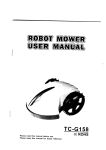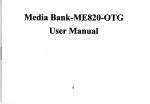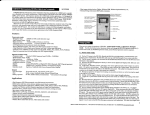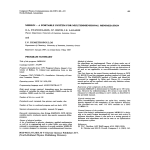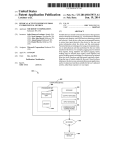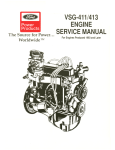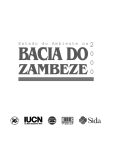Download User Manual
Transcript
User Manual
Robotic Bail Operating Manual
l.
Installation
sftwile.
Click the apk lile to ir.Llli
Plere
$fBG-
!m rh* rb Robotic n'n oly ryqts
Ardroid 2.2 md above
ad IOS-miogmiPhm-
L OIE tlc
sftware.
Robotic Ball Operating
Ifrb Bbod connection fails check lbr tle following re6om:
. The ball b d med on (needs shaking)
. The ball rcquim ct<gins
. Pairing code em
. Bluet@th is not aqbled r is nor in discovemble mode
-3-
Ballsettrn
From the home scre"o
speed.
Click the icon to open the rcftre
above in Figre l.
2. Shake the ball to wake it up1.
3.
ENue yow
Figrel.
ad then
"tt"r
t"!
-
*
rc sd tbe balls
diretior colou ad
come to home screen as shom
smartphone's Bluetmti is switched on md is in discoverable
Till*"., r"*
I
rmartphone to the ball, press the
.v-U"f
5. Look for the nme SWAlLEbs0lca (the ball) md pair your smiltphone
with this device6. Enter prusword '1234' to comptete the pairing process.
o.
Manrd
4. Op€ration.
From the home menu
nr"*
*" I
iaon to staf,t controlling the ball.
Roat
the
bal,
left or
neht
Robotic Ball Operaf-n
Note: If thr- f rll :
.-
Robotic Ball Operating Manual
.:: -r iaien and teduce
7. Music kev olalins:
rro.
5. l r:
:--: ii :f DIICO
,r,"
cu.". ."-n, cli.k ffi
ro come ro music
kc; plal ing:
function.
::i:- ::. h!a:i :!'reen click the E!!
,o .,un thc rnusic player function.
'.on,on your Smartphone. Choose a song
The .{pp l ill auto-search the music library
to
play and you're your Ball will dance along.
Each ofthe seven coloured buttons represents a musical note, press each key
and your smartphone wil! sound accordingly, whilst the ball will so show the
appropriate colour. Select from eithcr drum or piano sound.
trrom the cames menu click the gittiu.a butt i"o..
@
EIE
Home screen for Billiard ball
Figure I
Figue
2
gme
Figuc
3
I@
Robotic Ball Operatlng Manual
Figue I to
Robotlc Ball Operatlng Manual
ofthe billiard ball ganrc.
l.Use the anow to control thc ball's dircction (Figurc 2),whilc thc
three-dirncnsional ball at the bottom ofthe screen cootlols thc spacd.
Dragging 0r clicking on the screen will launch the ball and it will stop altcr
clicking any place ofthe screen (Figue 3).
3 shows the opcration
Figurc 8
From the Games menu, click Grayity Ball
l"igurc 8 and 9 shows the opemtiol ol trrrrrirrll r iglrt
Robotic Ball Operating Manual
lr llr. lrrr l rrl, l',rll rrr,,ri
tlrL lrrrll
vrillmovealong
llr
lt,rllr r[.ttr rt rl llt( s( r(ct].
I(rrlrrr L tln, rIrrrr
il'the ball fails to follow the
'1r,cLl
ott sr'tectt lirrt r
I
w
iIrt(
(,
lrur tlrc plrysirrirl hirll
rnovcs 1'orward.
;t ffi #lilt'l:it'!fl;:;",,;,:'iil:ff tJl"
E
Notcs: Thc rainbow icon will go back to lltc c(.[|fl ol llrr l:rrql r r r lr,rlt,
oxccuting aftcr tuming dght.
(hrrcrt
O
a
Figure 4
@
Figure
5
Rotatc your Smarlphonc around its horizontal axis
and the icon
will move foryard or backwatls
according to the rotating rangc. Thc rainbow icrD's
location rcprcsents the spccd ofphysical ball.
The speed ofphysical ball will incrcasc kr nnxiruur:t
whcn thc icon reachcs the bottotn ofthc grcon circlc
i
way to play the grayity ball games:
llclax ancl focus on the physical ball rather than thc screctr.
ltotiltc your Smaftphone arcud its horizontal axis to colttrol tlrc hirlls rrrlrrrr
lirrwartls or backwards.
lloltlyourSmartphonehorizontalandrotateitwithverticalaxisailhcsirrilc
will turn on the same spot.
hc physicrl ball will turn right by lowering yourright hand and turn lcll try
yrrrrr
krrvcring
lcli hrltl
tinrc, thc physical ball
l
l'igurc l.'l
I,ilrrrc l,l
l;igurc
l5
Figurc l6
1) Figurel3
lrrou lhr (;trntcs
trtcnu
rlirk
2)
Automatic ball
3)
shows lhc rrain screclt li)r lltc goll gdlncs.
Press oncc and thc scrcctr will hcco|rc bluc allowirrg you to adjust the balls
direction (as pcr ligurc I.l)
Press again and thc scrccrt rvill ltrrn rcd. indicerting you are ready to swing
the golfclub. (as pcr Iigurc I 5)
4)
l,i11rre I()
Figure 6
Figure 7
Hold your Smaftphone horizontal and rotato it with veftical axis at thc sarDc tiIrc.
The physical ball will tum on the samc spot Ieft or right without any lirwurd rnotion
l'igurc I
I
Figue
12
lrigttres ll), llrrrrrl llslrowllltol)crationol'thcball intheautomaticmode. Inthis
trr.rlt llrc brrll will rlovc lirrwirrtls, backward. Ieft and rotate randomlv.
I,)1)ilr lhc (;iltrrcr trtctru clicl( l rrcl(ing
Hold your Smartphutc vcrticrlly downwards until the screen tums green
interface, using your snrarlplxrnc rnobilc as the grip of a golf club. Swing
your Smartphonc rntl thc brll rvill move accordingly. (See figue 16)
Note:The golfgamc rcquiros yorr k) hold your Smartphone with the corect
posturc, adjusting your posturc ruttil thc screetr lums green.
Exit thc soltware
Pross the Retum kcy on
llall
your Srrrartphore scrcen to exit the app.