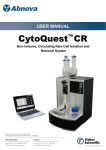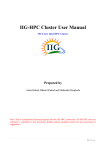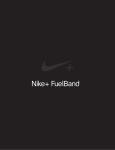Download FLUIDIC CONNECT 4515
Transcript
FLUIDIC CONNECT 4515 User Manual - Version 1.1 Visiting address Colosseum 15 · 7521 PV Ensched e Pos tal address P.O. Box 214 · 7500 AE Enschede · The Netherlands Phone +31 53 850 6 850 Fax +31 53 850 6 8 51 E-mail [email protected] Internet www.micronit.com CONTENTS 1 INTRODUCTION........................................................................................................... 3 2 ASSEMBLY AND ADJUSTMENTS .......................................................................... 4 2.1 Step 1: Parts check................................................................................................... 4 2.2 Step 2: Chip Placement ........................................................................................... 4 2.3 Step 3: Placing the Alignment Nuts........................................................................ 5 2.4 Step 4: Connection of Fittings ................................................................................. 6 3 FRAME .........................................................................................................................11 4 QUESTIONS AND ANSWERS ................................................................................12 5 TIPS AND TRICKS FOR CONNECTION ...............................................................14 5.1 Tightening force.......................................................................................................14 5.2 Stainless Steel / Teflon Connection Kit ...............................................................15 6 7 SPECIFICATIONS......................................................................................................16 6.1 Fluidic Connect 4515..............................................................................................16 6.2 Fluidic Connections ................................................................................................16 6.3 Fluidic Slide..............................................................................................................17 PARTS LIST................................................................................................................18 User Manual - Fluidic Connect 4515 2 1 INTRODUCTION This manual describes the use of Fluidic Connect 4515 and the installation of the microfluidic chips and the Fluidic Connections. Three different connections will be described in this manual: Fused Silica Connections • fused silica capillaries (375 µm OD, 150 µm ID), ‘Nanoport’ ferrules and nuts Stainless Steel Connections • stainless steel tubing (1/16” µm OD, 250 µm ID), ‘Flat-bottom’ ferrules and nuts Teflon Connections • teflon tubing (1/16” µm OD, 250 µm ID), ‘Flat-bottom’ ferrules and nuts The chip holder has viewing windows in top and bottom parts. These openings allow the chip to be inspected while in the chip holder, using an inverted or standard microscope. Multiple chips can be connected in parallel or in series for additional flexibility. Key features of Fluidic Connect 4515: • • • • • • • • User friendly, leak-free microfluidic connections Easy chip replacement thanks to Fluidic Slide Improved alignment of the microfluidic chip Improved chip support to prevent chip breaking Chemically inert materials (sealing rubbers, chip and chip holder) Smaller distance between chip and microscope objective Larger chip area to detect with microscope objective Chips can be connected in series or in parallel using multiple holders User Manual - Fluidic Connect 4515 3 2 ASSEMBLY AND ADJUSTMENTS In this section, the assembly of the chip holder will be discussed step by step. Please pay attention to step 4, as this step contains two different assembly methods, depending on the type of Fluidic Connection Kit that is used. 2.1 STEP 1: PARTS CHECK Check the parts list on page 17 to see if all the parts are included. Figure 2.1. All the parts of Fluidic Connect 4515 2.2 STEP 2: CHIP PLACEMENT Clean the chip holder and place the chip in the chip holder. The user-friendly design allows the user to push (slide) the chip into the chip holder over a flat surface (see figure 2.2). Make sure that the arrow on the chip cartridge directs to the left. Figure 2.2. Slide the chip into the chip holder User Manual - Fluidic Connect 4515 4 2.3 STEP 3: PLACING THE ALIGNMENT NUTS With the Fluidic Connect 4515 two alignment nuts are supplied. The alignment nuts are needed to guarantee good alignment of the chip. The alignment nuts should be used after the chip has been placed in the chip holder and before the fluidic connections are made. Screw the alignment nuts in the alignment ports (see figure 2.3 and table 2.1). It depends on the type of chip what ports you should use as alignment ports. You only need to slightly press the nuts onto the chip to align the chip properly. Do not over tighten the alignment nuts; this might damage the chip! The alignment nuts will position the chip such that the holes in the chip are concentrically to the ports in the chip holder. 11 4 5 6 7 2 1 10 9 8 3 Figure 2.3. Screw the alignment nuts slightly into the chip holder Fluidic ports Microreactor Chips Alignment ports 2, 4, 8 3, 7 Cross Channel Chips 1, 3, 5, 8 2, 7 Micromixer Chips 6, 8, 10 3, 7 Table 2.1. Fluidic ports and alignment ports per chip type User Manual - Fluidic Connect 4515 5 2.4 STEP 4: CONNECTION OF FITTINGS Now the fluidic connections can be made. Since different connection types require different procedures, the connection procedures are described separately below. The procedure for the fused silica connections is described in Step 4A, for the teflon and stainless steel connections the description can be found in Step 4B. 2.4.1 STEP 4A - FUSED SILICA CONNECTION KIT Step 4A is specifically for the Fused Silica Connection Kit. 1. Adjusting capillary length The “Nanoport” ferrules and nuts supplied with the Fused Silica Connection Kit enable low dead-volume connections, using fused silica capillary tubing of 375 µm outer diameter. Various tools are available for cutting capillaries to the required length. The capillary can be cut with a straight edge using a dedicated tool. A well-defined cut is important in order to minimize the dead volume in the connection between the capillary and the chip. Alternatively, the capillary can be cut using a sharp knife. Fused silica capillaries have a protective polyimide coating on the outside (see Figure 2.4). A scratch can be made into the silica by cutting through the coating with a sharp blade (Figure 2.5). When bending the capillary it will break at the scratch. This is an easy way to cut the capillary to the required length. Note that the end of a capillary that is cut using the above procedure generally is not completely straight (Figure 2.6), unlike the end of a pre-cut and polished capillary. The latter are commercially available from various capillary tubing suppliers. Figure 2.4. Fused silica with a polyimide coating User Manual - Fluidic Connect 4515 6 Figure 2.5. Cutting the capillary 2. Figure 2.6. Capillary that has been cut Connecting the ferrules After cutting the capillaries to length, the ferrules need to be added. First slide the nut over the capillary (Figure 2.7.1) followed by the sealing ferrule. The conical side of the ferrule should be flush with the tip of the capillary (Figure 2.7.3). The capillary should not protrude (figure 2.7.2). It is advised to use latex gloves during handling, in order to prevent contamination of the ferrules. Also rinse the ferrules with deionized (DI) water to make sure they are clean. The ferrules are made of PERLAST™. This material is chemically resistant to most solvents. Figure 2.7.1. Fitting over cap Figure 2.7.2. Wrong Figure 2.7.3. Like this After fitting the ferrules onto the capillary, the capillary should be rinsed to remove any glass particles resulting from cutting the capillary. Filtered deionized (DI) water is advised for flushing the capillary. User Manual - Fluidic Connect 4515 7 3. Making fluidic connections At this stage you can place the fittings in the appropriate fluidic ports (see table 2.1). The fittings can be tightened individually by hand using a special extender tool (Figure 2.8). Figure 2.8. Using the extender tool for tightening the fittings 4. Visual check A visual inspection of the conical sealing rubbers can be performed, revealing if the ferrules properly fit inside the chip holes and to confirm that the capillaries are aligned directly above the channels (Figure 2.9). Channel Capillary Sealing rubber Figure 2.9. Capillary correctly positioned above the channel When sealing with the conical side inside the hole (which is optional), the intensity of the colour of the seal will change by tightening the fittings. The reason for this is the increasing contact area between the sealing rubber and the sidewall of the hole. User Manual - Fluidic Connect 4515 8 2.4.2 STEP 4B TEFLON OR STAINLESS STEEL CONNECTION KIT Step 4B is specifically for the Teflon or the Stainless Steel Connection Kit. 1. Assembling the fittings The procedure is basically the same for stainless steel as for teflon tubing. It is advised to clean the chip holder before assembling, and in particular the fitting assembly hole (port no. 11). Particles can damage the ferrule. Before cleaning the chip holder, separate the top from the bottom part using the Allen key. For the assembly, slide the nut, steel compression ring and ferrule (in that order) onto the tubing. The flattened end of the ring should face towards the nut with the narrow end of the ferrule towards the ring (Figure 2.10). For the untrained eye it can be hard to determine which side is narrower, so double check if you are not sure. The metal ring should be pushed onto the ferrule, in that way ensuring concentricity of ferrule and ring (Figure 2.11). Figure 2.10. Fittings order Figure 2.11. Ensure concentricity of compression ring and ferrule Press the tubing and ferrule to the bottom of the fitting assembly hole (port number 11) in the chip holder while tightening down the nut (figure 2.12). Tighten comfortably finger-tight. You may use the extender tool to tighten some more, however be sure not to over tighten the ferrule. Figure 2.12. Threaded hole for the assembly of Flat-bottom fittings User Manual - Fluidic Connect 4515 9 2. Visual check Check if the compression ring and ferrule are properly mated as shown in Figure 2.13. Figure 2.13. Proper assembly of compression ring and ferrule 3. Making fluidic connections Tighten the fitting in the appropriate fluidic ports (see table 2.1) by using the extender tool as shown in Figure 2.14. No extreme force should be necessary. Figure 2.14. Tightening the connection User Manual - Fluidic Connect 4515 10 3 FRAME The Fluidic Connect 4515 is supplied with an inverter frame. The chip holder frame can be used for easy inspection of the chip from the bottom. The chip holder can be placed upside down in the frame (Figure 3.1). Connect the tubing to any auxiliary equipment. The chip holder frame allows the tubing to be guided straight down or to the sides. Figure 3.1. Chip holder upside down in the chip holder frame Key features of the inverter frame: • • • • The frame is user friendly Chemical resistance is limited Zooming in on the channel is still possible No special tools needed User Manual - Fluidic Connect 4515 11 4 QUESTIONS AND ANSWERS This section contains some frequently asked questions. There are some air bubbles in the connection, how do I remove them? To prevent air bubbles getting trapped between the connections, it can be helpful to put some DI water or a bit of the sample fluid in the holes of the chip before making the connections. When the sealing rubbers are placed, excess liquid will be pressed out of the holes. The connection will be bubble free. There is no liquid flow. Check to make sure that the channel is not obstructed by the sealing rubbers. This is possible when the Nanoport fittings are tightened too much and the Nanoport ferrules are used with the conical side pressed in the chip hole. Release the fittings slightly and check whether a flow is present. It is also possible that the sealing rubbers are damaged and that they need to be replaced. The connection leaks during testing. When the sealing rubbers do not fit straight in the chip holes or on top op the glass, there can be a leakage. Assemble the chip holder again, following the instruction on the previous pages. The dead volume seems to increase. When the bottom side of the sealing rubber is damaged, it will increase the dead volume in the connection. The area of contact between the sealing rubber and channel becomes smaller. Check the sealing rubbers and replace them if necessary. The chip does not fit in the chip holder. Despite the checks at Micronit it is possible that a chip is slightly larger than specified. This is an exception. We can modify this chip to the right dimensions. Is it possible to put the chip holder in a bath with a temperature of 40°C? The chip holder has a maximum working temperature of 80°C. The Nanoport ferrules (supplied with Fused Silica Connection Kit) can only be used up to 50°C when tightened. The materials used in the chip are all corrosion resistant and are allowed to be in a water bath at 40°C. Note that when using Nanoport ferrules, the fittings must be tightened after a while due to differences in the thermal expansion coefficients of the materials. How many times can I use a ferrule? Both Nanoport and Flat-bottom ferrules can be used multiple times. There are some factors that can reduce the lifespan of the ferrules. User Manual - Fluidic Connect 4515 12 When using the Flat-bottom ferrules (supplied with the Teflon and Stainless Steel Connection Kit); during tightening the ferrule is turned over the edge of the glass holes, which can damage the sealing area of the ferrule. After reusing the ferrule multiple times the damage can be too much and the ferrule will start leaking. The damage should be visible to the eye. The seal is created by elastic deformation of the ferrule. Too much tightening can cause plastic deformation, reducing the sealing capability. When using Nanoport ferrules (supplied with the Fused Silica Connection Kit), the ferrules are sensitive to thermal cycles. Unloaded ferrules can withstand high temperatures up to 200°C, but when compressed to create the seal, temperatures above 50°C are not advised. Also long term experiments can affect the compression set of the ferrule. After using the ferrule multiple times over longer periods, the flexibility can be reduced, making it harder to create the seal, and the ferrule might break. I can see fluid flowing in degassing lines, is the chip broken? The glass chips contain so-called degassing channels; these are non-functional channels purely created in manufacturing stage. When you see fluid in these degassing channels, this does not mean that the chip is broken. Normally there is no water in the degassing lines, but it is possible that during cleaning or after some leakage, fluids flow in the degassing lines from the sides of the chip. When fluids are visible check the fluidic connections to see if there is no leakage. User Manual - Fluidic Connect 4515 13 5 TIPS AND TRICKS FOR CONNECTION Please read the tips and tricks before connecting Fluidic Connect 4515. 5.1 TIGHTENING FORCE Why is the tightening of the connections specified? 1. 2. 3. To create a sealing area between the ferrule and the chip, the ferrule must be pressed tight against the chip. Once the seal is created, additional force enables a higher back pressure of the fluid, but the additional force needed for e.g. 100 bars, is relatively small. Additional force is unnecessary; it will only stress the chip, possibly breaking of the chip or permanently deforming the ferrule. The manual says that I should tighten the connection finger tight, how do I know if the connection is finger tight? 1. 2. To tighten finger tight, you should twist the connection with the tip of your thumb and index finger, until it resists too much to twist any further. You should not try to get a better grip on the connection, just proceed to step 2. After finger tightening, tighten the nut with the extender tool: • another 1/4 round for Flat-Bottom connections (Teflon / Stainless Steel) • another 1/3 round for Nanoport connections (Fused Silica) Figure 5.1. Extender tool, for 1/4 or 1/3 round additional tightening During my analysis the chip suddenly cracked, ruining my experiment, how is this possible? 1. The chip is made of glass, tiny cracks in glass can propagate during your tests when the glass is stressed. If this happens, the connections are most likely too tight. Especially with thin bottom chips this is more likely to occur. User Manual - Fluidic Connect 4515 14 5.2 STAINLESS STEEL / TEFLON CONNECTION KIT The question and answers below are only related to Fluidic Connect chip holders in combination with a Stainless Steel or Teflon Connection Kit. I connected all components according to the manual, but the connections still leak. What can be wrong? 1. 2. 3. Make sure the connections are finger tight (see 5.1. Tightening Force), if so DO NOT tighten the connections any further, it might break the chip. Check if there is no tension on the tubing, causing the tubing to exert a force on the seal, which could result in a situation as shown in figure 5.2C. If the connections are tightened finger tight and the tubing is not stressed, re-establish the connection. Most likely the seal is not connected straight (possibly the tubing is slightly curved), see figure 5.2C. A B C not straight Figure 5.2. A. nut assembly B. good connection C. bad connection If this does not help, re-assemble the ferrule. If the tubing exceeds the ferrule edge, this can cause the problem, see figure 5.3B. A B B ferrule and tube wrong assembled Figure 5.3. A. assembly ferrule & tubing B. bad connection User Manual - Fluidic Connect 4515 15 6 SPECIFICATIONS Please find below the technical specifications of Fluidic Connect 4515, the Fluidic Connections and the Fluidic Slide (the polymer cartridge around the glass chip). 6.1 FLUIDIC CONNECT 4515 Chip Holder • • Maximum pressure Maximum working temperature • • • Dimensions (l × w × h) Number of connections for capillaries Material holder : 100 bar / 1450 psi : 50 °C (fused silica connections) 80 °C (teflon or st. steel connections) : 80 × 55 × 9.5 mm : 10 : stainless steel Inverter Frame • • • • 6.2 Maximum working temperature Total weight frame Dimensions of frame ( l × w × h) Material of frame : 80 °C : 80 gram : 100 × 75 × 24 mm : POM (Polyacetaal) FLUIDIC CONNECTIONS Fused Silica Connection Kit • • • Dimensions capillaries Material nuts Material fittings : 360-375 µm OD, 150 µm ID : PEEK (PolyEtherEtherKetone) : Perlast ™ Teflon Connection Kit • • • Dimensions capillaries Material nuts Material fittings : 1/16” OD, 250 µm ID : PEEK (PolyEtherEtherKetone) : PEEK (seals) / stainless steel (rings) Stainless Steel Connection Kit • • • Dimensions capillaries Material nuts Material fittings : 1/16” OD, 250 µm ID : PEEK (PolyEtherEtherKetone) : PEEK (seals) / stainless steel (rings) User Manual - Fluidic Connect 4515 16 6.3 • • • FLUIDIC SLIDE (CARTRIDGE AROUND CHIP) Maximum working temperature Outer dimensions Material Fluidic Slide : 80 °C : 75 × 25 × 4 mm : PP (Polypropylene) User Manual - Fluidic Connect 4515 17 7 PARTS LIST Chip holder (assembled) o Top plate o Bottom plate o 4 Screws Inverter frame Allen key Extender tool 2 Alignment nuts Manual User Manual - Fluidic Connect 4515 18