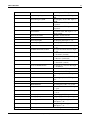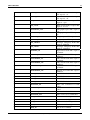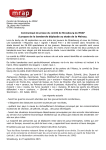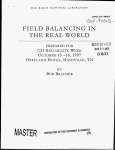Download M5.3 Test Environment
Transcript
OETCS/WP5/M5.3
openETCS
ITEA2 Project
Call 6 11025
2012 – 2015
Work-Package 5: “Demonstrator”
Automatic Test Runner User manual
A comprehensive guide for writing and running SRS 330 scenarios.
Alexis Julin, Didier Weckmann, Nicolas Van Landeghem
This work is licensed under the "openETCS Open License Terms" (oOLT) dual Licensing:
February 2015
This page is intentionally left blank
OETCS/WP5/M5.3
1
Work-Package 5: “Demonstrator”
OETCS/WP5/M5.3
February 2015
Automatic Test Runner User manual
A comprehensive guide for writing and running SRS 330 scenarios.
Document approbation
Lead author:
Technical assessor:
Quality assessor:
Project lead:
location / date
location / date
location / date
location / date
signature
signature
signature
signature
Didier Weckmann
Didier Weckmann
Ainhoa Gracia
Klaus-Rüdiger Hase
(ERSA)
(ERSA)
(SQS)
(DB Netz)
Alexis Julin, Didier Weckmann, Nicolas Van Landeghem
ERSA
5 Rue Maurice Blin
67500 Haguenau, France
Description of work
Prepared for
OpenETCS Project
This work is licensed under the "openETCS Open License Terms" (oOLT).
OETCS/WP5/M5.3
2
Abstract: This document present how the Automatic Test Runner can be used to execute
Baseline 3 scenarios. This document also describe the scenario file format and its syntax.
Disclaimer: This work is licensed under the "openETCS Open License Terms" (oOLT) dual Licensing: European Union Public
Licence (EUPL v.1.1+) AND Creative Commons Attribution-ShareAlike 3.0 – (cc by-sa 3.0)
THE WORK IS PROVIDED UNDER openETCS OPEN LICENSE TERMS (oOLT) WHICH IS A DUAL LICENSE AGREEMENT INCLUDING THE TERMS OF THE EUROPEAN UNION PUBLIC LICENSE (VERSION 1.1 OR ANY LATER VERSION) AND THE
TERMS OF THE CREATIVE COMMONS PUBLIC LICENSE ("CCPL"). THE WORK IS PROTECTED BY COPYRIGHT AND/OR
OTHER APPLICABLE LAW. ANY USE OF THE WORK OTHER THAN AS AUTHORIZED UNDER THIS OLT LICENSE OR COPYRIGHT LAW IS PROHIBITED.
BY EXERCISING ANY RIGHTS TO THE WORK PROVIDED HERE, YOU ACCEPT AND AGREE TO BE BOUND BY THE TERMS
OF THIS LICENSE. TO THE EXTENT THIS LICENSE MAY BE CONSIDERED TO BE A CONTRACT, THE LICENSOR GRANTS
YOU THE RIGHTS CONTAINED HERE IN CONSIDERATION OF YOUR ACCEPTANCE OF SUCH TERMS AND CONDITIONS.
http://creativecommons.org/licenses/by-sa/3.0/
http://joinup.ec.europa.eu/software/page/eupl/licence-eupl
This work is licensed under the "openETCS Open License Terms" (oOLT).
OETCS/WP5/M5.3
3
Modification History
Version
0.1
1.0
1.1
2.0
2.1
2.2
2.3
2.4
2.5
2.6
2.7
2.8
2.9
2.10
2.11
2.12
2.13
Section
All
parts
All
parts
All
parts
All
parts
All
parts
All
parts
All
parts
All
parts
All
parts
All
parts
All
parts
All
parts
All
parts
All
parts
All
parts
All
parts
All
parts
Modification / Description
Author
Creation
Christophe Menager
Official version
Christophe Menager
Add option to set SRS language for message
Eric Schellenberg
Update for new version with integrated DMI
Christophe Menager
Correction of driver action
Eric Schellenberg
Added new WAIT_ICON and BUTTON
Flavien Bridault
commands
REGENBRK_ON/OFF,
EDDYCURRBRK_ON/OFF,
MAGNSHOEDidier Weckmann
BRK_ON/OFF descriptions were erroneous
and didn’t reflect reality in code
NTC_MODULE in Config_EVCInit
Flavien Bridault
Config_Scenario section
Flavien Bridault
Add tests for speed monitoring status
Stéphane Chenevoy
Add WAIT_DYNAMIC commands
Didier Weckmann
Add EXPECTED_TO_FAIL command
Didier Weckmann
Add WAIT_BUTTON ACK_XXX
Didier Weckmann
Add
EVC_CONFIG,
NV_FROM_HEX_BUFFER and COUN- Alexis Julin
TRIES_ID
Reply to GE comments
Didier Weckmann
Add WAIT_TEXT description
Alexis Julin
Add CHECK_TRACKCONDITION deAlexis Julin
scription
This work is licensed under the "openETCS Open License Terms" (oOLT).
OETCS/WP5/M5.3
4
Table of Contents
Modification History...................................................................................................... 3
1
Abstract ..................................................................................................................... 8
2
How to create scenarios ................................................................................................ 8
3
4
2.1
Introduction ....................................................................................................... 8
2.2
Scenario file description ....................................................................................... 8
How to run the Automatic Test Runner ............................................................................. 40
3.1
Single scenario execution .................................................................................... 41
3.2
Parameters ...................................................................................................... 41
3.3
Graphical user interface ...................................................................................... 42
Example of scenario file................................................................................................ 45
This work is licensed under the "openETCS Open License Terms" (oOLT).
OETCS/WP5/M5.3
5
Figures and Tables
Figures
Figure 1. Speed profile .............................................................................................................. 21
Figure 2. Main window............................................................................................................... 42
Figure 3. An automated click on Start ........................................................................................... 43
Figure 4. Message window ......................................................................................................... 44
Figure 5. Curve window ............................................................................................................. 45
Tables
Table 1. DRIVER_ACTION ......................................................................................................... 10
Table 2. MOVE_TRAIN .............................................................................................................. 12
Table 3. MOVE_TRAIN_BACK .................................................................................................... 12
Table 4. WAIT_TIME ................................................................................................................. 12
Table 5. WAIT_SPEED .............................................................................................................. 12
Table 6. WAIT_LOCATION ......................................................................................................... 12
Table 7. WAIT_STANDSTILL....................................................................................................... 13
Table 8. CHECK_TRACKCONDITION .......................................................................................... 13
Table 9. WAIT_STATUS ............................................................................................................. 13
Table 10. WAIT_TEXT ............................................................................................................... 15
Table 11. WAIT_TEXT_ORDERED .............................................................................................. 15
Table 12. CHECK_PARAM ......................................................................................................... 16
Table 13. SET .......................................................................................................................... 16
Table 14. DO_RADIO ................................................................................................................ 17
Table 15. RBC_RADIO .............................................................................................................. 17
Table 16. WAIT_RADIO_SENT.................................................................................................... 17
Table 17. CONNECT_RADIO ...................................................................................................... 18
Table 18. CONNECT_RADIO2 .................................................................................................... 18
Table 19. WAIT_SYMBOL .......................................................................................................... 18
Table 20. WAIT_BUTTON........................................................................................................... 18
Table 21. WAIT_DYNAMIC ......................................................................................................... 19
Table 22. COUNTRY_ID ............................................................................................................ 23
Table 23. COUNTRIES_ID ......................................................................................................... 23
Table 24. DRIVER_ADHESION ................................................................................................... 24
Table 25. SH_SPEED................................................................................................................ 24
Table 26. SR_SPEED................................................................................................................ 24
Table 27. OS_SPEED ............................................................................................................... 24
Table 28. UN_SPEED ............................................................................................................... 24
Table 29. RELEASE_SPEED ...................................................................................................... 25
Table 30. ROLLAWAY_DISTANCE ............................................................................................... 25
Table 31. SB_USETOTARGET .................................................................................................... 25
Table 32. EB_RUNRELEASE ...................................................................................................... 25
Table 33. OVERRIDEEOA_ENTRYSPEED .................................................................................... 26
Table 34. OVERRIDEEOA_MAXSPEED ........................................................................................ 26
Table 35. OVERRIDEEOA_MAXDISTANCE ................................................................................... 26
Table 36. OVERRIDEEOA_MAXTIME ........................................................................................... 26
This work is licensed under the "openETCS Open License Terms" (oOLT).
OETCS/WP5/M5.3
6
Table 37. DRIVERID_RUNCHANGE............................................................................................. 26
Table 38. PT_MAXDISTANCE ..................................................................................................... 26
Table 39. CONTACT_TIME ......................................................................................................... 27
Table 40. SR_MAXDISTANCE..................................................................................................... 27
Table 41. NOCONTACT_REACTION ............................................................................................ 27
Table 42. NV_FROM_HEX_BUFFER ............................................................................................ 27
Table 43. INHIB_SPD_INACC_COMPENSATION............................................................................ 28
Table 44. LINE_LEVEL .............................................................................................................. 28
Table 45. RBC_ID..................................................................................................................... 28
Table 46. RBC_PHONE ............................................................................................................. 29
Table 47. NETWORK_ID ............................................................................................................ 29
Table 48. COUNTRY_ID ............................................................................................................ 29
Table 49. GROUP_ID ................................................................................................................ 29
Table 50. DISTANCE ................................................................................................................. 29
Table 51. DIRECTION ............................................................................................................... 29
Table 52. VALIDITY................................................................................................................... 30
Table 53. NTC_MODULE ........................................................................................................... 30
Table 54. EVC_CONFIG ............................................................................................................ 30
Table 55. BALISE_COM_AVAILABLE ........................................................................................... 31
Table 56. LOOP_COM_AVAILABLE ............................................................................................. 31
Table 57. RADIO_COM_AVAILABLE ............................................................................................ 31
Table 58. INTEGRITY_DEVICE_AVAILABLE.................................................................................. 31
Table 59. SERVICE_BRAKE_AVAILABLE...................................................................................... 31
Table 60. ETCS_PHONE1.......................................................................................................... 32
Table 61. ETCS_PHONE2.......................................................................................................... 32
Table 62. TCO_AVAILABLE ........................................................................................................ 32
Table 63. USE_BRK_FEEDBACK ................................................................................................ 32
Table 64. BRK_PERCENTAGE.................................................................................................... 32
Table 65. ETCS_ID ................................................................................................................... 32
Table 66. BALISEANTENNA_OFFSET.......................................................................................... 32
Table 67. TRAIN_CATEGORY ..................................................................................................... 33
Table 68. CUTOFF_TIME ........................................................................................................... 33
Table 69. SPEED_MAX ............................................................................................................. 33
Table 70. TRAIN_LENGTH ......................................................................................................... 33
Table 71. TRAIN_MAXACCEL..................................................................................................... 33
Table 72. LOADING_GAUGE_MASK ............................................................................................ 33
Table 73. AXLE_LOAD .............................................................................................................. 34
Table 74. ODO_FIXED_ERROR .................................................................................................. 34
Table 75. TRACTION_POWERS.................................................................................................. 34
Table 76. COLD_MOVEMENT_DETECTOR_AVAILABLE ................................................................. 34
Table 77. SAFECONNECTION_TIMEOUT ..................................................................................... 34
Table 78. MAX_RECONNECTION_TIME....................................................................................... 35
Table 79. RBC_OFF_DISCONNECT_TIMEOUT ............................................................................. 35
Table 80. DMI_SIMPLIFIED_SUPPORTED .................................................................................... 35
Table 81. EXPECTED_TO_FAIL .................................................................................................. 35
Table 82. T_brake_emergency .................................................................................................... 36
Table 83. A_brake_emergency .................................................................................................... 36
Table 84. K_wet ....................................................................................................................... 36
Table 85. K_dry_0 to K_dry_9 ..................................................................................................... 36
Table 86. RegenBrakeUsed ........................................................................................................ 37
Table 87. EddyBrakeUsed .......................................................................................................... 37
Table 88. MShoeBrakeBrakeUsed ................................................................................................ 37
This work is licensed under the "openETCS Open License Terms" (oOLT).
OETCS/WP5/M5.3
7
Table 89. EpBrakeUsed ............................................................................................................. 37
Table 90. T_brake_service.......................................................................................................... 38
Table 91. A_brake_service ......................................................................................................... 38
Table 92. RegenBrakeUsed ........................................................................................................ 38
Table 93. EddyBrakeUsed .......................................................................................................... 38
Table 94. EpBrakeUsed ............................................................................................................. 39
Table 95. A_SB01..................................................................................................................... 39
Table 96. A_SB02..................................................................................................................... 39
Table 97. Brake_Model_1 ........................................................................................................... 40
Table 98. Brake_Model_2 ........................................................................................................... 40
Table 99. Brake_Model_3 ........................................................................................................... 40
Table 100. Kn_n ....................................................................................................................... 40
Table 101. Kn_p ....................................................................................................................... 40
This work is licensed under the "openETCS Open License Terms" (oOLT).
OETCS/WP5/M5.3
1
8
Abstract
This document explains how to use the Automatic Test Runner.
The purpose of the Automatic Test Runner is to provide a tool that allows the automatic tests
of the on-board simulator with a set of scenarios during developments in order to validate the
changes and perform non regression tests.
The tester is a graphical application integrating an on-board and a simplified DMI. It can simulate
all interfaces to the EVC (e.g. balises, radio, loops, odometer, TIU and driver interfaces). It can
test the internal state of on-board in order to check its correct behaviour according to an input
scenario.
In a first step, this document only concerns the simulated demonstrator. Indeed, the physical
demonstrator will be available in a second step. Thus, the document will be updated accordingly.
2
How to create scenarios
2.1
Introduction
A scenario is a text file containing the description of interactions with the on-board and test
conditions on the on-board internal states and/or outputs (TIU, radio message) The scenario
describes how the Automatic Test Runner has to stimulate the interfaces of the on-board:
• Odometer: by simulating a train movement according to a given speed profile.
• Train interface: by simulating the train device inputs to the on-board.
• Driver: by simulating actions of the driver on a driver machine interface (DMI).
• Balise: by simulating the emission of balise contents to the on-board.
• Loop: by simulating the emission of loop contents to the on-board.
• Radio: by simulating radio communication from RBC/RIU to on-board.
According to the described interactions, a defined behaviour of the on-board is awaited and test
conditions can be described in the scenario in order to test the internal state of the on-board and
validate the awaited behaviour. These test conditions are defined later in the document and have
different trigger: waiting a preset time, waiting a preset location, waiting a predefined output, ...
Note: The file extension for scenario files is ‘.sce’.
2.2
Scenario file description
A scenario file is composed of several sections which are indicated in the file between brackets:
“[<section name>]”.
Here is the list of the different section names:
SCENARIO: Main section for the scenario execution.
This work is licensed under the "openETCS Open License Terms" (oOLT).
OETCS/WP5/M5.3
9
SpeedProfile: Description of the speed profile used for train movement simulation.
BaliseTrackside: Description of balise contents to be sent to on-board.
LoopTrackside: Description of loop messages to be sent to on-board.
Config_SRSNationalDefaults: Description of the default national values used by on-board.
Config_EVCInit: Description of starting conditions used by on-board.
Config_TrainData: Description of train data used by on-board.
Config_RBCData1: Description of the first RBC parameters used for testing.
Config_RBCData2: Description of the second RBC parameters used for testing.
Config_Scenario: Specific options for the testrunner about the current scenario.
Config_EBModel_Default: Configuration of default emergency brake parameter for all combination of brakes
Config_EBModel_0..15: Configuration of emergency brake parameter for specific combination
of brakes. There are 16 combinations : Config_EBModel_0 to Config_EBModel_15.
Config_SBModel_Default: Configuration of default service brake parameter for all combination of brakes
Config_SBModel_0..7: Configuration of service brake parameter for specific combination of
brakes. There are 8 combinations : Config_SBModel_0 to Config_SBModel_7.
FixedData refer to SRS section A3.1. To improve the EVC testability, it is also possible to specify
other values, e.g. SAFECONNECTION_TIMEOUT or MAX_RECONNECTION_TIME can be
shorten.
For data defined within SRS packets, these have to be set using the dedicated SRS message (e.g.
gradient profile is defined within packet 21).
The user can also define its own sections for balise, loop and radio message contents and radio
execution thread.
Comments lines can be added in the scenario file using “#”. If some data of section Config_SRSNationalDefaults, Config_FixedData, Config_EVCInit or Config_TrainData are not
defined, default values are used (see the corresponding chapter for more information about the
default values).
2.2.1
Scenario inclusion
It is possible to include files in a scenario file when common sections are used. This can be done
anywhere in the file by using the ‘INCLUDE’ keyword as follows:
INCLUDE=<file>
This work is licensed under the "openETCS Open License Terms" (oOLT).
OETCS/WP5/M5.3
2.2.2
10
Main section: SCENARIO
This section is composed of a succession of commands. These commands can request different
type of actions:
• DRIVER_ACTION:
Table 1. DRIVER_ACTION
Description
Syntax
Simulates a driver actions interacting with the EVC (DMI or TIU interfaces). Optionally the scenario execution can be suspended a given time
delay before executing next command.
DRIVER_ACTION = <Action>, <Delay>
<Action>
<Action> on the DMI:
Level0
ETCS level 0 entry
Level1
ETCS level 1 entry
Level2
ETCS level 2 entry
Level3
ETCS level 3 entry
DriverID
Driver identifier entry
TrainRunningNumber
Train running number entry
TrainData
Train data entry
TrainData+TRN
StartOfMission
Train data entry with train running
number entry
Start of mission request
NonLeadingModeEntry
Non leading entry request
NonLeadingModeExit
Non leading exit request
ShuntingModeEntry
Shunting entry request
ShuntingModeExit
Shunting exit request
OverrideEOA
Request to override EOA
OverrideUnsuitability
AckBrake
Request to override route unsuitability
Acknowledgement for brake icon
AckMessage
Acknowledgement for message
AckModeOrLevel
ConfirmIntegrity
Acknowledgement for mode/Level
icon
Acknowledgement for track ahead
free
Confirm integrity
EnterLevel
Open level menu
MainWindow
Return to main window
SlipperyTrack
Select slippery track
NonSlipperyTrack
Select non slippery track
AckTAF
<Action> on the TIU:
MainSwitchOn
Set EVC power TIU input to ‘on’
This work is licensed under the "openETCS Open License Terms" (oOLT).
OETCS/WP5/M5.3
11
MainSwitchOff
Set EVC power TIU input to ‘off’
TrainIntegrityOK
EVCIsolationOn
Set integrity device TIU input to
‘OK’
Set integrity device TIU input to
‘NOK’
Set cabin status TIU input to ‘cabin
A opened’
Set cabin status TIU input to ‘cabin
B opened’
Set cabin status TIU input to ‘no
cabin opened’
Switch to Isolation mode
EVCIsolationReset
Reset Isolation mode
EVCSleepingOn
Set Sleeping TIU input to ‘on’
EVCSleepingOff
Set sleeping TIU input to ‘off’
ColdMovementDetectOn
SBOn
Set cold movement detector input
to ‘on’
Set cold movement detector input
to ‘off’
Set direction controller TIU input
to ’Nominal’ (forward)
Set direction controller TIU input
to ’Reverse’ (backward)
Set direction controller TIU input
to ’Standstill’ (neutral)
Set direction controller TIU input
to ’Undefined’
Set service brake TIU input to ’on’
SBOff
Set service brake TIU input to ’off’
EBOn
SBOutOfOrder
Set emergency brake TIU input to
’on’
Set emergency brake TIU input to
’off’
Set service brake out of order
EBOutOfOrder
Set emergency brake out of order
MCBOpen
PantographDown
Set main circuit breaker TIU input
to ’open’
Set main circuit breaker TIU input
to ’close’
Set pantograph TIU input to ’down’
PantographUp
Set pantograph TIU input to ’up’
TrainIntegrityNOK
OpenCabinA
OpenCabinB
CloseCabin
ColdMovementDetectOff
DirectionNominal
DirectionReverse
DirectionStandstill
DirectionUndefined
EBOff
MCBClose
PassengerEBOff
<Delay>
Set passenger emergency brake
TIU input to ’off’
PassengerEBOn
Set passenger emergency brake
TIU input to ’on’
Time delay in seconds to wait before executing next command (optional)
This work is licensed under the "openETCS Open License Terms" (oOLT).
OETCS/WP5/M5.3
12
Example
DRIVER_ACTION = DriverID, 1
• MOVE_TRAIN:
Table 2. MOVE_TRAIN
Description
Simulates train movement in forward direction according to speed profile.
Syntax
MOVE_TRAIN
• MOVE_TRAIN_BACK:
Table 3. MOVE_TRAIN_BACK
Description
Simulates train movement in backward direction according to speed
profile.
MOVE_TRAIN_BACK
Syntax
• WAIT_TIME:
Table 4. WAIT_TIME
Description
Waits the given time delay before executing next command.
Syntax
WAIT_TIME = <Delay>
<Delay>
Time delay in seconds to wait before executing next command
Example
WAIT_TIME = 1
• WAIT_SPEED:
Table 5. WAIT_SPEED
Description
Syntax
Waits the given speed to be reached by the train movement simulation
before executing next command.
WAIT_SPEED = <Speed>
<Speed>
Speed in km/h to be reached before executing next command
Example
WAIT_SPEED = 101
• WAIT_LOCATION:
Table 6. WAIT_LOCATION
Description
Syntax
Waits the given location to be reached by the train movement simulation
before executing next command.
WAIT_LOCATION = <Location>
<Location>
Location in meters to be reached before executing next command
Example
WAIT_LOCATION = 100
• WAIT_STANDSTILL:
This work is licensed under the "openETCS Open License Terms" (oOLT).
OETCS/WP5/M5.3
13
Table 7. WAIT_STANDSTILL
Description
Waits the train movement simulation to reach standstill before executing
next command.
WAIT_STANDSTILL
Syntax
• CHECK_TRACKCONDITION:
Table 8. CHECK_TRACKCONDITION
Description
Checks if a specified track condition is at the moment active An exclamation mark can be added as a prefix to the track condition name in order
to test that it is currently not active.
CHECK_TRACKCONDITION = <Track Condition 1>, ...,
!<Track Condition n>
TUNNEL_STOPPING_AREA
Tunnel stopping area
Syntax
<Condition>
SOUND_HORN
Sound horn
NON_STOPPING_AREA
Non stopping area
POWERLESS_LOW_PANTO
Powerless section
RADIO_HOLE
Radio hole
AIR_TIGHTNESS
Air tightness
SWITCHOFF_REGENERATIVE_BRAKE
Switch off regenerative brake
SWITCHOFF_EDDY_CURRENT_BRAKE_FOR_SB
Switch off eddy current brake
for service brake
SWITCHOFF_EDDY_CURRENT_BRAKE_FOR_EB
Switch off eddy current brake
for emergency brake
SWITCHOFF_MAGNETIC_SHOE_BRAKE
Switch off magnetic shoe
brake
CHECK_TRACKCONDITION = !POWERLESS_LOW_PANTO,
AIR_TIGHTNESS
Example
• WAIT_STATUS:
Table 9. WAIT_STATUS
Description
Syntax
<Condition>
Waits the EVC to reach given internal status before executing next command. Several conditions can be requested at the same time. Optionally
the scenario execution can be stopped with failure if internal status is not
reached in the given time delay.
WAIT_STATUS = <Condition 1>, ..., <Condition n>,
<Delay>, <FATAL>
EB_ON
Emergency brake intervention request TIU status is ’on’
EB_OFF
Emergency brake intervention request TIU output is ’off’
SB_ON
Service brake intervention request
TIU output is ’on’
SB_OFF
Service brake intervention request
TIU output is ’off’
This work is licensed under the "openETCS Open License Terms" (oOLT).
OETCS/WP5/M5.3
14
CUTOFF_ON
AIRTIGHT_ON
Cut off traction intervention request
TIU output is ’on’
Cut off traction intervention request
TIU output is ’off’
Main circuit breaker request TIU
output is ’open’
Main circuit breaker request TIU
output is ’closed’
pantograph request TIU output is
’low’
pantograph request TIU output is
’up’
Airtight request TIU output is ’on’
AIRTIGHT_OFF
Airtight request TIU output is ’off’
PEB_INHIBIT
LEVEL_0
Passenger emergency brake TIU
output is ’inhibited’
Passenger emergency brake TIU
output is ’permitted’
Regenerative brake TIU output is
’permitted’
Regenerative brake TIU output is
’inhibited’
Eddy current brake TIU output is
’permitted’
Eddy current brake TIU output is
’inhibited’
Magnetic shoe brake TIU output is
’permitted’
Magnetic shoe brake TIU output is
’inhibited’
EVC ETCS is level 0
LEVEL_1
EVC ETCS is level 1
LEVEL_2
EVC ETCS is level 2
LEVEL_3
EVC ETCS is level 3
RADIOSAFE_ON
RADIOCONN_ON
Radio safe connection is established
Radio safe connection is not established
Radio session is established
RADIOCONN_OFF
Radio session is not established
MODE_FS
EVC mode is Full Supervision
MODE_OS
EVC mode is On Sight
MODE_SR
EVC mode is Staff Responsible
MODE_SH
EVC mode is Shunting
MODE_UN
EVC mode is Unfitted
CUTOFF_OFF
MCB_OPEN
MCB_CLOSE
PANTOGRAPH_LOW
PANTOGRAPH_UP
PEB_PERMIT
REGENBRK_ON
REGENBRK_OFF
EDDYCURRBRK_ON
EDDYCURRBRK_OFF
MAGNSHOEBRK_ON
MAGNSHOEBRK_OFF
RADIOSAFE_OFF
This work is licensed under the "openETCS Open License Terms" (oOLT).
OETCS/WP5/M5.3
15
MODE_SL
EVC mode is Sleeping
MODE_SB
EVC mode is Standby
MODE_TR
EVC mode is Trip
MODE_PT
EVC mode is Post Trip
MODE_SF
EVC mode is System Failure
MODE_IS
EVC mode is Isolation
MODE_NP
EVC mode is No Power
MODE_NL
EVC mode Non Leading
MODE_SE
EVC mode is STM European
MODE_SN
EVC mode is STM National
MODE_RV
EVC mode is Reversing
MONITORING_CSM
Train in ceiling speed monitoring
MONITORING_PIM
Train in pre-indication monitoring
MONITORING_TSM
Train in target speed monitoring
MONITORING_RSM
Train in release speed monitoring
OPERATED_SYSTEM_V1
Current operated system version 1
OPERATED_SYSTEM_V2
Current operated system version 2
<Delay>
Time delay for condition to be reached (optional)
<FATAL>
if ‘FATAL’ keyword is set, the scenario is stopped with FAILURE status
if condition is not reached in the given time delay. (optional)
WAIT_STATUS = MODE_FS, EB_OFF, LEVEL_1, 5, FATAL
Example
• WAIT_TEXT:
Table 10. WAIT_TEXT
Description
text message to be tested. An exclamation mark can be added as a prefix
to the text in order test that it is currently not displayed on the DMI.
WAIT_TEXT = <text1>, <text2>, ..., <textN>, <Delay>,
FATAL
WAIT_TEXT = SR stop order, !SH stop order, 5, FATAL
Syntax
Example
• WAIT_TEXT_ORDERED:
Table 11. WAIT_TEXT_ORDERED
Description
ordered list text messages to be tested. From older to newer. Suffix (ack)
specify if text message is waiting a driver acknowledgement or not
WAIT_TEXT_ORDERED= <text1>, <text2>, ..., <textN>,
<Delay>,FATAL
WAIT_TEXT_ORDERED = Hello world 1(ack),Hello world 2,
5, FATAL
Syntax
Example
• CHECK_PARAM:
This work is licensed under the "openETCS Open License Terms" (oOLT).
OETCS/WP5/M5.3
16
Table 12. CHECK_PARAM
Description
Syntax
<Condition>
<FATAL>
Example
Checks an internal EVC value. Optionally the scenario execution can be
stopped with a failure return if the condition on the checked parameter is
not verified.
CHECK_PARAM = <Condition>, FATAL
The condition is given with the following syntax: <Parameter> <comparison> <value>:
EOA_SPEED
End of authority speed
EOA_LOCATION
End of authority location
EB_SPEED
SB_SPEED
Emergency brake intervention
speed
Service brake intervention speed
PERM_SPEED
Permitted speed
WARN_SPEED
Warning speed
TARGET_SPEED
Target speed
RELEASE_SPEED
Release speed
MRSP
Most restrictive speed
TARGET_LOCATION
Target location
ADHESION
Adhesion factor value
ESTIM_FRONT_LOCATION
Estimated front train position
The <value> is compared to the internal value according to the comparison symbol ‘>’, ‘<’ or ‘=’, ‘>=, ‘<=’
if ‘FATAL’ keyword is set, the scenario is stopped with FAILURE status
if condition is not reached in the given time delay. (optional)
CHECK_PARAM = EOA_LOCATION > 495, FATAL
• SET:
Table 13. SET
Description
Modify RBC connection status.
Syntax
SET = <Status>
<Status>
RBC_SAFE_OFF
RBC_SAFE_ON
RBC_NET_EMPTY_LIST
RBC_NET_FAIL_REGISTRATION
RBC_NET_RESET
RBC2_SAFE_OFF
RBC2_SAFE_ON
Shutdown safe connection of radio
module 1
Enable safe connection of radio
module 1
radio module 1 returns an empty
network list
radio module 1 refuses network registration
radio module 1 accepts network requests normally
Shutdown safe connection of radio
module 2
Enable safe connection of radio
module 2
This work is licensed under the "openETCS Open License Terms" (oOLT).
OETCS/WP5/M5.3
17
RBC2_NET_EMPTY_LIST
RBC2_NET_FAIL_REGISTRATION
RBC_NET_RESET
Example
radio module 2 returns an empty
network list
radio module 2 refuses network registration
radio module 2 accepts network requests normally
SET = RBC_NET_RESET
• DO_RADIO:
Table 14. DO_RADIO
Description
Syntax
Executes a user defined section in parallel to the main section. This
is useful for radio management that has to be performed in parallel to
actions of the main section.
DO_RADIO = <SectionName>
<SectionName>
It is a user defined section that has to be executed
Example
DO_RADIO = OnBoardInitSession
• RBC_RADIO:
Sends a RBC radio message defined in the given section.
Table 15. RBC_RADIO
Description
Sends a RBC radio message defined in the given section.
Syntax
RBC_RADIO = <SectionName>
<SectionName>
It is a user defined section that contains the radio message description
that has to be sent to EVC.
RBC_RADIO = RBCConfiguration
Example
• WAIT_RADIO_SENT:
Table 16. WAIT_RADIO_SENT
Description
Syntax
<SectionName>
<Delay>
<FATAL>
Example
Waits the EVC to send a radio message corresponding to the one described in the given used defined section in the given time delay before
executing the next command. Optionally the scenario execution can be
stopped with a failure return if the radio message is not sent in the given
time delay.
WAIT_RADIO_SENT = <SectionName>, <Delay>, FATAL
It is a user defined section that contains the radio message description
that is awaited to be sent by EVC.
Time delay in seconds for waiting EVC to send radio message
If ‘FATAL’ keyword is set, the scenario is stopped with FAILURE status
if radio message is not sent within time given delay. (optional)
WAIT_RADIO_SENT = RIM_InitCommSession, 10, FATAL
• CONNECT_RADIO:
This work is licensed under the "openETCS Open License Terms" (oOLT).
OETCS/WP5/M5.3
18
Table 17. CONNECT_RADIO
Description
Simulate a connection initiated by RBC for radio module 1.
Syntax
CONNECT_RADIO
• CONNECT_RADIO2:
Table 18. CONNECT_RADIO2
Description
Simulate a connection initiated by RBC for radio module 2.
Syntax
CONNECT_RADIO2
• WAIT_SYMBOL:
Table 19. WAIT_SYMBOL
Description
Waits the EVC to ask the DMI to display a given icon in a specific area.
Syntax
WAIT_SYMBOL = <SymbolNumber>, <SymbolArea>, ACK,
<Delay>, FATAL
Number of the symbol such as found in ERA_ERTMS document. You
can also specify NONE if you want to test that nothing is displayed in a
specific area.
Area on the DMI where the symbol is expected to be displayed.
<SymbolNumber>
<SymbolNumber>
<ACK>
Optional, if present we test that this symbol requires the driver acknowledgement.
Time delay in seconds for waiting EVC to ask display of the symbol.
<Delay>
<FATAL>
If ‘FATAL’ keyword is set, the scenario is stopped with FAILURE status
if the button is not displayed within time given delay. (optional)
WAIT_SYMBOL = ST02, A4, 2, FATAL
Example
• WAIT_BUTTON:
Table 20. WAIT_BUTTON
Description
Syntax
<Button>
Waits the EVC to request the DMI the availability of one or several menu
buttons.
WAIT_BUTTON = <Button1>, <Button2>, ..., <ButtonN>,
<Delay>, FATAL
Name of the button to be tested. An exclamation mark can be added as
a prefix to the button name in order test that the button is currently not
displayed on the DMI. The name can be one of those:
SOM
SHUNTING
EXIT_SHUNTING
NON_LEADING
MAINTAIN_SHUNTING
DRIVER_ID
TRAIN_RUN_NB
This work is licensed under the "openETCS Open License Terms" (oOLT).
OETCS/WP5/M5.3
19
ETCS_LEVEL
TRAIN_DATA
TRAIN_DATA_VIEW
SR_DATA
LANGUAGE_SELECT
OVERRIDE_EOA
ADHESION_FACTOR
SYSTEM_VERSION
SOUND
BRIGHTNESS
CONFIRM_INTEG
ISOLATION
DMI_WAIT
USE_SHORT_NUMBER
ENTER_RBC_DATA
ENTER_RADIO_ID
CONTACT_LAST_RBC
TRAIN_DATA_SWITCH
FIXED_DATA_ENTRY
VBC_SET
VBC_REMOVE
ACK_MODE
ACK_MESSAGE
ACK_BRAKE
<Delay>
Time delay in seconds for waiting EVC to ask display of the button.
<FATAL>
If ‘FATAL’ keyword is set, the scenario is stopped with FAILURE status
if the button(s) availability do(es) not match within time given delay.
(optional)
WAIT_BUTTON = ETCS_LEVEL, DRIVER_ID, !SOM, 1, FATAL
Example
• WAIT_DYNAMIC:
Table 21. WAIT_DYNAMIC
Description
Waits the EVC to send to the DMI Dynamic data.
Syntax
WAIT_DYNAMIC = DMI_VARIABLE [=|<|>] z, ..., <Delay>,
FATAL
<DMI_VARIABLE> Name of the DMI variable to test. The name can be one of those:
DMI_T_CLOCK
DMI_V_TRAIN
DMI_X_VTRAIN_DIGITS
This work is licensed under the "openETCS Open License Terms" (oOLT).
OETCS/WP5/M5.3
20
DMI_O_TRAIN
DMI_O_BRAKETARGET
DMI_X_OBRAKETARGET_DIGITS
DMI_V_TARGET
DMI_V_PERMITTED
DMI_V_RELEASE
DMI_O_BCSP
DMI_V_INTERVENTION
DMI_M_MODE
DMI_M_LEVEL
DMI_NID_STM
DMI_NID_C
DMI_NID_C_UNKNOWN
DMI_M_WARNING
DMI_M_SUPSTATUS
DMI_O_LOA
DMI_V_LOA
DMI_O_KP_BALISE_TRACK_KILOMETER
DMI_O_KP_DIST_TO_BALISE
DMI_M_KP_FLAG
DMI_O_DIST_TO_TSA
<Delay>
Time delay in seconds for waiting EVC to the asked value to the dmi.
<FATAL>
If ‘FATAL’ keyword is set, the scenario is stopped with FAILURE.
Example
WAIT_BUTTON = ETCS_LEVEL, DRIVER_ID, !SOM, 1, FATAL
2.2.3
Speed profile section: SpeedProfile
This section describes how the train movement simulation has to behave. The train movement simulation is controlled in the main section with the ‘MOVE_TRAIN’ and ‘MOVE_TRAIN_BACK’
commands. The train will start moving and will follow the given speed profile until standstill.
A speed profile is a succession of positions associated to a speed to reach at this location
(<location(m)> = <speed(km/h)>). The locations of the speed profile correspond to the traveled
distance of the train and not its absolute position. That’s why they are always incrementing. It
is the used command in the main section that will determine in which direction the train will
move. A constant acceleration/deceleration is used between 2 points of the profile. The following
example shows a speed profile with its associated main section and a graphic representing the
obtained train movement:
Note: The on-board interventions are not taken into account in the train movement simulation.
2.2.4
Balise section: BaliseTrackside
This work is licensed under the "openETCS Open License Terms" (oOLT).
OETCS/WP5/M5.3
21
Figure 1. Speed profile
This section describes the locations at which balise messages have to be sent to the EVC
(<location(m)> = <user balise message name>). A user defined section describing the balise
message content is associated to each location. As for the speed profile, the locations are given
for the travelled distance.
The user defined sections contain the description of the balise message content. It uses the
variable names as defined in SRS chapter 7 and 8 (See Erreur : source de la référence non
trouvée) Message variables don’t need to be defined if the default value is used but they have to
be in the right order.
Note: The SRS language can be indicated in option with SRS=<version> Example: <location(m)> = <user balise message name>, SRS=2.3.0
During the execution, balise message contents are automatically sent to EVC when the location
is reached.
The following example shows a balise trackside and the associated balise message content
sections:
This work is licensed under the "openETCS Open License Terms" (oOLT).
OETCS/WP5/M5.3
[BaliseTrackside]
22
[BG_1_0]
[BG_1_1]
# Header
100
= BG_1_0
# Header
105
= BG_1_1
N_PIG
=0
N_PIG
=1
N_TOTAL
=1
N_TOTAL
=1
NID_C
=0
NID_C
=0
NID_BG
=1
NID_BG
=1
Q_LINK
=1
Q_LINK
=1
# L1 MA packet
# SSP packet
NID_PACKET
= 12
NID_PACKET
= 27
Q_DIR
=1
Q_DIR
=2
Q_SCALE
=1
V_STATIC
=2
V_MAIN
= 30
L_ENDSECTION
= 500
# Gradient packet
NID_PACKET
2.2.5
= 21
Loop section: LoopTrackside
This section describes the locations at which loop messages have to be sent to the on-board
(<location(m)> = <user loop message name>). A user defined section describing the loop
message content is associated to each location. As for the speed profile, the locations are given
for the travelled distance.
The user defined sections contain the description of the loop message content. It uses the variable
names as defined in SRS chapter 7 and 8. Message variables do not need to be defined if the
default value is used but they have to be in the right order.
Note:
• the SRS language can be indicated in option with SRS=<version>;
• the spread spectrum code value can be indicated in option with SSCode=<SSCode>, if not
indicated default value 15 is used.
• Example: <location(m)> = <user loop message name>, SSCode=3, SRS=2.3.0
During the execution, loop message contents are automatically sent to on-board when the location
is reached. The following example shows a loop trackside and the associated loop message
content sections:
This work is licensed under the "openETCS Open License Terms" (oOLT).
OETCS/WP5/M5.3
23
[LoopTrackside]
[Loop0]
[Loop1]
# Header
100
= Loop0
# Header
105
= Loop1
NID_C
=0
NID_C
=0
NID_LOOP
=1
NID_LOOP
=1
# Infill location reference
NID_PACKET
= 136
NID_PACKET
= 136
Q_DIR
=2
Q_DIR
=2
NID_BG
=1
NID_BG
=1
# L1 MA packet
# L1 MA packet
NID_PACKET
= 12
NID_PACKET
= 12
Q_DIR
=2
Q_DIR
=2
Q_SCALE
=1
Q_SCALE
=1
V_MAIN
=0
V_MAIN
= 30
L_ENDSECTION
=0
L_ENDSECTION
= 500
# SSP packet
# SSP packet
NID_PACKET
= 27
NID_PACKET
= 27
Q_DIR
=2
Q_DIR
=2
V_STATIC
= 30
V_STATIC
= 30
# Gradient packet
NID_PACKET
2.2.6
# Infill location reference
# Gradient packet
= 21
NID_PACKET
= 21
Default national values configuration section: Config_SRSNationalDefaults
This section defines the default national values used by EVC, before Start-of-Mission. These
default national values can be overridden when the train receives a packet 3 from trackside. This
will allow the Test Environment to be able to test the correct update of the national values data.
• COUNTRY_ID:
Table 22. COUNTRY_ID
Description
Country identifier of the country for which default national values are
valid.
0
Default value
• COUNTRIES_ID:
Table 23. COUNTRIES_ID
Description
A list of country identifiers for which default national values are valid.
This work is licensed under the "openETCS Open License Terms" (oOLT).
OETCS/WP5/M5.3
24
Default value
0
Example
COUNTRIES_ID = 253;254
• DRIVER_ADHESION:
Table 24. DRIVER_ADHESION
Description
Qualifier for the modification of trackside adhesion factor by driver.
SRS Name
Q_NVDRIVER_ADHES
Special values
– 0: not allowed
Default value
– 1: allowed
0
• SH_SPEED:
Table 25. SH_SPEED
Description
Shunting mode permitted speed (km/h).
SRS Name
V_NVSHUNT
Range
0 km/h – 600 km/h (in 5 km/h step)
Default value
30 km/h
• SR_SPEED:
Table 26. SR_SPEED
Description
Staff Responsible mode permitted speed (km/h).
SRS Name
V_NVSTFF
Range
0 km/h – 600 km/h (in 5 km/h step)
Default value
40 km/h
• OS_SPEED:
Table 27. OS_SPEED
Description
On Sight mode permitted speed (km/h).
SRS Name
V_NVONSIGHT
Range
0 km/h – 600 km/h (in 5 km/h step)
Default value
30 km/h
• UN_SPEED:
Table 28. UN_SPEED
Description
Unfitted mode permitted speed (km/h).
SRS Name
V_NVUNFIT
Range
0 km/h – 600 km/h (in 5 km/h step)
This work is licensed under the "openETCS Open License Terms" (oOLT).
OETCS/WP5/M5.3
Default value
25
100 km/h
• RELEASE_SPEED:
Table 29. RELEASE_SPEED
Description
Release Speed permitted speed (km/h).
SRS Name
V_NVREL
Range
0 km/h – 600 km/h (in 5 km/h step)
Default value
40 km/h
• ROLLAWAY_DISTANCE:
Table 30. ROLLAWAY_DISTANCE
Description
SRS Name
Distance limit used for roll away and reverse movement protection (meter).
D_NVROLL
Range
0 meters – 327 660 meters (in 1 meter step)
Special values
INFINITY: deactivates roll away and reverse movement protection
Default value
2 meters
• SB_USETOTARGET:
Table 31. SB_USETOTARGET
Description
Permission to use service brake when braking to a target is supervised.
SRS Name
Q_NVSRBKTRG
Special values
– 0: no
Default value
– 1: yes
yes
• EB_RUNRELEASE:
Table 32. EB_RUNRELEASE
Description
SRS Name
Permission to release the emergency brake immediately if the condition
why the system has triggered the emergency brake (speed exceeds emergency brake intervention limit, lack of driver reaction) is not fulfilled any
more.
Q_NVEMRRLS
Special values
– 0: only at standstill
Default value
– 1: immediate release possible
only at standstill
• OVERRIDEEOA_ENTRYSPEED:
This work is licensed under the "openETCS Open License Terms" (oOLT).
OETCS/WP5/M5.3
26
Table 33. OVERRIDEEOA_ENTRYSPEED
Description
SRS Name
Maximum speed limit allowing the driver to select the ”override EOA”
function (km/h).
V_NVALLOWOVTRP
Range
0 km/h – 600 km/h (in 5 km/h step)
Default value
0 km/h
• OVERRIDEEOA_MAXSPEED:
Table 34. OVERRIDEEOA_MAXSPEED
Description
SRS Name
Permitted speed limit to be supervised when the ”override EOA” function
is active (km/h).
V_NVSUPOVTRP
Range
0 km/h – 600 km/h (in 5 km/h step)
Default value
30 km/h
• OVERRIDEEOA_MAXDISTANCE:
Table 35. OVERRIDEEOA_MAXDISTANCE
Description
Maximum distance for overriding the train trip (meter).
SRS Name
D_NVOVTRP
Range
0 meters – 327 670 meters (in 1 meter step)
Default value
200 meters
• OVERRIDEEOA_MAXTIME:
Table 36. OVERRIDEEOA_MAXTIME
Description
Maximum time for overriding the train trip (second).
Range
0 second – 255 seconds (in 1 second step)
Default value
60 seconds
• DRIVERID_RUNCHANGE:
Table 37. DRIVERID_RUNCHANGE
Description
Entry of Driver ID permitted while running.
SRS Name
M_NVDERUN
Special values
– 0: no
Default value
– 1: yes
yes
• PT_MAXDISTANCE:
Table 38. PT_MAXDISTANCE
This work is licensed under the "openETCS Open License Terms" (oOLT).
OETCS/WP5/M5.3
27
Description
Maximum distance for reversing in Post Trip mode (meter).
SRS Name
D_NVPOTRP
Range
0 meters – 327 670 meters (in 1 meter step)
Default value
200 meters
• CONTACT_TIME:
Table 39. CONTACT_TIME
Description
Maximal time without new ”safe” radio message (second).
SRS Name
T_NVCONTACT
Range
0 second – 254 seconds (in 1 second step)
Special values
INFINITY: deactivates supervision of radio link
Default value
INFINITY
• SR_MAXDISTANCE:
Table 40. SR_MAXDISTANCE
Description
Maximum distance for running in Staff Responsible mode (meter).
SRS Name
D_NVSTFF
Range
0 meters – 327.660 meters (in 1 meter step)
Special values
INFINITY: deactivates distance supervision in Staff Responsible mode
Default value
INFINITY
• NOCONTACT_REACTION:
Table 41. NOCONTACT_REACTION
Description
SRS Name
Indicates the reaction to be performed when T_NVCONTACT timer
elapses.
M_NVCONTACT
Special values
– NONE: no reaction
– TRIP: train trip
Default value
– SB: service brake application
no reaction
• NV_FROM_HEX_BUFFER:
Table 42. NV_FROM_HEX_BUFFER
Description
Format
Allows to initialize EVC with a general radio message (24) containing
packet 3.
A list of hexadecimal values splited by comma that represents general
radio message
This work is licensed under the "openETCS Open License Terms" (oOLT).
OETCS/WP5/M5.3
Example
Default value
Warning
28
NV_FROM_HEX_BUFFER = 18, 08, 80, 00, 00, 00, 00, 00, 00, 00, 68,
31, 10, 00, 02, 3f, 4f, f0, c1, 83, 20, 0a, 00, 28, 06, 18, 03, 27, f8, 0c, 84,
69, ff, fd
none
If NV_FROM_HEX_BUFFER is defined all other values define in this
section are removed
• INHIB_SPD_INACC_COMPENSATION:
Table 43. INHIB_SPD_INACC_COMPENSATION
Description
SRS Name
Compensation of the speed measurement inaccuracy used for the calculation of speed restriction to ensure given permitted braking distance.
Q_NVINHSMICPERM
Special values
– 0: no
Default value
– 1: yes
yes
2.2.7
EVC configuration section: Config_EVCInit
This section allow definition of values of the EVC at power on, i.e. at initialization state.
• LINE_LEVEL:
Table 44. LINE_LEVEL
Description
Default ETCS level.
Special values
– 0: level 0
– 1: level 1
– 2: level 2
Default value
– 3: level 3
level 3
• RBC_ID:
Table 45. RBC_ID
Description
Default RBC identifier.
Range
RBC_ID = NID_C ∗ 214 + NID_RBC
– NID_C: 0 – 1024
Default value
– NID_RBC: 0 – 16384
789
This work is licensed under the "openETCS Open License Terms" (oOLT).
OETCS/WP5/M5.3
29
• RBC_PHONE:
Table 46. RBC_PHONE
Description
Default RBC phone number.
Range
1 to 16 digits value
Default value
1234123412341234
• NETWORK_ID:
Table 47. NETWORK_ID
Description
Default radio network identifier.
Range
1 to 6 digits value
Default value
123456
• COUNTRY_ID:
Table 48. COUNTRY_ID
Description
Country identifier of the last relevant balise group (LRBG).
Range
0 – 1024
Default value
0
• GROUP_ID:
Table 49. GROUP_ID
Description
Identifier of the last relevant balise group (LRBG).
Range
0 – 16384
Default value
4522
• DISTANCE:
Table 50. DISTANCE
Description
Distance to the reference last relevant balise group from train front.
Range
0 meter – 327.670 meters
Default value
50
• DIRECTION:
Table 51. DIRECTION
Description
Validity direction for the reference balise group (LRBG).
Special values
– NOMINAL
– REVERSE
Default value
– UNDEFINED
NOMINAL
This work is licensed under the "openETCS Open License Terms" (oOLT).
OETCS/WP5/M5.3
30
• VALIDITY:
Table 52. VALIDITY
Description
Validity of the last relevant balise group (LRBG).
Special values
– VALID
– INVALID
– UNKNOWN
VALID
Default value
• NTC_MODULE:
Table 53. NTC_MODULE
Description
Name of the NTC module to instantiate (only one currently).
Special values
– GENERIC
– GENERICSS
Default value
– TEST
GENERIC
• EVC_CONFIG:
Table 54. EVC_CONFIG
Description
Allows to activate EVC configuration.
Values
– CFG_RADIO_INTERNAL_TIME_STAMP : Internal time stamping
(not use T_TRAIN)
– CFG_USE_JRU : Use JRU (generates JRU data file)
– CFG_RECORD_TO_CSV_FILE : Record supervision data to CSV
file
– CFG_BAL_WITH_ODO_STAMP : Balise are received with odo
stamp
– CFG_LOOP_WITH_SSCODE : Loop are received with spread spectrum code
– CFG_LOCAL_TIME_STAMP : Request local time stamp otherwise
GMT time in log & JRU record
Example
Warning
2.2.8
– CFG_RECORDER_LOG_ADD_FULL_TIME_STAMP : add time
stamp in EuroCabLog.dat like 2009-05-29/08:15:21.29
EVC_CONFIG = CFG_LOOP_WITH_SSCODE|CFG_USE_JRU
CFG_RADIO_INTERNAL_TIME_STAMP
and
CFG_BAL_WITH_ODO_STAMP are mandatories for EVC then EVC
set these configurations automatically and they can be removed
Train data configuration section: Config_TrainData
This work is licensed under the "openETCS Open License Terms" (oOLT).
OETCS/WP5/M5.3
31
This section defines a default train data set but also allows test automation by simulating user
actions (e.g. from DMI).
• BALISE_COM_AVAILABLE:
Table 55. BALISE_COM_AVAILABLE
Description
Indicates if balise communication is available on-board.
Special values
– 0: not available
Default value
– 1: available
available
• LOOP_COM_AVAILABLE:
Table 56. LOOP_COM_AVAILABLE
Description
Indicates if loop communication is available onboard.
Special values
– 0: not available
Default value
– 1: available
available
• RADIO_COM_AVAILABLE:
Table 57. RADIO_COM_AVAILABLE
Description
Indicates the number of radio equipments available onboard.
Range
0–2
Default value
1
• INTEGRITY_DEVICE_AVAILABLE:
Table 58. INTEGRITY_DEVICE_AVAILABLE
Description
Indicates if integrity detection device is available.
Special values
– 0: not available
Default value
– 1: available
available
• SERVICE_BRAKE_AVAILABLE:
Table 59. SERVICE_BRAKE_AVAILABLE
Description
Indicates if service brakes are available.
Special values
– 0: not available
Default value
– 1: available
available
• ETCS_PHONE1:
This work is licensed under the "openETCS Open License Terms" (oOLT).
OETCS/WP5/M5.3
32
Table 60. ETCS_PHONE1
Description
Phone number of first radio equipment.
Range
1 to 16 digits value
• ETCS_PHONE2:
Table 61. ETCS_PHONE2
Description
Phone number of second radio equipment.
Range
1 to 16 digits value
• TCO_AVAILABLE:
Table 62. TCO_AVAILABLE
Description
Indicates if traction cut off is available.
Special values
– 0: not available
Default value
– 1: available
available
• USE_BRK_FEEDBACK:
Table 63. USE_BRK_FEEDBACK
Description
Indicate if brake feedback is available.
Special values
– 0: not available
Default value
– 1: available
not available
• BRK_PERCENTAGE:
Table 64. BRK_PERCENTAGE
Description
Brake percentage for train data conversion model.
Range
Integer value
Default value
135
• ETCS_ID:
Table 65. ETCS_ID
Description
ETCS identifier of the on-board.
Range
0 – 16777215
Default value
4554
• BALISEANTENNA_OFFSET:
Table 66. BALISEANTENNA_OFFSET
This work is licensed under the "openETCS Open License Terms" (oOLT).
OETCS/WP5/M5.3
33
Description
Offset of balise antenna relative to train front.
Range
Integer value (in meters)
Default value
0 meter
• TRAIN_CATEGORY:
Table 67. TRAIN_CATEGORY
Description
Train category of the train.
Range
Integer value. See (NC_TRAIN)
Default value
1
• CUTOFF_TIME:
Table 68. CUTOFF_TIME
Description
Traction cut off time.
Range
Double value (in seconds)
Default value
1.0 second
• SPEED_MAX:
Table 69. SPEED_MAX
Description
Maximum train speed.
Range
Double value (in km/h)
Default value
300 km/h (83.3 m/s)
• TRAIN_LENGTH:
Table 70. TRAIN_LENGTH
Description
Train length.
Range
Double value (in meters)
Default value
100 meters
• TRAIN_MAXACCEL:
Table 71. TRAIN_MAXACCEL
Description
Train maximum acceleration.
Range
Double value (in m/s2 )
Default value
0.5 m/s2
• LOADING_GAUGE_MASK:
Table 72. LOADING_GAUGE_MASK
This work is licensed under the "openETCS Open License Terms" (oOLT).
OETCS/WP5/M5.3
34
Description
Loading gauge type of the train.
Range
Integer value. See (M_LOADINGGAUGE)
Default value
1
• AXLE_LOAD:
Table 73. AXLE_LOAD
Description
Axle load of the train.
Range
Double value (in kg)
Default value
23 000 kg
• ODO_FIXED_ERROR:
Table 74. ODO_FIXED_ERROR
Description
Fixed error on odometric data.
Range
Double value (in meter)
Default value
5 meters
• TRACTION_POWERS:
Table 75. TRACTION_POWERS
Description
List of traction power types equipped by the train.
Range
Space separated integer value list. See (M_TRACTION)
Default value
11 48
• COLD_MOVEMENT_DETECTOR_AVAILABLE:
Table 76. COLD_MOVEMENT_DETECTOR_AVAILABLE
Description
Indicate if cold movement detector is available.
Special values
– 0: not available
Default value
– 1: available
not available
2.2.9
Train data configuration section: Config_FixedData
• SAFECONNECTION_TIMEOUT:
Table 77. SAFECONNECTION_TIMEOUT
Description
Safe connection repeat timeout.
Range
Double value (in seconds)
Default value
20 seconds
This work is licensed under the "openETCS Open License Terms" (oOLT).
OETCS/WP5/M5.3
35
• MAX_RECONNECTION_TIME:
Table 78. MAX_RECONNECTION_TIME
Description
Range
Maximum time to maintain a communication session in case of failed
re-connection attempts.
Double value (in seconds)
Default value
300 seconds
2.2.10
Train data configuration section: Config_RBCData
• RBC_OFF_DISCONNECT_TIMEOUT:
Table 79. RBC_OFF_DISCONNECT_TIMEOUT
Description
Range
When the RBC is off, (after calling SET=RBC_SAFE_OFF) and a safe
connection is requested, it replies by a disconnection request. When we
need to test the absence of a reply, we may want to delay this behaviour.
Double value (in seconds)
Default value
0.5 seconds
2.2.11
Scenario configuration section: Config_Scenario
• DMI_SIMPLIFIED_SUPPORTED:
Table 80. DMI_SIMPLIFIED_SUPPORTED
Description
Tells if this scenario can be executed when the simplified DMI is used.
Range
0 or 1
Default value
1 (True)
• EXPECTED_TO_FAIL:
Table 81. EXPECTED_TO_FAIL
Description
Range
Tells if this scenario will fail because the fix is not yet done and should
not be counted as a regression.
Not available
Default value
Not available
2.2.12
Brake parameters configuration sections
This work is licensed under the "openETCS Open License Terms" (oOLT).
OETCS/WP5/M5.3
2.2.13
36
Config_EBModel_Default section
Config_EBModel_Default allow you to set brake models and factor for all combinations of
brakes.
• T_brake_emergency:
Table 82. T_brake_emergency
Description
Emergency brake build up time
Range
Double value (in seconds)
Default value
1 second
• A_brake_emergency:
Table 83. A_brake_emergency
Description
Emergency brake deceleration models
Format
speed/deceleration [speed/deceleration [...]] with unit km/h and m/s¯2
Default value
0.0/0.88 600.0/0.0
• K_wet:
Table 84. K_wet
Description
K_wet correction factors
Format
speed/factor [speed/factor [...]] with unit km/h and Double value
Default value
0.0/1.0
• K_dry_0 to K_dry_9:
Table 85. K_dry_0 to K_dry_9
Description
Format
K_dry correction factors. There is 10 possibilities according EBCL
values : 50%, 90%, 99.0%, 99.9%, 99.99%, 99.999%, 99.9999%,
99.99999%, 99.999999%, 99.9999999%.
speed/factor [speed/factor [...]] with unit km/h and Double value
Default value
0.0/1.0
2.2.14
Config_EBModel_0 to Config_EBModel_15 section
There is 15 possible sections corresponding to 15 combinations of brake used. Parameters are
the same as Config_EBModel_Default section. In addition you can set which brake is used.
Parameters added are the following :
• RegenBrakeUsed:
This work is licensed under the "openETCS Open License Terms" (oOLT).
OETCS/WP5/M5.3
37
Table 86. RegenBrakeUsed
Description
Indicate if regenerative brake is used
Special values
0: not used
Default value
• 1: used
0
• EddyBrakeUsed:
Table 87. EddyBrakeUsed
Description
Indicate if eddy current brake is used
Special values
0: not used
Default value
• 1: used
0
• MShoeBrakeBrakeUsed:
Table 88. MShoeBrakeBrakeUsed
Description
Indicate if magnetic shoe brake is used
Special values
0: not used
Default value
• 1: used
0
• EpBrakeUsed:
Table 89. EpBrakeUsed
Description
Indicate if electro-pneumatic brake is used
Special values
0: not used
Default value
• 1: used
0
Example:
[ Config_EBModel_0 ]
RegenBrakeUsed
EddyBrakeUsed
MShoeBrakeBrakeUsed
EpBrakeUsed
T_brake_emergency
A_brake_emergency
K_wet
K_dry_0
K_dry_1
K_dry_2
K_dry_3
K_dry_4
K_dry_5
=
=
=
=
=
=
=
=
=
=
=
=
=
1
1
1
1
2.2
0/1.07 140/0.80 150/0.44
0/1.2
160/0.35
0/1.3
160/0.37
0/1.4
160/0.38
0/1.5
160/0.39
0/1.6
160/0.40
0/1.7
160/0.41
0/1.8
160/0.42
This work is licensed under the "openETCS Open License Terms" (oOLT).
OETCS/WP5/M5.3
38
K_dry_6
K_dry_7
= 0/1.9
= 0/2.0
180/0.43
160/0.44
K_dry_8
K_dry_9
= 0/2.1
= 0/2.2
160/0.45
160/0.46
180/0.44
250/0.38
2.2.15
Config_SBModel_Default section
• T_brake_service:
Table 90. T_brake_service
Description
Service brake build up time
Range
Double value (in seconds)
Default value
1 second
• A_brake_service:
Table 91. A_brake_service
Description
Service brake deceleration models
Format
speed/deceleration [speed/deceleration [...]] with unit km/h and m/s¯2
Default value
0.0/0.8272 600.0/0.0
2.2.16
Config_SBModel_0 to Config_SBModel_7 section
There is 7 possible sections corresponding to 7 combinations of brake used. Parameters are the
same as Config_SBModel_Default section. In addition you can set which brake is used.
Parameters added are the following :
• RegenBrakeUsed:
Table 92. RegenBrakeUsed
Description
Indicate if regenerative brake is used
Special values
0: not used
Default value
• 1: used
0
• EddyBrakeUsed:
Table 93. EddyBrakeUsed
Description
Indicate if eddy current brake is used
Special values
0: not used
• 1: used
This work is licensed under the "openETCS Open License Terms" (oOLT).
OETCS/WP5/M5.3
39
Default value
0
• EpBrakeUsed:
Table 94. EpBrakeUsed
Description
Indicate if electro-pneumatic brake is used
Special values
0: not used
• 1: used
0
Default value
Example:
[ Config_SBModel_6 ]
RegenBrakeUsed
EddyBrakeUsed
EpBrakeUsed
T_brake_service
A_brake_service
2.2.17
=
=
=
=
=
0
1
1
2.4
0/1.07 70/0.80
Config_NormSBModel_TrainInP and Config_NormSBModel_TrainInG section
Config_NormSBModel_TrainInG allow you to set the normal service brake parameters for
“Passenger train in P” or “Freight train in P”.
Config_NormSBModel_TrainInP allow you to set the normal service brake parameters for
"Freight Train in G".
For these sections the following parameters are needed:
• A_SB01:
Table 95. A_SB01
Description
Pivot values A_SB01
Range
Double value (in km/h)
Default value
2
• A_SB12:
Table 96. A_SB02
Description
Pivot values A_SB12
Range
Double value (in km/h)
Default value
5
• Brake_Model_1:
This work is licensed under the "openETCS Open License Terms" (oOLT).
OETCS/WP5/M5.3
40
Table 97. Brake_Model_1
Format
Normal service brake deceleration model when A_brake_service(V = 0)
<= A_SB01
speed/deceleration [speed/deceleration [...]] with unit km/h and m/s¯2
Default value
0.0/0.2 600.0/0.0
Description
• Brake_Model_2:
Table 98. Brake_Model_2
Format
Normal service brake deceleration model when A_SB01 <
A_brake_service(V = 0) <= A_SB12
speed/deceleration [speed/deceleration [...]] with unit km/h and m/s¯2
Default value
0.0/0.2 600.0/0.0
Description
• Brake_Model_3:
Table 99. Brake_Model_3
Format
Normal service brake deceleration model when A_SB12 <
A_brake_service(V = 0)
speed/deceleration [speed/deceleration [...]] with unit km/h and m/s¯2
Default value
0.0/0.2 600.0/0.0
Description
2.2.18
Kn_Factors section
• Kn_n:
Table 100. Kn_n
Description
Correction factor for negative gradient on normal service deceleration
Format
speed/factor [speed/factor [...]] with unit km/h and Double value
Default value
15.0/1.0
• Kn_p:
Table 101. Kn_p
3
Description
Correction factor for positive gradient on normal service deceleration
Format
speed/factor [speed/factor [...]] with unit km/h and Double value
Default value
15.0/1.0
How to run the Automatic Test Runner
First of all, to run the Automatic Test Runner (preliminary Test Environment), a terminal has to
be opened and the current directory changed to the Automatic Test Runner working directory:
>cd test_runner/bin
This work is licensed under the "openETCS Open License Terms" (oOLT).
OETCS/WP5/M5.3
3.1
41
Single scenario execution
It is possible to run one single scenario by calling the application directly with the scenario as
argument in the Automatic Test Runner working directory:
>./test_runner <ScenarioFileName>
3.2
Parameters
Parameters can be displayed by launching the software without any of them:
>./test_runner
Usage: test_runner <FILE> [OPTIONS]
Options:
-m : manual mode, disable DMI driver action (automated clicks)
-j : enable JRU recording
-l : generate logs when scenario fail
-a : autoclose application at the end of scenario
This work is licensed under the "openETCS Open License Terms" (oOLT).
OETCS/WP5/M5.3
3.3
42
Graphical user interface
Figure 2. Main window
Description :
1. Integrated ERA DMI (If available)
2. Logs selector. Default is “Scenario”.
3. Curve window button
4. Logs display
5. TIU : Output of train and on-board
6. Odometric data and internal status
This work is licensed under the "openETCS Open License Terms" (oOLT).
OETCS/WP5/M5.3
3.3.1
43
DMI
Driver actions of a scenario are simulated on the DMI by automated clicks. For each driver action
the sequence of clicks are saved in a configuration file .testrunner_rc located in the folder of the
test runner application.
Example:
DriverID = "click(600,350);wait(200);click(500,110);wait(850);"
The command wait(time) permit the software to update content (display, data) before the next
click. All commands shall be separated by a semicolon. Display of automated clicks is represented by a red circle on the DMI.
Figure 3. An automated click on Start
Warning : User actions on DMI are not inhibited. Therefore, it is not recommended to interact
with the DMI during a test execution.
3.3.2
Logs view
The logs views informs user about:
• Executed commands
• Results of tests
• Trackside messages
• On-board messages
Messages can be displayed in a separated window by double-clicking on them.
Radio 1 and Radio 2 logs give status of the connection with the on-board. A green icon is
displayed when connection is established with on-board. At the end of the scenario execution,
the result is displayed:
• SUCCESS: the scenario has been executed until end successfully
This work is licensed under the "openETCS Open License Terms" (oOLT).
OETCS/WP5/M5.3
44
Figure 4. Message window
• FAILURE: the scenario execution has been interrupted during execution due to an error in
the scenario or a ‘FATAL’ argument in a condition test that has not been fulfilled.
3.3.3
Curve supervision display
Curve window display supervision curve computed by on-board. This window can be switched
on/off by clicking Curve button on the main window.
Options on the bottom right of the window allow user to adjust the view. A save function is
available to record all points in a single CSV file in the data/curve/ directory.
This work is licensed under the "openETCS Open License Terms" (oOLT).
OETCS/WP5/M5.3
45
Figure 5. Curve window
4
Example of scenario file
# test scenario definition
# s t a r t i n l e v e l 1 , move and t r a n s i t i o n t o l e v e l 2
[ SCENARIO ]
# SoM i n l e v e l 1
DRIVER_ACTION
WAIT_STATUS
DRIVER_ACTION
DRIVER_ACTION
WAIT_TIME
DRIVER_ACTION
WAIT_TIME
DRIVER_ACTION
WAIT_TIME
DRIVER_ACTION
WAIT_TIME
DRIVER_ACTION
= MainSwitchOn
= MODE_SB, 2 , FATAL
= OpenCabinA , 2
= DriverID , 2
= 1
= Level1
= 1
= TrainData
= 1
= StartOfMission
= 1
= ACK
WAIT_STATUS
= LEVEL_1 , EB_OFF , SB_OFF , MODE_SR, 5 , FATAL
DRIVER_ACTION = D i r e c t i o n N o m i n a l
This work is licensed under the "openETCS Open License Terms" (oOLT).
OETCS/WP5/M5.3
46
MOVE_TRAIN
WAIT_LOCATION = 30
DO_RADIO = C o n n e c t i o n +MA
# w a i t TAF t o l e v e l b o r d e r
WAIT_LOCATION = 100
WAIT_RADIO_SENT = M A r e q u e s t F r e e , 5 , FATAL
# wait l e v e l t r a n s i t i o n l oc ati on
WAIT_LOCATION = 130
WAIT_STATUS = LEVEL_2 , EB_OFF , SB_OFF , MODE_FS, 5 , FATAL
WAIT_LOCATION = 530
WAIT_STATUS = LEVEL_2 , EB_OFF , SB_OFF , MODE_FS, 5 , FATAL
# −−−−−−−−−−−−−−−−−−−−−− R a d i o P r o c e d u r e s −−−−−−−−−−−−−−−−−−−−−
[ C o n n e c t i o n +MA]
WAIT_RADIO_SENT = I n i t C o m m S e s s i o n , 1 0 , FATAL
RBC_RADIO
= ConfigurationDetermination
WAIT_RADIO_SENT = S e s s i o n E s t a b l i s h e d , 5 , FATAL
WAIT_RADIO_SENT = V a l i d a t e d T r a i n D a t a , 5 , FATAL
RBC_RADIO
= AckTrainData
RBC_RADIO
= MA
# −−−−−−−−−−−−−−−−−−−−− RBC t e l e g r a m s −−−−−−−−−−−−−−−−−−−−−−−−−
[ ConfigurationDetermination ]
NID_MESSAGE = 32
NID_LRBG
= 1
M_VERSION = 16 d
[ AckTrainData ]
NID_MESSAGE = 8
NID_LRBG
= 1
[MA]
NID_MESSAGE = 3
NID_LRBG
= 1
# MA d a t a
NID_PACKET
= 15
Q_DIR
= 1
Q_SCALE
= 1
L_ENDSECTION = 5000
# SSP
NID_PACKET
= 27
This work is licensed under the "openETCS Open License Terms" (oOLT).
OETCS/WP5/M5.3
Q_DIR
Q_SCALE
V_STATIC
# Gradient
NID_PACKET
47
= 1
= 1
= 60
= 21
# −−−−−−−−−−−−−−−−−−−−−−−− EVC t e l e g r a m s −−−−−−−−−−−−−−−−−−−−−−
[ InitCommSession ]
NID_MESSAGE = 155
[ SessionEstablished ]
NID_MESSAGE = 159
[ ValidatedTrainData ]
NID_MESSAGE = 129
NID_PACKET = 0
NID_PACKET = 11
[ MArequestFree ]
NID_MESSAGE = 132
NID_PACKET = 9
NID_LTRBG = 11
# −−−−−−−−−−−−−−−−−−−−−−−−−− B a l i s e s −−−−−−−−−−−−−−−−−−−−−−−−−−
[ BaliseTrackside ]
# announcement of l e v e l t r a n s i t i o n
30 = BG1_1
35 = BG1_2
# TAF f r e e t o L2 b o r d e r
100 = BG2_1
105 = BG2_2
[ BG1_1 ]
N_PIG
= 0
N_TOTAL = 1
NID_C
= 0
NID_BG = 1
Q_LINK = 1
# level t r a n s i t i o n packet
NID_PACKET
=
Q_DIR
=
Q_SCALE
=
D_LEVELTR
=
M_LEVELTR
=
L_ACKLEVELTR
= 50
# o r d e r t o c o n t a c t RBC
NID_PACKET
=
41
1
1
100
3
42
This work is licensed under the "openETCS Open License Terms" (oOLT).
OETCS/WP5/M5.3
48
= 1
= 1
Q_DIR
Q_RBC
# Ending p a c k e t
NID_PACKET = 255
[ BG1_2 ]
N_PIG
= 1
N_TOTAL = 1
NID_C
= 0
NID_BG = 1
Q_LINK = 1
# Ending p a c k e t
NID_PACKET = 255
[ BG2_1 ]
N_PIG
= 0
N_TOTAL = 1
NID_C
= 0
NID_BG = 2
Q_LINK = 1
# TAF f r e e t o l e v e l 2 b o r d e r
NID_PACKET
= 90
Q_DIR
= 1
NID_BG
= 11
# Ending p a c k e t
NID_PACKET = 255
[ BG2_2 ]
N_PIG
= 1
N_TOTAL = 1
NID_C
= 0
NID_BG = 2
Q_LINK = 1
# Ending p a c k e t
NID_PACKET = 255
# −−−−−−−−−−−−−−−−−−−−−−−− Speed P r o f i l e −−−−−−−−−−−−−−−−−−−−−−
[ SpeedProfile ]
0 = 0
500 = 40
1000 = 0
# −−−−−−−−−−−−−−−−−−−−−−−− c o n f i g u r a t i o n −−−−−−−−−−−−−−−−−−−−−−
[ Config_EVCInit ]
LINE_LEVEL
=
COUNTRY_ID
=
GROUP_ID
=
DISTANCE
=
1
0
4522
50
This work is licensed under the "openETCS Open License Terms" (oOLT).
OETCS/WP5/M5.3
DIRECTION
VALIDITY
49
= NOMINAL
= VALID
[ Config_TrainData ]
ETCS_ID
= 4554
BALISEANTENNA_OFFSET = 10
TRAIN_CATEGORY = 1
LOADING_GAUGE_MASK = 1
AXLE_LOAD = 237000
TRACTION_POWERS = 0 , 1 , 5 , 4 1 , 7 8 , 11
TRAIN_LENGTH = 100
TRAIN_MASS = 1 4 2 0 0 0 . 0
TRAIN_MAXACCEL = 0 . 5
SPEED_MAX = 300
EB_TIME = 1 . 0
EB_TIME = 1 . 0
CUTOFF_TIME = 1 . 0
BALISE_COM_AVAILABLE
= 1
LOOP_COM_AVAILABLE
= 1
RADIO_COM_AVAILABLE
= 1
INTEGRITY_DEVICE_AVAILABLE
= 1
SERVICE_BRAKE_AVAILABLE
= 1
ETCS_PHONE1
= 1234123412341234
ETCS_PHONE2
= 1234123412341235
[ Config_SRSNationalDefaults ]
COUNTRY_ID = 0
DRIVER_ADHESION = 0
SH_SPEED = 30
SR_SPEED = 40
OS_SPEED = 30
UN_SPEED = 100
RELEASE_SPEED = 40
ROLLAWAY_DISTANCE = 2
SB_USETOTARGET = 1
EB_RUNRELEASE = 0
OVERRIDEEOA_ENTRYSPEED = 0
OVERRIDEEOA_MAXSPEED = 30
OVERRIDEEOA_MAXDISTANCE = 200
OVERRIDEEOA_MAXTIME = 60
DRIVERID_RUNCHANGE = 1
This work is licensed under the "openETCS Open License Terms" (oOLT).