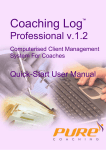Download CCS v.3 Connection Test User Manual
Transcript
CCS v.3 Connection Test User Manual Publication Date: Oct 14, 2014 Purpose This manual will help you use the CyberPatriot Test Connection. The Test Connection will test your network connection and ensure it allows communications between your computer and the CyberPatriot server. Please launch the test on the host system(s) you plan to use for the online competition rounds. Downloading The CyberPatriot Test Connection is available as a zipped file called “CCS_Test-Connection_3.x.zip”. You must download it to your local system and unzip the file to extract the Test Connection program. Extracting the image Unzip the “CCS_Test_Connection-3.x.zip” file to extract the CyberPatriot Test Connection program. If you have 7-zip installed, you can right-click on the file and select one of the “Extract” options from the pop-up menu. If you using Windows 7 you can right-click on the file and select “Extract all…” from the pop-up menu. Using the Test Connection Program The CyberPatriot Test Connection program is very simple to use. After navigating to the directory the files were extracted to, double click on CyberPatriotTestConnection.exe. Once the program is open, simply click on the “Begin Connection Test” button and the message “Running Test...” will appear as seen in Figure 1. Figure 1: Running Test… message When you see the “Running Test…” message, the CyberPatriot Test Connection program is attempting to communicate with the CyberPatriot Scoring Server over TCP port 80. If the CyberPatriot Test Connection is able to communicate with the Scoring Server, a green box will appear under the “Results:” section and a message will be displayed indicating the test was successful as seen in Figure 2 below: Figure 2: Successful communication test © 2014 The Center for Infrastructure Assurance and Security - All Rights Reserved If you see the green box and see the “PASSED: Communication with CyberPatriot server verified” message then the virtual machine was able to successfully communicate with the scoring server. This means your network is currently allowing your system to communicate with the CyberPatriot server and you should be able to use this system to participate in the online competition rounds. If the CyberPatriot Test Connection program is unable to communicate with the CyberPatriot Scoring Server, a failure message will be displayed as seen in Figure 3 below: Figure 3: Unsuccessful communication test If you see a red box in the “Results:” section and see a “FAILED” message displayed, the CyberPatriot Test Connection program was unable to communicate with the CyberPatriot Scoring Server. Please note there may be a different message below the “FAILED:” line such as “Error: ConnectFailure (Network is unreachable)” or “Error: ConnectFailure (Connection refused)” depending on the exact reason for the failure. If you are not able to get a green box and the “PASSED” message from the CyberPatriot Test Connection program, then your host system and the network it is connected to will not to support participation in the online competition rounds. Please work with your Coach, Mentor, and school’s IT staff to address any host system or network issues. Additional Technical Information (this information is provided to assist in troubleshooting efforts) The CyberPatriot Connection Test program initiates a connection on TCP port 80 to the CyberPatriot Scoring Server. Clients must be able to upload files to the remote server and receive responses from the remote server. While most proxies do not interfere with CyberPatriot communications, any proxy that caches file uploads or rewrites HTTP headers/responses can interfere with communications and cause them to fail. © 2014 The Center for Infrastructure Assurance and Security - All Rights Reserved