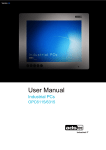Download IPC1300 User Manual EN V1.0 - AV
Transcript
Version 1.0 User Manual Industrial PCs IPC1300 Industrial PCs IPC1300 Product Portfolio Copyright © ads-tec GmbH Raiffeisenstr.14 D-70771 Leinfelden-Echterdingen Germany 2 © ads-tec GmbH • Raiffeisenstr.14 • 70771 Leinfelden-Echterdingen Industrial PCs IPC1300 INDEX ABOUT US .......................................................................................................................................... 5 1 REMARKS ................................................................................................................................. 6 1.1 RELEVANT DEVICE DOCUMENTATION................................................................................................ 6 1.2 USED SYMBOL EXPLANATION .........................................................................................................6 1.3 DATA, FIGURES AND MODIFICATIONS............................................................................................... 6 1.4 TRADE MARKS ...........................................................................................................................6 1.5 COPYRIGHTS .............................................................................................................................7 1.6 AMBIENT CONDITIONS .................................................................................................................7 1.7 STANDARDS ..............................................................................................................................8 1.8 MODELS .................................................................................................................................. 8 2 SAFETY INFORMATION ................................................................................................................ 9 2.1 PLACE OF INSTALLATION ..............................................................................................................9 2.2 DAMAGE CAUSED BY IMPROPER USE................................................................................................. 9 2.3 WARRANTY / REPAIR ...................................................................................................................9 3 MOUNTING ............................................................................................................................. 10 3.1 MOUNTING OPTIONS ................................................................................................................. 10 3.2 DEVICE MOUNTING ILLUSTRATION IPC1300 (24V DC) ..................................................................... 11 3.3 DEVICE MOUNTING ILLUSTRATION IPC1300 (230V DC) ................................................................... 12 3.4 MOUNTING PROCEDURE ............................................................................................................. 13 4 ADD-ON CARD INSTALLATION..................................................................................................... 14 4.1 PRE-INSTALLATION NOTES .......................................................................................................... 14 4.2 NOTES ON CONFIGURING THE ADD-ON CARD (PNP)........................................................................... 14 4.3 INSTALLING ADD-ON CARDS ........................................................................................................ 15 5 STARTUP ................................................................................................................................ 16 5.1 AVAILABLE INTERFACES.............................................................................................................. 16 5.2 CABLE INSTALLATION ................................................................................................................ 16 5.3 STARTUP PROCEDURE ................................................................................................................ 16 5.4 CHECK OF READINESS FOR OPERATION ........................................................................................... 17 5.5 STATUS INDICATORS ................................................................................................................. 17 6 7 INTERFACES............................................................................................................................ 18 6.1 INTERFACE CONFIGURATION........................................................................................................ 18 6.2 24V DC POWER SUPPLY ............................................................................................................ 18 6.3 230V AC POWER SUPPLY ........................................................................................................... 18 6.4 USB CONNECTIONS .................................................................................................................. 19 6.5 NETWORK CONNECTION (RJ45) .................................................................................................. 20 6.6 SERIAL COM INTERFACE (RS232) ............................................................................................... 20 6.7 EXTERNAL DRIVES .................................................................................................................... 21 6.8 TEMPERATURE MONITORING........................................................................................................ 21 6.9 DVI-INTERFACE ...................................................................................................................... 22 DRIVES .................................................................................................................................. 23 © ads-tec GmbH • Raiffeisenstr.14 • 70771 Leinfelden-Echterdingen 3 Industrial PCs IPC1300 7.1 8 HARD DRIVE / COMPACTFLASH (IDE INTERFACE)............................................................................. 23 SOFTWARE & DRIVER INSTALLATION .......................................................................................... 24 8.1 9 INSTALLING THE OPERATING SYSTEM ............................................................................................ 24 TECHNICAL DETAILS ................................................................................................................ 25 9.1 10 4 COMPUTER TECHNICAL DATA ....................................................................................................... 25 SERVICE AND SUPPORT ............................................................................................................. 26 10.1 ADS-TEC SUPPORT .................................................................................................................... 26 10.2 COMPANY ADDRESS .................................................................................................................. 26 © ads-tec GmbH • Raiffeisenstr.14 • 70771 Leinfelden-Echterdingen Industrial PCs IPC1300 Pos : 1 /D atentechni k/Allgemei ne Hinweis e/Wir über uns/Wir über uns @ 0\mod_1158743732668_681.doc @ 692 @ ABOUT US S ads-tec GmbH Raiffeisenstr. 14 70771 Leinfelden-Ecchterdingen Tel: +49 (0) 711 / 45894-0 Fax: +49 (0) 711 / 45894-990 www.ads-tec.com Germany ads-tec GmbH provides large enterprises and globally active corporattions with cutting edge technology, up-to-date know-how and comprehensive services in the area of automation ocessing technology and systems engineering. technology, data pro ements full automation solutions from planning to o commissioning and is ads-tec GmbH imple specialized in handling and material handling technologies. division develops and produces PC based solutio ons and offers a broad The data systems d range of industrial PCs, P thin clients and embedded systems. ads-tec is specializzed in modifying and optimizing embedded operating systems and develops software to ools to complement its hardware platforms. Pos : 2 /D atentechni k/Allgemei ne Hinweis e/R elevante Dokumentationen zum Gerät/Rel evante D okumentati onen für IPC / PLC /ITC @ 0\mod_1158742442637_681.doc @ 686 @ © ads-tec GmbH • Raiffeisenstr.14 • 70771 Leinfelden-E Echterdingen 5 Industrial PCs IPC1300 1 REMARKS 1.1 RELEVANT DEVICE DOCUMENTATION Consult the following documentation for information pertaining to device setup and operation: USER MANUAL ON THE SERVICE CD (THIS DOCUMENTATION): Contains information pertaining to device mounting, startup and operation as well as the technical data for the device hardware. SERVICE CD: Contains drivers, user manual and installation instructions for installing drivers. Pos : 3 /D atentechni k/Allgemei ne Hinweis e/Erl äuter ung z u den ver wendeten Symbolen/Erläuter ung zu den verwendeten Symbolen @ 0\mod_1158752779484_681.doc @ 690 @ a 1.2 USED SYMBOL EXPLANATION Warning: The "Warning" symbol refers to activities which might cause personal injury or damage to the hardware or software! Note: The "Note" symbol familiarises you with conditions to be observed in order to ensure flawless operation. Additionally, hints and advice are given for a more efficient use of the device and for software optimisation. Pos : 4 /D atentechni k/Allgemei ne Hinweis e/D aten, Abbildungen, Änder ung en/D aten,Abbildung en,Änder ungen @ 1\mod_1235480498775_681.doc @ 5163 @ 1.3 DATA, FIGURES AND MODIFICATIONS All texts, data and figures are non-binding. We reserve the right of modification in accordance with technological progress. At that point in time when the products leave our premises, they comply with all currently applicable legal requirements and regulations. The operator/operating company is independently responsible for compliance with and observance of any subsequently introduced technical innovations and new legal requirements, as well as for all usual obligations of the operator/operating company. Pos : 5 /D atentechni k/Allgemei ne Hinweis e/War enzeic hen/Warenz eichen @ 1\mod_1241687656719_681.doc @ 5473 @ 1.4 TRADE MARKS We would like to remind you that all software and hardware designations as well as trade names of companies used in this documentation are subject to the general, international trade mark, brand or patent protection laws. WINDOWS®, WINDOWS® CE and WINDOWS® CE.net™ are trade marks registered by Microsoft Corp. Intel® and Pentium® are trade marks registered by Intel Corp. IBM®, PS/2® and VGA® are trade marks registered by IBM Corp. CompactFlash® is a registered trademark of the Compact Flash Association. Pos : 6 /D atentechni k/Allgemei ne Hinweis e/Urheberrecht/Urheberrecht @ 0\mod_1158756954232_681.doc @ 698 @ 6 All other nationally and internationally recognised trade marks and product names are hereby likewise recognised. © ads-tec GmbH • Raiffeisenstr.14 • 70771 Leinfelden-Echterdingen Industrial PCs IPC1300 1.5 COPYRIGHTS This manual, including all contained figures, is protected by copyright law. Any use for third parties non-compliant with the copyright provisions is prohibited. Any reproduction, translation as well as electronic and photographic archiving and modification shall only be permitted after explicit written authorisation by ads-tec GmbH. Any party in violation of this provision shall be obliged to damage compensation. Pos : 7 /D atentechni k/Allgemei ne Hinweis e/U mweltbedingungen/U mwelbedingungen für IPC 1100 @ 1\mod_1251187896232_681.doc @ 6146 @ 1.6 AMBIENT CONDITIONS The device can be operated in the following ambient conditions. The device warranty will be rendered invalid upon noncompliance with these specifications. ads-tec shall not be held responsible for damages resulting from improper handling. • Temperature for devices with HDD during use 0 … 40°C in storage -20 … 60°C (due to temperature peak value memory inside) • Temperature for devices with Compact Flash during use -20 … 45°C in storage -20 … 60°C (due to temperature peak value memory inside) • • Humidity during use 10 … 85% without condensation in storage 10 … 85% without condensation Vibration during use 1 G, 10 … 500 Hz (DIN EN 60068-2-6) • Bump during use 5 G, at alternation of 30 ms (DIN EN 60068-2-27) Pos : 8 /D atentechni k/Allgemei ne Hinweis e/N ormen/N ormen @ 1\mod_1219145812377_681.doc @ 3946 @ © ads-tec GmbH • Raiffeisenstr.14 • 70771 Leinfelden-Echterdingen 7 Industrial PCs IPC1300 1.7 STANDARDS This unit is compliant with the provisions and safety objectives of the following EU Directives: • This unit is compliant with the CE mark testing specification limits as defined in the European test standards EN 61000-6-4 und EN 61000-6-2 • This unit is compliant to the DIN EN 60950 (VDE0805, IEC950) testing specification limits on “Safety of Information Technology Equipment” • This unit is compliant to the DIN EN 60068-2-6 (sinusoidal vibration) testing specification limits • This unit is compliant to the DIN EN 60068-2-27 (shock and bump) testing specification limits Note: A corresponding declaration of conformity is available for competent authorities, care of the Manufacturer. Said declaration can be viewed at all times upon request. For full compliance to the legal requirements in force on electromagnetic compatibility, all components and cables used for unit connection must also be compliant with said regulations. It is therefore necessary to employ BUS and LAN cables featuring screened plug connectors, to be strictly installed as per the instructions contained in the User Manual. Pos : 9 /D atentechni k/Allgemei ne Hinweis e/Auss tattungs varianten/Auss tattungs varianten für OPC 51xx / IPC 5100/1100 / C PC-Serie / PLC-Serie / OTC-Serie / ITC- Seri e @ 0\mod_1158761169652_681.doc @ 713 @ 1.8 MODELS Two models of the system are provided: PLATFORM WITH SSD: This platform has no rotating mass storage media (e.g. hard drives) and incorporates an embedded operating system (Windows CE.net / XP embedded) for stationary use. PLATFORM WITH HARD DRIVE: This model includes a hard drive for stationary use in production environments and incorporates standard operating systems. Pos : 10 /D atentec hni k/Betri ebs hi nweis e/Betriebsort/Betri ebs ort für OPC- Seri e / IPC- Serie / C PC- Serie / PLC- Seri e / ITC-Serie / OTC-Serie @ 0\mod_1158827335567_681.doc @ 725 @ 8 © ads-tec GmbH • Raiffeisenstr.14 • 70771 Leinfelden-Echterdingen Industrial PCs IPC1300 2 SAFETY INFORMATION The device is electrically charged and contains highly sensitive components. Permissible modification by the user is limited to installing add-on cards. The manufacturer or a service provider authorized by the manufacturer should be consulted if any other modifications are to be carried out. Whenever such modifications are carried out the device must first be switched off and the power cable must be disconnected. The appropriate measures should be implemented to avoid electrostatic shock to the components upon contact. Opening of the device by a non-authorized person could result in hazards to the user and renders any warranty claims invalid. GENERAL NOTICE: • The manual should be read by all users and should be kept readily accessible at all times. • Mounting, startup and operation should only be carried out by trained personnel. • All persons using the device should observe the safety information and the manual. • The rules and regulations pertaining to accident prevention should be observed in the place of device installation. • The manual contains the most important information required for safe operation of the device. • Proper storage, transport, installation and startup are required to ensure correct and safe device operation. Caution: The device should be switched off prior to connecting any cables (power supply, peripherals) to prevent damage to the device. 2.1 PLACE OF INSTALLATION The control system is intended for installation in the control cabinet. The specified ambient conditions should always be adhered to. Use in non-specified environments (e.g. on boats, in explosive hazard areas or at extreme altitudes) is prohibited. Caution: In order to avoid formation of condensation, the device should only be switched on once it has acclimated to the room temperature. The same applies if the device has been exposed to extreme variations in temperature. Preventing overheating during operation: The device should not be exposed to direct sunlight or other sources of light. Pos : 11 /D atentec hni k/Betri ebs hi nweis e/Sc häden durch uns achg emäß en Gebrauc h/Schäden durc h unsac hgemäß en Gebr auch @ 0\mod_1158827867958_681.doc @ 728 @ 2.2 DAMAGE CAUSED BY IMPROPER USE This device must immediately be shut down and protected from any accidental commissioning if the operating system shows any obvious damage caused by, for example, improper operating or storage conditions, or by improper use or handling. Pos : 12 /D atentec hni k/Betri ebs hi nweis e/Gewährleistung / R eparatur/Gewährleistung / R epar atur @ 0\mod_1158828054427_681.doc @ 730 @ 2.3 WARRANTY / REPAIR During the warranty period any repair must only be carried out by the manufacturer or by a person authorised by the manufacturer. Pos : 13 /D atentec hni k/Montage/Montagemöglichkeiten/M ontag emöglichkeit für IPC 1100 @ 0\mod_1158830335724_681.doc @ 742 @ © ads-tec GmbH • Raiffeisenstr.14 • 70771 Leinfelden-Echterdingen 9 Industrial PCs IPC1300 3 MOUNTING 3.1 MOUNTING OPTIONS The device is intended for installation on control panels. If the device is mounted somewhere else, then the required ambient conditions should always be provided. Caution: Preventing overheating during operation: The device should not be exposed to direct sunlight or other sources of light. Measures to prevent heat accumulation should be implemented if the device is installed in a console, casing or similar enclosing structure. The maximum permissible ambient temperature should not be exceeded. The front is only IP65 protected if mounted correctly. Pos : 14 /D atentec hni k/Montage/Montages kiz zen/Auß enabmess ungen des Ger äts/M ontages kizz e des Ger äts IPC 1100 @ 0\mod_1158840128122_681.doc @ 754 @ Note: When selecting the mounting housing, the overall performance of the system including built-in cards has to be observed. The housing has to be calculated correctly, that the max. permissible ambient temperature is not exceeded. 10 © ads-tec GmbH • Raiffeisenstr.14 • 70771 Leinfelden-Echterdingen Industrial PCs IPC1300 3.2 DEVICE MOUNTING ILLUSTRATION IPC1300 (24V DC) © ads-tec GmbH • Raiffeisenstr.14 • 70771 Leinfelden-Echterdingen 11 Industrial PCs IPC1300 3.3 DEVICE MOUNTING ILLUSTRATION IPC1300 (230V DC) Pos : 15 /D atentec hni k/Montage/Rei henfolge der Montage/Rei henfolge der Montage für IPC 1100 / PLC 300 / ITC-Serie @ 0\mod_1158842002183_6.doc @ 303 @ Pos : 15 /D atentec hni k/Montage/Rei henfolge der Montage/Rei henfolge der Montage für IPC 1100 / PLC 300 / ITC-Serie @ 0\mod_1158842002183_681.doc @ 771 @ 12 © ads-tec GmbH • Raiffeisenstr.14 • 70771 Leinfelden-Echterdingen Industrial PCs IPC1300 3.4 MOUNTING PROCEDURE • Use the drilling template to drill holes according the mounting illustration in the control panel with the specified threading. • Insert the upper screws half way into the control panel and hang the device on the mounting links. • Tighten the screws and insert the rest of the screws. Note: The device is connected to the power supply using a lead out terminal with a screw connection. A ground connection does not have to be made, because the grounding conductor of the device plug or supply connection serves this purpose. If additional grounding conductors are attached to a grounding screw, a wire diameter of at least 2.5 mm² is specified. Pos : 16 /D atentec hni k/Stec kkar tenei nbau/Hi nweis vor dem Einbau/Hi nweis vor dem Einbau für IPC 1100 @ 0\mod_1158843763624_681.doc @ 775 @ © ads-tec GmbH • Raiffeisenstr.14 • 70771 Leinfelden-Echterdingen 13 Industrial PCs IPC1300 4 ADD-ON CARD INSTALLATION 4.1 PRE-INSTALLATION NOTES The user can install CompactFlash or PCI add-on cards such as Interbus cards in the device. The card slot is accessed by taking off the back cover. The crosshead screws on the back of the control system should be removed for this purpose. Caution: The components in the device are highly sensitive products, which can be destroyed or impaired by improper handling. The same applies to the PC add-on cards to be installed. Therefore the appropriate measures have to be implemented in all cases to avoid electrostatic shock to the components upon contact. Pos : 17 /D atentec hni k/Stec kkar tenei nbau/Hi nweis zur Konfiguration der Stec kkarten/Hinweis e z ur Konfiguration der Stec kkarte @ 0\mod_1158844984298_681.doc @ 779 @ 4.2 NOTES ON CONFIGURING THE ADD-ON CARD (PNP) The Ethernet and IDE controllers on the adsX board are connected via an internal PCI bus. Therefore the addresses and IRQs are automatically assigned by the BIOS. The following should be considered when installing or reconfiguring ISA cards: • Install and switch on device without ISA cards and then note down the assigned IRQs and addresses. • Install additional ISA cards in such a way that the IRQs assigned to PCI controllers are not used again. • Reserve IRQs for ISA cards in the BIOS. Pos : 18 /D atentec hni k/Stec kkar tenei nbau/M ontag e der Z us atz karten/Montage von Z us atz karten @ 0\mod_1158845159907_681.doc @ 781 @ 14 © ads-tec GmbH • Raiffeisenstr.14 • 70771 Leinfelden-Echterdingen Industrial PCs IPC1300 4.3 INSTALLING ADD-ON CARDS • Switch off the device and all units connected to the PC and disconnect them from the power supply. • Unscrew the cover screws using a matching screwdriver and carefully remove the cover. Caution: The cover may be connected to mechanical parts in the device by a grounding wire! Do not remove the cover with force... • Reduce electrostatic charge by implementing the appropriate measures (see above), remove the add-on card from the packaging, place it in the slot and bolt it to the card mount. • Each ISA card should be fastened in the matching slot with a clamp to prevent the card from falling out. • Reconnect the grounding conductor if it has been removed and replace the cover while paying attention to the side clips as the case may be. • Tighten all of the screws on the cover again. Pos : 19 /D atentec hni k/Inbetri ebnahme/Systemmer kmale/Inbetri ebnahme für IPC 1100 @ 0\mod_1158845850031_681.doc @ 785 @ © ads-tec GmbH • Raiffeisenstr.14 • 70771 Leinfelden-Echterdingen 15 Industrial PCs IPC1300 5 STARTUP Caution: The PC should be switched off before disconnecting plugs in order to avoid damage to electronic components! In order to avoid formation of condensation, the device should only be switched on once it has acclimated to the room temperature. Pay attention to the voltage permitted for the device. You should allow five seconds to pass between switching the device off and switching it back on. 5.1 AVAILABLE INTERFACES The devices have the following interfaces as standard. Note: Cable shielding of a data cable has to be connected to the plug connection casing (EMC). The interfaces have to be enabled in the embedded operating system and the matching drivers have to be installed to be able to use the interfaces. Pos : 20 /D atentec hni k/Inbetri ebnahme/Kabelmontage/Kabelmontage für OPC- Seri e / IPC 5100 / 5300 / 5500 / 1100 @ 0\mod_1158848147709_681.doc @ 797 @ 5.2 CABLE INSTALLATION The device interfaces and power supply plug are found on the side of the casing. The free slots and the drives are found in the same place. Pos : 21 /D atentec hni k/Inbetri ebnahme/R eihenfolg e der Inbetriebnahme/R ei henfolge der Inbetriebnahme für IPC 1100 @ 0\mod_1158850330926_681.doc @ 801 @ 5.3 STARTUP PROCEDURE • Connect device with suitable power source. • Connect the cable for serial / parallel data transfer and fasten the plugs to the sockets. • Connect all further required cables and secure against slippage. Pos : 22 /D atentec hni k/Inbetri ebnahme/Betriebsberei tschaft prüfen/Betriebsbereitschaft prüfen für OPC/C PC/PLC /OTC /ITC/VMT-Serie(+Monitore) / IPC 5100/5500/2400/1100 @ 0\mod_1158905578361_681.doc @ 806 @ 16 © ads-tec GmbH • Raiffeisenstr.14 • 70771 Leinfelden-Echterdingen Industrial PCs IPC1300 5.4 CHECK OF READINESS FOR OPERATION Check the device for any hidden damage caused by improper transport, improper operating or storage conditions or by improper use (e.g. smoke development from the device, etc.). Immediately shut down the device and prevent any further accidental commissioning if any damage is detected. Pos : 23 /D atentec hni k/Schnitts tell en/Exter ne Tastatur/Exter ne Tastatur für OPC / CPC / PLC / OTC / ITC / VMT-Serie / IPC 51/ 53/11/5500 @ 1\mod_1242716042480_681.doc @ 5557 @ Pos : 25 /D atentec hni k/Bedienung/Status-Anzeig en/SYS- LED/SYS- LED für OPC / CPC / PLC / OTC / ITC / VMT (+Monitore) - Seri e / IPC 5100 / 5300 / 5500 / 1100 @ 1\mod_1204714132162_681.doc @ 3406 @ 5.5 STATUS INDICATORS SYS LED (BICOLOURED) Depending on the colour and type of flashing, different device states are displayed by the SYS LED. The following signals are displayed: • LED lights green The device is ready for operation (Power ON). • LED is off The device is switched off. (Power OFF) Pos : 26 /D atentec hni k/Bedienung/Status-Anzeig en/PLC-LED/PLC- LED für CPC-Serie / PLC-Serie / IPC 1100 @ 0\mod_1158913634323_681.doc @ 835 @ Pos : 27 /D atentec hni k/Schnitts tell en/Sc hnitts tell eneinstellung/Sc hni ttstelleneins tell ung für IPC 1100 @ 0\mod_1158917563619_681.doc @ 851 @ © ads-tec GmbH • Raiffeisenstr.14 • 70771 Leinfelden-Echterdingen 17 Ind dustrial PCs IPC1300 6 INTERFACES 6.1 6.2 INTERFACE CONFIGUR RATION INTERFACE IRQ ADDRESS COM1 4 3F8h 24V DC POWER SUPP PLY The supply voltage e is provided via a lead-through terminal including g a screw connection. (The figure shows the socket inside the device) PIN-NUMMER SIGNAL NAME 1 24V DC 2 PE 3 0 V DC wer Supply Technical Data Pow • Power Con nsumpion: Max. 150 Watt • Input Voltage: 24V DC Hinweis: tel „Technische Details“ Die typische Leeistungsaufnahme des Geräts wird im Kapite aufgeführt. Pos : 28 /D atentec hni k/Schnitts tell en/Spannungs versorgung/Spannungs versorg ung für IPC 1100 @ 0\mod_1158923315658_681.doc @ 859 @ 6.3 230V AC POWER SUP PPLY An IEC connector is used as a power ed cable should be used to connect the device. supply. The provide POWER SUPPLY UNIT TECHNICAL DATA • Power con nsumption: Max. 150 Watts • Input volta age: 100…240V AC Note: The device's typic ical power input is listed in the "Technical Details"" section. Pos : 29 /D atentec hni k/Schnitts tell en/USB-Ansc hlus s/U SB-Ansc hl uss für OPC / IPC / C PC / PLC / OTC / ITC VMT / MSD- Seri e @ 0\mod_1158923823971_681.doc @ 865 @ 18 © ads-tec GmbH • Raiffeisenstr str.14 • 70771 Leinfelden-Echterdingen Industrial PCs IPC1300 6.4 USB CONNECTIONS The USB interfaces are used for connecting peripherals with USB connection. The interface complies with the USB 2.0 standard. PIN NUMBER SIGNAL NAME 1 VDC 2 D- 3 D+ 4 GND Note: The USB interfaces may be locked using the Lock USB You'll find this software and the documentation on the service CD. software tool. Pos : 30 /D atentec hni k/Schnitts tell en/Netz werkansc hlus s RJ 45/Netz wer kansc hluss RJ 45 für OPC / IPC / C PC / PLC / OTC / ITC / VMT-Serie/LSI 5015 SEW @ 0\mod_1158924094127_681.doc @ 867 @ © ads-tec GmbH • Raiffeisenstr.14 • 70771 Leinfelden-Echterdingen 19 Industrial PCs IPC1300 6.5 NETWORK CONNECTION (RJ45) If the drivers required for functioning are installed on the device, the control system may be integrated in an Ethernet network supporting the 10/100/1000 Mbit standard by using the Ethernet 10/100/1000BaseT network connector. Specifications of this network topology must be observed in this case. You can install the drivers required for functioning from the enclosed service CD, should they not be installed on the device. PIN NUMBER SIGNAL NAME 1 TX + 2 TX - 3 RX + 4 NC 5 NC 6 RX - 7 NC 8 NC Pos : 31 /D atentec hni k/Schnitts tell en/Seriell e Schnitts tell e C OM RS232/Serielle Sc hnitts tell e C OM (RS232) für OPC / IPC / C PC / PLC / OTC / ITC / VMT / M SA- Serie @ 1\mod_1249303286408_681.doc @ 6105 @ 6.6 SERIAL COM INTERFACE (RS232) The serial interface is used for digital and for analogue data transmission as well. The RS 232 interface can be connected by using a commercially available 9-pin SUB-D cable. PIN NUMBER SIGNAL NAME 1 DCD 2 RxD 3 TxD 4 DTR 5 GND 6 DSR 7 RTS 8 CTS 9 RI Note: This interface is not electrically isolated. Pos : 32 /D atentec hni k/Laufwer ke/Exter ne Laufwerke/Exter ne Laufwer ke für OPC 5112 / 5115 / 5117 / IPC 1100 / CPC / PLC / OTC / ITC / VMT-Serie @ 0\mod_1158926656205_681.doc @ 880 @ 20 © ads-tec GmbH • Raiffeisenstr.14 • 70771 Leinfelden-Echterdingen Industrial PCs IPC1300 6.7 EXTERNAL DRIVES By default, no drive for removable media (CD/floppy disk) is integrated in the device. Additionally the system provides an USB interface, with which an external drive could be connected. In this case, you'd have to ensure that the equipment used is suitable for use in an industrial environment. Warning: Connecting or disconnecting of external drives during operation is inadmissible, since it cannot be excluded that the drive is in use at this point in time. Data loss might occur if not observed! Pos : 33 /D atentec hni k/Schnitts tell en/Temparaturüber wac hung/T empar atur über wachung für OPC / IPC 5100 / 5300 / 5500 / 1100 / CPC / PLC / / OTC / ITC-Serie @ 0\mod_1158930009922_681.doc @ 887 @ 6.8 TEMPERATURE MONITORING The device includes a function for monitoring the internal temperature. If temperature inside the device rises above a predetermined level, then an error is indicated via the SYS LED on the front / interface plate. The alarm can only be reset by switching off the device. This gives the user time to acknowledge the alarm and introduce appropriate measures. • Red flashing: Temperature too high in the device Pos : 34 /D atentec hni k/Schnitts tell en/DVI-I Ans chl uss /DVI-I Ansc hl uss für IPC 1100 / 5100 / 5300 / 5500 / PLC 500 / MSD 5012 / 5015 @ 0\mod_1158931991936_681.doc @ 892 @ © ads-tec GmbH • Raiffeisenstr.14 • 70771 Leinfelden-Echterdingen 21 Ind dustrial PCs IPC1300 6.9 DVI-INTERFACE The DVI-Interface e is used to transfer analog and digital video signals. A DVI-I Cable is required to conne ect a digital display to the device. It is also posssible to connect a VGA display by using a suitable DVI-VGA adapter. Note: The DVI-Interfacce is a Single Link Interface. The DVI-Interface wille w be activated only in operating system m mode! PIN-NUMMER SIGNAL NAME 1 TMDS Data2- 2 TMDS Data2+ 3 TMDS Data2/4 Shield 4 N/C 5 N/C 6 DDC Clock [SCL] 7 DDC Data [SDA] 8 Analog vertical sync 9 TMDS Data1- 10 TMDS Data1+ 11 TMDS Data1/3 Shield 12 N/C 13 N/C 14 +5V Power 15 Ground (for +5V) 16 Hot Plug Detect 17 TMDS Data0- 18 TMDS Data0+ 19 TMDS Data0/5 Shield 20 N/C 21 N/C 22 TMDS Clock Shield 23 TMDS Clock+ 24 TMDS Clock- C1 Analog Red C2 Analog Green C3 Analog Blue C4 Analog Horizontal Sync C5 Analog GND Return: (analog R, G, B) Pos : 35 /D atentec hni k/Laufwer ke/Festpl atte / C ompac t Flash/Fes tpl atte C ompac t Fl ash für OPC-Serie / IPC 5100 / 1100 / C PC-Serie / PLC- Serie / OTC-Serie @ 0\mod_1159168515493_681.doc @ 899 @ 22 © ads-tec GmbH • Raiffeisenstr str.14 • 70771 Leinfelden-Echterdingen Industrial PCs IPC1300 7 DRIVES 7.1 HARD DRIVE / COMPACTFLASH (IDE INTERFACE) The choice of storage media depends on individual customer requirements. The following storage options are available: Hard drive/SSD: This option implements a 2,5" Festplatte mind. 60 GB (SATA). The hard drive is formatted using the NTFS file system (Windows XP default). Note: Recommendations for choosing the storage medium for a basic installation: CompactFlash: Windows CE.net / Windows XP Embedded Hard drive: Windows XP Professional Pos : 36 /D atentec hni k/Softwar e / Trei ber Install ati on/Installati on des Betriebss ystems/Installation des Berti ebs s ystems für/IPC 11/C PC/PLC /OTC/ VMT- Seri e/OPC - Seri e @ 1\mod_1247050790255_681.doc @ 5903 @ © ads-tec GmbH • Raiffeisenstr.14 • 70771 Leinfelden-Echterdingen 23 Industrial PCs IPC1300 8 SOFTWARE & DRIVER INSTALLATION The device will be delivered with a pre-installed Windows operating system on request by the customer. The drivers required for this are already installed, and the operating system will be enabled by entering the licence information. Should an initial installation be required, please adhere to the following steps. With a newer operating system like Windows XP, the network card and graphics card will properly be recognised during initial installation, so that only the touchscreen driver and the soft keyboard must be installed separately. Note: If the hard drive was formatted, the operating system can be reinstalled by using one of the existing interfaces. An external keyboard is required for installation. 8.1 INSTALLING THE OPERATING SYSTEM If the device is not equipped with an integrated drive, installing the operating system can only be carried out by using the USB interface. Procedure for installation: USB: • The boot drive in the system Bios must be switched to USB in order to boot the device from the USB interface. • Restart the device and insert the Windows CD. • Windows installation and basic data setup • With devices using a touchscreen, the full functionality range or touchscreen drivers and the soft keyboard should be installed. If Windows CE.net or Windows XPe is used, the entire operating system may be completely installed from the USB stick using the respective image. The required image can be purchased from the ads-tec company or via the ASSIX online portal. Pos : 37 /D atentec hni k/T echnisc he Daten/IPC- Serie/T echnisc he Daten für IPC 1100 @ 0\mod_1160393452018_681.doc @ 1179 @ 24 © ads-tec GmbH • Raiffeisenstr.14 • 70771 Leinfelden-Echterdingen Industrial PCs IPC1300 9 TECHNICAL DETAILS 9.1 COMPUTER TECHNICAL DATA The adsX module standard makes it possible to choose between different performance levels. IPC1000 series IPC1300 Computer Data Processor Celeron™ 1,2Ghz / Core™ 2 Duo 2,26GHz RAM 2GB RAM / 4 GB RAM Chipset Intel GMA X4500 in GS45 Chipset Graphic memory max. 256 MB shared Mass Storage 2,5“ Automotive Hard Disk min. 60GB (SATA) oder 2,5“ SSD Interfaces COM 1 (RS232) COM 2 (RS232) 1 x DVI-I 6 x USB 2.0 Network 4 x Ethernet (10/100/1000 MBit) RJ45 Slots 2 x PCI, 1 x PCI express General Data 288 x 118 x 270 mm External Dimensions (B x H x T) ca. 3,8 Kg Weight IP20 Protection Class Power Consumption ca. 50W ca. 50W Max. Switch On Current 24V DC /18A 230V AC /60A Pos : 38 /D atentec hni k/Ser vic e und Support/Ser vice & Support @ 0\mod_1159176214322_681.doc @ 938 @ © ads-tec GmbH • Raiffeisenstr.14 • 70771 Leinfelden-Echterdingen 25 Industrial PCs IPC1300 10 SERVICE AND SUPPORT The ads-tec company and their partner companies offer a comprehensive service and support to your customers providing a quick and professional support in case of any question with respect to ads-tec products and components. Since the devices from ads-tech company are also used by partner companies, these devices might be configured according to customer requirements. Should any question or issue with respect to specific configurations and software installations arise, it can only be resolved by the system manufacturer. For devices not directly purchased from ads-tec, we cannot be responsible for the support. In this case, the support is provided by our partner company. 10.1 ADS-TEC SUPPORT The ads-tec support team is available for direct clients from Monday to Friday from 08:30 AM to 05:00 PM using the following phone number: Phone: +49 (0) 711 / 45894-500 Fax: +49 (0) 711 / 45894-990 Email: [email protected] 10.2 COMPANY ADDRESS ads-tec Automation Daten- und Systemtechnik GmbH Raiffeisenstraße 14 D-70771 Leinfelden-Echterdingen Germany Phone: +49 (0) 711 / 45894-0 Fax: +49 (0) 711 / 45894-990 Email: [email protected] Home: www.ads-tec.de 26 © ads-tec GmbH • Raiffeisenstr.14 • 70771 Leinfelden-Echterdingen